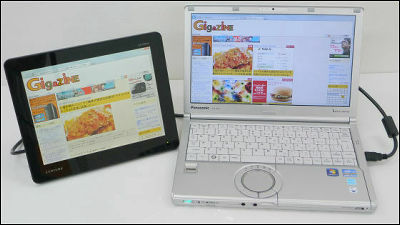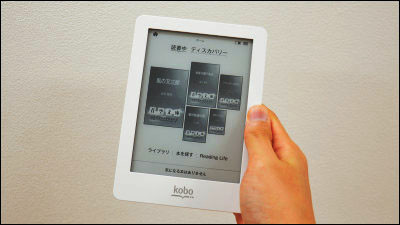Easily dualized with a single cable, I tried using the world's thinnest 15.6-inch LCD ASUS "MB168B +"

The comfort and workability of the dual display is what makes it addictive once you experience it. However, there are space problems to install multiple displays, and often in the mobile environment you have to give up. Such a troubleshot is solved as "USB sub liquid crystal display", it is a simple display that can be connected by USB. ASUS is "the world's thinnest" 15.6 inches large full-HD sub liquid crystal "MB 168 B +"We released that. I tried using it at once.
MB168B + - ASUS Shop
http://shop.asus.co.jp/item/MB168B+/

◆Opening & Appearance Check
MB168B + has arrived at the editorial department.

There is a cardboard box further inside the cardboard box.

There was a black special case along with a cardboard box inside.

The box inside was like this.
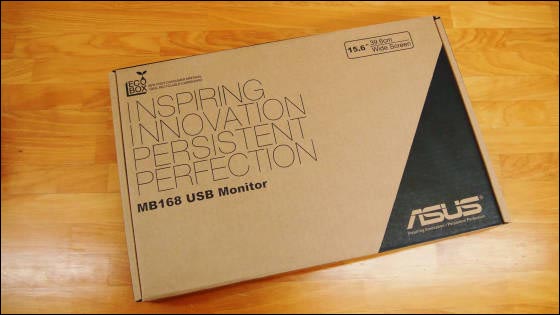
Pacari and opening.

I found MB168B + sandwiched between polystyrene foams.

When I thought it was a display and brought it in my hand, I felt strange about the thinness and lightness so much.

MB 168 B + Body · USB 3.0 Cable · Software DVD · Brief Instructions were included in the box.

MB168B + is a weight that you can hold lightly with one hand. The first impression is exhausted as "light!"

The back is the same as ASUS's premium notebook PC "ZENBOOK" series, metallic design of hairline processing. However, the material is resin. You can see that pursuing lightness thoroughly.
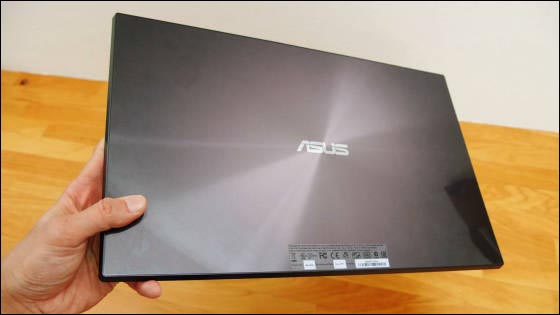
Weighs 735 g in actual measurement.

Compared to Let's Note "CF-SX 2", it is overwhelming thinness.

The MB 168 B + is 8 mm thin, slightly thicker than Nexus 7 (2013).

I will look at the appearance. This is the top.

Bottom side.

Right side and flat.

All buttons and terminals are gathered on the left side.

Power button from the top, brightness adjustment button.

USB terminal on the lower side.

Next I will look at the special sleeve case.

Remove the Velcro ... ...

It can be expanded like this.

Slide MB168B + in between ... ...

When firmly putting it all the way in ... ...

Just size. The side part is open, but it does not seem to fall.

1177 g actually measured in a state put in a special sleeve case.
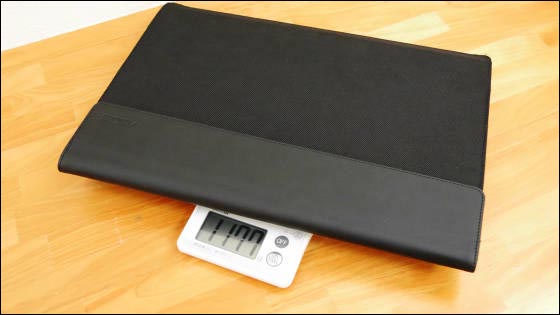
Fold the case like this ...

There are two slits ... ...

Wearing a bezel under the display ... ...
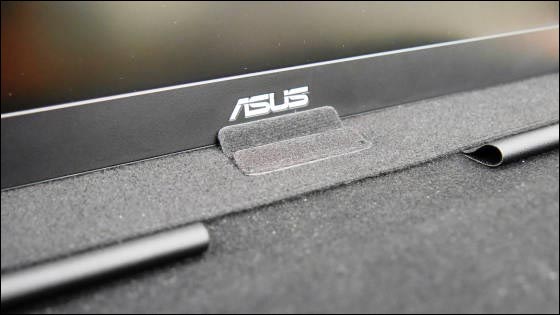

If you fold back the edge, it will also be a display stand.

The angle of the stand can be adjusted by cutting. This is when you let it stand.

It looks like this when you feel asleep.
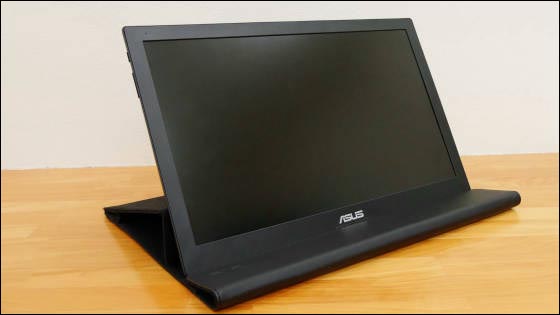
About 60 degrees. You can choose two kinds of angles like this.

Connection with PC is OK with one attached USB cable.


USB 3.0 is used.


In addition, the power turns on automatically without pressing the power button. Sleep mode when the PC is not running.

◆ Software installation
In order to use MB168B +, it is necessary to install driver and utility software.
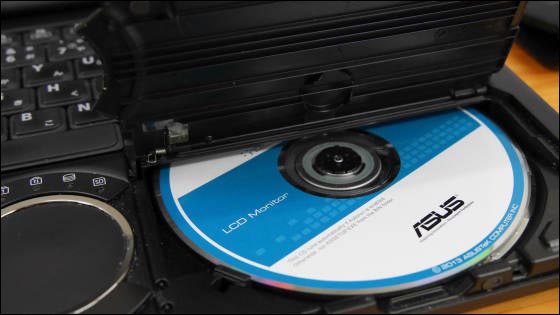
Insert the included installation disc. Click "Execute ASSETUP.exe".
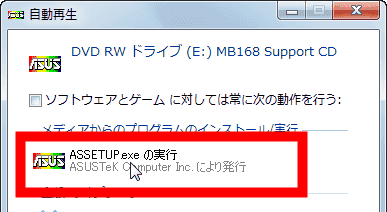
I will wait for a while.
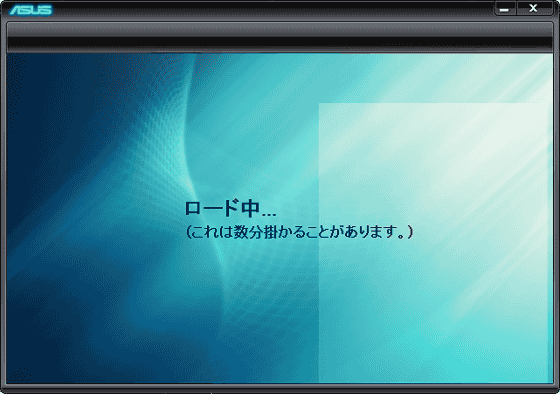
The MB168B + supports both Windows and Mac. Since this time installing on Windows PC, click "ASUS Ezlink Display Driver and Utility".
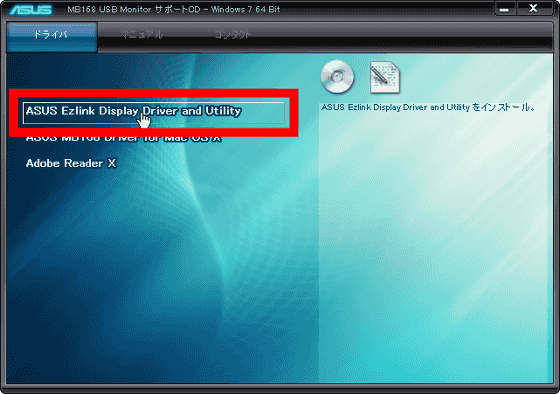
Wait for a while as the command prompt starts up.
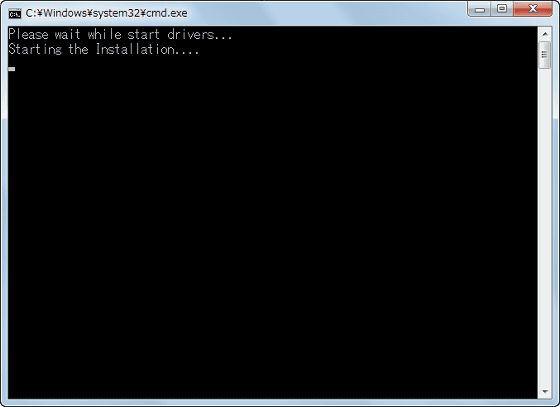
The InstallShield Wizard window will be launched, so click "Next".
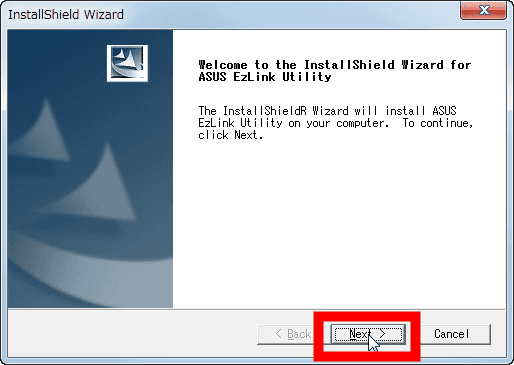
Installation of utility software began.
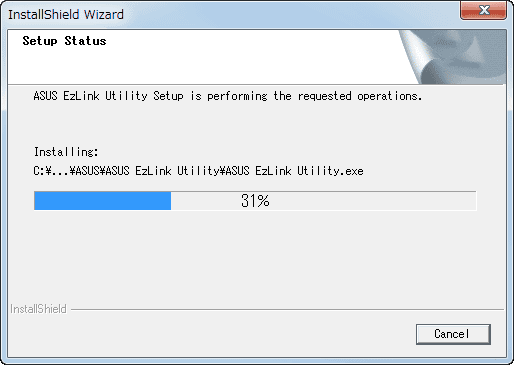
Click "Finish".
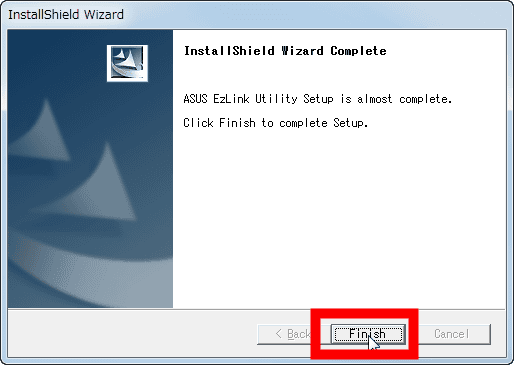
Click "I agree".
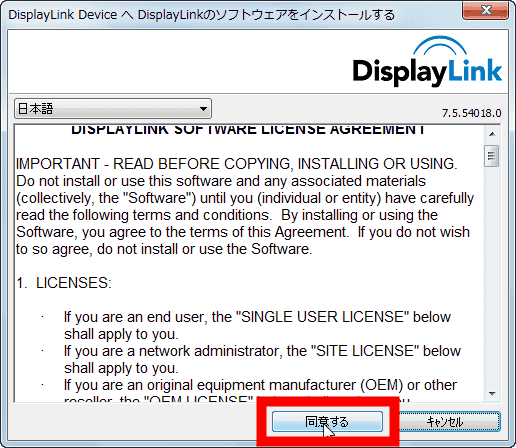
Wait a while ......
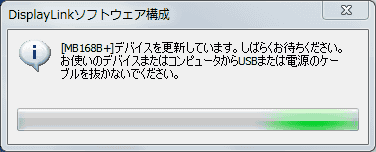
It is ready if the display window of the control panel opens automatically automatically.
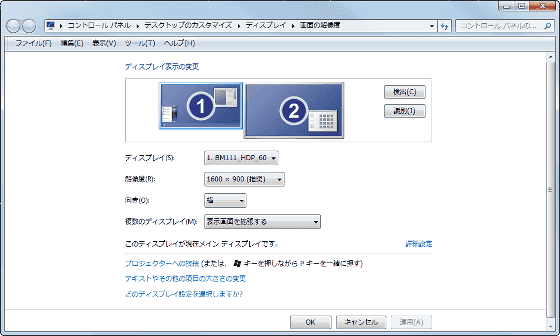
◆Setting
After installing the driver / software, set the display. Click "Asustek USB Display icon" on the task bar.
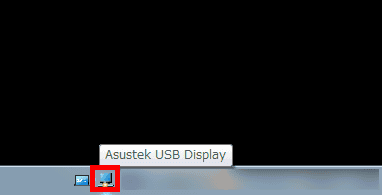
Click "Asustek USB Display" → "Screen Resolution" to change the display resolution.
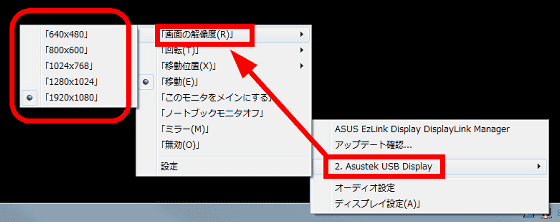
Similarly, you can change the orientation of the display by clicking "Asustek USB Display" → "Rotate".
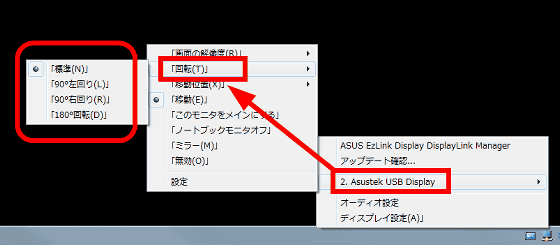
By clicking "Asustek USB Display" → "Move Position", you can change the placement of MB168B + up, down, left, and right in multi monitor setting.
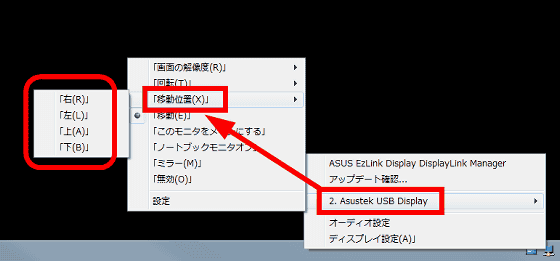
Furthermore, if you click "ASUS EzLink Utility icon" on the task bar ... ...
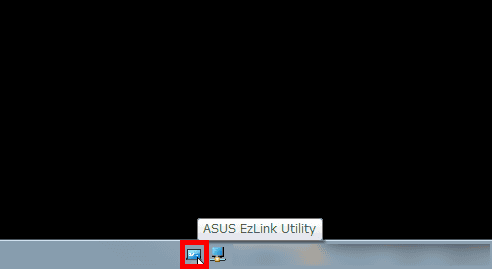
It is possible to decide whether to automatically rotate the display.
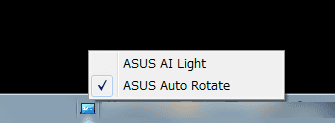
◆I actually tried using it
When MB 168 B + is placed on the right side of PC, it looks like this. Even though it is a sub-display, it is larger than the main display.
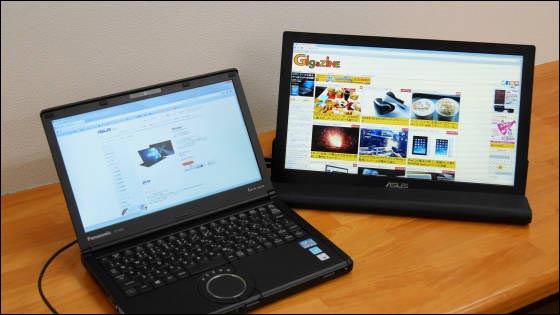
The MB168B + is 15.6 inches and the resolution is full HD (1920 × 1080). Brightness is raised to a fairly high level, contrast can also be changed considerably strongly, so it is very sharp and it is possible to read letters clearly even at high resolution of full HD. Although the viewing angle on the TN panel is 140 degrees horizontal and 120 degrees vertical, I feel the viewing angle wider than the nominal value. It is about the image quality that it seems to be enough to use as a main display instead of a sub display.

You can check how to use MB168B + in extended mode in the following movie.
Expansion mode of ASUS MB168B + is like this - YouTube
Of course it is also available in clone mode.
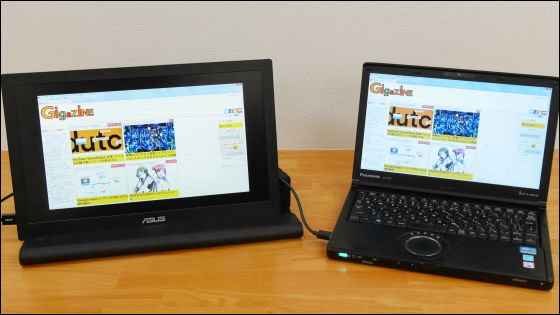
MB168B + can stand up and use OK.
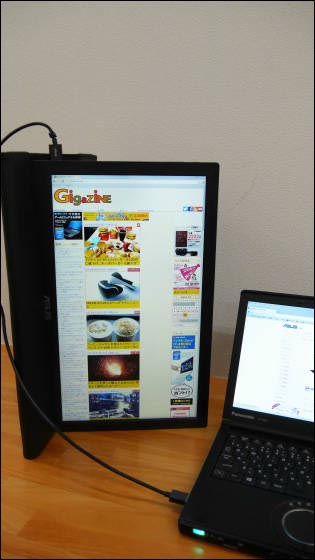
As it is 1920 pixels in height, articles from GIGAZINE are also very easy to read this way.

Using the automatic rotation function of the MB168B + is like this.
ASUS MB168B + with vertical / horizontal, try to rotate automatically - YouTube
Connection of MB168B + with USB3.0 is recommended, but many PCs do not have USB 3.0 terminals. So I tried connecting USB 2.0 and not working. A movie that connects with USB 2.0 and plays HD quality YouTube is here.
ASUS MB 168 B + can be used well with USB 2.0! Is it? - YouTube
Results were practically feasible without problems with power and transfer speed. However, it is not always possible to use it with all the devices, so connecting with USB 3.0 seems to be safe.
◆Summary

The MB168B + is a product that draws a line from the screen size, image quality, completeness of utility software, high-quality design, and small connected USB display type sub display, which is common in all aspects.
The impression which I tried also is convenient as it just makes it easier to work, just by having a sub display. A general dual display environment has space problems, but if it is an ultra lightweight, thin MB168B +, it can be taken out quickly when necessary and can be stored immediately when it gets in the way.
The only thing I regrettably felt was the length of the USB cable. Although it is not problem at all if it is laying horizontally, there is no margin in the cable length when it is installed vertically, depending on the position of the USB terminal, it seems that it can be installed vertically. In the MB168B + which can be easily rotated vertically and automatically rotated, it is unavoidable to frequently switch between portrait and landscape view. I felt it was more convenient if there was a cable of different size.
Nonetheless, it can be connected with bus power that does not require an AC adapter, it's easy to complete with a single USB cable, and the thinness that can be carried if you carry a large laptop is noteworthy. Easy · Compact and smart appearance, so it seems to be very active in the business scene.
"MB 168 B +"Is sold at ASUS Shop at 29,800 yen, with 3 year product warranty.

In addition, the lower model "WXGA resolution (1366 × 768)"MB 168 B"Is 19,800 yen and also has a guarantee for 3 years here.

· Continued
I tried using ASUS's USB external monitor "MB169B +" evolved into IPS liquid crystal - GIGAZINE

Related Posts: