dowant120hz
Gawd
- Joined
- Jun 9, 2010
- Messages
- 632
Nope, completely different panel. Semi gloss, colour shift free thingy on the HS.
Oh well... its now back either way so I won't post about it again in this thread
Follow along with the video below to see how to install our site as a web app on your home screen.
Note: This feature may not be available in some browsers.
Nope, completely different panel. Semi gloss, colour shift free thingy on the HS.
The main difference seems to be PWM on HM / no PWM on HS. At least it seems to be the only reason why a sane person would buy HS.Nope, completely different panel. Semi gloss, colour shift free thingy on the HS.

I'm surprised that you could raise the pixel clock over 165Mhz ???Here are my timings:
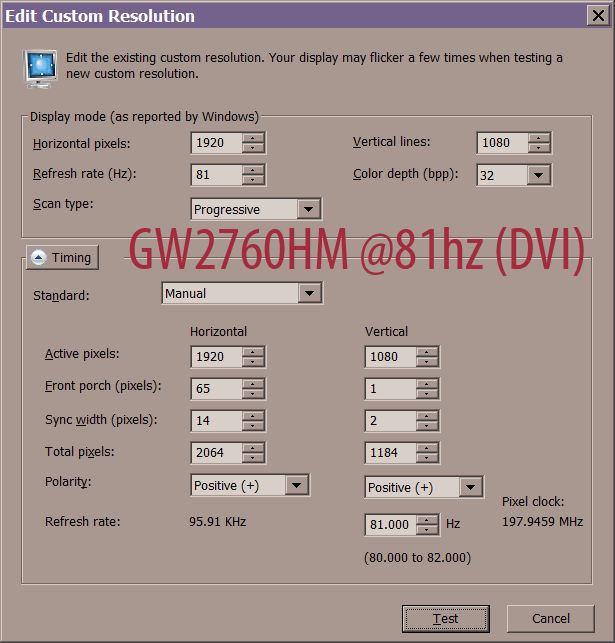
You may be able to get 82hz with further tweaking.
Beyond that there are white lines at the top.
I'm pretty sure the "blue light mode" is a pointless setting feature. You can achieve exactly the same effect by calibrating colors to a warmer color. By reducing the blue component..
I can certainly confirm that after a few days of watching the 2760HS, my sight has greatly improved...I use it +10H/day and when I'm outside watching at a far distance my brain is able to focus much faster and I do see a much clearer picture(I do wear -4 contact lenses).The Flicker-free technology eliminates flickering at all brightness levels and effectively reducing eye fatigue. Conventional LCD screens flicks 200 times per second. Your eyes may not see flickers, but can certainly feel them. Free your eyes from flickers by switching to Flicker-free Monitors and let your eyes do less work.
As for the overclocking: Seems like the HS doesent handle it as well as the (old) HM. Although back porch set to 20 usually works and gives a little bit more bandwidth. You could try that.
Backlight doesent have to be set to max for maxed out CR. You can clearly see that in the contrast graphs in Prad's and TFTCentral's reviews. Max on all color components will help a little, however. But most people want to sacrifice some contrast for color accuracy.Well, the old 2760HM advertized 5K:1 and on that link you can clearly see 5K:1 27" AMVA panels: http://www.tftcentral.co.uk/articles/monitor_panel_parts.htm
Surely, their native contrast figure is a best case scenario with the backlight set to the max and DRC fully engaged....but you can still see that the 5K:1 2760HM always scores a better measured CR than the 3K:1 HS.
Please do!I'll come back with calibration logs soon.

We discuss it a little bit on page 7 in this thread.Do you have any more links about that 4/8 domain AMVA matter please?

Got confirmation from two sources. New model number will be 9H.L9LLA.DBE . For those who want even more minimal setup there is GW2760. Also flicker free. Although I dont think they will be available any sooner than the EW2740L which are also flicker free and will probably be using a similar panel as the HS.Mind that there are plenty of old revisions of the GW2760HM out there since its been available at least 6 month already, before the switch. The chance of getting the old revision is probably high. Of course there are ways to figure out beforehand since BenQ must have updated the product code.
I'm using a pixel clock patcher to lift these artificial limitsI'm surprised that you could raise the pixel clock over 165Mhz ???
Apparently the advanced video settings of the 2760HS are only available with the HDMI input so there's little chance I could go over 165Mhz........I will try to plug a DVB-T tuner to its DVI input but I think I'll have to buy an HDMI switch.
Yes, it'll work (althought you probably know it already). The monitor is rated 100 - 240V 50/60 Hz.Amazon sells this for the US. The seller is from Germany. Will the product take the USA 120V 60Hz? Germany uses 230V 50 Hz.
Interesting. Would you mind testing if this newer revision is able to dim lower than the older? Like setting them both to 0 brightness and see if there is a noticeable difference?I got my second GW2760HS yesterday. Apparently it's a newer revision with the low blue light gimmick settings. The colors look a bit different with the same settings, but perhaps it's because the older one is using hdmi-dvi cable and this new one is dvi. The gamma shift also seems to have improved. Overall this new unit is a slight improvement over the older revision.
Interesting. Would you mind testing if this newer revision is able to dim lower than the older? Like setting them both to 0 brightness and see if there is a noticeable difference?
Thanks! 30 is probably around normal but for sensitive people these monitors are a bit too bright at lowest setting. BenQ seems to have addressed this in EW2740L (pcmonitors.info review) and I wanted to know if they updated the GW2760HS also. But I guess one have to go for the EW. Or Samsung S27C750P if one can "stand" the stand.No noticeable difference in minimum brightness. I keep it at 30 and that's low enough for my use.
Thanks! 30 is probably around normal but for sensitive people these monitors are a bit too bright at lowest setting. BenQ seems to have addressed this in EW2740L (pcmonitors.info review) and I wanted to know if they updated the GW2760HS also. But I guess one have to go for the EW. Or Samsung S27C750P if one can "stand" the stand.
Thats a misunderstood rumor. 75hz problems used to be relevant for some types of CRT monitors. Even so, 75hz was always better than 60hz for eyes/brain.I was able to get 75 Hz, after i tried more times, but some people says that 75 Hz are not good for the eyes. Is that true ? Does 75 Hz affect the eyes ?
Thank you