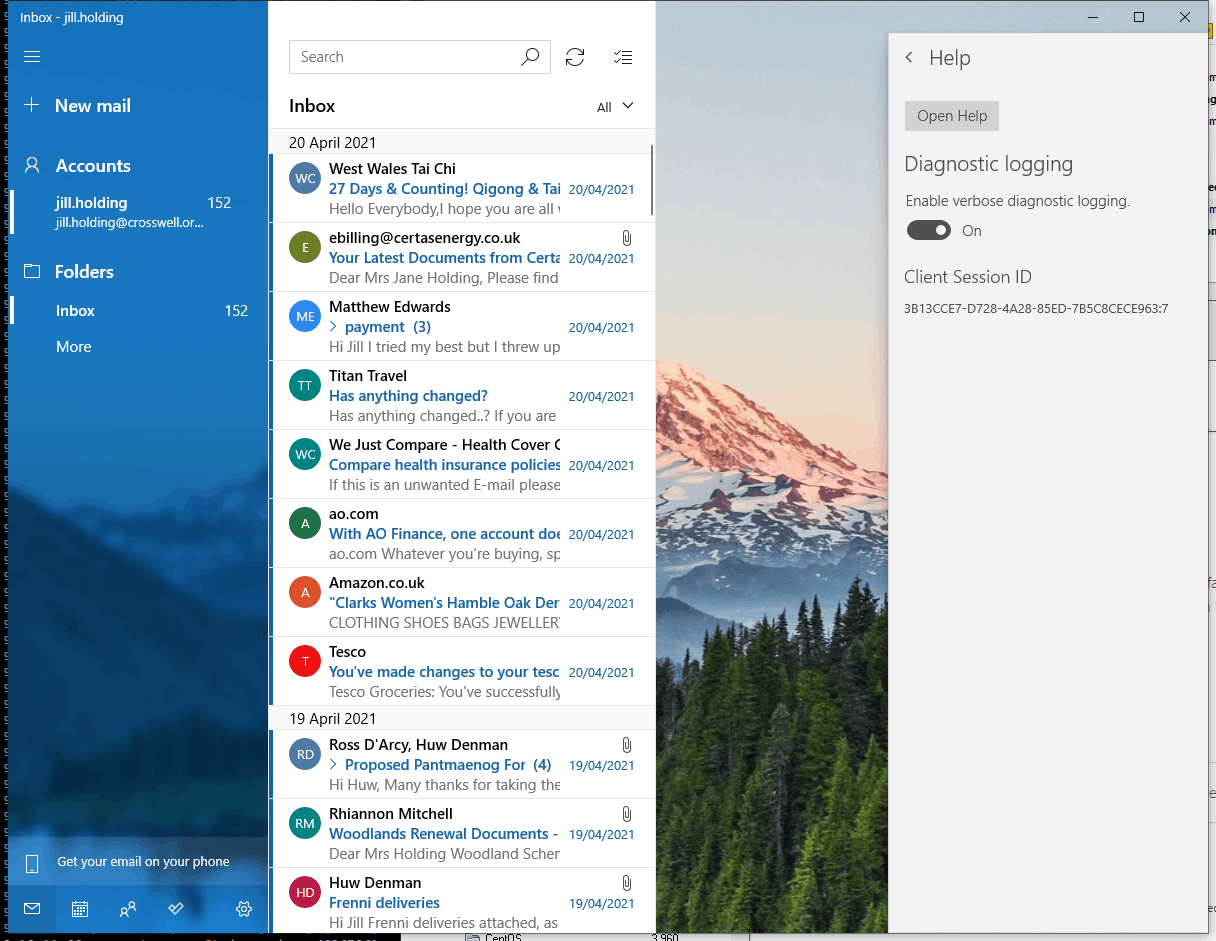Not an answer, just another user facing the same problem.
Why can't Microsoft answer this question. The same query has been asked for several years. I have one email account that for some reason stopped sending output, messages hang in the Outbox. I have tested on my laptop with Windows Mail & Calendar and Outlook with the same result. Messages can be sent from Outlook on my phone or if I log into by email account on the internet providers web page.
Turned on Verbose diagnostic logging in Windows Mail to troubleshoot the problem, but what good does that do I you can't divulge the location this file might be written to. Previously tried deleting the account from Windows Mail and then re-adding the account with the same result.