P1
Introduction: I have been asked by the gadget show to create of blog to describe the function of computer hardware components with images and diagrams.

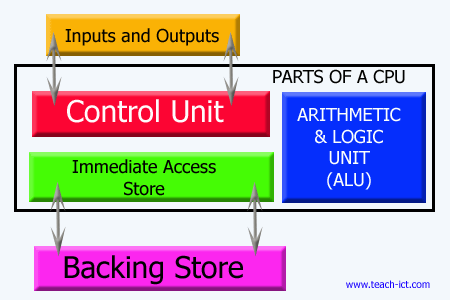
Processors:Processor is also known as CPU (Central Processor Unit) is responsible for doing all of the calculation that take place and handling all of the instructions and running programs that it receives from hardware and software in other words it is a very efficient calculator which also happens to manage input/output commands. In IT terms the CPU is considered one of the most important components on the PC. In the CPU you have three main components the Control Unit is like the police enforcement of the Computer it makes sure that the commands that are given are actually performed and not ignored, The IAS (Immediate Access Store) this part of the CPU works like the Control Unit since it makes sure that the signals that were given to Output/Input arrive on the right place and at the right time. The ALU (Arithmetic and Logic Unit) has the simple yet complicated job of controlling data and their flow in the CPU. There is a different selection of CPU’s but in 2916 there are 3 that are very common and those are Dual-core Processor which as processors this means that it two of them inside this one chip and so that means that it is able to perform tasks twice as fast due to those cores, its maximum speed is approximated to be around 1.9 GHz. There is also the Quad-core which follows the exact same theory as the Dual core the only difference being that in this case this processor has four cores inside it meaning that it is more powerful and that it can run a selection of programs at once for example playing a game while you listen to music and this processor has an estimated speed of 3 GHz. There is also the Octa-core which again follows the same theory As the rest of the processors the only difference being that houses 8 processors inside making it a very powerful processor an example being its ability to allow you to render a 4K video while allowing you to run a video game at 2K 60fps without causing any lag to the computer.
The CPU is nature a very complicate hardware just like our brain is it one if not the most complicated components of the Tower. The way it executes programs though is very simple just like the diagram shows below the way it executes the programs like word or Fallout 4 (Games) is pretty straight forward. Firstly the program taken from the Hard disk where it is stored and transferred to the RAM from there the processor uses the North-Bridge to load the program from the RAM then it process it and it almost done depending on the program now the data are either displayed in the case of Word or Continued to be processed in the case of Fallout 4.
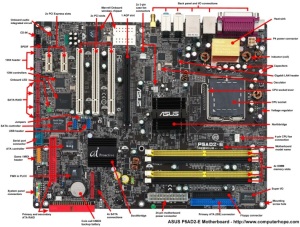
Motherboard: The motherboard or as it is sometimes abbreviated as mobo or referred to as system board or base board is where everything gets attached to, It contains everything a good example would be the nervous system in our body what the motherboard does is rich out to all of this components such us CPU, heat sink fan and RAM and links them together so that then the CPU can access those individual components and control them, also it allows the user to connect external devices. It is worth mentioning that the motherboard contains buses which are routes for data to travel meaning that the better the bus the faster the PC will run. In the motherboard you also have the chip-set and the buses. The Chip-set is a group of silicon chips that perform some kind of function and at the same time provide the memory, the motherboard other electronics to communicate with each other and interact. Then in the motherboard you also have the Buses, buses are responsible data transfer inside PC the components or between PC’s for that matter. There are 3 types of buses, Control Bus this bus allows the CPU to communicate with different devices inside the PC. Data bus is the second bus inside the PC and it allows computers to communicate with each other and transfer data in a computer. Address bus are used to transfer data between devices that have been identified by the physical memory, it essentially allows devices to communicate read/write commands and specify physical addresses. Then in the motherboard you also have the North bridge and the South Bridge; in brief the north-bridge and south-bridge are a set of chips. North-Bridge connects the CPU and the Memory through the use of FSB (System Bus) and to AGP (Accelerated Graphics Ports) and allows the communication between the AGP, memory and CPU to take place, The north bridge is located north of the Motherboard. The South-Bridge on the other end controls all of the input and output, video card, sound card, IDE, BIOS,devices and generally everything except from the memory, PCI and AGP. It is worth noting that out of the two bridges the south bridge is the slowest one due to the fact that it has to pass through the north bridge to get the information where it wants. South bridge was named after the simple the fact that it was placed south of the motherboard.

BIOS: BIOS stands for “Basic Input/Output System” one of the purposes of the BIOS is to help the computer to start-up, it is a pre-installed program specifically on Windows. The moment the PC starts the BIOS checks all of the components for any faults and if everything is OK it loads the OS to the Memory and finishes the boot-up process. The BIOS acts Like and intermediate between I/O (input/output) devices and the users CPU. The BIOS is located in the ROM. There are three main functions in the BIOS and those are POST which performs test on all the hardware and generally on the computer itself to check whether everything is OK and whether everything runs correctly and smoothly. Then there is the Bootstrap Loader in short this program locates the OS(Operating system) and then loads it. BIOS or CMOS Setup which in short it essentially a program that configures all of the hardware as well as things like the date and the passwords.

Power Supply: Power supply or PSU (Power supply Unit) Its main function is to supply the computer with power. What the power supply does is it takes the electricity from the plug and it then it converts it to AC&DC current. A good Power Supply unit could also regulate the voltage so that it can terminate spikes surges which are considered pretty common in most electrical systems.

Heat/Sink:Heat sink/Fan or HSF is one of the most important components on the motherboard. Every time the CPU works it always overheats itself which may lead to the CPU getting badly damaged so for that reason technicians came up with the HSF. What the HSF does using the heat sink which is made out of metal such as a zinc using the thermal material that it has it draws the heat from the CPU to itself and then the Fan pushes a cool air to the heat sink pushing away the Heat
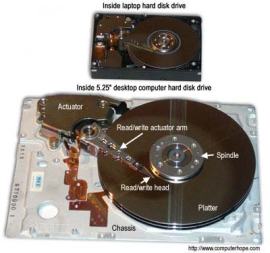
Hard Drive:Hard drive has many abbreviations (Hard Disk drive, HD, or HDD). Hard has one and simple purpose which is to store data as well as retrieve data. Many hard drive disks can improve their performance by performing a technique called caching.


Hard drive configuration and controllers:
SATA: SATA stands for serial advanced technology attachment or Serial ATA, it is a cable that can connect hard drives, CD/DVD drives and etc to the motherboard it was introduced in 2001 and now is being used by every computer due to its ability to transmit data from/to the computer two times faster than the PATA. It is worth noting that SATA allows the connection of two hot buses adpters to devices that have a very big storage space like for example the Hard drive.
IDE: IDE or Integrated Drive Electronics/Intelligent Drive Electronics also known as PATA(Parallel ATA) is what came before SATA it was introduced in 1986. The IDE The two types of methods which the user connects the hard drives and CD/DVD drives to the motherboard the IDE consist of the secondary and the primary, in the primary you have the main hard drive connected and in the second you have space for another one to be connected if the user need to.
Master drive: Master Drive is considered the type of drive used by the computer as the main one in other words the one that stores the OS and its main function is to simply handle traffic on the IDE cable. What it does to be more specific is tell the Slave drive whether the PC is busy or not if it is then it tell is to wait if not it allows it to continue and so managing the traffic on the IDE cable.

Slave drive: Slave Drives are considered by most what you would use as a back-up drive to store the users information in and its only job is seeing the data that are passed to it by the master drive. It is worth noting that the slave drive is not usually necessary and as i mentioned usually it is used as a back-up.


Parallel: A parallel port is used to connect external devices such as scanners; parallel port is also known as Centronics interface from the company that created it Centronics the port was later on developed by Epson. An average parallel port could send 50 to 100 KB per second and it consist of 25 pins. It is worth noting that in the case of Apple computers they use SCSI which a more flexible version of the parallel port. Also in 2016 those ports have almost been replaced by USBs.

Serial: A Serial port is essentially a communication interface to be more specific it is A Port that is used for serial communication that can only transmit 1 bit at the time. A serial port was/is used by mouse, moderns and etc. It is worth noting that serial ports aren’t be used now because of the USB port.

ROM: ROM is short for (Read Only Memory); ROM unlike RAM stores the information even after the PC has been shut-down. Once data have been written to the ROM they cannot be deleted and can only be read meaning it’s stored permanently. ROM stores the BIOS (Basic Input Output Systems-Manages the data flow Input/Output devices as well as check if everything is working) and the Bootstrap loader which is also known as bootloader places the OS to the memory. In short it stores all of the critical information.

RAM: RAM or Random Access Memory, RAM main job is to load program faster because of its random access it can access program in a random access compared to hard drive where there is a specific order of loading a program. A good example to explain how RAM works is by showcasing human memory there is the long-term term memory which is the ROM and the RAM which is the short term memory which focuses on the work at hand and when the short term memory fills up your brain sometimes is able to refresh it from facts stored in long-term memory. Unlike ROM when the pc gets shut down the RAM data get erased making it a volatile memory. Essentially by having a better RAM in the pc means that the user can load programs faster to his pc. Over time RAM has developed different types of RAMs and just like the CPU it has aimed with each generation to reach a stronger result those types are called DDR and SDRAM
DDR Definition: DDR stands for Double Data Rate and it is the more highly advanced version SDRAM and it can transfer data two-times as fast as SDRAM due to the fact that it can send and receive twice per clock cycle making it a very useful RAM type which doesn’t require a lot of energy to function. It was firstly introduced in 2001 and since then it has become a very mainstream type of RAM memory. through that memory came different types DDRs for example DDR1/2/3/4/5 their difference is mainly in their speed to understand the difference DDR1 speeds where 266Mhz-400Mhz where as the DDR 5 runs at a stable 7 GHz as we can see the difference is tremendous. Although the Most computers run with a DDR3 which runs at 400Mhz up to 1066MHz which is something that most computers use due to the fact that it saves energy and is compatible with most motherboards.
S-DRAM: SDRAM stands for Synchronous dynamic random access memory and it was introduced in the 1950s and it was an innovative type of RAM due to the fact that it could divide the chip into two separate and different cell blocks and so managing to avoid wait states and so essentially what you had is a waiting line while Block A was doing the function Block B was preparing to start while the other finished. The SDRAM is used to describe any type of RAM that can be synchronized with the Clock Speed that the microprocessor is optimized for. The clock speed of the SDRAM starts at 66 MHz and has been officially scaled too 133 MHz.
Here is a scale of the speeds and types.
Types Speed (MHz)
DDR5 7000 MHz
DDR4 2400 MHz
DDR3 1600 MHz
DDR2 800 MHz
DDR 400 MHz
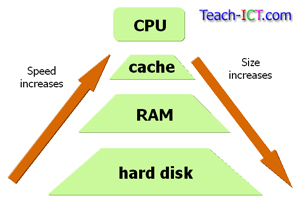
Cache: Is another type of memory which is essentially used to help the computer operate faster when it uses applications. Cache is like RAM but unlike RAM instead of storing programs it stores commands from programs. There are different types of caches that help the computer speed up.There is Memory cache, Disk Caching, Browser caching and etc. its helping in running the PC faster.

Network Card: Network card or NIC is the component that connects the computer to the network different network cards has different abilities which usually range may be 10, 100, or 1000 Megabits per second. Usual modern PC’s have Network Cards already installed in them that connects to the Local area Network usually. The protocol most commonly used is CSMA/CD (Carrier sense multiple access with collision detection) with the network card. The network cards always use the first two layers of the OSI model which are the physical layer(send raw data to the medium the network card), and the data link layer(which sends data frames from the network layer to the physical layer and is responsible for controlling signals that come in and out). Most Network cards can now connect to the Internet without the need of cables since they are able to connect wirelessly to the Local Area Network using an Antenna using the IEEE 802.11 protocol A.K.A Wi-Fi.
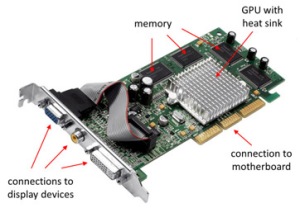

Graphic Card: Graphic Card has a lot of names (video card, display card, graphics adapter and graphic accelerators). The main purpose of the graphic card is to generate output images to the monitor. The graphic card in the begging had only a single purpose and that was to simply displayed data to the monitor but now this has changed the video card has become more of a co-processor to the CPU. It now possesses its own CPU, memory, and Heat sink as well as its own port to connect display devices. It is an important component to people that like watching movies and playing games because it generates graphics for the PC. The graphic card is essentially a mini computer it has each of the components. A memory, a heat-sink a Bios, A GPU (graphical processing unit). The graphic card works like the PC the only difference here being the fact that the GPU is dedicated to performing all types of hard calculations that have to do with graphics. The heat-sink takes the heat from the processor and the fan cools it off and the memory stores all of the data.

the NVIDIA Quadro K5200 GPU is the best graphics card out there as of now it has 8GB GDDR5 Memory and costs £1701.09 inc. vat the reason as to why this one of the best videos cards out there is because it is cheap and because most of the programs out there wont be need anymore than that. Meaning that this graphic card is cheap and at the same time it can compete with products of higher price since it has received very good scores all around.


VDU (visual Display unit)/Monitor: VDU is also a synonym to monitor it is a device usually used to display images which are being generated by a computer or any other electronic device. The monitor is a device used by the computer specifically. The user can interact with the monitor usually by keyboard or a mouse. There are different types of monitors; those being LCD (liquid crystal display) and CTR( Cathode Ray Tube).


Printer: Printer is an Output device that accepts text and graphic from a Computer and then transfer them to paper. There are different types of printers Bubble-jet, inkjet, LaserJet, 3D printer. A 3D printer can print 3D objects from a digital file a 3D printer starts from the bottom and up creating a layer upon layer, it was created by Michael Feygen in 1985. a normal printer can take digital copies and turn them into hard copies that the user can actually touch.


Keyboard: The Keyboard is input device , It consist of multiple characters. Its primary is to enter text or data to the computer. They are similar to an electronically type-writer only with more keys. There Role in graphics is usually to provide the user with shortcuts in his software such us Photoshop, word office, games and etc. Under the keyboard there is a surface called the key matrix which traces out each key and what they are. There are two types of printers them being Basic and Extended. In the basic you will have 104 keys covering all of the basic functions and the extended having 15 more keys with each of those 15 covering a specific action.



Mouse:The Mouse or pointing device is an output device. That usually consist of a cursor and buttons the cursor helps the user scroll up or down and the two buttons to select something or see its options. The main Function of The mouse is to help the user interact with his OS(Operating System). Older mouses used a track ball to work whereas latest models use a a light detector to capture the movement of the surface whereas the older models used the track ball to sense movement. There are many types of mouses Trackball, Optical mouse and A mouse with many buttons the difference between the three being that in trackball the mouse uses a trackball to sense movement a benefit to that mouse being the fact that it stays in one place and doesn’t have the need to move meaning no unnecessary cable movement, An optical mouse and an enhanced one use essentially the same technology which is an LED sensor the only difference being that the enhanced version has a lot more keys each with each own function.
Conclusion: In this task i believe that i have met the criteria of writing about the different components and their functions as well as how everything works together to form a PC. From P1 i have learned a lot about all the different types of components and about their main function. One other important lesson that i have learned is knowing what look out for when buying a new PC.