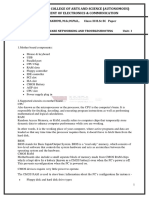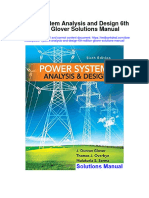Professional Documents
Culture Documents
Tukuran Technical - Vocational High School: Immediate Access Store, Also
Uploaded by
Efren TabuadaOriginal Title
Copyright
Available Formats
Share this document
Did you find this document useful?
Is this content inappropriate?
Report this DocumentCopyright:
Available Formats
Tukuran Technical - Vocational High School: Immediate Access Store, Also
Uploaded by
Efren TabuadaCopyright:
Available Formats
Tukuran Technical – Vocational High School
Learning Activity Sheet in Internet and Computing Fundamentals (ICF 7)
Week 5: STORAGE DEVICES AND STORAGE MEDIA
Learning Competencies:
Enumerating and explaining the types of storage devices and storage media
Pointing out and measuring the computer’s memory
Illustrating and relaying the flow of information between storage devices to the
microprocessor and RAM
General Instruction: Do not write anything on this sheet. Write your answers on a Yellow paper. Don’t forget to write
your name on your answer sheets.
Types of storage devices
Often called storage or memory, computer Computer storage and memory is often
data storage refers to computer components, measured in megabytes (MB) and gigabytes (GB). A
devices, and recording media that retain digital kilobyte (KB) is 1,024 bytes, not one thousand
data used for computing for some interval of time. bytes as might be expected, because computers
They provide one of the core functions of the use binary math (base two), instead of a decimal
modern computer: information retention. (base ten) system. 1 MB is 1,024 kilobytes, or
1,048,576 (1024x1024) bytes, not one million
All information systems need to store data.
bytes.
A storage device stores programs and data either
Many hard drive manufacturers use a
temporarily or permanently. All information
decimal number system to define amounts of
systems contain two different types of storage:
storage space. As a result, 1 MB is defined as one
Immediate Access Store (IAS) million bytes, 1 GB is defined as one billion bytes,
Backing Store and so on. Since your computer uses a binary
system, you may notice a discrepancy between
Immediate access store, also your hard drive's published capacity and the
known as main store or primary storage capacity acknowledged by your computer. For
(RAM), holds programs and data that the example, a hard drive that is said to contain 10 GB
user is currently working with. Backing of storage space using a decimal system is actually
store, also known as secondary storage, capable of storing 10,000,000,000 bytes. However,
keeps data and programs when the in a binary system, 10 GB is 10,737,418,240 bytes.
computer is turned off.
ACTIVITY 1
Direction: The following are examples of storage devices. Categorize them into primary and secondary storage and
specify their storage capacity in KB, MB, or GB.
1. Cache 6. Memory Card
2. External Hard Disk 7. Dynamic Random Access Memory
3. USB Flash Drive 8. Digital Versatile Disc (DVD)
4. Read-Only Memory 9. Internal Hard Disk
5. Compact Disc (CD) 10. Static Random Access Memory
ACTIVITY 2
Direction: Complete the table below for the units used in measuring memory in storage devices.
Computer Memory Units Equivalent (in bytes)
1 kilobyte (1 KB) (1) bytes
(2) 1,048,576 bytes
(3) 1,073,741,824 bytes
1 terabyte (1 TB) (4) bytes
(5) 1,125,899,906,842,624 bytes
The computer does its primary work in a part of the
COMPUTER ARCHITECTURE machine we cannot see, a control center that converts data
input to information output. This control center, called the
central processing unit (CPU), is a highly complex, extensive
set of electronic circuitry that executes stored program
instructions.
How do data and instructions get from an input
device into memory?
The control unit sends them. Likewise, when the
time is right, the control unit sends these items from
Computers need to receive data and instruction in memory to the arithmetic/logic unit, where an arithmetic
order to solve a problem, therefore we need to input the operation or logical operation is performed. After being
data and instructions into the computers. processed, the information is sent to memory, where it is
hold until it is ready to be released to an output unit.
ACTIVITY 2
Direction: Match column A with its correct definition on column B. Write your answer on a separate sheet of paper.
1. Input Unit A. Provides a visual display of the information and computation
2. Storage B. An IC within a CPU that performs arithmetic and logic operations
3. Output Unit C. Implements the microprocessor instruction set.
4. Control Unit D. Holds the instructions before they are processed
5. ALU E. Provides a means to input the data and instructions into the
computers
ACTIVITY 3
Direction: Complete the table below to summarize the characteristics of various kinds of data storage.
STORAGE SPEED CAPACITY RELATIVE COST PERMANENT?
A. Registers Fastest (1) Highest (2)
B. RAM (3) Low/Moderate (4) No
C. Floppy Disk Very Slow (5) Low (6)
D. Hard Disk (7) Very High (8) Yes
REFERENCES:
PREPARED BY:
https://bit.ly/32PPgeI
EFREN M. TABUADA https://bit.ly/3pApK7d
_____________________________
https://bit.ly/2KhO4dS
Contact Number: 09463550001
https://bit.ly/38PSUsY
https://bit.ly/3kEe27R
https://bit.ly/2IM90J2
“Our greatest weakness lies in giving up. The most certain way to succeed is always to try just
one more time.”
~ Thomas A. Edison
----- NOTHING FOLLOWS -----
You might also like
- IP 7-1-1 Fired HeatersDocument9 pagesIP 7-1-1 Fired HeatersArnold Jose Batista RodriguezNo ratings yet
- PlayStation 2 Architecture: Architecture of Consoles: A Practical Analysis, #12From EverandPlayStation 2 Architecture: Architecture of Consoles: A Practical Analysis, #12No ratings yet
- MATLAB AssignmentsDocument12 pagesMATLAB AssignmentsnilimaNo ratings yet
- 21 1/4 - 2,000 Ram Blowout Preventer Operation Manual Hydraulic Wedge Lock 2FZ54-14 FZ54-14Document28 pages21 1/4 - 2,000 Ram Blowout Preventer Operation Manual Hydraulic Wedge Lock 2FZ54-14 FZ54-14Mehdi SoltaniNo ratings yet
- Learning Activity Sheet In: Computer Systems ServicingDocument12 pagesLearning Activity Sheet In: Computer Systems ServicingCarvalds 0315100% (1)
- Tukuran Technical - Vocational High SchoolDocument2 pagesTukuran Technical - Vocational High SchoolEfren TabuadaNo ratings yet
- Unit 2 Basic Components of ComputerDocument26 pagesUnit 2 Basic Components of ComputerAnurag GoelNo ratings yet
- Computer: It Is A Set of Instructions Fed Into The Computer On WhatDocument12 pagesComputer: It Is A Set of Instructions Fed Into The Computer On WhatGaurav SharmaNo ratings yet
- Section 1: Fundamentals of Hardware and Software: Objective 1.1: Describe A General-Purpose Computer SystemDocument40 pagesSection 1: Fundamentals of Hardware and Software: Objective 1.1: Describe A General-Purpose Computer SystemBrian PowellNo ratings yet
- Module IDocument58 pagesModule IAhmed ZaidNo ratings yet
- Lect01 What Is A ComputerDocument19 pagesLect01 What Is A ComputerSalt LifoNo ratings yet
- Parallel Processing Chapter 1 2024Document22 pagesParallel Processing Chapter 1 2024Just SomeoneNo ratings yet
- Computer Science KODocument17 pagesComputer Science KOmunaxemimosa69No ratings yet
- Introduction To Computer Architecture: Topics Covered: Course Outline and ScheduleDocument14 pagesIntroduction To Computer Architecture: Topics Covered: Course Outline and ScheduleArghasree BanerjeeNo ratings yet
- What Is A Computer?: Simply Put, ThatDocument91 pagesWhat Is A Computer?: Simply Put, Thatm rekhaNo ratings yet
- Lecture 1 - Introduction To ComputersDocument34 pagesLecture 1 - Introduction To ComputersNguyễn ThảoNo ratings yet
- C++ TutorialsDocument49 pagesC++ TutorialsRJ MCNo ratings yet
- Intro To Computers ModuleDocument27 pagesIntro To Computers ModuleEdward MurevesiNo ratings yet
- 1b. Lecture 1 - Introduction To Computers, Operating SystemsDocument56 pages1b. Lecture 1 - Introduction To Computers, Operating SystemsLê Ngọc ChâmNo ratings yet
- Interactive FOR Computer Hardware ServicingDocument27 pagesInteractive FOR Computer Hardware Servicingjoel lacayNo ratings yet
- Basics of Operating Systems (IT2019-2) : Assignment IVDocument3 pagesBasics of Operating Systems (IT2019-2) : Assignment IVGiang LeNo ratings yet
- Computer SystemDocument8 pagesComputer Systemdksingh369No ratings yet
- Java Software Solutions: Computer SystemsDocument72 pagesJava Software Solutions: Computer SystemscolleebNo ratings yet
- Chapter - 1: Computer System: OmputerDocument8 pagesChapter - 1: Computer System: OmputerHifza FatimaNo ratings yet
- Architecture Summary - 053057Document7 pagesArchitecture Summary - 053057Muntaka AbdulkadirNo ratings yet
- It App Prelim Reviewer1Document3 pagesIt App Prelim Reviewer1shinichigowNo ratings yet
- Class 11 Chapter 1 Computer SystemDocument34 pagesClass 11 Chapter 1 Computer Systemprasadnehra77No ratings yet
- Computer:: Processor Made in IntelDocument3 pagesComputer:: Processor Made in IntelNanto`1No ratings yet
- Tutorial 1Document4 pagesTutorial 1nurhanizahraNo ratings yet
- EthicsDocument8 pagesEthicsjoygumalayNo ratings yet
- Computer Organization and Architecture QDocument7 pagesComputer Organization and Architecture QArchenteronSBNo ratings yet
- 2 Micro-Processors and Assembly Programming Class: Save FromDocument75 pages2 Micro-Processors and Assembly Programming Class: Save Fromahmed aliraqiNo ratings yet
- Coláiste Chiaráin IC3 NotesDocument19 pagesColáiste Chiaráin IC3 NotescchiarainNo ratings yet
- Chapter 4: The Components of The System UnitDocument9 pagesChapter 4: The Components of The System UnitTinashe BareNo ratings yet
- Topic 2 Computerorganization PDFDocument30 pagesTopic 2 Computerorganization PDFTehreem AsgharNo ratings yet
- Coa 1Document29 pagesCoa 1Harish KumarNo ratings yet
- BT3 IT - Assembling HardwareDocument10 pagesBT3 IT - Assembling HardwareْNo ratings yet
- Fundamental of IS Chapter 2Document28 pagesFundamental of IS Chapter 2Tesfaye DesalegnNo ratings yet
- During The Lecture Sessions:: No Mobile Phones, Pdas, TabletsDocument92 pagesDuring The Lecture Sessions:: No Mobile Phones, Pdas, TabletsWarasul Hasan ChandanNo ratings yet
- EB20102076 - Muhammad Hammad KhalidDocument20 pagesEB20102076 - Muhammad Hammad KhalidHASHIR KHANNo ratings yet
- Haramaya University: Collage of Computing and Informatics Department of Information TechnologyDocument36 pagesHaramaya University: Collage of Computing and Informatics Department of Information Technologyamsalu alemuNo ratings yet
- CA Notes Chapter1Document28 pagesCA Notes Chapter1Nithyan NithyaNo ratings yet
- Unit-1 PCDocument10 pagesUnit-1 PCnanobala15No ratings yet
- Lecture 2Document39 pagesLecture 2benazir masukatNo ratings yet
- Cordova National High School: Quarter 1 Week 7Document12 pagesCordova National High School: Quarter 1 Week 7R TECHNo ratings yet
- Technical Summative Assessment 1 (Diaz)Document11 pagesTechnical Summative Assessment 1 (Diaz)Charlotte I. DiazNo ratings yet
- Definition of Computer:: Central Processing Unit (CPU)Document2 pagesDefinition of Computer:: Central Processing Unit (CPU)rajeevrajkumarNo ratings yet
- CS111-PART 3 - Computer Hardware UnitDocument39 pagesCS111-PART 3 - Computer Hardware UnitJian KusanagiNo ratings yet
- J277 Glossary BookletDocument12 pagesJ277 Glossary BookletTadiambaNo ratings yet
- Chapter 3Document10 pagesChapter 3Xyza Faye RegaladoNo ratings yet
- Hardware Organisation of Computers and MicroprocessorsDocument33 pagesHardware Organisation of Computers and MicroprocessorsUchenna OgunkaNo ratings yet
- Com. Prog NotesDocument4 pagesCom. Prog NotesHarrold CortezNo ratings yet
- Content Analysis Computer ArchitectureDocument10 pagesContent Analysis Computer ArchitectureSaroj NiraulaNo ratings yet
- Lesson 04Document22 pagesLesson 04Rohit SinghNo ratings yet
- System UnitDocument38 pagesSystem UnitBL A CKNo ratings yet
- Module 2 The Science of IT - Hardware and SoftwareDocument13 pagesModule 2 The Science of IT - Hardware and SoftwareJake CanlasNo ratings yet
- PSP FullNotes Backbencher - ClubDocument99 pagesPSP FullNotes Backbencher - Clubkaranphutane2254No ratings yet
- Basic Structure of Computer ArchitectureDocument53 pagesBasic Structure of Computer Architecturenikhilmalagi0% (1)
- (BM) Lecture Material 8 MID TESTDocument4 pages(BM) Lecture Material 8 MID TESTChanNo ratings yet
- Computer FundamentalDocument19 pagesComputer Fundamentalredcard53No ratings yet
- Computer Concept: Dr. Bushra Naz Soomro Bushra - Naz@faculty - Muet.edu - PKDocument67 pagesComputer Concept: Dr. Bushra Naz Soomro Bushra - Naz@faculty - Muet.edu - PKabdNo ratings yet
- Chapter 2 HardwareDocument10 pagesChapter 2 Hardwarerandy ccsitNo ratings yet
- CSC303 2023 - 2024 Lecture-1-IntroductionDocument53 pagesCSC303 2023 - 2024 Lecture-1-IntroductionYuh FabsNo ratings yet
- 2-Overview of Organization and Architecture - Functional Components of A Computer-04!01!2024Document28 pages2-Overview of Organization and Architecture - Functional Components of A Computer-04!01!2024shashank.reddy5804No ratings yet
- Home Visitation Form: Tukuran Technical - Vocational High SchoolDocument1 pageHome Visitation Form: Tukuran Technical - Vocational High SchoolEfren TabuadaNo ratings yet
- Home Visitation Form: Tukuran Technical - Vocational High SchoolDocument1 pageHome Visitation Form: Tukuran Technical - Vocational High SchoolEfren TabuadaNo ratings yet
- Brigada NotesDocument1 pageBrigada NotesEfren TabuadaNo ratings yet
- Tukuran Technical - Vocational High School: Immediate Access Store, AlsoDocument2 pagesTukuran Technical - Vocational High School: Immediate Access Store, AlsoEfren TabuadaNo ratings yet
- ICF 7 - Q2 - Week5Document2 pagesICF 7 - Q2 - Week5Efren TabuadaNo ratings yet
- Tukuran Technical - Vocational High School: Internet AND Computing FundamentalsDocument2 pagesTukuran Technical - Vocational High School: Internet AND Computing FundamentalsEfren TabuadaNo ratings yet
- Learning Activity Sheet: Internet and Computing FundamentalsDocument1 pageLearning Activity Sheet: Internet and Computing FundamentalsEfren TabuadaNo ratings yet
- Learning Activity Sheet: Internet and Computing FundamentalsDocument1 pageLearning Activity Sheet: Internet and Computing FundamentalsEfren TabuadaNo ratings yet
- Learning Activity Sheet: Internet and Computing FundamentalsDocument1 pageLearning Activity Sheet: Internet and Computing FundamentalsEfren TabuadaNo ratings yet
- Tukuran Technical - Vocational High School: Internet AND Computing FundamentalsDocument2 pagesTukuran Technical - Vocational High School: Internet AND Computing FundamentalsEfren TabuadaNo ratings yet
- Learning Activity Sheet: Internet and Computing FundamentalsDocument1 pageLearning Activity Sheet: Internet and Computing FundamentalsEfren TabuadaNo ratings yet
- Learning Activity Sheet: Internet and Computing FundamentalsDocument1 pageLearning Activity Sheet: Internet and Computing FundamentalsEfren TabuadaNo ratings yet
- Neil - Bernardo@eee - Upd.edu - PH Bernalyn - Decena@eee - Upd.edu - PH Ephraim - Lizardo@eee - Upd.edu - PHDocument3 pagesNeil - Bernardo@eee - Upd.edu - PH Bernalyn - Decena@eee - Upd.edu - PH Ephraim - Lizardo@eee - Upd.edu - PHbdec95No ratings yet
- Efficiency Analysis of An Aerospike Nozzle: Dipak J. Choudhari, Uday V. AsolekarDocument5 pagesEfficiency Analysis of An Aerospike Nozzle: Dipak J. Choudhari, Uday V. AsolekarAswith R ShenoyNo ratings yet
- Elysium TranslatorDocument24 pagesElysium Translatorfilip_bonacic3908No ratings yet
- First EncounterDocument14 pagesFirst EncounterMuraliNo ratings yet
- The Effect of Backrest Roller On Warp Tension in Modern LoomDocument11 pagesThe Effect of Backrest Roller On Warp Tension in Modern LoomRavi KumarNo ratings yet
- Triboelectric Nanogenerators As New Energy Technology For Self-Powered Systems and As Active Mechanical and Chemical SensorsDocument25 pagesTriboelectric Nanogenerators As New Energy Technology For Self-Powered Systems and As Active Mechanical and Chemical SensorsAnonymous AEicha08AF100% (1)
- Buck Boost IN7900Document12 pagesBuck Boost IN7900Adam StroufNo ratings yet
- Design-of-Experiments Study To Examine The Effect of Polarity On Stud WeldingDocument8 pagesDesign-of-Experiments Study To Examine The Effect of Polarity On Stud WeldingtazzorroNo ratings yet
- Dwnload Full Physics 3rd Edition Giambattisata Solutions Manual PDFDocument35 pagesDwnload Full Physics 3rd Edition Giambattisata Solutions Manual PDFmarcusquyepv100% (12)
- Conte R Fort WallDocument30 pagesConte R Fort Wallmirko huaranccaNo ratings yet
- KB1250F1Document2 pagesKB1250F1Peter PeterNo ratings yet
- Hubert de Sousleau - Witchcraft Ghosts and AlchemyDocument7 pagesHubert de Sousleau - Witchcraft Ghosts and AlchemyErrovioNo ratings yet
- Update DES Day Pit 9 Per Jam 08Document1 pageUpdate DES Day Pit 9 Per Jam 08Iccang DewiNo ratings yet
- ReviewerDocument6 pagesReviewerNeo GarceraNo ratings yet
- CPE211 Data Structures and Algorithms: Class OrientationDocument9 pagesCPE211 Data Structures and Algorithms: Class OrientationHaremaibNo ratings yet
- Quality and Reliability in Analytical ChemistryDocument108 pagesQuality and Reliability in Analytical ChemistryLuffy NamiNo ratings yet
- Internetworking: 1 Coms22101 Lecture 9Document12 pagesInternetworking: 1 Coms22101 Lecture 9Pradeep RajaNo ratings yet
- Urban Transportation PlanningDocument10 pagesUrban Transportation PlanningkiranNo ratings yet
- Power System Analysis and Design 6Th Edition Glover Solutions Manual Full Chapter PDFDocument58 pagesPower System Analysis and Design 6Th Edition Glover Solutions Manual Full Chapter PDFDanielleNelsonxfiq100% (10)
- Numerical Analisis 2015Document357 pagesNumerical Analisis 2015mariaNo ratings yet
- LING 111 - Assignment #2Document3 pagesLING 111 - Assignment #2L IrumiNo ratings yet
- CCNA 4 - Chapter 2 QuzDocument1 pageCCNA 4 - Chapter 2 Quzchobiipiggy26No ratings yet
- Dot 57406 DS1Document172 pagesDot 57406 DS1Carlos FernandezNo ratings yet
- In The Next Three Chapters, We Will Examine Different Aspects of Capital Market Theory, IncludingDocument62 pagesIn The Next Three Chapters, We Will Examine Different Aspects of Capital Market Theory, IncludingRahmat M JayaatmadjaNo ratings yet
- REvision Test - 1Document2 pagesREvision Test - 1JagendraNo ratings yet
- 15CV553 PDFDocument2 pages15CV553 PDFDeepak OraonNo ratings yet