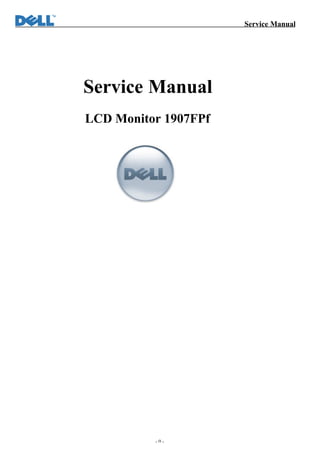
Service Manual for Dell 1907FFPf LCD Monitor
- 1. Service Manual - 0 - Service Manual LCD Monitor 1907FPf
- 2. 1 Service Manual Versions and Revision No. Version Release Date Revision 1 1.0 2006/6/03 Initial Release Copyright Copyright 2006 InnoLux Display. Corp. Ltd All Rights Reserved This manual may not, in whole or in part, be copied, Photocopied, reproduced, translated, or converted to any electronic or machine readable form without prior written permission of Foxconn Tech. Corp. Ltd. Dell 1907FFPf Service Manual
- 3. Service Manual 2 Table of Contents CHAPTER 1- PRECAUTIONS & SAFETY NOTICES ....................................................................................................................................3 1. SAFETYPRECAUTIONS.......................................................................................................................................................................3 2. PRODUCT SAFETYNOTICE ...............................................................................................................................................................3 3. SERVICE NOTES .....................................................................................................................................................................................3 CHAPTER 2- SERVICE TOOLS & EQUIPMENT REQUIRED ..................................................................................................................4 CHAPTER 3- CIRCUIT THEORY.........................................................................................................................................................................5 1. BLOCK DIAGRAM .......................................................................................................................................................................................5 2. ELECTRONIC CIRCUIT THEORY.................................................................................................................................................................6 3. FACTORYPRESET TIMING TABLE ..................................................................................................................................................8 4. POWER ON/OFF SEQUENCY......................................................................................................................................................................9 5. D-SUB CONNECTOR PIN ASSIGNMENT...................................................................................................................................................7 6. AC OUTLET PINASSIGNMENT................................................................................................................................................................10 7. INNER CONNECTOR PIN ASSIGNMENT...................................................................................................................................................11 8. KEY PARTS PIN ASSIGNMENTS................................................................................................................................................................13 CHAPTER 4- DISASSEMBLY & ASSEMBLY .................................................................................................................................................19 1. EXPLODED DIAGRAM...............................................................................................................................................................................19 2. 1707FPF DISASSEMBLY BLOCK..............................................................................................................................................................20 3. ASSEMBLY BLOCK....................................................................................................................................................................................21 CHAPTER 5- TEST AND ADJUSTMENT .........................................................................................................................................................21 1. FUNCTION KEY DEFINITIONS..................................................................................................................................................................22 2. OSD CONTROL..................................................................................................................................................錯誤! 尚未定義書籤。 3. FACTORY MODE INTRODUCTION............................................................................................................................................................22 4. BURN-IN PATTERN.....................................................................................................................................................................................23 5. AUTO COLOR BALANCE (AUTOMATICALLY CALIBRATE CHIPADC PARAMETER BY USING CHIP INTERNAL DAC.) ..................23 6. EDID (REWRITE EDIDDATA TO EEPROM)........................................................................................................................................23 7. UPLOAD FIRMWARE VIA VGA CABLE....................................................................................................................................................30 8. AFTER REPAIR, TO ENSURE THE QUALITY YOU SHOULD DO THE FOLLOWING TEST ANDADJUSTMENT.........................................32 CHAPTER 6- TROUBLE SHOOTING...............................................................................................................................................................35 1. COMMON ACKNOWLEDGE................................................................................................................................錯誤! 尚未定義書籤。 2. NO POWER & POWER LED OFF .............................................................................................................................................................35 3. POWER LED AMBER................................................................................................................................................................................38 4. BACKLIGHT CAN’T BE TURNED ON.........................................................................................................................................................39 5. NO PICTURE & BACKLIGHT ON...............................................................................................................................................................40 6. AT 32-GRAY SCALE PATTERN, COLOR LOST IN SOME SCALE................................................................................................................41 ATTACHMENT 1- BILL OF MATERIAL...................................................................................................................錯誤! 尚未定義書籤。 ATTACHMENT 2- SCHEMATIC .........................................................................................................................................................................55 ATTACHMENT 3- PCB LAYOUT........................................................................................................................................................................70
- 4. Service Manual 3 Chapter 1- PRECAUTIONS & SAFETY NOTICES SAFETY PRECAUTIONS This monitor is manufactured and tested on a ground principle that a user’s safety comes first. However, improper used or installation may cause damage to the monitor as well as to the user. WARNINGS: l This monitor should be operated only at the correct power sources indicated on the rating label on the rear cover of the monitor. If you’re unsure the power supply in your residence, consult your local dealer or Power Company. l Use only the specified power cord that comes with this monitor. l Do not try to repair the monitor by yourself, as it contains no user-serviceable parts. This monitor should only be repaired by a qualified technician. l Do not remove the monitor cabinet. There is high-voltage parts inside that may cause electric shock to human bodies. l Stop using the monitor if the cabinet is damaged. Have it checked by a service technician. l Put your monitor only in a lean, cool, dry environment. If it gets wet, unplug the power cable immediately and consult your closed dealer. l Always unplug the monitor before cleaning it. Clean the cabinet with a clean, dry cloth. Apply non-ammonia based cleaner onto the cloth, not directly onto the class screen. l Do not place heavy objects on the monitor or power cord. PRODUCT SAFETY NOTICE Many electrical and mechanical parts in this chassis have special safety visual inspections and the protection afforded by them cannot necessarily be obtained by using replacement components rated for higher voltage, wattage, etc. Before replacing any of these components read the parts list in this manual carefully. The use of substitute replacement parts, which do not have the same safety characteristics as specified in the parts list, may create shock, fire, or other hazards. SERVICE NOTES l When replacing parts on circuit boards, clamp the solder wires around terminals before soldering. l Keep wires away from high voltage, high temperature components and sharp edges. l Keep wires in their original position so as to reduce interference. l Adjustment of this product please refers to the user’manual. l Use Pb free solder wire for circuit board preparation.
- 5. Service Manual 4 Chapter 2- SERVICE TOOLS & EQUIPMENT REQUIRED 1. SIGNAL GENERATOR 2. MULTIMETER 3. SCREW DRIVER 4. OSCILLOSCOPE 5. Soldering IRON 6. SOLDER (Lead free, RoHS compliance) 7. Color Analyzer 8. Fox_VISP_Programmer 9. Fox_VEDID_Programmer
- 6. Service Manual 5 Chapter 3- CIRCUIT THEORY 1. Block Diagram There are 4 pieces PCBA in monitor, one is power/inverter board which is single layer board, one is Interface board with USB HUB (1up/2down) which is two layers board, one is keypad board, one is USB transfer board located on side of monitor. Backlight ON-OFF/Brightness CTRL +5V +16V 5V +16V T850 R. G. B. H. V D850 DDC_CLK DDC_DATA Power 5V for Panel U401 Gm5621-LF XTAL 14.318MHz U402 Serial flash ESD Protection CN301 D-SUB Analog Video Input U301 24C02 DC-DC 5V-3.3V 3.3V-1.8V CN501 CN302 DVI Function Key Board TFT LCD Panel 17 M170EG01 (AUO) LM170E01-TLB3/B4 (LPL) CN3CN1 T1 U1 OZ9936G Q6 AP9971G CN850 AC Socket AC Line-in filter I850 817B OVP . . . 2 1 4 6 9 11 12 8 Q850 AP2761 SNUBBER U850 SG6841 D854 1 2 3 - + 3 1 2 4 AC 90V-240V Input Charge pump Current sense CN2CN4 Q7 AP9971G T2 DC-DC 16V-12V CN853 Audio DC-DC 16V-5V CN401 Digital Video Input U302 24C02 USB Hub P901 U901 SMSC P001,P002 P902 PC Hub Input Device U403 24C16 XTAL 24MHz
- 7. Service Manual 6 2. Electronic Circuit Theory 2.1Switching Mode Power Supply 2.1.1 AC Current Input Circuit CN850 is a connector for connecting Ac Power. F850 is a fuse to protect all the circuit Ac. Input voltage is from 90v to 264V. R850 and R851 in serial to prevent man from shock. L851 is used to clear up low frequency wave. C850 and C851 are used to discharge the waves that L851 produced. High frequency waves are damped by C852 and C853. D850 is a rectifier in which there are 4 build-in diodes, inverting AC to DC. 2.1.2 High Voltage to Low Voltage Control Circuit C854 is used to smooth the wave from rectifier. R852 is a fuse to protect the following circuit when current flow is too large. U850 is a highly integrated PWM controller. Typical start-up current for U850 is only 30 uA, R853 and R854 are serial circuit to limit current flow. When current flow through R853 and R854 gets to Pin 3 of U850, with VDD hold-up capacitor C857, U850 is enough for starting up. When U850 begins to work Pin8 of U850 will output about 18v to drive Q850,and then the main current flow get to GND bypassing through T850, Q850. Because of the change of current flow, wires in the other side of T850 will induct current.At the same time, the current inducted by wires which connected T850 Pin 1 and Pin 2, with components of D852, R855, C857 and C856, will be supplied to U850 for normal operating. When the sense voltage across the sense resistor R859, reaches the threshold voltage around 0.85v, the output GATE drive will be turned off. Every time when the output of power supply is shorted or over loaded, the FB voltage will increase, the build-in PWM output will then be turned off. Both will prevent the power supply from being overheated under over loading condition. The PWM duty cycle is determined by this current sense signal and VFB, the feedback voltage. When the voltage on sense pin reaches Vcomp =(VFB-1.0)/3, A switch cycle will be terminated immediately. Vcomp is internally clamped to a variable voltage around 0. 85 V for output power limit When Q850 are turned off, the main current flow will be consumed through D851, C880 and R880. This will prevent Q850 from being damaged under large current impulse and voltage spike. 2.1.3 DC_12V Output Circuit D854 is used to rectify the inducted current. R860 and C861 are used to store energy when current is reversed. The parts including C862, C864, C863 and L853 are used to smooth the current waves that are from D854, and then 12-v voltage is supplied 12-v supply voltage feed back to PWM controller U850 via R863, R868, and I850,I851. 2.1.4 Protect Circuit of U850 When Vdd or 12V output come out of SPEC , the voltage on D856 will be rised over 22 volts, the current via D856 is large enough to star up protect circuit internal U850, U850 will be in Auto Restart mode until the matter is got rid of . 2.2 Inverter Circuit 2.2.1 Low voltage to High voltage circuit DC_5V through R2 will provide power for U1 on the pin6. EN-ON/OFF voltage signal coming from gm2621-LF which is on IF BD will enable Q1 and Q2 to work. R5 and R30 are used to limit current. C5 is used to dump noise, C6 is used to soft start, and then the voltage on pin 1 will enable U1. The operating frequency is determined by the external resistor (R4) connected to Pin 2. During start up, VSEN-DIM (pin7) senses the voltage on the transformer secondary. When VSEN reaches 3V, the output voltage is regulated. If no current is sensed approximately 2 seconds, U1 shuts off. DIM-ADJ duty cycle signal through R3 and C5 is on Pin 7(ISEN), which adjusted will can change the brightness of Panel. DRV1 and DRV2 of U1 are used to drive Q6 and Q7 . DRV1 and DRV2 are controlled by build-in PWM IC. Q6 and Q7 are switches which has two build-in IGBTs. The working principle of circuit of T1 and T2, Q6 AND Q7 are the same to circuit of T850 and Q850 described ahead.
- 8. Service Manual 7 The voltage signal on Pin2 of ZD4 sensed through R14 comes to Pin8 of U1, ISEN (Lamp Current Detection & Control). C12 is used to dump noise. Once the CCFLs are ignited and current is sensed through resistor R14 ,capacitor C12 performs the loop compensation function. The voltage at pin 1 controls the drive duty cycle of the power MOSFETs to regulate the CCFL current. 2.2.2 ProtectionCircuit of U1 If a CCFL is removed, fails or damaged during normal operation, CCFL current is no longer sensed and the voltage on ISEN pin drops. Once the voltage at the ISEN pin is less than the lamp”on”threshold, the shutdown timer is activated. The IC maintains the output voltage for approximately 2-3seconds and once the timer expires, the IC will shutdown. To restart the IC, either toggle the ENA_SST_CMP pin or recycle the power on the VDDA pin. The control logic protects the transformer from an abnormally high voltage at the secondary output.T1and T2 output voltage are sensed through Rectifier Diodes Q3.When the voltage at the emitter of Q3 is less than –Vbe DROP,Q3 will conduct and regulate the output voltage to T1and T2 secondary. 2.3 I/F Board Circuit 2.3.1 RGB CAPTURE - Signal RED,GREEN,BLUE input through CN301 #1,#2,#3, Stop DC via C303, C302 and C301, and then enter into U401 (gm5621-LF) analog input terminal #99,#96,#93, and then gm5621-LF deals with signal internally. D315, D316, D317 are ESD protector to prevent U401 from ESD. - Signal DDC_SCL (series clock) inputs via CN301#15, and then passes through ZD304 for ESD protection, goes into EDID EEPROM IC U301 #6. - Signal DDC_SDA (series data) inputs via CN301#12, and then passes through ZD306 for ESD protection, goes into EDID EEPROM IC U301 #5. - Signal TTL vertical sync. (Vsync) inputs via CN301 #14, and then clamped by ZD302 Zener, passes through R311, and then goes into IC U401 (gm5621-LF) #90. - Signal TTL horizontal sync. (Hsync) inputs via CN301 #13, and then clamped by ZD301 Zener, passes through R310, and then goes into IC U401 (gm5621-LF) #89. - CN301#5 is defined as cable detect pin, this detector realize via R337 and U401#114, and ZD306 is ESD protector. - U301 +5V is supplied by PC via CN301#9 with D328 and ZD303 for ESD protection, or supplied by Monitor self via D304. - U301 is an EEPROM IC which is memory and VGA input EDID data saved in it. 2.3.2 DVI CAPTURE - DifferentialSignal input RX0+,RX0-,RX1+,RX1-,RX2+,RX2-,RXC+,RXC- through CN302 #18,#17,#10,#9,#2,#1,#23,#24 via R330,R327,R318,R321,R317,R303,R331,R335 enter into U401 (gm5621) Digital input terminal #80,#81,#75,#76,#72,#73,#83,#84, and then gm5621 deals with signal internally. - Signal DDC_SCL (series clock) inputs via CN302#6, and then passes through ZD307 Zener for ESD protection, via R328, goes into EDID EEPROM IC U302 #6. - Signal DDC_SDA (series data) inputs via CN302#7, and then passes through ZD308 Zener for ESD protection, via R329, goes into EDID EEPROM IC U301 #5. - CN302#15 is defined as cable detect pin, this detector realize passes through R339 ,go into U401#114, and ZD309 is ESD protector. - U302 +5V is supplied by PC via CN302#15 through D330, or supplied by Monitor self via D329. - U302 is an EEPROM IC which is memory and DVI input EDID data saved in it. 2.3.3 Buttons Control - Button “Power” on front bezel connects to U401 (gm5621-LF) #125 through CN401 #1, U401 #125 is defined as power on/off. - Button “+” on front bezel connects to U401 (gm5621-LF) #115 through CN401 #4 via R431 U401 #115 (LBADC control Pin ) is defined as “UP”. - Button “-” on front bezel connects to U401 (gm5621-LF) #115 through CN401 #5 via R429
- 9. Service Manual 8 U401 #115 (LBADC control Pin ) is defined as “DOWN”. - Button “Menu” on front bezel connects to U401 (gm5621-LF) #113 through CN401 #6 via R427, U401 #113 ((LBADC control Pin ) is defined as “Menu”. Button “Select” on front bezel connects to U401 (gm5621-LF) #113 through CN401 #7 via R428, U401 #113 (LBADC control Pin ) is defined as “Select”. - LED Indicator on Front Bezel a.When press button “power”, U401(Scalar) #125 be send in low potential, make U401#51 sends out high potential through CN401 #3 via R406 to J1#3 on keypad, LED Green on. b. When in “Suspend” mode, U401 (Scalar) #57 sends out a high potential through CN401 #2 via R404 to J1#2 on keypad .LED Amber ON. 2.3.4 GENESIS CHIP U401 (gm2621-LF) - U401 (gm5621-LF) #7~#16. #31~#40 output 8 bit even LVDS digital data to panel control circuit through CN501. - U401 (gm5621-LF) #127 output PPWR ”H” potential to make Q502 conducted, and then make Q501 conducted, +5V flow to CN501#1~#3 as Panel Vdd . - U401 (gm5621-LF) #49 output CCFL_ON/OFF ”H” potential to control Inverter on/off. - U401 (gm5621-LF) #50 outputs Brightness “PWM” signals to control CCFLbrightness. - TCLK by Crystal 14.318MHz input to U401 (gm5621-LF) #109. - U401 (gm5621-LF) #111 Bidirectional RESET signals Please refer to gm5621-LF Pin Assignments table in page 2.3.5 Regulator Circuit -- +5V is from power supply for U301, U302, U601,U902, U904, U905 and Panel used. - +3.3V is from switching mode power supply for U401,U402, U404,U901,U903 - +1.8V generates from +3.3Vthrough C603 filtering and U602 which is output +1.8V LDO, for U401 used. 2.3.6 USB circuit - USB Signal input D+,D- through P901,#3,#2, then enter into U901 (SMSC2504) Signal input terminal #2,#3, and then SMSC2504 deals with signal internally. - U901 (SMSC2504) #5,#6, #8,#9 output DD+[1],DD-[1], DD+[2],DD-[2] USB data through P902 #6,#7,#3,#2 . EP901, EP902,EP905,EP906 are ESD protector - U901 (SMSC2504) #11,#12, #15,#14 output DD+[3],DD-[3], DD+[4],DD-[4] USB data through CN901 #3,#4, #8,#7 . - In normal condition,U901(SMSC2504) #45,#43,#39,#37 output low signal to U904 (G556) #1,#4, U905 (G556) #1,#4, then U904 and U905 #8,#5 output 5v to provide downstream power. When the loading is over current, U904 (G556) #2,#3, U905 (G556) #2,#3 output Active-low signal to U901 #46,#44, #40,#38,then U904,U905 output power will be cut off. - Xin by Crystal 24MHz input to U901 (SMSC2504) #58. 3. FACTORY PRESET TIMING TABLE 3.1 Analog Standard Resolution Horizontal Frequency (KHz) Vertical Frequency (Hz) 640 x 480 31.469 59.940 640 x 480 37.500 75.000 800 x 600 37.879 60.317 800 x 600 46.875 75.000 1024 x 768 48.363 60.004 1024 x 768 60.023 75.029 1280x1024 48.483 60.042 VESA 1280x1024 60.087 75.034 IBM DOS 720 x 400 31.469 70.087
- 10. Service Manual 9 3.2 Digital Standard Resolution Horizontal Frequency (KHz) Vertical Frequency (Hz) 640 x 480 31.469 59.940 800 x 600 37.879 60.317 1024 x 768 48.363 60.004 VESA 1280x1024 48.483 60.042 4. Power On/Off Sequency Hardware Power ON When power cord plug into AC socket, Power provides 12V. DC_5V, DC_3.3V generate from DC_12V through LDO U851.DC_5V is voltage for panel and USB IC U901, DC_3.3v is main voltage for U401. When DC_3.3V input to U401, U401 reset circuit active, set U401 all registers to default,. That means finish hardware power on. Software Power ON/OFF When press power key, U401 #125 recieves low pulse, and then (gm5621-LF) U401 will be wake up and send high puls(at 127,49pin) to on CCFL and switch 5.0v to panel module. And make the VGA cable input signal source display normal on panel. - If Power ON, U402 #51 (LED_Green) will send out High potential, and then LED green on. - If Power OFF, U402 #57 (LED_Amber) will send out High potential, and then LED Amber on. The Panel_Vcc, Backlight_En, CLK/DATA output to panel will follow the following sequency. Power supply for VDD 90% 90% 10% 0V 10% T1 T2 T5 T6 T7 Signals Valid data (Digital RGB, HS, VS, DE, CLOCK) 0V T3 T4 Power supply for back light T1(ms) T2 (ms) T3 (ms) T4 (ms) T5 (ms) T6 (ms) T7(ms) SPEC(AU) 0.0~10 0.5~50 >200 >200 0.5~50 0.5~10 >1000 SPEC(LPL) 0.5~10 0~50 >200 >200 0.0~50 0.5~10 >1000
- 11. Service Manual 10 5. D-SUB Connector Pin Assignment 6. AC Outlet Pin Assignment Pin Symbol 1 Line 2 GND 3 Neutral 7. DVI Connector Pin Assignment Pin# Symbol Description 1 TX 2 - TMDS Negative differential input, channel 2 2 TX 2 + TMDS Positive differential input, channel 2 3 SHLD 2 / 4 Shield for TMDS channels 2 / 4 4 TX 4 - TMDS Data 4 - 5 TX 4 + TMDS Data 4 + 6 DDC Clk DDC Clock 7 DDC Data DDC Data 8 AVS Analog Vertical Sync 9 TX 1 - TMDS Data 1 - 10 TX 1 + TMDS Data 1 + 11 SHLD 1 / 3 TMDS Data 1 / 3 Shield 12 TX 3 - TMDS Data 3 - 13 TX 3 + TMDS Data 3 + 14 +5V +5V Power 15 GND Ground (Return for +5V, Hsync, and V Sync) 16 HPD Hot Plug Detect 17 TX 0 - TMDS Data 0 - 18 TX 0 + TMDS Data 0 + 19 SHLD 0 / 5 TMDS Data 0 / 5 Shield 20 TX 5 - TMDS Data 5 - 21 TX 5 + TMDS Data 5 + 22 TX CLK SHLD TMDS Clock Shield 23 TX CLK + TMDS Clock + 24 TX CLK - TMDS Clock - Pin Symbol Pin Symbol Pin Symbol 1 Red 6 Red_GND 11 GND 2 Green 7 Green_GND 12 DDC_SDA 3 Blue 8 Blue_GND 13 Hsync 4 GND 9 PC+5V 14 Vsync 5 Cable Detect 10 GND 15 DDC_SCL CN850 1 3 2
- 12. Service Manual 11 8. USB Up stream Connector pin assignment (B type) Pin# Symbol Description 1 VBUSPWR USB Cable detect, PC_+5V 2 DM 3 DP 4 GN Ground 5 SHELL Ground 9. USB Down stream connector pin assignment (A type) P902 Pin# Symbol Description 1 PWR2 2 DD2M 3 DD2P 4 GND 5 PWR1 6 DD1M 7 DD1P 8 GND Ground 9 SHELL Ground 10. USB Down stream connector pin assignment (A type) P001, P002 Pin# Symbol Description 1 GND 2 DD4P/DD3P 3 DD4M/DD3M 4 PWR4/PWR3 11. Inner Connector Pin Assignment 11.1 CN501 (Connect M/B to Panel, AL2309-A0K0D-P or compatible connector) Pin Symbol Description 1 Panel_Vcc Panel power supply (typ.5.0V) 2 Panel_Vcc Panel power supply (typ. 5.0V) 3 Panel_Vcc Panel power supply (typ. 5.0V) 4 NC 5 NC 6 NC 7 GND_LVDS LVDS Ground 8 RXE3+ LVDS signal of even channel 3(-) 9 RXE3- LVDS signal of even channel 3(+) 10 RXEC+ LVDS signal of even channel clock (+) 11 RXEC- LVDS signal of even channel clock (-) 12 RXE2+ LVDS signal of even channel 2(+) 13 RXE2- LVDS signal of even channel 2(-) 14 GND_LVDS LVDS Ground 15 RXE1+ LVDS signal of even channel 1(+) 16 RXE1- LVDS signal of even channel 1(-) 17 GND_LVDS LVDS Ground 18 RXE0+ LVDS signal of odd channel 0(+) 19 RXE0- LVDS signal of odd channel 0(-) 20 RXO3+ LVDS signal of odd channel 3(+) 21 RXO3- LVDS signal of odd channel 3(-) 22 RXOC+ LVDS signal of even channel clock (+) 23 RXOC- LVDS signal of even channel clock (-)
- 13. Service Manual 12 24 GND_LVDS LVDS Ground 25 RXO2+ LVDS signal of even channel 2(+) 26 RXO2- LVDS signal of even channel 2(-) 27 RXO1+ LVDS signal of even channel 1(+) 28 RXO1- LVDS signal of even channel 1(-) 29 RXO0+ LVDS signal of odd channel 0(+) 30 RXO0- LVDS signal of odd channel 0(-) 11.2 CN1, CN2, CN3, CN4 (Connect to Panel Backlight, SM02B-BHSS-1-TB or compatible connector) Pin Symbol Description 1 HV High voltage for lamp 2 LV Low voltage for lamp 11.3 CN401 (Connect IF to keypad S8B-PH-K or compatible connector) Pin Symbol Description 1 Audio Detect Sound bar detect pin 2 LED Amber LED Green on/off control 3 LED Green LED amber on/off control 4 UP keypad “+” control 5 DOWN Keypad “-”control 6 MENU Keypad “MENU”control 7 Select Input signal Select 8 GND GND 11.4 CN601 (Connect Power/Inverter with IF board) Pin Symbol Description 1 GND GND 2 GND GND 3 GND GND 4 Audio Detect Sound bar detect 5 SUB_DC_ON/OFF +5V on/off control 6 +5V DC_+5V 7 +5V DC_+5V 8 +5V DC_+5V 9 Brightness Brightness control 10 CCFL_ON/OFF CCFL ON/OFF control 11.5 CN901 (Connect I/F with transfer USB Board) & CN102 Pin Symbol Pin Symbol 1 GND 1 GND 2 PWR3 2 PWR4 3 DD3M 3 DD4M 4 DD3P 4 DD4P 5 GND 5 GND 6 GND 6 GND 7 DD4P 7 DD3P 8 DD4M 8 DD3M 9 PWR4 9 PWR3 10 GND 10 GND
- 14. Service Manual 13 12. Key Parts Pin Assignments 12.1 U401 (gm5621-LF) I/O Legend: P=Power, G=Ground, O=Output, I=Input, A=Analog Pin Symbol I/O Description 1 AVSS_BIAS G Analog ground for LVDS PLL and Bandgap 2 VDD_OUT_33 P Digital 3.3V supply for LVDS output 3 RESERVED O Reserved; Do not connect 4 RESERVED O Reserved; Do not connect 5 RESERVED O Reserved; Do not connect 6 RESERVED O Reserved; Do not connect 7 E_CH3P_LV O LVDS signal of even channel 3(+) 8 E_CH3N_LV O LVDS signal of even channel 3(-) 9 E_CLKP_LV O LVDS signal of even channel clock (+) 10 E_CLKN_LV O LVDS signal of even channel clock (-) 11 E_CH2P_LV O LVDS signal of even channel 2(+) 12 E_CH2N_LV O LVDS signal of even channel 2(-) 13 E_CH1P_LV O LVDS signal of even channel 1(+) 14 E_CH1N_LV O LVDS signal of even channel 1(-) 15 E_CH0P_LV O LVDS signal of even channel 0(-) 16 E_CH0N_LV O LVDS signal of evenchannel 0(-) 17 CVDD_18 P Core VDD connect to digital 1.8V 18 CRVSS O Chip digital ground 19 RESERVED O Reserved; Do not connect 20 RESERVED O Reserved; Do not connect 21 RESERVED O Reserved; Do not connect 22 RESERVED O Reserved; Do not connect 23 RESERVED O Reserved; Do not connect 24 RESERVED O Reserved; Do not connect 25 Vdd_out_33 P Digital 3.3V supply for LVDS output 26 VSS_OUT G Digital ground for LVDS output 27 RESERVED O Reserved; Do not connect 28 RESERVED O Reserved; Do not connect 29 RESERVED O Reserved; Do not connect 30 RESERVED O Reserved; Do not connect 31 O_CH3P_LV O LVDS odd channel 3 positive. Reserved for gm5611 and gm2621 32 O_CH3N_LV O LVDS odd channel 3 negative. Reserved for gm5611 and gm2621 33 O_CLKP_LV O LVDS odd channel clock positive. Reserved for gm5611 and gm2621 34 O_CLKN_LV O LVDS odd channel clock negative. Reserved for gm5611 and gm2621 35 O_CH2P_LV O LVDS odd channel 2 positive. Reserved for gm5611 and gm2621 36 O_CH2N_LV O LVDS odd channel 2 negative. Reserved for gm5611 and gm2621 37 O_CH1P_LV O LVDS odd channel 1 positive. Reserved for gm5611 and gm2621 38 O_CH1N_LV O LVDS odd channel 1 negative. Reserved for gm5611 and gm2621 39 O_CH0P_LV O LVDS odd channel 0 positive. Reserved for gm5611 and gm2621 40 O_CH0N_LV O LVDS odd channel 0 negative. Reserved for gm5611 and gm2621 41 RESERVED O Reserved; Do not connect 42 RESERVED O Reserved; Do not connect 43 RESERVED O Reserved; Do not connect
- 15. Service Manual 14 44 RESERVED O Reserved; Do not connect 45 RESERVED O Reserved; Do not connect 46 RESERVED O Reserved; Do not connect 47 VDD_OUT_33 P Digital 3.3V supply for LVDS output 48 VSS_OUT G Digital ground for LVDS output 49 PBIAS O Panel backlight enable 50 PWM0/GPO_4 I/O PWM0 output or optional general-purpose output GPO_4. Also used for bootstrap control 51 GPIO_0 I/O General-purpose output GPO_0. Also used for bootstrap control 52 CRVSS G Chip digital ground 53 RVDD_33V P Digital Output VDD. Connect to digital 3.3V 54 CRVSS G Chip digital ground 55 CVDD_18 P Core VDD connect to digital 1.8V 56 GPIO_1 I/O General-purpose output GPO_1. Also used for bootstrap control 57 GPIO_2 I/O General-purpose output GPO_2. Also used for bootstrap control 58 GPIO_3 I/O General-purpose output GPO_3. Also used for bootstrap control 59 SPI_CSn I/O SPI ROM chip select. Also used for bootstrap control. 60 SPI_CLK I/O SPI ROM Clock output. 61 SPI_DI I/O SPI ROM Data input. Connect this pin to the data output of Serial FLASH 62 SPI_DO I/O SPI ROM Data input. Connect this pin to the data input of Serial FLASH 63 RVDD_33V P Chip digital ground 64 DDC_SCL_VGA I DDC2Bi clock for Analog Port 65 DDC_SDA_VGA I/O DDC2Bi clock for Analog Port, internal pull up of 10K ohms 66 DDC_SCL_DVI/ HOST_SCA I DDC2Bi clock for DVI Port or host I2C clock signal for debugging 67 DDC_SDL_DVI/ HOST_SDA I/O DDC2Bi clock for DVI Port or host I2C data signal for debugging, internal pull up of 10k ohms 68 AVSS_DVI G Analog GND for DVI input. Reserved for gm2621 and gm2621; Do not connect 69 REXT I External reference resistor. A 1%, 250? resistor should be connected from this pin to pin 74. Reserved for gm2621 and gm2621; Do not connect. 70 AVDD_DVI_18 P Analog VDD (1.8V) for DVI input. Must be bypassed with external capacitor(s) to AVSS_DVI. Reserved for gm2621 and gm2621; Do not connect. 71 AVSS_DVI G Analog GND for DVI input. Reserved for gm2621 and gm2621; Do not connect. 72 RX2+ I Do not connect. 73 RX2- I Do not connect. 74 AVDD_DVI_33 P Analog VDD (3.3V) for DVI input. Reserved for gm2621 and gm2621; Do not connect. 75 RX1+ I Do not connect. 76 RX1- I Do not connect. 77 AVSS_DVI G Analog GND for DVI input. Reserved for gm2621 and gm2621; Do not connect. 78 AVDD_DVI_18 P Analog VDD (1.8V) for DVI input. Must be bypassed with external capacitor(s) to AVSS_DVI. Reserved for gm2621 and gm2621; Do not connect. 79 AVSS_DVI G Analog GND for DVI input. Reserved for gm2621 and gm2621; Do not connect. 80 RX0+ I Do not connect.
- 16. Service Manual 15 81 RX0- I Do not connect. 82 AVDD_DVI_33 P Analog VDD (3.3V) for DVI input. Reserved for gm2621 and gm2621; Do not connect. 83 RXC+ I Do not connect. 84 RXC- I Do not connect. 85 AVSS_DVI G Analog GND for DVI input. Reserved for gm2621 and gm2621; Do not connect. 86 AVDD_DVI_18 P Analog VDD (1.8V) for DVI input. Must be bypassed with external capacitor(s) to AVSS_DVI. Reserved for gm2621 and gm2621; Do not connect. 87 CVDD_18 P Core VDD connect to digital 1.8V 88 CRVSS G Chip digital ground 89 HSYNC I ADC input horizontal sync or composite sync input. 90 VSYNC I ADC input vertical sync 91 RVDD_33V P Digital Output VDD. Connect to digital 3.3V 92 AVDD_ADC_33 I 1.8V for gmZAN3SL core 93 BLUE+ I Positive analog input for Blue channel 94 BLUE- I Negative analog input for Blue channel 95 AVSS_ADC G Analog ground for ADC 96 GREEN+ I Positive analog input for Green channel 97 GREEN- I Negative analog input for Green channel 98 AVSS_ADC G Analog ground for ADC 99 RED+ I Positive analog input for Red channel 100 RED- I Negative analog input for Red channel 101 AVDD_ADC_33 P Analog power (3.3V) for ADC. Must be bypassed with capacitor to AVSS_ADC pin. 102 AVSS_ADC G Analog ground for ADC 103 AVSS_ADC G Analog ground for ADC 104 AVDD_ADC_18 P Analog power (1.8V) for ADC. Must be bypassed with capacitor to AVSS_ADC pin. 105 VBUFC_RPLL O Reserved; Do not connect 106 VDD_RPLL_18 P Digital 1.8V Power for PLL 107 VSS_RPLL G Ground for PLL 108 XTAL O Connect to 14.3MHz crystal. Should be bypassed with capacitor to AVDD_RPLL_33. 109 TCLK I Connect to 14.3MHz crystal. Should be bypassed with capacitor to AVDD_RPLL_33. 110 AVDD_RPLL_33 P Analog power (3.3V) for PLL 111 RESETn I/O Bypass with 0.01uF capacitor GND 112 LBADC_VSS G Ground for general-purpose LBADC 113 LBADC_IN3 I Ground-purpose LBADC input 3. 114 LBADC_IN2 I Ground-purpose LBADC input 2. 115 LBADC_IN1 I Ground-purpose LBADC input 1. 116 LBADC_VDD_33 P 3.3V supply for general-purpose LBADC. 117 CRVSS G Chip digital ground 118 CVDD_18 P Core VDD connect to digital 1.8V 119 PWM0/GPO_5 I/O PWM0 output or optional general-purpose output GPO_5. Also used for bootstrap control 120 GPIO_8 I/O General-purpose input/output 8 121 GPIO_9 I/O General-purpose input/output 9 122 GPIO_10 I/O General-purpose input/output 10 123 GPIO_11 I/O General-purpose input/output 11 124 GPIO_12 I/O General-purpose input/output 12
- 17. Service Manual 16 125 GPIO_13 I/O General-purpose input/output 13 126 GPIO_14 I/O General-purpose input/output 14 127 PPWR O Panel power enable 128 AVDD_BIAS_33 P Analog 3.3V supply for LVDS PLL and Bandgap 12.2 U402 (Serial Flash) Pin Symbol I/O Description 1 CE# I The device is enabled by a high to low transitionon CE#. CE# must remain low for the duration of any command sequence. 2 SO I/O To transfer commands, addresses, or data serially into the device. 3 WP# I/O The write protect (WP#) pin is used to enable/disable BPL bit in the status register. 4 VSS G Connect ground 5 SI I/O To transfer commands, addresses, or data serially into the device input are latched on the rising edge of the serial clock. 6 SCK I/O To provide the timing of serial interface. Commands, addresses, or input data are latched on the rising edge of the clock input, while output data is shifted out on the Falling edge of the clock input. 7 HOLD I/O To temporarily stop serial communication with SPI flash memory without resetting the device. 8 VDD P To provide power supply. 12.3 U901 (USB HUB IC) Pin Symbol I/O Description 1 VDDA33 +3.3V Filtered analog power 2 USBDP0 I/O This pin connect to the upstream USB bus data signal 3 USBDN0 I/O This pin connect to the upstream USB bus data signal 4 VSS Ground 5 USBDN1 I/O This pin connect to the downstream USB peripheral device attached to the HUB ports 6 USBDP1 I/O This pin connect to the downstream USB peripheral device attached to the HUB ports 7 VDDA33 +3.3V Filtered analog power 8 USBDP2 I/O This pin connect to the downstream USB peripheral device attached to the HUB ports 9 USBDN2 I/O This pin connect to the downstream USB peripheral device attached to the HUB ports 10 VSS Ground 11 USBDN3 I/O This pin connect to the downstream USB peripheral device attached to the HUB ports 12 USBDP3 I/O This pin connect to the downstream USB peripheral device attached to the HUB ports 13 VDDA33 +3.3V Filtered analog power 14 USBDP4 I/O This pin connect to the downstream USB peripheral device attached to the HUB ports 15 USBDN4 I/O This pin connect to the downstream USB peripheral device attached to the HUB ports 16 VSS Ground 17 NC Not Connect 18 NC Not Connect 19 AM4/LED-EN I/O Amber indicator LED for port 4. Will be active low when LED support is enabled via EEPROM or SMBus.
- 18. Service Manual 17 20 GR4/PAT_DIS1 I/O Green indicator LED for ports 4 and 3. will be active low when LED support is enable via EEPROM or SMBus 21 AM3 I/O Amber indicator LED for port 3. signal will be active low. 22 GR3/PRT_DIS0 Green indicator LED for ports 4 and 3. will be active low when LED support is enable via EEPROM or SMBus 23 PARPWR_POL I/O Port power polarity strapping determination for the active signal polarity of the [4:1]PRTPWR pins. 24 AM2/MTT_EN I/O Amber indicator LED for port 2. will be active low when LED support is enable via EEPROM or SMBus 25 GR2/NON_REM1 I/O Green indicator LED for ports 2 and 1. will be active low when LED support is enable via EEPROM or SMBus. 26 AM1/GANG_EN Amber indicator LED for port 1, Will be active lowwhen LED support is enabled via EEPROM or SMBus. 27 GR1/NON_REM0 I/O Green indicator LED for ports 2 and 1. will be active low when LED support is enable via EEPROM or SMBus. 28 VDD33 +3.3V I/O Power 29 VSS Ground 30 VDD18 +1.8V core power 31 TEST0 IPD Used for testing the chip. User must treat as a no-connect or connect to ground. 32 NC Not connect 33 NC Not connect 34 SDA/SMBDATA IOSD12 Serial data/SMB data signal 35 SCL/SMBCLK IOSD12 Serial clock/SMB clock signal 36 PRTPWR4 O Enables power to USB peripheral devices (downstream) 37 OCS4-N IPU Input from external current monitor indicating an over-current condition. 38 CFG_SEL0 IOSD12 This multifunction pin is read on the rising edge of RESET_N negation and will determine the hub configuration. 39 PRTPWR3 O Enables power to USB peripheral devices (downstream) 40 OCS3-N Input from external current monitor indicating an over-current condition. 41 VSS Ground 42 VDD18 +1.8V core power 43 PRTPWR2 O Enables power to USB peripheral devices (downstream) 44 OCS2-N Input from external current monitor indicating an over-current condition. 45 PRTPWR1 O Enables power to USB peripheral devices (downstream) 46 OCS1-N Input from external current monitor indicating an over-current condition. 47 CLKIN_EN I Clock in enable High=XTAL1 pin configured as CLKIN, and must be driven by an external CMOS clock. 48 TEST1 IPD Used for testing the chip. User must treat as a no-connect or connect to ground. 49 RESET_N IS This active low signal is used by the system to reset the chip. The minimum active low pulse is 1Us. 50 CFG_SEL1 I This pin is read on the rising edge of RESET_N negation and will determine the hub configuration method. 51 SELF_PWR I Detects availability of local self-power source. Low=Self/local power source is NOT available. High= Self/local power source is available. 52 VBUS_DET I/O Detects state of upstream VBUS power. The SMSC Hub
- 19. Service Manual 18 monitors VBUS_DET to determine when to assert the internal D+ pull-up resistor. 53 VSS Ground 54 VDD18 +1.8V core power 55 VSS Ground 56 NC Not connected 57 XTAL2 OCLKx 24MHz crystal This is the other terminal of the crystal, or left unconnected when an external clock source is used to drive XTAL1/CLKIN. 58 XTAL/CLKIN 24MHz crystal or external clock input. 59 CFG/-SEL2 I This pin is read on the rising edge of RESET_N negation and will determine the hub configuration method. 60 VDDA18PLL +1.8V Filtered analog power for internal PLL. 61 VDDA33PLL +3.3V Filtered analog power for the internal PLL 62 ATEST/REG_EN AIO This signal is used for testing. The analog section of the chip, and to enable or disable the internal 1.8v regulator. 63 RBLAS I-R A 12.0kohm (+/-1%) resistor is attached from ground to this pin to set the transceiver’s internal bias settings. 64 VSS Ground 12.3 U850 (SG6841, PWM Power Controller) Pin Symbol I/O Description 1 GND Ground 2 FB I Feedback, the FB pin provides the information of the regulation. The PWM duty cycle is controlled by FB 3 VIN I Start-up current input 4 RI I Reference setting, typical voltage 1.3V 5 RT N.C.(not connected) 6 SENSE I Current sense for over current protection 7 VDD I Power supply 8 GATE O PWM output 12.4 U1 (OZ9936G, CCFL Inverter controller IC) Pin Symbol I/O Description 1 SST_CMP I Enable, soft start time and compensation of current error amplifier 2 CT I Timing capacitor to set operating frequency 3 GNDA Ground 4 DRV2 O N MOSFET Driver output 5 DRV1 O N MOSFET Driver output 6 VDDA I Supply voltage input 7 VSEN_DIM I Voltage sense, input analog signal for PWM driving control 8 ISEN I Lamp current detection & control
- 20. Service Manual 19 Chapter 4- Disassembly & Assembly Exploded Diagram 501010204810R(TCO03) 714030004810R(TCO03) 506102000610R(TCO03) 1211 LVDS,FFC 1506381001100RTAPE,ACE,85x28mm,LE1911 1511501000200RFOAM,FORON,ADHESIVE,L18*W2.5*H1.5mm 502210100300RKENSINGTON_LOCK1 511501000100RFoam(Black)1 506102000600RDELLBadge1 x2S-3 x4S-3 S-4 x4S-5 x4S-6 S-1 x6 PCBA,IF_BOARDAss'y19" 16 1514 10 S-1 1 6 4 7 2538179 13 1 GCLin NickCheng2006.04.08 LP1903ExplodedDrawing LP1903 INSULATOR(forPANEL) 1 1 1505040202400R 505040202600R 512004000100R INSULATOR(forCHASSIS) SPACER,RCM19 2 1 1 714010004800R 502080100100R 502040604700R 502040604800R 502020300810R 502020300800R 502090302600R 502040000310R 504010000300R 701000001100R 501280200200R 501020206400R 714050004800R 714030004800R 501010204800R 501280200210R 501030202320R 501030100600R RemarkQ'tIdentificationNO.DesignationNO.RemarkNO.DesignationQ'tIdentificationNO. 509112304100R 509000001000RBolt,#4-40*12.5,Ni 509116610510RScrew,P,Cross,M4*10,Black-NL use5pcsifSamsungpanel use2pcsifSamsungpanel 509016304200RScrew,I,Cross,M3*4,Zn-Cc Screw,I,Cross,M3*6,Zn-Cc Screw,B,Cross,W/W(T),M4*6,Zn Screw,P,Cross,W/WAS(7.8),M3*6,Zn-Cc PCBA,KEY_PAD PCBA,PWR_BOARDAss'y LCDPANEL19"(LPL,AUO,Samsung) SCREW,P,CROSS,T.T-3*4,Zn KEYPAD_SUPPORT BRACKET_VESA(R),LE1X13 ASSY,CHASSIS,LP1903 ASSY,COVER,BACK,LP1903 ASSY,BEZEL,FRONT,LP1903 BRACKET_VESA(L),LE1X13 SHIELD_LIGHT SHIELD_USB SPRING,Φ0.5*D5*H17 SHIELD_SLIDE 1907FP-CHASSIS VESAReleaseButton 1907FP-REAR_VENT(R) 1907FP-REAR_VENT(L) 1907FP-BACK_COVER 1907FP-BEZEL_FRONT 1707FP-BUTTON 1 1 1 1 1 7 1 6(2) 1(5) 4 4 509146306202R 509476606100R 509016306200R 1 1 1 1 1 1 1 1 1 1 1 1 1 2 2 1
- 21. Service Manual 20 1907FPf Disassembly Block (I,Cross,M3*6,Zn-Cc)*4 (LPL,AUO) or (I,Cross,M3*4,Zn-Cc)*4 (Samsung) (P,Cross,M4*10,BLACK-NL)*4 LP1903 DISASSEMBLY BLOCK rubber silicon thermal conduct*2 RCM 19*1 vesa release button*1 FRONT BEZEL ASSY*1 button fuction key*1 logo plate*1 front bezel*1 vent right*1 back cover*1 BACK COVER ASSY*1 vent left*1 kensington lock*1 STAND ASSY*1 CHASSIS ASSY*1 keypad support*1 usb cover*1 usb board*1 light cover*2 panel*1 mylar for panel*1 power board*1 I/F board*1 mylar for chassis*1 chassis*1 fix-plate2*1 slide*1 spring*2 keypad board*1 PANEL ASSY*1 (P,cross,T.T-3*4,Zn)*1 FFC-CABLE*1 TAPE, ACE*1 (85x28mm) (P,Cross,W/WAS,M3*6,Zn-Cc)*3 (BOLT,#4-40,NI)*4 (P,Cross,W/WAS,M3*6,Zn-Cc)*3 (B,Cross,W/W(T)M4*6,Zn)*1 (I,Cross,M3*6,Zn-Cc)*2 (P,Cross,W/WAS,M3*6,Zn-Cc)*1 (I,Cross,M3*4,Zn-Cc)*1 FINAL ASSY*1 fix-plate2*1 EMI clip*4 (P,cross,T.T-3*4,Zn)*1 Tape ACE*3(LPL) or 2(AUO) foam,poron,adhesive*1
- 22. Service Manual 21 Assembly Block foam,poron, adhesive*1 (I,Cross,M3*6,Zn-Cc)*4 (LPL,AUO) Tape ACE*3(LPL) or 2(AUO) (P,cross,T.T-3*4,Zn)*1 FINALASSY*1 EMI clip*4 FRONT BEZEL ASSY*1 button fuction key*1 logo plate*1 front bezel*1vent right*1 back cover*1 vent left*1 kensington lock*1 STAND ASSY*1 CHASSIS ASSY*1 keypad support*1 usb cover*1 usb board*1 light cover*2 panel*1 mylar for panel*1 power board*1 I/F board*1 mylar for chassis*1 chassis*1 fix-plate2*1 slide*1 fix-plate1*1 spring*2 keypad board*1 BACK COVER ASSY*1 PANEL ASSY*1 (P,cross,T.T-3*4,Zn)*1 FFC-CABLE*1 TAPE, ACE*1 (85x28mm) (P,Cross,W/WAS,M3*6,Zn-Cc)*3 (BOLT,#4-40,NI)*4 (P,Cross,W/WAS,M3*6,Zn-Cc)*3 (B,Cross,W/W(T)M4*6,Zn)*1 (I,Cross,M3*6,Zn-Cc)*2 (I,Cross,M3*4,Zn-Cc)*4 (Samsung) (P,Cross,W/WAS,M3*6,Zn-Cc)*1 (I,Cross,M3*4,Zn-Cc)*1 (P,Cross,M4*10,BLACK-NL)*4 vesa release button*1 rubber silicon thermal conduct*2 LP1903 ASSEMBLY BLOCK RCM19*1
- 23. Service Manual 22 Chapter 5- TEST AND ADJUSTMENT Function key Definitions Power Switch with power LED indicator Power: On/Off, includes power indicator and Power ICON Green- Active On Amber- DPMS Front Panel Controls 1- Input select: Select input signal 2- Menu: Call out OSD Menu and choose 3- (-): symbol molded into button, calls out brightness/Contrast, move down the highlight bar. 4-(+)symbol molded into button, move up the highlight bar Factory Modes Keys Function Auto Color Balance Purpose: Automatically calibrate chip ADC parameter by using chip internal DAC. Process: If we want to do “Auto Color Balance” again, please confirm the following steps. 1) Connect the VGA cable with the standard video pattern generator and display the pattern with blackest and whitest colors. 2) Press “Power Key”, to power off the monitor. 3) Press “Menu Key” and “Up Key” simultaneously, and then press “Power Key” to power on the monitor. 4) Press “Menu Key”, choose “Factory Reset”, then “Factory”. 5) Set Burn In Mode item to ON, then execute Auto Color item. 6) After the “Auto Color Balance” process finished, go back to “Factory Reset” of Main Menu, and press “All Setting” to exit Factory Menu. Factory Mode Introduction Fig.1 Fig.2
- 24. Service Manual 23 With signal input, press “Power” button to turn off the monitor. Press “Menu” and “Auto/Plus” buttons together, and then press “Power” button to turn on the monitor. After power on, press “Menu” button to call out Main Menu (Fig.1). Pull down to Factory Reset and enter Factory mode (Fig.2). AUO M170EG01: Current using panel Exit: Exit from Factory mode and back to Reset to Factory Settings. Panel: The current-setting panel is highlighted. “Restart the panel” will be shown with changing to another panel. Auto Color: Automatically calibrate chip ADC parameters by using internal DAC. (Only with Burn-in ON) Burn In: Enable or disable the Burn-in mode by choosing ON or OFF. Reset Timer: Reset the “Turn-on time” of the panel to 0H0M. Color Temp: The R, G, B of Blue Preset (9300K), Red Preset (5700K) and Normal Preset (6500K) are generated from scaling chip’s back-end white-balance program. Time: Turn-on time of the panel. DDC-CI: DDC/CI ON/OFF setting. The DDC/CI shall be defaulted as “ON”. Please do not change the value of Offset1, Offset2, and Gain; which will be changed with the auto color balance. Burn-in pattern If it is a new monitor without VGA cable plugged in, burn-in pattern will self-generate automatically. Burn-in pattern will not be stopped until plugging in the VGA cable. Then, press “Menu” button to call out OSD Main Menu; pulling down to Factory Reset item and execute All Resetting to disable Bun-in ON. Auto Color Balance (Automatically calibrate chip ADC parameter by using chip internal DAC.) 5.1 If it is a new-built set, press “Auto/Plus” button to execute “Auto Color” at 32gray scale pattern. 5.2 Please confirm the following steps to perform “Auto Color Balance”: - Connect the VGA cable with the standard video pattern generator and display 32gray scale pattern on the monitor. - Press “Power” button to power off the monitor. - Press “Menu” and “Auto/Plus” buttons simultaneously; then press “Power” button to power on the monitor. - Press “Menu” button, pull down to Factory Reset and choose “Factory” item. - Set Burn In to ON, then execute Auto Color. - With “Auto Color” finished, return to Reset to FactorySettings OSD and execute All Settings to enable burn-in OFF.
- 25. Service Manual 24 Analog EDID Program Procedure The Write-Protect Pin of EEPROM is generally pulled up to enable EDID to be read only; EDID cannot be written at that status. The following steps enable EDID to be written: 6.1.1 Connect the monitor and PC via a VGA cable. 6.1.2 Execute the programmer, “DELL 1x07 EDID – Analog”. The program will automatically force the resolution of the PC to be at 1024x768. By performing the 1x07FPf EDID, either “DDC Support” or “DDC NO SUPPORT” will be shown first. Only “DDC SUPPORT” enables the EDID to be flashed through the programmer. The EDID of the monitor cannot be reprogrammed through VGA cable if “DDC NO SUPPORT”.
- 26. Service Manual 25 1. Click “browse” iconto choose 1707_A_6736.bin or 1907_A_6738.bin from the PC/Notebook. 2. Input the Monitor Serial Number: Input the serial number in the corresponding field. For example, 20 digits are required for DELL serial number, such as “12345678901234567890”. After typing the digits, be sure to press “Enter” on the Keyboard to begin writing the EDID.
- 27. Service Manual 26 3. PASS or FAILED will be shown in the right text window of having the EDID reprogrammed successfully or not. 4. Meanwhile, the ID, model name, and checksum of the monitor will be displayed in the right column. Serial number is optionally listed according as the EDID is flashed satisfactorily or not. 5. Then you shall AC OFF and ON to restart the monitor.
- 28. Service Manual 27 Digital EDID Program Procedure 6.2.1 Connect the monitor and the ISP board via a DVI cable. 6.2.2 Connect the PC to the ISP board thrua parallel port cable. 6.2.3 Execute the programmer, “DELL 1x07 EDID – Digital” The program will automatically force the resolution of the PC to be at 1024x768. By performing the 1x07FPf EDID, “DDC NO SUPPORT”will be shown first. Only “DDC NO SUPPORT”enables the EDID to be flashed through the programmer. Please select “LPT”to continue the following reprogramming steps.
- 29. Service Manual 28 1. Click “browse” iconto choose 1707_D_6724.bin or 1907_D_6726.bin from the PC/Notebook. 2. Input the Monitor Serial Number: Input the serial number in the corresponding field. For example, 20 digits are required for DELL serial number, such as “12345678901234567890”. After typing the digits, be sure to press “Enter” on the Keyboard to begin writing the EDID.
- 30. Service Manual 29 3. PASS or FAILED will be shown in the right text window of having the EDID reprogrammed successfully or not. 4. Meanwhile, the ID, model name, and checksum of the monitor will be displayed in the right column. Serial number is optionally listed according as the EDID is flashed satisfactorily or not. 5. Then you shall AC OFF and ON to restart the monitor.
- 31. Service Manual 30 Upgrade Firmware to Serial via Flash Cable by Fox_VISP_Programmer 7.1 Connect the monitor and PC via a VGA cable. 7.2 Fox_VISP_Programmer enables users to upgrade the firmware of the monitor directly through the VGA cable of a PC. Please follow the steps for reprogramming the firmware: 1x07FPf Firmware Reprogram Procedure Only “DDC SUPPORT”enables the firmware to be flashed through Fox_VISP_Programmer. The firmware of the monitor cannot be reprogrammed if “DDC NO SUPPORT”. 1. Select buttons: Ø Select “VGA”and “Full Erase”buttons. Ø “Flash CRC&& File CRC” is optionally checked. Ø Click “Connect” to check if the connection is satisfactory between the monitor and PC. l If the connection is ready, “Connect Successful” will be shown in the “Message” text window; otherwise, “Connect Fail” will be displayed.
- 32. Service Manual 31 2. Click “Select Bin” icon to choose P1x07FPf_V4F01_Z5.1_6A6D.bin from the PC/Notebook: The path of the selected binary file will be shown in the “Message” text window. Meanwhile, the checksum of the binary file will be calculated and displayed. Click the “Auto Programming F2 key“ icon: 3. (Reprogramming Firmware Failure) Ø If the firmware is fail to be reprogrammed, “Command: Reset0 Failed”, “Command: Ramwrite Fail”, “Command: Flash Erase Fail”, or “Command: Fast Flash Write Fail” will be shown in the “Message” text window. Ø The “fail-to-reprogram” condition will make the motherboard tick for several seconds. l Under failure condition, VGA cable or/and power cord are required to be checked.
- 33. Service Manual 32 (Reprogramming Firmware Success) Ø If the firmware is reprogrammed successfully, “Command: Fast flash write successful” will be shown in the Message text window. The total flashing time will also be calculated. Ø The “successful update” condition will make the motherboard bring “Do-Re-Mi” sound five times with the interval of 500ms. 4. Then AC OFF and ON to restart the monitor. After repair, to ensure the quality you should do the following test and adjustment.
- 34. Service Manual 33 Item Content Equipment Test OSD function 1.Signal is set as 1280×1024@60Hz under General-1 2. LCMbutton are from left to right, checking whether each single function key and compound function key can be worked. Chroma Signal Generator Contrast Check 1. Set input mode to 1280×1024@60Hz 2. Set to 32gray scale pattern 3. Set contrast to the maximum. At most 6 bars cannot be distinguished. 4. At default setting (B=75%, C=50%), No bar over saturation. Chroma Signal Generator Color Temperature 1. Do “Auto color Balance” at 1280×1024@60Hz, White and black pattern 2. Measure color temperature, check if it complies with the following temperature : Normal Preset(sRGB) 03.0329.0,03.0313.0 ±=±= yx Blue Preset 03.0297.0,03.0283.0 ±=±= yx Red Preset 03.0344.0,03.0328.0 ±=±= yx u x, y 範圍設限於 ± 0.02 u R, G, B Min.設限分別為 240, 245, 220 Chroma Signal Generator and color analyzer CCT (Correlated Colour Temperature) Variation 1. Do “Auto color Balance” at 1280×1024@60Hz, White and black pattern 2. Background Colour: RGB 204, 204, 204 3. The measurement position “Pc” shall be a 40mm x 40mm square positioned in the centre of the screen (RGB settings: 255, 255, 255) 4. 22 )''()''('' mCCTmCCT vvuuvu −+−=∆ CCT in K CCTu' CCTv' 9300 (Blue) 0.1888 0.4457 6500 (Normal) 0.1978 0.4684 5700 (Red) 0.2028 0.4781 5. mu' and mv' : measured values of the screen for the preset CCT CCTu' and CCTv' : CIE reference chromaticity co-ordinates 6. 01.0'' ≤∆ vu v If the TCO’03 set is not complied with 6500K, adjust B color (Min.為 240); otherwise, return as TCO’99 set. Adjust it if not complied with either 9300K or 5700K. Modes switching check 1. Use Chroma Pattern Generator to make sequence. VESA (640x480 800x600 1024x768 1152x864 1280x1024), the detail supported modes (see table 1) and power saving signal. 2. Confirm the above timing modes must be full screen and the picture must be normal. 3. LED is amber at power saving mode. Chroma Signal Generator VGA cable detector When VGA cable is not plugged out, self-test OSD will be floated. Visual check Y measurement at default setting 1. Set brightness and contrast to default value 75 at 6500K 2. With full white pattern, Y shall be 230 ± 20 cd/m2 3. Brightness 100%, contrast 100%, Full white pattern, User Mode, R,G,B to 100%, Yshould be over 250nits. Chroma Signal Generator and Color Analyzer OSD Lock Test Soft Lock: When OSD is locked,this icon should appear for only 2 seconds with all buttons pressed, except forthe “Menu” and “Power”ones. Hard Lock: Press “Menu” button for 15 seconds enables the “locked” icon to be displayed, which will lockAll buttons expect for the “Power”. Press “Menu” button for another 15 seconds enables the “unlock” icon to be shown. Visual Inspection
- 35. Service Manual 34 Power saving 1. Mode:1280×1024@60Hz 2. Pattern: full white 3. Brightness: Max. 4. Contrast: Default 5. Check power consumption at each modes State Power Consumption LED color Normal <35W green Stand By <3W amber Power Key Off <1W no Chroma signal generator and Power meter AC input:230V/50Hz Panel Flicker check 1. Mode:1280×1024@60Hz 2. Set Brightness& Contrast to default value (75%) 3. Do “Auto Adjustment” 4. Shut down PC to check whether there’s flicker on the center of the picture. Equipment:: Chroma Signal Generator & PC DC 12V/1.5A Output test 1. Use Sound bar to do the test 2. Install Sound bar,Audio in OSD fromgray to white, Sound output 3. Plug off VGA cable, enter power saving mode, Via OSD, Enable Audio on during power saving, ensure whether Audio ON/OFF works normally. 4. Without Sound bar,Audio in OSD grayed-out ? ? Sound bar? ? ? ? DELL AS501 DC IN: 12V/1A USB2.0 Test 1. Use UPT2,USB2.0 Port Tester to do the USB2.0 Function test 2. Please ensure four downstream ports must be tested. 3. as for the test programmer parameter setting, please refer to the attached. 使用儀器:LeColn UPT2 USB2.0 Port Tester及DOS 系統 的PC(須安裝測試軟體)
- 36. Service Manual 35 Chapter 6- TROUBLE SHOOTING Common Acknowledge l If you change the M/B, be sure that the U403, U301 and U402 these three components also changed to the new M/B because there was program inside. If not, please re-write EDID or upload firmware into serial flash(U402) via VGA Cable. How to do please refer to the Page 19. l If you adjust clock and phase, please do it at condition of Windows shut down pattern. l Please confirm the R/G/B color under 32gray scale pattern. l This LCM is Dual interface.. If VGA input no display, pls check whether the display if ok or not when DVI input. l If you check the H/V position, please use the crosshatch pattern. l This LCM support 10 timing modes, if the input timing mode is out of specification, “Cannot Display this Video Mode”will be displayed on the screen. l If brightness uneven, repairs Inverter circuit or change a new panel. l If you find the vertical line or horizontal line lost on the screen, please change panel. l If the self-test pattern is moving on the screen, please check whether VGA Cable or DVI cable is plugged in the Monitor or PC. If the VGA Cable or DVI cable is plugged in well, please change another VGA cable or DVI cable.
- 37. Service Manual 36 1. No Power & Power LED Off: IIIIIIIIIIDDISI Is there DC16V at L853? Is the voltage at C854 in the range of 127V~373V? Is the voltage at pin3 of U850 18V? Is the voltage at pin6 of U850 0.8V? Is the voltage at pin9&pin10 of T850 38V? Check D856 Check RT850, F850 Check R855 Check D852, D854 NO YES YES YES YES NO NO NO Is there DC 5V at L803 NO YES Check IF Board
- 38. Service Manual 37 2. Backlight can’t be turned on YES YES NOCheck U1 pin1 Voltage is High Check T1/T2 pin8 and pin11 Open or Short Check Q7 or Q6 Change T1/T2 Check U1 pin6 Voltage is 5V Is the voltage 16V at T1 PIN4? Is LED Green? Backlight cannot be turned on? YES NO YES YES No Raster Check T850 or F850
- 39. Service Manual 38 3. Power LED Amber Is Power LED Amber? Do the Hsync. & Vsync. Signals exist in CN301 #13& #14 separately? Do the Hsync. & Vsync. Signals exist in R310 & R311? Do the Hsync. & Vsync. Signals exist in U401 #89 & #90? Is the frequency 14.318MHz at #109 of U401? Change U401 END Insert VGA Cable correctly Check R310 & R311 Change R310 & R311 Change X401 NO NO NO NO YES YES YES YES YES
- 40. Service Manual 39 4. Backlight can’t be turned on YES YES NOCheck U1 pin1 Voltage is High Check T1/T2 pin8 and pin11 Open or Short Check Q7 or Q6 Change T1/T2 Check U1 pin6 Voltage is 5V Is the voltage 12V at T1 PIN4? LED Green Backlight cannot be turned on. YES NO YES YES No Raster Check T850 or F850
- 41. Service Manual 40 5. No picture & Backlight on No picture & Backlight on Touch OSD Menu Button, Does OSD display? Is there R.G.B signal in U401 #99, #96 #93? Is there clock signal in U401 #109? Check DC 5.0V on CN501#1, #2, #3 Are there data output on U401#7~#16, #31~#40 Change U401 END Change D301, D302 & D303 Check Q501 circuit YES YES YES YES YES NO NO NO Change X401NO
- 42. Service Manual 41 6. At 32-gray scale pattern, color lost in some scale Color lost in some scale at 32-gray scale pattern Re-insert the FFC Cable Change FFC Cable Change M/B OK, END OK, END NO NO
- 43. Service Manual 42 Chapter 7- Bill Of Material Item Component no. Object description Quantity 8192037GD010R LP1903-7G2(B),W/O SPK,US 1 714075370000R ASSY,FINAL(G),W/O SPK,LP1903-7G2 1 2 506140005800R LABEL,BARCODE, LE1X13 1 3 506250008000R LBL,AGENCY,TCO99, LP1903 1 4 506431001900R FILM,PROTECTION,PRINTED,DELL,LE1913 1 5 506380001400R TAPE,3M-897,12x45000mm 0.156 6 506280004600R POSTER,QUICK SETUP,WEAST, LP1903 1 7 506070104500R MNL USER'S(CD), LP1903 1 8 506170600300R GUIDE,PRODUCT INFORMATION,LP1X03 1 9 506040007700R CUSHION,EPS,TOP, LP1903 1 10 506120301800R BAG,EPE+PE,L525xW700, LP1X03 1 110 506120301900R BAG,EPE+PE,L580xW500, LP1X03 1 120 506020009600R CARTON,DELL(WWW), LP1903 1 130 506440001500R LABEL,BLANK,165.1*101.6mmFOR CARTON 1 140 506380001500R TAPE,WRAPPING TYPE,3M-373,914000x72mm 0.13 150 713000069500R ASSY PACK,AIR CARGO, LP1903 150 713000069600R ASSY PACK,40HQ, LP1903 1 160 453070800150R PWR CORD 10A/125V BLK 6FT UL/CSA,SVT 3Cx 1 170 453010100140R CABLE,D-SUB 15P MALE 6FT BLACK/BLUE,CD15 1 180 453030300160R CABLE,DVI-D 24P MALE 2M(BLACK) RoHS 1 190 453030300230R CABLE,USB 2.0,2M BLACK,RoHS 1 200 506040007710R CUSHION,EPS,MIDDLE, LP1903 1 210 506040007720R CUSHION,EPS,BOTTOM, LP1903 1 714075370000R ASSY,FINAL(G),W/O SPK,LP1903-7G2 10 714085370000R ASSY,PANEL,W/O SPK,LP1903-7G2 1 30 509116610510R SCREW,P,CROSS,M4*10,BLACK-NL(NYLOK) 4 50 714030004800R ASSY,BEZEL, LP1903 ROHS 1 60 714050004800R ASSY,BACK COVER, LP1903 ROHS 1 70 714010004800R ASSY,STAND, LP1903 ROHS 1 713000069600R ASSY PACK,40HQ, LP1903 10 506432001800R SLIP SHEET,L1310xW100xH100mm, LP1903 ROH 3.3 20 506037005000R CARDBOARD,COVER,1310x1000x70x3mm,LP1903 6.7 30 506039003500R CORNER PAPER,1190x50x50xT3mm,ROHS 13.3 40 506431000300R FILM,PE 500mmx900M ROHS 0.085 714085370000R ASSY,PANEL,W/O SPK,LP1903-7G2 10 505040202600R INSULATOR,MYLAR,PANEL ,LP1903 ROHS 1 30 509146306202R SCREW,P,CROSS,W/WAS(7.8),M3*6,Zn-Cc 7 40 509476606100R SCREW,B,CROSS W/W(T)M4*6,ZnROHS 1 50 509016306200R SCREW,I,CROSS,M3*6,Zn-Cc 6 60 509000001000R BOLT,#4-40x12.5,Ni ROHS 4 70 502080100100R SUPPORT,KEYPAD, LP1703 ROHS 1
- 44. Service Manual 43 80 509016304200R SCREW,I,CROSS,M3*4,Zn-CcROHS 1 90 502040604800R SHIELD,LIGHT, LP1703 ROHS 2 100 502040604700R SHIELD,USB, LP1703 ROHS 1 120 505040202400R INSULATOR,MYLAR, LP1703 ROHS 1 130 506381001100R TAPE,ACE,85x28mm, LE1911 1 150 631102090100R LCD PANEL 19" M190EN04-V5(AU)RoHS 1 160 701000001100R ASSY,CHASSIS, LP1903 ROHS 1 170 430303000400R HRN LVDS FFC 30P 170mm,W/CORE,RoHS 1 180 790581300710R PCBA,IF BOARD, LP1903-7G2 1 190 790581400710R PCBA,PWR&INV./B, LP1903-7G2 1 200 790581500000R PCBA,KEYPAD BOARD, LP1X03 1 210 790580300000R PCBA,CONVERT/B(USB), LP1X03 ROHS 1 220 506381001400R TAPE,ACE,PC=W23XL60mm,LE1728 2 230 503080000300R RUBBER,SILICON,THERMAL CONDUCT20x10xt2.2 2 240 512004000100R SPACER,RCM19, LE1X13 1 714030004800R ASSY,BEZEL, LP1903 ROHS 10 501010204800R BEZEL,FRONT, LP1903 ROHS 1 20 501030100600R BUTTON,FUNCTION KEY, LP1703 ROHS 1 30 506102000600R LOGO PLATE,DELL, LE1X13 1 40 511501000200R FOAM,PORON,ADHESIVE,L18xW2.5xH1.5mm, LP1 1 714050004800R ASSY,BACK COVER, LP1903 ROHS 10 501020206400R COVER,BACK, LP1903 ROHS 1 20 501280200210R SHIELD,VENT(R), LP1903 ROHS 1 30 501280200200R SHIELD,VENT(L), LP1903 ROHS 1 40 502210100300R KENSINGTON LOCK, LP1703 ROHS 1 50 501030202320R BUTTON,VESA RELEASE, LP1X03 1 701000001100R ASSY,CHASSIS, LP1903 ROHS 10 502090302600R CHASSIS, LP1903 ROHS 1 20 502020300800R BRACKET,VESA,LEFT, LE1X13 1 30 502020300810R BRACKET,VESA,RIGHT, LE1X13 1 40 502040000310R SHIELD,SLIDE, LP1703 1 50 504010000300R SPRING,Φ0.5*D5*H17 2 60 509112304100R SCREW,P,CROSS,T.T-3*4,Zn 2 70 502120400300R CLIP,EMI GND(3), LP1702 4
- 45. Service Manual 44 790581300710R PCBA,IF BOARD, LP1903-7G2 10 790581320A10R PCBA,IF BOARD,OTHRS,LP1903-AG2 1 20 629030005830R PROGRAM, LP1903-7G2 1 790581320A10R PCBA,IF BOARD,OTHRS,LP1903-AG2 10 430301000060R HRN ASS'Y 10P 80mm UL1007#26,RoHS 1 FOXCONN,GREATLAND, CN601, 20 430301000080R HRN ASS'Y 10P 90mm UL1007#26, RoHS 1 FOXCONN,GREATLAND, CN901, 30 440819015060R CON,D-SUB,FEM.15P RA W/O SCREW DV11201-H 1 FOXCONN, CN301, 40 443842024060R CON,DVI-D RA 24+1P FEM.W/O SCR EW,QH1112 1 FOXCONN,ZJGHJ, CN302, 50 430300800500R HRN ASS'Y 8P 185mm UL1571#28,RoHS 1 FOXCONN,GREATLAND, CN401, 60 420424700420R CAP SD 47uF/16V M 105℃,S,5x11 RoHS 4 CAPXON,SU'SCON,TEAPO, C414,C501,C504,C607, 70 420421010420R CAP SD 100uF 16V M,105℃ S,5x11,RoHS 4 CAPXON,SU'SCON,TEAPO, C604,C902,C919,C922, 80 420424710120R CAP SD 470uF/10V M,105℃,S, 8x11,RoHS 1 CAPXON,SU'SCON,TEAPO, C601, 100 420421000420R CAP SD 10uF/16V M,105℃,S, 5x11 RoHS 2 CAPXON,SU'SCON,TEAPO, C904,C506, 110 432008010270R XTAL 14.31818MHz HC-49US DIP 16pF 30PPM 1 HARMONY,TXC,ZGC, X401, 120 432008010310R XTAL 24.000MHz 20pF HC-49US 30PPM DIP,Ro 1 HARMONY,TXC,ZGC, X901, 130 442849001020R CON USB R/A 1P UC11123-LK1-4F, RoHS 1 CHANG RONG,FOXCONN, P901, 140 442849001030R CON USB A,R/A,8 POS,T/H UB11123-8D1-4F,R 1 CHANG RONG,FOXCONN, P902, 170 790581340A00R PCBA,IF BOARD,SMD, LP1703-AG2 1 790581340A00R PCBA,IF BOARD,SMD, LP1703-AG2 10 490581300100R PCB,INTERFACE, LP1X03-XG2 ROHS 1 GOODWELL,SHENG HUA,WELFARE, 20 444099030030R CON, SMD 1.0mm 30PIN RoHS AL2309-A0G1Z 1 FOXCONN,P-TWO, CN501, 30 419311044060R C SMD(0603) X7R 0.1uF/16V,K RoHS 65 DARFON,TDK,WALSIN,YAGEO, C309,C312,C313,C314,C315,C401, C402,C403,C404,C405,C406,C408, C409,C410,C411,C412,C413,C418, C420,C422,C423,C424,C426,C427, C428,C429,C430,C431,C432,C434, C435,C437,C438,C439,C440,C441, C443,C502,C503,C505,C602,C603, C608,C903,C906,C907,C909,C910, C911,C913,C914,C916,C917,C918, C920,C923,C926,C445,C928,C446, C921,C929,C319,C320,C930, 40 419314733060R C SMD(0603) X7R 0.047uF/25V K RoHS 6 DARFON,TDK,WALSIN,YAGEO, C301,C302,C303,C304,C305,C306, 50 419302700560R C SMD(0603) NPO 27PF/50V J RoHS 2 DARFON,TDK,WALSIN,YAGEO, C307,C308, 60 419302210560R C SMD(0603) NPO 220PF/50V J RoHS DARFON,TDK,WALSIN,YAGEO, 70 419314754050R C SMD(1206) X7R 4.7uF/16V K,Ro HS DARFON,MURATA,SAMSUNG,TAIYO, TDK,WALSIN,YAGEO, 70 419354755050R C SMD(1206) X5R 4.7uF/10V,K,RoHS 6 DARFON,MURATA,SAMSUNG,TAIYO, TDK,WALSIN,YAGEO, C310,C311,C433,C321,C317,C318, 70 419314755050R C SMD(1206) X7R 4.7uF/10V K RoHS 9 DARFON,MURATA,SAMSUNG,TAIYO, TDK,WALSIN,YAGEO, C407,C417,C419,C421,C425,C436,C44 C915,C912, 80 419301000560R C SMD(0603) NPO 10PF/50V J RoHS 2 DARFON,TDK,WALSIN,YAGEO, C416,C415, 90 419311033060R C SMD(0603) X7R 0.01uF/25V K RoHS 1 DARFON,TDK,WALSIN,YAGEO, C905, 100 419302200560R C SMD(0603) NPO 22PF/50V J RoHS 2 DARFON,TDK,WALSIN,YAGEO, C925,C924,
- 46. Service Manual 45 110 411020046410R DIO MW4148-G 75V/0.15A (MMC) DO-213AA Ro MITSUBISHI, 110 411023004020R DIO MM4148 75V/0.15A SMD(FEC) DO-213AA,R FRONTIER, 110 411020046270R DIO RLS4148 75V/0.15A (ROHM) LL-34 RoHS ROHM, 120 411020026090R DIO BAV99 350mW 75V SOT-23(PEC RoHS PANJIT, 120 411020026210R DIO BAV99 350mW 70V SOT-23(PHI RoHS PHILIPS, 120 411020026390R DIO BAV99,SOT-23(INFINEON)RoHS 4 INFINEON, D304,D328,D329,D330, 120 411020026020R DIO BAV99-LF 350mW 70V SOT-23 (FEC)RoHS FRONTIER, 130 432002500140R ESD SMD(0603) 0.055pF/24V(LITTELFUSE)RoH 3 LITTELFUSE, D315,D316,D317, 130 432002500010R ESD SMD(0603) 0.2pF/30V(INPAQ) EGA10603V 6 INPAQ, EP901,EP902,EP903,EP904,EP905,EP 140 432002312113R BEAD CORE SMD(0805)120Ω 3A PBY201209T-1 6 CHILISIN,TAI-TECH,TECSTAR, L407,L409,L410,L415,L901,L903, 150 432002319041R BEAD CORE SMD(0603)19Ω 500mA, SBK160808 3 CHILISIN,TAI-TECH, L309,L310,L311, 160 432002330140R BEAD CORE SMD(0603)300Ω 200mA RoHS 3 CHILISIN,TAI-TECH,TECSTAR, L406,L411,L416, 170 432002360111R BEAD CORE SMD(0805) 600Ω 2A PBY201209T- 5 CHILISIN,TAI-TECH,TECSTAR, L501,L413,L414,L412,L404, 180 432002330142R BEAD CORE SMD(0603)300Ω 2A PBY160808T-3 CHILISIN,TAI-TECH, 190 410500046210R XSTR PMBT3906 PNP 200MA,40V SOT23(PHILIP PHILIPS, 190 410500046180R XSTR MMBT3906LT1G PNP 200mA 40V SOT23(ON 1 ON SEMI, L905, 190 410500046130R XSTR MMBT3906 PNP SOT-23(INFIN EON)RoHS INFINEON, 200 410500044120R XSTR SI2301BDS-T1-E3 P-CH SOT23 (VISHAY) VISHAY, 200 410500044270R XSTR AO3401L P-CH(ALPHA-OMEGA) SOT23 RoH 1 AOS, Q401, 200 410060004210R XSTR PMV65XP P-CH SOT23(PHILIP S)RoHS PHILIPS, 210 410500045210R XSTR PMBT3904 NPN 200MA,40V SOT23(PHILIP PHILIPS, 210 410500045140R XSTR MMBT3904LT1G NPN200MA 40V SOT23(ON ON SEMI, 210 410500045130R XSTR MMBT3904 NPN SOT-23(INFIN EON)RoHS 3 INFINEON, Q501,Q902,Q903, 210 410500045241R XSTR MMBT3904 NPN 200mA 40V SOT23(FAIRCH 3 FAIRCHILD, Q502,Q901,Q601, 220 414916010150R RES SMD (0603) 100Ω J,RT RoHS REV:A 15 TA-I,WALSIN,YAGEO, R301,R302,R304,R308,R309,R310, R311,R315,R316,R324,R326, R328,R329,R404,R406, 230 414916750910R RES SMD (0603) 75Ω F,RT RoHS REV:A 3 TA-I,WALSIN,YAGEO, R305,R306,R307, 240 414916047250R RES SMD (0603) 4.7KΩ J,RT RoHS 22 TA-I,WALSIN,YAGEO, R312,R313,R314,R323,R325,R407,R40 R409,R410,R412,R413,R416,R417,R41 R420,R426,R901,R903,R915,R337,R60 R501, 250 414916022250R RES SMD (0603) 2.2KΩ J,RT RoHS 3 TA-I,WALSIN,YAGEO, R320,R319,R601, 260 414916560910R RES SMD (0603) 56Ω F,RT RoHS REV:A 3 TA-I,WALSIN,YAGEO, R322,R332,R334, 270 414916249010R RES SMD (0603) 249Ω F,RT,RoHS 1 TA-I,WALSIN,YAGEO, R401, 280 414916010350R RES SMD (0603) 10KΩ J,RT RoHS 10 TA-I,WALSIN,YAGEO, R415,R423,R910,R916,R918,R421,R42 R432,R911,R502, 290 414916010250R RES SMD (0603) 1KΩ J,RT RoHS REV:A 2 TA-I,WALSIN,YAGEO, R403,R419, 300 414916000050R RES SMD (0603) 0Ω J,RT RoHS 3 TA-I,WALSIN,YAGEO, R424,R425,R913,
- 47. Service Manual 46 310 414916047150R RES SMD (0603) 470Ω J,RT RoHS REV:A 1 TA-I,WALSIN,YAGEO, R430, 320 414916115210R RES SMD (0603) 11.5KΩ F,RT,RoHS 1 TA-I,WALSIN,YAGEO, R909, 330 414916100310R RES SMD (0603) 100KΩ F,RT RoHS 3 TA-I,WALSIN,YAGEO, R905,R906,R414, 340 414916010550R RES SMD (0603) 1MΩ J,RT RoHS REV:A 1 TA-I,WALSIN,YAGEO, R907, 350 414916033450R RES SMD (0603) 330KΩ J,RT RoHS 1 TA-I,WALSIN,YAGEO, R908, 370 414916390010R RES SMD (0603) 390Ω F,RT RoHS 1 TA-I,WALSIN,YAGEO, R917, 380 412000435480R IC AT24C02BN-10SU-1.8 SOIC8 2K (ATMEL)Ro ATMEL, 380 412000335480R IC AT24C02AN-10SU-1.8 02K SOP8 2K(ATMEL) ATMEL, 380 412000010280R IC M24C02-WMN6TP SO8 2K (ST) RoHS ST, 380 412000333990R IC CAT24FC02W-TE13 SOIC-8 RoHS (CATALYST 2 CATALYST, U301,U302, 390 412040099880R IC GM5621-LF-AA,QFP-128(GENESI S)RoHS 1 GENESIS, U401, 400 412000224480R IC AT24C16AN-10SU-2.7 16K(ATME L) RoHS ATMEL, 400 412000224280R IC M24C16-WMN6TP SO8 16K (ST) ROHS 1 ST, U403, 410 412000420990R IC CAT809TTBI-T SOT-23(CATALYS T)RoHS CATALYST, 410 412000459410R IC G690L308T73Uf SOT23(GMT)RoHS GMT, 410 412000357550R IC AME8500AEETAF31Z SOT-23(AME RoHS 1 AME, U404, 420 412000241550R IC AME1117CCCTZ 3.3V,TO-252(AM E)RoHS AME, 420 412000332020R IC LD1117AL-3.3-A TO-252(UTC)RoHS UTC, 420 412000332830R IC AS1117R-3.3.TR-LF,TO-252(A1 SEMI)RoHS A1SEMI, 420 412000332130R IC AP1117D33LA 3.3V (ANACHIP) TO-252-3L, 1 ANACHIP, U601, 430 412000330020R IC LD1117AL-1.8V-A SOT223(UTC) RoHS UTC, 430 412000330830R IC AS1117L-1.8/TR-LF,SOT223(A1 SEMI)RoHS A1SEMI, 430 412000330550R IC AME1117ECGTZ 1.8V,SOT223(AM E)RoHS AME, 430 412000330170R IC MM1117ST18 SOT223(MMC)RoHS MITSUBISHI, 430 412000330130R IC AP1117E18LA 1.8V (ANACHIP) SOT223-3L 1 ANACHIP, U602, 440 412000457700R IC AIC1528-0PSTR SOP8(AIC)RoHS AIC, 440 412000451410R IC G556C2P1U SOP-8(GMT)RoHS 2 GMT, U904,U905, 450 412000458590R IC USB2504A-JT TQFP-64(SMSC)RoHS SMSC, 450 412000433590R IC USB2504-JT TQFP-64(SMSC) RoHS 1 SMSC, U901, 460 412000372020R IC LD1117AL-3.3V-A SOT-223(UTC RoHS UTC, 460 412000372830R IC AS1117L-3.3TR-LF,SOT223(A1S EMI)RoHS A1SEMI, 460 412000423550R IC AME8815BEGT330Z SOT-223(AME RoHS 1 AME, U902, 470 411101156920R ZENER BZV55-B5V6 SOD80C(PHILIP RoHS PHILIPS, 470 411101156950R ZENER BZV55-C5V6 SOD80C(PHILIP S) RoHS PHILIPS, 470 411100656950R ZENER 5.6V ZMM55-C5V6-LF DO213 AA (FEC)R 12 FRONTIER, ZD303,ZD304,ZD305,ZD306,ZD307,Z ZD308,ZD406,ZD407,ZD408,ZD301,Z 490 414916082250R RES SMD (0603) 8.2KΩ J,RT,RoHS 1 TA-I,WALSIN,YAGEO, R339,
- 48. Service Manual 47 500 414916022350R RES SMD (0603) 22KΩ J,RT,RoHS 2 TA-I,WALSIN,YAGEO, R427,R431, 510 414916039350R RES SMD (0603) 39KΩ J,RT,RoHS 2 TA-I,WALSIN,YAGEO, R429,R428, 520 414916082450R RES SMD (0603) 820KΩ J,RT,RoHS 2 TA-I,WALSIN,YAGEO, R434,R435, 530 419314744060R C SMD(0603) X7R 0.47uF/16V K,RoHS 2 DARFON,TDK,WALSIN,YAGEO, C908,C927, 540 414916033250R RES SMD (0603) 3.3KΩ J,RT,RoHS 1 TA-I,WALSIN,YAGEO, R405, 550 412000358310R IC PM25LV010-25SCE SOIC8(PMC) RoHS PMC, 550 412000373190R IC SST25VF010A-33-4C-SAE,SOIC- 8(SST)RoH 1 SST, U402, 560 506140005700R LABEL,BARCODE,BLANK,33x7mm, ROHS,FOR PCB 1 KAIDA, 570 414916010050R RES SMD (0603) 10Ω J,RT RoHS 8 TA-I,WALSIN,YAGEO, R303,R317,R318,R321,R327,R330,R33 580 414916022350R RES SMD (0603) 22KΩ J,RT,RoHS 1 TA-I,WALSIN,YAGEO, R503, 590 419311023060R C SMD(0603) X7R 1000PF/25V K RoHS 1 DARFON,TDK,WALSIN,YAGEO, C316, 600 414908056150R RES SMD (0805) 560Ω J,RT,RoHS 1 TA-I,WALSIN,YAGEO, R504, 610 425000010720R CHOKE COM.MODE SMD 90Ω ,RoHS 2 CHILISIN,FRONTIER,TAI-TECH, L904,L906, 790581400710R PCBA,PWR&INV./B, LP1903-7G2 10 430637020020R WFR. 2P P=3.5mm 90°4100-D02 RoHS 4 ENTERY,FCN,FOXCONN, CN1,CN2,CN3,CN4, 20 440149000080R SKT AC 10A/250V U/C/V,W/NUT RoHS 1 DLK,TECX, CN850, 30 430631100040R WFR. 10P 2.0mm 180°HF5510ERoHS 1 FOXCONN,JOWLE, CN853, 40 442299001100R CON,POWER JACK R/A 1P,JPD1030- H224-4F,R 1 DLK,FOXCONN,S.C., CN855, 50 420424710312R CAP SD 470uF/35V M 105℃ F 10x20 RoHS 2 CAPXON,SU'SCON,TEAPO, C1,C9, 60 418112058520R CAP CD SL 12pF 3KV J,S7.5,RoHS 2 JETCON,JNC,TDK, C13,C18, 60 418112067520R CAP CD N750 12pF 3KV J,S7.5,RoHS VISHAY, 60 418112051520R CAP CD NPO 12pF 3KV J,S7.5, RoHS SUCCESS(SEC), 70 418103058920R CAP CD SL 3pF 3KV D,S7.5,RoHS 2 JETCON,JNC, C14,C17, 70 418103051920R CAP CD NPO 3pF 3KV D,S7.5, RoHS SUCCESS(SEC), 70 418103051820R CAP CD NPO 3pF 3KV C,S7.5,RoHS VISHAY, 80 420424710430R CAP SD 470uF/16V M 105℃ VT 10x13 RoHS 2 CAPXON,SU'SCON,TEAPO, C807,C809, 90 416202223610R CAP MEY 2200pF 250V M Y2 Y5V P=7.5mm RoH 2 JNC,POE,SUCCESS(SEC),TDK, C850,C851, 100 416193343012R CAP MEX 0.33uF 275V K X2,F15mm RoHS 1 ARCOTRONIC,HJC,TEAPO, C852, 110 416191043010R CAP MEX 0.1uF 275V K X2,F15 RoHS 1 ARCOTRONIC,HJC,PANASONIC,TEAPO, C853, 120 420431014583R CAP SEK 100uF/450V M,105℃ CF,16x45,RoHS 1 CAPXON,SU'SCON, C854, 130 416213323620R CAP MEY 3300pF 250V M Y1,F10mm W/O FORMI 1 POE,SUCCESS(SEC), C860, 130 416203324620R CAP MEY 3300pF 400V M Y,P10mm W/O FORMIN JNC, 140 420424710311R CAP SD 470uF/35V M 105℃ F, 13x16,RoHS 4 CAPXON,SU'SCON, C862,C864,C865,C806, 150 420426810210R CAP SD 680uF/25V M 105℃ F 10x20 RoHS 1 CAPXON,SU'SCON,TEAPO, C871, 160 416304723510R CAP PP 0.0047uF 250V J,F7.5 RoHS 1 DAE HUNG,HJC, C880, 170 411050007010R DIO BRDG KBL405G 600V/4A(TSC) RoHS 1 TSC, D850,
- 49. Service Manual 48 170 411050005090R DIO BRDG FL406 600V/4A(PEC)RoH S PANJIT, 180 411090034090R SCHTKY SB340-F 40V/3A DO-201AD(PANJIT)Ro 1 PANJIT, D857, 180 411090034021R SCHTKY SR304F54-LF 40V/3A DO201AD(FEC)Ro FRONTIER, 190 412140002380R IC LTV817M-PR VDE (LITE-ON) P=10mm RoHS 1 LITEON, I850, 190 412140001390R IC EL817M-B(EVERLIGHT)RoHS EVERLIGHT, 200 425000010710R COIL CHK 2.8uH T60-18 CHK-071,RoHS 1 CHILISIN,FRONTIER, L801, 210 425000010700R COIL CHK 16.8mH UU16 CHK-070, RoHS 1 CHILISIN,DARFON,FRONTIER,TDK, L851, 220 425000010690R COIL CHK 4.5uH DR10x10 CHK-069 RoHS 1 CHILISIN,EASYMAGNET,FRONTIER, L853, 230 425000010570R COIL CHK 50uH/3A TORO CHK-057 RoHS 1 CHILISIN,FRONTIER, L855, 240 425000010530R COIL CHK 5uH 7.8X10 CHK-053 0 181085R0L 1 CHILISIN,FRONTIER,TDK, L856, 250 414040208540R RES FSM 1W 0.2Ω J,AT MINI RoHS 1 QUEENMAO,TZAI YUAN, R852, 260 415350338520R RES MOF 2W 0.33Ω J VF,MINI, RoHS 1 QUEENMAO,TZAI YUAN, R859, 270 415350100520R RES MOF 2W 10Ω J,MINI,VF,RoHS 1 QUEENMAO,TZAI YUAN, R860, 280 415350823520R RES MOF 2W 82KΩ J,VF MINI, RoHS 1 QUEENMAO,TZAI YUAN, R880, 290 432009401000R NTC 8Ω 5A +-20% 15ψ P=7.5mm,RoHS 1 THINKING,UPPERMOST, RT850, 300 426000090600R XFMR SW,DIP EEL19 SPW-060,RoHS 2 DARFON,FRONTIER,LISHIN,TDK,XTREME, T2,T1, 310 426000090590R XFMR SW,450uH,ERL28 SPW-059,DIP RoHS 1 DARFON,FRONTIER,LISHIN,TDK, T850, 320 432009500050R VARIST. 560V,F7.5(THINKING) RoHS 1 BRIGHTKING,THINKING, VZ850, 350 790582100000R PCBA,CONTROL/B,(INV.), LP1X03 1 360 790582101000R PCBA,CONTROL/B(PWR A-D),LP1X03 1 370 790582102000R PCBA,CONTROL/B(PWR D-D),LP1X03 1 380 790581410710R PCBA,PWR&INV./B,AI,LP1903-7G2 1 390 790581430A00R PCBA,PWR&INV/B,PRE-F, LP1703-AG2 1 400 502040604300R SHIELD,EMI, LE1512 1 ORIENTAL POWER,TOP RICH, SP1, 410 432002200190R FERR BEAD 3.5x9x0.65,VT,RoHS,RH03509ST-B 2 CHILISIN,TAI-TECH, L802,L803, 420 420422210330R CAP SD 220uF/35V M 105℃ VT,10x13,RoHS 1 CAPXON,SU'SCON,TEAPO, C869, 430 420422210260R CAP SD 220uF 25V M,105℃ ST 8x12 RoHS 1 CAPXON,SU'SCON,TEAPO, C813, 790581410710R PCBA,PWR&INV./B,AI,LP1903-7G2 10 790581450710R PCBA,PWR&INV./B,AI/A, LP1903-7G2 1 20 790581460A10R PCBA,PWR&INV./B,AI/R, LP1903-AG2 1 790581430A00R PCBA,PWR&INV/B,PRE-F, LP1703-AG2 10 735100007000R ASSY,H/S,D854, LP1X03 ROHS 1 20 735100007010R ASSY,H/S,Q801, LP1X03 ROHS 1 30 735100007020R ASSY,H/S,Q850, LP1X03 ROHS 1 40 735100007030R ASSY,H/S,U851, LP1X03 ROHS 1 790582100000R PCBA,CONTROL/B,(INV.), LP1X03
- 50. Service Manual 49 10 430632120060R WFR 12P 2.54mm 180°,HEADER,RoHS 2 CVILUX,FOXCONN,JOWLE, CN5,CN6, 20 790582140000R PCBA,CONTROL/B,(INV.),SMD, LP1X03 1 790582101000R PCBA,CONTROL/B(PWR A-D),LP1X03 10 430632080010R WFR. 8P 2.54mm 90°,HEADER,RoHS 1 CVILUX,FOXCONN,JOWLE, CN852, 20 790582141000R PCBA,CONTROL/B(PWR A-D),SMD, LP1X03 1 790582102000R PCBA,CONTROL/B(PWR D-D),LP1X03 10 430632080010R WFR. 8P 2.54mm 90°,HEADER,RoHS 1 CVILUX,FOXCONN,JOWLE, CN854, 20 790582142000R PCBA,CONTROL/B(PWR D-D),SMD, LP1X03 1 735100007000R ASSY,H/S,D854, LP1X03 ROHS 10 411090030020R SCHTKY SRF10-20CT-LF 200V/10A,ITO-220AB( 1 FRONTIER, D854, 10 411090031010R SCHTKY MBRF10200CT 200V/10A ITO220AB(TSC TSC, 10 411090031040R SCHTKY SRF10200C 200V/10A(MOSP EC)ITO-22 MOSPEC, 10 411090031460R SCHTKY SP10200-LF 200V/10A ITO220(SECOS) SECOS, 20 507200004310R HEATSINK,45x16.7xt10mm(TWO HOL E),LE1911 1 DMC,K-ENERGY,ORIENTAL POWER,TOP RICH, 30 509146308102R SCREW,PW,CROSS W/WAS,M3*8,Zn 1 GAOYI,JING YI,LIQUAN,YIJIE, 735100007010R ASSY,H/S,Q801, LP1X03 ROHS 10 410050069290R XSTR AP9972GP N-CH TO220(APEC)RoHS 1 APEC, Q801, 10 410050067210R XSTR PHP101NQ04T N-CH TO220AB(PHILIPS)Ro PHILIPS, 20 507300003400R HEATSINK,"-", LE1513 1 DMC,K-ENERGY,ORIENTAL POWER,TOP RICH, 30 509146308102R SCREW,PW,CROSS W/WAS,M3*8,Zn 1 GAOYI,JING YI,LIQUAN,YIJIE, 735100007020R ASSY,H/S,Q850, LP1X03 ROHS 10 410500059290R XSTR AP2761I-A N-CH TO-220CFM ADVANCED P 1 APEC, Q850, 10 410050055370R XSTR 2SK3265 N-CH SC-67(TOSHIB A)RoHS TOSHIBA, 10 410050060130R XSTR SPA06N80C3 N-CH PG-TO220- 3-31(INFI INFINEON, 20 507200004200R HEATSINK,35x16.7xt10mm, LE1911 1 DMC,K-ENERGY,ORIENTAL POWER,TOP RICH, 30 509146308102R SCREW,PW,CROSS W/WAS,M3*8,Zn 1 GAOYI,JING YI,LIQUAN,YIJIE, 735100007030R ASSY,H/S,U851, LP1X03 ROHS 10 412000408200R IC LM2596T-ADJ TO-220(T)(NS)Ro HS 1 NS, U851, 10 412000407130R IC AP1506-ADJT5RL TO220-5L(R) ANACHIP)Ro ANACHIP, 20 411090037090R SCHTKY SB640F 40V/6A ITO-220AC(PANJIT)Ro 1 PANJIT, 20 411090039040R SCHTKY SRAF0840 40V/8A ITO220AC(MOSPEC)R MOSPEC, 20 411090035020R SCHTKY SRF5-04-LF ITO-220AC(FE C)RoHS FRONTIER, D801, 30 507300003700R HEATSINK,50x20mm, LE1713 1 DMC,K-ENERGY,ORIENTAL POWER,TOP RICH, 40 509146306200R SCREW,P,CROSS,W/WAS,M3*6,Zn-Cc 1 GAOYI,JING YI,LIQUAN,YIJIE, 50 509146308102R SCREW,PW,CROSS W/WAS,M3*8,Zn 1 GAOYI,JING YI,LIQUAN,YIJIE, 790581450710R PCBA,PWR&INV./B,AI/A, LP1903-7G2
- 51. Service Manual 50 10 414833004540R RES MG HV 1/2W 3MΩ 2KV J,AT RoHS 2 KAMAYA,KOA, R12,R15, 10 414730305540R RES MF HV 1/2Ws 3MΩ 3.5KV J,A T RoHS WELWYN, 20 415214220140R RES MF 1/8W 422Ω F,AT,RoHS 1 QUEENMAO,TZAI YUAN, R14, 30 415214703140R RES MF 1/8W 470KΩ F,AT,RoHS 3 QUEENMAO,TZAI YUAN, R850,R851,R865, 40 415310754540R RES MOF 1/8W 750KΩ J,AT,RoHS 2 QUEENMAO,TZAI YUAN, R853,R854, 50 415320100540R RES MOF 1/4W 10Ω J,AT MINI RoHS 1 QUEENMAO,TZAI YUAN, R811, 60 415211623140R RES MF 1/8W 162KΩ F,AT,RoHS 1 QUEENMAO,TZAI YUAN, R863, 70 415212201140R RES MF 1/8W 2.2KΩ F,AT,RoHS 1 QUEENMAO,TZAI YUAN, R866, 80 415213002140R RES MF 1/8W 30KΩ F,AT,RoHS 1 QUEENMAO,TZAI YUAN, R868, 90 415212001140R RES MF 1/8W 2KΩ F,AT,RoHS 2 QUEENMAO,TZAI YUAN, R885,R867, 100 415211782140R RES MF 1/8W 17.8KΩ F,AT,RoHS 1 QUEENMAO,TZAI YUAN, R886, 110 411022003210R DIO 1N4148 75V/0.2A AT (PHIL) RoHS 2 PHILIPS, D1,D2, 110 411022003020R DIO 1N4148-LF 75V/0.15A AT (FEC)RoHS FRONTIER, 120 411032006040R DIO FR107 1000V/1A DO-41(MOSPE C)RoHS 1 MOSPEC, D851, 120 411032006020R DIO FR10-10-LF 1000V/1A AT(FRO NTIER)RoH FRONTIER, 120 411020053010R DIO HER108G 1000V/1A DO-41(TSC RoHS TSC, 130 411032001020R DIO SF10-04-LF 400V/1A DO-41(F RONTIER)R 1 FRONTIER, D852, 130 411020064090R DIO ER104 400V/1A DO-41(PANJIT RoHS PANJIT, 140 411022020020R DIO P6KE200A-LF 600W/100A DO-1 5(FRONTIE 1 FRONTIER, D853, 140 411022020090R DIO P6KE200A 600W/100A,DO-15(P ANJIT)RoH PANJIT, 140 411022020010R DIO P6KE200A 600W/100A DO-15(T SC)RoHS TSC, 150 490581400100R PCB,PWR&INV./B, LP1X03-XG2 ROHS 1 TAITIEN,TATCHUN,WELFARE, 160 415211001140R RES MF 1/8W 1KΩ F,AT,RoHS 4 QUEENMAO,TZAI YUAN, R31,R32,R33,R34, 170 415320209540R RES MOF 1/4W 2Ω J,AT MINI RoHS 1 QUEENMAO,TZAI YUAN, R855, 180 430405000000R JMPR ROLL/KG D=0.6mm,AT,RoHS 6 MM 1 J4, 190 430405000000R JMPR ROLL/KG D=0.6mm,AT,RoHS 7.5 MM 4 J9,J10,J7,J8, 200 430405000000R JMPR ROLL/KG D=0.6mm,AT,RoHS 10 MM 3 J1,J5,J6, 210 430405000000R JMPR ROLL/KG D=0.6mm,AT,RoHS 12.5 MM 1 J12, 220 430405000000R JMPR ROLL/KG D=0.6mm,AT,RoHS 15 MM 1 J2, 790581460A10R PCBA,PWR&INV./B,AI/R, LP1903-AG2 10 418210216030R CAP CD X7R 1000pF 50V K VT, RoHS 2 JNC,POE,SUCCESS(SEC), C808,C872, 20 420421010430R CAP SD 100uF 16V M,105℃ VT,5x 11,RoHS 1 CAPXON,SU'SCON,TEAPO, C811, 30 418210311030R CAP CD Y5P 0.01uF 50V K,VT RoHS 1 JNC,POE,SUCCESS(SEC), C856, 40 420421000530R CAP SD 10uF/50V M,VT 105℃ 5x11 RoHS 1 CAPXON,SU'SCON,TEAPO, C857, 50 418215233030R CAP CD X7R 1500pF/1KV K,VT RoHS 1 JNC,POE,SUCCESS(SEC), C861, 60 418310413630R CAP CD Y5V 0.1uF 50V Z,VT RoHS 3 JNC,POE,SUCCESS(SEC), C863,C873,C866,
- 52. Service Manual 51 70 418122111530R CAP CD NPO 220pF 50V J,VT,RoHS 1 JNC,POE,SUCCESS(SEC), C812, 80 418210133030R CAP CD X7R 100pF 1KV K VT RoHS 1 JNC,POE,SUCCESS(SEC), C875, 90 430613850290R FUSE TIME LAG 5A/250V,8.5x8mm,RoHS 1 BELFUSE,WALTER,WICKMANN, F850, 100 412022002550R IC AME431BAJATB25Z TO-92-3(AME RoHS 1 AME, 100 412022002830R IC AS431 TO-92 VT(A1SEMI)RoHS A1SEMI, 100 412022002840R IC TL431ACLPG TO-92 1%,VT(ON)RoHS ON SEMI, 100 412022002240R IC KA431AZ 1%,VT (FAIRCHILD) RoHS FAIRCHILD, I851, 110 418227111030R CAP CD Y5P 270pF 50V K,VT,RoHS 1 JNC,POE,SUCCESS(SEC), C855, 790582140000R PCBA,CONTROL/B,(INV.),SMD, LP1X03 10 419311020070R C SMD(0805) X7R 1000PF/50V K RoHS 4 DARFON,TDK,WALSIN,YAGEO, C2,C8,C26,C27, 20 419312220070R C SMD(0805) X7R 2200PF/50V K RoHS 4 DARFON,TDK,WALSIN,YAGEO, C3,C11,C21,C22, 30 419352255070R C SMD(0805) X5R 2.2uF/10V K, RoHS 1 DARFON,MURATA,SAMSUNG,TAIYO, TDK,WALSIN,YAGEO, 30 419352254070R C SMD(0805) X5R 2.2uF/16V K, RoHS DARFON,MURATA,SAMSUNG,TAIYO, TDK,WALSIN,YAGEO, 30 419312254070R C SMD(0805) X7R 2.2uF 16V K RoHS DARFON,MURATA,SAMSUNG,TAIYO, TDK,WALSIN,YAGEO, C4, 40 419311520060R C SMD(0603) X7R 1500PF/50V K RoHS 2 DARFON,TDK,WALSIN,YAGEO, C5,C28, 50 419313333060R C SMD(0603) X7R 0.033uF/25V K RoHS 1 DARFON,TDK,WALSIN,YAGEO, C6, 60 419311054070R C SMD(0805) X7R 1uF/16V K RoHS REV:A 1 DARFON,MURATA,SAMSUNG,TAIYO, TDK,WALSIN,YAGEO, C10, 70 419312233060R C SMD(0603) X7R 0.022uF/25V K RoHS 1 DARFON,TDK,WALSIN,YAGEO, C12, 80 419312720060R C SMD(0603) X7R 2700PF/50V K RoHS 2 DARFON,TDK,WALSIN,YAGEO, C15,C19, 90 419311033060R C SMD(0603) X7R 0.01uF/25V K RoHS 2 DARFON,TDK,WALSIN,YAGEO, C16,C20, 100 419311044060R C SMD(0603) X7R 0.1uF/16V,K RoHS 4 DARFON,TDK,WALSIN,YAGEO, C30,C31,C25,C32, 110 414908033050R RES SMD (0805) 33Ω J,RT RoHS 4 TA-I,WALSIN,YAGEO, R1,R8,R17,R18, 120 414908010050R RES SMD (0805) 10Ω J,RT RoHS REV:A 1 TA-I,WALSIN,YAGEO, R2, 130 414916010350R RES SMD (0603) 10KΩ J,RT RoHS 3 TA-I,WALSIN,YAGEO, R3,R5,R30, 140 414916105310R RES SMD (0603) 105KΩ F,RT RoHS 1 TA-I,WALSIN,YAGEO, R4, 150 414916010550R RES SMD (0603) 1MΩ J,RT RoHS REV:A 1 TA-I,WALSIN,YAGEO, R7, 160 414916100310R RES SMD (0603) 100KΩ F,RT RoHS 1 TA-I,WALSIN,YAGEO, R9, 170 414916330110R RES SMD (0603) 3.3KΩ F,RT RoHS 1 TA-I,WALSIN,YAGEO, R10, 180 414916015250R RES SMD (0603) 1.5KΩ J,RT RoHS 1 TA-I,WALSIN,YAGEO, R11, 190 414916360110R RES SMD (0603) 3.6KΩ F,RT RoHS 2 TA-I,WALSIN,YAGEO, R13,R22, 200 414916047350R RES SMD (0603) 47KΩ J,RT RoHS 1 TA-I,WALSIN,YAGEO, R20, 210 410500045241R XSTR MMBT3904 NPN 200mA 40V SOT23(FAIRCH 3 FAIRCHILD, Q2,Q3,Q1, 210 410500045210R XSTR PMBT3904 NPN 200MA,40V SOT23(PHILIP PHILIPS, 210 410500045140R XSTR MMBT3904LT1G NPN 200MA 40V SOT23(ON ON SEMI, 220 410500050230R XSTR RK7002 ESD N-C SOT-23 (ROHM)RoHS 2 ROHM, Q4,Q5, 220 410500050212R XSTR 2N7002K01 ESD N-C SOT-23( PHILIPS)R PHILIPS,
- 53. Service Manual 52 220 410500050120R XSTR 2N7002K ESD N-C SOT-23, (VISHAY)RoH VISHAY, 230 410500070290R XSTR AP9971GM,N-CH,SO8(APEC) RoHS 2 APEC, Q7,Q6, 230 410500060270R XSTR AO4826L DUAL N-CH SOIC8 (AOS)RoHS AOS, 240 411020026210R DIO BAV99 350mW 70V SOT-23(PHI RoHS 5 PHILIPS, ZD1,ZD2,ZD3,ZD5,ZD6, 240 411020026020R DIO BAV99-LF 350mW 70V SOT-23 (FEC)RoHS FRONTIER, 250 412000377630R IC OZ9936GN SOIC8(O2 MICRO)RoHS 1 O2, U1, 260 490582100100R PCB,CONTROL(INVERTER), LP1X03 1 EXPRESS,GOODWELL,SHENG HUA,WELFARE, 790582141000R PCBA,CONTROL/B(PWR A-D),SMD, LP1X03 10 419311030060R C SMD(0603) X7R 0.01uF/50V K RoHS 1 DARFON,TDK,WALSIN,YAGEO, C858, 20 419311020060R C SMD(0603) X7R 1000PF/50V K RoHS 1 DARFON,TDK,WALSIN,YAGEO, C870, 30 419304700560R C SMD(0603) NPO 47PF/50V J RoHS 1 DARFON,TDK,WALSIN,YAGEO, C867, 40 411101122050R ZENER BZV55-C22 SOD80C(PHILIPS RoHS 1 PHILIPS, D856, 40 411100622050R ZENER 22V ZMM55-C22-LF DO-213A A(FRONTIE FRONTIER, 50 414908150910R RES SMD (0805) 15Ω F,RT RoHS 1 TA-I,WALSIN,YAGEO, R856, 60 414916261210R RES SMD (0603) 26.1KΩ F,RT RoHS 1 TA-I,WALSIN,YAGEO, R858, 70 414908047050R RES SMD (0805) 47Ω J,RT RoHS 1 TA-I,WALSIN,YAGEO, R861, 80 414916000050R RES SMD (0603) 0Ω J,RT RoHS 1 TA-I,WALSIN,YAGEO, R887, 90 412000297020R IC SG6841SZ SOP-8(SG)RoHS 1 SG, U850, 100 490582100200R PCB,CONTROL(PWR A-D), LP1X03 1 EXPRESS,GOODWELL,SHENG HUA,WELFARE, 790582142000R PCBA,CONTROL/B(PWR D-D),SMD, LP1X03 10 419311040070R C SMD(0805) X7R 0.1uF/50V K RoHS REV:A 2 DARFON,TDK,WALSIN,YAGEO, C802,C803, 20 419312240070R C SMD(0805) X7R 0.22uF/50V K RoHS 1 DARFON,TDK,WALSIN,YAGEO, C804, 30 419313310070R C SMD(0805) X7R 330pF 50V K RoHS 1 DARFON,TDK,WALSIN,YAGEO, C805, 40 414908102110R RES SMD (0805) 1.02KΩ F,RT, RoHS 1 TA-I,WALSIN,YAGEO, R801, 50 414908562110R RES SMD (0805) 5.62KΩ F,RT, RoHS 1 TA-I,WALSIN,YAGEO, R802, 60 414908240210R RES SMD (0805) 24KΩ F,RT,RoHS 1 TA-I,WALSIN,YAGEO, R803, 70 412000447770R IC AIC1577PSTR SOP-8(AIC)RoHS 1 AIC, U802, 80 490582100300R PCB,CONTROL(PWR D-D), LP1X03 1 EXPRESS,GOODWELL,SHENG HUA,WELFARE, 790581500000R PCBA,KEYPAD BOARD, LP1X03 10 430602680020R SW METAL DOME 180gf 5P,RoHS 1 FOXCONN,HUA-JIE, METAL DOME, 20 430631080080R WFR 1.25mm 8P 180°4300-08 RoHS 1 FOXCONN,HEIGHTEN,JOWLE, J1, 30 790581540000R PCBA,KEYPAD/B,SMD, LP1X03 1 11 506380200101R TAPE,TWIN ADHESIVE,96x6mm,LP1X03 1 KAIDA,O'FRIEND, 790581540000R PCBA,KEYPAD/B,SMD, LP1X03 10 490581500100R PCB,KEY PAD, LP1X03 1 GOODWELL,WELFARE, 20 411070044500R LED SMD 1612 Y/G KPTB-1612SYKC GKC-SZ(KI 1 KINGBRIGHT, LED1,
- 54. Service Manual 53 20 411070033500R LED SMD 0603 Y/G HTL-19-22VYVG C/TR8(HON HONGTONG, LED1, 790580300000R PCBA,CONVERT/B(USB), LP1X03 ROHS 10 430631100030R WFR. 10P 2.0mm R/A HF5610ERoHS 1 FOXCONN,JOWLE, CN102, 20 420421010481R CAP SD 100uF 16V M,105℃,CF,5x11,RoHS,2. 2 CAPXON,SU'SCON,TEAPO, C101,C103, 30 442849001060R CON USB A,R/A,4 POS,UB11123-4R1-4F,RoHS 2 CHANG RONG,FOXCONN, P001,P002, 60 790580340000R PCBA,CONVERT/B(USB),SMD,LP1X03 ROHS 1 790580340000R PCBA,CONVERT/B(USB),SMD,LP1X03 ROHS 10 490580300100R PCB,CONVERT(USB), LP1X03 1 TATCHUN,WELFARE, 20 419311044060R C SMD(0603) X7R 0.1uF/16V,K RoHS 2 DARFON,TDK,WALSIN,YAGEO, C102,C104, 30 432002500140R ESD SMD(0603) 0.055pF/24V(LITTELFUSE)RoH 4 LITTELFUSE, 30 432002500010R ESD SMD(0603) 0.2pF/30V(INPAQ) EGA10603V INPAQ, EP101,EP102,EP103,EP104, 40 432002312113R BEAD CORE SMD(0805)120Ω 3A PBY201209T-1 2 CHILISIN,TAI-TECH,TECSTAR, L101,L103,
- 56. Service Manual 55 Attachment 2- Schematic
- 71. Service Manual 70 Attachment 3- PCB Layout Interface Board:
- 76. Service Manual 75 USB Control Board:
- 77. Service Manual 76 Inverter Control Board:
- 78. Service Manual 77 Power Control Board:
