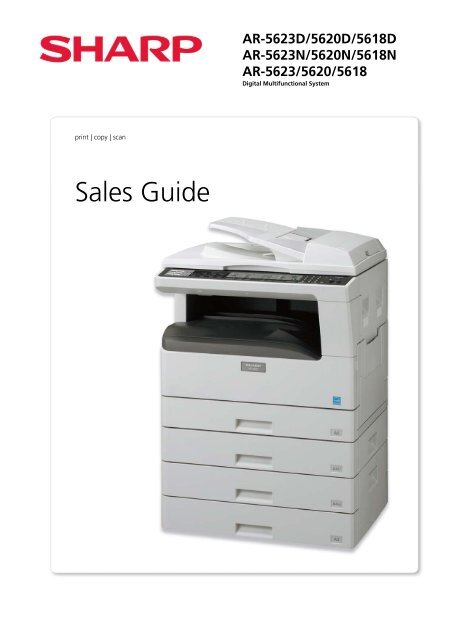AR-5623D/5620D/5618D & AR-5623N/5620N/5618N - Sharp
AR-5623D/5620D/5618D & AR-5623N/5620N/5618N - Sharp
AR-5623D/5620D/5618D & AR-5623N/5620N/5618N - Sharp
You also want an ePaper? Increase the reach of your titles
YUMPU automatically turns print PDFs into web optimized ePapers that Google loves.
print | copy | scan<br />
Sales Guide<br />
<strong>AR</strong>-<strong>5623D</strong>/<strong>5620D</strong>/<strong>5618D</strong><br />
<strong>AR</strong>-<strong>5623N</strong>/<strong>5620N</strong>/<strong>5618N</strong><br />
<strong>AR</strong>-5623/5620/5618<br />
Digital Multifunctional System
<strong>AR</strong>-<strong>5623D</strong>/<strong>5620D</strong>/<strong>5618D</strong><br />
<strong>AR</strong>-<strong>5623N</strong>/<strong>5620N</strong>/<strong>5618N</strong><br />
<strong>AR</strong>-5623/5620/5618 Sales Guide<br />
Introduction<br />
The new <strong>Sharp</strong> <strong>AR</strong>-<strong>5623D</strong>/<strong>5620D</strong>/<strong>5618D</strong>, <strong>AR</strong>-<strong>5623N</strong>/<strong>5620N</strong>/<strong>5618N</strong> & <strong>AR</strong>-5623/5620/5618 are fast, fully featured<br />
A3 MFPs in a robust and compact design. These machines bring advanced functionality, impressive quality and a<br />
whole host of productivity features within reach of every small workgroup as they are ideal for all your daily black &<br />
white printing, colour scanning and copying needs.<br />
Depending on the model, you can print at speeds of 23, 20 & 18 pages per minute which is more than enough to<br />
support the needs of a busy small office. Moreover, <strong>Sharp</strong> Printer Language with Compression (SPLC) comes as<br />
standard which means faster data transfer and enhanced throughput too. Network printing is standard on<br />
<strong>AR</strong>-<strong>5623N</strong>/<strong>5620N</strong>/<strong>5618N</strong>. As for <strong>AR</strong>-<strong>5623D</strong>/<strong>5620D</strong>/<strong>5618D</strong> & <strong>AR</strong>-5623/5620/5618, an optional Network Expansion<br />
Kit is available for network print and USB memory scan. With performance like this, it’s easy to understand why<br />
there is an option to increase the paper supply to 1,100 sheets.<br />
Copying is just as quick and easy as printing. A first copy out time of 5.9 seconds (on <strong>AR</strong>-<strong>5623D</strong>/<strong>5623N</strong>/5623) and<br />
7.2 seconds (on <strong>AR</strong>-<strong>5620D</strong>/<strong>5620N</strong>/5620 & <strong>AR</strong>-<strong>5618D</strong>/<strong>5618N</strong>/5618) eliminate unnecessary delays from multiple short<br />
run jobs and the optimised Scan Once/Print Many technology simplifies longer runs and the built in A3 scanner<br />
allows documents to be colour scanned directly to popular office applications at the touch of a button.<br />
<strong>AR</strong>-<strong>5623D</strong>/<strong>5620D</strong>/<strong>5618D</strong> & <strong>AR</strong>-<strong>5623N</strong>/<strong>5620N</strong>/<strong>5618N</strong> have duplex as standard and an optional Reversing Single Pass<br />
Feeder while the <strong>AR</strong>-5623/5620/5618 has an optional Single Pass Feeder. All machines benefit from a new<br />
Separation Roller for smooth paper flow and Electronic Sorting which helps to improve efficiency.<br />
In summary, the <strong>AR</strong>-<strong>5623D</strong>/<strong>5620D</strong>/<strong>5618D</strong>, <strong>AR</strong>-<strong>5623N</strong>/<strong>5620N</strong>/<strong>5618N</strong> & <strong>AR</strong>-5623/5620/5618 are perfect for the small<br />
workgroup and with such a small footprint; they can be placed where a conventional copier/printer could never go.<br />
2
<strong>AR</strong>-<strong>5623D</strong>/<strong>5620D</strong>/<strong>5618D</strong><br />
<strong>AR</strong>-<strong>5623N</strong>/<strong>5620N</strong>/<strong>5618N</strong><br />
<strong>AR</strong>-5623/5620/5618 Sales Guide<br />
Contents<br />
INTRODUCTION................................................................................................................2<br />
M<strong>AR</strong>KET ANALYSIS.........................................................................................................5<br />
� A3 B&W MFP Market.................................................................................................................. 5<br />
� A3 B&W MFP Market by Category ............................................................................................ 6<br />
� Competition ................................................................................................................................ 7<br />
PRODUCT POSITIONING...............................................................................................8<br />
PRODUCT OVERVIEW .....................................................................................................9<br />
� NEW Features............................................................................................................................ 10<br />
� Standard Features .................................................................................................................... 10<br />
KEY SELLING POINTS .................................................................................................11<br />
� General...................................................................................................................................... 11<br />
� Fast Copy and Print Speed................................................................................................... 11<br />
� Quick Warm-up Time ........................................................................................................... 11<br />
� Large Paper Capacity............................................................................................................ 11<br />
� Reversing Single Pass Feeder............................................................................................... 11<br />
� Single Pass Feeder ................................................................................................................ 12<br />
� Reliable Paper Feeding System (New!) ............................................................................... 12<br />
� Small Footprint ..................................................................................................................... 12<br />
� Superb Image Quality .......................................................................................................... 12<br />
� Wide Zoom Range ................................................................................................................ 13<br />
� Electronic Sorting ................................................................................................................. 13<br />
� Copying Functions.................................................................................................................... 14<br />
� Quick First Copy Out Time ................................................................................................... 14<br />
� 2-in-1/4-in-1 Copy................................................................................................................. 14<br />
� Duplex Output...................................................................................................................... 14<br />
� Printing Functions..................................................................................................................... 15<br />
� Scan Once Print Many .......................................................................................................... 15<br />
� Speedy Printing with <strong>Sharp</strong> Technology............................................................................. 15<br />
� Network Printing.................................................................................................................. 15<br />
� High Performance PCL 6 Printing* ...................................................................................... 16<br />
� Scanning Functions................................................................................................................... 16<br />
� Colour Scanning (New!)....................................................................................................... 16<br />
� USB Memory Scan* .............................................................................................................. 16<br />
3
<strong>AR</strong>-<strong>5623D</strong>/<strong>5620D</strong>/<strong>5618D</strong><br />
<strong>AR</strong>-<strong>5623N</strong>/<strong>5620N</strong>/<strong>5618N</strong><br />
<strong>AR</strong>-5623/5620/5618 Sales Guide<br />
� <strong>Sharp</strong> Remote Device Manager* ............................................................................................. 17<br />
� <strong>Sharp</strong>’s Commitment to the Environment .............................................................................. 18<br />
� Auto Power Shut-off Mode ................................................................................................. 18<br />
� Preheat Mode ....................................................................................................................... 18<br />
PRODUCT COMP<strong>AR</strong>ISON ............................................................................................19<br />
� <strong>AR</strong>-<strong>5623D</strong>/<strong>5620D</strong>/<strong>5618D</strong> vs <strong>AR</strong>-<strong>5623N</strong>/<strong>5620N</strong>/<strong>5618N</strong> vs <strong>AR</strong>-5623/5620/5618................... 19<br />
� <strong>AR</strong>-5520D/5516D vs <strong>AR</strong>-<strong>5623D</strong>/<strong>5620D</strong>/<strong>5618D</strong>..................................................................... 20<br />
� <strong>AR</strong>-5520N/5516N vs <strong>AR</strong>-<strong>5623N</strong>/<strong>5620N</strong>/<strong>5618N</strong>..................................................................... 22<br />
� <strong>AR</strong>-5520/5516 vs <strong>AR</strong>-5623/5620/5618 ................................................................................. 24<br />
COMPETITIVE COMP<strong>AR</strong>ISON .....................................................................................26<br />
� <strong>Sharp</strong> <strong>AR</strong>-<strong>5618D</strong>/<strong>5618N</strong>/5618 vs Canon iR2318 .................................................................. 27<br />
� <strong>Sharp</strong> <strong>AR</strong>-<strong>5618D</strong>/<strong>5618N</strong>/5618 vs Kyocera TASKalfa 180/ 181 ............................................ 28<br />
� <strong>Sharp</strong> <strong>AR</strong>-<strong>5618D</strong>/<strong>5618N</strong>/5618 vs Konica Minolta bizhub 163 ............................................ 29<br />
� <strong>Sharp</strong> <strong>AR</strong>-<strong>5618D</strong>/<strong>5618N</strong>/5618 vs Konica Minolta bizhub 164 ............................................ 30<br />
� <strong>Sharp</strong> <strong>AR</strong>-<strong>5618D</strong>/<strong>5618N</strong>/5618 vs Ricoh Aficio MP 1600/L................................................... 31<br />
� <strong>Sharp</strong> <strong>AR</strong>-<strong>5618D</strong>/<strong>5618N</strong>/5618 vs Toshiba e-Studio 181/182............................................... 32<br />
� <strong>Sharp</strong> <strong>AR</strong>-<strong>5620D</strong>/<strong>5620N</strong>/5620 vs Canon iR2320 .................................................................. 33<br />
� <strong>Sharp</strong> <strong>AR</strong>-<strong>5620D</strong>/<strong>5620N</strong>/5620 vs Canon iR2520/i................................................................ 34<br />
� <strong>Sharp</strong> <strong>AR</strong>-<strong>5620D</strong>/<strong>5620N</strong>/5620 vs Kyocera TASKalfa 220/221 ............................................. 35<br />
� <strong>Sharp</strong> <strong>AR</strong>-<strong>5620D</strong>/<strong>5620N</strong>/5620 vs Konica Minolta bizhub 211 ............................................ 36<br />
� <strong>Sharp</strong> <strong>AR</strong>-<strong>5620D</strong>/<strong>5620N</strong>/5620 vs Ricoh MP 2000/LN........................................................... 37<br />
� <strong>Sharp</strong> <strong>AR</strong>-<strong>5620D</strong>/<strong>5620N</strong>/5620 vs Toshiba e-Studio 211/212............................................... 38<br />
� <strong>Sharp</strong> <strong>AR</strong>-<strong>5620D</strong>/<strong>5620N</strong>/5620 vs Xerox WorkCentre 5020DN............................................ 39<br />
� <strong>Sharp</strong> <strong>AR</strong>-<strong>5623D</strong>/<strong>5623N</strong>/5623 vs Xerox WorkCentre 5222 copier...................................... 40<br />
� <strong>Sharp</strong> <strong>AR</strong>-<strong>5623D</strong>/<strong>5623N</strong>/5623 vs Konica Minolta bizhub 223 ............................................ 41<br />
� <strong>Sharp</strong> <strong>AR</strong>-<strong>5623D</strong>/<strong>5623N</strong>/5623 vs Toshiba e-Studio 242 ...................................................... 42<br />
SPECIFICATIONS...........................................................................................................43<br />
CONFIGURATIONS, OPTIONS & CONSUMABLES ...............................................46<br />
� Options List............................................................................................................................... 46<br />
� Consumables List...................................................................................................................... 46<br />
� Configurations.......................................................................................................................... 47<br />
� <strong>AR</strong>-<strong>5623D</strong>/<strong>5620D</strong>/<strong>5618D</strong>....................................................................................................... 47<br />
� <strong>AR</strong>-<strong>5623N</strong>/<strong>5620N</strong>/<strong>5618N</strong>....................................................................................................... 47<br />
� <strong>AR</strong>-5623/5620/5618 .............................................................................................................. 47<br />
4
<strong>AR</strong>-<strong>5623D</strong>/<strong>5620D</strong>/<strong>5618D</strong><br />
<strong>AR</strong>-<strong>5623N</strong>/<strong>5620N</strong>/<strong>5618N</strong><br />
<strong>AR</strong>-5623/5620/5618 Sales Guide<br />
Market Analysis<br />
� A3 B&W MFP Market<br />
� The graph below shows the European market data for A3 B&W MFPs 2005 - 2014 as forecast by infoSource.<br />
� The A3 B&W MFP market has been shrinking since 2005 because of the “B to C Strategy” (Black to Colour)<br />
which started in 2004/05.<br />
� In 2008 the market was around 710,000 units which was 75.6% vs 2005. Noticeably, Category 1 (0 – 19<br />
cpm) reduced dramatically to 57.3% vs 2005.<br />
� In 2009 the market decreased to 66.3% vs LY due to the economic crisis in 2008 with Category 1 (0 – 19<br />
cpm) being the worst effected.<br />
� infoSource shows an increase of 2.8% in 2010 compared to 2009 but there is no longer a growth<br />
expectation in the B&W category as colour is main stream in the MFP industry now.<br />
� By 2014, the market will be almost flat with 465,000 units which is 99.0% vs 2009 and 49.6% vs 2005.<br />
1000000<br />
900000<br />
800000<br />
700000<br />
600000<br />
500000<br />
400000<br />
300000<br />
200000<br />
100000<br />
0<br />
2005 2006 2007 2008 2009 2010 2011<br />
Fcst<br />
{A3 B&W MFP Market}<br />
2012<br />
Fcst<br />
2013<br />
Fcst<br />
2014<br />
Fcst<br />
BW 5: 90+<br />
BW 4: 60-89<br />
BW 3: 40-59<br />
BW 2: 20-39<br />
BW 1: 0-19<br />
5
<strong>AR</strong>-<strong>5623D</strong>/<strong>5620D</strong>/<strong>5618D</strong><br />
<strong>AR</strong>-<strong>5623N</strong>/<strong>5620N</strong>/<strong>5618N</strong><br />
<strong>AR</strong>-5623/5620/5618 Sales Guide<br />
� A3 B&W MFP Market by Category<br />
� The graph below shows similar information to the graph above however the categories in this graph are<br />
more relevant to the <strong>Sharp</strong> 23, 20 & 18 cpm MFPs.<br />
� The trends in each category are consistent with entire A3 BW market.<br />
� 16 – 20 cpm is the major category which has 46.4% in 2010.<br />
� The next category is 21 – 25 cpm with 27.9%.<br />
� Therefore, 16 – 25 cpm MFPs (which is the category for the <strong>Sharp</strong> 23, 20 & 18 cpm MFPs) has 73.4%.<br />
900,000<br />
800,000<br />
700,000<br />
600,000<br />
500,000<br />
400,000<br />
300,000<br />
200,000<br />
100,000<br />
0<br />
2005 2006 2007 2008 2009 2010<br />
{A3 B&W MFP Market by Category}<br />
BW 31-35<br />
BW 26-30<br />
BW 21-25<br />
BW 16-20<br />
BW 0-15<br />
6
<strong>AR</strong>-<strong>5623D</strong>/<strong>5620D</strong>/<strong>5618D</strong><br />
<strong>AR</strong>-<strong>5623N</strong>/<strong>5620N</strong>/<strong>5618N</strong><br />
<strong>AR</strong>-5623/5620/5618 Sales Guide<br />
� Competition<br />
� The 16 – 25 cpm category is quite a competitive one with 5 manufactures accounting for over 10% market<br />
share.<br />
� Canon has the largest market share with 20%. They have 2 strong products which occupy position 1 and 2<br />
on the model ranking (iR2520 & iR2318).<br />
� Second place in terms of market share is Konica Minolta with 13.6% (Bizhub 222/223)<br />
� Another 3 manufactures have around 10% market share each proving the competition to be very strong.<br />
9.7%<br />
9.1%<br />
3.7%<br />
11.1%<br />
2.8%<br />
6.4%<br />
11.3%<br />
20.1%<br />
12.1%<br />
13.6%<br />
CANON KONICA MINOLTA KYOCERA RICOH<br />
SH<strong>AR</strong>P TOSHIBA XEROX OLIVETTI<br />
DEVELOP Others<br />
� As seen in the table below, <strong>Sharp</strong> is ranked 5 th with 11.1% share which equates to 25,000 units.<br />
� Although this market will be maintained by current size, there is still room for <strong>Sharp</strong> to increase market<br />
share.<br />
� The new <strong>Sharp</strong> 23, 20 & 18 cpm MFPs have a variety of configuration and speed range options - this is one<br />
way that <strong>Sharp</strong> will attack this market.<br />
Brand Model Units Share<br />
CANON iR 2520 16,727 7.5%<br />
CANON iR 2318 14,575 6.5%<br />
KYOCERA TASKalfa 180 12,542 5.6%<br />
RICOH Aficio MP 2000 SP 11,551 5.2%<br />
TOSHIBA e-Studio 181 9,266 4.1%<br />
SH<strong>AR</strong>P <strong>AR</strong> 5516 8,866 4.0%<br />
TOSHIBA e-Studio 182 7,492 3.3%<br />
KONICA MINOLTA bizhub 223 7,324 3.3%<br />
KONICA MINOLTA bizhub 222 7,138 3.2%<br />
XEROX WorkCentre 5016 6,839 3.1%<br />
Others<br />
121,573 54.3%<br />
TOTAL<br />
223,893 100.0%<br />
7
<strong>AR</strong>-<strong>5623D</strong>/<strong>5620D</strong>/<strong>5618D</strong><br />
<strong>AR</strong>-<strong>5623N</strong>/<strong>5620N</strong>/<strong>5618N</strong><br />
<strong>AR</strong>-5623/5620/5618 Sales Guide<br />
Product Positioning<br />
Pay for Print/CRD<br />
Office Walk-up<br />
More than 100 users<br />
Large Workgroup<br />
20-50 users<br />
Medium Workgroup<br />
5-20 users<br />
Small Workgroup<br />
2-5 Users<br />
Small Office<br />
Home Office<br />
A4 Colour<br />
output<br />
MX-C382SC<br />
MX-C381 / MX-C380<br />
MX-C311 / MX-C310<br />
MX-3111U<br />
MX-2310U<br />
MX-2010U<br />
MX-1810U<br />
MX-7001N / MX-6201N<br />
MX-5500N<br />
MX-5112N / MX-4112N<br />
MX-3610N<br />
MX-3110N<br />
MX-2610N<br />
A3 Colour<br />
output<br />
MX-M200D/MX-M160D<br />
<strong>AR</strong>-<strong>5623D</strong> / <strong>AR</strong>-<strong>5620D</strong> / <strong>AR</strong>-<strong>5618D</strong><br />
<strong>AR</strong>-<strong>5623N</strong> / <strong>AR</strong>-<strong>5620N</strong> / <strong>AR</strong>-<strong>5618N</strong><br />
<strong>AR</strong>-5623 / <strong>AR</strong>-5620 / <strong>AR</strong>-5618<br />
MX-B382SC<br />
MX-B382<br />
MX-M310 / MX-M260<br />
MX-M850<br />
Speed & Performance<br />
MX-M1100 / MX-M950<br />
MX-M753U/ MX-M623U<br />
MX-M503U/N / MX-M453U/N<br />
MX-M363U/N / MX-M283N<br />
MX-M502N/ MX-M452N<br />
MX-M362N / MX-M282N<br />
A4 Monochrome<br />
output<br />
8
<strong>AR</strong>-<strong>5623D</strong>/<strong>5620D</strong>/<strong>5618D</strong><br />
<strong>AR</strong>-<strong>5623N</strong>/<strong>5620N</strong>/<strong>5618N</strong><br />
<strong>AR</strong>-5623/5620/5618 Sales Guide<br />
Product overview<br />
Quick First Copy Out Time<br />
<strong>AR</strong>-<strong>5623D</strong>/ <strong>5623N</strong>/ 5623: 5.9 sec<br />
<strong>AR</strong>-<strong>5620D</strong>/ <strong>5620N</strong>/ 5620 & <strong>AR</strong>-<strong>5618D</strong>/ <strong>5618N</strong>/ 5618: 7.2 sec<br />
Superb Image Quality<br />
600 dpi and 256 grayscale ensures finely<br />
detailed production<br />
Improved Stability in Paper Feed<br />
Installation of roller separation reduces paper jam<br />
Network Printing<br />
Standard on <strong>AR</strong>-<strong>5623N</strong>/<strong>5620N</strong>/<strong>5618N</strong><br />
Optional on <strong>AR</strong>-<strong>5623D</strong>/<strong>5620D</strong>/<strong>5618D</strong> & <strong>AR</strong>-5623/5620/5618<br />
Highly Productive Copying & Printing<br />
23 / 20 / 18 cpm/ppm<br />
High performance PCL printing<br />
Optional on <strong>AR</strong>-<strong>5623D</strong>/<strong>5620D</strong>/<strong>5618D</strong> & <strong>AR</strong>-5623/5620/5618 only<br />
Document Feeder<br />
<strong>AR</strong>-<strong>5623D</strong>/<strong>5620D</strong>/<strong>5618D</strong> & <strong>AR</strong>-<strong>5623N</strong>/<strong>5620N</strong>/<strong>5618N</strong>: RSPF (Opt)<br />
<strong>AR</strong>-5623/5620/5618: SPF (Opt)<br />
Energy Efficient & Cost Effective<br />
Power consumption only 1.2kW<br />
Colour Scanner function for paperless office<br />
(Twain and button manager)<br />
Fast Warm Up Time<br />
25 seconds or less<br />
Convenient Editing Functions<br />
Image editing functions such as XY zoom, Dual<br />
page copy mode, 2-in-1/4 in 1<br />
Standard Colour Scanning<br />
USB Memory Scan<br />
Optional on <strong>AR</strong>-<strong>5623D</strong>/<strong>5620D</strong>/<strong>5618D</strong> & <strong>AR</strong>-5623/5620/5618 only<br />
9
<strong>AR</strong>-<strong>5623D</strong>/<strong>5620D</strong>/<strong>5618D</strong><br />
<strong>AR</strong>-<strong>5623N</strong>/<strong>5620N</strong>/<strong>5618N</strong><br />
<strong>AR</strong>-5623/5620/5618 Sales Guide<br />
� NEW Features<br />
� Standard Features<br />
� Fast warm-up time of 25 seconds or less<br />
� Separation Roller Method reduces paper jams<br />
� New 23 ppm model added to the product line-up<br />
� PCL6 (Optional on <strong>AR</strong>-<strong>5623D</strong>/<strong>5620D</strong>/<strong>5618D</strong> & <strong>AR</strong>-5623/5620/5618)<br />
� Standard Twain Colour Scanner available<br />
� USB Memory Scan (Optional on <strong>AR</strong>-<strong>5623D</strong>/<strong>5620D</strong>/<strong>5618D</strong> &<br />
<strong>AR</strong>-5623/5620/5618)<br />
� Standard memory – 64 MB<br />
� E-sort for desired output order when copying<br />
� SPLC printer for faster printing<br />
23 ppm (<strong>AR</strong>-<strong>5623D</strong>/<strong>5623N</strong>/5623), 20 ppm (<strong>AR</strong>-<strong>5620D</strong>/<strong>5620N</strong>/5620) & 18 ppm<br />
(<strong>AR</strong>-<strong>5618D</strong>/<strong>5618N</strong>/5618)<br />
� 10Base-T/100Base-TX interface (Optional on <strong>AR</strong>-<strong>5623D</strong>/<strong>5620D</strong>/<strong>5618D</strong> &<br />
<strong>AR</strong>-5623/5620/5618)<br />
� Scanning functionality to create digital versions of paper documents<br />
10
<strong>AR</strong>-<strong>5623D</strong>/<strong>5620D</strong>/<strong>5618D</strong><br />
<strong>AR</strong>-<strong>5623N</strong>/<strong>5620N</strong>/<strong>5618N</strong><br />
<strong>AR</strong>-5623/5620/5618 Sales Guide<br />
Key Selling Points<br />
� General<br />
� Fast Copy and Print Speed<br />
The <strong>AR</strong>-<strong>5623D</strong>/<strong>5623N</strong>/5623, <strong>AR</strong>-<strong>5620D</strong>/<strong>5620N</strong>/5620 & <strong>AR</strong>-<strong>5618D</strong>/<strong>5618N</strong>/5618 have a continuous copy rate of<br />
23, 20 & 18 cpm/ppm respectively.<br />
� Quick Warm-up Time<br />
� More copy and print jobs handled in less time<br />
Warm-up time is 25 seconds or less.<br />
� Large Paper Capacity<br />
� No extra waiting time on top of first copy output time<br />
You can add the optional <strong>AR</strong>-D36 and/or <strong>AR</strong>-D37 paper drawers to boost the paper capacity up to 1,100 sheets<br />
(including the bypass).<br />
� Fewer visits to replenish paper drawers<br />
� The 100-sheet multi-bypass tray accepts thick stock paper, envelopes,<br />
and transparencies up to 200 gsm<br />
� Handy for creating covers when binding presentations, reports, etc.<br />
600<br />
Sheets<br />
350<br />
Sheets<br />
Standard Paper Capacity on<br />
<strong>AR</strong>-<strong>5623D</strong>/<strong>5623N</strong>/5623 &<br />
<strong>AR</strong>-<strong>5620D</strong>/<strong>5620N</strong>/5620<br />
Standard Paper Capacity on<br />
<strong>AR</strong>-<strong>5618D</strong>/<strong>5618N</strong>/5618<br />
Max<br />
1,100<br />
Sheets<br />
Maximum Paper Capacity on<br />
<strong>AR</strong>-<strong>5623D</strong>/<strong>5623N</strong>/5623,<br />
<strong>AR</strong>-<strong>5620D</strong>/<strong>5620N</strong>/5620, &<br />
<strong>AR</strong>-<strong>5618D</strong>/<strong>5618N</strong>/5618<br />
� Reversing Single Pass Feeder<br />
Optional on <strong>AR</strong>-<strong>5623D</strong>/<strong>5620D</strong>/<strong>5618D</strong> & <strong>AR</strong>-<strong>5623N</strong>/<strong>5620N</strong>/<strong>5618N</strong>. N/A on <strong>AR</strong>-5623/5620/5618.<br />
The optional reversing single pass feeder enhances productivity even more:<br />
� Both sides of the originals can be copied / scanned<br />
� Combined with the standard duplex output on<br />
<strong>AR</strong>-<strong>5623D</strong>/<strong>5620D</strong>/<strong>5618D</strong> & <strong>AR</strong>-<strong>5623N</strong>/<strong>5620N</strong>/<strong>5618N</strong>, you can now<br />
copy 2-sided documents onto 2-sided copies thus saving paper<br />
11
<strong>AR</strong>-<strong>5623D</strong>/<strong>5620D</strong>/<strong>5618D</strong><br />
<strong>AR</strong>-<strong>5623N</strong>/<strong>5620N</strong>/<strong>5618N</strong><br />
<strong>AR</strong>-5623/5620/5618 Sales Guide<br />
� Single Pass Feeder<br />
Optional on <strong>AR</strong>-5623/5620/5618. N/A on <strong>AR</strong>-<strong>5623D</strong>/<strong>5620D</strong>/<strong>5618D</strong> & <strong>AR</strong>-<strong>5623N</strong>/<strong>5620N</strong>/<strong>5618N</strong>.<br />
The optional document feeder enhances productivity:<br />
� The optional single pass feeder (SPF) feeds in up to 40 sheets of one-sided originals<br />
� No more manual placement of originals on document glass<br />
� Increased copy efficiency<br />
� Reliable Paper Feeding System (New!)<br />
� Small Footprint<br />
High stability in paper feeding system is achieved with the roller<br />
separation method. This roller separation method is usually reserved<br />
for higher-end models and allows a fast print out time with less paper<br />
jams.<br />
The <strong>AR</strong>-<strong>5623D</strong>/<strong>5620D</strong>/<strong>5618D</strong>, <strong>AR</strong>-<strong>5623N</strong>/<strong>5620N</strong>/<strong>5618N</strong> & <strong>AR</strong>-5623/5620/5618 have been designed to be as<br />
compact as possible.<br />
� Superb Image Quality<br />
Separation Roller<br />
� Takes up little valuable office space<br />
591 x 567 x 595 mm (<strong>AR</strong>-<strong>5623D</strong>/<strong>5620D</strong>) & 591 x 567 x 495 mm (<strong>AR</strong>-<strong>5618D</strong>)<br />
591 x 550 x 595 mm (<strong>AR</strong>-<strong>5623N</strong>/<strong>5620N</strong>) & 591 x 550 x 495 mm (<strong>AR</strong>-<strong>5618N</strong>)<br />
591 x 567 x 595 mm (<strong>AR</strong>-5623/5620) & 591 x 567 x 495 mm (<strong>AR</strong>-5618)<br />
600 dpi resolution and 256 level grayscale ensure finely detailed reproductions.<br />
� Reproduced text is crisp and sharp<br />
� Impressive high-quality images<br />
Advanced Digital Auto Exposure Control provides optimum copy contrast. Three exposure modes are available:<br />
"AUTO", "TEXT" and "PHOTO". When "TEXT" or "PHOTO" is selected, the exposure can be manually adjusted<br />
to 5 levels. Highlights to mid-tones in images are faithfully reproduced to the original.<br />
12
<strong>AR</strong>-<strong>5623D</strong>/<strong>5620D</strong>/<strong>5618D</strong><br />
<strong>AR</strong>-<strong>5623N</strong>/<strong>5620N</strong>/<strong>5618N</strong><br />
<strong>AR</strong>-5623/5620/5618 Sales Guide<br />
� Wide Zoom Range<br />
The wide zoom range of 25 to 400% which can be set in 1% increments.<br />
� Versatile setting of the zoom ratio<br />
� The zoom range becomes 50 to 200% when the SPF/RSPF is in use<br />
8 preset zoom ratios (AB: 50, 70, 81, 86, 115, 122, 141, 200%) are provided for frequently used copy ratios.<br />
(inch: 50, 64, 77, 95, 121, 129, 141, 200%)<br />
� Less setup work on the control panel<br />
“How can I take full advantage of the wide zoom range?”<br />
The wide zoom range allows you to print various sized documents such as price cards, direct mail and leaflets.<br />
You can make these by reducing or enlarging the same original. This comes in handy when you’re planning a<br />
sales promotion or special event.<br />
� Electronic Sorting<br />
E-Sort automatically collates multiple sets of copies in page order without the aid of a sorter.<br />
� Enhanced productivity for large-volume documents<br />
� Simple document sorting for multiple documents without collating option<br />
13
<strong>AR</strong>-<strong>5623D</strong>/<strong>5620D</strong>/<strong>5618D</strong><br />
<strong>AR</strong>-<strong>5623N</strong>/<strong>5620N</strong>/<strong>5618N</strong><br />
<strong>AR</strong>-5623/5620/5618 Sales Guide<br />
� Copying Functions<br />
� Quick First Copy Out Time<br />
Press the start button and wait 7.2 seconds for the first copy output (<strong>AR</strong>-<strong>5620D</strong>/<strong>5620N</strong>/5620 &<br />
<strong>AR</strong>-<strong>5618D</strong>/<strong>5618N</strong>/5618). Moreover, the first copy is output in just 5.9 seconds on the <strong>AR</strong>-<strong>5623D</strong>/<strong>5623N</strong>/5623 –<br />
saving even more time.<br />
� Minimal waiting time<br />
� Valuable time saved in multiple short-run jobs<br />
An advantage of the fast first copy out time is that the MFPs respond immediately if you touch or operate any of<br />
the buttons while they are powered up.<br />
� 2-in-1/4-in-1 Copy<br />
Two or four originals can be copied on a single sheet of paper.<br />
� Efficient use of copy paper and energy savings<br />
� Duplex Output<br />
Standard on <strong>AR</strong>-<strong>5623D</strong>/<strong>5620D</strong>/<strong>5618D</strong> & <strong>AR</strong>-<strong>5623N</strong>/<strong>5620N</strong>/<strong>5618N</strong>. N/A on <strong>AR</strong>-5623/5620/5618.<br />
By including a standard duplexing unit it is possible to output copies and prints on both sides of the paper.<br />
Combined with the 2-in-1/4-in-1 copy, it is possible to save a lot of paper and money.<br />
14
<strong>AR</strong>-<strong>5623D</strong>/<strong>5620D</strong>/<strong>5618D</strong><br />
<strong>AR</strong>-<strong>5623N</strong>/<strong>5620N</strong>/<strong>5618N</strong><br />
<strong>AR</strong>-5623/5620/5618 Sales Guide<br />
� Printing Functions<br />
� Scan Once Print Many<br />
Originals are scanned once and stored in memory. All copies are then produced from memory.<br />
� Fewer visits to set additional copies<br />
� Less machine wear and tear<br />
� Speedy Printing with <strong>Sharp</strong> Technology<br />
SPLC effectively reduces the data size of print jobs, speeding up the printing process while improving overall<br />
throughput. They also provide RIP Once/Print Many (ROPM) memory for efficient processing, quickly freeing up<br />
your PC for other tasks and reducing transmission times. Documents are output at a quick rate of 23 ppm<br />
(<strong>AR</strong>-<strong>5623D</strong>/<strong>5623N</strong>/5623), 20 ppm (<strong>AR</strong>-<strong>5620D</strong>/<strong>5620N</strong>/5620) or 18 ppm (<strong>AR</strong>-<strong>5618D</strong>/<strong>5618N</strong>/5618) in 600 dpi<br />
resolution.<br />
The <strong>Sharp</strong> proprietary features ensure that your print jobs are output as fast and reliably as possible.<br />
� Network Printing<br />
Standard on <strong>AR</strong>-<strong>5623N</strong>/<strong>5620N</strong>/<strong>5618N</strong>. Optional on <strong>AR</strong>-<strong>5623D</strong>/<strong>5620D</strong>/<strong>5618D</strong> & <strong>AR</strong>-5623/5620/5618.<br />
The <strong>AR</strong>-<strong>5623N</strong>/<strong>5620N</strong>/<strong>5618N</strong>, <strong>AR</strong>-<strong>5623D</strong>/<strong>5620D</strong>/<strong>5618D</strong> & <strong>AR</strong>-5623/5620/5618 are equipped with powerful<br />
printer features that function as a network printer.<br />
Optional MX-NB12 is required on <strong>AR</strong>-<strong>5623D</strong>/<strong>5620D</strong>/<strong>5618D</strong> & <strong>AR</strong>-5623/5620/5618.<br />
It supports the most commonly used network operating systems and protocols.<br />
15
<strong>AR</strong>-<strong>5623D</strong>/<strong>5620D</strong>/<strong>5618D</strong><br />
<strong>AR</strong>-<strong>5623N</strong>/<strong>5620N</strong>/<strong>5618N</strong><br />
<strong>AR</strong>-5623/5620/5618 Sales Guide<br />
� High Performance PCL 6 Printing*<br />
Optional on <strong>AR</strong>-<strong>5623D</strong>/<strong>5620D</strong>/<strong>5618D</strong> & <strong>AR</strong>-5623/5620/5618. N/A on <strong>AR</strong>-<strong>5623N</strong>/<strong>5620N</strong>/<strong>5618N</strong>.<br />
High performance PCL printing via TCP/ IP is available on <strong>AR</strong>-<strong>5623D</strong>/<strong>5620D</strong>/<strong>5618D</strong> & <strong>AR</strong>-5623/5620/5618 with<br />
the optional Network Expansion Kit installed.<br />
* Optional MX-NB12 required<br />
� Scanning Functions<br />
� Colour Scanning (New!)<br />
Scan paper based documents to your desktop.<br />
� Colour scanning up to A3 size<br />
� 600 dpi resolution<br />
� Scan via Network* (Bundled utility SC-Scan A is required)<br />
� Button Manager<br />
� <strong>Sharp</strong>desk document management software (Opt)<br />
* Standard on <strong>AR</strong>-<strong>5623N</strong>/<strong>5620N</strong>/<strong>5618N</strong> only with SC-Scan A<br />
� USB Memory Scan*<br />
Optional on <strong>AR</strong>-<strong>5623D</strong>/<strong>5620D</strong>/<strong>5618D</strong> & <strong>AR</strong>-5623/5620/5618. N/A on <strong>AR</strong>-<strong>5623N</strong>/<strong>5620N</strong>/<strong>5618N</strong>.<br />
<strong>AR</strong>-<strong>5623D</strong>/<strong>5620D</strong>/<strong>5618D</strong> & <strong>AR</strong>-5623/5620/5618 support USB memory scan with the optional Network<br />
Expansion Kit installed. It will enhance your work efficiency.<br />
* Optional MX-NB12 required<br />
16
<strong>AR</strong>-<strong>5623D</strong>/<strong>5620D</strong>/<strong>5618D</strong><br />
<strong>AR</strong>-<strong>5623N</strong>/<strong>5620N</strong>/<strong>5618N</strong><br />
<strong>AR</strong>-5623/5620/5618 Sales Guide<br />
� <strong>Sharp</strong> Remote Device Manager*<br />
Optional on <strong>AR</strong>-<strong>5623D</strong>/<strong>5620D</strong>/<strong>5618D</strong> & <strong>AR</strong>-5623/5620/5618.<br />
<strong>Sharp</strong> Remote Device Manager (SRDM) (previous name: PAU) is the latest version of <strong>Sharp</strong>’s own web-based<br />
administration utility. It allows administrators to manage their fleet of MFPs quickly and easily, without having<br />
to physically visit the MFP.<br />
* Optional MX-NB12 required<br />
SRDM has following features:<br />
� Login<br />
� Hierarchical grouping<br />
SRDM’s main features<br />
� Device discovery<br />
� Status update<br />
� Device management<br />
� E-mail alerts<br />
� Display and Export of device usage information**<br />
Note: ** For service people.<br />
Target Users<br />
Function Service User Advanced User General User<br />
SRDM System Settings Yes Yes No<br />
Device List Yes Yes Yes<br />
Device Search Yes Yes No<br />
Service Alert Yes Yes No<br />
Display and Export of<br />
Device Usage Information<br />
Yes Yes No<br />
17
<strong>AR</strong>-<strong>5623D</strong>/<strong>5620D</strong>/<strong>5618D</strong><br />
<strong>AR</strong>-<strong>5623N</strong>/<strong>5620N</strong>/<strong>5618N</strong><br />
<strong>AR</strong>-5623/5620/5618 Sales Guide<br />
� <strong>Sharp</strong>’s Commitment to the Environment<br />
<strong>Sharp</strong> strives to be as environmentally conscious as possible in the design and manufacturer of its products.<br />
Key environmental features of the <strong>Sharp</strong> <strong>AR</strong>-<strong>5623D</strong>/<strong>5620D</strong>/<strong>5618D</strong>, <strong>AR</strong>-<strong>5623N</strong>/<strong>5620N</strong>/<strong>5618N</strong> &<br />
<strong>AR</strong>-5623/5620/5618 are as follows:<br />
� Energy Star compliance<br />
� WEEE compliance<br />
� RoHS compliance<br />
� Auto Power Shut-off Mode<br />
The <strong>AR</strong>-<strong>5623D</strong>/<strong>5620D</strong>/<strong>5618D</strong>, <strong>AR</strong>-<strong>5623N</strong>/<strong>5620N</strong>/<strong>5618N</strong> & <strong>AR</strong>-5623/5620/5618 have Auto Power Shut-off<br />
mode which turns the machine off after it has remained idle for a preset amount of time. You can alter this<br />
shut-off time as desired. Moreover, you can set the machine so that it will automatically switches to Auto<br />
Power-shut off mode after the printing job has done.<br />
� Reduced power consumption and running cost<br />
� Less machine wear and tear<br />
� Preheat Mode<br />
This feature automatically switches the machine to a lower power consumption state if the set duration of time<br />
elapses without the machine being used when the power is ON. Normal operation automatically resumes when<br />
a key on the operation panel is pressed, a print job is received, or scanning is started from a computer.<br />
The <strong>AR</strong>-<strong>5623D</strong>/<strong>5620D</strong>/<strong>5618D</strong>, <strong>AR</strong>-<strong>5623N</strong>/<strong>5620N</strong>/<strong>5618N</strong> & <strong>AR</strong>-5623/5620/5618 come with an extensive range<br />
of handy copier features ideal for small businesses and workgroups in large organisations. These features will<br />
make sure that you are up-and-running in no time at all and can handle office work smoothly and efficiently.<br />
18
<strong>AR</strong>-<strong>5623D</strong>/<strong>5620D</strong>/<strong>5618D</strong><br />
<strong>AR</strong>-<strong>5623N</strong>/<strong>5620N</strong>/<strong>5618N</strong><br />
<strong>AR</strong>-5623/5620/5618 Sales Guide<br />
Product Comparison<br />
� <strong>AR</strong>-<strong>5623D</strong>/<strong>5620D</strong>/<strong>5618D</strong> vs <strong>AR</strong>-<strong>5623N</strong>/<strong>5620N</strong>/<strong>5618N</strong> vs <strong>AR</strong>-5623/5620/5618<br />
Exterior Design<br />
Operation Panel<br />
<strong>AR</strong>-<strong>5623D</strong>/<strong>5620D</strong>/<br />
<strong>5618D</strong><br />
LED Display<br />
<strong>AR</strong>-<strong>5623N</strong>/<strong>5620N</strong>/<br />
<strong>5618N</strong><br />
Copy Speed (cpm) 23 / 20 / 18<br />
Print Speed (ppm) 23 / 20 / 18<br />
Warm Up Time (sec) 25 or less<br />
Dimensions (mm)<br />
W x D x H (Incl Doc Cover)<br />
591 x 567 x 595<br />
(<strong>AR</strong>-<strong>5623D</strong>/<strong>5620D</strong>)<br />
591 x 567 x 495<br />
(<strong>AR</strong>-<strong>5618D</strong>)<br />
34.4 (<strong>AR</strong>-<strong>5623D</strong>/<strong>5620D</strong>)<br />
29.2 (<strong>AR</strong>-<strong>5618D</strong>)<br />
591 x 550 x 595<br />
(<strong>AR</strong>-<strong>5623N</strong>/<strong>5620N</strong>)<br />
591 x 550 x 495<br />
(<strong>AR</strong>-<strong>5618N</strong>)<br />
34.6 (<strong>AR</strong>-<strong>5623N</strong>/<strong>5620N</strong>)<br />
29.4 (<strong>AR</strong>-<strong>5618N</strong>)<br />
<strong>AR</strong>-5623/5620/<br />
5618<br />
LED Display<br />
591 x 567 x 595<br />
(<strong>AR</strong>-5623/5620)<br />
591 x 567 x 495<br />
Weight (kg)<br />
(<strong>AR</strong>-5618)<br />
33.8 (<strong>AR</strong>-5623/5620)<br />
(Approx) Incl Doc Cover<br />
28.6 (<strong>AR</strong>-5618)<br />
Copy Std<br />
First Copy Time (sec)<br />
5.9 (<strong>AR</strong>-<strong>5623D</strong>/<strong>5623N</strong>/5623)<br />
7.2 (<strong>AR</strong>-<strong>5620D</strong>/<strong>5620N</strong>/5620 & <strong>AR</strong>-<strong>5618D</strong>/<strong>5618N</strong>/5618)<br />
Std<br />
SPLC<br />
Printer<br />
Print Speed<br />
(A4 Continuous)<br />
SPLC<br />
(GDIw/GBIG<br />
compression)<br />
23 / 20 / 18 ppm<br />
Std<br />
USB 2.0 Std (1 port) N/A Std (1 port)<br />
Interface 10Base-T/<br />
100Base-TX<br />
Opt Std Opt<br />
PCL Printer PCL6 (Opt) N/A PCL6(Opt)<br />
Colour Scanning Std<br />
Fax N/A<br />
<strong>Sharp</strong>desk 3.3 Opt<br />
E-sort Std<br />
Duplex Std N/A<br />
Type of Document Feeder RSPF (Opt) SPF (Opt)<br />
Paper Feed System Separation Roller<br />
Standard Paper Capacity<br />
600 (<strong>AR</strong>-<strong>5623D</strong>/<strong>5623N</strong>/5623 & <strong>AR</strong>-<strong>5620D</strong>/<strong>5620N</strong>/5620)<br />
350 (<strong>AR</strong>-<strong>5618D</strong>/<strong>5618N</strong>/5618)<br />
Max Paper Capacity 1,100<br />
Memory (MB) 64<br />
19
<strong>AR</strong>-<strong>5623D</strong>/<strong>5620D</strong>/<strong>5618D</strong><br />
<strong>AR</strong>-<strong>5623N</strong>/<strong>5620N</strong>/<strong>5618N</strong><br />
<strong>AR</strong>-5623/5620/5618 Sales Guide<br />
� <strong>AR</strong>-5520D/5516D vs <strong>AR</strong>-<strong>5623D</strong>/<strong>5620D</strong>/<strong>5618D</strong><br />
Model<br />
General Specifications<br />
<strong>AR</strong>-5520D<br />
<strong>AR</strong>-5516D<br />
<strong>AR</strong>-<strong>5623D</strong><br />
<strong>AR</strong>-<strong>5620D</strong><br />
<strong>AR</strong>-<strong>5618D</strong><br />
Printer Std Std<br />
Scanner Std Std<br />
Fax N/A N/A<br />
Base Engine Desktop Desktop<br />
Paper Size (Max) A3 A3<br />
Total Paper Drawers (Std)<br />
2 (<strong>AR</strong>-5520D)<br />
1 (<strong>AR</strong>-5516D)<br />
2 (<strong>AR</strong>-<strong>5623D</strong>/<strong>5620D</strong>)<br />
1 (<strong>AR</strong>-<strong>5618D</strong>)<br />
Total Paper Drawers (Max) 4 4<br />
Paper Capacity (Std) 600 / 350 600 / 350<br />
Paper Capacity (Max) 1,100 1,100<br />
Paper Capacity (Bypass) 100 100<br />
Paper Weight (Max) (gsm)<br />
Drawer / Bypass<br />
90 / 200 90 / 200<br />
Duplex Std Std<br />
Warm up time (sec) 45 25<br />
Paper Feeding System Half moon roller Separation Roller<br />
Dimensions<br />
W x D x H (mm)<br />
Printer<br />
590 x 550 x 555 (<strong>AR</strong>-5520D)<br />
590 x 550 x 470 (<strong>AR</strong>-5516D)<br />
591 x 567 x 595<br />
(<strong>AR</strong>-<strong>5623D</strong>/<strong>5620D</strong>)<br />
591 x 567x 495<br />
(<strong>AR</strong>-<strong>5618D</strong>)<br />
Printer SPLC (Std) SPLC (Std)<br />
Print Speed (ppm) 20 / 16 23 / 20 / 18<br />
Print Resolution (dpi) 600 x 600 600 x 600<br />
Interface<br />
USB Std Std<br />
10/100-Base T N/A Opt<br />
PCL Printer N/A PCL6 (Opt)<br />
20
<strong>AR</strong>-<strong>5623D</strong>/<strong>5620D</strong>/<strong>5618D</strong><br />
<strong>AR</strong>-<strong>5623N</strong>/<strong>5620N</strong>/<strong>5618N</strong><br />
<strong>AR</strong>-5623/5620/5618 Sales Guide<br />
Copier<br />
Model<br />
<strong>AR</strong>-5520D<br />
<strong>AR</strong>-5516D<br />
<strong>AR</strong>-<strong>5623D</strong><br />
<strong>AR</strong>-<strong>5620D</strong><br />
<strong>AR</strong>-<strong>5618D</strong><br />
Copier Std Std<br />
Copy Speed (cpm) 20 / 16 23 / 20 / 18<br />
First Copy Time (sec) 7.2<br />
5.9 (<strong>AR</strong>-<strong>5623D</strong>)<br />
7.2 (<strong>AR</strong>-<strong>5620D</strong>/<strong>5618D</strong>)<br />
Original Paper Size (Max) A3 A3<br />
Max. Qty. Select 999 999<br />
Resolution (dpi) 600 x 600 600 x 600<br />
Zoom Range (%) 25 - 400 25 - 400<br />
SOPM Std Std<br />
e-Sort Std Std<br />
1 set 2 copy Std Std<br />
2-in-1/4-in-1 Std Std<br />
Edge/ Centre Erase Std Std<br />
Toner save mode Std Std<br />
Auto power shut off Std Std<br />
Document Feeder<br />
Document Feeder Type<br />
Document Cover (Std)<br />
RSPF (Opt)<br />
Document Cover (Opt)<br />
RSPF (Opt)<br />
Paper Capacity 40 40<br />
Scanning<br />
Scanning Std Std<br />
Type B/W Colour<br />
Pull scan (via TWAIN compliant<br />
application): Setting range 50 to 9,600 dpi<br />
Resolution 600 x 600<br />
Push scan (via Button Manager): 75, 100,<br />
150, 200, 300, 400, 600 dpi 300 x 300<br />
Destinations Desktop<br />
USB Memory Scan: 300 dpi<br />
(MX-NB12 is required; Colour images only,<br />
not available for B/W & greyscale images)<br />
Desktop, USB memory (pdf format)<br />
Interface USB USB<br />
21
<strong>AR</strong>-<strong>5623D</strong>/<strong>5620D</strong>/<strong>5618D</strong><br />
<strong>AR</strong>-<strong>5623N</strong>/<strong>5620N</strong>/<strong>5618N</strong><br />
<strong>AR</strong>-5623/5620/5618 Sales Guide<br />
� <strong>AR</strong>-5520N/5516N vs <strong>AR</strong>-<strong>5623N</strong>/<strong>5620N</strong>/<strong>5618N</strong><br />
Model<br />
General Specifications<br />
<strong>AR</strong>-5520N<br />
<strong>AR</strong>-5516N<br />
<strong>AR</strong>-<strong>5623N</strong><br />
<strong>AR</strong>-<strong>5620N</strong><br />
<strong>AR</strong>-<strong>5618N</strong><br />
Printer Std Std<br />
Scanner Std Std<br />
Fax N/A N/A<br />
Base Engine Desktop Desktop<br />
Paper Size (Max) A3 A3<br />
Total Paper Drawers (Std)<br />
2 (<strong>AR</strong>-5520N)<br />
1 (<strong>AR</strong>-5516N)<br />
2 (<strong>AR</strong>-<strong>5623N</strong>/<strong>5620N</strong>)<br />
1 (<strong>AR</strong>-<strong>5618N</strong>)<br />
Total Paper Drawers (Max) 4 4<br />
Paper Capacity (Std) 600 / 350 600 / 350<br />
Paper Capacity (Max) 1,100 1,100<br />
Paper Capacity (Bypass) 100 100<br />
Paper Weight (Max) (gsm)<br />
Drawer / Bypass<br />
90 / 200 90 / 200<br />
Duplex Std Std<br />
Warm up time (sec) 45 25<br />
Paper Feeding System Half moon roller Separation Roller<br />
Dimensions<br />
W x D x H (mm)<br />
Printer<br />
590 x 550 x 555 (<strong>AR</strong>-5520N)<br />
590 x 550 x 470 (<strong>AR</strong>-5516N)<br />
591 x 550 x 595<br />
(<strong>AR</strong>-<strong>5623N</strong>/<strong>5620N</strong>)<br />
591 x 550 x 495<br />
(<strong>AR</strong>-<strong>5618N</strong>)<br />
Printer SPLC (Std) SPLC (Std)<br />
Print Speed (ppm) 20 / 16 23 / 20 / 18<br />
Print Resolution (dpi) 600 x 600 600 x 600<br />
Interface<br />
USB N/A N/A<br />
10/100-Base T Std Std<br />
PCL Printer N/A N/A<br />
22
<strong>AR</strong>-<strong>5623D</strong>/<strong>5620D</strong>/<strong>5618D</strong><br />
<strong>AR</strong>-<strong>5623N</strong>/<strong>5620N</strong>/<strong>5618N</strong><br />
<strong>AR</strong>-5623/5620/5618 Sales Guide<br />
Copier<br />
Model<br />
<strong>AR</strong>-5520N<br />
<strong>AR</strong>-5516N<br />
<strong>AR</strong>-<strong>5623N</strong><br />
<strong>AR</strong>-<strong>5620N</strong><br />
<strong>AR</strong>-<strong>5618N</strong><br />
Copier Std Std<br />
Copy Speed (cpm) 20 / 16 23 / 20 / 18<br />
First Copy Time (sec) 7.2<br />
5.9 (<strong>AR</strong>-<strong>5623N</strong>)<br />
7.2 (<strong>AR</strong>-<strong>5620N</strong>/<strong>5618N</strong>)<br />
Original Paper Size (Max) A3 A3<br />
Max. Qty. Select 999 999<br />
Resolution (dpi) 600 x 600 600 x 600<br />
Zoom Range (%) 25 - 400 25 - 400<br />
SOPM Std Std<br />
e-Sort Std Std<br />
1 set 2 copy Std Std<br />
2-in-1/4-in-1 Std Std<br />
Edge/ Centre Erase Std Std<br />
Toner save mode Std Std<br />
Auto power shut off Std Std<br />
Document Feeder<br />
Document Feeder Type<br />
Document Cover (Std)<br />
RSPF (Opt)<br />
Document Cover (Opt)<br />
RSPF (Opt)<br />
Paper Capacity 40 40<br />
Scanning<br />
Scanning Std Std<br />
Type B/W Colour<br />
Pull scan (via TWAIN compliant<br />
application): Setting range 50 to 9,600 dpi<br />
Resolution 600 x 600<br />
Push scan (via Button Manager): 75, 100,<br />
150, 200, 300, 400, 600 dpi 300 x 300<br />
Destinations Desktop Desktop<br />
Interface Network Network<br />
23
<strong>AR</strong>-<strong>5623D</strong>/<strong>5620D</strong>/<strong>5618D</strong><br />
<strong>AR</strong>-<strong>5623N</strong>/<strong>5620N</strong>/<strong>5618N</strong><br />
<strong>AR</strong>-5623/5620/5618 Sales Guide<br />
� <strong>AR</strong>-5520/5516 vs <strong>AR</strong>-5623/5620/5618<br />
Model<br />
General Specifications<br />
<strong>AR</strong>-5520<br />
<strong>AR</strong>-5516<br />
<strong>AR</strong>-5623<br />
<strong>AR</strong>-5620<br />
<strong>AR</strong>-5618<br />
Printer Std Std<br />
Scanner Std Std<br />
Fax N/A N/A<br />
Base Engine Desktop Desktop<br />
Paper Size (Max) A3 A3<br />
Total Paper Drawers (Std)<br />
2 (<strong>AR</strong>-5520)<br />
1 (<strong>AR</strong>-5516)<br />
2 (<strong>AR</strong>-5623/5620)<br />
1 (<strong>AR</strong>-5618)<br />
Total Paper Drawers (Max) 4 4<br />
Paper Capacity (Std) 600 / 350 600 / 350<br />
Paper Capacity (Max) 1,100 1,100<br />
Paper Capacity (Bypass) 100 100<br />
Paper Weight (Max) (gsm)<br />
Drawer / Bypass<br />
90 / 200 90 / 200<br />
Duplex N/A N/A<br />
Warm up time (sec) 45 25<br />
Paper Feeding System Half moon roller Separation Roller<br />
Dimensions<br />
W x D x H (mm)<br />
Printer<br />
590 x 550 x 555 (<strong>AR</strong>-5520)<br />
590 x 550 x 470 (<strong>AR</strong>-5516)<br />
591 x 567 x 595<br />
(<strong>AR</strong>-5623/5620)<br />
591 x 567 x 495<br />
(<strong>AR</strong>-5618)<br />
Printer SPLC (Std) SPLC (Std)<br />
Print Speed (ppm) 20 / 16 23 / 20 / 18<br />
Print Resolution (dpi) 600 x 600 600 x 600<br />
Interface<br />
USB Std Std<br />
10/100-Base T N/A Opt<br />
PCL Printer N/A PCL6 (Opt)<br />
24
<strong>AR</strong>-<strong>5623D</strong>/<strong>5620D</strong>/<strong>5618D</strong><br />
<strong>AR</strong>-<strong>5623N</strong>/<strong>5620N</strong>/<strong>5618N</strong><br />
<strong>AR</strong>-5623/5620/5618 Sales Guide<br />
Copier<br />
Model<br />
<strong>AR</strong>-5520<br />
<strong>AR</strong>-5516<br />
<strong>AR</strong>-5623<br />
<strong>AR</strong>-5620<br />
<strong>AR</strong>-5618<br />
Copier Std Std<br />
Copy Speed (cpm) 20 / 16 23 / 20 / 18<br />
First Copy Time (sec) 7.2<br />
5.9 (<strong>AR</strong>-5623)<br />
7.2 (<strong>AR</strong>-5620/5618)<br />
Original Paper Size (Max) A3 A3<br />
Max. Qty. Select 999 999<br />
Resolution (dpi) 600 x 600 600 x 600<br />
Zoom Range (%) 25 - 400 25 - 400<br />
SOPM Std Std<br />
e-Sort Std Std<br />
1 set 2 copy Std Std<br />
2-in-1/4-in-1 Std Std<br />
Edge/ Centre Erase Std Std<br />
Toner save mode Std Std<br />
Auto power shut off Std Std<br />
Document Feeder<br />
Document Feeder Type<br />
Document Cover (Std)<br />
SPF (Opt)<br />
Document Cover (Std)<br />
SPF (Opt)<br />
Paper Capacity 40 40<br />
Scanning<br />
Scanning Std Std<br />
Type B/W Colour<br />
Pull scan (via TWAIN compliant<br />
application): Setting range 50 to 9,600<br />
dpi<br />
Resolution 600 x 600<br />
Push scan (via Button Manager): 75, 100,<br />
150, 200, 300, 400, 600 dpi 300 x 300<br />
Destinations Desktop<br />
USB Memory Scan: 300 dpi<br />
(MX-NB12 is required; Colour images<br />
only, not available for B/W & greyscale<br />
images)<br />
Desktop, USB memory (pdf format)<br />
Interface USB USB<br />
25
<strong>AR</strong>-<strong>5623D</strong>/<strong>5620D</strong>/<strong>5618D</strong><br />
<strong>AR</strong>-<strong>5623N</strong>/<strong>5620N</strong>/<strong>5618N</strong><br />
<strong>AR</strong>-5623/5620/5618 Sales Guide<br />
Competitive Comparison<br />
The competitive analysis is designed to promote the features of the <strong>AR</strong>-<strong>5623D</strong>/<strong>5623N</strong>/5623, <strong>AR</strong>-<strong>5620D</strong>/<strong>5620N</strong>/5620<br />
& <strong>AR</strong>-<strong>5618D</strong>/<strong>5618N</strong>/5618 in terms of their competitive advantages.<br />
Content Items and Order<br />
� <strong>Sharp</strong> <strong>AR</strong>-<strong>5618D</strong>/<strong>5618N</strong>/5618 vs Canon iR2318<br />
� <strong>Sharp</strong> <strong>AR</strong>-<strong>5618D</strong>/<strong>5618N</strong>/5618 vs Kyocera TASKalfa 180/181<br />
� <strong>Sharp</strong> <strong>AR</strong>-<strong>5618D</strong>/<strong>5618N</strong>/5618 vs Konica Minolta bizhub 163<br />
� <strong>Sharp</strong> <strong>AR</strong>-<strong>5618D</strong>/<strong>5618N</strong>/5618 vs Konica Minolta bizhub 164<br />
� <strong>Sharp</strong> <strong>AR</strong>-<strong>5618D</strong>/<strong>5618N</strong>/5618 vs Ricoh Aficio MP 1600/L<br />
� <strong>Sharp</strong> <strong>AR</strong>-<strong>5618D</strong>/<strong>5618N</strong>/5618 vs Toshiba e-Studio 181/182<br />
� <strong>Sharp</strong> <strong>AR</strong>-<strong>5620D</strong>/<strong>5620N</strong>/5620 vs Canon iR2320<br />
� <strong>Sharp</strong> <strong>AR</strong>-<strong>5620D</strong>/<strong>5620N</strong>/5620 vs Canon iR2520/i<br />
� <strong>Sharp</strong> <strong>AR</strong>-<strong>5620D</strong>/<strong>5620N</strong>/5620 vs Kyocera TASKalfa 220/221<br />
� <strong>Sharp</strong> <strong>AR</strong>-<strong>5620D</strong>/<strong>5620N</strong>/5620 vs Konica Minolta bizhub 211<br />
� <strong>Sharp</strong> <strong>AR</strong>-<strong>5620D</strong>/<strong>5620N</strong>/5620 vs Ricoh MP 2000/LN<br />
� <strong>Sharp</strong> <strong>AR</strong>-<strong>5620D</strong>/<strong>5620N</strong>/5620 vs Toshiba e-Studio 211/212<br />
� <strong>Sharp</strong> <strong>AR</strong>-<strong>5623D</strong>/<strong>5623N</strong>/5623 vs Xerox WorkCentre 5020DN<br />
� <strong>Sharp</strong> <strong>AR</strong>-<strong>5623D</strong>/<strong>5623N</strong>/5623 vs Xerox WorkCentre 5222 copier<br />
� <strong>Sharp</strong> <strong>AR</strong>-<strong>5623D</strong>/<strong>5623N</strong>/5623 vs Konica Minolta bizhub 223<br />
� <strong>Sharp</strong> <strong>AR</strong>-<strong>5623D</strong>/<strong>5623N</strong>/5623 vs Toshiba e-Studio 242<br />
The above list is covered by one page per product vs. product comparisons in this section. The feature advantages<br />
are translated into application benefits. These points can be used to describe the sales arguments on what the<br />
strengths of <strong>AR</strong>-<strong>5623D</strong>/<strong>5623N</strong>/5623, <strong>AR</strong>-<strong>5620D</strong>/<strong>5620N</strong>/5620 & <strong>AR</strong>-<strong>5618D</strong>/<strong>5618N</strong>/5618 are.<br />
26
<strong>AR</strong>-<strong>5623D</strong>/<strong>5620D</strong>/<strong>5618D</strong><br />
<strong>AR</strong>-<strong>5623N</strong>/<strong>5620N</strong>/<strong>5618N</strong><br />
<strong>AR</strong>-5623/5620/5618 Sales Guide<br />
� <strong>Sharp</strong> <strong>AR</strong>-<strong>5618D</strong>/<strong>5618N</strong>/5618 vs Canon iR2318<br />
Manufacturer <strong>Sharp</strong> Canon<br />
Model <strong>AR</strong>-<strong>5618D</strong> <strong>AR</strong>-<strong>5618N</strong> <strong>AR</strong>-5618 iR2318<br />
Multifunctionality Std Std<br />
Printer Std Std<br />
Scanner Std Opt<br />
Fax N/A N/A<br />
Base Engine Desktop Desktop<br />
Paper Size Max A3 A3<br />
Total Cassettes Std 1 1<br />
Total Cassettes Max 4 4<br />
Total Sheets Std 350 330<br />
Total Sheets Max 1,100 1,080<br />
Sheets (Bypass) 100 80<br />
Max gsm (Bypass) 90 (200) 90 (128)<br />
Duplex Std N/A Opt<br />
Warm up time (secs) 25 13<br />
Machine Size (W x D x H) 591 x 567 x 495 591 x 550 x 495 591 x 567 x 495 622 x 638 x 580.4<br />
Printer Std SPLC / Opt PCL Std SPLC Std SPLC / Opt PCL Std local<br />
Print Speed (ppm) 18 18<br />
Print Resolution (dpi) 600 x 600 600 x 600<br />
USB Std N/A Std Std<br />
Network Opt Std Opt Opt<br />
Copier Std Std<br />
Copy Speed (cpm) 18 18<br />
First copy time (secs) 7.2 7.9<br />
Original Size Max A3 A3<br />
Select Quantity Max 999 99<br />
Resolution (dpi) 600 x 600 600 x 600<br />
Zoom Range (%) 25 – 400 25 – 400<br />
SOPM Std Std<br />
e-Sort Std N/A<br />
Document Feeder Opt RSPF Opt SPF Opt DADF<br />
Capacity 40 50<br />
Analogue Fax (type) N/A N/A<br />
i-Fax N/A N/A<br />
Scanning Std Opt<br />
Type Colour Colour<br />
Destinations TWAIN TWAIN<br />
Interface USB Network USB Network<br />
Advantages of <strong>Sharp</strong> <strong>AR</strong>-<strong>5618D</strong>/<strong>5618N</strong>/5618 Advantages of Canon iR2318<br />
� Std scanner<br />
� Higher std paper capacity<br />
� Higher max paper capacity<br />
� Higher capacity bypass<br />
� Heavier paper support (bypass)<br />
� Std duplex (<strong>AR</strong>-<strong>5618D</strong>/<strong>5618N</strong>)<br />
� Smaller footprint<br />
� Std SPLC(all) and opt PCL (<strong>AR</strong>-<strong>5618D</strong>/5618)<br />
� Std network printer (<strong>AR</strong>-<strong>5618N</strong>)<br />
� Faster first copy time<br />
� Higher max qty select<br />
� E-Sort<br />
� Std colour scanning<br />
� Faster warm-up time<br />
� Opt DADF has higher capacity<br />
27
<strong>AR</strong>-<strong>5623D</strong>/<strong>5620D</strong>/<strong>5618D</strong><br />
<strong>AR</strong>-<strong>5623N</strong>/<strong>5620N</strong>/<strong>5618N</strong><br />
<strong>AR</strong>-5623/5620/5618 Sales Guide<br />
� <strong>Sharp</strong> <strong>AR</strong>-<strong>5618D</strong>/<strong>5618N</strong>/5618 vs Kyocera TASKalfa 180/ 181<br />
Manufacturer <strong>Sharp</strong> Kyocera<br />
Model <strong>AR</strong>-<strong>5618D</strong> <strong>AR</strong>-<strong>5618N</strong> <strong>AR</strong>-5618 TASKalfa180 TASKalfa181<br />
Multifunctionality Std Std<br />
Printer Std Opt Std<br />
Scanner Std N/A Opt<br />
Fax N/A N/A Opt<br />
Base Engine Desktop Desktop<br />
Paper Size Max A3 A3<br />
Total Cassettes Std 1 1<br />
Total Cassettes Max 4 4<br />
Total Sheets Std 350 400<br />
Total Sheets Max 1,100 1,300<br />
Sheets (Bypass) 100 100<br />
Max gsm (Bypass) 90 (200) 105 (160)<br />
Duplex Std N/A Opt<br />
Warm up time (secs) 25 17.2<br />
Machine Size (W x D x H) 591 x 567 x 495 591 x 550 x 495 591 x 567 x 495 568 x 546 x 502 568 x 594 x 502<br />
Printer Std SPLC / Opt PCL Std SPLC Std SPLC / Opt PCL Host based<br />
PCL 5e/6, PostScript 3,<br />
PRESCRIBE<br />
Print Speed (ppm) 18 18<br />
Print Resolution (dpi) 600 x 600 600 x 600<br />
USB Std N/A Std Std<br />
Network Opt Std Opt N/A Std<br />
Copier Std Std<br />
Copy Speed (cpm) 18 18<br />
First copy time (secs) 7.2 5.7<br />
Original Size Max A3 A3<br />
Select Quantity Max 999 999<br />
Resolution (dpi) 600 x 600 600 x 600<br />
Zoom Range (%) 25 – 400 25 – 400<br />
SOPM Std Std<br />
e-Sort Std Std<br />
Document Feeder Opt RSPF Opt SPF Opt RSPF<br />
Capacity 40 50<br />
Analogue Fax (type) N/A N/A Opt<br />
i-Fax N/A N/A<br />
Scanning Std N/A Opt<br />
Type Colour N/A B/W<br />
Destinations TWAIN N/A<br />
TWAIN, Scan to E-mail,<br />
PC<br />
Interface USB Network USB N/A Network<br />
Advantages of <strong>Sharp</strong> <strong>AR</strong>-<strong>5618D</strong>/<strong>5618N</strong>/5618 Advantages of Kyocera TASKalpha 180/181<br />
� Std scanner<br />
� Opt fax (TASKalfa 181)<br />
� Heavier paper support through bypass<br />
� Opt. PS (Taskalfa 181)<br />
� Std duplex (<strong>AR</strong>-<strong>5618D</strong>/<strong>5618N</strong>)<br />
� Higher std & max paper capacity<br />
� Std colour scanning<br />
� Heavier std paper support<br />
� Faster warm-up time<br />
� Smaller footprint (TASKalfa 180)<br />
� Faster first copy time<br />
� Optional RSPF has higher paper capacity<br />
� Scan to E-mail, PC (TASKalpha 181)<br />
28
<strong>AR</strong>-<strong>5623D</strong>/<strong>5620D</strong>/<strong>5618D</strong><br />
<strong>AR</strong>-<strong>5623N</strong>/<strong>5620N</strong>/<strong>5618N</strong><br />
<strong>AR</strong>-5623/5620/5618 Sales Guide<br />
� <strong>Sharp</strong> <strong>AR</strong>-<strong>5618D</strong>/<strong>5618N</strong>/5618 vs Konica Minolta bizhub 163<br />
Manufacturer <strong>Sharp</strong> Konica Minolta<br />
Model <strong>AR</strong>-<strong>5618D</strong> <strong>AR</strong>-<strong>5618N</strong> <strong>AR</strong>-5618 bizhub 163<br />
Multifunctionality Std Std<br />
Printer Std Std<br />
Scanner Std Std<br />
Fax N/A Opt<br />
Base Engine Desktop Desktop<br />
Paper Size Max A3 A3<br />
Total Cassettes Std 1 1<br />
Total Cassettes Max 4 5<br />
Total Sheets Std 350 251<br />
Total Sheets Max 1,100 1,350<br />
Sheets (Bypass) 100 1<br />
Max gsm (Bypass) 90 (200) 90 (157)<br />
Duplex Std N/A N/A<br />
Warm up time (secs) 25 15<br />
Machine Size (W x D x H) 591 x 567 x 495 591 x 550 x 495 591 x 567 x 495 599 x 620 x 520<br />
Printer Std SPLC / Opt PCL Std SPLC Std SPLC / Opt PCL Std GDI / Opt PCL<br />
Print Speed (ppm) 18 16<br />
Print Resolution (dpi) 600 x 600 1,200 x 600<br />
USB Std N/A Std Std<br />
Network Opt Std Opt Opt<br />
Copier Std Std<br />
Copy Speed (cpm) 18 16<br />
First copy time (secs) 7.2 7.0<br />
Original Size Max A3 A3<br />
Select Quantity Max 999 99<br />
Resolution (dpi) 600 x 600 600 x 600<br />
Zoom Range (%) 25 – 400 25 – 400<br />
SOPM Std Std<br />
e-Sort Std Std<br />
Document Feeder Opt RSPF Opt SPF Opt ADF<br />
Capacity 40 50<br />
Analogue Fax (type) N/A Opt<br />
i-Fax N/A Opt<br />
Scanning Std Std<br />
Type Colour B/W<br />
Destinations TWAIN TWAIN<br />
Interface USB Network USB USB<br />
Advantages of <strong>Sharp</strong> <strong>AR</strong>-<strong>5618D</strong>/<strong>5618N</strong>/5618 Advantages of Konica Minolta bizhub 163<br />
� More std paper capacity<br />
� Optional fax<br />
� Heavier paper support through bypass<br />
� More max cassettes available<br />
� Std duplex (<strong>AR</strong>-<strong>5618D</strong>/<strong>5618N</strong>)<br />
� Higher max paper capacity<br />
� Smaller footprint<br />
� Faster warm-up time<br />
� Std SPLC<br />
� Higher print resolution<br />
� Higher print/ copy speed<br />
� Faster first copy time<br />
� Std network printer (<strong>AR</strong>-<strong>5618N</strong>)<br />
� Optional ADF has higher paper capacity<br />
� Higher max qty select<br />
� Optional i-fax<br />
� Optional RSPF (<strong>AR</strong>-<strong>5618D</strong>/<strong>5618N</strong>)<br />
� Std colour scanning<br />
29
<strong>AR</strong>-<strong>5623D</strong>/<strong>5620D</strong>/<strong>5618D</strong><br />
<strong>AR</strong>-<strong>5623N</strong>/<strong>5620N</strong>/<strong>5618N</strong><br />
<strong>AR</strong>-5623/5620/5618 Sales Guide<br />
� <strong>Sharp</strong> <strong>AR</strong>-<strong>5618D</strong>/<strong>5618N</strong>/5618 vs Konica Minolta bizhub 164<br />
Manufacturer <strong>Sharp</strong> Konica Minolta<br />
Model <strong>AR</strong>-<strong>5618D</strong> <strong>AR</strong>-<strong>5618N</strong> <strong>AR</strong>-5618 bizhub 164<br />
Multifunctionality Std Std<br />
Printer Std Std<br />
Scanner Std Std<br />
Fax N/A N/A<br />
Base Engine Desktop Desktop<br />
Paper Size Max A3 A3<br />
Total Cassettes Std 1 1<br />
Total Cassettes Max 4 1<br />
Total Sheets Std 350 350<br />
Total Sheets Max 1,100 350<br />
Sheets (Bypass) 100 100 (Opt)<br />
Max gsm (Bypass) 90 (200) 90 (157)<br />
Duplex Std N/A N/A<br />
Warm up time (secs) 25 29<br />
Machine Size (W x D x H) 591 x 567 x 495 591 x 550 x 495 591 x 567 x 495 570 x 531 x 449<br />
Printer Std SPLC / Opt PCL Std SPLC Std SPLC / Opt PCL Std GDI<br />
Print Speed (ppm) 18 16<br />
Print Resolution (dpi) 600 x 600 600 x 600<br />
USB Std N/A Std Std<br />
Network Opt Std Opt N/A<br />
Copier Std Std<br />
Copy Speed (cpm) 18 16<br />
First copy time (secs) 7.2 8<br />
Original Size Max A3 A3<br />
Select Quantity Max 999 99<br />
Resolution (dpi) 600 x 600 600 x 600<br />
Zoom Range (%) 25 – 400 50 – 200<br />
SOPM Std Std<br />
e-Sort Std Std<br />
Document Feeder Opt RSPF Opt SPF N/A<br />
Capacity 40 N/A<br />
Analogue Fax (type) N/A N/A<br />
i-Fax N/A N/A<br />
Scanning Std Std<br />
Type Colour B/W<br />
Destinations TWAIN TWAIN<br />
Interface USB Network USB USB<br />
Advantages of <strong>Sharp</strong> <strong>AR</strong>-<strong>5618D</strong>/<strong>5618N</strong>/5618 Advantages of Konica Minolta bizhub 164<br />
� More max paper cassettes and higher max paper capacity � Smaller footprint<br />
� Heavier paper support through bypass<br />
� Std duplex (<strong>AR</strong>-<strong>5618D</strong>/<strong>5618N</strong>)<br />
� Faster warm-up time<br />
� Std SPLC and opt PCL(<strong>AR</strong>-<strong>5618D</strong>/5618)<br />
� Network printer (Std on <strong>AR</strong>-<strong>5618N</strong>; Opt on <strong>AR</strong>-<strong>5618D</strong>/5618)<br />
� Higher print & copy speed<br />
� Faster first copy time<br />
� Higher max qty select<br />
� Wider zoom range<br />
� Document feeder available<br />
� Optional DF has higher paper capacity<br />
� Std colour scanning<br />
30
<strong>AR</strong>-<strong>5623D</strong>/<strong>5620D</strong>/<strong>5618D</strong><br />
<strong>AR</strong>-<strong>5623N</strong>/<strong>5620N</strong>/<strong>5618N</strong><br />
<strong>AR</strong>-5623/5620/5618 Sales Guide<br />
� <strong>Sharp</strong> <strong>AR</strong>-<strong>5618D</strong>/<strong>5618N</strong>/5618 vs Ricoh Aficio MP 1600/L<br />
Manufacturer <strong>Sharp</strong> Ricoh<br />
Model <strong>AR</strong>-<strong>5618D</strong> <strong>AR</strong>-<strong>5618N</strong> <strong>AR</strong>-5618 MP 1600 MP 1600L<br />
Multifunctionality Std Std<br />
Printer Std Std<br />
Scanner Std Opt Std<br />
Fax N/A Opt N/A<br />
Base Engine Desktop Desktop<br />
Paper Size Max A3 A3<br />
Total Cassettes Std 1 1<br />
Total Cassettes Max 4 3<br />
Total Sheets Std 350 350<br />
Total Sheets Max 1,100 1,350<br />
Sheets (Bypass) 100 100<br />
Max gsm (Bypass) 90 (200) 90 (162)<br />
Duplex Std N/A N/A<br />
Warm up time (secs) 25 15<br />
Machine Size (W x D x H) 591 x 567 x 495 591 x 550 x 495 591 x 567 x 495 550 x 568 x 420<br />
Printer Std SPLC / Opt PCL Std SPLC Std SPLC / Opt PCL Std PCL 5e/6 Opt PS3 Std PCL 5e/6<br />
Print Speed (ppm) 18 16<br />
Print Resolution (dpi) 600 x 600 600 x 600<br />
USB Std N/A Std Std<br />
Network Opt Std Opt Opt N/A<br />
Copier Std Std<br />
Copy Speed (cpm) 18 16<br />
First copy time (secs) 7.2 6.5<br />
Original Size Max A3 A3<br />
Select Quantity Max 999 99<br />
Resolution (dpi) 600 x 600 600 x 600<br />
Zoom Range (%) 25 – 400 50 – 200<br />
SOPM Std Std<br />
e-Sort Std Std<br />
Document Feeder Opt RSPF Opt SPF Opt ADF<br />
Capacity 40 30<br />
Analogue Fax (type) N/A Opt N/A<br />
i-Fax N/A Opt N/A<br />
Scanning Std Opt Std<br />
Type Colour B/W<br />
Destinations TWAIN E-mail, i-fax, SMB, FTP TWAIN<br />
Interface USB Network USB Network USB<br />
Advantages of <strong>Sharp</strong> <strong>AR</strong>-<strong>5618D</strong>/<strong>5618N</strong>/5618 Advantages of Ricoh Aficio MP 1600/L<br />
� More paper cassettes<br />
� Opt fax (MP1600)<br />
� Heavier paper support through bypass<br />
� Higher max paper capacity<br />
� Std duplex (<strong>AR</strong>-<strong>5618D</strong>/<strong>5618N</strong>)<br />
� Faster warm-up time<br />
� Faster print speed<br />
� Smaller footprint<br />
� Std network print (<strong>AR</strong>-<strong>5618N</strong>)<br />
� Std PCL 5e/6<br />
� Faster copy speed<br />
� Faster first copy time<br />
� Higher max qty select<br />
� Optional i-fax (MP1600)<br />
� Wider zoom range<br />
� Scan to E-mail, i-fax, SMB, FTP (MP1600)<br />
� Opt RSPF (<strong>AR</strong>-<strong>5618D</strong>/<strong>5618N</strong>)<br />
� Optional RSPF has higher paper capacity<br />
� Std colour scanning<br />
31
<strong>AR</strong>-<strong>5623D</strong>/<strong>5620D</strong>/<strong>5618D</strong><br />
<strong>AR</strong>-<strong>5623N</strong>/<strong>5620N</strong>/<strong>5618N</strong><br />
<strong>AR</strong>-5623/5620/5618 Sales Guide<br />
� <strong>Sharp</strong> <strong>AR</strong>-<strong>5618D</strong>/<strong>5618N</strong>/5618 vs Toshiba e-Studio 181/182<br />
Manufacturer <strong>Sharp</strong> Toshiba<br />
Model <strong>AR</strong>-<strong>5618D</strong> <strong>AR</strong>-<strong>5618N</strong> <strong>AR</strong>-5618 e-Studio 181 e-Studio 182<br />
Multifunctionality Std Std<br />
Printer Std Std<br />
Scanner Std Std<br />
Fax N/A N/A Opt<br />
Base Engine Desktop Desktop<br />
Paper Size Max A3 A3<br />
Total Cassettes Std 1 1<br />
Total Cassettes Max 4 2 4<br />
Total Sheets Std 350 350<br />
Total Sheets Max 1,100 600 1,700<br />
Sheets (Bypass) 100 100<br />
Max gsm (Bypass) 90 (200) 80 (163)<br />
Duplex Std N/A N/A Opt<br />
Warm up time (secs) 25 25<br />
Machine Size (W x D x H) 591 x 567 x 495 591 x 550 x 495 591 x 567 x 495 600 x 643 x 463 600 x 659 x 463<br />
Printer Std SPLC / Opt PCL Std SPLC Std SPLC / Opt PCL Std GDI<br />
Print Speed (ppm) 18 18<br />
Print Resolution (dpi) 600 x 600 600 x 600<br />
USB Std N/A Std Std<br />
Network Opt Std Opt N/A Opt<br />
Copier Std Std<br />
Copy Speed (cpm) 18 18<br />
First copy time (secs) 7.2 7.6<br />
Original Size Max A3 A3<br />
Select Quantity Max 999 999<br />
Resolution (dpi) 600 x 600 600 x 600<br />
Zoom Range (%) 25 – 400 25 – 200<br />
SOPM Std Std<br />
e-Sort Std Std<br />
Document Feeder Opt RSPF Opt SPF Opt ADF Opt ADF / Opt RADF<br />
Capacity 40 100<br />
Analogue Fax (type) N/A N/A Opt<br />
i-Fax N/A N/A Opt<br />
Scanning Std Std<br />
Type Colour B/W<br />
Destinations TWAIN TWAIN, E-mail<br />
TWAIN, Opt. E-mail,<br />
i-fax, FTP, SMB<br />
Interface USB Network USB Direct<br />
Direct,<br />
Opt Network<br />
Advantages of <strong>Sharp</strong> <strong>AR</strong>-<strong>5618D</strong>/<strong>5618N</strong>/5618 Advantages of Toshiba e-Studio 181/182<br />
� Heavier paper std and bypass supported<br />
� Std duplex (<strong>AR</strong>-<strong>5618D</strong>/<strong>5618N</strong>)<br />
� Smaller footprint<br />
� Std SPLC<br />
� Std network printing (<strong>AR</strong>-<strong>5618N</strong>)<br />
� Faster first copy time<br />
� Wider zoom range<br />
� Std colour scanning<br />
� Std network scanning (<strong>AR</strong>-<strong>5618N</strong>)<br />
� Opt fax (e-studio 182)<br />
� Higher max paper capacity<br />
� Opt ADF/RADF has higher paper capacity<br />
� Opt i-fax (e-studio 182)<br />
� Scan to E-mail (e-studio 181)<br />
� Scan to E-mail, i-fax, FTP, SMB opt (e-studio 182)<br />
32
<strong>AR</strong>-<strong>5623D</strong>/<strong>5620D</strong>/<strong>5618D</strong><br />
<strong>AR</strong>-<strong>5623N</strong>/<strong>5620N</strong>/<strong>5618N</strong><br />
<strong>AR</strong>-5623/5620/5618 Sales Guide<br />
� <strong>Sharp</strong> <strong>AR</strong>-<strong>5620D</strong>/<strong>5620N</strong>/5620 vs Canon iR2320<br />
Manufacturer <strong>Sharp</strong> Canon<br />
Model <strong>AR</strong>-<strong>5620D</strong> <strong>AR</strong>-<strong>5620N</strong> <strong>AR</strong>-5620 iR2320<br />
Multifunctionality Std Std<br />
Printer Std Std<br />
Scanner Std Opt<br />
Fax N/A N/A<br />
Base Engine Desktop Desktop<br />
Paper Size Max A3 A3<br />
Total Cassettes Std 2 1<br />
Total Cassettes Max 4 4<br />
Total Sheets Std 600 330<br />
Total Sheets Max 1,100 1,080<br />
Sheets (Bypass) 100 80<br />
Max gsm (Bypass) 90 (200) 90 (128)<br />
Duplex Std N/A Opt<br />
Warm up time (secs) 25 13<br />
Machine Size (W x D x H) 591 x 567 x 595 591 x 550 x 595 591 x 567 x 595 622 x 638 x 580.4<br />
Printer Std SPLC / Opt PCL Std SPLC Std SPLC / Opt PCL Std local<br />
Print Speed (ppm) 20 20<br />
Print Resolution (dpi) 600 x 600 600 x 600<br />
USB Std N/A Std Std<br />
Network Opt Std Opt Opt<br />
Copier Std Std<br />
Copy Speed (cpm) 20 20<br />
First copy time (secs) 7.2 7.9<br />
Original Size Max A3 A3<br />
Select Quantity Max 999 99<br />
Resolution (dpi) 600 x 600 600 x 600<br />
Zoom Range (%) 25 – 400 25 – 400<br />
SOPM Std Std<br />
e-Sort Std N/A<br />
Document Feeder Opt RSPF Opt SPF Opt DADF<br />
Capacity 40 50<br />
Analogue Fax (type) N/A N/A<br />
i-Fax N/A N/A<br />
Scanning Std Opt<br />
Type Colour Colour<br />
Destinations TWAIN TWAIN<br />
Interface USB Network USB Network<br />
Advantages of <strong>Sharp</strong> <strong>AR</strong>-<strong>5620D</strong>/<strong>5620N</strong>/5620 Advantages of Canon iR2320<br />
� Std scanner<br />
� Faster warm-up time<br />
� More std paper cassettes<br />
� Opt document feeder has higher capacity<br />
� Higher max & std paper capacity<br />
� Higher capacity bypass<br />
� Heavier paper support through bypass<br />
� Std duplex (<strong>AR</strong>-<strong>5620D</strong>/<strong>5620N</strong>)<br />
� Smaller footprint<br />
� Std SPLC(all) and Opt PCL (<strong>AR</strong>-<strong>5620D</strong>/5620)<br />
� Std network printing (<strong>AR</strong>-<strong>5620N</strong>)<br />
� Faster first copy time<br />
� Higher max qty select<br />
� E-Sort<br />
� Std colour scanning<br />
33
<strong>AR</strong>-<strong>5623D</strong>/<strong>5620D</strong>/<strong>5618D</strong><br />
<strong>AR</strong>-<strong>5623N</strong>/<strong>5620N</strong>/<strong>5618N</strong><br />
<strong>AR</strong>-5623/5620/5618 Sales Guide<br />
� <strong>Sharp</strong> <strong>AR</strong>-<strong>5620D</strong>/<strong>5620N</strong>/5620 vs Canon iR2520/i<br />
Manufacturer <strong>Sharp</strong> Canon<br />
Model <strong>AR</strong>-<strong>5620D</strong> <strong>AR</strong>-<strong>5620N</strong> <strong>AR</strong>-5620 iR2520 iR2520i<br />
Multifunctionality Std Std<br />
Printer Std Std<br />
Scanner Std Std<br />
Fax N/A Opt<br />
Base Engine Desktop Desktop<br />
Paper Size Max A3 A3<br />
Total Cassettes Std 2 1<br />
Total Cassettes Max 4 4<br />
Total Sheets Std 600 350<br />
Total Sheets Max 1,100 2,000<br />
Sheets (Bypass) 100 100<br />
Max gsm (Bypass) 90 (200) 90 (128)<br />
Duplex Std N/A Std<br />
Warm up time (secs) 25 30<br />
Machine Size (W x D x H) 591 x 567 x 595 591 x 550 x 595 591 x 567 x 595 565 x 680 x 681<br />
Printer Std SPLC / Opt PCL Std SPLC Std SPLC / Opt PCL Std local/ Opt PCL5e/6 Std local/StdPCL5e/6<br />
Print Speed (ppm) 20 20<br />
Print Resolution (dpi) 600 x 600 600 x 600<br />
USB Std N/A Std Std<br />
Network Opt Std Opt Std<br />
Copier Std Std<br />
Copy Speed (cpm) 20 20<br />
First copy time (secs) 7.2 6.4<br />
Original Size Max A3 A3<br />
Select Quantity Max 999 999<br />
Resolution (dpi) 600 x 600 600 x 600<br />
Zoom Range (%) 25 – 400 25 – 400<br />
SOPM Std Std<br />
e-Sort Std N/A<br />
Document Feeder Opt RSPF Opt SPF Opt DADF<br />
Capacity 40 100<br />
Analogue Fax (type) N/A Opt<br />
i-Fax N/A Opt Std<br />
Scanning Std Std<br />
Type Colour Colour<br />
Destinations TWAIN TWAIN<br />
Interface USB Network USB Network<br />
Advantages of <strong>Sharp</strong> <strong>AR</strong>-<strong>5620D</strong>/<strong>5620N</strong>/5620 Advantages of Canon iR2520/i<br />
� More std paper cassettes<br />
� Opt fax<br />
� Higher std paper capacity<br />
� Higher max paper capacity<br />
� Heavier paper support through bypass<br />
� Std PCL 5e/6 (iR2520i)<br />
� Faster warm-up time<br />
� Faster first copy time<br />
� Smaller footprint<br />
� Optional DADF has higher capacity<br />
� E-Sort<br />
� Std i-fax (iR2520i) and Opt (iR2520)<br />
34
<strong>AR</strong>-<strong>5623D</strong>/<strong>5620D</strong>/<strong>5618D</strong><br />
<strong>AR</strong>-<strong>5623N</strong>/<strong>5620N</strong>/<strong>5618N</strong><br />
<strong>AR</strong>-5623/5620/5618 Sales Guide<br />
� <strong>Sharp</strong> <strong>AR</strong>-<strong>5620D</strong>/<strong>5620N</strong>/5620 vs Kyocera TASKalfa 220/221<br />
Manufacturer <strong>Sharp</strong> Kyocera<br />
Model <strong>AR</strong>-<strong>5620D</strong> <strong>AR</strong>-<strong>5620N</strong> <strong>AR</strong>-5620 TASKalfa220 TASKalfa221<br />
Multifunctionality Std Std<br />
Printer Std Opt Std<br />
Scanner Std N/A Opt<br />
Fax N/A N/A Opt<br />
Base Engine Desktop Desktop<br />
Paper Size Max A3 A3<br />
Total Cassettes Std 2 1 2<br />
Total Cassettes Max 4 4<br />
Total Sheets Std 600 400 700<br />
Total Sheets Max 1,100 1,300<br />
Sheets (Bypass) 100 100<br />
Max gsm (Bypass) 90 (200) 105 (160)<br />
Duplex Std N/A Opt<br />
Warm up time (secs) 25 17.2<br />
Machine Size (W x D x H) 591 x 567 x 595 591 x 550 x 595 591 x 567 x 595 568 x 546 x 502 568 x 594 x 607<br />
PCL 5e/6,<br />
Printer Std SPLC / Opt PCL Std SPLC Std SPLC / Opt PCL Host based PostScript 3,<br />
PRESCRIBE IIe<br />
Print Speed (ppm) 20 22<br />
Print Resolution (dpi) 600 x 600 600 x 600<br />
USB Std N/A Std Std<br />
Network Opt Std Opt N/A Std<br />
Copier Std Std<br />
Copy Speed (cpm) 20 22<br />
First copy time (secs) 7.2 5.7<br />
Original Size Max A3 A3<br />
Select Quantity Max 999 999<br />
Resolution (dpi) 600 x 600 600 x 600<br />
Zoom Range (%) 25 – 400 25 – 400<br />
SOPM Std Std<br />
e-Sort Std Std<br />
Document Feeder Opt RSPF Opt SPF Opt RADF<br />
Capacity 40 50<br />
Analogue Fax (type) N/A N/A Opt<br />
i-Fax N/A N/A<br />
Scanning Std N/A Opt<br />
Type Colour N/A B/W<br />
Destinations TWAIN N/A TWAIN<br />
Interface USB Network USB N/A Network<br />
Advantages of <strong>Sharp</strong> <strong>AR</strong>-<strong>5620D</strong>/<strong>5620N</strong>/5620 Advantages of Kyocera TASKalpha 220/221<br />
� Std scanner<br />
� Opt fax ( TASKalpha 221)<br />
� Heavier paper support through bypass<br />
� Higher std. (TASKalfa 221only) and max paper capacity<br />
� Std duplex (<strong>AR</strong>-<strong>5620D</strong>/<strong>5620N</strong>)<br />
� Heavier std paper support<br />
� Std colour scanning<br />
� Faster warm-up time<br />
� Smaller footprint (TASKalpha 220)<br />
� Faster print/copy speed<br />
� Faster first copy time<br />
� Optional DF has higher paper capacity<br />
35
<strong>AR</strong>-<strong>5623D</strong>/<strong>5620D</strong>/<strong>5618D</strong><br />
<strong>AR</strong>-<strong>5623N</strong>/<strong>5620N</strong>/<strong>5618N</strong><br />
<strong>AR</strong>-5623/5620/5618 Sales Guide<br />
� <strong>Sharp</strong> <strong>AR</strong>-<strong>5620D</strong>/<strong>5620N</strong>/5620 vs Konica Minolta bizhub 211<br />
Manufacturer <strong>Sharp</strong> Konica Minolta<br />
Model <strong>AR</strong>-<strong>5620D</strong> <strong>AR</strong>-<strong>5620N</strong> <strong>AR</strong>-5620 bizhub 211<br />
Multifunctionality Std Std<br />
Printer Std Std<br />
Scanner Std Std<br />
Fax N/A Opt<br />
Base Engine Desktop Desktop<br />
Paper Size Max A3 A3<br />
Total Cassettes Std 1 1<br />
Total Cassettes Max 4 5<br />
Total Sheets Std 600 251<br />
Total Sheets Max 1,100 1,350<br />
Sheets (Bypass) 100 100<br />
Max gsm (Bypass) 90 (200) 90 (160)<br />
Duplex Std N/A Opt<br />
Warm up time (secs) 25 15<br />
Machine Size (W x D x H) 591 x 567 x 595 591 x 550 x 595 591 x 567 x 595 599 x 620 x 487<br />
Printer Std SPLC / Opt PCL Std SPLC Std SPLC / Opt PCL Std GDI / Opt PCL<br />
Print Speed (ppm) 20 21<br />
Print Resolution (dpi) 600 x 600 1,200 x 600<br />
USB Std N/A Std Std<br />
Network Opt Std Opt Opt<br />
Copier Std Std<br />
Copy Speed (cpm) 20 21<br />
First copy time (secs) 7.2 7.0<br />
Original Size Max A3 A3<br />
Select Quantity Max 999 99<br />
Resolution (dpi) 600 x 600 600 x 600<br />
Zoom Range (%) 25 – 400 25 – 400<br />
SOPM Std Std<br />
e-Sort Std Std<br />
Document Feeder Opt RSPF Opt SPF Std ADF<br />
Capacity 40 80<br />
Analogue Fax (type) N/A Opt<br />
i-Fax N/A Opt<br />
Scanning Std Std<br />
Type Colour B/W<br />
Destinations TWAIN TWAIN<br />
Interface USB Network USB USB<br />
Advantages of <strong>Sharp</strong> <strong>AR</strong>-<strong>5620D</strong>/<strong>5620N</strong>/5620 Advantages of Konica Minolta bizhub 211<br />
� Higher std paper capacity<br />
� Opt fax<br />
� Heavier paper support through bypass<br />
� More max cassettes<br />
� Std duplex (<strong>AR</strong>-<strong>5620D</strong>/<strong>5620N</strong>)<br />
� Higher max paper capacity<br />
� Smaller footprint<br />
� Faster warm-up time<br />
� Std SPLC<br />
� Faster print/copy speed<br />
� Std network printer (<strong>AR</strong>-<strong>5620N</strong>)<br />
� Higher print resolution<br />
� Higher max qty select<br />
� Faster first copy time<br />
� Opt RSPF (<strong>AR</strong>-<strong>5620D</strong>/<strong>5620N</strong>)<br />
� Optional ADF has higher paper capacity<br />
� Std colour scanning<br />
� Optional i-fax<br />
36
<strong>AR</strong>-<strong>5623D</strong>/<strong>5620D</strong>/<strong>5618D</strong><br />
<strong>AR</strong>-<strong>5623N</strong>/<strong>5620N</strong>/<strong>5618N</strong><br />
<strong>AR</strong>-5623/5620/5618 Sales Guide<br />
� <strong>Sharp</strong> <strong>AR</strong>-<strong>5620D</strong>/<strong>5620N</strong>/5620 vs Ricoh MP 2000/LN<br />
Manufacturer <strong>Sharp</strong> Ricoh<br />
Model <strong>AR</strong>-<strong>5620D</strong> <strong>AR</strong>-<strong>5620N</strong> <strong>AR</strong>-5620 MP 2000 MP 2000 LN<br />
Multifunctionality Std Std<br />
Printer Std Std<br />
Scanner Std Opt Std<br />
Fax N/A Opt N/A<br />
Base Engine Desktop Desktop<br />
Paper Size Max A3 A3<br />
Total Cassettes Std 2 2<br />
Total Cassettes Max 4 4<br />
Total Sheets Std 600 600<br />
Total Sheets Max 1,100 1,600<br />
Sheets (Bypass) 100 100<br />
Max gsm (Bypass) 90 (200) 90 (162)<br />
Duplex Std N/A Std<br />
Warm up time (secs) 25 15<br />
Machine Size (W x D x H) 591 x 567 x 595 591 x 550 x 595 591 x 567 x 595 587 x 568 x 558<br />
Printer Std SPLC / Opt PCL Std SPLC Std SPLC / Opt PCL PCL 5e/ 6<br />
Print Speed (ppm) 20 20<br />
Print Resolution (dpi) 600 x 600 600 x 600<br />
USB Std N/A Std Std<br />
Network Opt Std Opt Std<br />
Copier Std Std<br />
Copy Speed (cpm) 20 20<br />
First copy time (secs) 7.2 6.5<br />
Original Size Max A3 A3<br />
Select Quantity Max 999 99<br />
Resolution (dpi) 600 x 600 600 x 600<br />
Zoom Range (%) 25 – 400 50 – 200<br />
SOPM Std Std<br />
e-Sort Std Std<br />
Document Feeder Opt RSPF Opt SPF Opt RADF<br />
Capacity 40 50 (RADF)<br />
Analogue Fax (type) N/A Opt N/A<br />
i-Fax N/A Opt N/A<br />
Scanning Std Opt Std<br />
Type Colour B/W<br />
Destinations TWAIN<br />
E-mail, FTP, SMB, i-fax,<br />
TWAIN<br />
E-mail, TWAIN<br />
Interface USB Network USB Network<br />
Advantages of <strong>Sharp</strong> <strong>AR</strong>-<strong>5620D</strong>/<strong>5620N</strong>/5620 Advantages of Ricoh Aficio MP 2000/LN<br />
� Heavier paper support through bypass<br />
� Opt fax (MP2000)<br />
� Higher max qty select<br />
� Higher max paper capacity<br />
� Wider zoom range<br />
� Faster warm-up time<br />
� Std colour scanning<br />
� Smaller footprint<br />
� Std PCL 5e/6<br />
� Faster first copy time<br />
� Opt RADF has higher paper capacity<br />
� Opt i-fax (MP2000)<br />
� Scan to E-mail<br />
� Scan to FTP, SMB, i-fax (MP2000)<br />
37
<strong>AR</strong>-<strong>5623D</strong>/<strong>5620D</strong>/<strong>5618D</strong><br />
<strong>AR</strong>-<strong>5623N</strong>/<strong>5620N</strong>/<strong>5618N</strong><br />
<strong>AR</strong>-5623/5620/5618 Sales Guide<br />
� <strong>Sharp</strong> <strong>AR</strong>-<strong>5620D</strong>/<strong>5620N</strong>/5620 vs Toshiba e-Studio 211/212<br />
Manufacturer <strong>Sharp</strong> Toshiba<br />
Model <strong>AR</strong>-<strong>5620D</strong> <strong>AR</strong>-<strong>5620N</strong> <strong>AR</strong>-5620 e-Studio 211 e-Studio 212<br />
Multifunctionality Std Std<br />
Printer Std Std<br />
Scanner Std Std<br />
Fax N/A N/A Opt<br />
Base Engine Desktop Desktop<br />
Paper Size Max A3 A3<br />
Total Cassettes Std 2 1<br />
Total Cassettes Max 4 2 4<br />
Total Sheets Std 600 350<br />
Total Sheets Max 1,100 600 1,700<br />
Sheets (Bypass) 100 100 100<br />
Max gsm (Bypass) 90 (200) 80 (163)<br />
Duplex Std N/A N/A Opt<br />
Warm up time (secs) 25 25<br />
Machine Size (W x D x H) 591 x 567 x 595 591 x 550 x 595 591 x 567 x 595 600 x 643 x 463 600 x 659 x 463<br />
Printer Std SPLC / Opt PCL Std SPLC Std SPLC / Opt PCL Std GDI<br />
Print Speed (ppm) 20 21<br />
Print Resolution (dpi) 600 x 600 600 x 600<br />
USB Std N/A Std Std<br />
Network Opt Std Opt N/A Opt<br />
Copier Std Std<br />
Copy Speed (cpm) 20 21<br />
First copy time (secs) 7.2 7.6<br />
Original Size Max A3 A3<br />
Select Quantity Max 999 999<br />
Resolution (dpi) 600 x 600 600 x 600<br />
Zoom Range (%) 25 – 400 25 – 200<br />
SOPM Std Std<br />
e-Sort Std Std<br />
Document Feeder Opt RSPF Opt SPF Opt ADF Opt ADF / Opt RADF<br />
Capacity 40 100<br />
Analogue Fax (type) N/A N/A Opt<br />
i-Fax N/A N/A Opt<br />
Scanning Std Std<br />
Type Colour B/W<br />
Destinations TWAIN E-mail, TWAIN<br />
E-mail, FTP, SMB, i-fax,<br />
TWAIN<br />
Interface USB Network USB Direct Direct, opt Network<br />
Advantages of <strong>Sharp</strong> <strong>AR</strong>-<strong>5620D</strong>/<strong>5620N</strong>/5620 Advantages of Toshiba e-Studio 211/212<br />
� More std paper cassettes<br />
� Opt fax (e-studio 212)<br />
� Higher std paper capacity<br />
� Higher max paper capacity (e-studio 212)<br />
� Heavier std & bypass paper support<br />
� Faster print/copy speed<br />
� Std duplex (<strong>AR</strong>-<strong>5620D</strong>/<strong>5620N</strong>)<br />
� Optional DF has higher paper capacity<br />
� Smaller footprint<br />
� Optional i-fax (e-studio 212)<br />
� SPLC printing<br />
� Scan to E-mail (e-studio 211)<br />
� Std network printing (<strong>AR</strong>-<strong>5620N</strong>)<br />
� Scan to EFTP, SMB, i-fax (e-studio 212)<br />
� Faster first copy time<br />
� Larger zoom range<br />
� Std colour scanning<br />
� Std network scanning (<strong>AR</strong>-<strong>5620N</strong>)<br />
38
<strong>AR</strong>-<strong>5623D</strong>/<strong>5620D</strong>/<strong>5618D</strong><br />
<strong>AR</strong>-<strong>5623N</strong>/<strong>5620N</strong>/<strong>5618N</strong><br />
<strong>AR</strong>-5623/5620/5618 Sales Guide<br />
� <strong>Sharp</strong> <strong>AR</strong>-<strong>5620D</strong>/<strong>5620N</strong>/5620 vs Xerox WorkCentre 5020DN<br />
Manufacturer <strong>Sharp</strong> Xerox<br />
Model <strong>AR</strong>-<strong>5620D</strong> <strong>AR</strong>-<strong>5620N</strong> <strong>AR</strong>-5620 WorkCentre 5020DN<br />
Multifunctionality Std Std<br />
Printer Std Std<br />
Scanner Std Std<br />
Fax N/A N/A<br />
Base Engine Desktop Desktop<br />
Paper Size Max A3 A3<br />
Total Cassettes Std 2 1<br />
Total Cassettes Max 4 2<br />
Total Sheets Std 600 300<br />
Total Sheets Max 1,100 800<br />
Sheets (Bypass) 100 50<br />
Max gsm (Bypass) 90 (200) 90 (110)<br />
Duplex Std N/A Std<br />
Warm up time (secs) 25 27<br />
Machine Size (W x D x H) 591 x 567 x 595 591 x 550 x 595 591 x 567 x 595 595 x 532 x 605<br />
Printer<br />
Std SPLC<br />
Opt PCL<br />
Std SPLC<br />
Std SPLC<br />
Opt PCL<br />
Std. PCL<br />
Print Speed (ppm) 20 20<br />
Print Resolution (dpi) 600 x 600 600 x 600<br />
USB Std N/A Std Std<br />
Network Opt Std Opt Std<br />
Copier Std Std<br />
Copy Speed (cpm) 20 20<br />
First copy time (secs) 7.2 7.5<br />
Original Size Max A3 A3<br />
Select Quantity Max 999 99<br />
Resolution (dpi) 600 x 600 600 x 600<br />
Zoom Range (%) 25 – 400 50 – 200<br />
SOPM Std Std<br />
e-Sort Std N/A<br />
Document Feeder Opt RSPF Opt SPF Std DADF<br />
Capacity 40 50<br />
Analogue Fax (type) N/A N/A<br />
i-Fax N/A N/A<br />
Scanning Std Std<br />
Type Colour B/W<br />
Destinations TWAIN Scan to Mailbox<br />
Interface USB Network USB USB<br />
Advantages of <strong>Sharp</strong> <strong>AR</strong>-<strong>5620D</strong>/<strong>5620N</strong>/5620 Advantages of Xerox WorkCentre 5020DN<br />
� More max and std paper cassettes<br />
� Higher std paper capacity<br />
� Higher max paper capacity<br />
� Higher capacity bypass tray<br />
� Heavier paper support through bypass<br />
� Faster warm-up time<br />
� Faster first copy time<br />
� Higher max qty select<br />
� Wider zoom range<br />
� Std e-Sort<br />
� Std colour scanning<br />
� Std network scanner (<strong>AR</strong>-<strong>5620N</strong>)<br />
� Smaller footprint<br />
� Std PCL<br />
� Std DADF has higher paper capacity<br />
39
<strong>AR</strong>-<strong>5623D</strong>/<strong>5620D</strong>/<strong>5618D</strong><br />
<strong>AR</strong>-<strong>5623N</strong>/<strong>5620N</strong>/<strong>5618N</strong><br />
<strong>AR</strong>-5623/5620/5618 Sales Guide<br />
� <strong>Sharp</strong> <strong>AR</strong>-<strong>5623D</strong>/<strong>5623N</strong>/5623 vs Xerox WorkCentre 5222 copier<br />
Manufacturer <strong>Sharp</strong> Xerox<br />
Model <strong>AR</strong>-<strong>5623D</strong> <strong>AR</strong>-<strong>5623N</strong> <strong>AR</strong>-5623 WorkCentre 5222 copier<br />
Multifunctionality Std Std<br />
Printer Std Opt<br />
Scanner Std Opt<br />
Fax N/A Opt<br />
Base Engine Desktop Desktop<br />
Paper Size Max A3 A3<br />
Total Cassettes Std 2 2<br />
Total Cassettes Max 4 4<br />
Total Sheets Std 600 600<br />
Total Sheets Max 1,100 3,100<br />
Sheets (Bypass) 100 100<br />
Max gsm (Bypass) 90 (200) 215 (215)<br />
Duplex Std N/A Std<br />
Warm up time (secs) 25 26<br />
Machine Size (W x D x H) 591 x 567 x 595 591 x 550 x 595 591 x 567 x 595 640 x 652 x 1,113<br />
Printer Std SPLC / Opt PCL Std SPLC Std SPLC / Opt PCL Opt PCL 6/5e, PostScript 3<br />
Print Speed (ppm) 23 22<br />
Print Resolution (dpi) 600 x 600 600 x 600<br />
USB Std N/A Std Std<br />
Network Opt Std Opt Std<br />
Copier Std Std<br />
Copy Speed (cpm) 23 22<br />
First copy time (secs) 5.9 4.3<br />
Original Size Max A3 A3<br />
Select Quantity Max 999 999<br />
Resolution (dpi) 600 x 600 600 x 600<br />
Zoom Range (%) 25 – 400 25 – 400<br />
SOPM Std Std<br />
e-Sort Std N/A<br />
Document Feeder Opt RSPF Opt SPF Opt DADF<br />
Capacity 40 75<br />
Analogue Fax (type) N/A Opt<br />
i-Fax N/A N/A<br />
Scanning Std Opt<br />
Type Colour B/W<br />
Destinations TWAIN E-mail, FTP, SMB, i-fax, HDD, TWAIN<br />
Interface USB Network USB Network<br />
Advantages of <strong>Sharp</strong> <strong>AR</strong>-<strong>5623D</strong>/<strong>5623N</strong>/5623 Advantages of Xerox WorkCentre 5222 copier<br />
� Std printer<br />
� Opt fax<br />
� Std scanner<br />
� Higher max paper capacity<br />
� Faster warm-up time<br />
� Heavier paper support<br />
� Smaller footprint<br />
� Faster first copy time<br />
� Faster print/ copy speed<br />
� Optional DADF has higher paper capacity<br />
� Std e-Sort<br />
� Opt i-fax<br />
� Std colour scanning<br />
� Scan to E-mail, FTP, SMB, i-fax, HDD<br />
40
<strong>AR</strong>-<strong>5623D</strong>/<strong>5620D</strong>/<strong>5618D</strong><br />
<strong>AR</strong>-<strong>5623N</strong>/<strong>5620N</strong>/<strong>5618N</strong><br />
<strong>AR</strong>-5623/5620/5618 Sales Guide<br />
� <strong>Sharp</strong> <strong>AR</strong>-<strong>5623D</strong>/<strong>5623N</strong>/5623 vs Konica Minolta bizhub 223<br />
Manufacturer <strong>Sharp</strong> Konica Minolta<br />
Model <strong>AR</strong>-<strong>5623D</strong> <strong>AR</strong>-<strong>5623N</strong> <strong>AR</strong>-5623 bizhub 223<br />
Multifunctionality Std Std<br />
Printer Std Std<br />
Scanner Std Std<br />
Fax N/A Opt<br />
Base Engine Desktop Desktop<br />
Paper Size Max A3 A3<br />
Total Cassettes Std 2 2<br />
Total Cassettes Max 4 4<br />
Total Sheets Std 600 1,150<br />
Total Sheets Max 1,100 3,650<br />
Sheets (Bypass) 100 150<br />
Max gsm (Bypass) 90 (200) 90 (210)<br />
Duplex Std N/A Std<br />
Warm up time (secs) 25 25<br />
Machine Size (W x D x H) 591 x 567 x 595 591 x 550 x 595 591 x 567 x 595 623 x 794 x 700<br />
Printer Std SPLC / Opt PCL Std SPLC Std SPLC / Opt PCL Std PCL5e/c/6, postscript 3<br />
Print Speed (ppm) 23 22<br />
Print Resolution (dpi) 600 x 600 600 x 600<br />
USB Std N/A Std Std<br />
Network Opt Std Opt Std<br />
Copier Std Std<br />
Copy Speed (cpm) 23 22<br />
First copy time (secs) 5.9 4.2<br />
Original Size Max A3 A3<br />
Select Quantity Max 999 9,999<br />
Resolution (dpi) 600 x 600 600 x 600<br />
Zoom Range (%) 25 - 400 25 – 400<br />
SOPM Std Std<br />
e-Sort Std Std<br />
Document Feeder Opt RSPF Opt SPF Opt ADF<br />
Capacity 40 100<br />
Analogue Fax (type) N/A Opt<br />
i-Fax N/A w/ HDD<br />
Scanning Std Std<br />
Type Colour Colour<br />
Destinations TWAIN E-mail, SMB, FTP, USB, TWAIN<br />
Interface USB Network USB Network<br />
Advantages of <strong>Sharp</strong> <strong>AR</strong>-<strong>5623D</strong>/<strong>5623N</strong>/5623 Advantages of Konica Minolta bizhub 223<br />
� Smaller footprint<br />
� Opt fax<br />
� Faster print/copy speed<br />
� Higher std & max and bypass paper capacity<br />
� Optional RSPF (<strong>AR</strong>-<strong>5623D</strong>/<strong>5623N</strong>)<br />
� Heavier paper support through bypass<br />
� Std PCL 5e/c/6, postscript 3<br />
� Optional ADF has higher paper capacity<br />
� With HDD, i-fax possible<br />
� Scan to E-mail, SMB, FTP, USB<br />
41
<strong>AR</strong>-<strong>5623D</strong>/<strong>5620D</strong>/<strong>5618D</strong><br />
<strong>AR</strong>-<strong>5623N</strong>/<strong>5620N</strong>/<strong>5618N</strong><br />
<strong>AR</strong>-5623/5620/5618 Sales Guide<br />
� <strong>Sharp</strong> <strong>AR</strong>-<strong>5623D</strong>/<strong>5623N</strong>/5623 vs Toshiba e-Studio 242<br />
Manufacturer <strong>Sharp</strong> Toshiba<br />
Model <strong>AR</strong>-<strong>5623D</strong> <strong>AR</strong>-<strong>5623N</strong> <strong>AR</strong>-5623 e-Studio 242<br />
Multifunctionality Std Std<br />
Printer Std Std<br />
Scanner Std Std<br />
Fax N/A Opt<br />
Base Engine Desktop Desktop<br />
Paper Size Max A3 A3<br />
Total Cassettes Std 2 1<br />
Total Cassettes Max 4 4<br />
Total Sheets Std 600 350<br />
Total Sheets Max 1,100 1,700<br />
Sheets (Bypass) 100 100<br />
Max gsm (Bypass) 90 (200) 80 (163)<br />
Duplex Std N/A Opt<br />
Warm up time (secs) 25 25<br />
Machine Size (W x D x H) 591 x 567 x 595 591 x 550 x 595 591 x 567 x 595 600 x 659 x 463<br />
Printer Std SPLC / Opt PCL Std SPLC Std SPLC / Opt PCL Std GDI<br />
Print Speed (ppm) 23 24<br />
Print Resolution (dpi) 600 x 600 600 x 600<br />
USB Std N/A Std Std<br />
Network Opt Std Opt Opt<br />
Copier Std Std<br />
Copy Speed (cpm) 23 24<br />
First copy time (secs) 5.9 7.5<br />
Original Size Max A3 A3<br />
Select Quantity Max 999 999<br />
Resolution (dpi) 600 x 600 600 x 600<br />
Zoom Range (%) 25 – 400 25 – 200<br />
SOPM Std Std<br />
e-Sort Std Std<br />
Document Feeder Opt RSPF Opt SPF Opt ADF / Opt RADF<br />
Capacity 40 100<br />
Analogue Fax (type) N/A Opt<br />
i-Fax N/A Opt<br />
Scanning Std Std<br />
Type Colour B/W<br />
Destinations TWAIN E-mail, FTP, SMB, i-fax, TWAIN<br />
Interface USB Network USB Direct, opt. Network<br />
Advantages of <strong>Sharp</strong> <strong>AR</strong>-<strong>5623D</strong>/<strong>5623N</strong>/5623 Advantages of Toshiba e-Studio 242<br />
� More std paper cassettes<br />
� Opt fax<br />
� Higher std paper capacity<br />
� Higher max paper capacity<br />
� Heavier std & bypass paper support<br />
� Smaller footprint<br />
� Std duplex (<strong>AR</strong>-<strong>5623D</strong>/<strong>5623N</strong>)<br />
� Faster print/copy speed<br />
� Std SPLC<br />
� Opt DF has higher paper capacity<br />
� Std network printing (<strong>AR</strong>-<strong>5623N</strong>)<br />
� Opt i-fax<br />
� Faster first copy time<br />
� Scan to E-mail, FTP, SMB, i-fax<br />
� Larger zoom range<br />
� Std colour scanning<br />
� Std network scanning (<strong>AR</strong>-<strong>5623N</strong>)<br />
42
<strong>AR</strong>-<strong>5623D</strong>/<strong>5620D</strong>/<strong>5618D</strong><br />
<strong>AR</strong>-<strong>5623N</strong>/<strong>5620N</strong>/<strong>5618N</strong><br />
<strong>AR</strong>-5623/5620/5618 Sales Guide<br />
Specifications<br />
General<br />
Type Desktop<br />
Engine Speed <strong>AR</strong>-<strong>5623D</strong>/<strong>5623N</strong>/5623: 23 cpm / 23 ppm<br />
<strong>AR</strong>-<strong>5620D</strong>/<strong>5620N</strong>/5620: 20 cpm / 20 ppm<br />
<strong>AR</strong>-<strong>5618D</strong>/<strong>5618N</strong>/5618: 18 cpm / 18 ppm<br />
Paper Size (min – max) A5 (A6 via bypass) – A3<br />
Paper Weight (gsm) Drawer: 56 – 90<br />
Bypass: 56 – 200<br />
Paper Capacity (sheets) <strong>AR</strong>-<strong>5623D</strong>/<strong>5623N</strong>/5623 & <strong>AR</strong>-<strong>5620D</strong>/<strong>5620N</strong>/5620: Std: 600 - Max: 1,100<br />
<strong>AR</strong>-<strong>5618D</strong>/<strong>5618N</strong>/5618: Std: 350 - Max: 1,100<br />
Warm Up Time (sec) 25 or less<br />
Memory (MB) 64<br />
Power Consumption (kW) Less than 1.2<br />
Power Requirements Rated local AC Voltage ±10%, 50/60 Hz<br />
Dimensions (mm)<br />
W x D x H<br />
Including Document Cover<br />
Weight (kg)<br />
Excluding Options<br />
<strong>AR</strong>-<strong>5623D</strong>/<strong>5620D</strong>: 591 x 567 x 595<br />
<strong>AR</strong>-<strong>5618D</strong>: 591 x 567 x 495<br />
<strong>AR</strong>-<strong>5623N</strong>/<strong>5620N</strong>: 591 x 550 x 595<br />
<strong>AR</strong>-<strong>5618N</strong>: 591 x 550 x 495<br />
<strong>AR</strong>-5623/5620: 591 x 567 x 595<br />
<strong>AR</strong>-5618: 591 x 567 x 495<br />
<strong>AR</strong>-<strong>5623D</strong>/<strong>5620D</strong>: 34.4<br />
<strong>AR</strong>-<strong>5618D</strong>: 29.2<br />
<strong>AR</strong>-<strong>5623N</strong>/<strong>5620N</strong>: 34.6<br />
<strong>AR</strong>-<strong>5618N</strong>: 29.4<br />
<strong>AR</strong>-5623/5620: 33.8<br />
<strong>AR</strong>-5618: 28.6<br />
Printer Std on <strong>AR</strong>-<strong>5623D</strong>/<strong>5620D</strong>/<strong>5618D</strong> & <strong>AR</strong>-5623/5620/5618<br />
Resolution (dpi) 600 x 600<br />
Interface USB 2.0<br />
Supported OS Windows® 2000, Windows® XP, Windows Vista®, Windows® 7<br />
Printer Language SPLC<br />
43
<strong>AR</strong>-<strong>5623D</strong>/<strong>5620D</strong>/<strong>5618D</strong><br />
<strong>AR</strong>-<strong>5623N</strong>/<strong>5620N</strong>/<strong>5618N</strong><br />
<strong>AR</strong>-5623/5620/5618 Sales Guide<br />
Network Printer Opt on <strong>AR</strong>-<strong>5623D</strong>/<strong>5620D</strong>/<strong>5618D</strong> & <strong>AR</strong>-5623/5620/5618<br />
(Opt MX-NB12 required)<br />
Interface 10Base-T/100Base-TX<br />
Memory 256 MB<br />
Network Protocols TCP/IP<br />
Supported OS Windows® 2000, Windows® XP, Windows Vista®, Windows® 7,<br />
Windows® Server 2003/ 2008/ 2008R2<br />
Printer Language PCL 6<br />
Bundled Utility Software Status Monitor<br />
Network Printer Std on <strong>AR</strong>-<strong>5623N</strong>/<strong>5620N</strong>/<strong>5618N</strong><br />
Resolution (dpi) 600 x 600<br />
Network Interface 10Base-T/100Base-TX<br />
Network Protocols TCP/IP<br />
Supported OS Windows® 2000, Windows® XP, Windows Vista®, Windows® 7<br />
Printer Language SPLC<br />
Copier<br />
Original Paper Size (max) A3<br />
First Copy Out Time (sec) 5.9 or less (<strong>AR</strong>-<strong>5623D</strong>/<strong>5623N</strong>/5623)<br />
7.2 or less (<strong>AR</strong>-<strong>5620D</strong>/<strong>5620N</strong>/5620 & <strong>AR</strong>-<strong>5618D</strong>/<strong>5618N</strong>/5618)<br />
Continuous Copies 999<br />
Resolution (dpi) 600 x 600<br />
Gradation Levels 256<br />
Zoom Range (%) 25 – 400 (in 1% increments)<br />
50 – 200 using document feeder<br />
Preset Copy Ratios 8 (4R/4E)<br />
44
<strong>AR</strong>-<strong>5623D</strong>/<strong>5620D</strong>/<strong>5618D</strong><br />
<strong>AR</strong>-<strong>5623N</strong>/<strong>5620N</strong>/<strong>5618N</strong><br />
<strong>AR</strong>-5623/5620/5618 Sales Guide<br />
Scanner <strong>AR</strong>-<strong>5623D</strong>/<strong>5620D</strong>/<strong>5618D</strong> & <strong>AR</strong>-5623/5620/5618<br />
Compatibility TWAIN/WIA (XP only) STI<br />
Resolution (dpi)<br />
Pull scan (via TWAIN compliant application): Setting range 50 to 9,600 dpi<br />
Push scan (via Button Manager): 75, 100, 150, 200, 300, 400, 600 dpi 300 x 300<br />
File Formats BMP, TIFF, PDF<br />
USB Memory* Scan: 300 dpi (Opt. MX-NB12 required)<br />
Scanner Utilities Button Manager, <strong>Sharp</strong>desk (Opt)<br />
Scan Destinations Desktop, USB memory* (*Colour, PDF format)<br />
Supported OS Windows® 2000, Windows® XP, Windows® Vista, Windows® 7<br />
Scanner <strong>AR</strong>-<strong>5623N</strong>/<strong>5620N</strong>/<strong>5618N</strong><br />
Compatibility TWAIN/WIA (XP only) STI<br />
Resolution (dpi)<br />
Pull scan (via TWAIN compliant application): Setting range 50 to 9,600 dpi<br />
Push scan (via Button Manager): 75, 100, 150, 200, 300, 400, 600 dpi 300 x 300<br />
File Formats BMP, TIFF, PDF<br />
Scanner Utilities Button Manager, <strong>Sharp</strong>desk (Opt)<br />
Scan Destinations Desktop<br />
Supported OS Windows® 2000, Windows® XP, Windows® Vista, Windows® 7<br />
45
<strong>AR</strong>-<strong>5623D</strong>/<strong>5620D</strong>/<strong>5618D</strong><br />
<strong>AR</strong>-<strong>5623N</strong>/<strong>5620N</strong>/<strong>5618N</strong><br />
<strong>AR</strong>-5623/5620/5618 Sales Guide<br />
Configurations, Options & Consumables<br />
� Options List<br />
Model name Description<br />
<strong>AR</strong>-<strong>5623D</strong>/<br />
<strong>5620D</strong>/<strong>5618D</strong><br />
<strong>AR</strong>-<strong>5623N</strong>/<br />
<strong>5620N</strong>/<strong>5618N</strong><br />
<strong>AR</strong>-5623/<br />
5620/5618<br />
<strong>AR</strong>-D36 250-sheet Paper Feed Unit Opt<br />
<strong>AR</strong>-D37 2 x 250-sheet Paper Feed Unit Opt<br />
<strong>AR</strong>-VR7 Document Cover Opt Std<br />
<strong>AR</strong>-SP10 SPF N/A Opt<br />
<strong>AR</strong>-RP10 RSPF Opt N/A<br />
MX-NB12 Network Expansion Kit Opt N/A Opt<br />
MX-USX1/USX5 <strong>Sharp</strong>desk ver3.3 1/5-License Kit Opt<br />
MX-US10/US50 <strong>Sharp</strong>desk ver3.3 10/50-License Kit Opt<br />
MX-USA0 <strong>Sharp</strong>desk ver3.3 100-License Kit Opt<br />
<strong>AR</strong>-DK515 Cabinet for 1 paper drawer (local) Opt<br />
<strong>AR</strong>-DK516 Cabinet for 2 paper drawers (local) Opt<br />
<strong>AR</strong>-DK517 Cabinet for 3 paper drawers (local) Opt<br />
<strong>AR</strong>-DK518 Cabinet for 4 paper drawers (local) Opt<br />
� Consumables List<br />
Model name Contents Qty Life<br />
Min. Order<br />
Qty<br />
Remark<br />
MX-235GT Toner Cartridge x 1 16k 10 A4 6% coverage<br />
MX-235GV Developer x 1 50k 10<br />
The drum is<br />
<strong>AR</strong>-205DM Drum with fix plate x 1 50k 10 supplied with<br />
the machine<br />
MX-235UH Upper heat roller x 1 150k 10<br />
46
<strong>AR</strong>-<strong>5623D</strong>/<strong>5620D</strong>/<strong>5618D</strong><br />
<strong>AR</strong>-<strong>5623N</strong>/<strong>5620N</strong>/<strong>5618N</strong><br />
<strong>AR</strong>-5623/5620/5618 Sales Guide<br />
� Configurations<br />
� <strong>AR</strong>-<strong>5623D</strong>/<strong>5620D</strong>/<strong>5618D</strong><br />
� <strong>AR</strong>-<strong>5623N</strong>/<strong>5620N</strong>/<strong>5618N</strong><br />
� <strong>AR</strong>-5623/5620/5618<br />
47