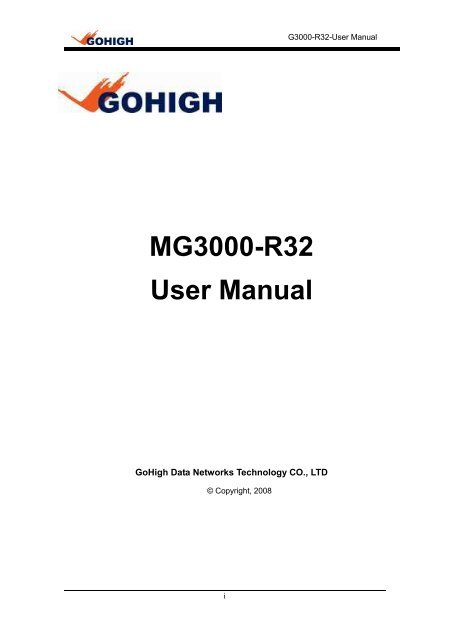MG3000-R32 User Manual - Gohigh Data Networks Tech...
MG3000-R32 User Manual - Gohigh Data Networks Tech...
MG3000-R32 User Manual - Gohigh Data Networks Tech...
You also want an ePaper? Increase the reach of your titles
YUMPU automatically turns print PDFs into web optimized ePapers that Google loves.
<strong>MG3000</strong>-<strong>R32</strong><br />
<strong>User</strong> <strong>Manual</strong><br />
GoHigh <strong>Data</strong> <strong>Networks</strong> <strong>Tech</strong>nology CO., LTD<br />
© Copyright, 2008<br />
i<br />
G3000-<strong>R32</strong>-<strong>User</strong> <strong>Manual</strong>
Preface<br />
Dear <strong>User</strong>:<br />
ii<br />
G3000-<strong>R32</strong>-<strong>User</strong> <strong>Manual</strong><br />
Firstly, thank you for your selection of <strong>Gohigh</strong>’s <strong>MG3000</strong>-<strong>R32</strong> Intelligent Routing Gateway!<br />
This manual will introduce the technical characteristics, system configuration, installation and<br />
operation of <strong>MG3000</strong>-<strong>R32</strong>, which will help you to understand the product in details, and use it<br />
more easily.<br />
Please read the manual carefully before you start to use it.<br />
The copyright of the manual belongs to <strong>Gohigh</strong> Company. Without <strong>Gohigh</strong> Company’s<br />
permission, any forms of copy of it are strictly prohibited.<br />
<strong>Gohigh</strong> Company owns the authority of final interpretation of the manual, and reserves the<br />
rights to revise the manual and improve the product.<br />
If the content of this manual changes, there will be no notification.<br />
If you have any doubts about the manual or suggestions, please contact <strong>Gohigh</strong> Company.<br />
<strong>Gohigh</strong> <strong>Data</strong> <strong>Networks</strong> <strong>Tech</strong>nology CO., LTD<br />
2008-04<br />
“瑞影”、“RealView”、“<strong>MG3000</strong>-R” are registered trademarks and product model, which belong<br />
to <strong>Gohigh</strong> Company, please using them within the legitimate scope.<br />
Other trademarks belong to corresponding registered companies separately.<br />
Declaration<br />
Please read the following statement before you officially use <strong>MG3000</strong>-<strong>R32</strong> of <strong>Gohigh</strong> Company.<br />
Only after you finish reading and agree to the following terms, can you start to use it officially. If<br />
you have any questions, please contact the supplier or contact us directly. If you start to use<br />
<strong>MG3000</strong>-<strong>R32</strong> without asking us, we will treat you as agreeing to the following provisions by<br />
default:<br />
1、Please pay attention: At any time, except the parameters which we remind you that you<br />
can modify, please do not modify any other parameters of <strong>MG3000</strong>-<strong>R32</strong>, because without<br />
professional guidance the modification may lead to abnormal status.<br />
2、When <strong>MG3000</strong>-<strong>R32</strong> have any hardware failures, please contact our technical service<br />
center. <strong>MG3000</strong>-<strong>R32</strong> can not support any non-original hardware changes because of its<br />
special designed integrated structure. And please do not disassemble the chassis and any<br />
hardware within it.<br />
3、Please keep the label of serial number attached in the back panel. Lacking of it may<br />
affect your legitimate right for services.<br />
4、When you meet any problems during using <strong>MG3000</strong>-<strong>R32</strong>, please read this manual<br />
carefully. And if you still can not solve them, please contact our technical service center.<br />
5、When using <strong>MG3000</strong>-<strong>R32</strong> to cooperate with products of other brand, if you meet<br />
problems, please contact your corresponding provider first, or entrust them to contact our<br />
company, so that we can communicate easily, and solve your problem together. For example:<br />
when there are problems during cooperation with softswitch, or Trunk gateway etc., we<br />
particularly hope that you can handle it in this way.<br />
6、Because different vendors may have different comprehension of VOIP protocol and its
iii<br />
G3000-<strong>R32</strong>-<strong>User</strong> <strong>Manual</strong><br />
realization, we do not guarantee <strong>MG3000</strong>-<strong>R32</strong> can be compatible to every vendor which is<br />
non-mainstream; And any requirement for software function modification, please promoted it<br />
through our company’s market system, the corresponding commercial actions will not be<br />
included in this manual.<br />
7、After product installed, please recycle the product package in reasonable way, avoiding<br />
the environment pollution.<br />
If the provisions above conflict commercial contract, please refer to the commercial contract.<br />
Contents<br />
This manual is applied to version <strong>MG3000</strong>-<strong>R32</strong> V1.3.5 and the version after it, mainly including<br />
the following contents:<br />
First part: product introduction<br />
Include appearance, specification, technical characteristics and description.<br />
Second part: installation procedures<br />
Include installation notes, parts inventory, installation preparation and explanation.<br />
Third part: product management<br />
Introduce <strong>MG3000</strong>-<strong>R32</strong> product management, include:<br />
Chapter 4, Instructions for keyboard inquiry, Chapter 5, Web configure description, appendix II<br />
Command Line Guide<br />
Fourth part: service function description<br />
Introduce the realization of all basic services and supplementary services, and the unique<br />
IP-To-PSTN, PSTN-To-IP function, Call Progress Tone, Number Match, Change Rule,<br />
Intelligent Route, Answer Supervision, and Disconnect Supervision etc...<br />
Fifth part: maintenance and trouble shooting<br />
Include version upgrade, normal trouble diagnosis and troubleshooting<br />
Sixth part normal problems<br />
Introduce how to handle normal problems.<br />
When you are reading this manual, please notice that it has 3 levels:<br />
1、About individual configuration items (Chapter 5);<br />
2、About services and functions (Chapter 6);<br />
3、About common problems (Chapter 8);<br />
In these three chapters, inevitably some contents may overlap; readers may use the links in the<br />
text to make reference.<br />
About<br />
If you want access technical support information online, please visit our company’s technical<br />
supporting website: http://gongcheng.gohigh.com.cn. You can contact our technical specialist<br />
online; and you can also call +8610 62303100, we will have specialist to support you.<br />
Inevitably there may have some inadequate things or omissions in the manual, we will be very<br />
appreciated if you can point them out and inform us.
Contents<br />
G3000-<strong>R32</strong>-<strong>User</strong> <strong>Manual</strong><br />
Preface ............................................................................................................................. ii<br />
Declaration ....................................................................................................................... ii<br />
Contents .......................................................................................................................... iii<br />
About ............................................................................................................................... iii<br />
1 Product introduction...............................................................................................................9<br />
1.1 Product Appearance..............................................................................................9<br />
1.2 Product specifications ......................................................................................... 11<br />
1.3 <strong>Tech</strong>nical Characteristics ....................................................................................12<br />
1.4 Product Description.............................................................................................13<br />
1.4.1 Only FXS sub-card ...............................................................................13<br />
1.4.2 Only 8FXO sub-card.............................................................................13<br />
1.4.3 Only 4S4O sub-card .............................................................................14<br />
1.4.4 Only 4S4L sub-card ..............................................................................14<br />
1.4.5 Mixed insertion of 8FXS and 8FXO......................................................15<br />
1.4.6 Mixed insertion of 8FXS and 4S4O......................................................16<br />
1.4.7 Mixed insertion of 8FXO and 4S4O......................................................16<br />
2 Installation steps..................................................................................................................18<br />
2.1 Installation notes .................................................................................................18<br />
2.1.1 Safety recommendations......................................................................18<br />
2.1.2 Limitation of signal transmission distance............................................18<br />
2.1.3 Environment requirement .....................................................................19<br />
2.1.4 Correct wiring solution ..........................................................................19<br />
2.2 Parts list...............................................................................................................19<br />
2.3 Install preparation................................................................................................20<br />
2.4 Installation approach ...........................................................................................21<br />
2.4.1 Installation.............................................................................................21<br />
2.4.2 Wiring....................................................................................................22<br />
2.4.3 Power on...............................................................................................22<br />
3 Equipment management description...................................................................................23<br />
3.1 Keyboard inquiry .................................................................................................23<br />
3.2 WEB ....................................................................................................................23<br />
3.3 Command line .....................................................................................................23<br />
3.4 Unified network management .............................................................................23<br />
1
G3000-<strong>R32</strong>-<strong>User</strong> <strong>Manual</strong><br />
4 Instructions for keyboard inquiry .........................................................................................24<br />
5 Web configure description...................................................................................................25<br />
5.1 Log in...................................................................................................................26<br />
5.2 Quicksetup ..........................................................................................................26<br />
5.2.1 H.323 protocol ......................................................................................26<br />
5.2.2 SIP Protocol..........................................................................................30<br />
5.3 Basic Configure...................................................................................................34<br />
5.3.1 Protocol.................................................................................................34<br />
5.3.2 Port .......................................................................................................40<br />
5.3.3 Channel.................................................................................................42<br />
5.4 Advanced Configuration......................................................................................47<br />
5.4.1 FXS .......................................................................................................47<br />
5.4.2 FXO.......................................................................................................50<br />
5.4.3 Voice .....................................................................................................53<br />
5.4.4 SPS.......................................................................................................57<br />
5.4.5 Net Manage Setting..............................................................................59<br />
5.5 NBR Exchange....................................................................................................60<br />
5.5.1 Digit Map...............................................................................................60<br />
5.5.2 SpeedDial .............................................................................................62<br />
5.5.3 Change Rule.........................................................................................63<br />
5.5.4 DialedNBRChange ...............................................................................65<br />
5.5.5 Caller Change.......................................................................................68<br />
5.5.6 RegenNBRChange...............................................................................70<br />
5.6 Routing ................................................................................................................71<br />
5.6.1 RouteDirection......................................................................................71<br />
5.6.2 Peer to Peer Routing ............................................................................72<br />
5.6.3 ACL .......................................................................................................73<br />
5.6.4 PSTN <strong>User</strong> Management .....................................................................74<br />
5.7 Information ..........................................................................................................76<br />
5.7.1 Port Status ............................................................................................76<br />
5.7.2 System Info...........................................................................................77<br />
5.8 Device Management ...........................................................................................78<br />
5.8.1 Update ..................................................................................................78<br />
5.8.2 Password ..............................................................................................79<br />
5.8.3 Default setting.......................................................................................79<br />
5.8.4 Save......................................................................................................80<br />
5.8.5 Reboot ..................................................................................................81<br />
6 Service Function Description...............................................................................................82<br />
6.1 Basic Service.......................................................................................................82<br />
2
G3000-<strong>R32</strong>-<strong>User</strong> <strong>Manual</strong><br />
6.1.1 IP Voice Service....................................................................................82<br />
6.1.2 IP FAX...................................................................................................86<br />
6.1.3 DTMF Secondary Dial ..........................................................................87<br />
6.2 SPS (Supplementary Service) ............................................................................87<br />
6.2.1 SPS through terminal ...........................................................................87<br />
6.2.2 SPS through Terminal cooperation with Server ...................................93<br />
6.3 FXO Mode ...........................................................................................................97<br />
6.3.1 IP-To-PSTN...........................................................................................97<br />
6.3.2 PSTN-To-IP.........................................................................................102<br />
6.3.3 PSTN Routing.....................................................................................106<br />
6.4 Call Progress Tone............................................................................................107<br />
6.4.1 Tones of different countries ................................................................107<br />
6.4.2 Self-defined tone format .....................................................................108<br />
6.4.3 Busy Tone Detection...........................................................................110<br />
6.4.4 Busy tone Auto Learning ....................................................................112<br />
6.5 Number Match...................................................................................................114<br />
6.5.1 Pattern Match Rule.............................................................................114<br />
6.5.2 Match rule ...........................................................................................115<br />
6.5.3 Application ..........................................................................................116<br />
6.6 PSTN Caller ID..................................................................................................119<br />
6.7 Change Rule .....................................................................................................119<br />
6.8 Intelligent Route ................................................................................................121<br />
6.8.1 Routing Direction ................................................................................122<br />
6.8.2 IP Fall Back.........................................................................................122<br />
6.8.3 Dial Special Number to Change Route ..............................................124<br />
6.9 DNS SRV Function............................................................................................125<br />
6.10 Answer Supervision ..........................................................................................126<br />
6.11 Disconnect Supervision.....................................................................................126<br />
6.11.1 Busy Tone Detection...........................................................................126<br />
6.11.2 Reversal Signal Detection ..................................................................126<br />
6.12 Early Media .......................................................................................................126<br />
6.13 Port Polling ........................................................................................................126<br />
6.14 Security Mechanism..........................................................................................127<br />
6.14.1 Encryption...........................................................................................127<br />
6.14.2 ACL .....................................................................................................127<br />
6.14.3 PSTN Incoming Call Authentication ...................................................128<br />
7 Maintenance and Trouble Shooting ..................................................................................128<br />
3
G3000-<strong>R32</strong>-<strong>User</strong> <strong>Manual</strong><br />
7.1 Update...............................................................................................................128<br />
7.1.1 HTTP Update......................................................................................128<br />
7.1.2 TFTP Update ......................................................................................129<br />
7.1.3 Update procedures .............................................................................129<br />
7.2 Diagnosis...........................................................................................................130<br />
7.2.1 Port status check ................................................................................130<br />
7.2.2 Output Trace information....................................................................130<br />
7.2.3 IP Packets...........................................................................................130<br />
7.3 Debug Function.................................................................................................130<br />
7.3.1 WAN Port Mirror..................................................................................130<br />
7.3.2 Output TDM <strong>Data</strong>................................................................................131<br />
8 Normal Troubles ................................................................................................................132<br />
8.1 Can not establish a call due to configure error in number matching rules .......132<br />
8.2 PSTN Caller ID display error.............................................................................132<br />
8.3 If the callee number is #57#, how to configure it? ............................................132<br />
8.4 System can not start after version update ........................................................133<br />
8.5 Can not ring with multiple phones in parallel connection..................................133<br />
8.6 Hear noise in ringback tone ..............................................................................133<br />
8.7 Siemens Phone CID displays incorrectly..........................................................133<br />
8.8 IP route error, can not switch to PSTN..............................................................134<br />
8.9 Establish a call in One-stage mode, but the call is interrupted very soon........134<br />
9 Appendix I VOIP <strong>Tech</strong>nical Terms .....................................................................................136<br />
Caller ID .......................................................................................................................136<br />
FSK...............................................................................................................................136<br />
DTMF ...........................................................................................................................137<br />
Silence Compression and CNG...................................................................................137<br />
iLBC..............................................................................................................................137<br />
RTP Redundancy.........................................................................................................138<br />
T.38 Fax........................................................................................................................138<br />
Bypass Fax...................................................................................................................138<br />
Answer Supervision .....................................................................................................139<br />
Disconnect Supervision................................................................................................139<br />
4
G3000-<strong>R32</strong>-<strong>User</strong> <strong>Manual</strong><br />
FXS、FXO、E&M Interface.........................................................................................140<br />
The difference between FXO and Lifeline ...................................................................140<br />
Diagram & Table Contents<br />
Table 1 <strong>MG3000</strong>-<strong>R32</strong> LED DESCRIPTION ...............................................................9<br />
Table 2 <strong>MG3000</strong>-<strong>R32</strong> FRONT PANEL INTERFACE DESCRIPTION ......................10<br />
Table 3 <strong>MG3000</strong>-<strong>R32</strong> BACK PANEL DESCRIPTION ..............................................10<br />
Table 4 <strong>MG3000</strong>-<strong>R32</strong> PRODUCT SPECIFICATIONS ............................................. 11<br />
Table 5 <strong>MG3000</strong>-<strong>R32</strong> TECHNICAL CHARACTERISTICS.......................................12<br />
Table 6 ONLY 8FXO SUB-CARDS FUNCTION DESCRIPTION .............................13<br />
Table 7 ONLY 4S4O SUB-CARD FUNCTION DESCRIPTION................................14<br />
Table 8 ONLY 4S4L SUBCARD FUNCTION DESCRIPTION..................................14<br />
Table 9 MIXED INSERTION OF 8FXS AND 8FXO FUNCTION DESCRIPTION ....15<br />
Table 10 MIXED INSERTION OF 8FXS & 4S4O FUNCTION DESCRIPTION..16<br />
Table 11 MIXED INSERTION OF 8FXO & 4S4O FUNCTION DESCRIPTION..16<br />
Table 12 <strong>MG3000</strong>-<strong>R32</strong> ENVIRONMENTAL REQUIREMENT ............................19<br />
Table 13 <strong>MG3000</strong>-<strong>R32</strong> PARTS LIST...................................................................20<br />
Table 14 H.323 QUICKSETUP CONFIGURATION DESCRIPTION ..................27<br />
Table 15 SIP QUICK SETUP PAGE PARAMETERS DESCRIPTION................32<br />
Table 16 H.323 PARAMETERS DESCRIPTION.................................................35<br />
Table 17 SIP PARAMETERS DESCRIPTION.....................................................38<br />
Table 18 CHANNEL CONFIGURATIOIN DESCRIPTION...................................44<br />
Table 19 FXS PARAMETERS DESCRIPTION ...................................................48<br />
Table 20 FXO FUNCTION DESCRIPTION.........................................................51<br />
Table 21 VOICE PARAMETERS DESCRIPTION...............................................55<br />
Table 22 SPS PARAMETERS DESCRIPTION ...................................................57<br />
Table 23 NMS PARAMETERS DESCRIPTION ..................................................60<br />
Table 24 VOICE CODER TYPE OF <strong>MG3000</strong>-<strong>R32</strong> .............................................84<br />
Table 25 PT VALUE OF ALL KINDS OF VOICE CODERS ................................84<br />
Table 26 PT VALUE OF ALL KINDS OF VIDEO CODER...................................85<br />
5
G3000-<strong>R32</strong>-<strong>User</strong> <strong>Manual</strong><br />
Table 27 SPS OF DIFFERENT PROTOCOLS ...................................................87<br />
Table 28 <strong>MG3000</strong>-<strong>R32</strong> TONES FORMAT.........................................................107<br />
Table 29 SELF-DEFINED TONE FORMAT DESCRIPTION.............................109<br />
Table 30 PATTERN MATCH RULE ...................................................................114<br />
Table 31 COMMON NUMBER RULE................................................................115<br />
Table 32 ROUTING DIRECTION TABLE..........................................................117<br />
Table 33 CALLOUT NUMBER CHANGE EXAMPLE........................................117<br />
Table 34 NUMBER CHANGE RULE DESCRIPTION .......................................120<br />
Table 35 NUMBER CHANGE EXAMPLES .......................................................121<br />
Table 36 VERSION NAME RULES...................................................................128<br />
Table 37 DTMF COMBINATIONS .....................................................................137<br />
Figure 1 <strong>MG3000</strong>-<strong>R32</strong> Appearance......................................................................9<br />
Figure 2 <strong>MG3000</strong>-<strong>R32</strong> front panel ........................................................................9<br />
Figure 3 <strong>MG3000</strong>-<strong>R32</strong>(220VAC)back panel ..................................................10<br />
Figure 4 <strong>MG3000</strong>-<strong>R32</strong>(48VDC)back panel....................................................10<br />
Figure 5 Console cable diagram.........................................................................20<br />
Figure 6 FXS subscriber line diagram ................................................................21<br />
Figure 7 FXO subscriber line diagram................................................................21<br />
Figure 8 Serial port parameters configuration ....................................................23<br />
Figure 9 Web page framework............................................................................25<br />
Figure 10 Web Login interface..............................................................................26<br />
Figure 11 H.323 QuickSetup Page.......................................................................27<br />
Figure 12 SIP protocol quicksetup page...............................................................31<br />
Figure 13 H.323 Configurations Diagram .............................................................35<br />
Figure 14 SIP protocol parameters settings .........................................................38<br />
Figure 15 H.323 Port Configuration Diagram .......................................................41<br />
Figure 16 SIP Protocol Port Settings ....................................................................42<br />
Figure 17 Channel settings...................................................................................43<br />
Figure 18 FXS Parameters Settings.....................................................................48<br />
6
G3000-<strong>R32</strong>-<strong>User</strong> <strong>Manual</strong><br />
Figure 19 FXO Parameters settings .....................................................................50<br />
Figure 20 Set Forward Number ............................................................................51<br />
Figure 21 Voice Parameters settings....................................................................54<br />
Figure 22 SPS Parameters Settings.....................................................................57<br />
Figure 23 Net Manage Setting Diagram ...............................................................60<br />
Figure 24 Digit Map setting Diagram ....................................................................60<br />
Figure 25 Adding Dial Plan Diagram..................................................................61<br />
Figure 26 Set “#” as Number End Flag Diagram..................................................62<br />
Figure 27 Speed Dialing Diagram.........................................................................62<br />
Figure 28 Add speed dial rule Diagram ................................................................63<br />
Figure 29 Number Change Rule Table .................................................................64<br />
Figure 30 Add Number Change Rule Diagram.....................................................65<br />
Figure 31 Callout Number Change Table .............................................................65<br />
Figure 32 Callout Number Change Type ..............................................................66<br />
Figure 33 Callout Number Change Operation Diagram .......................................67<br />
Figure 34 Caller Number Change Rule ................................................................68<br />
Figure 35 Regeneration Number Change Diagram..............................................70<br />
Figure 36 Route Direction Table ...........................................................................71<br />
Figure 37 Peer to Peer Routing ............................................................................72<br />
Figure 38 Access Control Configuration Diagram ................................................74<br />
Figure 39 FXO Inbound Limit Mode Diagram.......................................................75<br />
Figure 40 White List Diagram ...............................................................................75<br />
Figure 41 Port Status Diagram..............................................................................76<br />
Figure 42 System Information Diagram................................................................77<br />
Figure 43 System Time Configuration Diagram....................................................77<br />
Figure 44 NTP setting diagram.............................................................................77<br />
Figure 45 Update Page.........................................................................................78<br />
Figure 46 Password change Diagram ..................................................................79<br />
Figure 47 Default setting Diagram ........................................................................79<br />
Figure 48 SIP Protocol save Diagram ..................................................................80<br />
7
G3000-<strong>R32</strong>-<strong>User</strong> <strong>Manual</strong><br />
Figure 49 Configuration File Download Diagram..................................................80<br />
Figure 50 H.323 Save Configuration Diagram......................................................81<br />
Figure 51 Reboot Diagram....................................................................................81<br />
Figure 52 Echo caused by combined transmission imbalance ............................82<br />
Figure 53 Echo caused by resistance mismatch..................................................83<br />
Figure 54 Echo Distribution in VoIP network ........................................................83<br />
Figure 55 Configure *57* Routing direction..........................................................94<br />
Figure 56 Disable “Dial Special Number to Change Route”.................................95<br />
Figure 57 Disable “Use # as number end flag......................................................95<br />
Figure 58 #57# dial plan configure .......................................................................96<br />
Figure 59 #57# routing direction configure ...........................................................96<br />
Figure 60 One-stage flow......................................................................................98<br />
Figure 61 Answer supervision diagram ................................................................99<br />
Figure 62 CRBT Flow Diagram...........................................................................101<br />
Figure 63 Two-stage Flow Diagram....................................................................102<br />
Figure 64 Normal Mode Flow Diagram...............................................................103<br />
Figure 65 Auto Mode Flow Diagram...................................................................104<br />
Figure 66 Dual Mode Flow Diagram...................................................................105<br />
Figure 67 PSTN Routing Flow Diagram .............................................................106<br />
8
1 Product introduction<br />
1.1 Product Appearance<br />
Figure 1 <strong>MG3000</strong>-<strong>R32</strong> Appearance<br />
G3000-<strong>R32</strong>-<strong>User</strong> <strong>Manual</strong><br />
<strong>MG3000</strong>-<strong>R32</strong> adopts cold-rolled galvanized sheet metal frame structure, 1U high, 19-inch<br />
wide, dark-green.<br />
Figure 2 <strong>MG3000</strong>-<strong>R32</strong> front panel<br />
On <strong>MG3000</strong>-<strong>R32</strong> front panel, there are indicator LED, reset button, LAN, WAN,<br />
CONSOLE. (Figure 2)<br />
Indicator LED instructs the running status of the system, and the port status (Table 1). The<br />
LEDs are arrayed from left to right when you face the front panel.<br />
Press Reset button shortly, system will reboot; if press the button for more than 3<br />
seconds, system will restore factory settings.<br />
Table 1 <strong>MG3000</strong>-<strong>R32</strong> LED DESCRIPTION<br />
LED Color Status Description<br />
PWR Green<br />
RUN Green<br />
WAN A/L Green<br />
WAN SPD Green<br />
LAN A/L Green<br />
On Power on<br />
Off Power off<br />
Twinkle Running<br />
On System launching<br />
Twinkle quickly WAN running well<br />
Off WAN disconnected or in trouble<br />
On Speed 100M<br />
Off Speed 10M<br />
Twinkle quickly LAN running well<br />
Off LAN disconnected or in trouble<br />
LAN SPD Green On Speed 100M<br />
9
Port status Green<br />
Off Speed 10M<br />
On Port pick up<br />
Off Port hang up<br />
Table 2 <strong>MG3000</strong>-<strong>R32</strong> FRONT PANEL INTERFACE DESCRIPTION<br />
Interface Type Specification<br />
RST Reboot system/restore factory settings<br />
G3000-<strong>R32</strong>-<strong>User</strong> <strong>Manual</strong><br />
WAN Ethernet port RJ45, 10/100Base-T, adaptive<br />
LAN Ethernet port RJ45, 10/100Base-T, adaptive<br />
CONSOLE Serial port RS-232<br />
Figure 3 <strong>MG3000</strong>-<strong>R32</strong>(220VAC)back panel<br />
Figure 4 <strong>MG3000</strong>-<strong>R32</strong>(48VDC)back panel<br />
<strong>MG3000</strong>-<strong>R32</strong> back panel has sub-card interface and power interface.<br />
<strong>MG3000</strong>-<strong>R32</strong> support 2 power input: 220VAC、48VDC, the corresponding interfaces<br />
are different. 220AC interface adopts common three-phase power interface (Figure 3);<br />
48VDC interface should adopt the power lines attached in the package to connect the<br />
-48V power supply. 48V power interface has 1:1 backup with a switch (Figure 4).<br />
Sub-card has 3 types: FXS, FXO, and Lifeline:<br />
� FXS connects user telephone or FXO port of PBX, providing remote feed<br />
� FXO connects subscribe lines of PSTN, need remote feed<br />
� Lifeline connects subscribe lines of PSTN, need remote feed<br />
For details of the difference, please refer to corresponding description in Appendix I.<br />
When you face back panel, sub-card and interface are arrayed from left to right. In<br />
4S4O sub-card, first 4 ports are FXS ports, and last 4 ports are FXO ports. While in 4S4L<br />
sub-card, first 4 ports are FXS ports, and last 4 ports are Lifeline ports.<br />
Table 3 <strong>MG3000</strong>-<strong>R32</strong> BACK PANEL DESCRIPTION<br />
10
Interface Type specification<br />
8S 4*FXS+4*FXS 1*RJ45+1*RJ45<br />
8O 8*FXO+4*FXO 1*RJ45+1*RJ45<br />
4S4O 4*FXS+4*FXO 1*RJ45+1*RJ45<br />
4S4L 4*FXS+4*Lifeline 1*RJ45+1*RJ45<br />
Power interface(220VAC) 220VAC, 50~60Hz<br />
Power interface(48VDC) 48VDC<br />
1.2 Product specifications<br />
Table 4 <strong>MG3000</strong>-<strong>R32</strong> PRODUCT SPECIFICATIONS<br />
Items Description<br />
System memory 64M<br />
System flash 8 M<br />
FXS feed voltage when<br />
hang up the phone<br />
FXS feed voltage when<br />
pick up the phone<br />
-48V<br />
-24V<br />
FXS ringing voltage 64V(valid value)<br />
FXS ringer equivalent<br />
value<br />
G3000-<strong>R32</strong>-<strong>User</strong> <strong>Manual</strong><br />
short distance Loop (300 meters): 3, long distance loop (1,500<br />
m): 5<br />
FXS loop current Not less than 18 mA<br />
FXS loop resistance Allow user’s loop resistance arrives 2100 ohm (including phone<br />
impedance)<br />
FXO loop current Not less than 10mA<br />
Surge voltage<br />
/ tolerant voltage<br />
Subscribe line meet level 2 surge (instant high voltage during voltage<br />
fluctuation) protection requirements, can bear 1500 volts (10/1000uS)<br />
surge voltage.<br />
The longest line length Not more than 3 km<br />
Off hook detection Loop detection start<br />
Dial mode DTMF<br />
Power supply voltage(AC) Normal 220VAC,range: 100VAC-240VAC<br />
Power supply voltage(DC) Normal 48VDC,range: 36VDC-72VDC<br />
current Maximum: 0.5A<br />
Power consumption Maximum: 70W<br />
Environmental temperature<br />
during runtime<br />
Environmental temperature<br />
when not running<br />
-10~+55℃<br />
-25~+70℃<br />
Humidity during runtime 0~90% (non-solidification)<br />
Physical dimensions L 482mm×W261mm×H43.5mm<br />
Weight 3.3kg<br />
11
1.3 <strong>Tech</strong>nical Characteristics<br />
Table 5 <strong>MG3000</strong>-<strong>R32</strong> TECHNICAL CHARACTERISTICS<br />
Items Description<br />
POTS interface<br />
Network interface<br />
Voice characteristics<br />
Fax<br />
IP protocol<br />
SIP function<br />
Supplementary services<br />
DTMF transmission<br />
G3000-<strong>R32</strong>-<strong>User</strong> <strong>Manual</strong><br />
FXS: connect user telephone, provide subscribe line detection, feed,<br />
ringing current, support DTMF function.<br />
FXO: support analog subscribe line access, realize analog on hook<br />
and off hook, ringing current detection, CID transmission, Line status<br />
detection, reversal polarity detection, lifeline etc.<br />
Lifeline:Connect analog subscribe line, provide lifeline function.<br />
One uplink Ethernet interface, RJ-45, 10/100Base-T, adaptive.<br />
One downlink Ethernet interface, RJ-45, 10/100Base-T, adaptive,<br />
provide mirroring function for uplink port.<br />
G.711A/G.711U/G.729/G.7231/G.726/iLBC<br />
VAD/ Mute compression<br />
CNG<br />
PCM gain adjust<br />
Echo cancellation:G.168,128ms<br />
T.38<br />
T.30<br />
H.323:ITU-T H.323<br />
SIP:RFC3261<br />
Support both register and P2P<br />
Support the<br />
between primary and backup proxy<br />
DNS SRV:RFC2782<br />
NAT<br />
Caller ID<br />
Call hold(SIP)<br />
Call transfer(SIP)<br />
Call forward all(SIP)<br />
Call forward busy(SIP)<br />
Call forward no answer(SIP)<br />
Call forward selective(SIP)<br />
Caller ID hide(SIP)<br />
Anonymous call block(SIP)<br />
Hotline<br />
No disturb(SIP)<br />
Transparent transport<br />
RFC2833/RFC4733<br />
Signal (SIP INFO/DTMF over H.245)<br />
Call process voice China, Taiwan, Japan, Korea, USA, Germany, India, Russia, France,<br />
England, Italy, Brazil, Spain<br />
12
Self-defined parameters<br />
Parameters auto-learning<br />
CID 方式 方式<br />
FSK(Bellcore Type 1) CID、DTMF-based CID<br />
Reversal polarity<br />
Fault recovery<br />
Management /maintenance<br />
Send<br />
Detection<br />
Fall back for IP route failure<br />
Lifeline for power failure<br />
G3000-<strong>R32</strong>-<strong>User</strong> <strong>Manual</strong><br />
RS-232 serial interface: configure, maintenance and diagnosis<br />
telnet<br />
web<br />
1.4 Product Description<br />
Unified network management<br />
<strong>MG3000</strong>-<strong>R32</strong> provides 3 types of concurrent calls: 32, 16, and 8;4 types of sub-cards:<br />
8FXS、8FXO、4FXS4FXO、4FXS4Lifeline, and supports mixed insertion of different types<br />
of cards.<br />
1.4.1 Only FXS sub-card<br />
If only has 8FXS sub-cards, <strong>MG3000</strong>-<strong>R32</strong> can be configured into 8-32 FXS ports.<br />
1.4.2 Only 8FXO sub-card<br />
If only has 8FXO sub-cards, <strong>MG3000</strong>-<strong>R32</strong> can be configured into 8-32FXO ports.<br />
Table 6 ONLY 8FXO SUB-CARDS FUNCTION DESCRIPTION<br />
FXO function Support or not Description<br />
Normal mode √<br />
Auto mode √<br />
Dual mode X Only when all sub-cards are 4S4O or 4S4L, can<br />
the product support dual mode<br />
PSTN route X Only provided to FXS<br />
Fall back for IP route failure X Only provided to FXS<br />
Switch route by dialing special<br />
key<br />
FXO as remote IP access<br />
interface(One-stage mode)<br />
FXO as remote IP access<br />
interface(Two-stage mode)<br />
FXO reversal polarity detection √<br />
FXO CID signal detection √<br />
FXO busy tone detection √<br />
FXO external line detection √<br />
FXO inbound authentication √<br />
X Only provided to FXS<br />
√ Poll one free port from all FXO ports with same<br />
number to accept a call<br />
√ Poll one free port from all FXO ports with same<br />
number to accept a call<br />
13
G3000-<strong>R32</strong>-<strong>User</strong> <strong>Manual</strong><br />
Lifeline for power failure X Only 4S4O and 4S4L sub-cards support<br />
Note: the polling method refers to 6.13, the same below.<br />
1.4.3 Only 4S4O sub-card<br />
When product only has 4S4O sub-card, it can be configured into dual mode or normal<br />
mode or auto mode<br />
Table 7 ONLY 4S4O SUB-CARD FUNCTION DESCRIPTION<br />
FXO Function Support or not Description<br />
Normal mode √<br />
Auto mode √<br />
Dual mode √<br />
PSTN route √ In normal mode and auto mode, poll in complete<br />
system and find one free FXO port to call out;<br />
In dual mode, call out through fixed FXO port in<br />
one sub-card: 1-5、2-6、3-7、4-8<br />
Fall back for IP failure √ Under normal mode and auto mode, poll a free<br />
Switch route by dialing<br />
special key<br />
FXO as remote IP access<br />
interface(One-stage mode)<br />
FXO as remote IP access<br />
interface(Two-stage mode)<br />
FXO reversal polarity<br />
detection<br />
FXO CID signal detection √<br />
FXO busy tone detection √<br />
FXO external line detection √<br />
FXO inbound authentication √<br />
FXO port to call out;<br />
Under dual mode, use one FXO port of the fixed<br />
subcard: 1-5, 2-6, 3-7, 4-8.<br />
√ Default is IP route, switch to PSTN by press<br />
special key;<br />
Default is PSTN route, switch to IP by pressing<br />
special key; ( take effect in 4S4O dual mode)<br />
√ Support in normal mode and auto mode;<br />
No t support in dual mode<br />
√ Poll all FXO ports with same number to find one<br />
√<br />
free port to accept call;<br />
No t support in dual mode<br />
Lifeline for power failure √ FXS port use the fixed FXO port on the same<br />
1.4.4 Only 4S4L sub-card<br />
sub-card : 1-5、2-6、3-7、4-8<br />
4S4L sub-card has no FXO port, does not support mixed insertion, and only can be<br />
configured into dual mode.<br />
Table 8 ONLY 4S4L SUBCARD FUNCTION DESCRIPTION<br />
14
FXO Function Support or not Description<br />
Normal mode X<br />
Auto mode X<br />
Dual mode √<br />
G3000-<strong>R32</strong>-<strong>User</strong> <strong>Manual</strong><br />
PSTN route √ Switch to PSTN route by pressing special key, and<br />
Fall back for IP route failure X<br />
Switch route by dialing<br />
special key<br />
FXO as remote IP access<br />
interface(One-stage mode)<br />
FXO as remote IP access<br />
interface(Two-stage mode)<br />
Lifeline reversal polarity<br />
signal detection<br />
dial PSTN number<br />
√ Only support “default is IP route, switch to PSTN by<br />
X<br />
X<br />
dialing special key”<br />
√ Actually L port transfer reversal signal to FXS port<br />
transparently<br />
Lifeline CID signal detection √ Actually L port transfer CID signal to FXS<br />
Lifeline for power failure √<br />
transparently<br />
1.4.5 Mixed insertion of 8FXS and 8FXO<br />
Mixed insertion means, for 8FXS and 8FXO sub-cards, they can be used together, and<br />
any quantity or slot is ok.<br />
Table 9 MIXED INSERTION OF 8FXS AND 8FXO FUNCTION DESCRIPTION<br />
FXO Function Support or not Description<br />
Normal mode √<br />
Auto mode √<br />
Dual mode X Support only when subcards are all 4S4O or all<br />
4S4L<br />
PSTN route √ Poll all system to find one free FXO to call out<br />
Fall back for IP route failure √ Poll all system to find one free FXO to call out<br />
Switch route by dialing<br />
special key<br />
FXO as remote IP access<br />
interface(One-stage mode)<br />
FXO as remote IP access<br />
interface(Two-stage mode)<br />
FXO reversal polarity signal<br />
detection<br />
FXO CID signal detection √<br />
FXO busy tone detection √<br />
FXO external line detection √<br />
FXO inbound authentication √<br />
√ Only support default is IP route, switch to PSTN by<br />
dialing special key.<br />
√ Poll all FXO ports with same number to choose one<br />
free port to accept the call<br />
√ Poll all FXO ports with same number to choose one<br />
√<br />
free port to accept the call<br />
15
G3000-<strong>R32</strong>-<strong>User</strong> <strong>Manual</strong><br />
Lifeline for power failure X Only 4S4O and 4S4L sub-cards support<br />
1.4.6 Mixed insertion of 8FXS and 4S4O<br />
Mixed insertion means, for 8FXS and 4S4O sub-cards, they can be used together, and<br />
any quantity or slot is ok.<br />
Table 10 MIXED INSERTION OF 8FXS & 4S4O FUNCTION DESCRIPTION<br />
FXO Function Support or not Description<br />
Normal mode √<br />
Auto mode √<br />
Dual mode X Support only when subcards are all 4S4O or all<br />
4S4L<br />
PSTN route √ Poll all system to find one free FXO to call out<br />
Fall back for IP route failure √ Poll all system to find one free FXO to call out<br />
Switch route by dialing<br />
special key<br />
FXO as remote IP access<br />
interface(One-stage mode)<br />
FXO as remote IP access<br />
interface(Two-stage mode)<br />
FXO reversal polarity signal<br />
detection<br />
FXO CID signal detection √<br />
FXO busy tone detection √<br />
FXO external line detection √<br />
FXO inbound authentication √<br />
√ Only support default is IP route, switch to PSTN by<br />
dialing special key.”<br />
√ Poll all FXO ports with same number to choose one<br />
free port to accept the call<br />
√ Poll all FXO ports with same number to choose one<br />
√<br />
free port to accept the call<br />
Lifeline from power failure √ Only 4S4O sub-card support, FXS port of 8 FXS<br />
1.4.7 Mixed insertion of 8FXO and 4S4O<br />
sub-card can not support<br />
Mixed insertion means, for 8FXO and 4S4O sub-cards, they can be used together, and<br />
any quantity or slot is ok.<br />
Table 11 MIXED INSERTION OF 8FXO & 4S4O FUNCTION DESCRIPTION<br />
FXO Function Support or not Description<br />
Normal mode √<br />
Auto mode √<br />
Dual mode X Support only when subcards are all 4S4O or all 4S4L<br />
PSTN route √ Poll all system to find one free FXO to call out<br />
Fall back for IP route<br />
failure<br />
Switch route by<br />
dialing special key<br />
√ Poll all system to find one free FXO to call out<br />
√ Only support “default is IP route, switch to PSTN by<br />
dialing special key.”<br />
16
FXO as remote IP<br />
access interface<br />
(One-stage mode)<br />
FXO as remote IP<br />
access interface<br />
(Two-stage mode)<br />
FXO reversal polarity<br />
signal detection<br />
FXO CID signal<br />
detection<br />
FXO busy tone<br />
detection<br />
FXO external line<br />
detection<br />
FXO inbound<br />
authentication<br />
Lifeline for power<br />
failure<br />
G3000-<strong>R32</strong>-<strong>User</strong> <strong>Manual</strong><br />
√ Poll all FXO ports with same number to choose one<br />
free port to accept the call<br />
√ Poll all FXO ports with same number to choose one<br />
√<br />
√<br />
√<br />
√<br />
√<br />
free port to accept the call<br />
√ Only 4S4O can support<br />
17
2 Installation steps<br />
2.1 Installation notes<br />
G3000-<strong>R32</strong>-<strong>User</strong> <strong>Manual</strong><br />
In this section, some important issues will be described in details, including: <strong>MG3000</strong>-<strong>R32</strong><br />
accessories, notes before installing the product, and environmental requirements.<br />
Notes:<br />
� This section must be read carefully before installing <strong>MG3000</strong>-<strong>R32</strong><br />
� Only specially trained personnel can replace the internal cards in<br />
<strong>MG3000</strong>-<strong>R32</strong><br />
2.1.1 Safety recommendations<br />
During the installation process, for the safety of operator as well as <strong>MG3000</strong>-<strong>R32</strong><br />
equipment, please implement the following principles:<br />
� Cut off 220V AC or 48V power supply in electrical installation;<br />
� Read all notes and warning labels on package and equipment before you open<br />
any component;<br />
� Inspect the ground wire connection is right or not, and operate if the connection<br />
is correct. (Inspection steps: cut off power supply, connect equipment power line,<br />
and test the resistance between cabinet protection ground and shell of the<br />
product by multimeter. If the result is 0 ohm, the ground wire has been connected<br />
to the product. If the testing condition is not ready, please guarantee the power<br />
socket has three-input, not 2 line in the use of 220V AC);<br />
� Pay attention to electrostatic protection: as air is dry, human body often carries<br />
static electricity, which will cause the breakdown of semiconductor devices. So<br />
anti-static bracelets must be worn during installation. Touch grounding objects<br />
(such as heating etc.) is also an effective way to eliminate static electricity. In<br />
order to keep the safety of the personnel, the resistance of anti-static bracelets<br />
which connect hand must be tested, and the result should be in the range of<br />
1M-10M Ohms.<br />
2.1.2 Limitation of signal transmission distance<br />
Signal transmission distance is determined by signal types, transmission media as well as<br />
signal rate. Therefore the limitation of the transmission distance should be considered<br />
during product connection.<br />
In the distance limitation this section mentioned, signal can be transmitted well. If the<br />
18
distance exceeds the limitation, the signal quality may decline.<br />
G3000-<strong>R32</strong>-<strong>User</strong> <strong>Manual</strong><br />
The following are different transmission distance limitations, please refer to them when<br />
you are wiring.<br />
� 100Base:category 5, super category 5 or category 6 UTP/STP, maximum<br />
transmission distance is 100 meters;<br />
� According to IEEE standard, maximum transmission distance can reach 15m<br />
when serial line EIA/TIA-232 signal baud rate is 115200 bps;<br />
� Maximum transmission distance of subscriber line is 3000 meters<br />
2.1.3 Environment requirement<br />
Under normal circumstances, <strong>MG3000</strong>-<strong>R32</strong> shall run in dry, clean, well-ventilated<br />
environment.<br />
While in long term, the environmental requirements are as follows:<br />
Table 12 <strong>MG3000</strong>-<strong>R32</strong> ENVIRONMENTAL REQUIREMENT<br />
Requirements Minimum Maximum<br />
Running environmental temperature -10℃ 55℃<br />
Humidity 10% 90%<br />
Power(220VAC input) 100VAC 240VAC<br />
Power (48VDC input) 36VDC 72VDC<br />
Storage temperature -25℃ 75℃<br />
Storage humidity 5% 95%<br />
2.1.4 Correct wiring solution<br />
Good wiring is very important for the normal running and safety of integrated access<br />
equipment. When you install a new system, you should consider many factors such as<br />
wiring solution basing on signal transmission distance limitations, electromagnetic<br />
interference, as well as connectors compatibility etc. Reduce distortions, pressure or<br />
mutual entanglement is the basic requirement for wiring.<br />
2.2 Parts list<br />
The following table shows the <strong>MG3000</strong>-<strong>R32</strong> parts list, and the actual packing list please<br />
refers to the factory list.<br />
19
Table 13 <strong>MG3000</strong>-<strong>R32</strong> PARTS LIST<br />
G3000-<strong>R32</strong>-<strong>User</strong> <strong>Manual</strong><br />
Item Part description Specification Units Quantity Configuration<br />
1 <strong>MG3000</strong>-<strong>R32</strong> Set 1<br />
2 Power line 3 lines,1.8 m,GB<br />
3 Power line<br />
4 Power line<br />
3 lines,1.8 米,Euro<br />
standard<br />
-48VDC , 1.5 m ,<br />
PHOENIX plug<br />
pics<br />
Choose<br />
1 of 3<br />
5 Console cable RJ45-DB9,3 米 Pic 1<br />
6 Ethernet cable RJ45,1.5 米 Pic 1<br />
7 FXS subscribe line RJ45-4*RJ11<br />
2.5 米<br />
8 FXO subscriber line<br />
9 <strong>User</strong> manual<br />
RJ45- bare wire<br />
2.5 m<br />
Include cd, certification,<br />
warranty card<br />
Choose according to the<br />
power supply. If dual<br />
-48VDC power supply<br />
are needed, choose 2<br />
pics -48VDC power<br />
lines.<br />
Pic Sum of One pic every 4 FXS<br />
Pic<br />
sub<br />
Set 1<br />
cards ×2 One pic every 4 FXO<br />
10 Frame setscrew 4 pics in 1 set Set 0~1 Optional<br />
2.3 Install preparation<br />
According to table 13, please check whether the necessary environmental requirement<br />
and parts are ready. If there are no console cable and subscriber lines on the site, you can<br />
make it referring to the map below:<br />
For console cable, one end is DB-9 connector; the other end is RJ-45 connector:<br />
Figure 5 Console cable diagram<br />
For subscriber line, one end is RJ-45 connector, the other end are 4 RJ-11 connectors or<br />
bared wires. Middle cable are made by 4 pairs user lines (network cable): RJ45’s 1 pin<br />
and 2 pin correspond to the first telephone port ( RJ11 ); 3 pin and 4 pin correspond to the<br />
second telephone port; 5 pin and 6 pin correspond to the third telephone port ( RJ11 ); 7<br />
20
pin and 8 pin correspond to the fourth telephone port ( RJ11 )<br />
2.4 Installation approach<br />
2.4.1 Installation<br />
Figure 6 FXS subscriber line diagram<br />
Figure 7 FXO subscriber line diagram<br />
G3000-<strong>R32</strong>-<strong>User</strong> <strong>Manual</strong><br />
<strong>MG3000</strong>-<strong>R32</strong> equipment is 1U high, and can be put on the table, or in standard19 inch<br />
rack fixed by enamel.<br />
21
2.4.2 Wiring<br />
1) Subscriber line<br />
G3000-<strong>R32</strong>-<strong>User</strong> <strong>Manual</strong><br />
� Plug subscriber line’s RJ-45 connector into <strong>MG3000</strong>-<strong>R32</strong> FXS port, and connect<br />
another end to normal telephone.<br />
2) Central office cable<br />
� Plug subscriber’s line’s RJ-45 into <strong>MG3000</strong>-<strong>R32</strong> FXO port, and connect another<br />
end to digital switch or PBX;<br />
� Connect RJ-45 of Ethernet cable to WAN port, and another end to network<br />
switch.<br />
3) Console cable<br />
� Connect RJ-45 of console cable to the serial port of product, and another DB-9<br />
4) Power line<br />
end to the serial port of computer.<br />
� <strong>MG3000</strong>-<strong>R32</strong> ( 220VAC ) use three-phase power line in package;<br />
� <strong>MG3000</strong>-<strong>R32</strong> (48VDC) use 48V power line in package, and please notice (facing<br />
Notice<br />
back panel) that when you connect to power, they are -48VDC, RTN, and GND<br />
from left to right.<br />
2.4.3 Power on<br />
� Try to avoid hot plug or unplug the console cable, otherwise it may<br />
cause serial port of computer burnout!<br />
Before power on, please check again according to installation instructions and steps to<br />
ensure accuracy. And switch 220V or 48V power on.<br />
22
3 Equipment management description<br />
3.1 Keyboard inquiry<br />
G3000-<strong>R32</strong>-<strong>User</strong> <strong>Manual</strong><br />
<strong>MG3000</strong>-<strong>R32</strong> provides an auxiliary management method for user: user can set some<br />
important parameters of the system through telephone keyboard. When you forget the IP<br />
address of the product, or when it is inconvenient to use web or command line to inquiry<br />
port number, you can get that information through dialing the keyboard. Please find<br />
specific description in Chapter 4.<br />
3.2 WEB<br />
Web is the main product management approach for <strong>MG3000</strong>-<strong>R32</strong>. You can access<br />
product, inquire parameters, and configure through IE browser. For more detailed<br />
instructions, please refer to Chapter 5.<br />
3.3 Command line<br />
Figure 8 Serial port parameters configuration<br />
<strong>User</strong> can also manage the product through command line. Command line includes 2 ways:<br />
serial console, telnet console.<br />
Serial port parameters please refer to Figure 8,baud rate: 115200。<br />
telnet port:100。<br />
Serial console and telnet console have the same username/password as Web.<br />
3.4 Unified network management<br />
<strong>MG3000</strong>-<strong>R32</strong> can cooperate with the unified network management platform of our<br />
company. <strong>User</strong> can unify the operation, management, upgrade, batch configure, output<br />
trace etc. Please refer to the manual of our unified network management.<br />
23
4 Instructions for keyboard inquiry<br />
G3000-<strong>R32</strong>-<strong>User</strong> <strong>Manual</strong><br />
For your convenience, <strong>MG3000</strong>-<strong>R32</strong> provides the function of inquiring the parameters and<br />
port number through keyboard.<br />
For the product with FXS port, you can inquire through the telephone directly connected to<br />
FXS port.<br />
For all FXO port products, you can connect FXO to PSTN line, and use another PSTN<br />
telephone to dial the PSTN number which connects to FXO port. Then you can do the<br />
inquiry. (Only in normal mode)<br />
Keyboard operation instruction:<br />
� Inquire network parameters: off hook, dial “ ***# ”, then you will hear IP address,<br />
subnet mask, gateway address, end with busy tone to prompt user to hang up;<br />
� Inquire port number: off hook and dial “**4# “, you will hear the port number, end<br />
with busy tone to prompt user to hang up.<br />
To broadcast network parameters and port number, you need download audio files first.<br />
Normally, the factory settings should include Chinese voice packet.<br />
Notice<br />
� If need English voice packet, please contact technical engineer of our<br />
company.<br />
24
5 Web configure description<br />
Figure 9 Web page framework<br />
<strong>MG3000</strong>-<strong>R32</strong>’s web page consists of 3 parts:<br />
G3000-<strong>R32</strong>-<strong>User</strong> <strong>Manual</strong><br />
� Title block: at the top of web page; the left is the Logo of manufacturer; in the<br />
center is the picture for product name; If it is neutral version, manufacturer Logo<br />
and the product name picture does not show here;<br />
� Menu bar:Locate in the left side of web page; list the function menu of the<br />
system, which includes fast configuration, basic configuration, advanced<br />
configuration, number transform, route, inquiry, device configuration. And each<br />
function menu still consists of many configuration pages.<br />
� Main interface: at the right of web page, is the major display and operate area.<br />
25
5.1 Log in<br />
Figure 10 Web Login interface<br />
G3000-<strong>R32</strong>-<strong>User</strong> <strong>Manual</strong><br />
Input device’s IP address in browser address bar, such as http://192.216.224.167, user<br />
will be prompted to log in.<br />
<strong>MG3000</strong>-<strong>R32</strong> factory default IP address is 192.168.9.237.<br />
Notice � If you forget the device’s Ip address, you can dial ***# to get it.<br />
Recommend to use Microsoft IE 6.0, resolution of 1024*768.<br />
System default user: username: admin (password: admin).<br />
Notice<br />
5.2 Quicksetup<br />
5.2.1 H.323 protocol<br />
� <strong>User</strong> should keep the login password safely. If you forget the<br />
password which you have modified, please press the reset button for<br />
a long time to restore the factory setting.<br />
26
Figure 11 H.323 QuickSetup Page<br />
G3000-<strong>R32</strong>-<strong>User</strong> <strong>Manual</strong><br />
H.323 protocol QuickSetup page provides some key parameters of the system, which<br />
includes Network Configuration, H.323 protocol configuration, Encryption Configuration,<br />
DSP Configuration, Fax Configuration, DTMF Configuration, and Phone Number and<br />
Route etc...<br />
After user finishes the QuickSetup configuration, basic H.323 service can be realized.<br />
Detailed description please refers to Table 14.<br />
Table 14 H.323 QUICKSETUP CONFIGURATION DESCRIPTION<br />
27
G3000-<strong>R32</strong>-<strong>User</strong> <strong>Manual</strong><br />
Parameters Description Default<br />
Network Configuration<br />
IP Mode - static IP: input IP address, NetMask, gateway address<br />
- DHCP: obtain dynamic IP address through DHCP<br />
IP Address Set system static IP address. The format is<br />
XXX.XXX.XXX.XXX. Such as 192.168.9.237<br />
NetMask Set system static NetMask corresponding to IP address and<br />
the format is XXX.XXX.XXX.XXX. Such as: 255.255.255.0<br />
Default Gateway Set system Gateway address. The format is<br />
XXX.XXX.XXX.XXX. Such as: 192.168.9.1<br />
Primary DNS Server Set IP address of primary DNS server. The format is<br />
Secondary DNS<br />
Server<br />
Protocol Configuration<br />
Protocol Type Set protocol type:<br />
Working with<br />
Gatekeeper<br />
XXX.XXX.XXX.XXX, such as: 202.106.0.20<br />
Set IP address of secondary DNS server. The format is<br />
XXX.XXX.XXX.XXX, such as 0.0.0.0<br />
- H.323<br />
- SIP<br />
Set H.323 working mode:<br />
- Not Register<br />
- Register with IP<br />
- Register with Domain Name<br />
Master Gatekeeper IP If select Register with IP, here should input the IP address of<br />
Master Gatekeeper<br />
Domain<br />
Master Gatekeeper<br />
RAS port<br />
master gatekeeper<br />
If select Register with IP, here should input the domain name<br />
of master gatekeeper<br />
Configure master gatekeeper RAS port, the range is<br />
0~65535<br />
Register Type Configure H.323 register type:<br />
- Register with gateway: corresponding “Alias Coding Mode”<br />
is “E.164” or “E.164 + Device H323ID”<br />
- Register with endpoint: corresponding “Alias Coding Mode”<br />
is “E.164” or “E.164 + Port H323ID”<br />
Alias Coding Mode There are 3 modes:<br />
- E.164<br />
- E.164 + Device H323ID<br />
- E.164 + Port H323ID<br />
Device H.323 ID Set Device H.323 ID If “register Type “ is “register with<br />
Encryption Configuration<br />
gateway “ and the “Alias Coding Mode” is “E.164 + Device<br />
H323ID”<br />
Enable Encryption Please select according to the server or the other side<br />
product configuration. If select Yes, please configure the<br />
encryption algorithm and key<br />
Static IP<br />
192.216.225.184<br />
255.255.255.0<br />
192.216.225.1<br />
192.216.224.4<br />
0.0.0.0<br />
H.323 协议<br />
Not Register<br />
192.168.9.88<br />
1719<br />
Register with<br />
endpoint<br />
E.164<br />
v237<br />
No<br />
28
Encryption Algorithm - RC4<br />
- NET2COM<br />
G3000-<strong>R32</strong>-<strong>User</strong> <strong>Manual</strong><br />
Encryption Key Set the key voip<br />
DSP Configuration<br />
First Coder Set preferred voice codec:<br />
- G.711U<br />
- G.711A<br />
- G.723.1<br />
- G.729<br />
- G.729A<br />
- G.729B<br />
- G.729AB<br />
- G.726_16<br />
- G.726_24<br />
- G.726_32<br />
- G.726_40<br />
- iLBC_13<br />
- iLBC_15<br />
Other voice coder Other coders which can be supported at the same time.<br />
Fax Configuration<br />
Fax Trans Mode Fax Configuration:<br />
DTMF Configuration<br />
- T.38<br />
- pass through ( should adopt G.711)<br />
DTMF Trans Mode Set DTMF of secondary dial transmission mode:<br />
Phone Number and Route<br />
Dial Special Number to<br />
Change route<br />
The Number to<br />
Change Route<br />
Default Route (only for<br />
dual mode)<br />
IP Routing Fallback to<br />
PSTN<br />
- Pass through<br />
- RFC2833<br />
- signal<br />
For SIP protocol, signaling is realized through SIP INFO.<br />
No matter which DTMF transmission mode is choosed, you<br />
had better enable echo cancel ( refer to section 5.3.3)<br />
- Disable<br />
- Enable<br />
If enable, you can change route by press special number<br />
Set the number, the range is 0~9, *, # #<br />
Set default route:<br />
- Default IP, if dial special number to PSTN<br />
- Default PSTN, Dial special number to IP ( only in dual<br />
mode) Please refer to section 6.8.3<br />
- Dsiable<br />
- Enable : if IP side fails, the call will choose FXO port to<br />
PSTN. For detailed description please refer to section 6.8.2<br />
RC4<br />
G.711U<br />
T.38<br />
Pass through<br />
Disable<br />
Default IP, if dial<br />
Special number<br />
to PSTN<br />
Enable<br />
29
Fallback within IP Net - Disable<br />
Local Phone Number<br />
Table<br />
Peer to Peer Call<br />
Routing Table<br />
Tips<br />
- Enable : If IP call fails, the call will try to choose another<br />
route within IP network first. For detailed information, please<br />
refer to 6.8.2.<br />
Open port configuration page.<br />
Open peer to peer calling route tale<br />
G3000-<strong>R32</strong>-<strong>User</strong> <strong>Manual</strong><br />
Disable<br />
� The parameters which are marked by “*” need reboot the system to<br />
take effect;<br />
� DSP parameters which are configured in Quicksetup page is valid for<br />
all ports;<br />
5.2.2 SIP Protocol<br />
30
Figure 12 SIP protocol quicksetup page<br />
G3000-<strong>R32</strong>-<strong>User</strong> <strong>Manual</strong><br />
31
G3000-<strong>R32</strong>-<strong>User</strong> <strong>Manual</strong><br />
SIP protocol quicksetup page provide key parameters of the system, including: network<br />
configuration, SIP protocol parameters, Encryption configuration, DSP configuration, Fax<br />
configuration, DTMF configuration, Phone Number and Route etc.<br />
When user finishes setting quick setup page, basic SIP service should be able to work.<br />
Detailed description please refers to table15.<br />
Table 15 SIP QUICK SETUP PAGE PARAMETERS DESCRIPTION<br />
Parameter Description Default<br />
Network configuration<br />
IP Mode - static IP: input IP address, NetMask, gateway address<br />
- DHCP: obtain dynamic IP address through DHCP<br />
IP Address Set system static IP address. The format is<br />
XXX.XXX.XXX.XXX. Such as 192.168.9.237<br />
NetMask Set system static NetMask corresponding to IP address and<br />
the format is XXX.XXX.XXX.XXX. Such as: 255.255.255.0<br />
Default Gateway Set system Gateway address. The format is<br />
XXX.XXX.XXX.XXX. Such as: 192.168.9.1<br />
Primary DNS Server Set IP address of primary DNS server. The format is<br />
Secondary DNS<br />
Server<br />
Protocol Configuration<br />
Protocol Type Set protocol type:<br />
XXX.XXX.XXX.XXX, such as: 202.106.0.20<br />
Set IP address of secondary DNS server. The format is<br />
XXX.XXX.XXX.XXX, such as 0.0.0.0<br />
- H.323<br />
- SIP<br />
Enable Registration Yes or no No<br />
Local Host Name Set local host name. If choose domain register, please input<br />
SIP server name here.<br />
Static IP<br />
192.216.225.184<br />
255.255.255.0<br />
192.216.225.1<br />
192.216.224.4<br />
0.0.0.0<br />
SIP protocol<br />
Registrar Address Set SIP register server IP address or domain name 0.0.0.0<br />
Registrar Receiving<br />
Port<br />
Set signal receiving port of SIP server, and the range is<br />
0~32767<br />
Register Period Set register period for registering. The range is: 20 ~ 7200s 60<br />
5060<br />
32
Register Type Select register type:<br />
- Register with gateway: Server will assign one gateway<br />
username and password to the whole equipment. During<br />
registering, only one register request need be sent which<br />
includes gateway username and password. If registered<br />
successfully, all ports are registered. But each port number<br />
also need be distributed by server, for calling authentication<br />
- Register with port: Server will assign a username and<br />
password to each port. And during registering, each port will<br />
send a register request which includes the username and<br />
password of the corresponding port.<br />
Gateway username Set gateway username if choose register with gateway<br />
Gateway Password Set gateway password if choose register with gateway<br />
G3000-<strong>R32</strong>-<strong>User</strong> <strong>Manual</strong><br />
Enable Proxy Yes or No No<br />
Proxy Address Set SI proxy IP address or Domain name 0.0.0.0<br />
Proxy Receiving Port Set SIP server signal receiving port, and the range is 0 ~<br />
Encryption Configuration<br />
32767<br />
Enable Encryption Please select according to the server or the other side<br />
Encryption Algorithm - RC4<br />
product configuration. If select Yes, please configure the<br />
encryption algorithm and key<br />
- NET2COM<br />
Encryption Key Set the key voip<br />
DSP Configuration<br />
First Coder Set preferred voice coder:<br />
- G.711U<br />
- G.711A<br />
- G.723.1<br />
- G.729<br />
- G.729A<br />
- G.729B<br />
- G.729AB<br />
- G.726_16<br />
- G.726_24<br />
- G.726_32<br />
- G.726_40<br />
- iLBC_13<br />
- iLBC_15<br />
Other voice coder Other coders which can be supported at the same time.<br />
Fax Configuration<br />
Fax Trans Mode Fax Configuration:<br />
- T.38<br />
Register with<br />
port<br />
5060<br />
No<br />
RC4<br />
G.711U<br />
T.38<br />
33
DTMF Configuration<br />
- pass through ( should adopt G.711)<br />
DTMF Trans Mode Set DTMF of secondary dial transmission mode:<br />
Phone Number and Route<br />
Dial Special Number to<br />
Change route<br />
The Number to<br />
Change Route<br />
Default Route (only for<br />
dual mode)<br />
IP Routing Fallback to<br />
PSTN<br />
- Pass through<br />
- RFC2833<br />
- signal<br />
For SIP protocol, signaling is realized through SIP INFO.<br />
No matter which DTMF transmission mode is choosed, you<br />
had better enable echo cancel ( refer to section 5.3.3)<br />
- Disable<br />
- Enable<br />
If enable, you can change route by press special number<br />
G3000-<strong>R32</strong>-<strong>User</strong> <strong>Manual</strong><br />
Set the number #<br />
Set default route:<br />
- Default IP, if dial special number to PSTN<br />
- Default PSTN, Dial special number to IP ( only in dual<br />
mode) Please refer to section 6.8.3<br />
- Dsiable<br />
Fallback within IP Net - Disable<br />
Local Phone Number<br />
Table<br />
Peer to Peer Call<br />
Routing Table<br />
Notice<br />
- Enable : if IP side fails, the call will choose FXO port to<br />
PSTN. For detailed description please refer to section 6.8.2<br />
- Enable : If IP call fails, the call will try to choose another<br />
route within IP network first. For detailed information, please<br />
refer to 6.8.2.<br />
Open port configuration page.<br />
Open peer to peer calling route tale<br />
Pass through<br />
Disable<br />
Default IP, if<br />
dial Special<br />
number to<br />
PSTN<br />
Enable<br />
Disable<br />
� In the page, there are some parameters which are marked by *, such<br />
as “network configuration”, “protocol Configuration”, “Encryption<br />
Configuration”, these parameters modification only take effect after<br />
rebooting the system.<br />
� In quicksetup page, the config of DSP, Fax, DTMF will be valid for all<br />
ports.<br />
� In “other voice coder”, if the items choosed is the same as “first<br />
5.3 Basic Configure<br />
5.3.1 Protocol<br />
coder”, they will not be displayed after submission.<br />
34
5.3.1.1 H.323 Protocol<br />
Figure 13 H.323 Configurations Diagram<br />
For detailed configuration, please refer to Table 16.<br />
Table 16 H.323 PARAMETERS DESCRIPTION<br />
G3000-<strong>R32</strong>-<strong>User</strong> <strong>Manual</strong><br />
Parameters Description Default<br />
System Configuration<br />
H.323 & RTP Port<br />
From<br />
Configure initiative UDP port H.323 and RTP and the range<br />
is: 4000~65535. And you should avoid using the local signal<br />
port in use<br />
H.323 and Port to Configure end UDP port H.323 and RTP and the range is:<br />
4000~65535. And you should avoid using the local signal<br />
port in use.<br />
5000<br />
6000<br />
35
H.323 Registration Configuration<br />
Working with<br />
Gatekeeper<br />
Set H.323 working modes:<br />
- Not Register<br />
- Register with IP<br />
- Register with Domain name<br />
Master Gatekeeper IP If choose Register with IP, you need configure master<br />
Master Gatekeeper<br />
Domain<br />
Master Gatekeeper<br />
RAS Port<br />
gatekeeper IP address<br />
If choose Register with Domain name, you need configure<br />
master gatekeeper domain name<br />
Set master gatekeeper RAS port, and the range is: 0 ~<br />
65535<br />
G3000-<strong>R32</strong>-<strong>User</strong> <strong>Manual</strong><br />
Not Register<br />
192.168.9.88<br />
1719<br />
Slave Gatekeeper IP If choose Register with IP, set Slave Gatekeeper IP address 0.0.0.0<br />
Slave Gatekeeper<br />
Domain<br />
Slave Gatekeeper<br />
RAS Port<br />
If choose Register with Domain name, set slave gatekeeper<br />
domain name<br />
Set slave gatekeeper RAS port, and the range is: 0 ~ 65535 0<br />
Default Gatekeeper IP If choose register with IP, set the default gatekeeper IP<br />
Default Gatekeeper<br />
Domain<br />
Default Gatekeeper<br />
RAS Port<br />
address<br />
If choose Register with Domain name, set the default<br />
gatekeeper domain name<br />
Set default gatekeeper RAS port, and the range is 0 ~6 5535 0<br />
0.0.0.0<br />
Local RAS Port Set Local RAS Port, and the range is 0 ~ 65535 1721<br />
Register Status Display the registration status<br />
Connection Configuration<br />
Connecting Mode Set H.323 working modes:<br />
H.225 Call Signaling<br />
Port<br />
TCP Keep Alive<br />
Interval<br />
Encryption Type<br />
- Normal<br />
- Fast Start<br />
- H.245 Tunneling<br />
- Fast Start + H.245 Tunneling<br />
Set local H.225 Call Signaling port, and the range is: 0 ~<br />
65535<br />
Normal<br />
1720<br />
Set TCP keep alive interval, and the range is: 1 ~ 7200s 7200<br />
Enable Encryption Please select according to the server or the other side<br />
Encryption Algorithm - RC4<br />
product configuration. If select Yes, please configure the<br />
encryption algorithm and key<br />
- NET2COM<br />
Encryption Key Set the key voip<br />
Other Configuration<br />
Send Local Ringback<br />
Tone<br />
1) Yes: FastStart mode, no matter receive remote media or<br />
not, all play local ringback tone;<br />
No<br />
RC4<br />
No<br />
36
2) Yes: Normal mode, play local ringback tone;<br />
3) No: FastStart mode, if remote end send the media signal,<br />
play remote media; if remote end does not send media<br />
signal, caller can not hear voice;<br />
4) No: Normal Mode: caller can not hear voice<br />
Interdigit Timeout Set interdigit timeout if overtime, system will regard the user<br />
Tips<br />
has finished dialing. The range is: 1 ~ 20 s<br />
G3000-<strong>R32</strong>-<strong>User</strong> <strong>Manual</strong><br />
� Modification of the parameters with * need reboot the system to take<br />
effect<br />
5.3.1.2 SIP Protocol<br />
5<br />
37
Figure 14 SIP protocol parameters settings<br />
G3000-<strong>R32</strong>-<strong>User</strong> <strong>Manual</strong><br />
This page provides parameters related to SIP protocol, for detailed information please<br />
refers to Table 17.<br />
Table 17 SIP PARAMETERS DESCRIPTION<br />
Parameters Description Default<br />
System Configuration<br />
RTP Base Port Set RTP base port number. The range is: 4000~60000.<br />
Note: avoid using the same port number as local used signal<br />
port.<br />
SIP Registration Configuration<br />
6000<br />
38
Local Host Name Set local host name. If domain register type is selected,<br />
recommend to input SIP server domain name here.<br />
G3000-<strong>R32</strong>-<strong>User</strong> <strong>Manual</strong><br />
Local Port Set local port of SIP protocol. The range is 0 ~ 32767 5060<br />
Enable Registration Yes or No No<br />
Registrar Address Set SIP server domain name and IP address 0.0.0.0<br />
Registrar Receiving<br />
Port<br />
Set SIP server signal receiving port. The range is 0 ~ 32767 5060<br />
Register Period Set register period. The range is 20 ~ 7200s 60<br />
Register Type - Select register type:<br />
- Register with gateway: Server will assign one gateway<br />
username and password to the whole equipment. During<br />
registering, only one register request which includes<br />
gateway username and password need to be sent. If<br />
registered successfully, all ports are registered. But each<br />
port number also need be distributed by server, for calling<br />
authentication<br />
- Register with port: Server assign a username and<br />
password to each port. And during registering, each port will<br />
send a register request which includes the username and<br />
password of the corresponding port.<br />
Gateway <strong>User</strong>name Set gateway username if choose register with gateway<br />
Gateway Password Set gateway password if choose register with gateway<br />
Gateway Register<br />
Status<br />
Display current status:<br />
- Not registered<br />
- Registered<br />
Enable Proxy Yes or Not No<br />
Register<br />
with port<br />
Proxy Address Set SIP server IP address or domain name 0.0.0.0<br />
Proxy Receiving Port Set SIP server signal receiving port. The range is 0 ~ 32767 5060<br />
Backup Proxy Address Set SIP backup Proxy IP address. When fault to register in<br />
Backup Proxy<br />
Receiving Port<br />
Enable Proxy Keep<br />
Alive<br />
Proxy Keep Alive<br />
interval<br />
Encryption Configuration<br />
primary server, system will switch to backup proxy server<br />
automatically, and park in backup proxy server.<br />
Note: backup proxy server does not support domain register<br />
Set SIP backup proxy server signal receiving port. The range<br />
is 0 ~ 32767<br />
Yes or No. Mainly apply in NAT No<br />
Set interval. Heartbeat message is OPTIONS. The range is<br />
20 ~ 7200s<br />
Enable Encryption Please select according to the server or the other side<br />
Encryption Algorithm - RC4<br />
product configuration. If select Yes, please configure the<br />
encryption algorithm and key<br />
- NET2COM<br />
0.0.0.0<br />
5060<br />
60<br />
No<br />
RC4<br />
39
G3000-<strong>R32</strong>-<strong>User</strong> <strong>Manual</strong><br />
Encryption Key Set the key voip<br />
Other Configuration<br />
Send Local Ringback<br />
Tone<br />
Enable RFC2833<br />
Negotiation<br />
FXO Provisional<br />
Response Type<br />
Yes or No.<br />
1) Yes: receive 18X with SDP, play local ringback tone;<br />
2) Yes: receive 18X without SDP, play local ringback tone;<br />
3) No: receive 18X with SDP, play remote media;<br />
4) No: receive 18X without SDP, play local ringback tone<br />
Note: you must choose “No” if you want to realize 183 SDP<br />
( IP-> Termination gateway ->PSTN) and only receiving 180<br />
(IP - IP) at the same time.<br />
Yes or No. Set the DTMF secondary dialing transmission<br />
negotiate with RFC 2833 or not.<br />
Set the response type to 180 or 183, when FXO receives the<br />
call as callee in IP side.<br />
In IP-To-PSTN call, under One-stage mode, FXO reply183<br />
SDP message to realize CRBT transport transparently,<br />
which will transport CRBT or prompt tone of PSTN side to<br />
the caller of IP side. Normally, CRBT transport transparently<br />
function should cooperate with answer supervision function,<br />
which means PSTN shall provide reversal polarity signal,<br />
“FXO Answer Supervision” parameter is set to "after<br />
receiving reversal signal“<br />
Function description please refer to section 6.3.1.1<br />
Interdigit Timeout Set the time value. If exceeded the value, system will<br />
Notice<br />
5.3.2 Port<br />
5.3.2.1 H.323 协议<br />
consider that user has finished dialing. Value range is: 1 ~<br />
20s<br />
� the modification of parameters marked by *, such as “Local Port”,<br />
“Enable Encryption”, only take effect after “save” and “reoot”.<br />
� “Send local ringback tone” of SIP protocol in the old version, may<br />
have differences compared with old version, which will not be pinted<br />
out here one by one.<br />
No<br />
No<br />
180<br />
5<br />
40
Figure 15 H.323 Port Configuration Diagram<br />
G3000-<strong>R32</strong>-<strong>User</strong> <strong>Manual</strong><br />
In H.323 protocol, this page is used to configure all ports phone number, H.323 ID.<br />
If the “Registration Type” is set as “Register with Endpoint”, and the “Alias coding Mode” is<br />
“E.164 + Port H323ID”, you should configure H.323 ID parameters in “Port Configuration”<br />
page.<br />
During configuration, please input related parameters in corresponding port and click<br />
“submit”.<br />
Port configuration support batch configuration, for example:<br />
� Please input the range in the “Range” of the first port such as 1-8, which means<br />
batch configure 1-8 ports;<br />
� Please input port H.323 ID in the “H.323 ID” of the first port, such as 1678017;<br />
� Please input the phone number in the “Phone Number” of the first Port, such as<br />
1678017;<br />
Click “Submit”, and system will do the batch configuration for 1-8 ports, and the phone<br />
number increases, H.323 ID is the same with the first one.<br />
Notice � The modification of “H.323 ID” parameters nee reboot to take effect<br />
5.3.2.2 SIP Protocol<br />
41
Figure 16 SIP Protocol Port Settings<br />
G3000-<strong>R32</strong>-<strong>User</strong> <strong>Manual</strong><br />
In SIP protocol, port configure page is used to set PhoneNbr, AuthUsr, AuthPwd, and<br />
display the port RegStatus.<br />
For settings, you just need input parameter in the corresponding box and click “submit”.<br />
It support batch configure, for example: If you want to configure all the ports,<br />
� Input 1-8 in the range box of first port, which means you want to configure 1-8<br />
ports;<br />
� Input PhoneNbr of the first port;<br />
� Input AuthUsr;<br />
� Input AutPwd.<br />
Then click “Submit”. The system will configure 1-8 ports configurations automatically, in<br />
which, the PhoneNbr will increase, and the AuthPwd is the same as the first port.<br />
If you want to delete all the settings, just click “Delete All”, and system will popup a confirm<br />
box. Choose “yes” to confirm and “no” to cancel.<br />
5.3.3 Channel<br />
42
Figure 17 Channel settings<br />
G3000-<strong>R32</strong>-<strong>User</strong> <strong>Manual</strong><br />
This page is used to configure parameters about channel, including voice, fax, DTMF etc.<br />
For details, please refer to Table 18.<br />
43
Table 18 CHANNEL CONFIGURATIOIN DESCRIPTION<br />
G3000-<strong>R32</strong>-<strong>User</strong> <strong>Manual</strong><br />
Parameters Description Default<br />
Card Selection<br />
Card Number Choose the card number Card 1<br />
Port Selection<br />
Port Number Choose the port you want or all ports of the sub-card 1<br />
Voice Configuration<br />
Pactetization Interval Set packetization interval, the range is ( 5,10,20...200ms):<br />
- G.711U:5, 10, 20, 30, 40, 50, 60<br />
- G.711A:5, 10, 20, 30, 40, 50, 60<br />
- G.723.1:30, 60, 90<br />
- G.729A:10, 20, 30, 40, 50, 60, 70, 80<br />
- G.726_16:5, 10, 20, 30, 40, 50, 60<br />
- G.726_24:5, 10, 20, 30, 40, 50, 60<br />
- G.726_32:5, 10, 20, 30, 40, 50, 60<br />
- G.726_40:5, 10, 20, 30, 40, 50, 60<br />
- iLBC_15:20<br />
- iLBC_13:30<br />
Note: the smaller the period is, the better is the real time<br />
performance of the voice transmission. But when the packet<br />
becomes more, the burden of the network will be heavier; if<br />
the period is larger, packets need sent will become less, and<br />
the packet will become big;<br />
For the RTP packet received, as long as the interval is within<br />
the range above, <strong>MG3000</strong>-<strong>R32</strong> can handle them.<br />
Packet to PCM Gain Set the packet to PCM gain, and the range is -14~6dB, in 1<br />
dB increment<br />
PCM to Packet Gain Set the PCM to packet gain, and the range is -14~6dB, in<br />
1dB increment<br />
Comfort Noise Set whether send comfort noise to PCM side when receive<br />
G.711 Redundant<br />
Depth<br />
mute from IP side:<br />
- Disable<br />
- Enable<br />
Set RTP redundant depth when using G.711. This function<br />
can prevent the voice from in continuous due to the packets<br />
loss. The options are:<br />
- Disable<br />
- 1<br />
- 2<br />
- 3<br />
Echo Cancel - Disable<br />
- Enable<br />
Note: In the call when one part hears the echo, you should<br />
20<br />
0.0<br />
0.0<br />
Disable<br />
Disable<br />
Enable<br />
44
Echo Cancel Tail<br />
Length<br />
Voice Activity<br />
Detection<br />
enable this function in the other opposite end.<br />
Set the echo cancel tail length, and if within the set range,<br />
the echo can be cancelled. The option is:<br />
- 8ms<br />
- 48ms<br />
- 128ms<br />
Voice Activity Detection activation function may implement a<br />
quiet voice signal compression basing on the detection<br />
threshold, reducing the use of network bandwidth.<br />
Option:<br />
- Disable<br />
- Enable. If choose enable, system can compress the mute<br />
voice according to the<br />
VAD Threshold Set VAD Threshold. The range is:<br />
- Maximum: most save bandwidth, but the voice quality is the<br />
worst<br />
- 5dB: relative big noise ( 5dB SNR) detected to be voice<br />
- 10dB: big noise ( 10dB SNR) detected to be voice<br />
- 20dB:relative small noise ( 20dB SNR ) detected to be<br />
voice<br />
- 30dB:occupy bandwidth most, but the voice quality is the<br />
best<br />
For the options above, the bandwidth save situation:<br />
Maximum>5dB>10dB>20dB>30dB;<br />
Voice quality:<br />
Maximum
Note: for the coder type, such as G.726_16, G.726_24,<br />
G.726_40, ILBC_13, iLBC_15, DTMF2833 etc., you should<br />
avoid setting them in the same value.<br />
G.726_24 PT Value Set the payload type if using G.726_24 coder. The value<br />
range is: 96 ~ 127.<br />
G.726_40 PT Value Set the payload type if using G.726_40 coder. The value<br />
range is: 96 ~ 127.<br />
iLBC_13 PT Value Set the payload type if using iLBC_13 coder. The value<br />
range is: 96 ~ 127.<br />
iLBC_15 PT Value Set the payload type if using iLBC_15 coder. The value<br />
Fax Configuration<br />
range is: 96 ~ 127.<br />
Fax Trans Mode Set the fax trans mode:<br />
- T.38<br />
- pass through ( if use this mode, you should choose G.711<br />
voice coder)<br />
T.38 Fax ECM Set T.38 ECM error correction function.<br />
T.38 Error Recover<br />
Method<br />
Redundance count for<br />
fax page data<br />
Redundancy count for<br />
T.30 Messages<br />
- Enable<br />
- Disable<br />
Set T.38 recovery mode:<br />
- Redundancy<br />
- FEC<br />
Set the redundance count for fax page data.<br />
When T.38 fax fails, you can withdraw redundant data to<br />
recover. The bigger the value is, the larger the data packet of<br />
fax will be (because it includes redundant information). The<br />
options are:<br />
- 0<br />
- 1<br />
- 2<br />
- 3<br />
Set T.30 redundancy count of T.30 message.<br />
When T.30 message transmission fails, you can get the<br />
redundancy message to recover. The larger the value is, the<br />
bigger message of T.30 will be. The options are:<br />
- 0<br />
- 1<br />
- 2<br />
- 3<br />
- 4<br />
- 5<br />
- 6<br />
- 7<br />
G3000-<strong>R32</strong>-<strong>User</strong> <strong>Manual</strong><br />
103<br />
104<br />
105<br />
106<br />
T.38<br />
Enable<br />
Redundancy<br />
TCF Trans Mode Set TCF (Training Check Field) mode. Before you send a Remote<br />
0<br />
3<br />
46
fax, there is a TCF, which can be used to confirm the<br />
situation of the line. The options are:<br />
- Remote<br />
- Local<br />
T.38 Fax Relay Volume Set T.38 fax gain. The range is -15 ~ 0dB, increasing by 1 dB<br />
T.38 Fax Relay Max<br />
Rate<br />
T.38 Packet Loss<br />
Concealment<br />
DTMF Configuration<br />
increment<br />
Set the max fax rate:<br />
- No speed limit<br />
- 2400bps<br />
- 4800bps<br />
- 7200bps<br />
- 9600bps<br />
- 12000bps<br />
- 14400bps<br />
Set the error concealment mechanism when T.38 fax<br />
packets are lost.<br />
- No<br />
- by white lines<br />
- by last good line<br />
DTMF Trans Mode Set the transmission mode of DTMF secondary dial tone:<br />
RFC2833 Payload<br />
Type<br />
- pass through<br />
- RFC2833<br />
- Signal<br />
RFC2833 Scheme - IETF<br />
In H.323 protocol, signal transmission is realized by H.245<br />
<strong>User</strong>Input message ;<br />
In SIP protocol, signal transmission is realized by SIP<br />
INFOmessage.<br />
Whatever mode of DTMF signal you choosed , you had<br />
better activate “ echo cancel ” function.<br />
Set RFC2833 payload type for DTMF secondary dial. The<br />
value range is : 96~127<br />
- AAL2<br />
5.4 Advanced Configuration<br />
5.4.1 FXS<br />
G3000-<strong>R32</strong>-<strong>User</strong> <strong>Manual</strong><br />
-6<br />
14400bps<br />
No<br />
P ass<br />
through<br />
97<br />
AAL2<br />
47
Figure 18 FXS Parameters Settings<br />
G3000-<strong>R32</strong>-<strong>User</strong> <strong>Manual</strong><br />
FXS function page consist of 2 parts : FXS advanced Configuration and FXS<br />
Configuration. For detailed information, please refer to Table 19.<br />
Table 19 FXS PARAMETERS DESCRIPTION<br />
Parameters Description Default<br />
FXS advanced configuration<br />
Card Number Choose the sub-card Card 1<br />
Port Number Choose the port you want or all ports of the sub-card 1<br />
Enable Port - Yes<br />
- No<br />
Send Reversal Send reversal signal or not.<br />
- Yes<br />
- No<br />
If you choose yes, when the callee pick up the phone, a<br />
reversal signal will be sent to the caller.<br />
Send Caller ID Send caller ID or not.<br />
- Yes<br />
- No<br />
If you choose yes, caller id will be sent to the caller.<br />
CallerID Type Set in which way to send CID:<br />
- FSK MDMF<br />
- FSK SDMF<br />
- DTMF<br />
Yes<br />
Yes<br />
Yes<br />
FSK<br />
MDMF<br />
48
FXS Configuration<br />
Open Circuit DC Feed<br />
Voltage<br />
Battery Switching<br />
Offset Voltage<br />
Current Limit Active<br />
Mode<br />
Set the DC feed voltage of between Telephone interface TIP<br />
and Ring in open circuit. The range is 36 ~ 57 V.<br />
DC feed voltage between TIP and RING can be high, and<br />
also can be low. You can change the threshold of battery<br />
switching offset voltage by modifying this parameter. When<br />
the voltage between TIP and RING is less than the reference<br />
value ( Reference value = low voltage + offset + voltage due<br />
to chip’s resistance + 4 V ) and reach 2 ms, it will switch<br />
from high voltage to low voltage; on the contrary, if it arrives<br />
2ms higher than the reference value, it will switch from low<br />
voltage to high voltage. The range is 3 ~ 12 V<br />
Telephone interface (TIP and Ring) provide constant-current<br />
feed to the load. The range is 18 ~ 49mA.<br />
Ring Waveform Set Ring waveform of FXS port:<br />
Ring Voltage ( Peak<br />
Value)<br />
- Sinusoid<br />
- Trapezoid<br />
G3000-<strong>R32</strong>-<strong>User</strong> <strong>Manual</strong><br />
Set FXS ring voltage (peak value). The range is: 1 ~ 155V 90<br />
Ring Frequency Set the FXS ring frequency, whose range is: 1 ~ 3400Hz 25<br />
Ring Tone Cadency Set FXS ring on-off time sequence.<br />
The format is: COn1/COff1,COn2/COff2, COn3/COff3,<br />
COn4/COff4<br />
For each period, utmost 4 tones are allowed. If ring tone<br />
adopt 1s on, 4s off, the format will be : 1000/4000, 0/0, 0/0,<br />
0/0<br />
Hook flash time Set up FXS flash time limit. The range is: 100 ~ 1000ms. If<br />
On-Off time length is smaller than the set value, it will be<br />
treated as flash signal.<br />
FXS Port Impedance Set resistance of external equipment which connects to FXS<br />
port. You can solve the voice quality problem which caused<br />
by unmatched resistance through adjusting this parameter.<br />
- 600ohm<br />
- 600ohm + 1000nF<br />
- 600ohm + 2160nF<br />
- 900ohm<br />
- 900ohm + 1000nF<br />
- 900ohm + 2160nF<br />
- 120ohm + (820ohm || 110nF)<br />
- 180ohm + (630ohm || 60nF)<br />
- 200ohm + (680ohm || 100nF)<br />
- 200ohm + (1000ohm || 100nF)<br />
- 215ohm + (1000ohm || 137nF)<br />
- 220ohm + (820ohm || 115nF)<br />
48<br />
9<br />
18<br />
Sinusoid<br />
1000/4000,<br />
0/0,0/0, 0/0<br />
300<br />
200ohm +<br />
(680ohm ||<br />
100nF)<br />
49
- 220ohm + (820ohm || 120nF)<br />
- 270ohm + (910ohm || 120nF)<br />
- 300ohm + (1000ohm || 220nF)<br />
- 370ohm + (620ohm || 310nF)<br />
- 400ohm + (500ohm || 50nF)<br />
FXS Port Gain Set FXS port input and output gain:<br />
5.4.2 FXO<br />
- AD = 0db DA = 0db<br />
- AD = 0db DA = -3.5db<br />
- AD = -3.5db DA = 0db<br />
- AD = -3.5db DA = -3.5db<br />
Figure 19 FXO Parameters settings<br />
G3000-<strong>R32</strong>-<strong>User</strong> <strong>Manual</strong><br />
AD = 0db<br />
DA = 0db<br />
50
Figure 20 Set Forward Number<br />
G3000-<strong>R32</strong>-<strong>User</strong> <strong>Manual</strong><br />
FXO page consists of 2 parts: FXO advanced configuration and FXO configuration. For<br />
details please refer to Table 20.<br />
Table 20 FXO FUNCTION DESCRIPTION<br />
Parameter Description Default<br />
FXO Advanced Configuration<br />
Working Mode Set FXO working mode:<br />
Normal Mode Play<br />
Record<br />
- Normal Mode<br />
- Auto Mode: if you choose this option, you need click<br />
Display Auto FWD NBR to configure the number. ( refer to<br />
Figure 20 Set Forward Number)<br />
- Dual Mode: only available when sub-cards are all 4S4O or<br />
4S4L<br />
Set whether play record or not:<br />
- No: when the call is from PSTN to FXO, play secondary dial<br />
tone.<br />
- Yes: when the call is from PSTN to FXO, play the welcome<br />
words which are pre-recorded<br />
Note: when the record is playing, the function is unavailable<br />
Enable PSTN CallerID Set to activate display PSTN CallerID function or not. No<br />
Ring Times Detected When call from PSTN to FXO, set the system to detect the<br />
ring times in FXO port, and the range is 1 ~ 5.<br />
In normal mode or Auto mode, if you enable PSTN<br />
callerIDdisplay function, you have to set the ring times<br />
detected bigger than one, in order to guarantee system has<br />
enough time to do the detection.<br />
While in Dual mode, this parameter does not affect the<br />
Normal<br />
Mode<br />
No<br />
1<br />
51
FXO Answer<br />
Supervision<br />
Regenerate DTMF<br />
Digit Relay<br />
Regenerate DTMF<br />
Digit Interval<br />
FXO Configuration<br />
Operational Loop<br />
Current Min<br />
TIP/RING Voltage<br />
Adjust<br />
Min Ring Frequency<br />
Detected<br />
Max Ring Frequency<br />
Detected<br />
CallerID display function. The detailed description please<br />
refers to section 6.6.<br />
When set One-stage mode, FXO billing signal transmissions:<br />
- Normal: As soon as receive INVITE/Setup signal, system<br />
give a 200 OK/Connect response at once.<br />
- After receiving reversal signal: when receive INVITE/Setup<br />
signal, system does not reply 200 OK/Connect immediately,<br />
but answer it after detecting reversal signal from PSTN side.<br />
For detailed information please refer to section6.3.1.1.<br />
Set the time delay from FXO get connected to starting to<br />
send number when regenerated number is sent from FXO to<br />
PSTN. The range is: 0 ~ 5000ms.<br />
Adjust this parameter, so that FXO may only start to send<br />
number after the switch of PSTN side is ready.(begin to send<br />
dial tone)<br />
Set the transmitting interval between DTMF numbers, when<br />
regenerate the number from FXO to PSTN.<br />
- 0ms<br />
- 200ms<br />
- 400ms<br />
- 600ms<br />
- 800ms<br />
- 1000ms<br />
For the switch of PSTN, which is not very sensitive to DTMF<br />
signal detection, you can improve interval of DTMF<br />
regeneration number through adjusting this parameter.<br />
Set the minimum loop current in which FXO can work<br />
normal. The range is:<br />
- 10mA<br />
- 12mA<br />
- 14mA<br />
- 16mA<br />
Working voltage of DAA pin of FXO chip, supplied by feed of<br />
TIP and Ring. The range is:<br />
- 3.1V<br />
- 3.2V<br />
- 3.35V<br />
- 3.5V<br />
Set the min ring frequency of measurable ring signal, which<br />
should be not less than 4 Hz<br />
Set the max ring frequency of measurable ring signal, and it<br />
must be equivalent or more than Min Ring Frequency.<br />
G3000-<strong>R32</strong>-<strong>User</strong> <strong>Manual</strong><br />
Normal<br />
FXO Port Impedance Set impedance of FXO external circuit. You can avoid the 200ohm +<br />
1500<br />
0<br />
10<br />
3.5<br />
10<br />
83<br />
52
voice quality problem which caused by unmatching<br />
impedance through adjusting this parameter.<br />
- 600ohm<br />
- 900ohm<br />
- 270ohm + (750ohm || 150nF)<br />
- 220ohm + (820ohm || 120nF)<br />
- 370ohm + (620ohm || 310nF)<br />
- 320ohm + (1050ohm || 230nF)<br />
- 370ohm + (820ohm || 110nF)<br />
- 275ohm + (780ohm || 115nF)<br />
- 120ohm + (820ohm || 110nF)<br />
- 350ohm + (1000ohm || 210nF)<br />
- 200ohm + (680ohm || 100nF)<br />
- 600ohm + 2.16uF<br />
- 900ohm + 1uF<br />
- 900ohm + 2.16uF<br />
- 600ohm + 1uF<br />
- global complex impedance<br />
On Hook Speed Set on hook speed of FXO port.<br />
- less than 0.5ms<br />
- 2.9~3.1ms(ETSI standard)<br />
- 25.9~26.1ms<br />
Ring Indication Delay Set the ring indication delay of FXO port. The range is 0<br />
~1792ms.<br />
Ringer Impedance Set the ringer impedance which matches external ringer.<br />
- Maximum ( high ) ringer impedance<br />
- synthesized ringer impedance : mainly used in some<br />
special countries, such as Poland, South Africa, Slovenia<br />
etc.<br />
Last Ring Finish Time When system has detected a ringing signal, the interval<br />
between remaining ringing signal is called as ringing<br />
overtime, and it can be set to 128ms、256ms、...、1920ms<br />
Ring Threshold Set the voltage threshold of ringing detection:<br />
Current Limiting<br />
Enable<br />
- 13.5Vrms 16.5Vrms<br />
- 19.35Vrms 23.65Vrms<br />
- 140.5Vrms 49.5Vrms<br />
Set whether enable current limiting function of FXO port.<br />
- Yes<br />
- No<br />
Ring validation Time Set the minimum ringing signal time length to judge whether<br />
5.4.3 Voice<br />
G3000-<strong>R32</strong>-<strong>User</strong> <strong>Manual</strong><br />
it is a ringing signal. It can be set to 100ms、150 ms、200 ms、<br />
256 ms、384 ms、512 ms、640 ms、1024 ms<br />
(680ohm ||<br />
100nF)<br />
Less than<br />
0.5ms<br />
0<br />
Maximum<br />
(high)<br />
ringer<br />
impedance<br />
512<br />
13.5Vrms<br />
16.5Vrms<br />
No<br />
100<br />
53
Figure 21 Voice Parameters settings<br />
G3000-<strong>R32</strong>-<strong>User</strong> <strong>Manual</strong><br />
For voice settings, it consists of Call Progress Tone Sending Configuration, Call Progress<br />
Tone Detecting Configuration. And the format of tone can be different for sending and<br />
detecting.<br />
The input box of self defined tone only pops up when you choose “other” in “Country and<br />
District” of “Call Progress Tone Sending Configuration”.<br />
And the parameters of self learned tone only pops up when you choose “Learning” in<br />
54
“Country and District” of “Call Progress Tone Detecting Configuration”<br />
Table 21 VOICE PARAMETERS DESCRIPTION<br />
Parameters Description Default<br />
Call Progress Tone Sending Configuration<br />
Country and<br />
District<br />
Choose the country which the sending tone belongs to:<br />
- China<br />
- Taiwan<br />
- Japan<br />
- Korea<br />
- USA<br />
- Germany<br />
- India<br />
- Russia<br />
- France<br />
- UK<br />
- Italy<br />
- Spain<br />
- Brazil<br />
- Other: selecting this, you can define the format of<br />
sending tone by yourself.<br />
Dial Tone When you select “other” in “Countyry and District”, you<br />
Ringback<br />
Tone<br />
can define the format of dial tone. And please pay<br />
attention to the format requirements. Please refer to<br />
Section 6.4.2.<br />
When you select “other” in “Countyry and District”, you<br />
can define the format of ringback tone. And please pay<br />
attention to the format requirements. Please refer to<br />
Section 6.4.2.<br />
Busy Tone When you select “other” in “Countyry and District”, you<br />
Unobtainable<br />
Tone<br />
can define the format of busy tone. And please pay<br />
attention to the format requirements. Please refer to<br />
Section 6.4.2.<br />
When you select “other” in “Countyry and District”, you<br />
can define the format of unobtainable tone. And please<br />
pay attention to the format requirement. Please refer to<br />
Section 6.4.2.<br />
Call Progress Tone Detection Configuration<br />
Country and<br />
District<br />
Choose the country which the tone needing be detected<br />
belongs to:<br />
- China<br />
- Taiwan<br />
- Japan<br />
- Korea<br />
G3000-<strong>R32</strong>-<strong>User</strong> <strong>Manual</strong><br />
China<br />
(450@-15+0@0,10000/0);<br />
(0@0+0@0,0/0);<br />
(0@0+0@0,0/0)<br />
(450@-15+0@0,1000/400<br />
0);<br />
(0@0+0@0,0/0);<br />
(0@0+0@0,0/0)<br />
(450@-15+0@0,350/350);<br />
(0@0+0@0,0/0);<br />
(0@0+0@0,0/0)<br />
(450@-15+0@0,100/100);<br />
(450@-15+0@0,100/100);<br />
(450@-15+0@0,100/100)<br />
中国<br />
55
Enable<br />
Busytone<br />
Learning<br />
- USA<br />
- Germany<br />
- India<br />
- Russia<br />
- France<br />
- UK<br />
- Italy<br />
- Spain<br />
- Brazil<br />
- Other: you can define the format of detecting tone.<br />
- Learning: the system can learn the format of detecting<br />
tone of the line.<br />
When you choose “Learning”, you can define whether to<br />
enable busytone learning or not.<br />
Learning Port Set the learning port.<br />
Learning<br />
Frequency<br />
Mode<br />
Dial Tone 拨<br />
号音<br />
Ringback<br />
Tone<br />
Set busytone learning frequency mode:<br />
- Using One Frequency<br />
- Using Two Frequency<br />
When you select “other” in “Countyry and District”, you<br />
can define the format of dial tone. And please pay<br />
attention to the format requirements. Please refer to<br />
Section 6.4.2.<br />
When you select “other” in “Countyry and District”, you<br />
can define the format of ringback tone. And please pay<br />
attention to the format requirements. Please refer to<br />
Section 6.4.2.<br />
Busy Tone When you select “other” in “Countyry and District”, you<br />
Unobtainable<br />
Tone<br />
Detection<br />
Type<br />
Noise<br />
Estimation<br />
Control<br />
can define the format of busy tone. And please pay<br />
attention to the format requirements. Please refer to<br />
Section 6.4.2.<br />
When you select “other” in “Countyry and District”, you<br />
can define the format of unobtainable tone. And please<br />
pay attention to the format requirements. Please refer to<br />
Section 6.4.2.<br />
Set detection type:<br />
- One tone detecting use lower FFT<br />
- One or two tone detecting use higher FFT<br />
- Two tone detecting use lower FFT<br />
- Detect on band edges<br />
Set the parameters of noise estimation control:<br />
- After removing one tone<br />
- After removing two tones<br />
- After removing three tones<br />
G3000-<strong>R32</strong>-<strong>User</strong> <strong>Manual</strong><br />
No<br />
Using One Frequency<br />
(450@-15+0@0,10000/0);<br />
(0@0+0@0,0/0);<br />
(0@0+0@0,0/0)<br />
(450@-15+0@0,1000/400<br />
0);<br />
(0@0+0@0,0/0);<br />
(0@0+0@0,0/0)<br />
(450@-15+0@0,350/350);<br />
(0@0+0@0,0/0);<br />
(0@0+0@0,0/0)<br />
(450@-15+0@0,100/100);<br />
(450@-15+0@0,100/100);<br />
(450@-15+0@0,100/100)<br />
One or two tone detecting<br />
use higher FFT<br />
After removing two tones<br />
56
Cadence<br />
Cycles<br />
Detect Delay<br />
Time<br />
Drop Delay<br />
Time<br />
5.4.4 SPS<br />
Set the detecting cadence:<br />
- Verify one on time only<br />
- Verify one on –off cadence<br />
- Verify two on-off cadence<br />
- Verify three on-off cadence<br />
Set the delay time from detection signal start. The range<br />
is 10 ~ 500ms<br />
Set the delay time after the end of detecting signal. The<br />
range is 10 ~ 80ms<br />
Figure 22 SPS Parameters Settings<br />
This SPS page is used to configure supplementary service parameters.<br />
G3000-<strong>R32</strong>-<strong>User</strong> <strong>Manual</strong><br />
Verify one on-off cadence<br />
In this page, most of the supplementary service is SIP service. For H.323, it only supports<br />
hotline function.<br />
Table 22 SPS PARAMETERS DESCRIPTION<br />
Parameter Description Default<br />
Card Selection<br />
300<br />
40<br />
57
G3000-<strong>R32</strong>-<strong>User</strong> <strong>Manual</strong><br />
Card Number Select one sub-card or all the cards to configure. Sub-card 1<br />
Card Selection<br />
Port Number Select one port or all ports of sub-card to configure 1<br />
Enable / Disable<br />
Call Hold - On<br />
- Off<br />
Call Transfer - On<br />
Unconditional Call<br />
Forward<br />
If you choose “on”, either the caller or the callee, can press<br />
the hook or flash key to maintain or restore the call,<br />
- Off<br />
If you choose “on”, this port can realize call transfer function<br />
though pressing hook or flash key.<br />
Note: before using this function, the call hold function must<br />
be activated.<br />
- On<br />
- Off<br />
Busy Call Forward - On<br />
No Answer Call<br />
Forward<br />
If you choose “on”, regardless of the port status, all inbound<br />
calls to this port will be forwarded to the number which is set<br />
as the forwarder number.<br />
- Off<br />
If you choose “on”, when user of the port is busy, inbound<br />
calls to this port will be forwarded to the number which is set<br />
as the forwarder number.<br />
- On<br />
- Off<br />
Selective Call Forward - On<br />
If you choose “on”, when the time of no answer exceeds the<br />
value set, inbound calls to this port will be forwarded to the<br />
number which is set as the forwarder number.<br />
- Off<br />
Caller ID Block - On<br />
If you choose “on”, when the port receives a call, and the<br />
caller ID accords with the conditions set for forward, inbound<br />
calls to this port will be forwarded to the number which is set<br />
as the forwarder number.<br />
- Off<br />
Block Anonymous Call - On<br />
If you choose “on”, during the call, this port will conceal its<br />
caller ID.<br />
- Off<br />
If you choose “on”, if this port receives a call whose callerID<br />
is concealed, the call will be banned.<br />
Hotline - On off<br />
off<br />
off<br />
off<br />
off<br />
off<br />
off<br />
off<br />
off<br />
58
- Off<br />
Do Not Disturb - On<br />
If you choose “on”, when you pick up the phone and do not<br />
dial the number within the set time, the system will call the<br />
set hotline number automatically.<br />
- Off<br />
Call Forward Configuration<br />
Unconditional FWD<br />
NBR:<br />
If you choose “on”, this port will refuse all inbound calls. The<br />
caller will only hear the busy tone. But the outbound calls will<br />
not be restricted.<br />
Set unconditional FWD NBR to cooperate with<br />
"Unconditional Call Forward” functions.<br />
Busy Call FWD NBR Set busy call FWD NBR, to cooperate with "Busy Call<br />
No Answer Call FWD<br />
NBR<br />
No Answer Call FWD<br />
Timeout<br />
Forward” function.<br />
Set no answer call FWD NBR, to cooperate with "No Answer<br />
Call Forward” function.<br />
Selective Call Forward Configuration<br />
Set no answer call FWD Timeout value, to cooperate with<br />
“No Answer Call Forward” function.<br />
Caller NBR 1: Set the first caller number which is selected to forward<br />
FWD NBR 1 Set the forward number corresponding to the “Caller NBR 1”<br />
Caller NBR 2 Set the first caller number which is selected to forward<br />
FWD NBR 2 Set the forward number corresponding to the “Caller NBR 2”<br />
Caller NBR 3: Set the first caller number which is selected to forward<br />
FWD NBR 3 Set the forward number corresponding to the “Caller NBR 3”<br />
Caller NBR 4: Set the first caller number which is selected to forward<br />
FWD NBR 4 Set the forward number corresponding to the “Caller NBR 4”<br />
Caller NBR 5: Set the first caller number which is selected to forward<br />
FWD NBR 5 Set the forward number corresponding to the “Caller NBR 5”<br />
Caller NBR 6: Set the first caller number which is selected to forward<br />
FWD NBR 6 Set the forward number corresponding to the “Caller NBR 6”<br />
Caller NBR 7: Set the first caller number which is selected to forward<br />
FWD NBR 7 Set the forward number corresponding to the “Caller NBR 7”<br />
Caller NBR 8: Set the first caller number which is selected to forward<br />
FWD NBR 8 Set the forward number corresponding to the “Caller NBR 8”<br />
Hotline Configuration<br />
Hotline Timeout Set the time value, after off-hook, exceed which will trigger<br />
the hotline function, cooperating with hotline function<br />
Hotline Number Set the hotline number to cooperate with hotline function<br />
5.4.5 Net Manage Setting<br />
G3000-<strong>R32</strong>-<strong>User</strong> <strong>Manual</strong><br />
off<br />
20<br />
0<br />
59
Figure 23 Net Manage Setting Diagram<br />
G3000-<strong>R32</strong>-<strong>User</strong> <strong>Manual</strong><br />
This page is used to configure parameters NMS, all of which obtain from the NMS server.<br />
Table 23 NMS PARAMETERS DESCRIPTION<br />
Parameter Description Default<br />
Register or not - Yes<br />
- No<br />
NMS Address Set NMS server IP address or Domain name<br />
NMS Port Set NMS server port number for registration, and the range<br />
is: 0 ~ 65535<br />
Register Status Display the register status of NMS server<br />
5.5 NBR Exchange<br />
5.5.1 Digit Map<br />
Figure 24 Digit Map setting Diagram<br />
No<br />
8800<br />
60
G3000-<strong>R32</strong>-<strong>User</strong> <strong>Manual</strong><br />
This page is used to set DigitMap parameters. When you are dialing a number, if it<br />
matches one dial plan rules successfully, the number will be sent to system for processing<br />
at once, and need not dial “#” or wait for overtime.<br />
Items of Digitmap should be written in the format of pattern matching rule (refer to Section<br />
6.5), supporting wildcard, and utmost 100 pieces.<br />
The Figure 24 has listed 3 ordinary dial plans:<br />
� 013XXXXXXXXX:Domestic long-distance phone number<br />
� [5-6;8]XXXXXXX:City fixed telephone number<br />
� 13XXXXXXXXX: City mobile number<br />
5.5.1.1 Add Dial Plan<br />
Figure 25 Adding Dial Plan Diagram<br />
In Figure 25, add one dial plan, and the number is 8001~8009:<br />
In the “Dial Plan" box, input 800Z, and then click “Add”.<br />
5.5.1.2 Modify Dial Plan<br />
If you want to modify one existing dial plan, please click the index number block, and the<br />
corresponding dial plan will appear in the box automatically. After you modify the “Dial<br />
Plan”, just click “Modify”.<br />
5.5.1.3 Delete one Dial Plan<br />
If you want to delete one existing dial plan, please click index number clock, and the<br />
corresponding dial plan will appear in the box automatically. Then click “delete”.<br />
5.5.1.4 Delete All<br />
If you want to delete all the dial plans, click “Delete All” directly, and system will pop up a<br />
confirm box. Click yes to confirm, then all the dial plans will be deleted.<br />
Notice � Please be cautious of “Delete All” operation<br />
61
5.5.1.5 Enable “#” as Number End Flag<br />
Figure 26 Set “#” as Number End Flag Diagram<br />
G3000-<strong>R32</strong>-<strong>User</strong> <strong>Manual</strong><br />
Besides dial plan, you can also enable/disable “#” as number end flag (Figure 26). If you<br />
disable this item, and system can not find matching dial plan rule, system will regard over<br />
time as number ending flag.<br />
Normally, this is set as Enable, and system will use “#”, dial plan, and over time as the<br />
number end flags at the same time. For some special situations, for example, if user want<br />
to send out”#57#”, which contains “#”, you need disable this item. At the same time, you<br />
should avoid using “#” in “Dial Special Number to Change route” function.<br />
5.5.2 SpeedDial<br />
Figure 27 Speed Dialing Diagram<br />
This page is used to set abbreviated number item, and utmost can set 50 pieces.<br />
After you set one abbreviated number for one telephone number, you only need dial<br />
abbreviated number when you want to dial that telephone number. For example, in Figure<br />
27, there are three speed dial items:<br />
� <strong>User</strong> dial 1, equal to dialing 8001;<br />
� <strong>User</strong> dial 2, equal to dialing 62304138;<br />
� <strong>User</strong> dial 3, equal to dialing 02162303100;<br />
62
Tip<br />
G3000-<strong>R32</strong>-<strong>User</strong> <strong>Manual</strong><br />
� If you want to start the call immediately after you dial the abbreviated<br />
5.5.2.1 Add speed dialing rule<br />
number, you should set a cooresponding dial pan. For example, for<br />
the first speed dial item, you should set a dial plan to “1”.<br />
Figure 28 Add speed dial rule Diagram<br />
In Figure 28, add a speed dial rule: input 01391091188 in original number box, input 4 in<br />
abbreviated Number box, then click “Add”<br />
5.5.2.2 Modify Speed dialing rule<br />
If you want to modify an existing speed dialing rule, click index number box, and this rule<br />
will appear in the operation box automatically. Then modify the number in abbreviated<br />
number box, or original number box, and click “Modify”.<br />
5.5.2.3 Delete a speed dialing rule<br />
If you want to delete one existing speed dialing rule, click index number box, and the rule<br />
will appear in the operation box automatically. Then click “Delete”.<br />
5.5.2.4 Delete All<br />
If you want to delete all speed dialing rules, just click “Delete All”, and system will pops up<br />
a confirm box, after you confirm it, all the rules will be deleted.<br />
Notice � Please be cautious to use “Delete All” operation.<br />
5.5.3 Change Rule<br />
63
Figure 29 Number Change Rule Table<br />
G3000-<strong>R32</strong>-<strong>User</strong> <strong>Manual</strong><br />
This page is used to configure all kinds of number change rules, and can support utmost<br />
100pieces.<br />
After you define the number change rule, the rule can be cited by “Callout Number<br />
Change Table”, “Caller Number Change Rule Index”, “Fall Back Number Change Rule<br />
Index” “Regeneration Number Change Table”<br />
Number Change Rule includes: Addprefix, Delprefix, Addsuffix, Delsuffix, Insertnbr,<br />
DelNbr, KeepNbr, and ReplaceNbr. For detailed information please refer to Section 6.7.<br />
Figure 29 cited several examples of number change rules:<br />
� Rule 1: Change Type: Addprefix, ChangeNbr: 010, applied in choosing IP route,<br />
and calling PSTN through termination gateway.<br />
� Rule 2:Change Type: Addprefix, ChangeNbr: 0, applied in calling mobile number,<br />
choosing IP route, and calling PSTN through termination gateway.<br />
� Rule 3: Change Type: Addprefix, ChangeNbr: 96446, applied in dialing long<br />
distance number through PSTN route.<br />
� Rule 4: Change Type: Delprefix, ChangeLen: 3, applied in switching to PSTN<br />
when IP network fails.<br />
� Rule 5: Change Type: Addprefix, ChangeLen: 1, applied in switching to PSTN to<br />
dial mobile number when IP network fails.<br />
5.5.3.1 Add Number Change Rule<br />
64
Figure 30 Add Number Change Rule Diagram<br />
G3000-<strong>R32</strong>-<strong>User</strong> <strong>Manual</strong><br />
In Figure 30, add one number change rule: addprefix 17909, and pause for 2 seconds:<br />
Choose “AddPrefix” in “ChangeType”; input 17909 in “ChangeNbr” box; click “Add”.<br />
5.5.3.2 Modify number change rule<br />
Modify one existing number change rule: click index number block, and this rule will<br />
appear in the operation frame; you can modify “ChangeType”, “ChangePos”,<br />
“ChangeLen”, “ChangeNbr” according to your requirements; then click “Modify” button.<br />
5.5.3.3 Delete a number change rule<br />
Delete an existing number change rule: click index number block, and this rule will appear<br />
in the operation frame; then click “Delete” button.<br />
5.5.3.4 Delete all number change rules<br />
Delete all number change rules: click “Delete All” button directly, system will pop up a<br />
confirm box, after your confirmation, the rules will be deleted all.<br />
Notice � Please be cautious of using “Delete All” opeartion.<br />
5.5.4 DialedNBRChange<br />
Figure 31 Callout Number Change Table<br />
This page is used to configure Callout Number Change Rule and Fallback Number<br />
Change Rule. And for each rule, it can consist of multiple atom rules.<br />
65
G3000-<strong>R32</strong>-<strong>User</strong> <strong>Manual</strong><br />
In the table, you should input the "DialNbr” item according to the format of pattern<br />
matching rule, (Refer to Section 8.5), utmost 50 pieces. Wildcard is supported.<br />
“Callout Number Change Rule Index “lists the rule which callout number change should<br />
adopt. The index number is the rule number of “Number Change Rule”, and common is<br />
used as the separate character between rule numbers. Callout number will change<br />
according to the rules one by one and then start next process.<br />
“Fallback Number Change Rule Index” lists the number change rules, when IP routing<br />
fails and switches to PSTN, whose numbers are index numbers of “Number Change Rule”,<br />
and these rule numbers are separated by common.<br />
For example:<br />
Suppose FXO connecting to PSTN need dial 0 to call out: (Figure 31)<br />
� Item 1: Dial fixed telephone number within the city such as 62303100: choose<br />
register IP route for registration; change into 01062303100 through number<br />
changing; If IP route fails, call will be switched to PSTN, and the fallback number<br />
will be 062303100 (according to Number Change Rule 4 and 2) and dialed out<br />
through PSTN.<br />
� Item 2: Dial mobile number within the city, such as 13010013298: choose PSTN<br />
route and the number will change into 013010013298, dial out through PSTN;<br />
� Item 3: Select P2P IP route for number with 9 at the beginning, such as<br />
962303100: if IP route fails, call will switch to PSTN, and the number will change<br />
into 062303100 (according to rule 5 and 2); dial out through PSTN;<br />
� Item 4: the number with 0 at the beginning select register IP route, such as<br />
02163078899: if IP route fails, call will switch to PSTN, and the fallback number<br />
will change into 09644602163078899; dial out through PSTN<br />
5.5.4.1 Set Callout Number Change Type<br />
Figure 32 Callout Number Change Type<br />
Callout Number Change Type support two models: “Number change before routing” and<br />
66
“routing before number changing”:<br />
G3000-<strong>R32</strong>-<strong>User</strong> <strong>Manual</strong><br />
� Number change before routing: first change the outbound number, and then<br />
choose the route according to the number just changed.<br />
� Routing before number changing: first choose route according to outbound<br />
number, then change the outbound number.<br />
For example: the first item in Callout Number Change Table in Figure 31:<br />
[5-6;8]XXXXXXX:Add Prefix 010<br />
If Callout Number Change Type is changed to “routing before number change”, then the<br />
setting of “Routing Direction Table” is<br />
010[5-6; 8] XXXXXXX Register IP<br />
If the Callout Number Change Type is set as “Number change before routing”, then the<br />
setting of “Routing Direction Table” is<br />
010[5-6;8]XXXXXXX Register IP<br />
Tips:<br />
� If choose “ number change before routing”, recommend you to config<br />
“Callout Number Change Table”, then config “Routing Direction<br />
Table” according to the number after number change.<br />
� If choose “routing before number change”, you had better config<br />
“Routing Direction Table” first, then config “Callout Number Change<br />
Table”.<br />
5.5.4.2 Add Callout Number Change Item<br />
Figure 33 Callout Number Change Operation Diagram<br />
Add one callout number change item, as Figure 33 shows:<br />
Input rule of number in “DialNbr” box according to pattern matching grammar; input index<br />
number of number change rule in “Callout Number Change Rule Index” box; input index<br />
number of number change rule in “Fallback Number Change Rule Index”; Click “Add”.<br />
Click “Change Rule”, system will pop up a number change rule table, which you can refer<br />
to during configuration.<br />
67
Tips<br />
G3000-<strong>R32</strong>-<strong>User</strong> <strong>Manual</strong><br />
� When the call switch to PSTN from IP route, the number change<br />
should start from the which has been changed before.<br />
For example, if you dial 62303100, then it will change into<br />
01062303100, and star to call through IP; If IP fails, call will be<br />
switched to PSTN, so now first you need delete the prefix 010, then<br />
the number can return to 62303100.<br />
5.5.4.3 Modify Callout Number Change Item<br />
If you want to modify an existing callout number change item, please click index number<br />
block, and this item will appear in the operation frame. After you modify the parameters,<br />
click “Modify”.<br />
5.5.4.4 Delete Callout Number Change Item<br />
If you want to delete Callout Number Change item, click the index number box, and this<br />
item will appear in the operation frame. Just click “delete”.<br />
5.5.4.5 Delete All Callout Number Change Items<br />
If you want to delete all callout number change items, just click “Delete All”, and system<br />
will pop up a confirm box. After your confirmation, all items will be deleted.<br />
Notice � Please be cautious of using “Delete All” function<br />
5.5.5 Caller Change<br />
Figure 34 Caller Number Change Rule<br />
68
G3000-<strong>R32</strong>-<strong>User</strong> <strong>Manual</strong><br />
This page is used to configure Caller Number Change rules. And each one can consist of<br />
multiple basic rules.<br />
The port will use the changed number to replace original number, and call out, according<br />
to the number change rules set for the port.<br />
For example:<br />
In Section 5.5.3,<br />
The number change rule 4: “ChangeType” is “DelPrefix”, “ChangeLen” is 3;<br />
The number change rule 5: “Change Type” is “DelPrefix”, “ChangeLen” is 1;<br />
So for port 1, 1678017 will change into 8017, and call out. (According to rule 4)<br />
For Port FXO, if you choose “Yes” for “Enable PSTN Caller ID”, it can change PSTN<br />
caller id according to caller number change rule.<br />
Suppose that FXO ( port 5) has detected PSTN caller ID, which is 062302952, firstly<br />
original caller number 1678021 will change into 062302952, then change into<br />
62302952 according to rule 5, and finally call out.<br />
In SIP protocol, original port register number will be replaced by the changed number,<br />
and fill in the “DisplayName” property domain of INVITE message, in property domain<br />
of <strong>User</strong>Name, it is still original number.<br />
In H.323 protocol, original port register number will be replaced by the changed<br />
number, and input the changed number to Setup message.<br />
5.5.5.1 Set Caller Number Change Rule Item<br />
Input index number of Number Change Rule in “Caller Number Change Rule Index”, and<br />
click “Submit”.<br />
If you want to delete one item, just delete the index number of “Caller Number Change<br />
Rule Index”, and click “Submit”.<br />
Click “Change Rules”, and system will pop up “Number Change Rule Table”, for user’s<br />
reference.<br />
5.5.5.2 Delete All Caller Number Change Rule Items<br />
If you want to delete all items, please click “Delete All”, and system will pop up a confirm<br />
box. After you confirmation, all items will be deleted.<br />
69
Notice � Please be cautious of using “ Delete All” function.<br />
5.5.6 RegenNBRChange<br />
Figure 35 Regeneration Number Change Diagram<br />
G3000-<strong>R32</strong>-<strong>User</strong> <strong>Manual</strong><br />
This page is used to configure number change rules from IP-To-PSTN, under One-stage<br />
mode. And for each rule, it can consist of multiple basic rules.<br />
One-stage mode (refer to Section 6.3.1), FXO port is used as trunk port of IP/PSTN.<br />
Caller of IP side, dial FXO number and callee number of PSTN side. Receiving the calling<br />
request, FXO port will change the number according to the number change rule of this<br />
port, and send the changed number to PSTN form FXO.<br />
In Section 5.5.3,<br />
The number change rule 4: “ChangeType” is “DelPrefix”, “ChangeLen” is 3;<br />
The number change rule 5: “Change Type” is “DelPrefix”, “ChangeLen” is 1.<br />
In Figure 35, all 1-8 ports of FXO are filled by 9. When IP side receive a call request of<br />
962302952 which is callee number, system will choose a free FXO port by port polling,<br />
(refer to Section 6.12) and change the number according to the number change rules,<br />
which means the callee number will be changed into 62302952 and sent to PSTN.<br />
5.5.6.1 Set Regenerate Number Change Rule Items<br />
If you want to add an item, please fill in “Regenerate Number Change Rule Index” with<br />
70
G3000-<strong>R32</strong>-<strong>User</strong> <strong>Manual</strong><br />
index number of number change rule, and click “Submit”. If you want to delete one item,<br />
please delete the index number of “Regenerate Change Rule Index”, and click “Submit”.<br />
If you click “Change Rules”, Number Change Rule Table will pop up.<br />
5.5.6.2 Delete All<br />
If you want to delete all items, please click “Delete All”, and system will pop up a confirm<br />
box. After your confirmation, all items will be deleted.<br />
Notice � Please be cautious of using “Delete All” function.<br />
5.6 Routing<br />
5.6.1 RouteDirection<br />
Figure 36 Route Direction Table<br />
This is used to configure route direction, utmost support 100 pieces.<br />
<strong>MG3000</strong>-<strong>R32</strong> provides IP route and PSTN, and IP route of SIP protocol can be divided<br />
into register IP route and P2P IP route. (Refer to Section 6.8.1)<br />
Notice<br />
� The relation of route direction and number change rule is controlled<br />
by “Callout Number Change Type” parameters. Please refer to<br />
Section 5.5.4.1.<br />
71
5.6.1.1 Add Routing Direction Table Item<br />
G3000-<strong>R32</strong>-<strong>User</strong> <strong>Manual</strong><br />
Input number rule in “DialNbr” in operation frame according to pattern matching rule, and<br />
choose “Routing Direction” parameters, then click “Add”.<br />
5.6.1.2 Modify Routing Direction Table Item<br />
If you want to modify an existing routing direction item, please click index number, and this<br />
item will appear in operation frame automatically. Modify “DialNbr”, “Routing Direction”<br />
according to requirements, and click “Modify”.<br />
5.6.1.3 Delete Routing Direction Table Item<br />
If you want to delete an existing routing direction item, please click index number, and this<br />
item will appear in operation frame automatically, then click “Delete”.<br />
5.6.1.4 Delete All Routing Direction Table Items<br />
If you want to delete all routing direction table items, please click “Delete All”, and system<br />
will pop up a confirm box. After you confirmation, all items will be deleted.<br />
Notice � Please be cautious of using “Delete All” operation.<br />
5.6.2 Peer to Peer Routing<br />
Figure 37 Peer to Peer Routing<br />
This page is used to configure parameters of “Peer to Peer Routing”, utmost support 100<br />
pieces.<br />
72
In Figure 37, there are 2 peer to peer calling route items:<br />
G3000-<strong>R32</strong>-<strong>User</strong> <strong>Manual</strong><br />
� Item 1: Dial Number is 9, Destination IP address is 192.216.224.168:5060<br />
� Item 2: Dial Number is 16700 ~ 16799, Destination IP address is<br />
192.216.224.167:5060.<br />
5.6.2.1 Add Peer to Peer Calling Route Table Item<br />
Input number rule in “ Dial Number” in operation frame according to pattern matching rule;<br />
input IP address in “Destination IP”; input port number in “ Destination IP”; Click “ Add ”.<br />
5.6.2.2 Modify Peer to Peer Calling Route Table Item<br />
If you want to modify an existing item, please click index number block, and this item will<br />
appear in the operation frame automatically. Please modify “Dial Number”, “Destination<br />
IP”, “Destination Port”, and click “Modify”.<br />
5.6.2.3 Delete Peer to Peer Calling Route Table Item<br />
If you want to delete an existing item, please click index number block, and this item will<br />
appear in operation frame automatically. Then click “Delete”.<br />
5.6.2.4 Delete all Peer to Peer Calling Route Table Items<br />
If you want to delete call items, please click “Delete All” directly. System will pop up a<br />
confirm box. After your confirmation, all items will be deleted.<br />
Notice � Please be cautious of “Delete All” operation.<br />
5.6.3 ACL<br />
73
Figure 38 Access Control Configuration Diagram<br />
G3000-<strong>R32</strong>-<strong>User</strong> <strong>Manual</strong><br />
This page is used to configure Access control, and utmost support 50 pieces.<br />
When access control is enabled, only the message from IP address in the list can get the<br />
reply. Otherwise, there will be no response.<br />
Notice<br />
� Access control function only works for H.323 and SIP singal<br />
message; does not affect the patch processing; and does not restrict<br />
the data of HTTP, TELNET, PING.<br />
5.6.3.1 Configure Access Control<br />
Choose “Enable” or “Disable” in pull-down menu of “Access Control Configuration”. And<br />
click “Submit”. If you choose “Enable”, you should configure “Access Control List”.<br />
5.6.3.2 Configure Access Control list Item<br />
Input IP addresses in “IP Address” of “Access Control List”, and click “Submit”. If you want<br />
to delete one address, you just need delete it from the table and click “Submit”.<br />
5.6.4 PSTN <strong>User</strong> Management<br />
<strong>MG3000</strong>-<strong>R32</strong> can restrict calls in PSTN-To-IP direction through PSTN <strong>User</strong> Management,<br />
which can avoid illegal user calling from FXO port, or calling for free through illegal means<br />
in IP network.<br />
5.6.4.1 Set PSTN Inbound Limit Mode<br />
74
FXO Inbound Limit Mode includes:<br />
� No limit;<br />
� Limit, Keep Ringback;<br />
Figure 39 FXO Inbound Limit Mode Diagram<br />
� Limit, Off-hook for 1 s, then on-hook;<br />
� Limit, Off-hook and Play IVR.<br />
G3000-<strong>R32</strong>-<strong>User</strong> <strong>Manual</strong><br />
Choose one mode in pull-down menu of “FXO Inbound Limit Mode”, and choose “white<br />
list” or “Black list” in the pull-down menu of “Choice White/Black List, then click “Submit”.<br />
5.6.4.2 Set Black/White List<br />
Figure 40 White List Diagram<br />
If you choose “White list”, the page will display White List configure, and system will only<br />
permit the calls from “White List”; if you choose “Black list” the page will display Black List<br />
configure, and system will restrict the calls from “Black List”<br />
For both, list can support utmost 200 items.<br />
Take White List for example, only calls from 13301162166, 13301162177, 13301162188,<br />
and 13301162199 are permitted. (Refer to Figure 40)<br />
75
Tips<br />
5.7 Information<br />
5.7.1 Port Status<br />
G3000-<strong>R32</strong>-<strong>User</strong> <strong>Manual</strong><br />
� Because the PSTN <strong>User</strong> Management function is based on the caller<br />
number, so this function requires PSTN line which FXO port connects<br />
to to support Caller ID service, and enable the detection of CallerID<br />
function in PSTN line;<br />
� the PSTN <strong>User</strong> Management function is based on original number in<br />
PSTN side, not the changed number, even if the number change<br />
rules is enabled in FXO port.<br />
Figure 41 Port Status Diagram<br />
Through this page, you can check the port status in real time. It will refresh every 5<br />
seconds. And in Figure 41, there will be 6 statuses:<br />
� Red: Disable<br />
� Green: Idle<br />
� Blue: Offhook<br />
� Yellow: Ringing<br />
� Black: Fail<br />
� Orange: FXO without Line or Line Error<br />
Tips � Facing rear panel, sub-cards and port list from left to right.<br />
76
5.7.2 System Info<br />
Figure 42 System Information Diagram<br />
G3000-<strong>R32</strong>-<strong>User</strong> <strong>Manual</strong><br />
These page list program versions, Version Date, Device Series Number, System MAC<br />
Address, Current Time, Device Name etc...<br />
Figure 43 System Time Configuration Diagram<br />
In this page, you can set the system time. <strong>MG3000</strong>-<strong>R32</strong> can support setting the time<br />
through “<strong>Manual</strong>” or “Net time”.<br />
In Figure 43, if you choose “<strong>Manual</strong>”, you can input the year, month, day, hour, minute,<br />
and second in corresponding items, and click “Submit”.<br />
Figure 44 NTP setting diagram<br />
While in Figure 44, if you choose “Net Time”, please fill in “Master NTP Server” and<br />
77
G3000-<strong>R32</strong>-<strong>User</strong> <strong>Manual</strong><br />
“SlaveNTP Server”, and choose the “Time Zone”, then click “Submit”. After the<br />
configuration, system will apply to NTP Server every 60 minutes, and refresh the net time<br />
according to the reply.<br />
5.8 Device Management<br />
5.8.1 Update<br />
Figure 45 Update Page<br />
<strong>MG3000</strong>-<strong>R32</strong> supports 2 upgrade methods: HTTP and TFTP. You can get the upgrade<br />
patch from the new version patch released by our company, and the name of the patch<br />
should follow the specification of the rules. (Refer to Section 7.1)<br />
If you want to upgrade in HTTP, please select the upgrade patch, click “update”, then<br />
system will begin to upgrade. HTTP can upgrade 5 file systems:<br />
� Software: the packaged application software<br />
� Driver: the packaged driver program, including 3 modules: Boot, Firmware, and<br />
Kernel<br />
� Configure File: voip_config.ini、h323_config.val<br />
� Logo: customized enterprise Logo picture in the left top of the web page, and<br />
product name picture in the middle top of the web page.<br />
� Voice File: Voice package for inquiring IP address, and telephone number<br />
Notice<br />
� When you are uploading Logo pictures, please pay attention to the<br />
the picture size, it should be 224 (width) * 86 (height) pixels, and for<br />
product picture, the size should be 654 (width) * 86 (height) pixels.<br />
78
G3000-<strong>R32</strong>-<strong>User</strong> <strong>Manual</strong><br />
For both pictures, the file size should be no bigger than 100k bytes.<br />
� You need reboot the product to make the upgrade take effect.<br />
� During the upgrade, they product should be prevented from power<br />
off, otherwise the product can not run normally.<br />
If upgrade in TFTP, please fill in “TFTP server IP address”, and the name of the file, then<br />
click “Update”, the system will get the files from TFTP server and upgrade the system<br />
automatically.<br />
Notice<br />
5.8.2 Password<br />
� Through TFTP you can only upgrade software, drive and config file.<br />
� TFTP upgrade need run TFTP server in server.<br />
Figure 46 Password change Diagram<br />
This page is used to change the password. <strong>User</strong>name can not be changed here. <strong>User</strong><br />
need input “Old password”, “New password”, and “Confirm New Password”. Click<br />
“Submit”, new password will take effect.<br />
5.8.3 Default setting<br />
Figure 47 Default setting Diagram<br />
Click “Recover Configuration”, system will pop up a confirm box. After your confirmation,<br />
all parameters of default setting will be recovered.<br />
Click “Clear <strong>Data</strong>”, system will pop up a confirm box. After your confirmation, all system<br />
parameters except basic network parameters will be recovered to default setting.<br />
79
G3000-<strong>R32</strong>-<strong>User</strong> <strong>Manual</strong><br />
When you finish the operation, save and reboot the system, parameters will be recovered<br />
to default setting.<br />
Notice<br />
5.8.4 Save<br />
� Please be cautious of using this funtion, because when you recover<br />
to default setting, all of your configuration will be lost.<br />
Click “Save” to save system configurations.<br />
Figure 48 SIP Protocol save Diagram<br />
This page also provides configure file extract function, so that you can back up your<br />
configuration. And in the future, you can download the configure file into the product<br />
through update function. (Please refer to Section 5.8.1)<br />
Figure 49 Configuration File Download Diagram<br />
SIP protocol‘s configure file name is voip_config.ini. You can click “Upload Configure”, and<br />
system will pop up a download box. You can select “Save” to download the file to local<br />
computer. (Please refer to Figure 49)<br />
80
Figure 50 H.323 Save Configuration Diagram<br />
G3000-<strong>R32</strong>-<strong>User</strong> <strong>Manual</strong><br />
H.323 need two configuration files: voip_config.ini、h323_config.val. Click buttons to get<br />
the file, and you can choose “save” to download them to local computer.<br />
5.8.5 Reboot<br />
Figure 51 Reboot Diagram<br />
Click “Reboot”, system will pop up a confirm box. After you click “yes”, the product will<br />
reboot.<br />
81
6 Service Function Description<br />
G3000-<strong>R32</strong>-<strong>User</strong> <strong>Manual</strong><br />
This section will describe the service principles and configure steps from service function<br />
point of view.<br />
6.1 Basic Service<br />
6.1.1 IP Voice Service<br />
<strong>MG3000</strong>-<strong>R32</strong> can provide excellent IP voice quality, supporting G.711A, G.711U, G.729,<br />
G.7231, G.726 and iLBC etc. VAD, CNG and functions can reduce the bandwidth<br />
occupation. System also supports Voice Gain setting and echo cancel functions.<br />
6.1.1.1 Echo Cancel<br />
Figure 52 Echo caused by combined transmission imbalance<br />
Echo is a very important factor which has a very big impact on the voice quality. The<br />
breed-through delay when transport voice signal to receiver channel by mixed circuit (2/4<br />
line transform), or the reflection caused by the resistance mismatch, will cause the echo.<br />
In general, echo always exists in PSTN network, and sometimes it is not a problem. In fact,<br />
part of the phone signal will be coupled to receiver channel to generate side tone, which<br />
makes speaker can hear his own voice. If without sidetone, the speaker would not be<br />
certain that the other side can hear his voice or not and the dialogue would be very<br />
embarrassed. But if do not control the echo, it will affect the users’ call experience in 2<br />
ways:<br />
� The bigger the echo is, the greater the interference is. In many situations, there<br />
are low echo in the circuit, but the user can not feel it;<br />
82
G3000-<strong>R32</strong>-<strong>User</strong> <strong>Manual</strong><br />
� Echo delay will affect the voice quality greatly. Echo delay means the time<br />
between the users speak and hear his own voice. If the echo delay is more than<br />
25 ms, the voice quality will be affected greatly.<br />
Mixed circuit completed the 2 lines to 4 lines conversion, and vice versa. Because of the<br />
combined imbalance of transmission (mismatching resistance, combining components not<br />
idea etc.), there is always some TX signal will enter Rx channel. (Refer to Figure 52)<br />
Figure 53 Echo caused by resistance mismatch<br />
Apart from the echo caused by combined transmission imbalance, mixed terminal<br />
resistance mismatch can also cause it. If the line terminal resistance is not appropriate,<br />
echo will be generated. Two lines local loop signal encounters mixed terminal resistance,<br />
and reflects back, thus the echo is generated. (Refer to Figure 53) If the terminal connects<br />
to inappropriate CPE products (such as phones or modems), echo may also be generated<br />
in local loop.<br />
Figure 54 Echo Distribution in VoIP network<br />
In VOIP network, transmission combined imbalance and resistance mismatch may cause<br />
echo. The echo caused by transmission combined imbalance will enter IP side, by<br />
resistance mismatch will enter PSTN side. In Figure 54, suppose A can hear the echo,<br />
which is overlapped by resistance mismatch in terminal A and transmission combined<br />
83
G3000-<strong>R32</strong>-<strong>User</strong> <strong>Manual</strong><br />
imbalance in terminal B. In general, from terminal A to phone A, the delay is short, so the<br />
echo caused by resistance mismatch in terminal can hardly impact the call quality; now<br />
the main echo source comes from the combined transmission imbalanced echo of<br />
terminal B. In order to eliminate the echo heard by phone A, we need eliminate echo in<br />
terminal B.<br />
<strong>MG3000</strong>-<strong>R32</strong> provide the 128ms tail wave echo elimination capability (G.168), which can<br />
try to eliminate the combined transmission imbalance echo caused by transformation<br />
between 2 lines and 4 lines through the enhanced nonlinear echo control function.<br />
6.1.1.2 Configure Voice Coder<br />
In <strong>MG3000</strong>-<strong>R32</strong>, the PT values of G.726、iLBC、DTMF 2833 et. Coders need be<br />
configured by user, and should avoid conflict with the previous defined static PT value. In<br />
addition, the dynamic PT values also should avoid conflict with each other; otherwise the<br />
channel can not work normally.<br />
Table 24 VOICE CODER TYPE OF <strong>MG3000</strong>-<strong>R32</strong><br />
Voice Coder Coder Type PT Value<br />
G.711U 0 0<br />
G.726-32 2 2<br />
G.711A 8 8<br />
G.7231 4 4<br />
G.729 40 18<br />
G.729A 18 18<br />
G.729B 42 18<br />
G.729AB 44 18<br />
G.726-16 22 dyn<br />
G.726-24 24 dyn<br />
G.726-40 26 dyn<br />
iLBC-13 28 dyn<br />
iLBC-15 30 dyn<br />
DTMF2833 NA dyn<br />
Table 25, Table 26 list the static PT values of RTP protocol (RFC 3551), and allow user to<br />
set. The coder whose PT type is “dyn” does not have designated static PT value in RTP<br />
protocol, thus the PT value can only be configured within dynamic range.<br />
Table 25 PT VALUE OF ALL KINDS OF VOICE CODERS<br />
PT Value Voice Coder Media Type Sampling rate(Hz)<br />
0 PCMU Audio 8000<br />
84
1 reserved Audio<br />
2 reserved Audio<br />
3 GSM Audio 8000<br />
4 G723 Audio 8000<br />
5 DVI4 Audio 8000<br />
6 DVI4 Audio 16000<br />
7 LPC Audio 8000<br />
8 PCMA Audio 8000<br />
9 G722 Audio 8000<br />
10 L16 Audio 44100<br />
11 L16 Audio 44100<br />
12 QCELP Audio 8000<br />
13 CN Audio 8000<br />
14 MPA Audio 90000<br />
15 G728 Audio 8000<br />
16 DVI4 Audio 11025<br />
17 DVI4 Audio 22050<br />
18 G729 Audio 8000<br />
19 reserved Audio<br />
20 unassigned Audio<br />
21 unassigned Audio<br />
22 unassigned Audio<br />
23 unassigned Audio<br />
dyn G726-40 Audio 8000<br />
dyn G726-32 Audio 8000<br />
dyn G726-24 Audio 8000<br />
dyn G726-16 Audio 8000<br />
dyn G729D Audio 8000<br />
dyn G729E Audio 8000<br />
dyn GSM-EFR Audio 8000<br />
dyn L8 Audio var.<br />
dyn RED Audio<br />
dyn VDVI Audio var.<br />
Table 26 PT VALUE OF ALL KINDS OF VIDEO CODER<br />
G3000-<strong>R32</strong>-<strong>User</strong> <strong>Manual</strong><br />
PT Value Video Coder Media Type Sampling Rate(Hz)<br />
24 unassigned Video<br />
25 CelB Video 90000<br />
26 JPEG Video 90000<br />
27 unassigned Video<br />
28 nv Video 90000<br />
29 unassigned Video<br />
85
30 unassigned Video<br />
31 H261 Video 90000<br />
32 MPV Video 90000<br />
33 MP2T AV 90000<br />
34 H263 Video 90000<br />
35-71 unassigned ?<br />
72-76 reserved N/A N/A<br />
77-95 unassigned ?<br />
96-127 dynamic ?<br />
dyn H263-1998 Video 90000<br />
6.1.1.3 Voice service configuration<br />
G3000-<strong>R32</strong>-<strong>User</strong> <strong>Manual</strong><br />
When you want to use basic voice services, please refer to the following steps:<br />
� Step 1: Basic Configure ---> Protocol, set protocol parameters (refer to 5.3.1);<br />
� Step 2: Basic Configure ---> Port, set port number (refer to 5.3.2 );<br />
� Step 3: Basic Configure --->Channel, set channel parameters (refer to 5.3.3);<br />
� Step 4: NBR Exchange --->Change Rule, set number change rule (refer to<br />
5.5.3);<br />
� Step 5: Route ---> Routing Direction, set routing direction (refer to 5.6.1 );<br />
6.1.2 IP FAX<br />
<strong>MG3000</strong>-<strong>R32</strong> support 2 ways: T.38 fax and Pass Through:<br />
Pass through transports the fax signal in the same way as voice signal, decodes the<br />
signal in the opposite side, and sends the recovered modulating signal to the receiving fax<br />
machine. It need not special process of VOIP gateway, but packet loss, time delay, and<br />
jitter etc. will have high impact on the fax transmission quality. So if the network is not<br />
stable, pass through may fail or decrease the service quality. In addition, pass through is<br />
very sensitive to encoding signal, so when it is needed, we recommend set the voice<br />
coder as G.711, which takes more bandwidth.<br />
T.38 encapsulates the fax signal according to ITU-T T.38, which is independent of voice<br />
media transmission. When the transmitting gateway receives the fax signals and<br />
messages from transmitting fax machine, gateway will decode the signal into digital<br />
signals, which is encapsulated in IP fax protocol (IFP); the receiving gateway will<br />
modulate the IFP packets into fax signals and messages again, and send them to<br />
receiving fax machine. In order to decrease the transmission time delay, T.38 adopts UDP<br />
86
G3000-<strong>R32</strong>-<strong>User</strong> <strong>Manual</strong><br />
to send IFP packets. Besides, T.38 also defines the redundancy correcting mechanism,<br />
which can enhance the anti packet loss capability. Therefore, T.38 is a reliable IP FAX<br />
approach, and has no impact on voice coder function.<br />
Configuration steps:<br />
� Step 1: Basic Configure ---> Protocol, set protocol parameters (refer to 5.3.1);<br />
� Step 2: Basic Configure ---> Port, set port number (refer to 5.3.2 );<br />
� Step 3: Basic Configure ---> Channel, set channel parameters (refer to 5.3.3);<br />
� Step 4: Routing ---> Route Direction, set routing direction (refer to 5.6.1 );<br />
6.1.3 DTMF Secondary Dial<br />
<strong>MG3000</strong>-<strong>R32</strong> supports three DTMF secondary dial methods: Pass Through, RFC2833<br />
and Signal.<br />
� Pass Through: encapsulate DTMF signals in the same way as voice signal, and<br />
send them to the opposite side for decoding and recovery;<br />
� RFC2833:encapsulate DTMF signals according to RFC2833/4733 requirements,<br />
which is independent of voice media transporting;<br />
� Signal: In H.323 protocol, use DTMF over H.245 (<strong>User</strong>Input) to send DTMF; In<br />
SIP protocol, use SIP INFO signal to send DTMF signals.<br />
When use DTMF 2833 to send DTMF signals, you need pay attention to the parameter of<br />
“RFC2833 Payload Type”, and avoid conflict with system static definition or other defined<br />
PT values. For the set range, please refer to section 6.1.1.2.<br />
6.2 SPS (Supplementary Service)<br />
SPS can be achieved through terminal products and server. And for both methods, the<br />
problem of interconnection with server or opposite end product always exists. The<br />
following section will discuss about it.<br />
6.2.1 SPS through terminal<br />
SPS can be started in terminals, thus you can apply or cancel SPS in terminals.<br />
Adopting different protocols, <strong>MG3000</strong>-<strong>R32</strong> can provide different SPS types:<br />
Table 27 SPS OF DIFFERENT PROTOCOLS<br />
SPS H.323 SIP<br />
Caller ID 来电显示 ● ●<br />
87
Call Hold ○ ●<br />
Call Transfer ○ ●<br />
Call Forward ○ ●<br />
Do Not Disturb ○ ●<br />
Caller ID Block ○ ●<br />
Block Anonymous Call ○ ●<br />
Hotline ● ●<br />
Notes:○---not support; ●---Support<br />
6.2.1.1 Caller ID<br />
G3000-<strong>R32</strong>-<strong>User</strong> <strong>Manual</strong><br />
<strong>MG3000</strong>-<strong>R32</strong> supports sending and detecting the caller ID signals. The product can send<br />
the caller ID signals to FXS extensions, and detect the caller ID signals from FXO line.<br />
<strong>MG3000</strong>-<strong>R32</strong> supports two Caller ID standards: FSK, DTMF, and for FSK, MDMF and<br />
SDMF are all supported.<br />
Refer to the standards:<br />
� ><br />
� ><br />
6.2.1.2 Call Hold<br />
6.2.1.2.1 Function Introduction<br />
When subscriber A establish a call with subscriber B, A can keep B in call hold status<br />
through pressing hook or flash key, and restore the call through pressing hook or flash key<br />
again.<br />
A is called as the subscriber initiating hold, and B is called as subscriber in hold. When in<br />
call hold status, voice data sending is stopped between A and B. Call hold function is not<br />
used alone, and normally applied with Call Forward function.<br />
6.2.1.2.2 Notes:<br />
1) Call Hold is only valid for SIP protocol;<br />
2) Not only caller but also callee can start the Call Hold function;<br />
3) When in Call Hold status, both parties can restore the call through pressing hook<br />
and flash key;<br />
4) In different applications, the phenomena may be different: if the product<br />
interconnects with server, the subscriber in hold can hear music or silence<br />
88
G3000-<strong>R32</strong>-<strong>User</strong> <strong>Manual</strong><br />
because of the different process capabilities of servers. And all are normal<br />
phenomena. While if the product interconnects with terminal directly, it is more<br />
often that the subscriber in hold will hear the silence.<br />
6.2.1.3 Call Transfer<br />
6.2.1.3.1 Function Introduction<br />
A complete Call Transfer flow is as follows: (suppose there are three subscribers: A, B, C)<br />
1) A dials the number of B; then B picks up the phone and intend to transfer A’s call<br />
to C;<br />
2) B press hook or flash key, make the call in hold status;<br />
3) When B hears the dial tone, B dial the number of C;<br />
4) C will hear the ring, while A and B will hear the ringback tone;<br />
5) C picks up the phone, and now the call between C and A is established; B will<br />
6.2.1.3.2 Notes:<br />
hear busy tone, and the Call transfer is done successfully.<br />
1) Call Transfer function is only valid for SIP protocol;<br />
2) Presmise: Call Hold function must be enabled at the same time<br />
3) <strong>MG3000</strong>-<strong>R32</strong> adopts REFER-NOTIFY to realize Call Transfer function (Follow<br />
RFC3515 agreement), so require the server or the equipment interconnected<br />
with to support REFER and NOTIFY;<br />
4) <strong>MG3000</strong>-<strong>R32</strong> call flow is based on “Session Initiation Protocol Call Control–<br />
Transfer” (draft-ietf-sipping-cc-transfer-06 March 5, 2006), and its characteristics<br />
are:<br />
a) B who start the Call Transfer will not establish a call with C;<br />
b) During the process of A, who is transferred to, establishing the call with C, B<br />
are noticed by NOTIFY, and can monitor the whole Call Transfer flow, deal<br />
with it in different way according to different Call Transfer results, which<br />
means if the Call Transfer fails, the call between A and B can be restored.<br />
5) For Call Transfer function, it can be realized through other ways. Normally, it can<br />
be realized basing on three party services. In this way, A, who starts the Call<br />
Transfer, need initiate the call to third party B (B can pick up the phone or not),<br />
89
G3000-<strong>R32</strong>-<strong>User</strong> <strong>Manual</strong><br />
and use REFER + REPLACES to realize. However currently, <strong>MG3000</strong>-<strong>R32</strong> can<br />
not support this way.<br />
6) Not only Caller but also Callee can start the Call Transfer function.<br />
7) In configuration, please pay attention: for the equipment which starts the Call<br />
Transfer, it need configure the route to third party. If in peer to peer routing,<br />
product also need configure peer to peer route; while for the equipment, which is<br />
transferred to, it is not necessary to configure such routes.<br />
6.2.1.4 Call Forward<br />
6.2.1.4.1 Unconditional Call Forward<br />
No matter which status subscriber A is in, all the calls to A will be transferred to the forward<br />
number which is set by the subscriber before.<br />
6.2.1.4.2 Busy Call Forward<br />
When subscriber A is busy, all inbound calls to A will be transferred to the forward number<br />
which is set by the subscriber.<br />
6.2.1.4.3 No Answer Call Forward<br />
When the no answer time exceeds the set time, all inbound calls to A will be transferred<br />
the forward numbers set by the subscriber.<br />
6.2.1.4.4 Selective Call Forward<br />
If the inbound calls to subscriber A meet with the conditions set by the subscriber, they will<br />
be transferred to the numbers set before.<br />
6.2.1.4.5 Notes<br />
1) Call forward service is based on SIP protocol, so it is only valid for SIP version;<br />
2) Call forward service starts the function through responding to the 302 Moved<br />
Temporarily message, and the forward number and address are saved in the<br />
contact domain of 302. So during the call, the caller is required to process 302<br />
message, and recall the third party in Contact domain;<br />
3) For selective call forward service, <strong>MG3000</strong>-<strong>R32</strong> decides whether to start the call<br />
forward function mainly according to the caller number, so user should set the<br />
“Caller NBR” and “FWD NBR”, and for each port, utmost 8 pairs can be<br />
configured.<br />
90
G3000-<strong>R32</strong>-<strong>User</strong> <strong>Manual</strong><br />
4) For the forward services discussed above, the priority is as follows ( from high to<br />
low): Unconditional Call Forward, Busy Call Forward, Selective Call Forward, No<br />
Answer Call Forward:<br />
a) If subscriber A can enable all the forward services, all the calls will be<br />
forwarded to the unconditional call forward number, and other forward<br />
services do not come into effect<br />
b) If subscriber A enable the forward services other than unconditional call<br />
forward service, when A is busy, even if caller number meet with the<br />
selective call forward conditions, the call will still be forwarded to the busy<br />
call forward number A.<br />
c) If subscriber A enable the forward services other than unconditional call<br />
forward service, when A is available, if the caller number meets with the<br />
selective call forward conditions, the call will be transferred to the<br />
corresponding selective call forward number;<br />
d) If subscriber A enable the forward services other than unconditional call<br />
forward service, when A is available, if the caller number does not meet with<br />
the selective forward condition, if the callee does not pick up the phone<br />
when the time exceeds the “No Answer Call FWD Timeout”, the call will be<br />
transferred to the “No Answer Call FWD NBR”.<br />
5) Call forward service only has configure requirements on the callee products: for<br />
the forward numbers of all types and caller number of selective call forward<br />
service, only need input the caller number; besides, the corresponding routing<br />
direction of forward number need be configured. If it is peer to peer, the routes of<br />
peer to peer also need be configured.<br />
6.2.1.5 No Disturb<br />
6.2.1.5.1 Function Description<br />
When you do not want to be disturbed, you can enable “No Disturb” service. All inbound<br />
calls can only get the busy tone, but the outbound calls are not restricted.<br />
6.2.1.5.2 Notes:<br />
1) “No Disturb” service is based on SIP protocol, so it only take effect for SIP<br />
91
version;<br />
G3000-<strong>R32</strong>-<strong>User</strong> <strong>Manual</strong><br />
2) When “No Disturb” service is enabled, all “Call Forward” service can not take<br />
effect, and directly reply in 486 Busy.<br />
6.2.1.6 Caller ID Block<br />
6.2.1.6.1 Function Description<br />
When you do not want your caller ID displayed in the callee’s terminals, you can enable<br />
the “Caller ID Block” service, and hide your caller ID.<br />
6.2.1.6.2 Notes:<br />
1) “Caller ID Block” service is based on SIP protocol, and it only take effect for SIP<br />
version;<br />
2) <strong>MG3000</strong>-<strong>R32</strong> realizes Caller ID Block service through set Displayname in From<br />
Domain of INVITE message to be “Anonymous”, and does not change the<br />
<strong>User</strong>name. The reason is it will not affect the billing function of interconnection<br />
platform. But there still will have these problems:<br />
a) If the product in opposite side not only read the DisplayName segment, but<br />
also read <strong>User</strong>Name segment during displaying the caller ID, the “Caller ID<br />
Block” function will not take effect;<br />
b) Some platform will refuse a call directly because the DisplayName segment<br />
is “Anonymous” during authentication, and in this case, please do not enable<br />
“Caller ID Block” service.<br />
6.2.1.7 Block Anonymous Call<br />
6.2.1.7.1 Function Description<br />
This function is relative to “Caller ID Block” service. When you enable the “Block<br />
Anonymous Call”, and if the caller ID of incoming call is blocked, the call will be<br />
terminated.<br />
6.2.1.7.2 Notes:<br />
1) “Block Anonymous Call” is based on SIP protocol, and it is only valid for SIP<br />
version;<br />
2) <strong>MG3000</strong>-<strong>R32</strong> only read DisplayName segment in From domain of INVITE<br />
message. If it is “Anonymous”, the call will be regarded as Anonymous call. And<br />
92
G3000-<strong>R32</strong>-<strong>User</strong> <strong>Manual</strong><br />
if the “Block Anonymous Call” is enabled at the same time, the reply will be 406<br />
Not Acceptable.<br />
6.2.1.8 Hotline 热线功能<br />
6.2.1.8.1 Function Introduction<br />
If user does not dial number within the set time, the product will start a call to hotline<br />
number automatically.<br />
6.2.1.8.2 Notes:<br />
1) Hotline function can be realized, no matter the protocol is SIP or H.323;<br />
2) Besides the hotline number, you also need configure the hotline number routing,<br />
direction. If the routing direction is peer to peer, you need configure the peer to<br />
peer route.<br />
6.2.2 SPS through Terminal cooperation with Server<br />
6.2.2.1 Function Description<br />
Supplementary Service can also be realized through Server, but it needs terminal’s<br />
cooperation. Terminal can book or cancel the service.<br />
SPS can be booked or cancelled through web interface of the server; and it can also be<br />
realized by sending special code through terminals. There are 2 ways:<br />
1) Use INVITE message to book or cancel, and send the special code as the callee<br />
number to the server; (refer to section 6.2.2.3.1)<br />
2) According to RFC3265, SUBSCRIBE/NOTIFY mechanism should be used to<br />
book or cancel service. Terminal use SBSCRIBE message to book and cancel<br />
SPS, Server use NOTIFY message to inform terminal the status of booking or<br />
cancel.<br />
For different SPS, terminal can start the SPS in 2 ways:<br />
1) Terminal first build a call with server, and then send special code to server<br />
through DTMF secondary dial. For example, call transfer service of server is<br />
normally achieved in this way.<br />
2) Use INVITE message directly, set special code as callee number and send it to<br />
server. For example, Group Pickup, realized by server( for details refer to<br />
6.2.2.3.2) , requires the terminal to support 2 ways at the same time.<br />
93
6.2.2.2 Notes<br />
1) Only valid for SIP version;<br />
G3000-<strong>R32</strong>-<strong>User</strong> <strong>Manual</strong><br />
2) For the SPS book and cancel function, <strong>MG3000</strong>-<strong>R32</strong> currently only support<br />
INVITE message; but SPS through terminal can support both;<br />
3) Because server and terminal deal with the SPS in different ways, so we suggest:<br />
when you use server to realize the SPS, please disable the SPS function of<br />
terminal, and vice versa. The reason of doing so is that we can control the result<br />
of the service realization clearly. For example: Call Transfer function, both server<br />
and terminal can realize. If for server and terminal, the function is enabled at the<br />
same time, the “Unconditional Call Forward” will first choose the forward number<br />
of the server; but for “Busy Call Forward” function, it is not certain. So we disable<br />
the function of the terminal can avoid such situation.<br />
6.2.2.3 Examples<br />
6.2.2.3.1 Example 1 terminal book the service from server<br />
This case explains how to book the “Unconditional Call Forward” function from SS3000-T<br />
server, in which the booking code is *57*.<br />
Step 1: As Figure 55 shows, configure the number begin with * into “Register IP Route”;<br />
Figure 55 Configure *57* Routing direction<br />
Step 2: user pickup the phone and dial *57* + Unconditional FWD NBR, such as<br />
“*57*16801. <strong>MG3000</strong>-<strong>R32</strong> send the request to the server, and the callee number is<br />
*57*16801 in INVITE message.<br />
94
G3000-<strong>R32</strong>-<strong>User</strong> <strong>Manual</strong><br />
We also need pay attention, booking code of some other server may start with #, such as<br />
#57#, <strong>MG3000</strong>-<strong>R32</strong> should avoid other configuration relating to #.<br />
Step 3: Disable “Dial Special Number to Change Route” function, or change “the Number<br />
to Change Route” into other character except #.<br />
Figure 56 Disable “Dial Special Number to Change Route”<br />
Step 4: Disable # as the number end flag: (Figure 57)<br />
Figure 57 Disable “Use # as number end flag<br />
Step 5: Configure #57# dial plan. Because # is not used as the number end flag, the end<br />
flag is according to the dial pan or waiting overtime. Therefore you should configure<br />
number often used in the “DigitMap Table”. (Refer to Figure 58).<br />
95
Figure 58 #57# dial plan configure<br />
G3000-<strong>R32</strong>-<strong>User</strong> <strong>Manual</strong><br />
Step 6: configure #57# routing direction. Set #57# routing direction as “Register IP Route”.<br />
(Figure 59)<br />
Figure 59 #57# routing direction configure<br />
Step 7: <strong>User</strong> pickup the phone and dial #57# + Unconditional FWD NBR, such as<br />
#57#16801. <strong>MG3000</strong>-<strong>R32</strong> send the request to Server, and in INVITE message, the callee<br />
number is #57#16801.<br />
6.2.2.3.2 Example 2: SPS realized by Server<br />
1 Call Transfer realized by SS3000-T server<br />
In SS3000-T, “9” is configured to start call transfer function, and need be sent to server<br />
through secondary dialing in SIP signal.<br />
Step 1: Subscriber A set “DTMF Trans Mode” as Signal (SIP INFO);<br />
Step 2: Subscriber A calls B through server, B pickup the phone and the call is<br />
established;<br />
Step 3: B send “*9” + number of C to server through secondary dial (SIP INFO signal);<br />
Step 4: Server send RE-INVITE message to A, and make A at call hold status;<br />
Step 5: Server send BYE to B, end the call from A;<br />
Step 6: Server start the call to C, C rings;<br />
Step 7: C picks up the phone, server sends RE-INVITE message to A, cancels A’s<br />
hold status; the call between A and C is built, call transfer is done.<br />
96
2 Group Pickup of SS3000-T<br />
In SS3000-T, the special code of Group Pickup is “*6”:<br />
G3000-<strong>R32</strong>-<strong>User</strong> <strong>Manual</strong><br />
Step 1: C configure the number with the initial letter “*” in Register IP Route;<br />
Step 2: A call B through server, and B rings<br />
Step 3: C pickup the phone, dial “*6” + the number of B. C sends the INVITE request<br />
to server, and the callee number is “*6” + the number of B;<br />
Step 4: Server transfer the call of B to C, B stops ringing, and the call between A and<br />
C is established.<br />
6.3 FXO Mode<br />
6.3.1 IP-To-PSTN<br />
For IP-To-PSTN direction, it can be divided into 2 phases: IP-FXO and FXO-PSTN; and<br />
according to the call establishing way, it can be divided into: One-stage and Two-stage.<br />
Under One-stage mode, secondary dial is not required for the user of IP side; FXO<br />
gateway can get the callee number of PSTN side, and send it to PSTN side automatically.<br />
Under Two-stage mode, secondary call is necessary for the user of IP side.<br />
Tips: � Under dual mode, IP-To-PSTN can not work.<br />
6.3.1.1 One-stage<br />
6.3.1.1.1 One-stage<br />
97
Figure 60 One-stage flow<br />
G3000-<strong>R32</strong>-<strong>User</strong> <strong>Manual</strong><br />
One-stage can help user to avoid doing the secondary call, the product can do the call of<br />
FXO-PSTN phase automatically, and the key point is how to get the callee number of<br />
PSTN side. In Figure 60:<br />
� When the user of IP side dials a call, the PSTN number must be dialed together<br />
with FXO number, which means the user dial all the number for one time, such<br />
as 962304138;<br />
� Receiving the call, <strong>R32</strong> will extract the callee number from the signal message,<br />
and change the number according to the Regenerate Number Change Rule. For<br />
example, if the “ChangeType” is “DelPrefix” and the “ChangeLen” is “1”,<br />
962304138 should be changed into 62304138;<br />
� <strong>R32</strong> will choose one available FXO port, off hook, and send 62304138 to PSTN<br />
Cautions:<br />
switch.<br />
1、 At first, in IP-FXO phase, no matter the Routing Direction is P2P IP Route or<br />
Register IP Route, it must be guaranteed that the call can be reached. Under<br />
one-stage mode, the callee number of IP-FXO call request may not be the same<br />
as the register number of FXO port, so some servers may not let it pass the call<br />
authentication.<br />
2、 When <strong>R32</strong> automatically send the number to PSTN, the cooperation with PSTN<br />
switch may have trouble. If send the number too fast, and PSTN switch is not<br />
ready, the opposite side can not receive the total number; If the interval of<br />
sending number is too small, and the detection sensitivity of switch is not high<br />
enough, the opposite side can also not detect the total number. <strong>R32</strong> provides 2<br />
parameters: “Regenerate DTMF Digit Interval” and “Regenerate DTMF Digit<br />
Delay”, which can help further adjust the cooperation with PSTN switch in<br />
sending number under One-stage mode.<br />
In fact, the time point of sending DTMF number to PSTN line can be identified through dial<br />
tone detection theoretically. But because the dial tone detection itself has a very high<br />
98
G3000-<strong>R32</strong>-<strong>User</strong> <strong>Manual</strong><br />
requirement on the compatibility of the product, is very complicated in realization, and also<br />
need a detection delay, so currently <strong>R32</strong> does not do so.<br />
Main configuration:<br />
� Step 1: Basic Configure ---> Port ---> Port Configuration ---> set PhoneNbr, such<br />
as 9 ( refer to section 5.3.2);<br />
� Step 2: NBR Exchange ---> ChangeRule ---> Number Change Rule Table: such<br />
as delete prefix in one number (refer to section 5.5.3);<br />
� Step 3: NBR Exchange ---> RegenNBRChange: configure number change rule<br />
of One-stage mode corresponding to FXO port (refer to section 5.5.6);<br />
� Step 4: Advanced Configure ---> FXO: set “Regenerate DTMF Digit Delay” and<br />
“Regenerate DTMF Digit Interval”. Normally you can use the default value (Refer<br />
to section 5.4.2).<br />
6.3.1.1.2 Answer Supervision<br />
Figure 61 Answer supervision diagram<br />
During the call of IP-To-PSTN, billing is also divided into two phases. For IP-FXO phase,<br />
the billing usually takes place in server side, triggered by the connecting signal which is<br />
sent to server by <strong>R32</strong>; For FXO-PSTN phase, the start point of billing is the user of PSTN<br />
side pick up the phone. In Figure 61 flow, two phases of billing is not synchronized, and<br />
this situation may happen: user of PSTN is not reached, but the billing of FXO-IP phase<br />
has started.<br />
99
G3000-<strong>R32</strong>-<strong>User</strong> <strong>Manual</strong><br />
For solving this problem, <strong>R32</strong> provide the Answer Supervision function, which need PSTN<br />
provide reversal signal. When <strong>R32</strong> send the signal to PSTN line, it will not reply 200 OK<br />
responses to IP side. Only after user of PSTN side pickup the phone and the voltage of<br />
the line is reversed, <strong>R32</strong> reply 200 OK to IP side. In this way, we can guarantee the billing<br />
of IP side and PSTN side to be consistent.<br />
Actually, Answer Supervision can also be realized through voice detection, answer delay<br />
etc., but all of them has some disadvantages, so <strong>R32</strong> does not support them.<br />
Related configuration:<br />
� Step 1: Basic configure ---> Port ---> Port Configuration: Configure PhoneNbr =<br />
“9” (refer to section 5.3.2);<br />
� Step 2: NBR Exchange ---> ChangeRule ---> Number Change Rule Table:<br />
Configure number change rule, such as “ChangeType” = “DelPrefix”,<br />
“ChangeLen” = “1” ( refer to section 5.5.3 );<br />
� Step 3: NBR Exchange ---> RegenNBRChange ---> Regeneration Number<br />
Change Table: Configure the “Regenerate Number Change Rule index” of FXO<br />
port in One-stage mode. ( refer to section 5.5.6 );<br />
� Step 4: Advanced Configure ---> FXO: Set “Regenerate DTMF Digit Delay” and<br />
“Regenerate DTMF Digit Interval” (refer to 5.4.2 );<br />
� Step 5: Advanced Configure ---> FXO: Configure “FXO Answer Supervision” =<br />
“After Receiving Reversal Signal. (Refer to 5.4.2 ).<br />
6.3.1.1.3 CRBT Transport Transparently<br />
100
Figure 62 CRBT Flow Diagram<br />
G3000-<strong>R32</strong>-<strong>User</strong> <strong>Manual</strong><br />
During the call of IP-To-PSTN, users hope system can transport the CRBT or voice<br />
prompts of unable to access of PSTN side to the user of IP side, so that the user can<br />
understand the real situation of the callee. In Figure 61, the flow can be modified a little:<br />
make <strong>R32</strong> reply 183 messages when receiving INVITE request, so that in the process of<br />
establishing a call, user of IP side can hear ring back tone, CRBT and record prompts etc.<br />
transported from PSTN side transparently.<br />
However, CRBT transports transparently function must cooperate with Answer<br />
supervision function, which means reversal signal of PSTN line is required. Otherwise,<br />
<strong>R32</strong> will not be able to know the callee of PSTN side has picked up the phone, but actually,<br />
at that time the media channel has been built, and the call is ok, while the billing is<br />
omitted.<br />
Related Configuration:<br />
� Step 1: Basic configure ---> Port ---> Port Configuration: Configure PhoneNbr =<br />
“9” (refer to section 5.3.2);<br />
� Step 2: NBR Exchange ---> ChangeRule ---> Number Change Rule Table:<br />
Configure number change rule, such as “ChangeType” = “DelPrefix”,<br />
“ChangeLen” = “1” ( refer to section 5.5.3 );<br />
� Step 3: NBR Exchange ---> RegenNBRChange ---> Regeneration Number<br />
Change Table: Configure the “Regenerate Number Change Rule index” of FXO<br />
101
port in One-stage mode. ( refer to section 5.5.6 );<br />
G3000-<strong>R32</strong>-<strong>User</strong> <strong>Manual</strong><br />
� Step 4: Advanced Configure ---> FXO: Set “Regenerate DTMF Digit Delay” and<br />
“Regenerate DTMF Digit Interval” (refer to 5.4.2 );<br />
� Step 5: Advanced Configure ---> FXO: Configure “FXO Answer Supervision” =<br />
“After Receiving Reversal Signal. (Refer to 5.4.2 ).<br />
� Step 6: Basic Configure ---> Protocol ---> Other Configuration ---> Configure<br />
“FXO Provisional Response Type” = “183” ( refer to 5.3.1);<br />
6.3.1.2 Two-stage Mode<br />
Figure 63 Two-stage Flow Diagram<br />
Two-stage mode dial twice: <strong>User</strong> of IP side dials FXO number first ( Figure 63), then FXO<br />
port off hook, user of IP side will hear the dial tone, then dials for the second time, reaches<br />
callee through PSTN Switch.<br />
Under Two-stage mode, billing of IP-FXO phase is always earlier than of FXO-PSTN<br />
phase, and sometimes this situation may happen: billing of IP side has started already but<br />
PSTN side is still not get through.<br />
6.3.2 PSTN-To-IP<br />
PSTN-To-IP can be divided into PSTN-FXO, FXO-IP, and has 3 modes: normal mode,<br />
Auto mode, and dual mode.<br />
6.3.2.1 Normal Mode<br />
102
Figure 64 Normal Mode Flow Diagram<br />
G3000-<strong>R32</strong>-<strong>User</strong> <strong>Manual</strong><br />
In normal mode, user of PSTN side need dial twice. Firstly, dial the FXO number, and<br />
secondly, dial the destination number of IP side. So there is a problem: billing of<br />
PSTN-FXO, FXO-IP is not synchronized, which means even IP side is not reached, PSTN<br />
side still has billing list.<br />
And the call of PSTN-To-IP direction usually has demand on displaying the caller ID of<br />
PSN side. <strong>R32</strong> provides caller ID transport transparently function, which can replace the<br />
caller ID by the caller ID of PSTN side, and server need support at the same time.<br />
<strong>R32</strong> can also change the Caller ID of PSTN side, such as change 062304138 into<br />
62304138.<br />
Related configuration:<br />
� Step 1: Advanced Configure ---> FXO ---> FXO Advanced Configuration:<br />
“Working Mode” = “Normal Mode”; ( refer to section 5.4.2 )<br />
� Step 2: Advanced Configure ---> FXO ---> FXO Advanced Configuration:<br />
“Normal Mode Play Record” = “No”; ( refer to section 5.4.2 )<br />
� Step 3: Advanced Configure ---> FXO ---> “Enable PSTN CallerID” = “Yes”;<br />
( refer to section 5.4.2 )<br />
� Step 4: Advanced Configure ---> FXO ---> “Ring Times Detected” = “2” ( For<br />
detecting incoming call signal, and should be more than 1 time ); ( refer to<br />
section 5.4.2 )<br />
103
G3000-<strong>R32</strong>-<strong>User</strong> <strong>Manual</strong><br />
� Step 5: NBR Exchange ---> ChangeRule ---> Number Change Rule Table:<br />
“ChangeType” = “DelPrefix”, “ChangeLen”= 1; (refer to section 5.5.3 )<br />
� Step 6: NBR Exchange ---> CallerChange ---> Caller Number Change Rule<br />
Index: configure “Caller Number Change Rule Index”. ( refer to section 5.5.5)<br />
6.3.2.2 Auto Mode<br />
IP PHONE<br />
OFFHOOK<br />
IP PHONE<br />
INVITE<br />
100 TRYING<br />
180 RINGING<br />
200 OK<br />
ACK<br />
FXO PSTN EXCHANGER<br />
VOICE<br />
FXO DETECT RING<br />
CALLER ID<br />
FXO DETECT RING<br />
FXO OFFHOOK<br />
FXO SEIZES LINE<br />
Figure 65 Auto Mode Flow Diagram<br />
Auto mode is different compared with normal mode, because FXO of <strong>R32</strong> does not pick<br />
up and get the call when it detects the incoming call from PSTN side. Instead, it will<br />
transfer the call to the destination number which is set before in IP side, and only after it<br />
receiving the connecting signals from IP side, FXO will be in pick up status. In this way, the<br />
system can guarantee the billing of PSTN-FXO and FXO-IP phase is in synchronization,<br />
so that the problem of starting billing in PSTN side without getting through will not happen.<br />
The key point of Auto mode is how to get destination of IP side automatically. <strong>R32</strong><br />
designates it through configurations.<br />
You need pay attention that, user of PSTN side will always hear ringback tone no matter<br />
user of IP side is busy or available, because FXO is not in picking up status, so that user<br />
of PSTN side can not get the real situation of IP side.<br />
Auto mode can also support Caller ID of PSTN side transport transparently function.<br />
Related Configurations:<br />
� Step 1: Advanced Configure ---> FXO ---> FXO Advanced Configuration:<br />
104
“Working Mode” = “Auto Mode”; ( refer to section 5.4.2 )<br />
G3000-<strong>R32</strong>-<strong>User</strong> <strong>Manual</strong><br />
� Step 2: Advanced Configure ---> FXO ---> FXO Advanced Configuration ---><br />
Click “display Auto FWD NBR”; ( refer to section 5.4.2 )<br />
� Step 3: Advanced Configure ---> FXO ---> “Enable PSTN CallerID” = “Yes”;<br />
( refer to section 5.4.2 )<br />
� Step 4: Advanced Configure ---> FXO ---> “Ring Times Detected” = “2” ( For<br />
detecting incoming call signal, and should be more than 1 time ); ( refer to<br />
section 5.4.2 )<br />
� Step 5: NBR Exchange ---> ChangeRule ---> Number Change Rule Table:<br />
“ChangeType” = “DelPrefix”, “ChangeLen”= 1; (refer to section 5.5.3 )<br />
� Step 6: NBR Exchange ---> CallerChange ---> Caller Number Change Rule<br />
Index: configure “Caller Number Change Rule Index”. ( refer to section 5.5.5)<br />
6.3.2.3 Dual Mode (4S4O)<br />
IP PHONE<br />
OFFHOOK<br />
IP PHONE<br />
NOTIFY TO RING<br />
NOTIFY TO SEND CID<br />
NOTIFY TO RING<br />
NOTIFY FXO OFFHOOK<br />
OPEN LOOPBACK CHNL<br />
FXO PSTN EXCHANGER<br />
VOICE<br />
FXO DETECT RING<br />
CALLER ID<br />
FXO DETECT RING<br />
FXO OFFHOOK<br />
FXO SEIZES LINE<br />
Figure 66 Dual Mode Flow Diagram<br />
Dual mode provides bridge function between pairs of FXS and FXO ports, which requires<br />
all subcards to be 4FXS4FXO. Dual mode can be applied to the user who has PSTN lines,<br />
and wants VOIP function at the same time. PSTN line of user connects to FXO port, and<br />
phone connects to FXO port. Then when a call from PSTN to IP (in PSTN-To-IP direction),<br />
the extension of FXS corresponding to FXO port rings immediately; if phone of FXS call<br />
out, it can choose both IP and PSTN route.<br />
105
Tips:<br />
G3000-<strong>R32</strong>-<strong>User</strong> <strong>Manual</strong><br />
� Dual mode can guarantee the Caller ID of PSTN side transport<br />
transparently function, which is not under the control of “Ring Times<br />
Detected”.<br />
Related Configurations:<br />
� Step 1: Advanced Configure ---> FXO ---> FXO Advanced Configuration:<br />
“Working Mode” = “Dual Mode”; ( refer to section 5.4.2 )<br />
� Step 2: Advanced Configure ---> FXO ---> “Enable PSTN CallerID” = “Yes”;<br />
( refer to section 5.4.2 )<br />
� Step 3: NBR Exchange ---> ChangeRule ---> Number Change Rule Table:<br />
“ChangeType” = “DelPrefix”, “ChangeLen”= 1; (refer to section 5.5.3 )<br />
� Step 4: NBR Exchange ---> CallerChange ---> Caller Number Change Rule<br />
Index: configure “Caller Number Change Rule Index”. ( refer to section 5.5.5)<br />
6.3.3 PSTN Routing<br />
Figure 67 PSTN Routing Flow Diagram<br />
For the <strong>R32</strong> with FXO ports, it can also configure the PSTN routing function. Acting as the<br />
caller, <strong>R32</strong> is able to start the call which can choose IP route, direct the call to the protocol<br />
entity; or choose PSTN route, transfer the call to PSTN network through FXO port.<br />
When system confirms the PSTN route, it will poll all available FXO ports to find a random<br />
one to call out. The algorithm of polling ports can be set as: Round-robin mode, and<br />
increasing mode. (Refer to 6.13)<br />
You must pay attention to difference of dual mode realization. For dual mode, FXO and<br />
FXS are used in pairs. When FXS extension pick up the phone, the corresponding FXO<br />
106
G3000-<strong>R32</strong>-<strong>User</strong> <strong>Manual</strong><br />
port is also in pick up status at the same time; when dual mode choose PSTN route, it will<br />
use the fixed FXO port to call out, not poll the ports in random.<br />
6.4 Call Progress Tone<br />
<strong>MG3000</strong>-<strong>R32</strong> support call tones of 13 countries, allow user to define the format, and also<br />
support the auto learning function.<br />
References:<br />
� 【ITU-T E.180/Q.35】-“…Tones in national signaling systems … <strong>Tech</strong>nical<br />
characteristics of tones for the telephone service”<br />
� 【Annex to ITU-T E.180, Annex to ITU Operational Bulletin No. 781. 1.II.2003…】<br />
- “Various tones used in national networks (according to ITU-T Recommendation<br />
E.180) (03/1998)”, Feb 2003.<br />
� 【ETSI – EN 300 001】- “…General technical requirements for equipment<br />
connected to an analogue subscriber interface in the PSTN”<br />
6.4.1 Tones of different countries<br />
In normal situation, user can choose the tone among 13 countries which has been<br />
configured previously.<br />
Table 28 <strong>MG3000</strong>-<strong>R32</strong> TONES FORMAT<br />
Countries Tones Frequency(Hz) Signal melody<br />
China<br />
Taiwan<br />
Japan<br />
Korea<br />
Dial tone 450 Continuous<br />
Ring back tone 450 1.0 on 4.0 off<br />
Busy tone 450 0.35 on 0.35 off<br />
Unobtainable Tone 450 3x(0.1 on 0.1 off) 0.4 on 0.4 off<br />
Dial tone 350+440 Continuous<br />
Ring back tone 440+480 1.0 on 2.0 off<br />
Busy tone 440+480 0.5 on 0.5 off<br />
Unobtainable tone<br />
Dial tone 400 Continuous<br />
Ring back tone 400 1.0 on 2.0 off<br />
Busy tone 400 0.5 on 0.5 off<br />
Unobtainable tone<br />
Dial tone 350+440 Continuous<br />
Ring back tone 440+480 1.0 on 2.0 off<br />
Busy tone 480+620 0.5 on 0.5 off<br />
Unobtainable tone 450 0.2 on 0.1 off 0.2 on 1.5 off<br />
USA Dial tone 350+440 Continuous<br />
107
Germany<br />
India<br />
Russia<br />
France<br />
England<br />
Italy<br />
Brazil<br />
Spain<br />
Ring back tone 440+480 2.0 on 4.0 off<br />
Busy tone 480+620 0.5 on 0.5 off<br />
Unobtainable tone 400 0.5 on 6.0 off<br />
Dial tone 425 Continuous<br />
Ring back tone 425 1.0 on 4.0 off<br />
Busy tone 425 0.48 on 0.48 off<br />
Unobtainable tone<br />
Dial tone 400 Continuous<br />
Ring back tone 400 1.0 on 2.0 off<br />
Busy tone 400 0.75 on 0.75 off<br />
Unobtainable tone<br />
Dial tone 425 Continuous<br />
Ring back tone 425 0.8 on 3.2 off<br />
Busy tone 425 0.4 on 0.4 off<br />
Unobtainable tone<br />
Dial tone 440 Continuous<br />
Ring back tone 440 1.5 on 3.5 off<br />
Busy tone 440 0.5 on 0.5 off<br />
Unobtainable tone<br />
Dial tone 350+440 Continuous<br />
G3000-<strong>R32</strong>-<strong>User</strong> <strong>Manual</strong><br />
Ring back tone 400+450 0.4 on 0.2 off 0.4 on 2.0 off<br />
Busy tone 400 0.375 on 0.375 off<br />
Unobtainable tone 400 Continuous<br />
Dial tone 425 0.2 on 0.2 off 0.6 on 1.0 off<br />
Ring back tone 425 1.0 on 4.0 off<br />
Busy tone 425 0.5 on 0.5 off<br />
Unobtainable tone<br />
Dial tone 425 Continuous<br />
Ring back tone 425 1.0 on 4.0 off<br />
Busy tone 425 0.25 on 0.25 off<br />
Unobtainable tone 425 0.75 on 0.25 off 0.25 on 0.25 off<br />
Dial tone 425 Continuous<br />
Ring back tone 425 1.5 on 3.0 off<br />
Busy tone 425 0.2 on 0.2 off<br />
Unobtainable tone 425 0.5 on 2.5 off<br />
6.4.2 Self-defined tone format<br />
If the tone formats of 13 countries are all not suitable for the client’s request, <strong>MG3000</strong>-<strong>R32</strong><br />
allows the user to define the tone according to the standardized format. <strong>MG3000</strong>-<strong>R32</strong><br />
support the tone of 3 different melodies, and the format should be:<br />
(C1LowFreq@C1LowFreqLevel+C1HighFreq@C1HighFreqLevel,<br />
C1TOn/C1TOff);C2LowFreq@C2LowFreqLevel+C2HighFreq@C2HighFreqLevel,C2TOn<br />
108
G3000-<strong>R32</strong>-<strong>User</strong> <strong>Manual</strong><br />
/C2TOff) ;(C3LowFreq@C3LowFreqLevel+C3HighFreq@C3HighFreqLevel,C3TOn/C3T<br />
Off)<br />
Explanations:<br />
Table 29 SELF-DEFINED TONE FORMAT DESCRIPTION<br />
Parameters Description Unit Range<br />
C1LowFreq Low frequency of first segment Hz 0~4000<br />
C1LowFreqLevel Low-frequency gain of first segment dbm -63~0<br />
C1HighFreq High frequency of first segment Hz 0~4000<br />
C1HighFreqLevel High-frequency gain of first segment dbm -63~0<br />
C1TOn On time of first segment ms 0~65535<br />
C1TOff Intermittent time of first segment ms 0~65535<br />
C2LowFreq Low frequency of second segment Hz 0~4000<br />
C2LowFreqLevel Low-frequency gain of second segment dbm -63~0<br />
C2HighFreq High frequency of second segment Hz 0~4000<br />
C2HighFreqLevel High-frequency gain of second segment dbm -63~0<br />
C2TOn On time of second segment ms 0~65535<br />
C2TOff Intermittent time of second segment ms 0~65535<br />
C3LowFreq Low frequency of third segment Hz 0~4000<br />
C3LowFreqLevel Low-frequency gain of third segment dbm -63~0<br />
C3HighFreq High frequency of third segment Hz 0~4000<br />
C3HighFreqLevel High-frequency gain of third segment dbm -63~0<br />
C3TOn On time of third segment ms 0~65535<br />
C3TOff Intermittent time of third segment ms 0~65535<br />
Tips<br />
� for continuous signal, Ton is time length, TOff is 0<br />
� If only one segment melody, all parameters of C2、C3 are set as 0.<br />
For example: user can accord the following format to set the tones of Oman:<br />
Dial Tone: 425Hz,Continuous:<br />
(425@-15+0@0, 1000/0);(0@0+0@0,0/0);(0@0+0@0,0/0)<br />
Ring Back Tone: 425Hz,0.4 on 0.2 off 0.4 on 2.0 off:<br />
(425@-15+0@0,400/200);(425@-15+0@0,400/2000);(0@0+0@0,0/0)<br />
Busy Tone: 425Hz,0.5 on 0.5 off:<br />
(425@-15+0@0,500/500);(0@0+0@0,0/0);(0@0+0@0,0/0)<br />
Unobtainable Tone: 425Hz,0.2 on 0.3 off:<br />
(425@-15+0@0,200/300);(0@0+0@0,0/0);(0@0+0@0,0/0)<br />
109
6.4.3 Busy Tone Detection<br />
G3000-<strong>R32</strong>-<strong>User</strong> <strong>Manual</strong><br />
In FXO’s applications, busy tone detection is a very important function. Only FXO port can<br />
detect the busy tone sent by PSTN Switch accurately, and avoide the hanging up problem<br />
of FXO port. Because of the multiple types of PSTN switch, so FXO is required to be<br />
compatible to all kinds of busy tones. And <strong>MG3000</strong>-<strong>R32</strong> has excellent compatibility and<br />
Adaptability.<br />
<strong>MG3000</strong>-<strong>R32</strong> has 3 methods for busy tone detection:<br />
1) Pre-set 13 countries tone formats for user to choose;<br />
2) If the tone is not in 13 countries, and user know the tone parameters, user can<br />
define the tone according to 6.4.2 description;<br />
3) If the tone is not in these 13 countries, and the user does not know the exact tone<br />
parameters, user can operate the system into auto learning function according to<br />
6.4.4. Get the parameters of busy tone from the line, then use what has learned<br />
to do the detection.<br />
6.4.3.1 Tones detection of designated countries<br />
In “Call Progress Tone Detecting Configuration” ---> “Country or district”, the default is<br />
“China”, the range includes:<br />
� China<br />
� Taiwan<br />
� Japan<br />
� Korea<br />
� USA<br />
� Germany<br />
� India<br />
� Russia<br />
� France<br />
� England<br />
� Italy<br />
� Spain<br />
� Brazil<br />
110
Detection parameters include:<br />
� Detect Type<br />
� Noice Control<br />
� Cadence Cycles<br />
� Detect Delay Time)<br />
� (Drop Delay Time)<br />
Parameters of Detect Type include:<br />
0:One-tone detecting use lower FFT<br />
1:One or two tone detecting use higher FFT<br />
2:Two-tone detecting use lower FFT<br />
3:detect on band endge<br />
Parameters of Noise Control include:<br />
0:Noise-estimate after removing one tone<br />
1:Noise-estimate after removing two tone<br />
2:Noise-estimate after removing three tone<br />
Parameters of Cadence Cycles:<br />
0:on time (Verify one on time only): default<br />
1:verify one on-off time (Verify one on-off time cadence)<br />
2:verify tow on-off time(Verify two on-off time cadence)<br />
3:verify three on-off time(Verify three on-off time cadence)<br />
The range of “Detect Delay Time” is 10~500ms, and the default is 300ms;<br />
The range of Drop Delay Time is 10~80ms, and the default is 40ms.<br />
G3000-<strong>R32</strong>-<strong>User</strong> <strong>Manual</strong><br />
In normal situation, when detecting the tones, for these 5 control parameters, use the<br />
default value is enough, but sometimes, they also need adjustment. For example, for the<br />
busy tone of Brazil (425Hz,0.25s on/0.25s off ), the on-off time is relative short, so “Detect<br />
Delay Time” (200ms) or “Drop Delay Time” need be shortened properly.<br />
6.4.3.2 Customized Tones Detection<br />
If the line busy tone is not the same with that of designated country or district, and user<br />
can get the specific parameters of the line busy tone, user can customize the tone format.<br />
The following parameters need be configured:<br />
111
G3000-<strong>R32</strong>-<strong>User</strong> <strong>Manual</strong><br />
In “Call Progress Tone Sending Configuration”, the “Country or District” need be set to<br />
“other”; and in the page, dial tone, ring back tone, busy tone, unobtainable tone shows.<br />
Input the parameters of busy tone according to section 6.4.2.<br />
Also, the control parameters of Call Progress Detecting need be set. (Refer to section<br />
6.4.3.1)<br />
6.4.3.3 Busy Tone Auto Learning<br />
If line signal is different from the busy tone of the country or district, and user can not get<br />
the specific parameters of the line busy tone, user can get the line busy tone parameters<br />
through auto learning.<br />
In “Call Progress Tone Detecting Configuration”, the “Country or District” chooses<br />
Learning; and Enable Busy Tone Learning. (Refer to section 6.4.4 )<br />
6.4.4 Busy tone Auto Learning<br />
Please operate according to the following steps:<br />
1、 Configure the learning parameters:<br />
� “Country or District” = “Learning”;<br />
� “Enable Busytone Learning” = “Yes”<br />
� “Learning Port”: choose which one you need to learn the busytone;<br />
� “Learning Frequency Mode” = “Using One Frequency” or “Using Two Frequency”<br />
2、 Connect line which sends the busy tone to the FXO port which is ready to learn,<br />
and send busy tone to FXO port in the following ways:<br />
a) FXO port is set to Normal Mode, call from PSTN line FXO port off hook and<br />
user does not dial. After 10s, the secondary dial is overtime, PSTN line<br />
sends busy tone;<br />
b) FXO port is set to Normal Mode, call from PSTN line. FXO port off hook, and<br />
user dials a wrong number, PSTN line sends busy tone;<br />
c) FXO port is set to Normal Mode, call from PSTN line,FXO port off hook, and<br />
user dials a correct number, but callee does not pick up the phone. When it<br />
is over time, the PSTN line will send busy tone;<br />
d) FXO port is set to Normal Mode, call from PSTN line,FXO port off hook, and<br />
user dials a correct number, callee answer the phone. After talk, caller of<br />
112
G3000-<strong>R32</strong>-<strong>User</strong> <strong>Manual</strong><br />
PSTN line on hook first, and the PSTN line will send busy tone;<br />
During the learning process, keep busy tone for some time (>30s), in order to<br />
guarantee the learning accuracy.<br />
3、 Observer FXO Learning Busy Tone Status:<br />
Modify parameters:<br />
� “Country or District” = “Learning”;<br />
� “Enable Busytone Learning” = “Yes” and Submit<br />
Observer the format of busy tone in the display box change or not:<br />
If it changes, we may regard it has learned the busy tone, and use the busy tone<br />
learned to detect; if it does not change, we can conclude that it did not learn the busy<br />
tone, and adjust the “Learning Frequency Mode”, repeat 1, 2, 3.<br />
4、 Finish Learning Busy Tone, Switch to Busy Tone Detection Mode:<br />
Modify parameters:<br />
� “Country or District” = “Learning”;<br />
� “Enable Busytone Learning” = “No”;<br />
� Busy tone: display the busy tone learned<br />
� Detection Type<br />
� Noise Estimation Control<br />
� Cadence Cycles<br />
� Detect Delay Time<br />
� Drop Delay Time<br />
For the tones through auto learning, you need pay atthention when you configure the<br />
detection configurations:<br />
(1) If the busytone learned has only one frequency, “Detection Type” choose<br />
“one-tone detecting use lower FFT”; “Noise Estimation Control” choose “after<br />
removing one tone”; and “Cadence Cycles” choose “Verify one on-off<br />
cadency”;<br />
(2) If the busytone learned has two frequencies, “Detection Type” choose<br />
“two-tone detecting use lower FFT”; “Noise Estimation Control” choose “after<br />
removing two tones”; and “Cadence Cycles” choose “Verify one on-off<br />
113
cadency”;<br />
G3000-<strong>R32</strong>-<strong>User</strong> <strong>Manual</strong><br />
(3) “Detect Delay Time” can be set according to your requirement. The default<br />
value is 300ms. If on time of the busy tone learned is short, you can decrease<br />
this value properly;<br />
(4) “Drop Delay Time” doe not have too much impact on the detection result, so<br />
you can use the default value 40ms;<br />
(5) After finish the busy tone learning, you can switch to busy tone detection.<br />
5、 Detecting busy tone according to step 2:<br />
Observe whether FXO port has detected correct busy tone signal or not. If busy tone<br />
is detected, FXO will be released immediately.<br />
If busy tone is learned successfully, but it can not be detected, you can modify the<br />
parameters and repeat the detection progress; if both learning and detection are<br />
successful, you need save the configurations, and back up the parameters of the<br />
busy tone which was learned just now. However, if for both of learning and detection<br />
are failed, you can record the busy tone by software or some other tools, and send it<br />
to our company. Our technical experts will help you make it.<br />
6.5 Number Match<br />
<strong>MG3000</strong>-<strong>R32</strong> provides flexible number match rules, supporting pattern matching<br />
algorithm, which is very easy to configure.<br />
6.5.1 Pattern Match Rule<br />
<strong>MG3000</strong>-<strong>R32</strong> support wildcard input and pattern grammar, which can be applied to<br />
DigitMap, callout number match, basing on the following table:<br />
Table 30 PATTERN MATCH RULE<br />
Pattern Description<br />
0 Matching number 0<br />
1 Matching number 1<br />
2 Matching number 2<br />
3 Matching number 3<br />
4 Matching number 4<br />
5 Matching number 5<br />
6 Matching number 6<br />
7 Matching number 7<br />
114
8 Matching number 8<br />
9 Matching number 9<br />
* Matching number *<br />
# Matching number #<br />
X or x Matching any single digit between 0~9<br />
Z or z Matching any single digit between 1~9<br />
N or n Matching any single digit between 2~9<br />
. Matching any single digit or multiple digits between 0~9<br />
[5-8] Matching any single digit between 5~8<br />
[1;5-8] Matching any single digit among 1、5、6、7、8<br />
G3000-<strong>R32</strong>-<strong>User</strong> <strong>Manual</strong><br />
The following table shows the common number set rules, and user can choose according<br />
to the actual demand:<br />
Table 31 COMMON NUMBER RULE<br />
Dial number rule Description<br />
[5-6;8]XXXXXXX Local number<br />
ZXXXXXXX 8 digits number and the initial number is not 0<br />
NXXXXXXX 8 digits number and the initial number is not 0 or 1<br />
11X Local emergency call number, 110~119<br />
12[0-2] Local special service number, 120~122<br />
123XX Local special service number<br />
95XXX Local special service number<br />
0. Long-distance number, and no digits restriction<br />
013XXXXXXXXX Long-distance mobile number (12 digits)<br />
13XXXXXXXXX Local mobile number (11 digits)<br />
6.5.2 Match rule<br />
If you need configure multiple callout number rules, please refer to the following principles:<br />
1) Callout number matching: If at the same time there are several match rules,<br />
system will follow principle of matching the longest. For example:<br />
Rule 1:623.<br />
Rule 2:62301<br />
If the dialout number is 62301, system will choose rule 2.<br />
2) If there are several rules with the same matching length, and can match<br />
successfully, system will follow the principle of matching the most accurately. The<br />
match priority is : ’0’-‘9’ >’X’,’Z’,’N’>’.’。<br />
For example:<br />
Rule 1:623.<br />
115
Rule 2:623XX<br />
Rule 3:62301<br />
If the dial out number is 62301, system will choose rule 3.<br />
G3000-<strong>R32</strong>-<strong>User</strong> <strong>Manual</strong><br />
In general, if the matching length is the same, system will compare each digit of<br />
the number, from highest number start. If the priority is the same, then system<br />
will compare the priority of relatively low number, until there will be an exact<br />
result. For the number of same position, system will compare it according to rule<br />
2).<br />
For example:<br />
Rule 1:6X301<br />
Rule 2:62X01<br />
Rule 3:623X1<br />
Rule 4:6230X<br />
Rule 5:62301<br />
Rule 6:623.<br />
If dial out number is 62301, the priority of the rules is:<br />
rule 5>rule 4>rule 3>rule 6>rule 2>rule 1<br />
6.5.3 Application<br />
In applications, “DigitMap”, “Routing Direction”, “Peer to Peer Routing”, “Callout Number<br />
Change” all need number matching rule function.<br />
6.5.3.1 拨号计划表<br />
<strong>MG3000</strong>-<strong>R32</strong> adopts Enblock to collect and send the callee number, and provides 3 end<br />
methods: Digitmap, using # as end flag, interval overtime.<br />
In order not to change the habit of users, you can set the Digitmap to confirm that user has<br />
finish dialing the number: No need add # after the number, and also no need to prolong<br />
the response time for waiting overtime.<br />
DigitMap items should be filled according to pattern matching rules. Once the dial<br />
plan rule is set, if the callout number matches successfully, the number will be sent to<br />
system immediately for routing process.<br />
116
Cautions<br />
G3000-<strong>R32</strong>-<strong>User</strong> <strong>Manual</strong><br />
� DigitMap comply with the pinciple of matching the shortest, so “.” is<br />
forbidden in the DigitMap.<br />
6.5.3.2 Routing Direction Table<br />
“Routing Direction Table” is used set the routing direction for matched number. Fill in the<br />
DialNbr according to the pattern match rules.<br />
Table 32 ROUTING DIRECTION TABLE<br />
Index DialNbr Routing Direction<br />
1 [5-6;8]XXXXXXX Register IP<br />
2 13XXXXXXXXX PSTN<br />
3 9. P2P IP Route<br />
4 0. Register IP<br />
In the table, there are several typical routing direction items:<br />
Item 1:Local fixed phone choose Register IP route, and call through termination<br />
gateway;<br />
Item 2:Local mobile phone choose PSTN route;<br />
Item 3:the number with initial digit “9” choose P2P IP Route (suppose one FXO<br />
gateway provides the termination function, and FXO port number is 9)<br />
表项 4:Long-distance number with initial digit “0” choose Register IP route, and call<br />
through termination gateway.<br />
6.5.3.3 Callout Number Change Table<br />
Callout Number Change table is used to change the callout number, and Fallback Number<br />
Change Rule. In the table, “Callout Number” should comply with the pattern match rules.<br />
Continue with the example in Section 6.5.3.2, suppose we need dial 0 to PSTN line, so<br />
the configuration can be as follows: (set the Callout Number Change Type: Routing before<br />
number changing)<br />
Rule 1: “Change Type” = “AddPrefix”, “ChangeNbr”= 010;<br />
Rule 2: “Change Type” = “AddPrefix”, “ChangeNbr”= 0;<br />
Rule 3: “Change Type” = “AddPrefix”, “ChangeNbr”=96446;<br />
Rule 4: “Change Type” = “DelPrefix”, “ChangeLen”= 3;<br />
Rule 5: “Change Type” = “DelPrefix”, “ChangeNbr”= 1;<br />
Table 33 CALLOUT NUMBER CHANGE EXAMPLE<br />
117
Index Callout number Callout Number<br />
Change Rule Index<br />
1 [5-6;8]XXXXXXX 1 4,2<br />
2 13XXXXXXXXX 2<br />
3 9. 5,2<br />
4 0. 2,3<br />
G3000-<strong>R32</strong>-<strong>User</strong> <strong>Manual</strong><br />
Fallback Number<br />
Change Rule Index:<br />
Item 1: Dial fixed number within the city, such as 62303100, choose Register IP<br />
Route. The number changes into 01062303100 through the callout number change,<br />
and call through termination gateway. If IP route fails, fall back to PSTN, and the<br />
number will change into 062303100 calling out through PSTN route;<br />
Item 2: Dial mobile number within the city, such as 13010013298, choose PSTN route,<br />
and the number will change into 013010013298, which calls out through PSTN route;<br />
Item 3: the number with initial character “9” selects P2P IP Route, such as 962303100.<br />
If IP route fails, fall back to PSTN route, and the number will change into 062303100,<br />
which calls out through PSTN route.<br />
Item 4: the number with initial character “0” selects Register IP Route, such as<br />
02163078899. If IP route fails, fall back to PSTN route. The number will change into<br />
09644602163078899, which calls out through PSTN route.<br />
Tips<br />
� Callout number change and route direction, which should process<br />
first? It is controlled by “Callout Number Change Type”. In general, if<br />
choose “Routing Before Number Change”, you should config the<br />
“Routing Direction Table” first, and then config “Callout Number<br />
Change Table”; If choose “Number Change Before Routing”, you<br />
should config “Callout Number Change Table” first, and then config<br />
“Routing Direction Table” according to the changed number.<br />
6.5.3.4 Peer to Peer Calling Route Table<br />
“Peer to Peer Calling Route Table” gets the peer to peer destination IP according to the<br />
callout number which matches “Dial Number”. In the table, “Dial Number” should comply<br />
with the pattern match rules.<br />
Tips<br />
� No matter you choose“Routing Before Number Change” or<br />
“Number Change Before Routing”, system will both use the changed<br />
number to match the peer to peer route. So you should set the peer<br />
to peer route according to the changed number.<br />
118
6.6 PSTN Caller ID<br />
G3000-<strong>R32</strong>-<strong>User</strong> <strong>Manual</strong><br />
<strong>MG3000</strong>-<strong>R32</strong> provides PSTN Caller ID detection, transformation and transportation<br />
function. Once FXO port detects the Caller ID of PSTN side, it will use this number to<br />
replace the origin FXO number, or if you have configured the “Caller Number Change<br />
Rule Index”, the Caller ID may change according to the change rules, and the changed<br />
Caller ID will be sent to callee of IP side. So, for the calls in PSTN-To-IP direction, the<br />
phone of user in IP side can display the true Caller ID of PSTN side.<br />
<strong>MG3000</strong>-<strong>R32</strong> can detect 2 kinds of incoming call display signals: FSK and DTMF. <strong>User</strong><br />
can change the incoming call number according to the requirements, and send the call<br />
message with modified Caller ID to the user of IP side.<br />
In SIP protocol, use the Caller ID of PSTN side to replace the origin port register number,<br />
and fill in the DisplayName domain of INVITE message, but the property domain of<br />
<strong>User</strong>Name still keep the origin port register number. Thus, the server is required to<br />
process the authentication and billing according to the <strong>User</strong>Name, and the Callee IAD is<br />
required to extract the Caller ID from DisaplyName domain first.<br />
In H.323 protocol, use the Caller ID of PSTN side to replace the origin port register<br />
number, and fill in Setup message. So the number which server get is the Caller ID of<br />
PSTN side. This also requires the server can accept the call from unregistered number,<br />
otherwise the call can not be established, and IP side can not display the Caller ID of<br />
PSTN side.<br />
For configuration, please refer to section 6.3.2.<br />
Tips<br />
� The PSTN line connecting to FXO port should support Caller ID<br />
service;<br />
6.7 Change Rule<br />
� If Caller ID from PSNT side need change again, you can realize it<br />
through configuring “Caller Number Change Rule Index”.<br />
<strong>MG3000</strong>-<strong>R32</strong> has provided plenty of number change function. One complicated number<br />
change rule is made up of multiple smaller rules which here are called atom operation:<br />
� AddPrefix<br />
� DelPrefix<br />
119
� AddSuffix<br />
� DelSuffix<br />
� InsertNbr<br />
� DelNbr<br />
� KeepNbr<br />
� ReplaceNbr<br />
G3000-<strong>R32</strong>-<strong>User</strong> <strong>Manual</strong><br />
In “Number Change Rule Table”, we have defined specific change rules. When you want<br />
to do Callout Number Change, Caller Number Change, Fall Back Number Change,<br />
Regeneration Number Change, you can cite the index number of the rules, and combine<br />
them flexibly.<br />
For each atom operation, there are some parameters as follows:<br />
ChangeType: choose which operation you want<br />
ChangePos: Configure the place where you want to change in the origin number<br />
ChangeLen: Configure the length need change<br />
ChangeNbr: Configure the numbers which are used for change<br />
Table 34 NUMBER CHANGE RULE DESCRIPTION<br />
Item ChangeType ChangePos ChangeLen ChangeNbr<br />
AddPrefix Choose<br />
“AddPrefix“<br />
DelPrefix Choose<br />
“DelPrefix”<br />
AddSuffix Choose<br />
“AddSuffix”<br />
DelSuffix Choose<br />
“DelSuffix”<br />
InserNbr Choose<br />
“InserNbr”<br />
DelNbr Choose<br />
“DelNbr”<br />
NA NA Fill in the Prefix<br />
NA Fill in how many<br />
characters of<br />
Prefix which need<br />
be deleted<br />
which need be<br />
added<br />
NA NA Fill in the Suffix<br />
NA Fill in how many<br />
Fill in the sequence<br />
number after which<br />
insert the numbers<br />
Fill in the sequence<br />
number after which<br />
characters of Suffix<br />
which need be<br />
deleted<br />
NA<br />
which need be<br />
added<br />
NA<br />
NA Fill in the number<br />
Fill in the length of<br />
deleted number<br />
which need be<br />
inserted<br />
NA<br />
120
KeepNbr Choose<br />
“KeepNbr”<br />
ReplaceNbr Choose<br />
“ReplaceNbr”<br />
delete the number of<br />
designated length<br />
Table 35 NUMBER CHANGE EXAMPLES<br />
Index Change Type Change<br />
Pos<br />
NA Fill in the length<br />
which need be kept<br />
G3000-<strong>R32</strong>-<strong>User</strong> <strong>Manual</strong><br />
NA NA Fill in the number<br />
Change<br />
Len<br />
Change<br />
Nbr<br />
NA<br />
for replacement<br />
Description<br />
1 AddPrefix 010 AddPrefix 010. e.g. 62303100<br />
change into 01062303100<br />
2 DelPrefix 1 Del prefix with 1 character. e.g.<br />
013010013298 change into<br />
13010013298<br />
3 AddSuffix 4138 AddSuffix 4238. e.g. 6230 change<br />
into 62304138<br />
4 DelSuffix 4 DelSuffix with 4 characters. e.g.<br />
62304138 change into 6230<br />
5 InserNbr 1 10 Insert 10 after the first character.<br />
e.g. 062303100 change into<br />
01062303100<br />
6 DelNbr 1 2 Del 2 characters after the first<br />
character. e.g. 01062303100<br />
change into 062303100<br />
7 KeepNbr 4 Keep 4 numbers. e.g.<br />
62304138change into 4138<br />
8 ReplaceNbr 62304138 Replace the number totally. e.g.<br />
During the rules configuration, please pay attention to:<br />
62303100 change into 62304138<br />
1) Support “*”, “#” characters input, which represent for the “*”, “#” in the keyboard;<br />
2) Support “;” character input, every “;” represents for 1s interval. It is normally used<br />
in PSTN route or RegenNBRChange, and controls the pause time between<br />
prefix and the origin number;<br />
3) For the complicated number change requirements, you can combine the rules to<br />
realize it and use “,” to separate the different rules;<br />
6.8 Intelligent Route<br />
<strong>MG3000</strong>-<strong>R32</strong> provide intelligent rouging function: on the one hand, user need not change<br />
121
G3000-<strong>R32</strong>-<strong>User</strong> <strong>Manual</strong><br />
the dialing habit according to the routing direction which is set according to the number; on<br />
the other hand, when IP network have problems, the call can fall back to PSTN route,<br />
which is very reliable.<br />
6.8.1 Routing Direction<br />
<strong>MG3000</strong>-<strong>R32</strong> provides IP route and PSTN route:<br />
� IP Route:<br />
� Register IP Route:send call request to registered server<br />
� P2P IP Route: inquire matched destination IP address according to P2P IP<br />
route table, and send call request<br />
� PSTN Route: call from PSTN side through FXO port<br />
For SIP protocol, the IP route can be divided into Register IP Route and P2P IP Route,<br />
which means SIP protocol can support register call and P2P call at the same time; H.323<br />
can not support both together: if enable registration, the call will choose Register Route,<br />
and if disable the registration, the call will choose P2P Route, and choose “IP”<br />
Tips<br />
6.8.2 IP Fall Back<br />
� If <strong>MG3000</strong>-<strong>R32</strong> is not equipped with FXO, or FXO port does not<br />
connect to PSTN line, PSTN routing function will be unavailable<br />
� Default route is PSTN Route. If the route is not configured, it will<br />
choose PSTN route to call out.<br />
In actual applications, IP network, VOIP products sometimes may have troubles, which<br />
cause the VOIP call not work. <strong>MG3000</strong>-<strong>R32</strong> can provide backup route if IP route can not<br />
get through, which can guarantee the reliability of the call. IP fall back function can be<br />
controlled by the switch.<br />
6.8.2.1 Fall back within IP net<br />
For SIP protocol, the fallback within IP net process sequence is:<br />
Register IP Route -> P2P IP Route -> Internal Call<br />
1) If register fails, or the call sending to the server fails, the call will fall back to P2P<br />
IP Route, and call the destination directly according to the parameters set in Peer<br />
o Peer “Route Calling Route Table”;<br />
2) If P2P call fails, and callee and the caller belong to the same <strong>R32</strong>, the call will fall<br />
back to internal and the internal of product will renew the call request;<br />
122
G3000-<strong>R32</strong>-<strong>User</strong> <strong>Manual</strong><br />
If the function of “Fall back within IP net” is disabled, IP call which fails will not fall back. It<br />
will go to the next step for judgment. (Please refer to section 6.8.2.2 ).<br />
For H.323 protocol, fallback within IP net process sequence is: IP net -> Internal Call<br />
Because H.323 protocol can not support register IP route and P2P route at the same time,<br />
so no matter the registration function is enabled or not, as long as the fallback within IP<br />
net is enabled, IP call which fails will fall back to the judgment for internal call directly.<br />
While if fallback within IP net function is disabled, IP call which fails will go to the next step<br />
for judgment. (Please refer to section 6.8.2.2 )<br />
6.8.2.2 Auto Mode Call Fallback to Local FXS Extension<br />
In some special application occasions, user hope the PSTN-To-IP call can fall back to one<br />
random FXS extension of local <strong>R32</strong> if it fails. This function is under control of the auto<br />
mode fallback switch which can be realized in command line.<br />
If the call within IP net fails, and the auto mode fallback function is disabled, system will<br />
judge the call direction. If the call is from auto mode, and there has local available FXS<br />
port, the call will be transferred to this free FXS port. Otherwise, the call will go to the next<br />
step. (Please refer to section 6.8.2.3 )<br />
Related configurations:<br />
Use scf command, Enable “Enable call fallback to local idle FXS port in<br />
AutoForwarding mode ”:<br />
server)<br />
VOIP GATEWAY:\sys\devcfg>scf<br />
Enable SIP T38 traversal (e.g. working with SS3000-E)<br />
0 --- No<br />
1 --- Yes [ 0 ]:<br />
Enable SIP not respond retran invite request (e.g working with Russia CTCOM<br />
0 --- No<br />
1 --- Yes [ 0 ]:<br />
Enable SIP play ringback if recv bye while transferring (e.g working with<br />
ZHENGYOU server)<br />
0 --- No<br />
123
1 --- Yes [ 0 ]:<br />
G3000-<strong>R32</strong>-<strong>User</strong> <strong>Manual</strong><br />
Enable call fallback to local idle FXS port in AutoForwarding mode (Korea<br />
customers' requirement)<br />
0 --- No<br />
1 --- Yes [ 0 ]:1<br />
Enable T.38 special interworking process with WAYGOING server (Shanxi Provincial<br />
Department of Finance)<br />
0 --- No<br />
1 --- Yes [ 0 ]:<br />
Enable detect reversal when callee onhook (supplemental function )<br />
0 --- No<br />
1 --- Yes [ 0 ]:<br />
The command has been completed successfully!<br />
6.8.2.3 IP Fallback to PSTN<br />
If after the previous two phases process, the call still does not succeed, we should confirm<br />
whether the function of “IP Routing Fallback to PSTN” is enabled or not. If enabled, the<br />
call will fall back to PSTN through FXO port.<br />
Because IP net and PSTN net numbers may have differences, after the call fall back to<br />
PSTN from IP net, the callee number can be changed to adapt to the dial requirements of<br />
PSTN.<br />
6.8.3 Dial Special Number to Change Route<br />
Under normal circumstances, after <strong>MG3000</strong>-<strong>R32</strong> finishes collecting the number dialed, it<br />
will choose the matched route to call out. But under some special situation, user hopes<br />
switch the route through dialing a special number.<br />
Related configurations:<br />
� Quick Setup ---> Dial Special Number to Change Route: default is “disable”<br />
� Quick Setup ---> the Number to Change Route: default is “#”<br />
� Quick Setup ---> Default Route(only for dual mode): Default is: “Default IP, Dial<br />
Special Number to PSTN”<br />
6.8.3.1 Dial Special Number to PSTN<br />
124
1) FXS port pick up, and <strong>R32</strong> play dial tone of IP side;<br />
G3000-<strong>R32</strong>-<strong>User</strong> <strong>Manual</strong><br />
2) Dial special number ( e.g. # ) to switch to PSTN, and hear the dial tone from<br />
PSTN line;<br />
3) Dial callee number of PSTN side ( such as 62303100), and the callee is<br />
Tips<br />
connected;<br />
� In this configuation, if user want to start a call from IP side, just<br />
directly dial the number of IP side after picking up and can enter IP<br />
call process.<br />
� If dial speical number to change to PSTN route, network parameters<br />
6.8.3.2 Dial Special Number to IP<br />
inquiry, local port number inquiry etc. can not take effect.<br />
1) FXS port off hook, and connects to FXO port at the same time, you will hear the<br />
dial tone from PSTN line;<br />
2) Dial special number ( such as # ), switch to IP route, you will hear dial tone<br />
played by <strong>R32</strong>;<br />
3) Dial Callee number of IP side, and the call is built.<br />
Tips<br />
� Under this configuration, If you want to call PSTN, just dial PSTN<br />
number directly after pick up the phone;<br />
� FXS off hook, if the call can not switch to IP route, network<br />
parameters inquiry, local port number inquiry can not take effect;<br />
� This function only take effect under Dual Mode<br />
6.9 DNS SRV Function<br />
When <strong>MG3000</strong>-<strong>R32</strong> adopts SIP protocol, it support DNS SRV function (RFC 2782) of SIP<br />
server. DNS SRV function develops from DNS, and it allows the inquiry fro service or<br />
protocol, and returns the address records.<br />
When <strong>MG3000</strong>-<strong>R32</strong> boots, and sends the first register request, system will start the DNS<br />
inquiry according to the domain name set by the user, and get an IP address list, and try<br />
registering to the first IP address of the list. If succeeds, keep the address, and the<br />
following registration or call message will be all sent to this IP address; If fails, delete the<br />
address from the list, and try registering to the second IP address; the rest may be done in<br />
the same way. Not until all the IP addresses of the list are deleted, and the list is empty,<br />
system will not repeat DNS RR (Round-Robin) process in one registration period, and get<br />
125
G3000-<strong>R32</strong>-<strong>User</strong> <strong>Manual</strong><br />
a new IP list through DNS inquiry according to the domain name set by the user.<br />
In the future, if registration fails to the previous successful IP address, system will try it to<br />
the next address of the IP address list, until registration succeed. If IP address is empty,<br />
and system will do the DNS inquiry and register in one registration period.<br />
6.10 Answer Supervision<br />
Please refer to section 6.3.1.1.2.<br />
6.11 Disconnect Supervision<br />
For the call of IP-To-PSTN or PSTN-To-IP directions, if PSTN side on hook, the <strong>R32</strong> which<br />
has the FXO port will be required to know the status of the user in PSNT side in time, to<br />
release the FXO ort and disconnect the call of IP side. Otherwise, FXO may hang up.<br />
For normal PSTN network, one part releases the call, and sends busy tone to the other<br />
part to remind user to on hook; or sends reversal signal to tell the other side that the call<br />
has been released. <strong>MG3000</strong>-<strong>R32</strong> provides busy tone detection and reversal signal<br />
detection function, for supervising the on hook status remotely, and inform the release of<br />
IP side in time.<br />
6.11.1 Busy Tone Detection<br />
Please refer to section 6.4.3.<br />
6.11.2 Reversal Signal Detection<br />
This function requires the line to provide the reversal signal transporting function.<br />
6.12 Early Media<br />
<strong>MG3000</strong>-<strong>R32</strong> does not provide the remote ringback tone function, or transparent<br />
transporting early media from PSTN side.<br />
Receiving Early Media: H.323 in faststart mode; SIP receive 183 SDP message and<br />
process it;<br />
Transport Early Media transparently: FXO send 183 SDP message. (Please refer to<br />
section 6.3.1.1.3 )<br />
6.13 Port Polling<br />
In many circumstances, <strong>MG3000</strong>-<strong>R32</strong> will do port polling operation:<br />
1) PSTN Route, poll a free FXO port and call out;<br />
126
2) IP fall back to PSTN Route: poll free FXO port and call out;<br />
G3000-<strong>R32</strong>-<strong>User</strong> <strong>Manual</strong><br />
3) Auto Mode call fall back to Local FXS port: poll a free FXS port to answer it;<br />
4) Accept call from IP side: in the ports of same number, poll a free port to answer it;<br />
Polling approaches:<br />
� Round-robin Mode: each poll starts from the port next to the port which was used<br />
last time; and when the last port is polled, system will do it from the first one;<br />
� Increasing Mode: each poll from the first port of the product.<br />
Default is Round-robin mode. This mode can balance the service flow among all available<br />
ports; while increasing mode will concentrate the service in the fore ports, and will not use<br />
the back ports unless the fore ports are fully used, so the port service rate will decrease<br />
from the fore part to the back part.<br />
Tips<br />
Related Configurations:<br />
� In Dual Mode, for PSTN route and IP fall back to PSTN route, the<br />
port will not do the poll, but use the fixed FXO port corresponding to<br />
FXS port: 1-5、2-6、3-7、4-8<br />
Port poll mode can only set by command line:<br />
sys\devcfg>ssppm<br />
6.14 Security Mechanism<br />
6.14.1 Encryption<br />
<strong>MG3000</strong>-<strong>R32</strong> support encryption function in signal and media, which can improve the<br />
security of VOIP service, avoid being interfered or blocked.<br />
<strong>MG3000</strong>-<strong>R32</strong> provides RC4 algorithm, Net-2-com algorithm, which requires the opposite<br />
side to use the same algorithm.<br />
Related configuration items:<br />
� Enable Encryption or not: if modified, need reboot the system;<br />
� Encryption Algorithm: take effect immediately<br />
� Encryption Key: take effect immediately<br />
6.14.2 ACL<br />
Considering the security, <strong>MG3000</strong>-<strong>R32</strong> provides ACL function. For example,<br />
<strong>MG3000</strong>-<strong>R32</strong> requires supervising the call from IP side when the product is used as<br />
127
G3000-<strong>R32</strong>-<strong>User</strong> <strong>Manual</strong><br />
termination product. Only the call from authorized addresses can be accepted. In this way,<br />
you can prevent illegal users to peculate the termination resources and PSTN phones<br />
( refer to section 5.6.3).<br />
6.14.3 PSTN Incoming Call Authentication<br />
Please refer to section 5.6.4.<br />
7 Maintenance and Trouble Shooting<br />
7.1 Update<br />
<strong>MG3000</strong>-<strong>R32</strong> update function has added version criterion inspection and data verifying<br />
mechanism, which increases the reliability of update operation, avoids the update failure<br />
due to wrong operation or packets loss in network transmission.<br />
For update, <strong>MG3000</strong>-<strong>R32</strong> provides two ways: HTTP, TFTP. We recommend HTTP.<br />
Cautions:<br />
7.1.1 HTTP Update<br />
� Whatever you choose, the update patch should get from our<br />
company, and you should not modify the name of the program, or<br />
use unofficial version, otherwise, you may have trouble in updating.<br />
Http update files include: software, driver, Configure file, LOGO, Voice file. And the name<br />
of the program should comply with the following rules, otherwise it will cause verifying<br />
error.<br />
Table 36 VERSION NAME RULES<br />
TYPE NAME RULES EXAMPLE<br />
Software Product version number_app <strong>MG3000</strong>-<strong>R32</strong>_V1.3.5_20080320115736_app<br />
Driver Product version number_driver <strong>MG3000</strong>-<strong>R32</strong>_V1.3.5_20080320115736_driver<br />
Configure file System configure file:<br />
voip_config.ini<br />
H.323 protocol config file :<br />
h323_config.val<br />
LOGO Logo:companylogo.jpg<br />
Product name picture:<br />
productname.jpg<br />
Voice file Chinese: product version<br />
number_ivr_ch<br />
English: Product version<br />
number_ivr_en<br />
<strong>MG3000</strong>-<strong>R32</strong>_V1.3.5_20080320115736_ivr_ch<br />
128
In version updating, the verifying steps include:<br />
G3000-<strong>R32</strong>-<strong>User</strong> <strong>Manual</strong><br />
1) Before update program is written into flash, firstly, check the version number<br />
which complies with the rules or not. It is required to comply with the rules of<br />
table 36. If it does not comply with it, update will be denied;<br />
2) Compare the update program version number and the current program<br />
version number, if they are same, update will be denied;<br />
3) Check the update program version in CRC, if it has error, the update will be<br />
denied.<br />
7.1.2 TFTP Update<br />
TFTP update files include: TFTP server IP and Update File Name.<br />
Cautions:<br />
� TFTP is a simple file transport protocol, basing on UDP, and the<br />
reliablilty is not as good as HTTP;<br />
� If update in TFTP, the version name should comply with the Table 36.<br />
7.1.3 Update procedures<br />
If the current version number is before <strong>MG3000</strong>-<strong>R32</strong>_V1.3.4_20071224135633, and want<br />
to update to the new version, (such as <strong>MG3000</strong>-<strong>R32</strong>_V1.3.5_20080320115736) you<br />
should:<br />
1. Firstly, update application program: Choose HTTP in update page, and select program<br />
file, file name choose “ramdisk_r32_v1.3.5_20080320115736.image”, click “update”. After<br />
update successfully, reboot the system;<br />
2. Update driver: after step 1, select “<strong>MG3000</strong>-<strong>R32</strong>_V1.3.5_20080320115736_driver” in<br />
“driver”, and after updating successfully, reboots the product;<br />
If the current version number is <strong>MG3000</strong>-<strong>R32</strong>_V1.3.4_20071224135633 or after this, and<br />
want to update to the new version (<strong>MG3000</strong>-<strong>R32</strong>_V1.3.5_20080320115736), you should:<br />
1. Firstly update software: choose “software” in the update page, and select the program<br />
“<strong>MG3000</strong>-<strong>R32</strong>_V1.3.5_20080320115736_app”, and click “update”. After update<br />
successfully, reboot the system;<br />
2. Update driver: after step 1, choose “Driver” in the update page, and select the program<br />
“<strong>MG3000</strong>-<strong>R32</strong>_V1.3.5_20080320115736_driver”, and click update; reboot the system<br />
129
after update successfully.<br />
7.2 Diagnosis<br />
7.2.1 Port status check<br />
G3000-<strong>R32</strong>-<strong>User</strong> <strong>Manual</strong><br />
<strong>MG3000</strong>-<strong>R32</strong> provide FXO port status check function, you can check the port status<br />
through web page (refer to section 5.7.1)<br />
Port Status includes: Disable, Idle, Offhook, Ringing, Fail, and FXO without Line or Line<br />
error. Disable, Fail, FXO without Line or Line error are abnormal status, which mean the<br />
FXO port is not available. Thus the call may have problems such as can not reach the<br />
destination (busy tone) or other abnormal phenomena, so please check the port status<br />
first.<br />
7.2.2 Output Trace information<br />
<strong>MG3000</strong>-<strong>R32</strong> provides trace output interface, which can help engineers diagnose and<br />
trouble shoot. Trace currently can only output through command line.<br />
7.2.3 IP Packets<br />
Under some situation, you may need to catch IP packets to help diagnose the problem.<br />
Tcpdump, wireshark are the tools which are normal and very widely used.<br />
7.3 Debug Function<br />
7.3.1 WAN Port Mirror<br />
For <strong>MG3000</strong>-<strong>R32</strong> whose switch chip is IP175D, you can set LAN to supervise the data<br />
sending and receiving situation of WAN interface, MAC chip, and MSP chip. So if you<br />
connect PC to LAN interface, you can get the supervising data. The configuration is as<br />
follows:<br />
VOIP GATEWAY:\debug>sls<br />
Please input LAN port supervision<br />
0--disable<br />
1--supervise WAN port<br />
2--supervise MAC port<br />
3--supervise MSP port : 1<br />
The command has been completed successfully!<br />
130
G3000-<strong>R32</strong>-<strong>User</strong> <strong>Manual</strong><br />
Attention: sls command can only work when the switch chip is IP175D. If the switch<br />
typeisIP175C, sls command will not work, and you can only get the data packet through<br />
putting WAN interface and PC network interface in the same HUB;<br />
VOIP GATEWAY:\debug>sls<br />
SORRY: it is only available in IP175D switch!<br />
The command has been completed successfully!<br />
7.3.2 Output TDM <strong>Data</strong><br />
Sometimes, you may need product provide TDM data to do the analysis. Please do it<br />
according to the following steps:<br />
� Step 1: Connect PC and <strong>R32</strong> to 2 ports of the same HUB;<br />
� Step 2: Enable the output through sd command in debug.<br />
VOIP GATEWAY:\debug>sd<br />
TDM samples trace monitoring:<br />
DIAG_TDM function control param[0-disable; 1-enable]:1<br />
host ip address recv diag packet(monitoring host):192.216.2.1<br />
DIAG_TDM output direction[0-RX; 1-TX; 2-RX and TX]:2<br />
The command has been completed successfully!<br />
Please input the PC ip address in “host ip address recv diag packet”<br />
� Step 3: Recur the trouble, and catch the packets in PC, and do not filter the data<br />
packet of layer 2;<br />
� Step 4: Shutoff the function of output TDM data<br />
VOIP GATEWAY:\debug>sd<br />
TDM samples trace monitoring:<br />
DIAG_TDM function control param[0-disable; 1-enable]:0<br />
The command has been completed successfully!<br />
131
8 Normal Troubles<br />
G3000-<strong>R32</strong>-<strong>User</strong> <strong>Manual</strong><br />
8.1 Can not establish a call due to configure error in<br />
number matching rules<br />
In “DigitMap”, “Callout Number Change Table”, “Routing Direction table”, “Peer to Peer<br />
Calling Route Table”, the number configuration should comply with pattern matching<br />
rules, otherwise, these functions can not work.<br />
There are some cases which happen very often, such as:<br />
callee.<br />
If <strong>User</strong> wants to configure a number with 0 as initial letter into Register IP Route, so<br />
he configures:<br />
Dialout number: 0<br />
Route direction: Register IP Route<br />
But he can only hear busy tone after he dials the number, and can not reach the<br />
Refer to Section 6.5.1, you should configure the dial out number as “0.”<br />
8.2 PSTN Caller ID display error<br />
If product can detect PSTN caller ID, but the result is not correct, and every time the<br />
detected Caller IDs are same. For this problem, it may because user set the “Caller<br />
Number Change Rule” in FXO port, so please check the caller number change table, and<br />
delete those unnecessary rules.<br />
For example: if in the PSTN side caller ID is 62304138, but in IP side the callee number is<br />
4138. It may because in FXO port, user has set a caller number change rule such as<br />
deleting 4 prefix numbers.<br />
If the caller ID of PSTN side can not be detected, and there is no line error, please refer to<br />
7.3.2, and catch data of TDM side. Then send these data to the engineer of our company,<br />
we will help you solve it.。<br />
8.3 If the callee number is #57#, how to configure it?<br />
Some servers require the terminal to start the call, in which the callee number is #57# for<br />
applying or canceling some SPS. In <strong>MG3000</strong>-<strong>R32</strong>, character # can be used to act as end<br />
132
G3000-<strong>R32</strong>-<strong>User</strong> <strong>Manual</strong><br />
flag or other special functions, so you need modify related configurations for avoiding<br />
conflict. For specific configuration, please refer to section 6.2.2.3.1.<br />
8.4 System can not start after version update<br />
It is usually because you have downloaded wrong version program. So you need pay<br />
special attention to check the file name and size before downloading. After the<br />
confirmation, you can start to do the update. ( refer to 7.1)<br />
If the system still can not be started, please contact the engineer of our company.<br />
8.5 Can not ring with multiple phones in parallel<br />
connection<br />
<strong>MG3000</strong>-<strong>R32</strong> allows 5 phones in parallel connection within short loop distance (300<br />
meters), 3 phones within long distance (1500 meters). When the number exceeds the<br />
maximum number, or the line distance is too long, or some phones equivalent resistances<br />
are big, <strong>MG3000</strong>-<strong>R32</strong> may be unable to drive all of them into ringing . You can try it by<br />
adjusting FXS parameters ( Advanced Configuration ---> FXS Configuration ---> Ring<br />
Voltage (peak value), of which the default value is 90. You can reduce it and test the ring<br />
effect. If the phones still can not ring normally, please cut down the number of phones in<br />
parallel connection.<br />
8.6 Hear noise in ringback tone<br />
In some earlier version, SIP protocol, the call between 2 ports of one <strong>MG3000</strong>-<strong>R32</strong>,<br />
FXS/FXO, and the caller side may hear noise in ringback tone. This is because<br />
<strong>MG3000</strong>-<strong>R32</strong> receive 183 SDP message, but the server do not send the color ring back<br />
tone signal, which cause some abnormal signals of remote side be sent to the caller side.<br />
This problem can be solved through configuring sending Color Ring Back Tone function in<br />
server, or updating <strong>MG3000</strong>-<strong>R32</strong>.<br />
8.7 Siemens Phone CID displays incorrectly<br />
Siemens 8000(3) P/TS D phone connects to FXS port of <strong>MG3000</strong>-<strong>R32</strong>. For the first call, it<br />
can ring and display correct Caller ID. But after several times, Caller ID can not be<br />
displayed.<br />
133
G3000-<strong>R32</strong>-<strong>User</strong> <strong>Manual</strong><br />
This problem is because that Siemens phone will clear the Caller ID if the ring interval<br />
exceeds a set time, and wait for the next call. You can modify the FXS configuration of<br />
<strong>MG3000</strong>-<strong>R32</strong> (refer to section 5.4.1):<br />
Advance Configuration ---> FXS ----> Ring Cadency, you can set it into:<br />
1000/3000,0/0,0/0,0/0<br />
8.8 IP route error, can not switch to PSTN<br />
Please check “Quick Setup” page, to find whether you have enabled “ IP switch to PSTN”<br />
function, because the default is disable.<br />
Then please check whether the product has available FXO ports.<br />
Information ---> Port Status ---> Status of Cards and Ports<br />
8.9 Establish a call in One-stage mode, but the call is<br />
interrupted very soon<br />
Under One-stage mode, in SIP protocol, when you start a call from IP-To-PSTN, and<br />
callee of PSTN side pick up the phone, the call is built. But it will be interrupted very soon,<br />
and the caller can only hear busy tone.<br />
If this problem happens, please check the configuration. If it complies with the<br />
following situation, FXO ports will be unable to answer the call, although early media<br />
channel has been built through 183 signals, and the call will be released for overtime:<br />
� PSTN line which connects to FXO port can not provide the reversal signal;<br />
� Advanced Configure ---> FXO ---> FXO Advanced Configuration ---> FXO<br />
Answer Supervision ---> After receiving Reversal Signal;<br />
� Basic Configure ---> Protocol ---> Other Configuration ---> FXO Provisional<br />
Response Type ---> choose 183.<br />
If the configuration is as the follows, even the callee at PSTN side pick up the phone, the<br />
caller will still hear the ring back tone, and the callee can not hear the voice either:<br />
� PSTN line connecting to FXO port does not provide reversal signal;<br />
� Advanced Configure ---> FXO ---> FXO Advanced Configuration ---> FXO<br />
Answer Supervision ---> After receiving Reversal Signal;<br />
� Basic Configure ---> Protocol ---> Other Configuration ---> FXO Provisional<br />
134
Response Type ---> choose 180.<br />
G3000-<strong>R32</strong>-<strong>User</strong> <strong>Manual</strong><br />
If the PSNT line connecting to FXO port does not provide reversal signal, you have to<br />
configure it according to the following steps, in order to make the product work normally:<br />
� Advanced Configure ---> FXO ---> FXO Advanced Configuration ---> FXO<br />
Answer Supervision ---> “Normal”;<br />
� Basic Configure ---> Protocol ---> Other Configuration ---> FXO Provisional<br />
Response Type ---> choose 180 .<br />
135
9 Appendix I VOIP <strong>Tech</strong>nical Terms<br />
Caller ID<br />
G3000-<strong>R32</strong>-<strong>User</strong> <strong>Manual</strong><br />
Caller ID: switch sends the caller information to callee, such as number, name, date and<br />
time etc..<br />
Basic method: Switch of originating end send caller information to the switch of destination<br />
through inter-office command system , and the switch of destination will send the<br />
information to end user in FSK (Frequency-Shift Keying) or DTMF (Dual Tone<br />
Multi-Frequency).<br />
FSK has two sending ways: CID sending of on hook (Type 1), CID sending of off hook<br />
(Type 2). For type 1, it can be divided into: sending before the first ring, send between the<br />
first ring and the second ring.<br />
FSK CID modulation standard has two types: Bell202 and ITU-T V.23. ITU-T V.23 use<br />
frequency 1300±10Hz as 1, and frequency 2100±10Hz as 0; Bell202 use 1200±10Hz as 1,<br />
and 2200±10Hz as 0. The bit rates of both are 1200bps.<br />
FSK CID data has 2 types: SDMF (Single <strong>Data</strong> Message Format), MDMF (Multiple <strong>Data</strong><br />
Message Format). For SDMF, the format structure is simple, and only a little information<br />
can be included (Caller ID, Date and Time); while for MDMF, the format structure is more<br />
complex, and it can include more information, besides what is included in SDMF, it can<br />
also include Caller ID name etc..<br />
Currently, in these countries, such as USA, China, Japan, UK, Canada, Belgium, Spain,<br />
Singapore etc., FSK is adopted. However, the standards vary in different countries: North<br />
America and China adopt Bellcore standard; most of European countries adopt ETSI<br />
standard; Japan adopt NTT standard; UK adopt BT standard. Countries which adopt<br />
DTMF are India and Sweden etc..<br />
FSK<br />
FSK (Frequency-shift keying) use digital signal to modulate the carrier frequency, which is<br />
applied very early and widely in data transmission because of its main advantages<br />
including: realizing easily, good performance in anti-noise and anti-attenuation.<br />
136
DTMF<br />
G3000-<strong>R32</strong>-<strong>User</strong> <strong>Manual</strong><br />
DTMF (Dual Tone Multi-Frequency) converts the key events into the corresponding<br />
dual-tone multi-frequency signals, and each DTMF signal forms by overlapping two voice<br />
frequencies signals. According to ITU-T recommendations, the international adopted<br />
frequencies have 8 kinds: 697Hz, 770Hz, 852Hz, 941Hz, 1209Hz, 1336Hz, 1337Hz and<br />
1633Hz. In accordance with the “choosing 2 from 8” approach, the frequencies can have<br />
16 different combinations, representing 16 different number keys or function keys.<br />
As a fast and reliable telephone number transmission technology, DTMF has very strong<br />
anti-interference capability and high transmission speed. Besides this, it can also realize<br />
the long distance transmission of second dial - up number.。<br />
Table 37 DTMF COMBINATIONS<br />
1209Hz 1336Hz 1477Hz 1633Hz<br />
697Hz 1 2 3 A<br />
770Hz 4 5 6 B<br />
852Hz 7 8 9 C<br />
941Hz * 0 # D<br />
Silence Compression and CNG<br />
During general call, silence time will take up 50%. Silence Compression can detect line<br />
silence status automatically according to the threshold, and reduce the quantity of<br />
packages during silence period, so as to save the bandwidth effectively.<br />
However, Silence Compression may cause the incontinuous feeling for the receiver. The<br />
call quality can be improved by CNG in receiver side.<br />
iLBC<br />
ILBC is designed by Global IP Sound, the global famous voice engine provider, dedicated<br />
for packet switching network communication. The voice quality of ILBC is bettern than , at<br />
least equals to, G.729 and G.723.1 which are very popular now. It can realize very good<br />
voice quality even the packet loss rate is high. ILBC occupies very small bandwidth, and<br />
packs in 13.3kb/s (30ms/per frame) and 15.2kb/s (20ms/ per frame). For iLBC (30ms), the<br />
total bandwidth it occupies is smaller than that of G.729 (20ms) which is adopted normally.<br />
137
RTP Redundancy<br />
G3000-<strong>R32</strong>-<strong>User</strong> <strong>Manual</strong><br />
RTP is based on UDP protocol, and does not provide data retransmission mechanism.<br />
VOIP often works on packet network of which the quality can not be guaranteed. So we<br />
need adopt some mechanism to decrease the impact caused by network packet loss, and<br />
improve the reliability.<br />
RTP Redundancy means combining voice data of current frame and a few frames before<br />
in RTP voice packet, so that when the packet loss happens, receiver can get related data<br />
in following packets. Then the loss of voice packets can be reconstructed and recovered,<br />
resolve the voice quality problems caused by packet loss. However, due to the packet size<br />
will be bigger than before for RTP redundant data, we must be careful that network<br />
congestion may occur and the packet loss will be even more serious.<br />
T.38 Fax<br />
ITU-T T.38 protocol defines the G3 fax transmission protocol basing on IP network. After<br />
the sending gateway receive the fax signal and message sent by sending fax machine,<br />
the fax signal and message will be demodulated into digital signal, packaged by IP Fax<br />
Protocol and sent; the receiving gateway will remodulate the IFP packets into fax signal<br />
and message and sent to destination fax machine. In order to reduce the transmission<br />
delay, T.38 general sends IFP packets by UDP, defines UDPTL redundancy and FEC<br />
error-correcting mechanism, to enhance the capability of anti packet loss. Therefore, T.38<br />
enhances the IP fax reliability.<br />
T.38 fax data transmission separated from voice data transmission, so it will not restrict<br />
voice quality and all voice coders can be used with T.38 fax together.<br />
Bypass Fax<br />
Bypass Fax has a high requirement on voice quality, so normally need G.711 as voice<br />
coder, which is non-compressing coder. Otherwise, bypass fax can not work normally.<br />
Under these circumstances, bypass fax provides a means of compromise: In voice<br />
communication, allowing the use of compressing coder, if one side starts the fax<br />
requirement, the fax gateway will initiate a flow to modify the media parameters when<br />
detecting the fax signal, change the coder into G.711, and combine the bypass fax signal.<br />
138
Answer Supervision<br />
G3000-<strong>R32</strong>-<strong>User</strong> <strong>Manual</strong><br />
This function means we can monitor the answer situation of far end of PSTN far end<br />
through switch connected to PSTN, FXO of PBX, and digital E1/T1 interface, and process<br />
it correspondingly. Normally we have four ways to realize it:<br />
1) ISDN/PRI signal (T1/E1 digital signal): during the call, PSTN switch will inform<br />
the far end through the signal no matter the remote end answer or not.<br />
2) CAS-E&M signal (T1/E1 digital signal) : inform user of far end answer<br />
information through E&M signal.<br />
3) Reversal polarity (analog signal): For switch of PSTN, it will send the line<br />
reversal polarity signal to the user of near end, if the user of far end answer or<br />
release the call.由 PSTN.<br />
4) Line busy tone detection (analog signal): Detecting the line signal through the<br />
equipment of FXO port, product can know the user of far end answering or<br />
releasing the call according to the voice signal and type of signal.<br />
For FXO port, only 3) and 4) are available. Detecting line voice signal is not reliable. For<br />
example, if far end is unreachable, PSTN switch may provide IVR to caller, which will<br />
cause the wrong judgment that the user of far end has answered.<br />
Disconnect Supervision<br />
Disconnect Supervision function means you can monitor call release situation of far end of<br />
PSTN remotely, and process accordingly through FXO, E1/T1 of PSTN Switch and PBX.<br />
Just like remote Answer Supervision, Disconnect Supervision can be achieved through<br />
four ways:<br />
For FXO port, only 3) and 4) ways are available. For ordinary PSTN line, when one side<br />
releases the call, it will send busy signal to opposite side and prompt him to hang up. So<br />
normally line busy tone detection method is adopted to monitor the call release situation of<br />
remote site. If line busy tone can not be provided or detected, we can also get the call<br />
release information of far end through monitoring the polarity of line voltage during the call.<br />
If the polarity reverses again, then the call is released in the far end.<br />
139
FXS、FXO、E&M Interface<br />
FXO, FXS, and E&M are all analog signal interfaces.<br />
G3000-<strong>R32</strong>-<strong>User</strong> <strong>Manual</strong><br />
FXS (Foreign Exchange Station), a voice interface, is used to connect digital telephone<br />
switch and POTS telephone. It simulates as PABX extension interface ( or user interface<br />
of Central Office), and can realize the connection between an ordinary telephone and a<br />
multiplexer. In simple words, FXS port is used to connect POTS ordinary telephone, and<br />
FAX machine. FXS port can provide remote feed.<br />
FXO (Foreign Exchange Office), also a voice interface, is used to connect central switch<br />
and digital telephone exchange system. For Central Office, it simulates as PABX<br />
extension, which can realize the connection between an ordinary telephone and a<br />
multiplexer. In simple words, FXO is used to connect PSTN line, and it needs remote feed.<br />
E&M interface is a private analog trunk interface of PBX, of which the information and<br />
connection signal are separated. It has two types: two line E&M and four line E&M. During<br />
interconnection of E&M, you must adopt the same dialing way, signal interface, and E line<br />
should be connected to the M line of opposite side. And it is necessary to configure a<br />
private E&M interface card for PBX.<br />
The difference between FXO and Lifeline<br />
For <strong>MG3000</strong>-<strong>R32</strong>, FXO supports IP-To-PSTN, PSTN-To-IP service, provides PSTN Route,<br />
Fall Back For IP Route Failure, Switch route by dialing special key, and Lifeline for power<br />
or network failure;<br />
Lifeline port only support Switch route by dialing special key and Lifeline for power failure.<br />
140