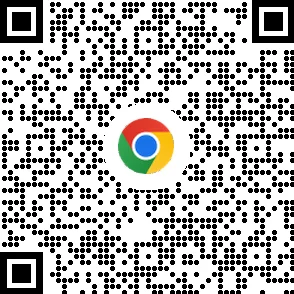Visually search images with your camera
Use Google Lens in Chrome to visually search images to instantly identify plants, track down that cool sweater, translate text in real time, and help with homework. All powered by the most comprehensive search engine out there.

Your tabs go where you go
When you’re signed in, pick up where you left off between your laptop and phone. Access your tabs, saved addresses, payment info, and bookmarks wherever you are across devices.

Easily generate strong passwords
Chrome can help you generate robust passwords, remember them for you with one tap, and even check your saved passwords to warn you of any security breaches.
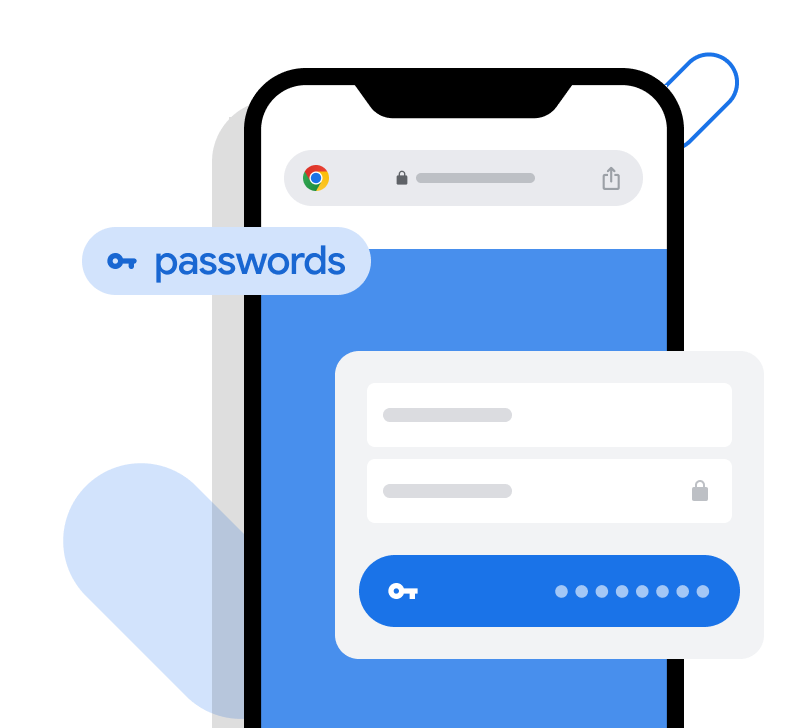
The polyglot in your pocket
Explore over 100 languages with Google Translate built into Chrome. Communicate with others and understand the world around you by translating entire web pages or specific portions of text.

Security that’s one step ahead
With Enhanced Safe Browsing, Chrome can warn you if web pages are dangerous, using secure technology from Google to detect phishing and malware.

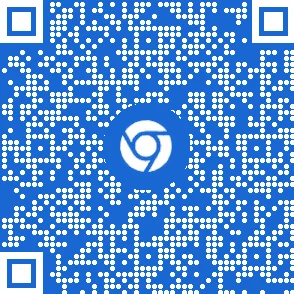
Get Chrome for your phone
support
Need additional help?
Explore Chrome’s support pages for helpful tips, shortcuts, and how to get stuff done quickly with your new browser.
Was this helpful?
Thank you for your feedback!
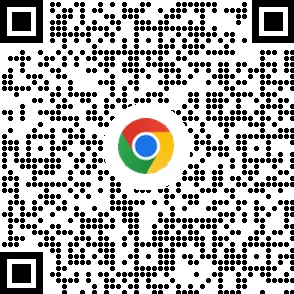
Get Chrome for your phone