
In a technical blog I compare the new Canon 6D Mark II camera with its predecessor, the Canon 6D, with the focus on performance for nightscape astrophotography.
No pretty pictures in this blog I’m afraid! This is a blog for gear geeks.
The long-awaited Canon 6D Mark II camera is out, replacing the original 6D after that camera’s popular 5-year reign as a prime choice among astrophotographers for all kinds of sky images, including nightscapes and time-lapses.
As all new cameras do, the 6D Mark II is currently fetching a full list price of $2000 U.S. Eventually it will sell for less. The original 6D, introduced in 2012 at that same list price, might still be available from many outlets, but for less, likely below $1500 US.
Shown on the left, above, the 6D Mark II is similar in size and weight to the original 6D.
However, the new Mark II offers 6240 x 4160 pixels for 26 megapixels, a bump up in resolution over the 5472 x 3648 20-megapixel 6D. The pixel pitch of the Mark II sensor is 5.7 microns vs. 6.6 microns for the 6D.
One difference is that the port for a remote release is now on the front, but using the same solid 3-pin N3 connector as the 6D and other full-frame Canons. That makes it compatible with all external controllers for time-lapse shooting.
TESTING FOR THE NIGHT
My interest is in a camera’s performance for long-exposure astrophotography, with images taken at high ISO settings. I have no interest in auto-focus performance (we shoot at night with focus set manually), nor how well a camera works for high-speed sports shooting.
To test the Mark II against the original 6D I took test shots at the same time of a high-contrast moonlit scene in the backyard, using a range of ISO speeds typical of nightscape scenes.
The comparisons show close-ups of a scene shown in full in the smaller inset screen.
COMPARING NOISE
The key characteristic of interest for night work is noise. How well does the camera suppress the noise inherent in digital images when the signal is boosted to the high ISO settings we typically use?
 6D Mark II noise at 5 ISO speeds
6D Mark II noise at 5 ISO speedsThis set shows the 6D MkII at five ISOs, from ISO 1600 all the way up to the seldom-used ISO 25,600, all shot in Raw, not JPG. In all cases, no noise reduction was applied in later processing, so the results do look worse than what processed images would.
Click or tap on all images to expand each image to full screen for closer inspection.
 6D noise at 5 ISO speeds
6D noise at 5 ISO speedsThis set shows the same range of ISOs with the original 6D. All were taken at the same aperture, f/2.8, with a 35mm lens. Exposures were halved for each successive bump up in ISO speed, to ensure equally exposed images.
Comparing the sets, the 6D MkII shows a much greater tendency to exhibit a magenta cast in the shadows at very high ISOs, plus a lower contrast in the shadows at increasing ISOs, and slightly more luminance noise than the 6D.
How much more noise the 6D MkII exhibits is demonstrated here.
 6D MkII noise at ISO 3200 compared to 6D
6D MkII noise at ISO 3200 compared to 6DTo me, visually, the MkII presents about 1/2 stop, or EV, worse noise than the 6D.
In this example, the MkII exhibits a noise level at ISO 3200 (a common nightscape setting) similar to what the 6D does if set between ISO 4000 and 5000 – about 1/2 stop worse noise.
Frankly, this is surprising.
Yes, the MkII has a higher pixel count and therefore smaller pixels (5.7 microns in this case) that are always more prone to noise. But in the past, advances to the in-camera signal processing has prevented noise from becoming worse, despite increasing pixel count, or has even produced an improvement in noise.
For example, the 2012-vintage 6D is better for noise than Canon’s earlier 2008-era 5D MkII model by about half a stop, or EV.
After five years of camera development I would have expected a similar improvement in the 6D MkII. After all, the 6D MkII has Canon’s latest DIGIC 7 processor, vs. the older 6D’s DIGIC 5+.
Instead, not only is there no noise improvement, the performance is worse.
That said, noise performance in the 6D MkII is still very good, and better than you’ll get with today’s 24 megapixel cropped-frame cameras with their even smaller 4 micron pixels. But the full frame 6D MkII doesn’t offer quite as much an improvement over cropped-frame cameras as does the five-year-old 6D.
ISO INVARIANCY
In the previous sets all the images were well-exposed, as best they could be for such a contrasty scene captured with a single exposure.
What happens when Raw images are underexposed, then boosted later in exposure value in processing?
This is not an academic question, as that’s often the reality for nightscape images where the foreground remains dark. Bringing out detail in the shadows later requires a lot of Shadow Recovery or increasing the Exposure. How well will the image withstand that work on the shadows?
To test this, I shot a set of images at the same shutter speed, but at successively slower ISOs, from a well-exposed ISO 3200, to a severely underexposed ISO 100. I then boosted the Exposure setting later in Raw processing by an amount that compensated for the level of underexposure in the camera, from a setting of 0 EV at ISO 3200, to a +5 EV boost for the dark ISO 100 shots.
This tests for a camera’s “ISO Invariancy.” If a camera has a sensor and signal processing design that is ISO invariant, a boosted underexposed image at a slow ISO should look similar to a normally exposed image at a high ISO.
You’re just doing later in processing what a camera does on its own in-camera when bumping up the ISO.
But cameras that use ISO “variant” designs suffer from increased noise and artifacts when severely underexposed images are boosted later in Raw processing.
The Canon 6D and 6D MkII are such cameras.
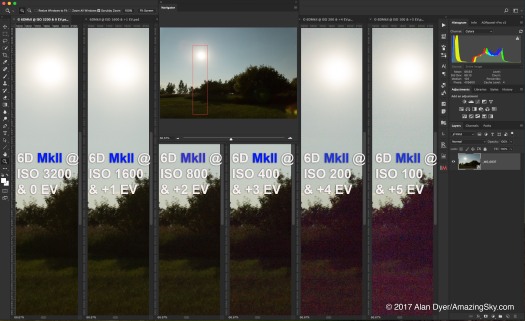 6D Mark II ISO Invariancy
6D Mark II ISO InvariancyThis set above shows the results from the 6D Mark II. Boosting underexposed shadows reveals a lot of noise and a severe magenta cast.
These are all processed with Adobe Camera Raw, identical to the development engine in Adobe Lightroom.
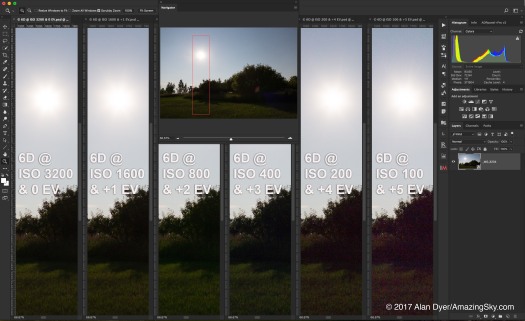 6D ISO Invariancy
6D ISO InvariancyThis set above shows the results from the 6D. The older camera, which was never great for its lack of ISO Invariancy performance, is still much better than the new Mark II.
Underexposed shadows show less noise and discolouration in the 6D. For a comparison of the Canon 6D with the ISO Invariant Nikon D750, see my earlier Nikon vs. Canon blog from 2015. The Nikon performs much better than the 6D.
Effectively, this is the lack of dynamic range that others are reporting when testing the 6D MkII on more normal daytime images. It really rears its ugly head in nightscapes.
The lesson here is that the Mark II needs to be properly exposed as much as possible.
Don’t depend on being able to extract details later from the shadows. The adage “Expose to the Right,” which I explain at length in my Nightscapes eBook, applies in spades to the 6D MkII.
DARK FRAME BUFFER
All the above images were taken with Long Exposure Noise Reduction (LENR) off. This is the function that, when turned on, forces the camera to take and internally subtract a dark frame – an image of just the noise – reducing thermal noise and discolouration in the shadows.
A unique feature of Canon full-frame cameras is that when LENR is on you can take several exposures in quick succession before the dark frame kicks in and locks up the camera. This is extremely useful for deep-sky shooting.
The single dark frame then gets applied to the buffered “light frames.”
The 6D Mark II, when in either Raw or in Raw+JPG can take 3 shots in succession. This is a downgrade from the 6D which can take 4 shots when in Raw+JPG. Pity.
ADOBE CAMERA RAW vs. DIGITAL PHOTO PROFESSIONAL
My next thought was that Adobe Camera Raw, while it was reading the Mark II files fine, might not have been de-Bayering or developing them properly. So I developed the same image with both Raw developers, Adobe’s and Canon’s latest version of their own Digital Photo Professional (DPP).
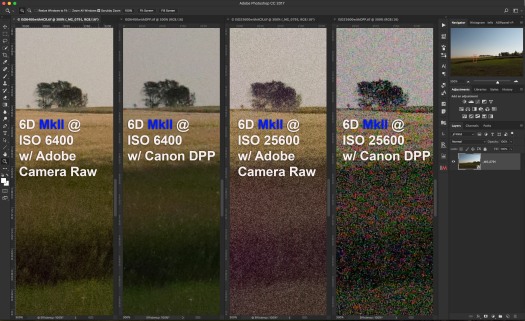 ACR vs. DPP
ACR vs. DPPHere I did apply a modest and approximately similar level of noise reduction to both images:
In ACR: Color at 25, Luminosity at 40, with Sharpness at 25
In DPP: Chrominance at 8, Luminosity at 8, with Sharpness at 2
Yes, DPP did do a better job at eliminating the ugly magenta cast, but did a much worse job at reducing overall noise. DPP shows a lot of blockiness, detail loss, and artifacts left by the noise reduction.
Adobe Camera Raw and/or Lightroom remain among the best of many Raw developers.
IMAGE AVERAGING
A new feature the 6D Mark II offers is the ability to shoot and stack images in-camera. It can either “Add” the exposure values, or, most usefully, “Average” them, as shown here.
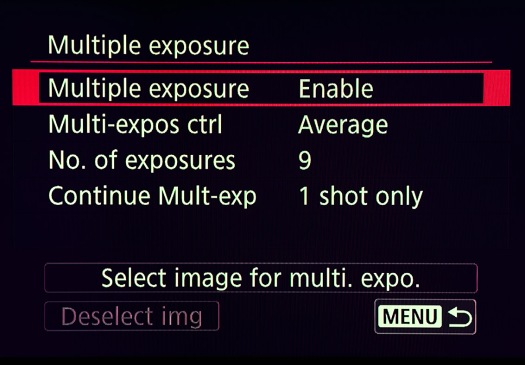 6D Mark II Multiple Exposure screen
6D Mark II Multiple Exposure screenOther newer Canon DSLRs also offer this feature, notably the 7D MkII, the 5D MkIV, the 5Ds, and even the entry-level 80D. So the 6D MkII is not unique. But the feature was not on the 6D.
Here’s the benefit.
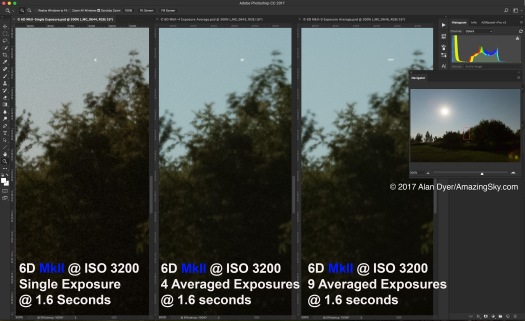 6D Mark II Averaging results
6D Mark II Averaging resultsThe left image is a single exposure; the middle is an average stack of 4 exposures stacked in camera; the right image an average stack of 9 exposures, the maximum allowed.
Noise smooths out a lot, with less noise the more images you stack. The result is a single Raw file, not a JPG. Excellent!
While this kind of stacking can be done later in processing in Photoshop, or in any layer-based program, many people might find this in-camera function handy.
Except, as you can see, the sky will exhibit star trails, and not as well defined as you would get from stacking them with a “Lighten” blend mode, as all star trail stacking routines use.
So this averaging method is NOT the way to do star trails. The Mark II does not offer the Brighten mode some other new Canons have that does allow for in-camera star trail stacking. Again, a pity in a camera many will choose for astrophotography.
Nevertheless, the Average mode is a handy way to create foreground landscapes with less noise, which then have to be composited later with a sky image or images.
OTHER FEATURES
On the left, below, the Mark II has a nearly identical layout of buttons and controls to the 6D on the right. So owners of the older model will feel right at home with the Mark II. That’s handy, as we astrophotographers work in the dark by feel!
 6D Mark II (left) and 6D rear views
6D Mark II (left) and 6D rear viewsOf course the big new feature, a first for Canon in a full-frame camera, is the Mark II’s fully articulated screen. It flips out, tilts, and even flips around to face forward. This is super-great for all astrophotography, especially when conducted by aging photographers with aching backs!
And the screen, as with the entry-level cropped-frame Canons, is a touch screen. For someone who hasn’t used one before – me! – that’ll take some getting used to, if only in just remembering to use it.
And it remains to be seen how well it will work in the cold. But it’s great to have.
INTERVAL TIMER
Like other late-model Canon DSLRs, the 6D MkII has a built-in intervalometer. It works fine but is useable only on exposures with internally set shutter speeds up to 30 seconds.
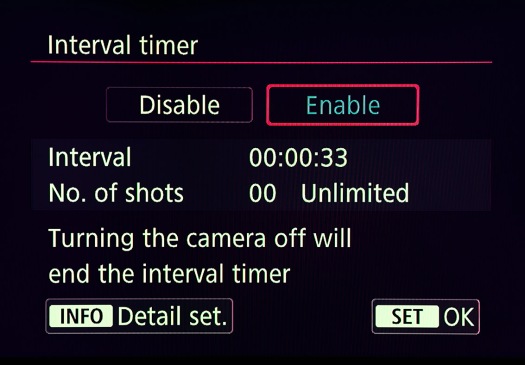 6D Mark II Interval Timer screen
6D Mark II Interval Timer screenHowever, setting the Interval so it fires the shutter with a minimal gap of 1 second between shots (our usual requirement for night time-lapses) is tricky: You have to set the interval to a value not 1 second, but 2 to 3 seconds longer than the shutter speed. i.e. an exposure of 30 seconds requires an interval of 33 seconds, as shown above. Anything less and the camera misses exposures.
Why? Well, when set to 30 seconds the camera actually takes a 32-second exposure. Surprise!
Other cameras I’ve used and tested with internal intervalometers (Nikon and Pentax) behave the same way. It’s confusing, but once you are used to it, the intervalometer works fine.
Except … the manual suggests the only way to turn it off and stop a sequence is to turn off the camera. That’s crude. A reader pointed out that it is also possible to stop a time-lapse sequence by hitting the Live View Start/Stop button. However, that trick doesn’t work on sequences programmed with only a second between frames, as described above. So stopping a night time-lapse is inelegant to say the least. With Nikons you can hold down the OK button to stop a sequence, with the option then of restarting it if desired.
Also, the internal Intervalometer cannot be used for exposures longer than 30 seconds. Again, that’s the case with all in-camera intervalometers in other models and brands.
BULB TIMER
As with many other new Canons, the Mark II has a Bulb Timer function.
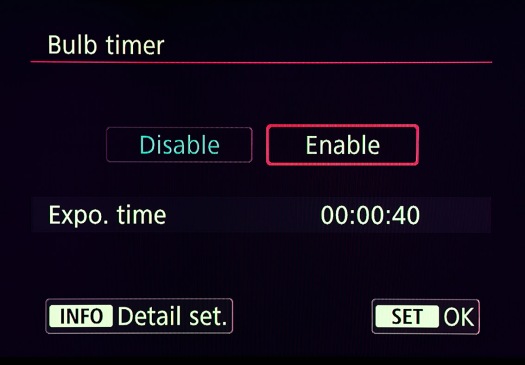 6D Mark II Bulb Timer screen
6D Mark II Bulb Timer screenWhen on Bulb you can program in exposure times of any length. That’s a nice feature that, again, might mean an external intervalometer is not needed for many situations.
PLAYBACK SCREEN
A new feature I like is the greatly expanded information when reviewing an image.
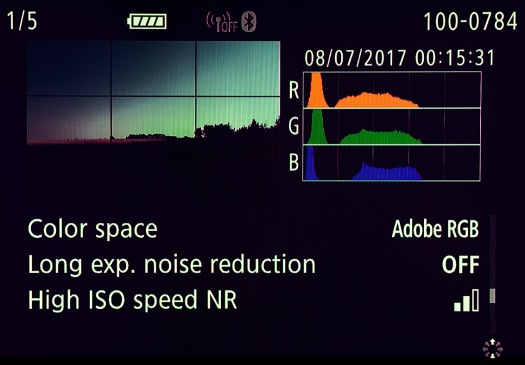 6D Mark II Playback screen
6D Mark II Playback screenOne of the several screens you can scroll to shows whether you have shot that image with Long Exposure Noise Reduction on or not.
Excellent! I have long wanted to see that information recorded in the metadata. Digital Photo Professional also displays that status, but not Adobe Camera Raw/Lightroom.
CONCLUSION
While this has been a long report, this is an important camera for us astrophotographers.
I wish the news were better, but the 6D Mark II is somewhat of a disappointment for its image quality. It isn’t bad. It’s just that it isn’t any better than than the older 6D, and in some aspects is worse.
 The 6D Mark II as part of the rig for shooting the total solar eclipse. The articulated screen will be very nice!
The 6D Mark II as part of the rig for shooting the total solar eclipse. The articulated screen will be very nice!Canon has clearly made certain compromise decisions in their sensor design. Perhaps adding in the Dual-Pixel Autofocus for rapid focusing in Movie Mode has compromised the signal-to-noise ratio. That’s something only Canon can explain.
But the bottom-line recommendations I can offer are:
- If you are a Canon user looking to upgrade to your first full-frame camera, the 6D Mark II will provide a noticeable and welcome improvement in noise and performance over a cropped-frame model. But an old 6D, bought new while they last in stock, or bought used, will be much cheaper and offer slightly less noise. But the Mark II’s flip-out screen is very nice!
- If you are a current 6D owner, upgrading to a Mark II will not get you better image quality, apart from the slightly better resolution. Noise is actually worse. But it does get you the flip-out screen. I do like that!
- If you are not wedded to Canon, but want a full-frame camera for the benefits of its lower noise, I would recommend the Nikon D750. I have one and love it. I have coupled it with the Sigma Art series lenses. I have not used any of the Sony a7-series Mirrorless cameras, so cannot comment on their performance, but they are popular to be sure.
You can find a thorough review of the Mark II’s performance for normal photography at DPReview at https://www.dpreview.com/reviews/canon-eos-6d-mark-ii-review
However, I hope this review aimed specifically at nightscape shooters will be of value. I have yet to test the 6D Mark II for very long-exposure tracked deep-sky images.
— Alan, August 9, 2017 / © 2017 Alan Dyer / AmazingSky.com


Do you think the release of new firmware 1.0.3 now will help reduce the noise though release note has no mention?
I don’t know. I have not applied the update yet.
Firmware updates that provided minor image quality improvements might have been a thing a decade ago, but Canon’s CMOS technology is pretty darn mature now so I think the “first version” of a sensor on a new camera is pretty much the best you’re ever going to get out of it no matter how many firmware updates they roll out, unfortunately.
The only reason other companies are showing sensor or image quality changes via firmware cough cough Sony is that they’re messing with the image quality already much more than Canon or Nikon do (IE, compression and noise reduction applied to raw files.)
I was looking for a camera to shoot by night and this review is just what I needed.
Thanks
Great review sir! Real world testing at it’s best.
I’ve been using my 6D since its release and have found it to make good pictures. I have been waiting excitedly for the 6D MkII. But now I am extremely disappointed that after 5 years, there are only a few improvements to the model I already have. The intervalometer is a bonus, so I wouldn’t need to use Magic Lantern anymore and the fully articulating screen is definitely an improvement I want in my life. But greater noise and magenta colour cast is not acceptable. I do some night and star trails stuff, but also like to shoot hand-held in low light situations with the ISO up.
Do you think that this noise and colour cast is just a firmware issue and that it can be fixed with an update or do you think its the hardware?
If Canon fix this issue, will you do another review, so I know when it’s safe to upgrade? 😉
I doubt firmware updates can improve the dynamic range – that’s set by the sensor design. Updates could improve Long Exposure Noise Reduction perhaps. Do see my other review a couple of blogs later on deep sky performance.
Thanks for very informative review. I have been using original 6d for about two years for astrophotography. And it is fantastic. I have a question though. For noise comparison, it should be necessary to downsize the images from 6dmk2 to the size of 6d. Then and then only the comparison will give correct information. Have you done this? I suspect, when it is done, there won’t be much difference in noise performance of the two.
Thanks for your enlightening review Alan. I was looking forward to hearing how the 6D2 would perform for astrophotography. It was my last remaining hope for doing an upgrade. I too wonder if the DPAF somehow made the pixel signals worse in low light, but yet the 5D4 seems to be ok. With less pixel density than a 5D4, why is the 6D2’s sensor worse when it instead should have higher signals? My cynical conclusion is that Canon wants another $1500 from me on top of the $2K they’re asking for the 6D. But for $2K I should be getting a sensor made for 2017. Ugh. If nothing else, this makes me appreciate my 6D.
Thanks Alan, your review is appreciated. I will be hanging on to both of my existing 6D’s which I primarily use for nightscape timelapse. Whilst acknowledging that my “use case” for this camera is narrow…I’m staggered that canon has not managed to improve the silicon after five years!
Excellent review it helps a lot.
Thank you very much
Thanks for your reply Alan. Would you be willing to share some long exposure darks (with the cap/cover on) in RAW/CR2 format? (180 seconds would be great)
Thank you, Alan, for this valuable assessment of the 6DII. Much appreciated!
Roy
>
Great stuff, just the information I was after.
LENR I never use in low light environments, it will add the that magenta colouring which just sucks. If I am doing a sunrise/set, or using a 10stop then I will use LENR but certainly not in low light/astro shots.
I am really disappointed in the Mk II really, for 5 years on there is no significant upgrade in terms of tech other than the AF… but I use MF 95% of the time so that’s not a reason to upgrade, and if you use MagicLantern you’ve had all that functionality for quite a while.
Will be looking into the Sony A7 iii in a few months I think, because this is no what I expect of Canon
Quote: “Here is the 6D Mark II in a pair of underexposed images at identical settings with LENR on and off. Not only did it not reduce noise and the magenta cast, using LENR made it worse.”
Thanks for the review. I’d like to share my findings. Actually 6D (original) behaves like 6DII in terms of LENR. So they are equal in this regard. On my 6D with LENR turned on the amount of noise is drastically increased with exposures more than 1 sec (incl. pink/magent tint). So NEVER ever turn on in-camera LENR.
I’ve never found that with the 6D and there are with and without examples in my eBook demonstrating the effectiveness of LENR.
Hi Alan,
Thank you for the comprehensive review. I upgraded from my mark 1 to the mark 2. While I don’t shoot astrophotography, the subtly worse image quality is apparent in my subject matter (macro photography with natural light, portraiture, high contrast landscapes). The magenta cast on top of black hair is extremely noticeable, even in lower isos. Detail is also less retained in higher isos, or definitely isn’t better. Like you mentioned, you need to perfectly expose to get the best out of this body. And finally, something you haven’t touched upon as much – the autofocus is surprisingly more finicky than I thought. I don’t mind the closeness of the area of AF points, but spot AF makes me miss focus surprisingly often. I even have to switch to full auto AF and focus and recompose sometimes to get it right. I have no choice to stick with the Mark 2, as I need the swivel screen and I traded in my mark 1..I will adapt. Thanks again for the great review!
Interesting that it has shortcomings even for macro work. Thanks for the info.
Thanks for the review Alan!
Just a remark on the LENR paragraph : “Here is the 6D Mark II in a pair of underexposed images at identical settings with LENR on and off. Not only did it not reduce noise and the magenta cast, using LENR made it worse.”
This is expected from LENR which is here to correct the fixed pattern/banding artifacts and not to reduce the random read-out noise, it will actually always increase it. With the new sensors it is almost useless as they present almost no structure in their bias/have little to no banding.
Still, the 6DII is indeed a bit of a let down from Canon.
I was wondering if you were able to test the dark-current rate for long exposures (>60s) versus the original 6D, that *might* give it a very slight edge for long-exposure astrophotography.
LENR reduces thermal noise, and I’ve found usually eliminates hot pixels and some of the magenta discolouration in the shadows, as LENR includes a bias frame. I’ve never found LENR to make the image worse — at the very least it makes no change. But with the MkII it seems not to work. I just got the camera and it has been a full moon. And the next dark of the moon is otherwise occupied by an important event. So it may be a while before I test the MkII on actual long exposure deep sky images. I said at the end I have not tested it on those, i.e. >1 minute. It will work fine I’m sure, but how well we will see.
It’s actually pretty freaking annoying if you accidentally hit the “OK” button and end a timelapse prematurely. I can’t say I’d prefer the *only* option being to turn off the camera entirely, though, since it’s sometimes useful to be able to quickly re-start or change a timelapse interval.
Either way, this is a sad day for Canon with the 6D2. Even as a Nikon shooter, I was really jealous of the 6D’s high ISO performance compared to the likes of the D750, (considering the 6D’s age) …and had totally expected the 6D2 to offer a whole bunch of things, from better dynamic range at ISO 100, of course, to better noise performance *AND* better dynamic range at high ISO’s…
With the Nikon D750 you have to hold the Set button down for some time – till when the next Exposure starts – to end a time lapse. You can’t do it by accident. Turning off the camera is dumb, as an exposure will always be in progress, which it saves before powering down completely – you hope.
If you tap the OK button in between exposures and when the rear LCD is off, the timelapse stops immediately.
This is extremely annoying when you’re ALSO trying to use the OK button to zoom in to 100% and check sharpness, if you’re for example shooting a timelapse at 1/2 sec in windy conditions. 😦
An exposure will “always” be in progress if you’re shooting 30 sec exposures at 33 sec intervals, or something like that, but not so much if you’re shooting daytime timelapse, or even sunrise / sunset stuff. There is often plenty of time in between exposures, enough time to check your histogram and/or check sharpness even.
Thanks Alan its disapointing to be sure, any comparison to the 5D mk4 which has an improved sensor?
Send me one, John, and I’ll test it! My latest 5D is the Mark II which I still use faithfully — it is filter modified for deep-sky work.