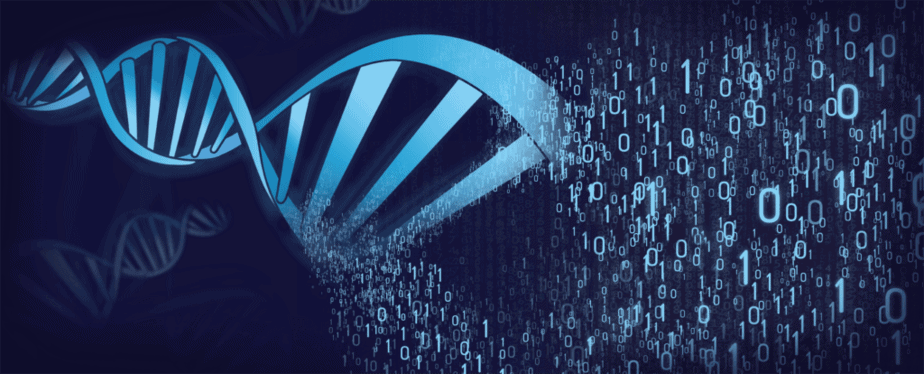Are you a 23andMe customer? Do you want to learn more from your DNA data? Upload your 23andMe raw data to Nebula Genomics to get a free DNA report and additional new traits every week! In this blog post, we provide instruction to make 23andMe login and raw data download easy.
23andMe is a San Francisco-based genetic testing company founded in San Francisco by Anne Wojcicki. 23andMe provides ancestry information as well as insight about genetic health risks. The 23andMe DNA test kit meets the FDA standards for clinical and scientific validity. In the past years, 23andMe has been turning into a pharmaceutical company as they use their customers’ DNA data for drug discovery.
Step 1: Find the 23andMe login portal to sign in to your account
To find the 23andMe login portal, first, visit the 23andMe website. There you will see a “Sign In” button in the right upper corner. Click that button to begin the 23andMe login process.
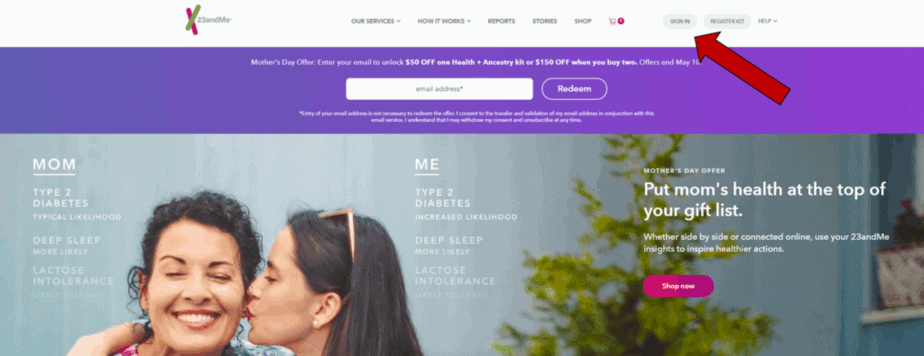
Step 2: Begin 23andMe sign in by entering your 23andMe login information
In the 23 and Me login portal, you will be asked for your email and password. If you lost or forgot your password, click “Forgot your password?”. 23andMe will send an email to your email address with instructions on how to reset your password. After resetting your password, you will be able to resume the 23andMe sign in process.
Step 3: After you signed in to your 23andMe account, find the 23andMe raw data download page
After you completed the 23 and Me account login, you can request access to your 23andMe raw data. First, open the menu in the top right corner of the page. Then, choose “Browse Raw Data.”
Next, select “Download” in the upper-middle part of the next page. This will let you download your data from 23andme.
Step 4: Read the disclaimer about 23andMe raw data security
You need to be careful when you sign in to your 23andMe account. After 23andMe login, you have full access to your raw DNA data. Your genetic data is sensitive information and should be protected. Read through the warnings that 23andMe shows you.
Step 5: Submit 23andMe raw data download request
Scroll further down on this page and you will see a panel titled “Request your taw data download”. Check the box “I understand the limitations and risks associated with uploading my information to third party sites.” and click the button “Submit request”. You will receive your 23andMe raw data file over email in a few minutes.
Step 6: Don’t forget to log out after 23andMe login
After 23andMe sign in, it’s import to sign out of your account. This is important for security reasons so that nobody else can access your account. You can log out of your 23andMe account by clicking “Sign Out” in the menu in the upper right corner of the screen.
Step 7: Access your 23andMe raw data
You will find a .zip folder attached to the email that you will receive from 23andMe. This is a compressed file. Double-click on it to decompress the data. You will find two files in the folder. The first file is a word document, that contains the disclaimer found on the 23andMe website. The text file is your raw genomic data. It contains a list of genetic variants.
Step 8: Upload your 23andMe raw data to Nebula Genomics
If you already have a Nebula Genomics account, the login is similar to the 23andMe login that we described above. If you don’t have a Nebula Genomics account yet, you can create an account and upload your 23andMe raw data here. Enjoy your free expanded DNA report and weekly updates! Learn more about our reporting in the Nebula Research Library!
Bonus Step 9: Unlock all of your genomic information with Whole Genome Sequencing
Did you like this tutorial? You might find these tutorial useful as well:
- How to use GEDmatch?
- How to use the Nebula Library?
- How to use ClinVar?
- How to explore your genomic data?
- How does paternity testing work?
- DNA testing during pregnancy?