Owners of the Sears Credit Card, upon logging in to the user portal, will be able to update their personal information, pay bills, manage their accounts, and more. Logging in is a simple process and can be completed through a proxy site set up by Citibank.
To login the user must got to this webpage and enter his/her User ID and password correctly.
If the username or password has been lost or forgotten Citibank can assist in retrieving the information. Cardholders are encouraged to visit this webpage at which point, upon entering the pertinent information (card number, full name, 3-digit security code, last four digits of Social Security), Citibank will retrieve the requested information and send it to the cardholder.
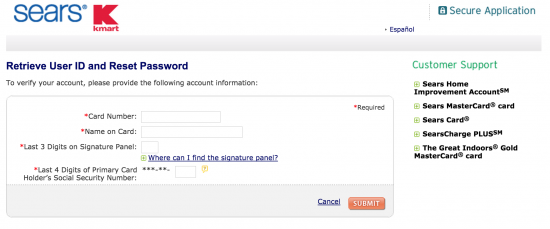 Activation
ActivationOnce a Sears Credit Card has been received in the mail, the cardholder can activate it over the phone at (1-800-589-7327) or online. For an online activation please follow these steps:
Step 1 – Personal Information
On the page shown below the cardholder is asked to enter the following information to activate his/her Sears Credit Card:
After this information has been entered the cardholder will be able to simple click ‘Activate’ and render the card functional.
