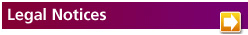Frequently Asked Questions
(FAQs) for Navigator Log-In
Your user name must be between 6 and 25 characters in length and contain no spaces.
Your case-sensitive password must:
- be between 8 and 20 characters
- contain at least one letter and at least one number
- can include any of these symbols _ - @
- be different from your user name
- not be your first or last name
- not be your first initial with your last name
- contain no spaces
- not repeat the same character more than 2 times
- be different from your answer to the security question.
This help option will tell you your user name instantly if your responses on an online form exactly match the information you gave at registration.
This help option will permit you to create and verify a new password if your response on an online form correctly answers the security question you gave at registration.
- Check that your Caps Lock key and/or your Num Lock key are not on. If they are on, Aetna Navigator will not accept them.
- If you kept a record of your user name and password, consult it to make sure that you are entering your information correctly.
- Try registering as a new member.
- If you never registered, you will be able to proceed to the website after registering.
- If your member ID is already on file, use the Forgot your user name? or Forgot your password? option.
- Select Forgot your user name? from the login box.
- Enter the information requested on the displayed form.
- If your answers exactly match what you entered when you registered for Aetna Navigator, your user name will display instantly. NOTE: Enter your full first name, not a nickname.(Example:Robert, not Bob, Elizabeth, not Beth.) Enter your last name as it appears on ID card, including Jr., III.
- Select Forgot your password? from the log in box.
- If you can correctly answer the security question that you provided when you first registered (e.g., ?What is your mother?s maiden name??), you will be able to enter and verify a new password and proceed to the secure website.
If Forgot your user name? or Forgot your password? do not work for you, call toll-free 1-800-225-3375 (Monday through Friday, 8:00AM to 6:00PM local time) for assistance. NOTE: If you have a problem with Forgot your password, the Help Desk will not be able to reset your password. The Help Desk will be able to guide you through the password reset online form.