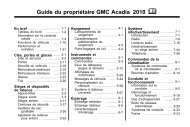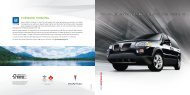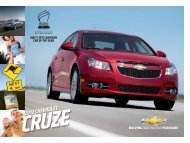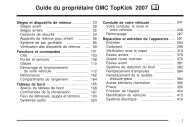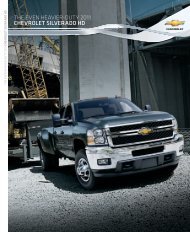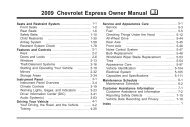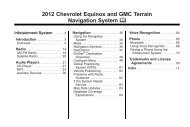2003 pontiac aztek owner manual - GM Canada
2003 pontiac aztek owner manual - GM Canada
2003 pontiac aztek owner manual - GM Canada
You also want an ePaper? Increase the reach of your titles
YUMPU automatically turns print PDFs into web optimized ePapers that Google loves.
<strong>2003</strong> Pontiac Aztek Owner Manual M<br />
Seats and Restraint Systems ........................... 1-1<br />
Front Seats ............................................... 1-2<br />
Rear Seats ............................................... 1-6<br />
Safety Belts ............................................. 1-10<br />
Child Restraints ....................................... 1-36<br />
Air Bag Systems ...................................... 1-59<br />
Restraint System Check ............................ 1-68<br />
Features and Controls ..................................... 2-1<br />
Keys ........................................................ 2-3<br />
Doors and Locks ....................................... 2-8<br />
Windows ................................................. 2-13<br />
Theft-Deterrent Systems ............................ 2-15<br />
Starting and Operating<br />
Your Vehicle ........................................ 2-18<br />
Mirrors .................................................... 2-30<br />
OnStar ® System ...................................... 2-31<br />
Storage Areas ......................................... 2-32<br />
Sunroof .................................................. 2-45<br />
Vehicle Personalization ............................. 2-45<br />
Instrument Panel ............................................. 3-1<br />
Instrument Panel Overview .......................... 3-4<br />
Climate Controls ...................................... 3-21<br />
Warning Lights, Gages and Indicators ......... 3-28<br />
Message Center ....................................... 3-39<br />
Driver Information Center (DIC) .................. 3-49<br />
Audio System(s) ....................................... 3-59<br />
Driving Your Vehicle ....................................... 4-1<br />
Your Driving, the Road, and Your Vehicle ..... 4-2<br />
Towing ................................................... 4-31<br />
Service and Appearance Care .......................... 5-1<br />
Service ..................................................... 5-3<br />
Fuel ......................................................... 5-4<br />
Checking Things Under the Hood ................. 5-8<br />
All-Wheel Drive ........................................ 5-43<br />
Bulb Replacement .................................... 5-45<br />
Windshield Wiper Blade Replacement ......... 5-49<br />
Tires ...................................................... 5-50<br />
Appearance Care ..................................... 5-83<br />
Vehicle Identification ................................. 5-90<br />
Electrical System ...................................... 5-91<br />
Capacities and Specifications ..................... 5-98<br />
Normal Maintenance Replacement Parts ...... 5-99<br />
Maintenance Schedule ..................................... 6-1<br />
Maintenance Schedule ................................ 6-2<br />
Customer Assistance Information .................... 7-1<br />
Customer Assistance Information .................. 7-2<br />
Reporting Safety Defects ............................ 7-9<br />
Index ................................................................ 1
Canadian Owners<br />
You can obtain a French copy of this <strong>manual</strong> from your<br />
dealer or from:<br />
Helm, Incorporated<br />
P.O. Box 07130<br />
Detroit, MI 48207<br />
GENERAL MOTORS, <strong>GM</strong>, the <strong>GM</strong> Emblem, PONTIAC,<br />
the PONTIAC Emblem and the name AZTEK are<br />
registered trademarks of General Motors Corporation.<br />
This <strong>manual</strong> includes the latest information at the time it<br />
was printed. We reserve the right to make changes<br />
after that time without further notice. For vehicles first<br />
sold in <strong>Canada</strong>, substitute the name “General Motors of<br />
<strong>Canada</strong> Limited” for Pontiac Division whenever it<br />
appears in this <strong>manual</strong>.<br />
Please keep this <strong>manual</strong> in your vehicle, so it will be<br />
there if you ever need it when you’re on the road. If you<br />
sell the vehicle, please leave this <strong>manual</strong> in it so the<br />
new <strong>owner</strong> can use it.<br />
About Driving Your Vehicle<br />
As with other vehicles of this type, failure to operate this<br />
vehicle correctly may result in loss of control or an<br />
accident. See Your Driving, the Road, and Your Vehicle<br />
on page 4-2.<br />
How to Use This Manual<br />
Many people read their <strong>owner</strong>’s <strong>manual</strong> from beginning<br />
to end when they first receive their new vehicle. If<br />
you do this, it will help you learn about the features and<br />
controls for your vehicle. In this <strong>manual</strong>, you’ll find<br />
that pictures and words work together to explain things.<br />
Litho in U.S.A.<br />
Part No. 10324206 B First Edition<br />
© Copyright General Motors Corporation 06/07/02<br />
All Rights Reserved<br />
ii
Index<br />
A good place to look for what you need is the Index in<br />
back of the <strong>manual</strong>. It’s an alphabetical list of what’s<br />
in the <strong>manual</strong>, and the page number where you’ll find it.<br />
Safety Warnings and Symbols<br />
You will find a number of safety cautions in this book.<br />
We use a box and the word CAUTION to tell you about<br />
things that could hurt you if you were to ignore the<br />
warning.<br />
You will also find a circle<br />
with a slash through it in<br />
this book. This safety<br />
symbol means “Don’t,”<br />
“Don’t do this” or<br />
“Don’t let this happen.”<br />
{CAUTION:<br />
These mean there is something that could hurt<br />
you or other people.<br />
In the caution area, we tell you what the hazard is.<br />
Then we tell you what to do to help avoid or reduce the<br />
hazard. Please read these cautions. If you don’t, you<br />
or others could be hurt.<br />
iii
Vehicle Damage Warnings<br />
Also, in this book you will find these notices:<br />
Notice: These mean there is something that could<br />
damage your vehicle.<br />
A notice will tell you about something that can damage<br />
your vehicle. Many times, this damage would not be<br />
covered by your warranty, and it could be costly. But the<br />
notice will tell you what to do to help avoid the<br />
damage.<br />
When you read other <strong>manual</strong>s, you might see CAUTION<br />
and NOTICE warnings in different colors or in different<br />
words.<br />
You’ll also see warning labels on your vehicle. They use<br />
the same words, CAUTION or NOTICE.<br />
Vehicle Symbols<br />
Your vehicle has components and labels that use<br />
symbols instead of text. Symbols, used on your vehicle,<br />
are shown along with the text describing the operation<br />
or information relating to a specific component, control,<br />
message, gage or indicator.<br />
If you need help figuring out a specific name of a<br />
component, gage or indicator, reference the following<br />
topics:<br />
• Seats and Restraint Systems in Section 1<br />
• Features and Controls in Section 2<br />
• Instrument Panel Overview in Section 3<br />
• Climate Controls in Section 3<br />
• Warning Lights, Gages and Indicators in Section 3<br />
• Audio System(s) in Section 3<br />
• Engine Compartment Overview in Section 5<br />
iv
These are some examples of vehicle symbols you may find on your vehicle:<br />
v
✍ NOTES<br />
vi
Section 1<br />
Seats and Restraint Systems<br />
Front Seats ......................................................1-2<br />
Manual Passenger Seat ..................................1-2<br />
Six-Way Power Seats .....................................1-2<br />
Manual Lumbar ..............................................1-3<br />
Heated Seats .................................................1-3<br />
Reclining Seatbacks ........................................1-4<br />
Head Restraints .............................................1-5<br />
Rear Seats .......................................................1-6<br />
Rear Seat Operation .......................................1-6<br />
Split Bench Seats ...........................................1-6<br />
Safety Belts ...................................................1-10<br />
Safety Belts: They Are for Everyone ................1-10<br />
Questions and Answers About Safety Belts ......1-15<br />
How to Wear Safety Belts Properly .................1-15<br />
Driver Position ..............................................1-16<br />
Safety Belt Use During Pregnancy ..................1-24<br />
Right Front Passenger Position .......................1-25<br />
Rear Seat Passengers ..................................1-26<br />
Center Rear Passenger Position .....................1-29<br />
Rear Safety Belt Comfort Guides for<br />
Children and Small Adults ..........................1-32<br />
Safety Belt Extender .....................................1-36<br />
Child Restraints .............................................1-36<br />
Older Children ..............................................1-36<br />
Infants and Young Children ............................1-39<br />
Child Restraint Systems .................................1-43<br />
Where to Put the Restraint .............................1-46<br />
Top Strap ....................................................1-47<br />
Top Strap Anchor Location .............................1-48<br />
Lower Anchorages and Top Tethers for<br />
Children (LATCH System) ...........................1-49<br />
Securing a Child Restraint Designed for<br />
the LATCH System ....................................1-51<br />
Securing a Child Restraint in a<br />
Rear Outside Seat Position .........................1-52<br />
Securing a Child Restraint in a<br />
Center Rear Seat Position ..........................1-54<br />
Securing a Child Restraint in the<br />
Right Front Seat Position ............................1-56<br />
Air Bag Systems ............................................1-59<br />
Where Are the Air Bags? ...............................1-62<br />
When Should an Air Bag Inflate? ....................1-64<br />
What Makes an Air Bag Inflate? .....................1-65<br />
How Does an Air Bag Restrain? .....................1-66<br />
What Will You See After an Air Bag Inflates? .......1-66<br />
Servicing Your Air Bag-Equipped Vehicle .........1-68<br />
Restraint System Check ..................................1-68<br />
Checking Your Restraint Systems ...................1-68<br />
Replacing Restraint System Parts<br />
After a Crash ............................................1-69<br />
1-1
Front Seats<br />
Manual Passenger Seat<br />
Pull up on the lever,<br />
located on the front of<br />
the seat, to unlock<br />
and move the seat.<br />
Six-Way Power Seats<br />
Your vehicle may have<br />
this feature. If it does,<br />
the six-way power<br />
seat control is located<br />
on the outboard sides<br />
of the driver’s and<br />
front passenger’s seats.<br />
Slide the seat to where you want it and release the<br />
lever. To make sure the seat is locked into place, try to<br />
move the seat back and forth with your body.<br />
• Move the front of the control up or down to adjust<br />
the front portion of the cushion up or down.<br />
• Move the rear of the control up or down to adjust<br />
the rear portion of the cushion up or down.<br />
• Lift up or push down on the whole control to move<br />
the entire seat up or down.<br />
• To move the whole seat forward or rearward, slide<br />
the control forward or rearward.<br />
1-2
Manual Lumbar<br />
Heated Seats<br />
The knob that controls this<br />
feature is located on the<br />
outboard sides of the<br />
driver’s and front<br />
passenger’s seats.<br />
Your vehicle may have<br />
heated seats. If it does,<br />
the heated seat switches<br />
are located in the<br />
instrument panel<br />
switchbank.<br />
Turn the knob toward the front of the vehicle to increase<br />
lumbar support. Turn the knob toward the rear of the<br />
vehicle to decrease lumbar support.<br />
This feature will quickly heat the seat cushions and<br />
lower back of the driver’s and front passenger’s seat.<br />
The left switch is for the driver’s seat and the right switch<br />
is for the front passenger’s seat.<br />
Press the top of the switch to turn the heater on. Press<br />
the bottom of the switch to turn the heater off. The<br />
heated seat switch will turn off when the ignition<br />
is turned to OFF and will resume operation when the<br />
ignition is turned to ON, unless the switch is turned off.<br />
1-3
Reclining Seatbacks<br />
To adjust the seatback, pull up on the recliner lever<br />
located on the outboard sides of both the driver’s and<br />
front passenger’s seats. Release the lever to lock<br />
the seatback where you want it. Push and pull on the<br />
seat to make sure it’s locked into position. Pull up on the<br />
lever, and the seat will go to its original upright<br />
position.<br />
But don’t have a seatback reclined if your vehicle is<br />
moving.<br />
1-4
{CAUTION:<br />
Sitting in a reclined position when your vehicle<br />
is in motion can be dangerous. Even if you<br />
buckle up, your safety belts can’t do their job<br />
when you’re reclined like this.<br />
The shoulder belt can’t do its job because it<br />
won’t be against your body. Instead, it will be<br />
in front of you. In a crash you could go into it,<br />
receiving neck or other injuries.<br />
The lap belt can’t do its job either. In a crash<br />
the belt could go up over your abdomen. The<br />
belt forces would be there, not at your pelvic<br />
bones. This could cause serious internal<br />
injuries.<br />
For proper protection when the vehicle is in<br />
motion, have the seatback upright. Then sit<br />
well back in the seat and wear your safety belt<br />
properly.<br />
Head Restraints<br />
Adjust your head restraint so that the top of the restraint<br />
is closest to the top of your head. This position<br />
reduces the chance of a neck injury in a crash.<br />
The front seat head restraints are adjustable. Slide the<br />
head restraint up or down to adjust it.<br />
1-5
On some models, the head restraints tilt forward and<br />
rearward also.<br />
The rear seat head restraints in your vehicle may be<br />
adjustable. They work the same as the front seat head<br />
restraints, except they do not tilt forward or rearward.<br />
Rear Seats<br />
Rear Seat Operation<br />
The rear seats in your vehicle have seat operating<br />
features to adjust, fold, remove and reinstall the seats.<br />
By using the seat operating procedures, in the<br />
correct order, you can easily remove the seats from<br />
your vehicle.<br />
When you put the seats back in the vehicle, be sure to<br />
follow the label on the back of the seat for proper<br />
location.<br />
Split Bench Seats<br />
The seatbacks can be folded forward or reclined<br />
individually and the sections can be flipped forward or<br />
removed individually.<br />
Folding or Reclining the Seatbacks<br />
{CAUTION:<br />
If the seatback isn’t locked, it could move<br />
forward in a sudden stop or crash. That could<br />
cause injury to the person sitting there. Always<br />
press rearward on the seatback to be sure it is<br />
locked.<br />
To recline the seatbacks<br />
lift up on the recliner lever<br />
located on the outboard<br />
side of the seatback.<br />
Move the seatback to the desired position.<br />
It is easier to raise or lower the seatback if you lean<br />
forward and take the weight off the seatback.<br />
1-6
To fold the seatback forward lift up on the recliner lever<br />
and fold the seatback forward. The seatback will lock<br />
into place.<br />
Lift up on the lever again to raise the seatback. The<br />
seatback will lock into place when you push it back to<br />
the upright position.<br />
After raising a seatback to an upright position, push and<br />
pull on the seatback to check that it is locked upright.<br />
2. Make sure the seatback is in the upright position.<br />
3. Lift the seatback recliner lever to fold the seatback<br />
forward.<br />
Removing the Split Bench Seat<br />
Each section of the split bench seat can be flipped<br />
forward or removed individually.<br />
4. Pull the lever, located at the base on the outboard<br />
side of the seat, to release the rear latches from the<br />
floor pins and flip the seat forward.<br />
The seat can stay in this position or it can be<br />
removed from the vehicle by following the next<br />
steps.<br />
1. Unlatch the shoulder belt from the lap belt.<br />
1-7
Replacing the Split Bench Seats<br />
{CAUTION:<br />
If the seatback isn’t locked, it could move<br />
forward in a sudden stop or crash. That could<br />
cause injury to the person sitting there. Always<br />
press rearward on the seatback to be sure it is<br />
locked.<br />
5. To release the front latches, squeeze the angled<br />
latch release bar toward the straight crossbar.<br />
6. Remove the seat by rocking it slightly toward the<br />
rear of the vehicle and then pulling it out.<br />
Repeat these steps for the other section of the split<br />
bench seat.<br />
{CAUTION:<br />
A seat that isn’t locked into place properly can<br />
move around in a collision or sudden stop.<br />
People in the vehicle could be injured. Be sure<br />
to lock the seat into place properly when<br />
installing it.<br />
1-8
{CAUTION:<br />
A safety belt that is improperly routed, not<br />
properly attached, or twisted won’t provide the<br />
protection needed in a crash. The person<br />
wearing the belt could be seriously injured.<br />
After installing the seat, always check to be<br />
sure that the safety belts are properly routed<br />
and attached, and are not twisted.<br />
Make sure the seatback is in the folded forward<br />
position and the safety belts are on the correct section<br />
of the seat.<br />
Don’t put the sections of the bench seat in so they face<br />
rearward because they won’t latch that way.<br />
The split bench seat sections have seat position labels,<br />
located on the back of each section, showing where<br />
the section must go.<br />
The seat must be placed in the proper location for the<br />
legs to attach correctly.<br />
1. Squeeze the angled latch release bar toward the<br />
straight crossbar while placing the front hooks of<br />
the bench seat onto the front two floor pins.<br />
2. Make sure the bench<br />
seat is angled so that<br />
the front hooks<br />
clear the floor pins.<br />
If the front legs are<br />
not attached correctly,<br />
the rear legs will<br />
not attach to the rear<br />
set of floor pins.<br />
1-9
Safety Belts<br />
Safety Belts: They Are for Everyone<br />
This part of the <strong>manual</strong> tells you how to use safety<br />
belts properly. It also tells you some things you should<br />
not do with safety belts.<br />
{CAUTION:<br />
3. Firmly push the rear hooks onto the rear floor pins<br />
by pushing down on the rear of the seat.<br />
4. Try to raise the seat to check that it is locked down.<br />
5. Lift the seatback recliner lever and raise the<br />
seatback until it locks upright.<br />
6. Push and pull on the seatback to check that it is<br />
locked upright.<br />
7. Attach the lap belt.<br />
Don’t let anyone ride where he or she can’t<br />
wear a safety belt properly. If you are in a<br />
crash and you’re not wearing a safety belt,<br />
your injuries can be much worse. You can hit<br />
things inside the vehicle or be ejected from it.<br />
You can be seriously injured or killed. In the<br />
same crash, you might not be, if you are<br />
buckled up. Always fasten your safety belt,<br />
and check that your passengers’ belts are<br />
fastened properly too.<br />
1-10
{CAUTION:<br />
It is extremely dangerous to ride in a cargo<br />
area, inside or outside of a vehicle. In a<br />
collision, people riding in these areas are more<br />
likely to be seriously injured or killed. Do not<br />
allow people to ride in any area of your vehicle<br />
that is not equipped with seats and safety<br />
belts. Be sure everyone in your vehicle is in a<br />
seat and using a safety belt properly.<br />
Your vehicle has a light<br />
that comes on as a<br />
reminder to buckle up.<br />
See Safety Belt Reminder<br />
Light on page 3-32.<br />
In most states and in all Canadian provinces, the law<br />
says to wear safety belts. Here’s why: They work.<br />
You never know if you’ll be in a crash. If you do have a<br />
crash, you don’t know if it will be a bad one.<br />
A few crashes are mild, and some crashes can be so<br />
serious that even buckled up, a person wouldn’t survive.<br />
But most crashes are in between. In many of them,<br />
people who buckle up can survive and sometimes walk<br />
away. Without belts they could have been badly hurt<br />
or killed.<br />
After more than 30 years of safety belts in vehicles, the<br />
facts are clear. In most crashes buckling up does<br />
matter... a lot!<br />
1-11
Why Safety Belts Work<br />
When you ride in or on anything, you go as fast as<br />
it goes.<br />
Put someone on it.<br />
Take the simplest vehicle. Suppose it’s just a seat on<br />
wheels.<br />
1-12
Get it up to speed. Then stop the vehicle. The rider<br />
doesn’t stop.<br />
The person keeps going until stopped by something.<br />
In a real vehicle, it could be the windshield...<br />
1-13
or the instrument panel...<br />
or the safety belts!<br />
With safety belts, you slow down as the vehicle does.<br />
You get more time to stop. You stop over more distance,<br />
and your strongest bones take the forces. That’s why<br />
safety belts make such good sense.<br />
1-14
Questions and Answers About<br />
Safety Belts<br />
Q: Won’t I be trapped in the vehicle after an<br />
accident if I’m wearing a safety belt?<br />
A: You could be – whether you’re wearing a safety<br />
belt or not. But you can unbuckle a safety belt,<br />
even if you’re upside down. And your chance<br />
of being conscious during and after an accident,<br />
so you can unbuckle and get out, is much greater<br />
if you are belted.<br />
Q: If my vehicle has air bags, why should I have to<br />
wear safety belts?<br />
A: Air bags are in many vehicles today and will be in<br />
most of them in the future. But they are<br />
supplemental systems only; so they work with<br />
safety belts – not instead of them. Every air bag<br />
system ever offered for sale has required the<br />
use of safety belts. Even if you’re in a vehicle that<br />
has air bags, you still have to buckle up to get<br />
the most protection. That’s true not only in frontal<br />
collisions, but especially in side and other<br />
collisions.<br />
Q: If I’m a good driver, and I never drive far from<br />
home, why should I wear safety belts?<br />
A: You may be an excellent driver, but if you’re in an<br />
accident – even one that isn’t your fault – you and<br />
your passengers can be hurt. Being a good<br />
driver doesn’t protect you from things beyond your<br />
control, such as bad drivers.<br />
Most accidents occur within 25 miles (40 km) of<br />
home. And the greatest number of serious injuries<br />
and deaths occur at speeds of less than<br />
40 mph (65 km/h).<br />
Safety belts are for everyone.<br />
How to Wear Safety Belts Properly<br />
This part is only for people of adult size.<br />
Be aware that there are special things to know about<br />
safety belts and children. And there are different<br />
rules for smaller children and babies. If a child will be<br />
riding in your vehicle, see Older Children on page 1-36<br />
or Infants and Young Children on page 1-39. Follow<br />
those rules for everyone’s protection.<br />
First, you’ll want to know which restraint systems your<br />
vehicle has.<br />
We’ll start with the driver position.<br />
1-15
Driver Position<br />
This part describes the driver’s restraint system.<br />
Lap-Shoulder Belt<br />
The driver has a lap-shoulder belt. Here’s how to wear it<br />
properly.<br />
1. Close and lock the door.<br />
2. Adjust the seat so you can sit up straight. To see<br />
how, see “Front Seats” in the Index.<br />
3. Pick up the latch plate and pull the belt across you.<br />
Don’t let it get twisted.<br />
The shoulder belt may lock if you pull the belt<br />
across you very quickly. If this happens, let the belt<br />
go back slightly to unlock it. Then pull the belt<br />
across you more slowly.<br />
4. Push the latch plate into the buckle until it clicks.<br />
Pull up on the latch plate to make sure it is secure.<br />
If the belt isn’t long enough, see Safety Belt<br />
Extender on page 1-36.<br />
Make sure the release button on the buckle is<br />
positioned so you would be able to unbuckle the<br />
safety belt quickly if you ever had to.<br />
1-16
5. To make the lap part tight, pull down on the buckle<br />
end of the belt as you pull up on the shoulder belt.<br />
The lap part of the belt should be worn low and snug on<br />
the hips, just touching the thighs. In a crash, this<br />
applies force to the strong pelvic bones. And you’d be<br />
less likely to slide under the lap belt. If you slid under it,<br />
the belt would apply force at your abdomen. This<br />
could cause serious or even fatal injuries. The shoulder<br />
belt should go over the shoulder and across the<br />
chest. These parts of the body are best able to take belt<br />
restraining forces.<br />
The safety belt locks if there’s a sudden stop or crash,<br />
or if you pull the belt very quickly out of the retractor.<br />
1-17
Shoulder Belt Height Adjuster<br />
Before you begin to drive, move the shoulder belt<br />
adjuster to the height that is right for you.<br />
To move it down, push down on the button and move<br />
the height adjuster to the desired position.<br />
You can move the adjuster up just by pushing up on the<br />
shoulder belt guide. After you move the adjuster to<br />
where you want it, try to move it down without pushing<br />
the button down to make sure it has locked into<br />
position.<br />
Adjust the height so that the shoulder portion of the belt<br />
is centered on your shoulder. The belt should be<br />
away from your face and neck, but not falling off your<br />
shoulder.<br />
1-18
Q: What’s wrong with this?<br />
{CAUTION:<br />
You can be seriously hurt if your shoulder belt<br />
is too loose. In a crash, you would move<br />
forward too much, which could increase injury.<br />
The shoulder belt should fit against your body.<br />
A: The shoulder belt is too loose. It won’t give nearly<br />
as much protection this way.<br />
1-19
Q: What’s wrong with this?<br />
{CAUTION:<br />
You can be seriously injured if your belt is<br />
buckled in the wrong place like this. In a crash,<br />
the belt would go up over your abdomen. The<br />
belt forces would be there, not at the pelvic<br />
bones. This could cause serious internal<br />
injuries. Always buckle your belt into the<br />
buckle nearest you.<br />
A: The belt is buckled in the wrong place.<br />
1-20
Q: What’s wrong with this?<br />
{CAUTION:<br />
You can be seriously injured if your belt goes<br />
over an armrest like this. The belt would be<br />
much too high. In a crash, you can slide under<br />
the belt. The belt force would then be applied<br />
at the abdomen, not at the pelvic bones, and<br />
that could cause serious or fatal injuries. Be<br />
sure the belt goes under the armrests.<br />
A: The belt is over an armrest.<br />
1-21
Q: What’s wrong with this?<br />
{CAUTION:<br />
You can be seriously injured if you wear the<br />
shoulder belt under your arm. In a crash, your<br />
body would move too far forward, which would<br />
increase the chance of head and neck injury.<br />
Also, the belt would apply too much force to<br />
the ribs, which aren’t as strong as shoulder<br />
bones. You could also severely injure internal<br />
organs like your liver or spleen.<br />
A: The shoulder belt is worn under the arm. It should<br />
be worn over the shoulder at all times.<br />
1-22
Q: What’s wrong with this?<br />
{CAUTION:<br />
You can be seriously injured by a twisted belt.<br />
In a crash, you wouldn’t have the full width of<br />
the belt to spread impact forces. If a belt is<br />
twisted, make it straight so it can work<br />
properly, or ask your dealer to fix it.<br />
A: The belt is twisted across the body.<br />
1-23
Safety Belt Use During Pregnancy<br />
Safety belts work for everyone, including pregnant<br />
women. Like all occupants, they are more likely to be<br />
seriously injured if they don’t wear safety belts.<br />
To unlatch the belt, just push the button on the buckle.<br />
The belt should go back out of the way.<br />
Before you close the door, be sure the belt is out of the<br />
way. If you slam the door on it, you can damage<br />
both the belt and your vehicle.<br />
A pregnant woman should wear a lap-shoulder belt, and<br />
the lap portion should be worn as low as possible,<br />
below the rounding, throughout the pregnancy.<br />
1-24
The best way to protect the fetus is to protect the<br />
mother. When a safety belt is worn properly, it’s more<br />
likely that the fetus won’t be hurt in a crash. For<br />
pregnant women, as for anyone, the key to making<br />
safety belts effective is wearing them properly.<br />
Right Front Passenger Position<br />
To learn how to wear the right front passenger’s safety<br />
belt properly, see Driver Position on page 1-16.<br />
The right front passenger’s safety belt works the same<br />
way as the driver’s safety belt – except for one thing.<br />
If the belt stops before it reaches the buckle, tilt the latch<br />
plate and keep pulling until you can buckle the belt.<br />
1-25
Rear Seat Passengers<br />
It’s very important for rear seat passengers to buckle<br />
up! Accident statistics show that unbelted people in the<br />
rear seat are hurt more often in crashes than those<br />
who are wearing safety belts.<br />
Rear passengers who aren’t safety belted can be<br />
thrown out of the vehicle in a crash. And they can strike<br />
others in the vehicle who are wearing safety belts.<br />
Rear Seat Outside Passenger Positions<br />
Lap-Shoulder Belt<br />
The positions next to the windows have lap-shoulder<br />
belts. Here’s how to wear one properly.<br />
1. Pick up the latch plate and pull the belt across you.<br />
Don’t let it get twisted.<br />
The shoulder belt may lock if you pull the belt<br />
across you very quickly. If this happens, let the belt<br />
go back slightly to unlock it. Then pull the belt<br />
across you more slowly.<br />
2. Push the latch plate into the buckle until it clicks.<br />
1-26
If the belt stops before it reaches the buckle, tilt the<br />
latch plate and keep pulling until you can buckle it.<br />
Pull up on the latch plate to make sure it is secure.<br />
If the belt is not long enough, see Safety Belt<br />
Extender on page 1-36.<br />
Make sure the release button on the buckle is<br />
positioned so you would be able to unbuckle the<br />
safety belt quickly if you ever had to.<br />
3. To make the lap part tight, pull down on the buckle<br />
end of the belt as you pull up on the shoulder part.<br />
1-27
In a crash this applies force to the strong pelvic<br />
bones. And you’d be less likely to slide under the lap<br />
belt. If you slid under it, the belt would apply force at<br />
your abdomen. This could cause serious or even<br />
fatal injuries. The shoulder belt should go over the<br />
shoulder and across the chest. These parts of the<br />
body are best able to take belt restraining forces.<br />
The safety belt locks if there’s a sudden stop or a<br />
crash, or if you pull the belt very quickly out of<br />
the retractor.<br />
{CAUTION:<br />
The lap part of the belt should be worn low and<br />
snug on the hips, just touching the thighs.<br />
You can be seriously hurt if your shoulder belt<br />
is too loose. In a crash, you would move<br />
forward too much, which could increase injury.<br />
The shoulder belt should fit against your body.<br />
1-28
Center Rear Passenger Position<br />
Lap-Shoulder Belt<br />
To unlatch the belt, just push the button on the<br />
buckle.<br />
If your vehicle has a bench seat, someone can sit in the<br />
center position.<br />
When you sit in the center seating position, you have a<br />
lap safety belt, which has no retractor. You also<br />
have a shoulder belt, which has a retractor. In order to<br />
have the protection of the shoulder belt, you must<br />
first connect it to the lap belt.<br />
1-29
1. Remove the shoulder belt from its stowage<br />
location in the roof and pull it all the way down to<br />
the lap belt.<br />
2. Insert the metal knob on the shoulder belt into the<br />
keyhole on the lap belt buckle as shown. Be sure to<br />
slide the shoulder belt part into the keyhole until<br />
it locks into place.<br />
1-30
3. To make the lap belt longer, tilt the latch plate and<br />
pull it along the belt.<br />
To make the belt shorter, pull its free end as shown<br />
until the belt is snug<br />
4. Buckle, position and release the lap-shoulder belt<br />
the same way as the other lap-shoulder belts. If<br />
the belt isn’t long enough, see Safety Belt Extender<br />
on page 1-36.<br />
Make sure the release button on the buckle is positioned<br />
so you would be able to unbuckle the safety belt<br />
quickly if you ever had to.<br />
1-31
Rear Safety Belt Comfort Guides for<br />
Children and Small Adults<br />
Your vehicle may have this feature already. If it doesn’t,<br />
you can get it from any <strong>GM</strong> dealer.<br />
Rear shoulder belt comfort guides will provide added<br />
safety belt comfort for older children who have outgrown<br />
booster seats and for small adults. When installed on<br />
a shoulder belt, the comfort guide better positions<br />
the belt away from the neck and head.<br />
There is one guide for each passenger position in the<br />
rear seat. To provide added safety belt comfort for<br />
children who have outgrown child restraints and booster<br />
seats and for smaller adults, the comfort guides may<br />
be installed on the shoulder belts. Here’s how to install<br />
a comfort guide and use the safety belt:<br />
Second Row Outside Positions<br />
For second row outside positions do the following:<br />
1. Remove the guide from its storage clip located on<br />
the sidewall next to the outboard side of each<br />
outside passenger position seat.<br />
1-32
2. Place the guide over the belt and insert the two<br />
edges of the belt into the slots of the guide.<br />
3. Be sure that the belt is not twisted and it lies flat.<br />
The guide must be on top of the belt.<br />
1-33
4. Buckle, position and release the safety belts as<br />
described in Rear Seat Passengers on page 1-26.<br />
Make sure that the shoulder belt crosses the<br />
shoulder.<br />
To remove and store the comfort guides, squeeze the<br />
belt edges together so that you can take them out of the<br />
guides. Pull the guide upward to expose its storage<br />
clip, and then slide the guide onto the clip. Turn<br />
the guide and the clip inward leaving only the loop of<br />
elastic cord exposed.<br />
Second Row Center Position<br />
1. Remove the elastic cord from under the driver’s<br />
side of the head restraint.<br />
1-34
2. Attach the elastic cord to the comfort guide on the<br />
center passenger shoulder belt.<br />
3. Be sure the belt is not twisted and it lies flat. The<br />
guide must be on top of the belt.<br />
4. Buckle, position and release the safety belt as<br />
described in Center Rear Passenger Position<br />
on page 1-29. Make sure that the shoulder belt<br />
crosses over the shoulder.<br />
To remove and store the elastic cord, remove it from<br />
the comfort guide. The elastic cord will go back<br />
under the driver’s side head restraint.<br />
1-35
Safety Belt Extender<br />
If the vehicle’s safety belt will fasten around you, you<br />
should use it.<br />
But if a safety belt isn’t long enough to fasten, your<br />
dealer will order you an extender. It’s free. When you go<br />
in to order it, take the heaviest coat you will wear, so<br />
the extender will be long enough for you. The extender<br />
will be just for you, and just for the seat in your<br />
vehicle that you choose. Don’t let someone else use it,<br />
and use it only for the seat it is made to fit. To wear<br />
it, just attach it to the regular safety belt.<br />
Child Restraints<br />
Older Children<br />
Older children who have outgrown booster seats should<br />
wear the vehicle’s safety belts.<br />
1-36
Q: What is the proper way to wear safety belts?<br />
A: If possible, an older child should wear a<br />
lap-shoulder belt and get the additional restraint a<br />
shoulder belt can provide. The shoulder belt<br />
should not cross the face or neck. The lap belt<br />
should fit snugly below the hips, just touching the<br />
top of the thighs. It should never be worn over<br />
the abdomen, which could cause severe or even<br />
fatal internal injuries in a crash.<br />
Accident statistics show that children are safer if they<br />
are restrained in the rear seat.<br />
In a crash, children who are not buckled up can strike<br />
other people who are buckled up, or can be thrown<br />
out of the vehicle. Older children need to use safety<br />
belts properly.<br />
{CAUTION:<br />
Never do this.<br />
Here two children are wearing the same belt.<br />
The belt can’t properly spread the impact<br />
forces. In a crash, the two children can be<br />
crushed together and seriously injured. A belt<br />
must be used by only one person at a time.<br />
1-37
Q: What if a child is wearing a lap-shoulder belt,<br />
but the child is so small that the shoulder belt<br />
is very close to the child’s face or neck?<br />
A: If the child is sitting in a seat next to a window,<br />
move the child toward the center of the vehicle.<br />
If the child is sitting in the center rear seat<br />
passenger position, move the child toward the<br />
safety belt buckle. In either case, be sure that the<br />
shoulder belt still is on the child’s shoulder, so<br />
that in a crash the child’s upper body would have<br />
the restraint that belts provide.<br />
If the child is sitting in a rear seat, see Rear Safety<br />
Belt Comfort Guides for Children and Small<br />
Adults on page 1-32.<br />
1-38
{CAUTION:<br />
Never do this.<br />
Here a child is sitting in a seat that has a<br />
lap-shoulder belt, but the shoulder part is<br />
behind the child. If the child wears the belt in<br />
this way, in a crash the child might slide under<br />
the belt. The belt’s force would then be applied<br />
right on the child’s abdomen. That could cause<br />
serious or fatal injuries.<br />
The lap portion of the belt should be worn low and snug<br />
on the hips, just touching the child’s thighs. This<br />
applies belt force to the child’s pelvic bones in a crash.<br />
Infants and Young Children<br />
Everyone in a vehicle needs protection! This includes<br />
infants and all other children. Neither the distance<br />
traveled nor the age and size of the traveler changes<br />
the need, for everyone, to use safety restraints. In fact,<br />
the law in every state in the United States and in<br />
every Canadian province says children up to some age<br />
must be restrained while in a vehicle.<br />
Every time infants and young children ride in vehicles,<br />
they should have the protection provided by appropriate<br />
restraints. Young children should not use the vehicle’s<br />
adult safety belts alone, unless there is no other choice.<br />
Instead, they need to use a child restraint.<br />
1-39
{CAUTION:<br />
People should never hold a baby in their arms<br />
while riding in a vehicle. A baby doesn’t weigh<br />
much — until a crash. During a crash a baby<br />
will become so heavy it is not possible to<br />
hold it. For example, in a crash at only<br />
25 mph (40 km/h), a 12-lb. (5.5 kg) baby will<br />
suddenly become a 240-lb. (110 kg) force on a<br />
person’s arms. A baby should be secured in<br />
an appropriate restraint.<br />
1-40
{CAUTION:<br />
Children who are up against, or very close to,<br />
any air bag when it inflates can be seriously<br />
injured or killed. Air bags plus lap-shoulder<br />
belts offer outstanding protection for adults<br />
and older children, but not for young children<br />
and infants. Neither the vehicle’s safety belt<br />
system nor its air bag system is designed for<br />
them. Young children and infants need the<br />
protection that a child restraint system can<br />
provide.<br />
1-41
Q: What are the different types of add-on child<br />
restraints?<br />
A: Add-on child restraints, which are purchased by<br />
the vehicle’s <strong>owner</strong>, are available in four basic<br />
types. Selection of a particular restraint should take<br />
into consideration not only the child’s weight,<br />
height and age but also whether or not the restraint<br />
will be compatible with the motor vehicle in<br />
which it will be used.<br />
For most basic types of child restraints, there are<br />
many different models available. When purchasing a<br />
child restraint, be sure it is designed to be used<br />
in a motor vehicle. If it is, the restraint will have a<br />
label saying that it meets federal motor vehicle<br />
safety standards.<br />
The restraint manufacturer’s instructions that come<br />
with the restraint state the weight and height<br />
limitations for a particular child restraint. In addition,<br />
there are many kinds of restraints available for<br />
children with special needs.<br />
{CAUTION:<br />
Newborn infants need complete support,<br />
including support for the head and neck. This is<br />
necessary because a newborn infant’s neck is<br />
weak and its head weighs so much compared<br />
with the rest of its body. In a crash, an infant in a<br />
rear-facing seat settles into the restraint, so the<br />
crash forces can be distributed across the<br />
strongest part of an infant’s body, the back and<br />
shoulders. Infants always should be secured in<br />
appropriate infant restraints.<br />
1-42
{CAUTION:<br />
Child Restraint Systems<br />
The body structure of a young child is quite<br />
unlike that of an adult or older child, for whom<br />
the safety belts are designed. A young child’s<br />
hip bones are still so small that the vehicle’s<br />
regular safety belt may not remain low on the<br />
hip bones, as it should. Instead, it may settle<br />
up around the child’s abdomen. In a crash, the<br />
belt would apply force on a body area that’s<br />
unprotected by any bony structure. This alone<br />
could cause serious or fatal injuries. Young<br />
children always should be secured in<br />
appropriate child restraints.<br />
An infant car bed (A), a special bed made for use in a<br />
motor vehicle, is an infant restraint system designed<br />
to restrain or position a child on a continuous flat<br />
surface. Make sure that the infant’s head rests toward<br />
the center of the vehicle.<br />
1-43
A rear-facing infant seat (B) provides restraint with the<br />
seating surface against the back of the infant. The<br />
harness system holds the infant in place and, in a crash,<br />
acts to keep the infant positioned in the restraint.<br />
A forward-facing child seat (C-E) provides restraint for<br />
the child’s body with the harness and also sometimes<br />
with surfaces such as T-shaped or shelf-like shields.<br />
1-44
A booster seat (F-G) is a child restraint designed to<br />
improve the fit of the vehicle’s safety belt system.<br />
Some booster seats have a shoulder belt positioner,<br />
and some high-back booster seats have a five-point<br />
harness. A booster seat can also help a child to see<br />
out the window.<br />
Q: How do child restraints work?<br />
A: A child restraint system is any device designed for<br />
use in a motor vehicle to restrain, seat, or position<br />
children. A built-in child restraint system is a<br />
permanent part of the motor vehicle. An add-on<br />
child restraint system is a portable one, which<br />
is purchased by the vehicle’s <strong>owner</strong>.<br />
For many years, add-on child restraints have used<br />
the adult belt system in the vehicle. To help<br />
reduce the chance of injury, the child also has to be<br />
secured within the restraint. The vehicle’s belt<br />
system secures the add-on child restraint in the<br />
vehicle, and the add-on child restraint’s harness<br />
system holds the child in place within the restraint.<br />
One system, the three-point harness, has straps that<br />
come down over each of the infant’s shoulders and<br />
buckle together at the crotch. The five-point harness<br />
system has two shoulder straps, two hip straps and a<br />
crotch strap. A shield may take the place of hip<br />
straps. A T-shaped shield has shoulder straps that<br />
are attached to a flat pad which rests low against the<br />
child’s body. A shelf- or armrest-type shield has<br />
straps that are attached to a wide, shelf-like shield<br />
that swings up or to the side.<br />
1-45
When choosing a child restraint, be sure the child<br />
restraint is designed to be used in a vehicle. If it is,<br />
it will have a label saying that it meets federal motor<br />
vehicle safety standards.<br />
Then follow the instructions for the restraint. You may<br />
find these instructions on the restraint itself or in a<br />
booklet, or both. These restraints use the belt system<br />
in your vehicle, but the child also has to be secured<br />
within the restraint to help reduce the chance of personal<br />
injury. When securing an add-on child restraint, refer<br />
to the instructions that come with the restraint which may<br />
be on the restraint itself or in a booklet, or both, and<br />
to this <strong>manual</strong>. The child restraint instructions are<br />
important, so if they are not available, obtain a<br />
replacement copy from the manufacturer.<br />
Where to Put the Restraint<br />
Accident statistics show that children are safer if they are<br />
restrained in the rear rather than the front seat. General<br />
Motors, therefore, recommends that child restraints be<br />
secured in a rear seat, including an infant riding in a<br />
rear-facing infant seat, a child riding in a forward-facing<br />
child seat and an older child riding in a booster seat.<br />
Never put a rear-facing child restraint in the front<br />
passenger seat. Here’s why:<br />
{CAUTION:<br />
A child in a rear-facing child restraint can be<br />
seriously injured or killed if the right front<br />
passenger’s air bag inflates. This is because<br />
the back of the rear-facing child restraint<br />
would be very close to the inflating air bag.<br />
Always secure a rear-facing child restraint in<br />
a rear seat.<br />
You may secure a forward-facing child<br />
restraint in the right front seat, but before you<br />
do, always move the front passenger seat as<br />
far back as it will go. It’s better to secure the<br />
child restraint in a rear seat.<br />
Wherever you install it, be sure to secure the child<br />
restraint properly.<br />
Keep in mind that an unsecured child restraint can move<br />
around in a collision or sudden stop and injure people in<br />
the vehicle. Be sure to properly secure any child restraint<br />
in your vehicle – even when no child is in it.<br />
1-46
Top Strap<br />
Some child restraints have a top strap, or “top tether.”<br />
It can help restrain the child restraint during a collision.<br />
For it to work, a top strap must be properly anchored<br />
to the vehicle. Some top strap-equipped child restraints<br />
are designed for use with or without the top strap<br />
being anchored. Others require the top strap always to<br />
be anchored. Be sure to read and follow the<br />
instructions for your child restraint. If yours requires that<br />
the top strap be anchored, don’t use the restraint<br />
unless it is anchored properly.<br />
If the child restraint does not have a top strap, one<br />
can be obtained, in kit form, for many child restraints.<br />
Ask the child restraint manufacturer whether or not a<br />
kit is available.<br />
In <strong>Canada</strong>, the law requires that forward-facing child<br />
restraints have a top strap, and that the strap be<br />
anchored. In the United States, some child restraints<br />
also have a top strap. If your child restraint has a<br />
top strap, it should be anchored.<br />
Anchor the top strap to one of the following anchor<br />
points. Be sure to use an anchor point located on the<br />
same side of the vehicle as the seating position<br />
where the child restraint will be placed. If you have an<br />
adjustable head restraint, route the top strap under it.<br />
1-47
If you’re using a top strap-equipped child restraint in the<br />
center rear seat and need to temporarily transport a<br />
flat tire for repair, move the child restraint to a rear seat<br />
outboard position. See Securing a Child Restraint in<br />
a Rear Outside Seat Position on page 1-52 for more on<br />
this, including important safety information.<br />
Once you have the top strap anchored, you’ll be ready<br />
to secure the child restraint itself. Tighten the top<br />
strap when and as the child restraint manufacturer’s<br />
instructions say.<br />
Top Strap Anchor Location<br />
Your vehicle has top strap anchors already installed for<br />
the rear seating positions. An anchor bar for a top<br />
strap is located at the rear of the seat cushion for each<br />
second row outboard seating position and the anchor<br />
bar for the center position bench seat is located on the<br />
floor behind the second row seats. If your vehicle<br />
has the sliding rear convenience tray, you need to<br />
remove a plastic plug and look under the convenience<br />
tray to find the anchor bar for the center position for the<br />
bench seat.<br />
Outside Position Bench Seat<br />
1-48
Lower Anchorages and Top Tethers<br />
for Children (LATCH System)<br />
Your vehicle has the LATCH system. You’ll find<br />
anchors (A) in both rear seat outside passenger<br />
positions.<br />
To assist you in locating the lower anchors for this child<br />
restraint system, each seating position with the<br />
LATCH system will have latches between the seatback<br />
and cushion.<br />
Center Position Bench Seat<br />
1-49
In order to use the system, you need either a<br />
forward-facing child restraint that has attaching<br />
points (B) at its base and a top tether anchor (C), or a<br />
rear-facing child restraint that has attaching points (B),<br />
as shown here.<br />
With this system, use the LATCH system instead of the<br />
vehicle’s safety belts to secure a child restraint.<br />
1-50
{CAUTION:<br />
If a LATCH-type child restraint isn’t attached to<br />
its anchorage points, the restraint won’t be<br />
able to protect a child sitting there. In a crash,<br />
the child could be seriously injured or killed.<br />
Make sure that a LATCH-type child restraint is<br />
properly installed using the anchorage points,<br />
or use the vehicle’s safety belts to secure the<br />
restraint. See ″Securing a Child Restraint in a<br />
Rear Outside Seat Position″ in the Index for<br />
information on how to secure a child restraint<br />
in your vehicle using the vehicle’s safety belts.<br />
Securing a Child Restraint Designed<br />
for the LATCH System<br />
1. Find the anchors for the seating position you want<br />
to use, where the bottom of the seatback meets the<br />
back of the seat cushion.<br />
2. Put the child restraint on the seat.<br />
3. Attach the anchor points on the child restraint to the<br />
anchors in the vehicle. The child restraint<br />
instructions will show you how.<br />
4. If the child restraint is forward-facing, attach the top<br />
strap to the top strap anchor. See Top Strap on<br />
page 1-47. Tighten the top strap according to<br />
the child restraint instructions.<br />
5. Push and pull the child restraint in different<br />
directions to be sure it is secure.<br />
To remove the child restraint, simply unhook the top<br />
strap from the top tether anchor and then disconnect the<br />
anchor points.<br />
1-51
Securing a Child Restraint in a<br />
Rear Outside Seat Position<br />
If your child restraint is equipped with the LATCH<br />
system, see Lower Anchorages and Top Tethers for<br />
Children (LATCH System) on page 1-49.<br />
You’ll be using the lap shoulder belt. See Top Strap on<br />
page 1-47 if the child restraint has one. Be sure to<br />
follow the instructions that came with the child restraint.<br />
Secure the child in the child restraint when and as<br />
the instructions say.<br />
1. Put the restraint on the seat.<br />
2. Pick up the latch plate, and run the lap and shoulder<br />
portions of the vehicle’s safety belt through or<br />
around the restraint. The child restraint instructions<br />
will show you how.<br />
Tilt the latch plate to adjust the belt if needed.<br />
If the shoulder belt goes in front of the child’s face<br />
or neck, put it behind the child restraint.<br />
1-52
4. To tighten the belt, pull up on the shoulder belt<br />
while you push down on the child restraint. If<br />
you’re using a forward-facing child restraint, you<br />
may find it helpful to use you knee to push down on<br />
the child restraint as you tighten the belt.<br />
5. Push and pull the child restraint in different<br />
directions to be sure it is secure.<br />
To remove the child restraint, just unbuckle the vehicle’s<br />
safety belt and let it go back all the way. The safety<br />
belt will move freely again and be ready to work for an<br />
adult or larger child passenger.<br />
3. Buckle the belt. Make sure the release button is<br />
positioned so you would be able to unbuckle the<br />
safety belt quickly if you ever had to.<br />
1-53
Securing a Child Restraint in a<br />
Center Rear Seat Position<br />
See Top Strap on page 1-47 if the child restraint<br />
has one.<br />
The center rear seating position has a lap-shoulder belt.<br />
To secure a child restraint in this position, you’ll use<br />
only the lap part of the belt. Disconnect the shoulder part<br />
of the belt and store it before securing child restraint.<br />
See Center Rear Passenger Position on page 1-29.<br />
If you’re using a top strap-equipped child restraint in the<br />
center rear seat and need to temporarily transport a<br />
flat tire for repair, move the child restraint to a rear seat<br />
outboard position. See Securing a Child Restraint in<br />
a Rear Outside Seat Position on page 1-52 for more on<br />
this, including important safety information.<br />
Be sure to follow the instructions that came with the<br />
child restraint. Secure the child in the child restraint<br />
when and as the instructions say.<br />
1. Make the belt as long as possible by tilting the latch<br />
plate and pulling it along the belt.<br />
2. Put the restraint on the seat.<br />
3. Run the vehicle’s safety belt through or around the<br />
restraint. The child restraint instructions will show<br />
you how.<br />
1-54
5. To tighten the belt, pull its free end while you push<br />
down on the child restraint. If you’re using a<br />
forward-facing child restraint, you may find it helpful<br />
to use your knee to push the child restraint as<br />
you tighten the belt.<br />
6. Push and pull the child restraint in different<br />
directions to be sure it is secure.<br />
To remove the child restraint, just unbuckle the vehicle’s<br />
safety belt. When you remove the child restraint, be<br />
sure to reconnect the lap and shoulder parts of the belt<br />
so they will be ready to work for an adult or larger<br />
child passenger.<br />
4. Buckle the belt. Make sure the release button is<br />
positioned so you would be able to unbuckle the<br />
safety belt quickly if you ever had to.<br />
1-55
Securing a Child Restraint in the<br />
Right Front Seat Position<br />
Your vehicle has a front passenger air bag. Never put a<br />
rear facing child restraint in this seat. Here’s why:<br />
{CAUTION:<br />
A child in a rear-facing child restraint can be<br />
seriously injured or killed if the front<br />
passenger’s air bag inflates. This is because<br />
the back of the rear-facing child restraint<br />
would be very close to the inflating air bag.<br />
Always secure a rear-facing child restraint in<br />
a rear seat.<br />
Although a rear seat is a safer place, you can secure a<br />
forward-facing child restraint in the right front seat.<br />
You’ll be using the lap-shoulder belt. See Top Strap on<br />
page 1-47 if the child restraint has one. Be sure to<br />
follow the instructions that came with the child restraint.<br />
Secure the child in the child restraint when and as<br />
the instructions say.<br />
1. Because your vehicle has a right front passenger’s<br />
air bag, always move the seat as far back as it will<br />
go before securing a forward-facing child restraint.<br />
See Manual Passenger Seat on page 1-2.<br />
2. Put the restraint on the seat.<br />
3. Pick up the latch plate, and run the lap and shoulder<br />
portions of the vehicle’s safety belt through or<br />
around the restraint. The child restraint instructions<br />
will show you how.<br />
Tilt the latch plate to adjust the belt if needed.<br />
1-56
If the shoulder belt goes in front of the child’s face<br />
or neck, put it behind the child restraint.<br />
4. Buckle the belt. Make sure the release button is<br />
positioned so you would be able to unbuckle the<br />
safety belt quickly if you ever had to.<br />
1-57
5. To tighten the belt, pull up on the shoulder belt<br />
while you push down on the child restraint. You<br />
may find it helpful to use your knee to push down<br />
on the child restraint as you tighten the belt.<br />
6. Push and pull the child restraint in different<br />
directions to be sure it is secure.<br />
To remove the child restraint, just unbuckle the vehicle’s<br />
safety belt and let it go back all the way. The safety<br />
belt will move freely again and be ready to work for an<br />
adult or larger child passenger.<br />
1-58
Air Bag Systems<br />
This part explains the frontal and side impact air bag<br />
systems.<br />
Your vehicle has air bags – a frontal air bag for the<br />
driver and another frontal air bag for the right front<br />
passenger. Your vehicle may also have a side impact<br />
air bag. Side impact air bags are available for the driver<br />
and right front passenger.<br />
If your vehicle has a side impact air bag for the driver<br />
and/or the right front passenger, the words AIR BAG will<br />
appear on the air bag covering on the side of the<br />
seatback closest to the door.<br />
Frontal air bags are designed to help reduce the risk<br />
of injury from the force of an inflating frontal air bag.<br />
But these air bags must inflate very quickly to do their<br />
job and comply with federal regulations.<br />
1-59
Here are the most important things to know about the<br />
air bag systems:<br />
CAUTION:<br />
(Continued)<br />
{CAUTION:<br />
You can be severely injured or killed in a crash<br />
if you aren’t wearing your safety belt — even if<br />
you have air bags. Wearing your safety belt<br />
during a crash helps reduce your chance of<br />
hitting things inside the vehicle or being<br />
ejected from it. Air bags are designed to work<br />
with safety belts but don’t replace them.<br />
Frontal air bags for the driver and right front<br />
passenger are designed to deploy only in<br />
moderate to severe frontal and near frontal<br />
crashes. They aren’t designed to inflate at all<br />
in rollover, rear or low-speed frontal crashes,<br />
or in many side crashes. And, for some<br />
unrestrained occupants, frontal air bags may<br />
CAUTION: (Continued)<br />
provide less protection in frontal crashes than<br />
more forceful air bags have provided in<br />
the past.<br />
The side impact air bags for the driver and<br />
right front passenger are designed to inflate<br />
only in moderate to severe crashes where<br />
something hits the side of your vehicle. They<br />
aren’t designed to inflate in frontal, in rollover<br />
or in rear crashes.<br />
Everyone in your vehicle should wear a safety<br />
belt properly — whether or not there’s an air<br />
bag for that person.<br />
1-60
{CAUTION:<br />
Both frontal and side impact air bags inflate<br />
with great force, faster than the blink of an<br />
eye. If you’re too close to an inflating air bag,<br />
as you would be if you were leaning forward,<br />
it could seriously injure you. Safety belts help<br />
keep you in position for air bag inflation before<br />
and during a crash. Always wear your safety<br />
belt, even with frontal air bags. The driver<br />
should sit as far back as possible while still<br />
maintaining control of the vehicle. Front<br />
occupants should not lean on or sleep against<br />
the door.<br />
{CAUTION:<br />
Anyone who is up against, or very close to,<br />
any air bag when it inflates can be seriously<br />
injured or killed. Air bags plus lap-shoulder<br />
belts offer the best protection for adults, but<br />
not for young children and infants. Neither the<br />
vehicle’s safety belt system nor its air bag<br />
system is designed for them. Young children<br />
and infants need the protection that a child<br />
restraint system can provide. Always secure<br />
children properly in your vehicle. To read how,<br />
see the part of this <strong>manual</strong> called “Older<br />
Children” or “Infants and Young Children.”<br />
1-61
There is an air bag<br />
readiness light on the<br />
instrument panel cluster,<br />
which shows the air<br />
bag symbol.<br />
Where Are the Air Bags?<br />
The system checks the air bag electrical system for<br />
malfunctions. The light tells you if there is an electrical<br />
problem. See Air Bag Readiness Light on page 3-32<br />
for more information.<br />
The driver’s frontal air bag is in the middle of the<br />
steering wheel.<br />
1-62
The right front passenger’s frontal air bag is in the<br />
instrument panel on the passenger’s side.<br />
If your vehicle has one, the driver’s side impact<br />
air bag is in the side of the driver’s seatback closest to<br />
the door.<br />
1-63
{CAUTION:<br />
If something is between an occupant and an<br />
air bag, the bag might not inflate properly or it<br />
might force the object into that person causing<br />
severe injury or even death. The path of an<br />
inflating air bag must be kept clear. Don’t put<br />
anything between an occupant and an air bag,<br />
and don’t attach or put anything on the<br />
steering wheel hub or on or near any other air<br />
bag covering. Don’t let seat covers block the<br />
inflation path of a side impact air bag.<br />
If your vehicle has one, the right front passenger’s side<br />
impact air bag is in the side of the passenger’s<br />
seatback closest to the door.<br />
When Should an Air Bag Inflate?<br />
The driver’s and right front passenger’s frontal air bags<br />
are designed to inflate in moderate to severe frontal<br />
or near-frontal crashes. But they are designed to inflate<br />
only if the impact speed is above the system’s<br />
designed “threshold level.”<br />
If your vehicle goes straight into a wall that doesn’t<br />
move or deform, the threshold level is about 12<br />
to 19 mph (19 to 31 km/h). The threshold level can vary,<br />
however, with specific vehicle design, so that it can<br />
be somewhat above or below this range.<br />
1-64
If your vehicle strikes something that will move or<br />
deform, such as a parked car, the threshold level will be<br />
higher. The driver’s and right front passenger’s frontal<br />
air bags are not designed to inflate in rollovers, rear<br />
impacts, or in many side impacts because inflation<br />
would not help the occupant.<br />
Your vehicle may or may not have a side impact air<br />
bag. See Air Bag Systems on page 1-59. Side impact air<br />
bags are designed to inflate in moderate to severe<br />
side crashes. A side impact air bag will inflate if<br />
the crash severity is above the system’s designed<br />
“threshold level.” The threshold level can vary with<br />
specific vehicle design. Side impact air bags are<br />
not designed to inflate in frontal or near-frontal impacts,<br />
rollovers or rear impacts, because inflation would not<br />
help the occupant. A side impact air bag will only deploy<br />
on the side of the vehicle that is struck.<br />
In any particular crash, no one can say whether an air<br />
bag should have inflated simply because of the damage<br />
to a vehicle or because of what the repair costs were.<br />
For frontal air bags, inflation is determined by the angle<br />
of the impact and how quickly the vehicle slows down<br />
in frontal and near-frontal impacts. For side impact<br />
air bags, inflation is determined by the location<br />
and severity of the impact.<br />
What Makes an Air Bag Inflate?<br />
In an impact of sufficient severity, the air bag sensing<br />
system detects that the vehicle is in a crash. For<br />
both frontal and side impact air bags, the sensing<br />
system triggers a release of gas from the inflator, which<br />
inflates the air bag. The inflator, the air bag and<br />
related hardware are all part of the air bag modules.<br />
Frontal air bag modules are located inside the steering<br />
wheel and instrument panel. For vehicles with side<br />
impact air bags, the air bag modules are located in the<br />
seatback closest to the driver’s and/or right front<br />
passenger’s door.<br />
1-65
How Does an Air Bag Restrain?<br />
In moderate to severe frontal or near frontal collisions,<br />
even belted occupants can contact the steering wheel or<br />
the instrument panel. In moderate to severe side<br />
collisions, even belted occupants can contact the inside<br />
of the vehicle. The air bag supplements the protection<br />
provided by safety belts. Air bags distribute the force of<br />
the impact more evenly over the occupant’s upper<br />
body, stopping the occupant more gradually. But the<br />
frontal air bags would not help you in many types<br />
of collisions, including rollovers, rear impacts, and many<br />
side impacts, primarily because an occupant’s motion<br />
is not toward the air bag. Side impact air bags would not<br />
help you in many types of collisions, including frontal<br />
or near frontal collisions, rollovers, and rear impacts,<br />
primarily because an occupant’s motion is not toward<br />
those air bags. Air bags should never be regarded<br />
as anything more than a supplement to safety belts, and<br />
then only in moderate to severe frontal or near-frontal<br />
collisions for the driver’s and right front passenger’s<br />
frontal air bags, and only in moderate to severe<br />
side collisions for vehicles with a driver’s and right front<br />
passenger’s side impact air bag.<br />
What Will You See After an Air Bag<br />
Inflates?<br />
After the air bag inflates, it quickly deflates, so quickly<br />
that some people may not even realize the air bag<br />
inflated. Some components of the air bag module will be<br />
hot for a short time. These components include the<br />
steering wheel hub for the driver’s frontal air bag and the<br />
instrument panel for the right front passenger’s frontal<br />
air bag. For vehicles with side impact air bags, the side<br />
of the seatback closest to the driver’s and/or right<br />
front passenger’s door will be hot. The parts of the bag<br />
that come into contact with you may be warm, but<br />
not too hot to touch. There will be some smoke and dust<br />
coming from the vents in the deflated air bags. Air<br />
bag inflation doesn’t prevent the driver from seeing or<br />
being able to steer the vehicle, nor does it stop<br />
people from leaving the vehicle.<br />
1-66
{CAUTION:<br />
When an air bag inflates, there is dust in the<br />
air. This dust could cause breathing problems<br />
for people with a history of asthma or other<br />
breathing trouble. To avoid this, everyone in<br />
the vehicle should get out as soon as it is safe<br />
to do so. If you have breathing problems but<br />
can’t get out of the vehicle after an air bag<br />
inflates, then get fresh air by opening a<br />
window or a door. If you experience breathing<br />
problems following an air bag deployment, you<br />
should seek medical attention.<br />
In many crashes severe enough to inflate an air bag,<br />
windshields are broken by vehicle deformation.<br />
Additional windshield breakage may also occur from the<br />
right front passenger air bag.<br />
• Air bags are designed to inflate only once. After an<br />
air bag inflates, you’ll need some new parts for your<br />
air bag system. If you don’t get them, the air bag<br />
system won’t be there to help protect you in another<br />
crash. A new system will include air bag modules<br />
and possibly other parts. The service <strong>manual</strong> for your<br />
vehicle covers the need to replace other parts.<br />
• Your vehicle is equipped with a crash sensing and<br />
diagnostic module, which records information about<br />
the frontal air bag system. The module records<br />
information about the readiness of the system, when<br />
the system commands air bag inflation and driver’s<br />
safety belt usage at deployment. The module also<br />
records speed, engine rpm, brake and throttle data.<br />
• Let only qualified technicians work on your air bag<br />
systems. Improper service can mean that an air bag<br />
system won’t work properly. See your dealer for<br />
service.<br />
Notice: If you damage the covering for the driver’s<br />
or the right front passenger’s air bag, or the air<br />
bag covering on the driver’s and right front<br />
passenger’s seatback, the bag may not work<br />
properly. You may have to replace the air bag<br />
module in the steering wheel, both the air bag<br />
module and the instrument panel for the right front<br />
passenger’s air bag, or both the air bag module<br />
and seatback for the driver’s and right front<br />
passenger’s side impact air bag. Do not open or<br />
break the air bag coverings.<br />
1-67
Servicing Your Air Bag-Equipped<br />
Vehicle<br />
Air bags affect how your vehicle should be serviced.<br />
There are parts of the air bag systems in several places<br />
around your vehicle. Your dealer and the service<br />
<strong>manual</strong> have information about servicing your vehicle<br />
and the air bag systems. To purchase a service <strong>manual</strong>,<br />
see Service Publications Ordering Information on<br />
page 7-10.<br />
{CAUTION:<br />
For up to 10 seconds after the ignition key is<br />
turned off and the battery is disconnected,<br />
an air bag can still inflate during improper<br />
service. You can be injured if you are close to<br />
an air bag when it inflates. Avoid yellow<br />
connectors. They are probably part of the air<br />
bag system. Be sure to follow proper service<br />
procedures, and make sure the person<br />
performing work for you is qualified to do so.<br />
Restraint System Check<br />
Checking Your Restraint Systems<br />
Now and then, make sure the safety belt reminder light<br />
and all your belts, buckles, latch plates, retractors<br />
and anchorages are working properly. Look for any other<br />
loose or damaged safety belt system parts. If you see<br />
anything that might keep a safety belt system from doing<br />
its job, have it repaired.<br />
Torn or frayed safety belts may not protect you in a<br />
crash. They can rip apart under impact forces. If a belt<br />
is torn or frayed, get a new one right away.<br />
Also look for any opened or broken air bag covers, and<br />
have them repaired or replaced. (The air bag system<br />
does not need regular maintenance.)<br />
The air bag systems do not need regular maintenance.<br />
1-68
Replacing Restraint System Parts<br />
After a Crash<br />
{CAUTION:<br />
A crash can damage the restraint systems in<br />
your vehicle. A damaged restraint system may<br />
not properly protect the person using it,<br />
resulting in serious injury or even death in a<br />
crash. To help make sure your restraint<br />
systems are working properly after a crash,<br />
have them inspected and any necessary<br />
replacements made as soon as possible.<br />
If you’ve had a crash, do you need new belts or LATCH<br />
system parts?<br />
After a very minor collision, nothing may be necessary.<br />
But if the belts were stretched, as they would be if worn<br />
during a more severe crash, then you need new parts.<br />
If the LATCH system was being used during a more<br />
severe crash, you may need new LATCH system parts.<br />
If belts are cut or damaged, replace them. Collision<br />
damage also may mean you will need to have LATCH<br />
system, safety belt or seat parts repaired or replaced.<br />
New parts and repairs may be necessary even if the belt<br />
or LATCH system wasn’t being used at the time of<br />
the collision.<br />
If an air bag inflates, you’ll need to replace air bag<br />
system parts. See the part on the air bag system earlier<br />
in this section.<br />
1-69
✍ NOTES<br />
1-70
Section 2<br />
Features and Controls<br />
Keys ...............................................................2-3<br />
Remote Keyless Entry System .........................2-4<br />
Remote Keyless Entry System Operation ...........2-5<br />
Doors and Locks .............................................2-8<br />
Door Locks ....................................................2-8<br />
Power Door Locks ..........................................2-9<br />
Delayed Locking .............................................2-9<br />
Programmable Automatic Door Locks ................2-9<br />
Rear Door Security Locks ..............................2-10<br />
Lockout Protection ........................................2-11<br />
Leaving Your Vehicle ....................................2-11<br />
Liftgate/Tailgate ............................................2-11<br />
Windows ........................................................2-13<br />
Power Windows ............................................2-14<br />
Sun Visors ...................................................2-14<br />
Theft-Deterrent Systems ..................................2-15<br />
Content Theft-Deterrent .................................2-15<br />
PASS-Key ® III ..............................................2-16<br />
PASS-Key ® III Operation ...............................2-17<br />
Starting and Operating Your Vehicle ................2-18<br />
New Vehicle Break-In ....................................2-18<br />
Ignition Positions ..........................................2-19<br />
Starting Your Engine .....................................2-20<br />
Engine Coolant Heater ..................................2-21<br />
Automatic Transaxle Operation .......................2-22<br />
Parking Brake ..............................................2-25<br />
Shifting Into Park (P) .....................................2-26<br />
Shifting Out of Park (P) .................................2-28<br />
Parking Over Things That Burn .......................2-28<br />
Engine Exhaust ............................................2-29<br />
Running Your Engine While<br />
You Are Parked ........................................2-29<br />
Mirrors ...........................................................2-30<br />
Manual Rearview Mirror .................................2-30<br />
Outside Power Mirrors ...................................2-30<br />
Outside Convex Mirror ...................................2-31<br />
OnStar ® System .............................................2-31<br />
2-1
Section 2<br />
Features and Controls<br />
Storage Areas ................................................2-32<br />
Glove Box ...................................................2-32<br />
Cupholder(s) ................................................2-33<br />
Overhead Console ........................................2-33<br />
Front Door Utility Packs .................................2-34<br />
Console/Cooler .............................................2-35<br />
Roof Rack System ........................................2-36<br />
Rear Storage Area ........................................2-39<br />
Convenience Net ..........................................2-39<br />
Cargo Cover ................................................2-40<br />
Cargo Net System ........................................2-40<br />
Sliding Rear Convenience Tray .......................2-41<br />
Sunroof .........................................................2-45<br />
Vehicle Personalization ...................................2-45<br />
Entering Programming Mode ..........................2-46<br />
Headlamp Exit Delay .....................................2-46<br />
Automatic Door Lock/Unlock ...........................2-47<br />
Delayed Locking ...........................................2-48<br />
Remote Driver Unlock Control ........................2-49<br />
Remote Lock and Unlock Confirmation .............2-50<br />
Exiting Programming Mode .............................2-51<br />
2-2
Keys<br />
{CAUTION:<br />
Leaving children in a vehicle with the ignition<br />
key is dangerous for many reasons. A child or<br />
others could be badly injured or even killed.<br />
They could operate the power windows or<br />
other controls or even make the vehicle move.<br />
Don’t leave the keys in a vehicle with children.<br />
2-3
This key can be used for<br />
the ignition as well as all<br />
door locks, the<br />
liftgate/tailgate lock and<br />
the storage compartments.<br />
If you need a new key, contact your dealer, who can<br />
obtain the correct key code.<br />
Your vehicle has the PASS-Key ® III vehicle theft<br />
system. The key has a transponder in the key head that<br />
matches a decoder in the vehicle’s steering column.<br />
If a replacement key or any additional key is needed,<br />
you must purchase this key from your dealer. The<br />
key will have PK3 stamped on it. Keep the bar code tag<br />
that came with the original keys. Give this tag to your<br />
dealer if you need a new key made.<br />
Any new PASS-Key ® III key must be programmed<br />
before it will start your vehicle. See PASS-Key ® III on<br />
page 2-16 for more information on programming<br />
your new key.<br />
Notice: Your vehicle has a number of features that<br />
can help prevent theft. You can have a lot of<br />
trouble getting into your vehicle if you ever lock<br />
your keys inside. You may even have to damage<br />
your vehicle to get in. So be sure you have<br />
spare keys.<br />
If you ever do get locked out of your vehicle, call the<br />
Pontiac Roadside Assistance center. See Roadside<br />
Assistance Program on page 7-6 for more information.<br />
If your vehicle is equipped with the OnStar ® system<br />
with an active subscription and you lock your keys inside<br />
the vehicle, OnStar ® may be able to send a command<br />
to unlock your vehicle. See OnStar ® System on<br />
page 2-31 for more information.<br />
Remote Keyless Entry System<br />
If equipped, the keyless entry system operates on a<br />
radio frequency subject to Federal Communications<br />
Commission (FCC) Rules and with Industry <strong>Canada</strong>.<br />
This device complies with Part 15 of the FCC Rules.<br />
Operation is subject to the following two conditions:<br />
1. This device may not cause interference, and<br />
2. This device must accept any interference received,<br />
including interference that may cause undesired<br />
operation of the device.<br />
2-4
This device complies with RSS-210 of Industry <strong>Canada</strong>.<br />
Operation is subject to the following two conditions:<br />
1. This device may not cause interference, and<br />
2. This device must accept any interference received,<br />
including interference that may cause undesired<br />
operation of the device.<br />
Changes or modifications to this system by other than<br />
an authorized service facility could void authorization to<br />
use this equipment.<br />
At times you may notice a decrease in range. This is<br />
normal for any remote keyless entry system. If the<br />
transmitter does not work or if you have to stand closer<br />
to your vehicle for the transmitter to work, try this:<br />
• Check the distance. You may be too far from your<br />
vehicle. You may need to stand closer during<br />
rainy or snowy weather.<br />
• Check the location. Other vehicles or objects may<br />
be blocking the signal. Take a few steps to the<br />
left or right, hold the transmitter higher, and<br />
try again.<br />
• Check to determine if battery replacement is<br />
necessary. See “Battery Replacement” under<br />
Remote Keyless Entry System Operation on<br />
page 2-5.<br />
• If you are still having trouble, see your dealer or a<br />
qualified technician for service.<br />
Remote Keyless Entry System<br />
Operation<br />
With this feature, you can<br />
lock and unlock your doors<br />
from about 3 feet (1 m)<br />
up to 30 feet (9 m)<br />
away using the remote<br />
keyless entry transmitter<br />
supplied with your vehicle.<br />
UNLOCK: Press UNLOCK to unlock only the driver’s<br />
door. If you press UNLOCK again within five seconds,<br />
the passengers’ doors will unlock.<br />
If you would like all the doors to unlock the first time<br />
you press UNLOCK, and your vehicle is equipped with<br />
the Driver Information Center (DIC), see DIC Vehicle<br />
Personalization on page 3-52.<br />
The UNLOCK button on the remote keyless entry<br />
transmitter will disarm the content theft-deterrent system.<br />
See Content Theft-Deterrent on page 2-15 for more<br />
information.<br />
2-5
If you would like to program the way the headlamps and<br />
parking lamps operate with remote unlock confirmation,<br />
and your vehicle is equipped with the Driver Information<br />
Center (DIC), see DIC Vehicle Personalization on<br />
page 3-52.<br />
LOCK: To lock all doors, press LOCK.<br />
The LOCK button on the remote keyless entry<br />
transmitter will arm the content theft-deterrent system.<br />
See Content Theft-Deterrent on page 2-15 for more<br />
information.<br />
If you would like to program the way the headlamps,<br />
parking lamps and horn operate with remote lock<br />
confirmation,and your vehicle is equipped with the Driver<br />
Information Center (DIC), see DIC Vehicle<br />
Personalization on page 3-52.<br />
REAR: To unlock the liftgate/tailgate, press REAR.<br />
See Liftgate/Tailgate on page 2-11 for more information.<br />
Remote Alarm<br />
L(Horn): Press this button to make the headlamps<br />
and parking lamps flash and the horn to sound. This will<br />
allow you to attract attention, if needed.<br />
Press the horn symbol again to stop the alarm from<br />
sounding.<br />
Matching Transmitter(s) to Your<br />
Vehicle<br />
Each remote keyless entry transmitter is coded to<br />
prevent another transmitter from unlocking your vehicle.<br />
If a transmitter is lost or stolen, a replacement can<br />
be purchased through your dealer. Remember to bring<br />
any remaining transmitters with you when you go to<br />
your dealer. When the dealer matches the replacement<br />
transmitter to your vehicle, any remaining transmitters<br />
must also be matched. Once your dealer has coded the<br />
new transmitter, the lost transmitter will not unlock<br />
your vehicle. Each vehicle can have a maximum of four<br />
transmitters matched to it.<br />
See your dealer to match transmitters to another<br />
vehicle.<br />
2-6
Battery Replacement<br />
Under normal use, the battery in your remote keyless<br />
entry transmitter should last about three years.<br />
United States<br />
<strong>Canada</strong><br />
You can tell the battery is weak if the KEY FOB<br />
BATTERY LOW message appears in the message<br />
center. If you get this message, the battery in the key<br />
fob needs to be replaced.<br />
Notice: When replacing the battery, use care not to<br />
touch any of the circuitry. Static from your body<br />
transferred to these surfaces may damage the<br />
transmitter.<br />
1. Insert a flat object, such as a coin, into the slot on<br />
the side of the transmitter and twist to separate the<br />
halves.<br />
2. Gently pry the battery out of the transmitter. Do not<br />
use the metal flanges to pop out the battery.<br />
3. Replace the battery.<br />
4. Reassemble the transmitter. Make sure the halves<br />
are snapped together tightly so water will not get in.<br />
5. Press and hold the LOCK and UNLOCK buttons for<br />
seven seconds to synchronize the transmitter.<br />
6. Check the transmitter operation.<br />
2-7
Doors and Locks<br />
Door Locks<br />
{CAUTION:<br />
Unlocked doors can be dangerous.<br />
• Passengers — especially children — can<br />
easily open the doors and fall out of a<br />
moving vehicle. When a door is locked, the<br />
handle won’t open it. You increase the<br />
chance of being thrown out of the vehicle<br />
in a crash if the doors aren’t locked. So,<br />
wear safety belts properly and lock the<br />
doors whenever you drive.<br />
• Young children who get into unlocked<br />
vehicles may be unable to get out. A child<br />
can be overcome by extreme heat and can<br />
suffer permanent injuries or even death<br />
from heat stroke. Always lock your vehicle<br />
whenever you leave it.<br />
• Outsiders can easily enter through an<br />
unlocked door when you slow down or<br />
stop your vehicle. Locking your doors can<br />
help prevent this from happening.<br />
There are several ways to lock and unlock your vehicle.<br />
From the outside, use your key or the remote keyless<br />
entry transmitter.<br />
To unlock either front door from the outside with the<br />
key, insert the key and turn it toward the front of<br />
the vehicle. To lock either front door from the outside<br />
with your key, insert the key and turn it toward the rear<br />
of the vehicle.<br />
From the inside, use the <strong>manual</strong> or power door locks.<br />
To unlock either front door from the inside, pull back on<br />
the <strong>manual</strong> lever. To lock either front door from the<br />
inside, push the <strong>manual</strong> lever forward.<br />
2-8
Power Door Locks<br />
The power door lock<br />
switch is located on the<br />
driver’s and front<br />
passenger’s door armrest.<br />
Press the front of the switch to lock all doors, or press<br />
the rear of the switch to unlock all doors.<br />
The rear doors do not have power door lock switches.<br />
Instead, each rear door has a <strong>manual</strong> lever that<br />
works only that door’s lock.<br />
If your vehicle is equipped with the content<br />
theft-deterrent system, the power door lock switch may<br />
cause the system to arm. See Content Theft-Deterrent<br />
on page 2-15 for more information.<br />
Delayed Locking<br />
With the delayed locking feature, the doors will not lock<br />
immediately when locking the doors using the power<br />
door lock switch or when LOCK on the remote keyless<br />
entry transmitter is pressed while any door is open.<br />
Instead, three chimes will be heard to indicate that the<br />
delayed locking feature is in operation. Five seconds<br />
after all doors are closed, the doors will lock<br />
automatically.<br />
If the ignition is in ON or ACCESSORY, this feature will<br />
not lock the doors.<br />
If your vehicle is equipped with the Driver Information<br />
Center (DIC), see DIC Vehicle Personalization on<br />
page 3-52 to program the delayed locking feature.<br />
Programmable Automatic<br />
Door Locks<br />
All of the doors will automatically lock when all doors<br />
are closed, the engine is running and the shift lever<br />
is shifted out of PARK (P). All of the doors will<br />
automatically unlock when the shift lever is shifted into<br />
PARK (P).<br />
2-9
With the automatic door lock feature, you can still lock<br />
or unlock the doors at any time, either <strong>manual</strong>ly, with the<br />
power door lock switches or by pressing LOCK on the<br />
remote keyless entry transmitter. See Remote Keyless<br />
Entry System Operation on page 2-5 for more<br />
information.<br />
If your vehicle is equipped with the Driver Information<br />
Center (DIC), see DIC Vehicle Personalization on<br />
page 3-52 to program the automatic door lock feature.<br />
2. On the inside of the<br />
rear door will be a<br />
lock. Push the lever<br />
up to engage the<br />
safety lock.<br />
Rear Door Security Locks<br />
Your vehicle is equipped with rear door security locks<br />
that help prevent passengers from opening the rear<br />
doors on your vehicle from the inside. To use one<br />
of these locks do the following:<br />
1. Open one of the rear doors.<br />
3. Close the door.<br />
4. Repeat Steps 1 through 3 for the other rear<br />
door lock.<br />
The rear doors on your vehicle cannot be opened from<br />
inside the vehicle when this feature is in use. If you<br />
want to open the rear door when the security lock is on,<br />
unlock the door from the inside and then open the<br />
door from the outside.<br />
2-10
Canceling the Rear Door<br />
Security Locks<br />
1. Unlock and open the rear door from the outside.<br />
2. Push the lever down to disengage the safety lock.<br />
3. Close the door.<br />
4. Repeat Steps 1 through 3 for the other rear<br />
door lock.<br />
The rear door locks will now work normally.<br />
Lockout Protection<br />
The lockout protection feature may prevent you from<br />
locking your key in your vehicle. Pressing the power<br />
door lock switch will lock all doors, then unlock<br />
the driver’s door, if the key is in the ignition when a door<br />
is opened.<br />
If you leave the key in your vehicle but not in the<br />
ignition or if you use the <strong>manual</strong> door lock, you could<br />
still lock the key in the vehicle. Always remember to take<br />
the key with you.<br />
Leaving Your Vehicle<br />
If you are leaving the vehicle, take your key, open your<br />
door and set the locks from the inside. Then get out<br />
and close the door.<br />
Liftgate/Tailgate<br />
{CAUTION:<br />
It can be dangerous to drive with the<br />
liftgate/tailgate open because carbon<br />
monoxide (CO) gas can come into your<br />
vehicle. You can’t see or smell CO. It can<br />
cause unconsciousness and even death. If you<br />
must drive with the liftgate/tailgate open or if<br />
electrical wiring or other cable connections<br />
must pass through the seal between the body<br />
and the liftgate/tailgate:<br />
• Make sure all other windows are shut.<br />
• Turn the fan on your heating or cooling<br />
system to its highest speed and select the<br />
control setting that will force outside air<br />
into your vehicle. See “Climate Control<br />
System” in the Index.<br />
• If you have air outlets on or under the<br />
instrument panel, open them all the way.<br />
See “Engine Exhaust” in the Index.<br />
2-11
Liftgate/Tailgate Release<br />
To open the liftgate from<br />
the inside of the vehicle,<br />
press the liftgate release<br />
button located on the<br />
instrument panel<br />
switchbank.<br />
To open the liftgate from the outside of the vehicle,<br />
insert the key into the lock and turn it clockwise, or press<br />
REAR on the remote keyless entry transmitter.<br />
Your vehicle must be in PARK (P) or NEUTRAL (N) for<br />
the liftgate to release.<br />
The liftgate will lock when closed. You will have to use<br />
one of the previous options to open the liftgate again.<br />
The liftgate must be opened to release the tailgate.<br />
Once the liftgate is opened, reach inside the tailgate to<br />
lift the handle. Open the tailgate.<br />
Make sure the tailgate is closed before closing the<br />
liftgate.<br />
Notice: Damage or breakage will occur to the<br />
liftgate if the tailgate is not closed before closing<br />
the liftgate.<br />
2-12
Windows<br />
{CAUTION:<br />
Leaving children in a vehicle with the windows<br />
closed is dangerous. A child can be overcome<br />
by the extreme heat and can suffer permanent<br />
injuries or even death from heat stroke. Never<br />
leave a child alone in a vehicle, especially with<br />
the windows closed in warm or hot weather.<br />
2-13
Power Windows<br />
Switches on the driver’s door armrest control each of<br />
the windows when the ignition is in ON, ACCESSORY,<br />
or when Retained Accessory Power is active. See<br />
“Retained Accessory Power (RAP)” under Ignition<br />
Positions on page 2-19 for more information. In addition,<br />
each passenger’s door has a window switch.<br />
The driver’s power window switch has two down<br />
positions. Push the rear of the switch to the first position<br />
to lower the window normally.<br />
Press the rear of any passenger window switch and that<br />
window will open. Press the front of any switch to<br />
close the window.<br />
Express-Down Window<br />
The driver’s window switch also has an express-down<br />
feature. This switch is labeled AUTO. To activate<br />
the express-down feature, push the rear of the driver’s<br />
window switch to the second position, then release<br />
it. The window will lower completely.<br />
To stop the window while it is lowering, press the front<br />
of the switch. To raise the window, press and hold<br />
the front of the switch.<br />
Window Lock Out<br />
The driver’s window controls also include a lock-out<br />
switch. Press the right side of the WDO LOCK switch to<br />
stop rear passengers from lowering their window.<br />
The driver can still control all of the windows with the<br />
lock on. Press the other side of the WDO LOCK switch<br />
for normal window operation.<br />
Sun Visors<br />
To block out glare you can swing down the visors. You<br />
can also remove them from the center mount and<br />
swing them to the side. There may be an extension on<br />
the inboard side of the sun visors. Pull the extension<br />
out to block out glare.<br />
Visor Vanity Mirror<br />
Pull down the sun visor. Flip up the cover to expose the<br />
vanity mirror.<br />
2-14
Theft-Deterrent Systems<br />
Vehicle theft is big business, especially in some cities.<br />
Although your vehicle has a number of theft-deterrent<br />
features, we know that nothing we put on it can make it<br />
impossible to steal.<br />
Content Theft-Deterrent<br />
Your vehicle may have a theft-deterrent alarm system.<br />
A light located on top of<br />
the instrument panel (near<br />
the center of the vehicle,<br />
next to the windshield) will<br />
flash slowly to let you<br />
know that the system has<br />
been armed.<br />
While armed, the doors will not unlock with the power<br />
door lock switch.<br />
Once armed, the alarm will go off if someone tries to<br />
open one of the doors on the vehicle without the remote<br />
keyless entry transmitter or the key, or tries to turn<br />
the ignition without using the correct key. The horn will<br />
sound and the headlamps and parking lamps will<br />
flash any time the alarm sounds.<br />
If you would like to change the way the headlamps,<br />
parking lamps and horn operate with the content<br />
theft-deterrent system, and your vehicle is equipped<br />
with the Driver Information Center (DIC), see DIC<br />
Vehicle Personalization on page 3-52.<br />
When the content theft-deterrent system is armed, the<br />
liftgate/tailgate may be opened by using one of the<br />
following methods:<br />
• From the outside, insert the key into the lock and<br />
turn it clockwise, or<br />
• press REAR on the remote keyless entry<br />
transmitter.<br />
When the content theft-deterrent system is armed,<br />
pressing the liftgate release button, located on<br />
the instrument panel switchbank, will cause the alarm<br />
to sound.<br />
2-15
Arming with the Power Lock Switch<br />
Your alarm system will arm when you use either power<br />
door lock switch to lock the doors while any door or<br />
the liftgate/tailgate is open and the key is removed from<br />
the ignition. The security light will start flashing to let<br />
you know the system is armed.<br />
Arming with the Remote Keyless Entry<br />
Transmitter<br />
Your alarm system will arm when you press LOCK on<br />
your remote keyless entry transmitter to lock the<br />
doors. The security light will start flashing to let you<br />
know the system is armed.<br />
Disarming with Your Key<br />
Your alarm system will disarm when you use your key<br />
to unlock the front doors. The security light will stop<br />
flashing to let you know the system is no longer armed.<br />
Disarming with the Remote Keyless<br />
Entry Transmitter<br />
Your alarm system will disarm when you press UNLOCK<br />
on your remote keyless entry transmitter to unlock the<br />
doors. The security light will stop flashing to let you know<br />
the system is no longer armed.<br />
PASS-Key ® III<br />
Your PASS-Key ® III system operates on a radio<br />
frequency subject to Federal Communications<br />
Commission (FCC) Rules and with Industry <strong>Canada</strong>.<br />
This device complies with Part 15 of the FCC Rules.<br />
Operation is subject to the following two conditions:<br />
(1) this device may not cause harmful interference, and<br />
(2) this device must accept any interference received,<br />
including interference that may cause undesired<br />
operation.<br />
This device complies with RSS-210 of Industry <strong>Canada</strong>.<br />
Operation is subject to the following two conditions:<br />
(1) this device may not cause interference, and (2) this<br />
device must accept any interference received,<br />
including interference that may cause undesired<br />
operation of the device.<br />
Changes or modifications to this system by other than<br />
an authorized service facility could void authorization to<br />
use this equipment.<br />
PASS-Key ® III uses a radio frequency transponder in<br />
the key that matches a decoder in your vehicle.<br />
2-16
PASS-Key ® III Operation<br />
Your vehicle is equipped<br />
with the PASS-Key ® III<br />
(Personalized Automotive<br />
Security System)<br />
theft-deterrent system.<br />
PASS-Key ® III is a passive<br />
theft deterrent system.<br />
This means you don’t have<br />
to do anything different<br />
to arm or disarm the<br />
system. It works when you<br />
insert or remove the key<br />
from the ignition.<br />
When the PASS-Key ® III system senses that someone<br />
is using the wrong key, it shuts down the vehicle’s<br />
starter and fuel systems. The starter will not work and<br />
fuel will stop being delivered to the engine. Anyone<br />
using a trial-and-error method to start the vehicle will be<br />
discouraged because of the high number of electrical<br />
key codes.<br />
When trying to start the vehicle if the engine does not<br />
start and the SECURITY message comes on, the<br />
key may have a damaged transponder. Turn the ignition<br />
off and try again.<br />
If the engine still does not start, and the key appears to<br />
be undamaged, try another ignition key. At this time,<br />
you may also want to check the fuse. See Fuses<br />
and Circuit Breakers on page 5-92. If the engine still<br />
does not start with the other key, your vehicle needs<br />
service. If your vehicle does start, the first key may be<br />
faulty. See your dealer who can service the<br />
PASS-Key ® III to have a new key made.<br />
It is possible for the PASS-Key ® III decoder to learn the<br />
transponder value of a new or replacement key. Up<br />
to 10 total keys may be programmed for the vehicle.<br />
This procedure is for learning additional keys only. If all<br />
the currently programmed keys are lost or do not<br />
operate, you must see your dealer or a locksmith who<br />
can service PASS-Key ® III to have keys made and<br />
programmed to the system.<br />
See your dealer who can service PASS-Key ® III to get a<br />
new key blank that is a cut exactly as the ignition key<br />
that operates the system.<br />
Canadian Owners: If you lose or damage your keys,<br />
only a <strong>GM</strong> dealer can service PASS-Key ® III to<br />
have new keys made. To program additional keys you<br />
will need two current driver’s keys (black in color).<br />
You must add a step to the following procedure. After<br />
Step 3, repeat Steps 1 through 3 with the second current<br />
driver’s key. Then continue with Step 4.<br />
2-17
To program the new PK3 ® key do the following:<br />
1. Verify the new key has PK3 ® stamped on it.<br />
2. Insert the current driver’s key in the ignition and<br />
start the engine. If the engine will not start, see<br />
your dealer for service.<br />
3. After the engine has started, turn the key to OFF,<br />
and remove the key.<br />
4. Insert the key to be programmed and turn it to ON<br />
within 10 seconds of removing the previous key.<br />
5. The SECURITY message will turn off once the key<br />
has been programmed. It may not be apparent that<br />
the SECURITY message went on due to how<br />
quickly the key is programmed.<br />
6. Repeat Steps 1 through 4 if additional keys are to<br />
be programmed.<br />
If you are ever driving and the SECURITY message<br />
comes on and stays on, you will be able to restart your<br />
engine if you turn it off. Your PASS-Key ® III system,<br />
however, is not working properly and must be serviced<br />
by your dealer. Your vehicle is not protected by the<br />
PASS-Key ® III system at this time.<br />
If you lose or damage a PASS-Key ® III key, see your<br />
dealer who can service PASS-Key ® III to have a<br />
new key made.<br />
Starting and Operating Your<br />
Vehicle<br />
New Vehicle Break-In<br />
Notice: Your vehicle doesn’t need an elaborate<br />
“break-in.” But it will perform better in the long run<br />
if you follow these guidelines:<br />
• If you have all-wheel drive, keep your speed<br />
at 55 mph (88 km/h) or less for the first 500<br />
miles (805 km).<br />
• Don’t drive at any one speed — fast or<br />
slow — for the first 500 miles (805 km). Don’t<br />
make full-throttle starts.<br />
• Avoid making hard stops for the first 200 miles<br />
(322 km) or so. During this time your new<br />
brake linings aren’t yet broken in. Hard stops<br />
with new linings can mean premature wear and<br />
earlier replacement. Follow this breaking-in<br />
guideline every time you get new brake linings.<br />
• Don’t tow a trailer during break-in. See “Towing<br />
a Trailer” in the Index for more information.<br />
2-18
Ignition Positions<br />
With the key in the ignition, you can turn the key to four<br />
different positions.<br />
A (OFF): This is the only position in which you can<br />
remove the key. This position locks the steering wheel,<br />
ignition and transaxle.<br />
Notice: If your key seems stuck in OFF and you<br />
can’t turn it, be sure you are using the correct key;<br />
if so, is it all the way in? If it is, then turn the<br />
steering wheel left and right while you turn the key<br />
hard. Turn the key only with your hand. Using a<br />
tool to force it could break the key or the ignition<br />
switch. If none of these works, then your vehicle<br />
needs service.<br />
B (ACCESSORY): This position allows you to use<br />
things like the radio and the windshield wipers while the<br />
engine is off. This position will allow you to turn off<br />
the engine, but still turn the steering wheel. Use<br />
ACCESSORY if you must have your vehicle in motion<br />
while the engine is off, for example, if your vehicle<br />
is being pushed or towed.<br />
C (ON): This is the position that the switch returns to<br />
after you start your engine and release the key.<br />
The switch stays in ON when the engine is running. But<br />
even when the engine is not running, you can use<br />
ON to operate your electrical power accessories, and to<br />
display some instrument panel warning lights.<br />
D (START): This position starts the engine. When the<br />
engine starts, release the key. The ignition switch<br />
will return to ON for normal driving.<br />
If the engine is not running, ACCESSORY and ON are<br />
positions that allow you to operate your electrical<br />
accessories, such as the radio.<br />
2-19
Retained Accessory Power (RAP)<br />
With RAP, the power windows, the audio system, the<br />
sunroof and the Automatic Level Control will continue to<br />
work up to 10 minutes after the ignition key is turned<br />
to OFF and none of the doors are opened.<br />
Starting Your Engine<br />
Move your shift lever to PARK (P) or NEUTRAL (N).<br />
Your engine won’t start in any other position – that’s a<br />
safety feature. To restart when you’re already moving,<br />
use NEUTRAL (N) only.<br />
Notice: Don’t try to shift to PARK (P) if your<br />
vehicle is moving. If you do, you could damage the<br />
transaxle. Shift to PARK (P) only when your<br />
vehicle is stopped.<br />
1. With your foot off the accelerator pedal, turn your<br />
ignition key to START. When the engine starts, let<br />
go of the key. The idle speed will go down as<br />
your engine warms up.<br />
Notice: Holding your key in START for longer<br />
than 15 seconds at a time will cause your battery<br />
to be drained much sooner. And the excessive<br />
heat can damage your starter motor. Wait about<br />
15 seconds between each try to help avoid<br />
draining your battery or damaging your starter.<br />
2. If the engine doesn’t start in 10 seconds, push the<br />
accelerator pedal about one-quarter of the way<br />
down while you turn the key to START. Do this until<br />
the engine starts. As soon as it does, let go of<br />
the key.<br />
3. If your engine still won’t start (or starts but then<br />
stops), it could be flooded with too much gasoline.<br />
Try pushing your accelerator pedal all the way to the<br />
floor and holding it there as you hold the key in<br />
START for a maximum of 15 seconds. This clears<br />
the extra gasoline from the engine. If the engine<br />
still won’t start or starts briefly but then stops again,<br />
repeat Step 1 or 2, depending on the temperature.<br />
When the engine starts, release the key and<br />
the accelerator pedal.<br />
Notice: Your engine is designed to work with the<br />
electronics in your vehicle. If you add electrical<br />
parts or accessories, you could change the way the<br />
engine operates. Before adding electrical equipment,<br />
check with your dealer. If you don’t, your engine<br />
might not perform properly.<br />
2-20
Engine Coolant Heater<br />
Your vehicle may have an engine coolant heater. In<br />
very cold weather, 0°F (−18°C) or colder, the engine<br />
coolant heater can help. You’ll get easier starting<br />
and better fuel economy during engine warm-up.<br />
Usually, the coolant heater should be plugged in a<br />
minimum of four hours prior to starting your vehicle.<br />
At temperatures above 32°F (0°C), use of the coolant<br />
heater is not required.<br />
To Use the Engine Coolant Heater<br />
1. Turn off the engine.<br />
2. Open the hood and unwrap the electrical cord.<br />
The electrical cord is located on the driver’s side<br />
of the engine compartment.<br />
3. Plug it into a normal, grounded 110-volt AC outlet.<br />
{CAUTION:<br />
Plugging the cord into an ungrounded outlet<br />
could cause an electrical shock. Also, the<br />
wrong kind of extension cord could overheat<br />
and cause a fire. You could be seriously<br />
injured. Plug the cord into a properly grounded<br />
three-prong 110-volt AC outlet. If the cord<br />
won’t reach, use a heavy-duty three-prong<br />
extension cord rated for at least 15 amps.<br />
4. Before starting the engine, be sure to unplug and<br />
store the cord as it was before to keep it away<br />
from moving engine parts. If you don’t, it could be<br />
damaged.<br />
How long should you keep the coolant heater plugged<br />
in? The answer depends on the outside temperature, the<br />
kind of oil you have, and some other things. Instead<br />
of trying to list everything here, we ask that you contact<br />
your dealer in the area where you’ll be parking your<br />
vehicle. The dealer can give you the best advice for that<br />
particular area.<br />
2-21
Automatic Transaxle Operation<br />
Maximum engine speed is<br />
limited when you’re in<br />
PARK (P) or<br />
NEUTRAL (N), to protect<br />
driveline components<br />
from improper operation.<br />
There are several different positions for your shift lever.<br />
PARK (P): This gear position locks your front wheels.<br />
It’s the best position to use when you start your<br />
engine because your vehicle can’t move easily.<br />
Ensure the shift lever is fully in PARK (P) before starting<br />
the engine. Your vehicle has an automatic transaxle<br />
shift lock control system. You have to fully apply<br />
your regular brakes before you can shift from PARK (P)<br />
when the ignition key is in ON. As you step on the<br />
brake pedal, while in PARK (P), you may hear a click<br />
from the solenoid of the system. This ensures that<br />
the system is operating properly.<br />
If you cannot shift out of PARK (P), ease pressure on<br />
the shift lever — push the shift lever all the way<br />
into PARK (P) as you maintain brake application. Then<br />
hold the button on the lever and move the shift lever<br />
into the gear you wish. See Shifting Out of Park (P) on<br />
page 2-28 in this section for more information.<br />
{CAUTION:<br />
It is dangerous to get out of your vehicle if the<br />
shift lever is not fully in PARK (P) with the<br />
parking brake firmly set. Your vehicle can roll.<br />
Don’t leave your vehicle when the engine is<br />
running unless you have to. If you have left the<br />
engine running, the vehicle can move<br />
suddenly. You or others could be injured. To<br />
be sure your vehicle won’t move, even when<br />
you’re on fairly level ground, always set your<br />
parking brake and move the shift lever to<br />
PARK (P). See “Shifting Into Park (P)” in the<br />
Index. If you’re pulling a trailer, see “Towing a<br />
Trailer” in the Index.<br />
REVERSE (R): Use this gear to back up.<br />
2-22
Notice: Shifting to REVERSE (R) while your vehicle<br />
is moving forward could damage your transaxle.<br />
Shift to REVERSE (R) only after your vehicle is<br />
stopped.<br />
To rock your vehicle back and forth to get out of snow,<br />
ice or sand without damaging your transaxle, see If<br />
You Are Stuck: In Sand, Mud, Ice or Snow on<br />
page 4-30.<br />
NEUTRAL (N): In this position, your engine doesn’t<br />
connect with the wheels. To restart when you’re already<br />
moving, use NEUTRAL (N) only. Also, use<br />
NEUTRAL (N) when your vehicle is being towed.<br />
{CAUTION:<br />
Shifting into a drive gear while your engine is<br />
“racing” (running at high speed) is dangerous.<br />
Unless your foot is firmly on the brake pedal,<br />
your vehicle could move very rapidly. You<br />
could lose control and hit people or objects.<br />
Don’t shift into a drive gear while your engine<br />
is racing.<br />
Notice: Damage to your transaxle caused by<br />
shifting into a drive gear with the engine racing isn’t<br />
covered by your warranty.<br />
AUTOMATIC OVERDRIVE (D): This position is for<br />
normal driving. If you need more power for passing,<br />
and you’re:<br />
• Going less than 35 mph (55 km/h), push your<br />
accelerator pedal about halfway down.<br />
• Going about 35 mph (55 km/h) or more, push the<br />
accelerator all the way down.<br />
You’ll shift down to the next gear and have more power.<br />
Notice: If your vehicle seems to start up rather<br />
slowly, or if it seems not to shift gears as you go<br />
faster, something may be wrong with a transaxle<br />
system sensor. If you drive very far that way, your<br />
vehicle can be damaged. So, if this happens,<br />
have your vehicle serviced right away. Until then,<br />
you can use SECOND (2) when you are driving<br />
less than 35 mph (55 km/h) and AUTOMATIC<br />
OVERDRIVE (D) for higher speeds.<br />
Warm-Up Shift<br />
Your vehicle has a computer controlled transaxle<br />
designed to warm up the engine faster when the outside<br />
temperature is 35°F (2°C) or colder. You may notice<br />
that the transaxle will shift at a higher vehicle speed until<br />
the engine is warmed up. This is a normal condition<br />
designed to provide heat to the passenger compartment<br />
and defrost the windows more quickly.<br />
2-23
THIRD (3): This position is also used for normal driving,<br />
but it offers more power and lower fuel economy than<br />
AUTOMATIC OVERDRIVE (D).<br />
Here are some times you might choose THIRD (3)<br />
instead of AUTOMATIC OVERDRIVE (D):<br />
• When driving on hilly, winding roads.<br />
• When towing a trailer (so there is less shifting<br />
between gears).<br />
• When going down a steep hill.<br />
SECOND (2): This position gives you more power, but<br />
lower fuel economy than THIRD (3). You can use<br />
SECOND (2) on hills. It can help control your speed as<br />
you go down steep mountain roads, but then you<br />
would also want to use your brakes off and on.<br />
Notice: Don’t drive in SECOND (2) for more than<br />
25 miles (40 km), or at speeds over 55 mph<br />
(90 km/h), or you can damage your transaxle. Use<br />
THIRD (3) or AUTOMATIC OVERDRIVE (D) as<br />
much as possible. Don’t shift into SECOND (2)<br />
unless you are going slower than 65 mph (105 km/h)<br />
or you can damage your engine.<br />
Notice: If your vehicle seems to start up rather<br />
slowly, or if it seems not to shift gears as you go<br />
faster, something may be wrong with a transaxle<br />
system sensor. If you drive very far that way, your<br />
vehicle can be damaged. So, if this happens,<br />
have your vehicle serviced right away. Until then,<br />
you can use SECOND (2) when you are driving less<br />
than 35 mph (55 km/h) and THIRD (3) for higher<br />
speeds.<br />
FIRST (1): This position gives you even more power,<br />
but lower fuel economy than SECOND (2). You can use<br />
it on very steep hills, or in deep snow or mud. If the<br />
shift lever is put in FIRST (1), the transaxle won’t<br />
downshift into first gear until the vehicle is going slow<br />
enough.<br />
Notice: If your front wheels won’t turn, don’t try to<br />
drive. This might happen if you were stuck in<br />
very deep sand or mud or were up against a solid<br />
object. You could damage your transaxle. Also,<br />
if you stop when going uphill, don’t hold your<br />
vehicle there with only the accelerator pedal. This<br />
could overheat and damage the transaxle. Use your<br />
brakes to hold your vehicle in position on a hill.<br />
2-24
Shift Lock Release<br />
This vehicle is equipped with an electronic shift lock<br />
release system. The shift lock release is designed to do<br />
the following:<br />
• Prevent ignition key removal unless the shift lever is<br />
in PARK (P) (with the shift lever button fully<br />
released), and<br />
• prevent movement of the shift lever out of PARK (P)<br />
unless the ignition is in a position other than OFF.<br />
The shift lock release is always functional except in the<br />
case of a discharged or low voltage (less than 9V)<br />
battery.<br />
Parking Brake<br />
The parking brake is<br />
located on the driver’s<br />
side under the<br />
instrument panel.<br />
To set the parking brake, hold the regular brake pedal<br />
down with your right foot and push down on the parking<br />
brake pedal with your left foot.<br />
If the ignition is on, the brake system warning light will<br />
come on. See Brake System Warning Light on<br />
page 3-33.<br />
2-25
To release the parking brake, hold the regular brake<br />
pedal down with your right foot while you push down on<br />
the parking brake pedal with your left foot. (To release<br />
the tension on the parking brake cable, you will need to<br />
apply about the same amount of pressure to the<br />
parking brake pedal as you did when you set the parking<br />
brake.) When you remove your foot from the parking<br />
brake pedal, it will pop up to the released position.<br />
Notice: Driving with the parking brake on can cause<br />
your rear brakes to overheat. You may have to<br />
replace them, and you could also damage other<br />
parts of your vehicle.<br />
If you are towing a trailer and are parking on any hill,<br />
see Towing a Trailer on page 4-34. That section shows<br />
what to do first to keep the trailer from moving.<br />
Shifting Into Park (P)<br />
{CAUTION:<br />
It can be dangerous to get out of your vehicle<br />
if the shift lever is not fully in PARK (P) with<br />
the parking brake firmly set. Your vehicle can<br />
roll. If you have left the engine running, the<br />
vehicle can move suddenly. You or others<br />
could be injured. To be sure your vehicle won’t<br />
move, even when you’re on fairly level ground,<br />
use the steps that follow. If you’re pulling a<br />
trailer, see “Towing a Trailer” in the Index.<br />
1. Hold the brake pedal down with your right foot and<br />
set the parking brake with your left foot.<br />
2-26
2. Move the shift lever into PARK (P) like this:<br />
3. Hold in the button on<br />
the lever.<br />
Leaving Your Vehicle With the Engine<br />
Running<br />
{CAUTION:<br />
• Push the lever all the way toward the front of<br />
the vehicle.<br />
4. Turn the ignition key to OFF.<br />
5. Remove the key and take it with you. If you can<br />
leave your vehicle with the key, your vehicle is in<br />
PARK (P).<br />
It can be dangerous to leave your vehicle with<br />
the engine running. Your vehicle could move<br />
suddenly if the shift lever is not fully in<br />
PARK (P) with the parking brake firmly set.<br />
And, if you leave the vehicle with the engine<br />
running, it could overheat and even catch fire.<br />
You or others could be injured. Don’t leave<br />
your vehicle with the engine running.<br />
If you have to leave your vehicle with the engine<br />
running, be sure your vehicle is in PARK (P) and your<br />
parking brake is firmly set before you leave it. After<br />
you’ve moved the shift lever into PARK (P), hold<br />
the regular brake pedal down. Then, see if you can<br />
move the shift lever away from PARK (P) without first<br />
pulling it toward you. If you can, it means that the<br />
shift lever wasn’t fully locked into PARK (P).<br />
2-27
Torque Lock<br />
If you are parking on a hill and you don’t shift your<br />
transaxle into PARK (P) properly, the weight of<br />
the vehicle may put too much force on the parking pawl<br />
in the transaxle. You may find it difficult to pull the<br />
shift lever out of PARK (P). This is called “torque lock.”<br />
To prevent torque lock, set the parking brake and<br />
then shift into PARK (P) properly before you leave the<br />
driver’s seat. To find out how, see Shifting Into Park (P)<br />
on page 2-26.<br />
When you are ready to drive, move the shift lever out of<br />
PARK (P) before you release the parking brake.<br />
If torque lock does occur, you may need to have another<br />
vehicle push yours a little uphill to take some of the<br />
pressure from the parking pawl in the transaxle, so you<br />
can pull the shift lever out of PARK (P).<br />
Shifting Out of Park (P)<br />
Your vehicle has an automatic transaxle shift lock<br />
control system. You have to fully apply your regular<br />
brakes before you can shift from PARK (P), when<br />
the ignition is in ON. See Automatic Transaxle Operation<br />
on page 2-22.<br />
If you cannot shift out of PARK (P), ease pressure on<br />
the shift lever by pushing the shift lever all the way into<br />
PARK (P) as you maintain brake application. Then<br />
hold the button on the lever and move the shift lever out<br />
of PARK (P).<br />
Parking Over Things That Burn<br />
{CAUTION:<br />
Things that can burn could touch hot exhaust<br />
parts under your vehicle and ignite. Don’t park<br />
over papers, leaves, dry grass or other things<br />
that can burn.<br />
2-28
Engine Exhaust<br />
{CAUTION:<br />
Engine exhaust can kill. It contains the gas<br />
carbon monoxide (CO), which you can’t see or<br />
smell. It can cause unconsciousness and<br />
death.<br />
You might have exhaust coming in if:<br />
• Your exhaust system sounds strange or<br />
different.<br />
• Your vehicle gets rusty underneath.<br />
• Your vehicle was damaged in a collision.<br />
• Your vehicle was damaged when driving<br />
over high points on the road or over road<br />
debris.<br />
• Repairs weren’t done correctly.<br />
• Your vehicle or exhaust system had been<br />
modified improperly.<br />
If you ever suspect exhaust is coming into<br />
your vehicle:<br />
• Drive it only with all the windows down to<br />
blow out any CO; and<br />
• Have your vehicle fixed immediately.<br />
Running Your Engine While<br />
You Are Parked<br />
It’s better not to park with the engine running. But if you<br />
ever have to, here are some things to know.<br />
{CAUTION:<br />
Idling the engine with the climate control<br />
system off could allow dangerous exhaust into<br />
your vehicle. See the earlier Caution under<br />
“Engine Exhaust.”<br />
Also, idling in a closed-in place can let deadly<br />
carbon monoxide (CO) into your vehicle even if<br />
the climate control fan is at the highest setting.<br />
One place this can happen is a garage.<br />
Exhaust — with CO — can come in easily.<br />
NEVER park in a garage with the engine<br />
running.<br />
Another closed-in place can be a blizzard.<br />
See “Winter Driving” in the Index.<br />
2-29
{CAUTION:<br />
It can be dangerous to get out of your vehicle<br />
if the shift lever is not fully in PARK (P) with<br />
the parking brake firmly set. Your vehicle can<br />
roll. Don’t leave your vehicle when the engine<br />
is running unless you have to. If you’ve left the<br />
engine running, the vehicle can move<br />
suddenly. You or others could be injured. To<br />
be sure your vehicle won’t move, even when<br />
you’re on fairly level ground, always set your<br />
parking brake and move the shift lever to<br />
PARK (P).<br />
Mirrors<br />
Manual Rearview Mirror<br />
To reduce glare from headlamps behind you, pull the<br />
lever toward you (to the night position). To return the<br />
mirror to the day position, push the lever away from you.<br />
Outside Power Mirrors<br />
The power outside<br />
rearview mirror knob<br />
is located on the<br />
driver’s door.<br />
Follow the proper steps to be sure your vehicle won’t<br />
move. See Shifting Into Park (P) on page 2-26.<br />
If you’re pulling a trailer, see Towing a Trailer on<br />
page 4-34.<br />
Turn the knob counterclockwise to adjust the driver’s<br />
side mirror. Turn the knob clockwise to adjust the<br />
passenger’s side mirror. After selecting which mirror to<br />
adjust, move the knob in the direction you want the<br />
mirror to go.<br />
2-30
If you are not adjusting either mirror, leave the control in<br />
the center (off) position. This prevents moving the<br />
mirrors accidentally once you have adjusted them.<br />
Adjust each mirror so you can see the side of your<br />
vehicle and the area behind your vehicle.<br />
Outside Convex Mirror<br />
Your passenger’s side mirror is convex. A convex<br />
mirror’s surface is curved so you can see more from the<br />
driver’s seat.<br />
{CAUTION:<br />
A convex mirror can make things (like other<br />
vehicles) look farther away than they really are.<br />
If you cut too sharply into the right lane, you<br />
could hit a vehicle on your right. Check your<br />
inside mirror or glance over your shoulder<br />
before changing lanes.<br />
OnStar ® System<br />
OnStar ® uses global positioning system (GPS) satellite<br />
technology, wireless communications, and call centers<br />
to provide you with a wide range of safety, security,<br />
information and convenience services. An OnStar ®<br />
subscription plan is included in the price of your vehicle.<br />
You can upgrade or extend your OnStar ® services to<br />
meet your needs.<br />
A complete OnStar ® user’s guide and the terms and<br />
conditions of the OnStar ® Subscription Service<br />
Agreement are included in your vehicle’s glove box<br />
literature. For more information, visit www.onstar.com,<br />
contact OnStar ® at 1-888-4-ONSTAR (1-888-466-7827),<br />
or press the blue OnStar ® button to speak to an<br />
OnStar ® advisor 24 hours a day, 7 days a week.<br />
2-31
OnStar ® Services<br />
OnStar ® provides a number of service plans. Some of<br />
the services currently provided by OnStar ® are:<br />
• Automatic Notification of Air Bag Deployment<br />
• Emergency Services<br />
• Roadside Assistance Stolen Vehicle Tracking<br />
• AccidentAssist<br />
• Remote Door Unlock<br />
• Remote Diagnostics<br />
• Online and Personal Concierge Services<br />
• Route Support<br />
• RideAssist<br />
• Information and Convenience Services<br />
OnStar ® Personal Calling<br />
With OnStar ® Personal Calling, you have a safer way to<br />
stay connected while driving. It’s a hands-free wireless<br />
phone that’s integrated into your vehicle. You can place<br />
calls nationwide using voice-activated dialing with no<br />
contracts, no roaming charges and no access fees. To<br />
find out more about OnStar ® Personal Calling, refer<br />
to the OnStar ® user’s guide in your vehicle’s glove box,<br />
or call OnStar ® at 1-888-4-ONSTAR (1-888-466-7827).<br />
OnStar ® Virtual Advisor<br />
With OnStar ® Virtual Advisor you can listen to the news,<br />
entertainment and informative topics, such as traffic<br />
and weather reports. You are able to listen and reply to<br />
your e-mail through your vehicle’s speakers.<br />
A completed Subscription Service Agreement is required<br />
prior to delivery of OnStar ® services and prepaid<br />
calling minutes are also required for OnStar ® Personal<br />
Calling and OnStar ® Virtual Advisor use. Terms and<br />
conditions of the Subscription Service Agreement can be<br />
found at www.onstar.com.<br />
Storage Areas<br />
Glove Box<br />
If the glove box has a lock, put your key into the lock<br />
and turn the key counterclockwise. To open the<br />
glovebox, pull the latch release.<br />
The glove box door has a detent to prevent the door<br />
from lowering too far. Open the glove box until the door<br />
is partway open, then pull the door down if you need<br />
it fully opened.<br />
To close the glove box, the door must be pushed up<br />
past the detent. To lock the glovebox, put your key into<br />
the lock and turn the key clockwise.<br />
2-32
Cupholder(s)<br />
There are cupholders located in the center console next<br />
to the shift lever.<br />
The cupholders have liners that remove for larger<br />
beverage items. Remove the liners by lifting them out.<br />
Store the liners in the glove box when not in use.<br />
Your vehicle also has cupholders located in the rear<br />
passenger doors and the tailgate.<br />
Overhead Console<br />
If your vehicle has the overhead console it has a<br />
storage compartment, a compartment for your garage<br />
door opener and a compartment for your sunglasses.<br />
If your vehicle has the OnStar ® System, the OnStar ®<br />
buttons will replace the front storage compartment.<br />
See OnStar ® System on page 2-31 for more information.<br />
Garage Door Opener Compartment<br />
You can store and operate your garage door opener<br />
in the third compartment of your overhead console.<br />
To install your garage door opener, follow these<br />
instructions:<br />
1. Open the compartment by pressing the latch<br />
forward.<br />
2. Remove the garage door opener button, by pressing<br />
the tabs and pulling it down.<br />
3. Remove the piece of self-sticking hook and loop<br />
fastener from the top of the garage door opener<br />
compartment.<br />
2-33
4. Peel the protective backing from the hook and loop<br />
fastener and press it firmly to the back of your<br />
garage door opener.<br />
5. Line up the button on the garage door opener with<br />
the opening in the storage compartment door. Make<br />
sure the garage door opener button is facing<br />
down and then press the opener firmly into the<br />
garage door opener compartment.<br />
6. Once the opener is installed, remove the three pegs<br />
from the garage door opener button. Each peg is a<br />
different size.<br />
7. Put the garage door opener button back in by<br />
inserting the tabs into the slot in the garage<br />
door opener compartment.<br />
8. Press the button on the garage door storage<br />
compartment. If your garage door opener does not<br />
work you will need to change the pegs until it does.<br />
Storage Compartment<br />
To open the storage compartment, located at the front<br />
of the overhead console, press the release latch<br />
forward. Then pull the compartment down to the full<br />
open position.<br />
Sunglasses Storage Compartment<br />
To open the sunglasses storage compartment in the<br />
overhead console, press the release button. Then pull<br />
the compartment down to the full open position.<br />
Front Door Utility Packs<br />
Your vehicle may have front door utility packs. If it does,<br />
the utility packs are located in the front door pockets<br />
of your vehicle, and are used for extra storage space.<br />
2-34
Console/Cooler<br />
{CAUTION:<br />
If the cooler storage compartment isn’t<br />
secured properly, it can move around in a<br />
collision or sudden stop. People in the vehicle<br />
could be injured. Be sure to secure the cooler<br />
storage compartment properly.<br />
Your vehicle may have a fully insulated food/beverage<br />
console/cooler located between the driver’s and<br />
front passenger’s seats.<br />
To properly secure the console/cooler the handle must<br />
be latched down. Push the handle toward the driver’s<br />
seat, until you hear a click.<br />
To open the console/cooler, have the handle fully down<br />
toward the passenger’s seat, then lift the lid up. The<br />
passenger’s seat armrest must be up to be able to open<br />
the lid completely.<br />
The console/cooler contains a top tray for storage.<br />
Remove the top tray to put items in the cooler.<br />
The cooler also can hold compact discs, cassette tapes,<br />
and it may have a coinholder.<br />
To remove the console/cooler from the vehicle, lift the<br />
handle from the driver’s side to a fully upright position.<br />
Notice: Your warranty does not cover parts or<br />
components that fail because of overloading.<br />
2-35
Roof Rack System<br />
{CAUTION:<br />
If you try to carry something on top of your<br />
vehicle that is longer or wider than the luggage<br />
carrier — like paneling, plywood, a mattress<br />
and so forth — the wind can catch it as you<br />
drive along. This can cause you to lose<br />
control. What you are carrying could be<br />
violently torn off, and this could cause you or<br />
other drivers to have a collision, and of course<br />
damage your vehicle. You may be able to carry<br />
something like this inside. But, never carry<br />
something longer or wider than the luggage<br />
carrier on top of your vehicle.<br />
If you have the luggage carrier, you can load things on<br />
top of your vehicle. If you do load things on the top<br />
of your vehicle, you must load them on the luggage<br />
carrier crossrails. The luggage carrier has four tie-down<br />
loops on the inside of each right and left side rail.<br />
These let you secure cargo placed on the crossrails,<br />
as long as they are not wider or longer than the<br />
luggage carrier.<br />
Notice: Damage may be caused to the roof of your<br />
vehicle if anything is placed directly on the roof.<br />
2-36
To prevent damage or loss of cargo as you’re driving,<br />
check now and then to make sure the luggage<br />
carrier and cargo are still securely fastened.<br />
Loading things onto the luggage carrier can interfere<br />
with the performance of your XM Satellite Radio<br />
System.<br />
Notice: Loading cargo that weighs more than<br />
220 lbs. (100 kg) on the luggage carrier may damage<br />
your vehicle.<br />
When you carry cargo on the luggage carrier of a<br />
proper size and weight, put it on the slats and distribute<br />
the weight evenly. Then slide the crossrail up against<br />
the rear of the load to keep it from moving. You can then<br />
tie it down. Cargo containers must be loaded on the<br />
crossrails only.<br />
Don’t exceed the maximum vehicle capacity when<br />
loading your vehicle. For more information on vehicle<br />
capacity and loading, see Loading Your Vehicle on<br />
page 4-32.<br />
Your luggage carrier has release levers within the end<br />
of each crossrail support.<br />
2-37
To adjust the crossrails, lift the release levers on each<br />
side to unlock them. Slide the crossrails forward or<br />
backward, as needed, to accommodate loads of<br />
various sizes.<br />
After repositioning the crossrails, engage the release<br />
lever. This will lock the crossrails in place.<br />
Notice: Do not open the sunroof if the crossrails<br />
are not in the full rear position. This could cause<br />
damage to the sunroof glass panel and/or the<br />
crossrails.<br />
To adjust the crossrail(s), the sunroof stop (A) must be<br />
removed.<br />
To remove the sunroof stop, do the following:<br />
1. Find the tool (B) located in a bag in the glovebox<br />
labeled “tool kit-acsry.”<br />
2. Use the tool to remove the screw located in the<br />
side rail assembly in front of the front crossrail.<br />
3. Repeat for the other side.<br />
4. Put the tool and the screws back in the plastic bag<br />
in the glove box.<br />
Use the four tie-down<br />
loops in each of the<br />
side rails to help<br />
secure large loads.<br />
When you are done using the crossrails you must<br />
replace the sunroof stop.<br />
2-38
To replace the sunroof stop, do the following:<br />
1. Put the crossrails in the full rear position.<br />
2. Using the tool, put the screws back into each side<br />
rail assembly. Make sure the screws are in the first<br />
hole in front of the crossrail.<br />
Rear Storage Area<br />
There are four small storage compartments in the rear<br />
of your vehicle. One is on the passenger’s side, two<br />
are on the driver’s side and one is on the floor by the<br />
tailgate. To remove the covers, lift up on the tabs. If your<br />
vehicle has the 10-speaker system, the compartment<br />
on the passenger’s side and the long compartment<br />
on the driver’s side will be equipped with speakers.<br />
Convenience Net<br />
Your vehicle may have a convenience net. The<br />
convenience net is designed to help keep small loads,<br />
like grocery bags, from falling over. Install the<br />
convenience net at the rear of your vehicle, just inside<br />
the liftgate/tailgate opening.<br />
Attach both the upper and lower hooks to the loops on<br />
either side of the liftgate/tailgate opening. The label<br />
on the net should be in the upper left corner.<br />
2-39
Cargo Cover<br />
If your vehicle has a cargo cover, you can use it to<br />
cover items in the rear of the vehicle. Pull the cover<br />
toward the rear if the vehicle and slide the ends into the<br />
slots to secure it. When it is not in use, take the ends<br />
out of the slots and allow the cover to roll back up.<br />
Attach the middle hooks to the metal rings on the floor.<br />
The convenience net has a maximum capacity of<br />
100 lbs. (45 kg). It is not designed to hold larger, heavier<br />
loads. Store such loads on the floor of your vehicle,<br />
as far forward as you can.<br />
When not in use, it is recommended that you take down<br />
the rear convenience net to extend its life and retain<br />
its elasticity, and to keep the rear exit clear. Store<br />
the net in one of the storage compartments.<br />
Cargo Net System<br />
Your vehicle may have a cargo net system designed to<br />
help keep larger loads from falling over. The cargo net<br />
system consists of two side convenience nets, one front<br />
convenience net and one rear convenience net.<br />
The front and rear convenience nets have labels for<br />
proper placement when installing. Attach the upper and<br />
lower hooks on both sides of the rear of the vehicle.<br />
The label on the front and rear nets should be in<br />
the upper left corner and the labels should face<br />
rearward.<br />
2-40
The two side nets can go on either side of the vehicle.<br />
Do one of the following to install the nets:<br />
• Connect the upper hooks on the side convenience<br />
nets to the top loops on the sidewall trim. Then<br />
attach the lower hooks on the side convenience nets<br />
to the lower hooks on the sidewall trim, or<br />
• connect the upper hooks on the side convenience<br />
nets to the top of the front and rear convenience<br />
nets. Then connect the lower hooks on the<br />
side convenience nets to the floor retainers on the<br />
floor of the rear of the vehicle.<br />
The cargo net system has a maximum capacity of<br />
100 lbs. (45.4 kg) for the front and rear nets and<br />
35 lbs. (15.9 kg) for the side nets. It is not designed to<br />
hold larger, heavier loads. Store such loads on the<br />
floor of your vehicle, as far forward as you can.<br />
When not in use, it is recommended that you then take<br />
down the convenience nets to extend life and retain<br />
their elasticity, and to keep the rear exit clear. Store the<br />
net in one of the storage compartments.<br />
Sliding Rear Convenience Tray<br />
{CAUTION:<br />
If any removable convenience item isn’t<br />
secured properly, it can move around in a<br />
collision or sudden stop. People in the vehicle<br />
could be injured. Be sure to secure any such<br />
item properly.<br />
Your vehicle may have a sliding rear convenience tray.<br />
The sliding rear convenience tray can be pulled out<br />
onto the tailgate making it easier to load or unload items.<br />
To use the tray, do the following:<br />
1. Push the release lever located in front of the handle<br />
of the tray to release the pin from the floor track<br />
assembly.<br />
2. Pull the tray toward you without lifting it up. You will<br />
hear a click when the tray is locked into the<br />
extended position.<br />
3. Push the release lever again to roll the tray back<br />
into the vehicle. You will hear a click when the tray<br />
is locked into position.<br />
2-41
The sliding rear convenience tray also has storage<br />
areas in it. Pull up on the covers to open them. Be sure<br />
to close the covers once you are done loading or<br />
unloading them.<br />
The sliding rear convenience tray has a maximum<br />
weight capacity of 400 lbs. (181.4 kg) on top.<br />
Notice: Your warranty does not cover parts or<br />
components that fail because of overloading.<br />
Removing the Sliding Rear<br />
Convenience Tray<br />
1. Make sure that all items have been removed<br />
from the top and the inside of the sliding rear<br />
convenience tray.<br />
2. Push down on the release lever and pull the<br />
tray fully rearward onto the tailgate until you<br />
hear a click.<br />
3. Disconnect the<br />
tethered ring from<br />
the hook and place<br />
the tethered ring on<br />
the outer edge of<br />
the tailgate on each<br />
side of the vehicle.<br />
4. Push down on the release lever and roll the tray<br />
into the vehicle approximately 6 inches (15.24 cm).<br />
5. Use the handle to lift up on the tray while pulling it<br />
towards you. Use your other hand to support and<br />
lift the tray from the bottom. Remove the tray<br />
from the vehicle.<br />
The rear of the tray has rollers for you to move it on<br />
the ground, in an upright position, without having to<br />
carry it.<br />
2-42
Removing the Floor Track Assembly<br />
After the tray is removed, the floor track assembly also<br />
needs to be removed. Items should not be put onto<br />
the floor track assembly.<br />
Replacing the Floor Track Assembly<br />
Before beginning this procedure make sure that nothing<br />
is in the rear of the vehicle.<br />
1. Feed the tethered ring through the rear lower<br />
sidewall loop on each side of the vehicle.<br />
2. Unlock the slide locks from the two rear floor<br />
retainers by pushing the button down and pressing<br />
them inward.<br />
3. Disengage the front forks from the retainers by<br />
lifting and pulling the assembly toward you.<br />
1. Slide the floor track assembly in while aligning the<br />
front forks, located on the bottom front of the track<br />
assembly, so that the forks slide under the two<br />
front floor retainers.<br />
2-43
2. Insert the slide locks under the two rear floor<br />
retainers by pushing the button down and pressing<br />
them outward.<br />
You may have to apply downward pressure to the<br />
floor track assembly to engage the slide locks under<br />
the floor retainers.<br />
Double check to ensure that the slide locks are<br />
engaged under the retainers and locked into place.<br />
3. Feed the tethered ring upward through the lower<br />
sidewall loop on each side of the vehicle.<br />
Make sure that the tethered ring is placed on the<br />
outer edge of the tailgate, on each side of the<br />
vehicle, for later attachment to the tray.<br />
4. Push and pull on the floor track assembly to make<br />
sure it is locked into place.<br />
Replacing the Sliding Rear<br />
Convenience Tray<br />
The floor track assembly must be installed first for the<br />
sliding rear convenience tray to stay locked into<br />
place. See “Replacing the Floor Track Assembly” listed<br />
previously for more information.<br />
1. Pick up the tray by the handle and support the tray<br />
from the bottom with your other hand.<br />
2. Place the tray onto the floor track assembly.<br />
Make sure that the two front axles are placed over<br />
the hooks on the rear of the floor track assembly.<br />
There are four axles on the bottom of the tray,<br />
two in front and two in back.<br />
Make sure the rollers on the bottom of the tray are<br />
located in the tracks of the floor track assembly.<br />
3. Roll the tray forward into the vehicle until you hear<br />
a click.<br />
4. Press the release lever and pull the tray onto the<br />
tailgate. Connect the hook to the tethered ring<br />
located on each side of the sliding rear convenience<br />
tray.<br />
5. Push the release lever and roll the tray back into<br />
the vehicle.<br />
You will hear a click when the tray is locked into<br />
position.<br />
2-44
Sunroof<br />
If your vehicle has a<br />
sunroof, the switch is<br />
located between the<br />
sun visors.<br />
The sunroof switch will only work when the ignition is on<br />
or when the ignition is off and retained accessory<br />
power is active. See “Retained Accessory Power” under<br />
Ignition Positions on page 2-19 for more information.<br />
Notice: Do not open the sunroof if the luggage<br />
carrier crossrails are not in the full rear position.<br />
This could cause damage to the sunroof glass panel<br />
and/or the crossrails. See “Roof Rack System” in<br />
the Index for more information.<br />
When vent opening the sunroof, the sunshade must be<br />
opened by hand. Press the rear of the switch to vent<br />
open the glass panel.<br />
Press the rear of the switch a second time and release<br />
it to express-open the glass panel. The glass panel<br />
and sunshade will fully open. When the glass panel is<br />
express opening, pressing the switch in either direction<br />
will stop it. If you press and hold the rear of the<br />
switch, the express-open operation will be overridden.<br />
To close the glass panel, press and hold the front of the<br />
switch until the glass panel stops.<br />
Vehicle Personalization<br />
Some of your vehicle’s features can be reset or<br />
customized according to your preference. The features<br />
you can program depend on the options that came<br />
with your vehicle.<br />
If your vehicle has a DIC, see DIC Vehicle<br />
Personalization on page 3-52 to customize your<br />
features.<br />
If you do not have the DIC, the following features<br />
can be customized according to the options that your<br />
vehicle has.<br />
2-45
Entering Programming Mode<br />
To program features, your vehicle must be in the<br />
programming mode. Follow these steps:<br />
1. Turn the ignition key to ON. The shift lever must be<br />
in PARK (P).<br />
2. Press and hold the trip/reset button, located next to<br />
the odometer for two seconds while the odometer is<br />
in the odometer mode.<br />
You can now program your choices.<br />
To exit the programming mode, follow the steps listed<br />
under Exiting Programming Mode on page 2-51.<br />
Headlamp Exit Delay<br />
This feature allows you to customize the headlamps and<br />
parking lamps.<br />
Programmable Modes<br />
Mode 1: Off (The headlamps and parking lamps will<br />
turn off at the same time that the ignition is turned<br />
to OFF.)<br />
United States<br />
<strong>Canada</strong><br />
3. This message will appear in the message center,<br />
located in the instrument panel cluster, as an<br />
indication that your vehicle is ready to begin<br />
programming.<br />
If you have the remote keyless entry system, you<br />
must press the LOCK button. This lets the system<br />
know which transmitter is being personalized, since<br />
each can be personalized differently.<br />
Mode 2: 15-Second Activation (The headlamps and<br />
parking lamps will stay on for 15 seconds when<br />
the ignition is turned to OFF.)<br />
Mode 3: 30-Second Activation (The headlamps and<br />
parking lamps will stay on for 30 seconds when<br />
the ignition is turned to OFF.)<br />
Mode 4: 60-Second Activation (The headlamps and<br />
parking lamps will stay on for 60 seconds when<br />
the ignition is turned to OFF.)<br />
2-46
Your vehicle was originally programmed to Mode 3.<br />
The mode may have been changed since then.<br />
To determine the current mode, or to change the mode,<br />
do the following:<br />
1. Follow the instructions for Entering Programming<br />
Mode on page 2-46.<br />
2. Turn the exterior lamp control from the off position<br />
to the parking lamp position.<br />
3. Count the number of chimes you hear. The number<br />
of chimes indicates the vehicle’s current<br />
programmed mode. If you do not wish to change<br />
the current mode, you can either exit the<br />
programming mode by following the instructions<br />
later in this section or program the next feature<br />
available on your vehicle.<br />
4. Turn the exterior lamp control from the off<br />
position to the parking lamp position to change the<br />
current mode.<br />
5. Turn the exterior lamp control from the off position<br />
to the parking lamp position until you hear the<br />
number of chimes corresponding to the mode<br />
selection you want.<br />
The mode you selected is now set. You can either exit<br />
programming mode by following the instructions<br />
later in this section or program the next feature available<br />
on your vehicle.<br />
Automatic Door Lock/Unlock<br />
This feature allows you to lock and unlock your doors<br />
automatically.<br />
Programmable Modes<br />
Mode 2: Automatic Door Locking Only<br />
• Shift out of PARK (P) with the ignition on and the<br />
driver’s door closed; all doors will lock automatically.<br />
• The automatic door unlock feature is turned off.<br />
Mode 3: Automatic Door Locking with shift out<br />
of PARK (P)/Driver’s Door Unlocking with shift into<br />
PARK (P)<br />
• Shift out of PARK (P) with the ignition on and the<br />
driver’s door closed; all doors will lock automatically.<br />
• Shift into PARK (P) with the ignition on; driver’s door<br />
only will unlock automatically.<br />
Mode 4: Automatic Door Locking with shift out of<br />
PARK (P)/All Door Unlocking with shift into PARK (P)<br />
• Shift out of PARK (P) with the ignition on and<br />
the driver’s door closed; all doors will lock<br />
automatically.<br />
• Shift into PARK (P) with the ignition on; all doors<br />
will unlock automatically.<br />
2-47
Mode 5: Automatic Door Locking with shift out of<br />
PARK (P)/Driver’s Door Unlocking with Key Removal<br />
• Shift out of PARK (P) with the ignition on and<br />
the driver’s door closed; all doors will lock<br />
automatically.<br />
• Remove the key; only the driver’s door will unlock<br />
automatically.<br />
Mode 6: Automatic Door Locking with shift out of<br />
PARK (P)/All Door Unlocking with Key Removal<br />
• Shift out of PARK (P) with the ignition on and the<br />
driver’s door closed; all doors will lock automatically.<br />
• Remove the ignition key; all doors will unlock<br />
automatically.<br />
Your vehicle was originally programmed to Mode 4.<br />
The mode may have been changed since then.<br />
To determine the current mode, or to change the mode,<br />
do the following:<br />
1. Follow the instructions for Entering Programming<br />
Mode on page 2-46.<br />
2. Press the front of the power door lock switch.<br />
3. Count the number of chimes you hear. The number<br />
of chimes indicates the vehicle’s current<br />
programmed mode. If you do not wish to change<br />
the current mode, you can either exit the<br />
programming mode by following the instructions<br />
later in this section or program the next feature<br />
available on your vehicle.<br />
4. Press the front of the power door lock switch to<br />
change the current mode.<br />
5. Press the front of the power door lock switch until<br />
you hear the number of chimes corresponding to<br />
the mode selection you want.<br />
The mode you selected is now set. You can either exit<br />
the programming mode by following the instructions<br />
later in this section or program the next feature available<br />
on your vehicle.<br />
Delayed Locking<br />
This feature allows you to delay the locking of your doors.<br />
Programmable Modes<br />
Mode 1: Off (Doors will always lock immediately when<br />
you lock the doors using the power door lock switch<br />
or the remote keyless entry transmitter.)<br />
Mode 2: Delayed Locking (If the power door lock<br />
switch or the remote keyless entry transmitter is used to<br />
lock the vehicle while any door is open, you will hear<br />
three chimes. The doors will not lock. Five seconds after<br />
the last door is closed, all doors will lock.)<br />
2-48
Your vehicle was originally programmed to Mode 2.<br />
The mode may have been changed since then.<br />
To determine the current mode, or to change the mode,<br />
do the following:<br />
1. Follow the instructions for Entering Programming<br />
Mode on page 2-46.<br />
2. Press the back of the power door lock switch.<br />
3. Count the number of chimes you hear. The number<br />
of chimes indicates the vehicle’s current<br />
programmed mode. If you do not wish to change<br />
the current mode, you can either exit the<br />
programming mode by following the instructions<br />
later in this section or program the next feature<br />
available on your vehicle.<br />
4. Press the back of the power door lock switch to<br />
change the current mode.<br />
5. Press the back of the power door lock switch until<br />
you hear the number of chimes corresponding to<br />
the mode selection you want.<br />
The mode you selected is now set. You can either exit<br />
the programming mode by following the instructions<br />
later in this section or program the next feature available<br />
on your vehicle.<br />
Remote Driver Unlock Control<br />
This feature allows you to customize the UNLOCK<br />
button on the remote keyless entry transmitter.<br />
Programmable Modes<br />
Your vehicle can be programmed to one of the following<br />
modes.<br />
Mode 1: Remote All Doors Unlock (When you press<br />
UNLOCK on your remote keyless entry transmitter,<br />
all doors will unlock.)<br />
Mode 2: Remote Driver’s Door Unlock Only (When you<br />
press UNLOCK on your remote keyless entry transmitter<br />
once, the driver’s door will unlock. When you press<br />
UNLOCK on your remote keyless entry transmitter again<br />
within five seconds, all doors will unlock.)<br />
Your vehicle was originally programmed to Mode 2.<br />
The mode may have been changed since then.<br />
To determine the current mode, or to change the mode,<br />
do the following:<br />
1. Follow the instructions for Entering Programming<br />
Mode on page 2-46.<br />
2. Press UNLOCK on the remote keyless entry<br />
transmitter.<br />
2-49
3. Count the number of chimes you hear. The number<br />
of chimes indicates the vehicle’s current<br />
programmed mode. If you do not wish to change<br />
the current mode, you can either exit the<br />
programming mode by following the instructions<br />
later in this section or program the next feature<br />
available on your vehicle.<br />
4. Press UNLOCK on the remote keyless entry<br />
transmitter to change the current mode.<br />
5. Press UNLOCK on the remote keyless entry<br />
transmitter until you hear the number of chimes<br />
corresponding to the mode selection you want.<br />
The mode you selected is now set. You can either exit<br />
the programming mode by following the instructions<br />
later in this section or program the next feature available<br />
on your vehicle.<br />
Remote Lock and Unlock<br />
Confirmation<br />
This feature allows you to customize the feedback<br />
received when locking or unlocking your vehicle with the<br />
remote keyless entry transmitter.<br />
Programmable Modes<br />
Mode 1: Both Features Off (Remote lock and unlock<br />
confirmation are disabled.)<br />
Mode 2: Exterior Lamps Flash Only<br />
• When you use the remote keyless entry transmitter<br />
to lock or unlock your vehicle, your headlamps and<br />
parking lamps will flash briefly to let you know<br />
the command has been received.<br />
Mode 3: Exterior Lamps Flash and Horn Sound<br />
• When you use the remote keyless entry transmitter<br />
to lock your vehicle, your headlamps and parking<br />
lamps will flash briefly on each press and your horn<br />
will sound briefly on the second or any other<br />
press to let you know the command has been<br />
received.<br />
• When you use the remote keyless entry transmitter<br />
to unlock your vehicle, your headlamps and parking<br />
lamps will flash briefly to let you know the<br />
command has been received.<br />
2-50
Your vehicle was originally programmed to Mode 3.<br />
The mode may have been changed since then.<br />
To determine the current mode, or to change the mode,<br />
do the following:<br />
1. Follow the instructions for Entering Programming<br />
Mode on page 2-46.<br />
2. Press the LOCK button on the remote keyless entry<br />
transmitter.<br />
3. Count the number of chimes you hear. The number<br />
of chimes indicates the vehicle’s current<br />
programmed mode. If you do not wish to change the<br />
current mode, you can either exit the programming<br />
mode by following the instructions later in this section<br />
or program the next feature available on your vehicle.<br />
4. Press LOCK on the remote keyless entry transmitter<br />
to change the current mode until you hear the<br />
number of chimes corresponding to the mode<br />
selection you want.<br />
The mode you selected is now set. You can now exit<br />
the programming mode by following the instructions next<br />
in this section.<br />
Exiting Programming Mode<br />
To exit programming mode, do one of the following:<br />
• Press the odometer button, while in odometer mode<br />
for two seconds, or<br />
• turn the ignition key out of ON, or<br />
• do not program any commands for one minute<br />
while in programming mode, or<br />
• shift out of PARK (P). See Shifting Out of Park (P)<br />
on page 2-28.<br />
The programming mode message will turn off to let you<br />
know that you are no longer in the programming mode.<br />
2-51
✍ NOTES<br />
2-52
Section 3<br />
Instrument Panel<br />
Instrument Panel Overview ...............................3-4<br />
Hazard Warning Flashers ................................3-6<br />
Other Warning Devices ...................................3-6<br />
Horn .............................................................3-6<br />
Tilt Wheel .....................................................3-7<br />
Turn Signal/Multifunction Lever .........................3-7<br />
Exterior Lamps .............................................3-12<br />
Interior Lamps ..............................................3-14<br />
Instrument Panel Switchbank ..........................3-17<br />
Head-Up Display (HUD) .................................3-18<br />
Accessory Power Outlets ...............................3-20<br />
Ashtrays and Cigarette Lighter ........................3-21<br />
Climate Controls ............................................3-21<br />
Climate Control System .................................3-21<br />
Dual Climate Control System ..........................3-24<br />
Outlet Adjustment .........................................3-27<br />
Warning Lights, Gages and Indicators .............3-28<br />
Instrument Panel Cluster ................................3-29<br />
Speedometer and Odometer ...........................3-30<br />
Tachometer .................................................3-31<br />
Safety Belt Reminder Light .............................3-32<br />
Air Bag Readiness Light ................................3-32<br />
Brake System Warning Light ..........................3-33<br />
Anti-Lock Brake System Warning Light .............3-34<br />
Traction Control System (TCS) Warning Light ......3-34<br />
Engine Coolant Temperature Gage ..................3-35<br />
Malfunction Indicator Lamp .............................3-35<br />
Fuel Gage ...................................................3-38<br />
Message Center .............................................3-39<br />
Service Traction System Warning Message ......3-39<br />
Traction Active Message ................................3-40<br />
Engine Coolant Temperature Warning<br />
Message ..................................................3-40<br />
Charging System Indicator Message ................3-41<br />
Low Oil Pressure Message ............................3-41<br />
Low Engine Oil Level Message .......................3-42<br />
Change Engine Oil Message ..........................3-43<br />
Low Tire Message ........................................3-43<br />
Door Ajar Warning Message ...........................3-44<br />
Rear Hatch Ajar Warning Message ..................3-44<br />
PASS-Key ® III Security Message ....................3-44<br />
All-Wheel Drive Disable Warning Message .......3-45<br />
Low Washer Fluid Warning Message ...............3-45<br />
Low Fuel Warning Message ...........................3-46<br />
Low Brake Fluid Warning Message .................3-46<br />
Service Vehicle Soon Message .......................3-47<br />
Program Mode Message ................................3-47<br />
Remote Keyless Entry Transmitter Battery<br />
Low Warning Message ...............................3-48<br />
Park Lamp Warning Message .........................3-48<br />
3-1
Section 3<br />
Instrument Panel<br />
Driver Information Center (DIC) .......................3-49<br />
DIC Controls and Displays .............................3-50<br />
DIC Vehicle Personalization ............................3-52<br />
Audio System(s) .............................................3-59<br />
Setting the Time ...........................................3-60<br />
Radio with CD ..............................................3-60<br />
Radio with Cassette and CD ..........................3-70<br />
Radio with Six-Disc CD .................................3-82<br />
Rear Seat Entertainment System ....................3-94<br />
Rear Audio Controller (RAC) .........................3-106<br />
Theft-Deterrent Feature ................................3-106<br />
Audio Steering Wheel Controls ......................3-107<br />
DVD Distortion ............................................3-108<br />
Understanding Radio Reception ....................3-108<br />
Care of Your Cassette Tape Player ...............3-108<br />
Care of Your CDs and DVDs ........................3-109<br />
Care of Your CD and DVD Player .................3-109<br />
Cleaning Your DVD Player ...........................3-110<br />
Cleaning the Video Screen ...........................3-110<br />
Integrated Windshield Antenna ......................3-110<br />
XM Satellite Radio Antenna System<br />
(United States Only) .................................3-110<br />
3-2
✍ NOTES<br />
3-3
Instrument Panel Overview<br />
3-4
The main components of the instrument panel are the<br />
following:<br />
A. Side Outlets. See Outlet Adjustment on page 3-27.<br />
B. Instrument Panel Cluster. See Instrument Panel<br />
Cluster on page 3-29.<br />
C. Hazard Warning Flasher Switch. See Hazard<br />
Warning Flashers on page 3-6.<br />
D. Head-Up Display Switch and Driver Information<br />
Center (DIC) Controls or DIC Controls. See Head-Up<br />
Display (HUD) on page 3-18 and DIC Controls<br />
and Displays on page 3-50.<br />
E. Center Outlets. See Outlet Adjustment on page 3-27.<br />
F. Audio System. See Audio System(s) on page 3-59.<br />
G. Side Outlets. See Outlet Adjustment on page 3-27.<br />
H. Turn Signal/Multifunction Lever. See Turn<br />
Signal/Multifunction Lever on page 3-7.<br />
I. Exterior/Interior Lamp Switch. See Exterior Lamps<br />
on page 3-12 and Interior Lamps on page 3-14.<br />
J. Audio Steering Wheel Controls. See Audio Steering<br />
Wheel Controls on page 3-107.<br />
K. Hood Release. See Hood Release on page 5-9.<br />
L. Parking Brake. See Parking Brake on page 2-25.<br />
M. Horn. See Horn on page 3-6.<br />
N. Ignition Switch. See Ignition Positions on page 2-19.<br />
O. Audio Steering Wheel Controls. See Audio Steering<br />
Wheel Controls on page 3-107.<br />
P. Shift Lever. See Automatic Transaxle Operation on<br />
page 2-22.<br />
Q. Accessory Power Outlet. See Accessory Power<br />
Outlets on page 3-20.<br />
R. Rear Outlets. See Outlet Adjustment on page 3-27.<br />
S. Console/Cooler. See Console/Cooler on page 2-35.<br />
T. Floor Console Fuse Block. See Fuses and Circuit<br />
Breakers on page 5-92.<br />
U. Cupholders and Ashtray. See Cupholder(s) on<br />
page 2-33 and Ashtrays and Cigarette Lighter on<br />
page 3-21.<br />
V. Instrument Panel Switchbank. See Instrument Panel<br />
Switchbank on page 3-17.<br />
W. Cigarette Lighter. See Ashtrays and Cigarette<br />
Lighter on page 3-21.<br />
X. Climate Controls. See Climate Control System on<br />
page 3-21 or Dual Climate Control System on<br />
page 3-24.<br />
Y. Glove Box. See Glove Box on page 2-32.<br />
3-5
Hazard Warning Flashers<br />
The hazard warning<br />
flasher button is located<br />
on top of the steering<br />
column.<br />
Your hazard warning flashers let you warn others. They<br />
also let police know you have a problem. Your front<br />
and rear turn signal lamps will flash on and off.<br />
Your hazard warning flashers work no matter what<br />
position your key is in, and even if the key isn’t in.<br />
Press the button to make the front and rear turn signal<br />
lamps flash on and off. Press the button again to<br />
turn the flashers off.<br />
When the hazard warning flashers are on, the turn<br />
signals won’t work.<br />
Other Warning Devices<br />
If you carry reflective triangles, you can set one up at<br />
the side of the road about 300 feet (100 m) behind your<br />
vehicle.<br />
Horn<br />
You can sound the horn by pressing the horn symbols<br />
on your steering wheel.<br />
3-6
Tilt Wheel<br />
Turn Signal/Multifunction Lever<br />
A tilt wheel allows you to adjust the steering wheel<br />
before you drive. You can raise it to the highest level to<br />
give your legs more room when you exit and enter<br />
the vehicle.<br />
The lever on the left side of the steering column<br />
includes the following:<br />
• GTurn and Lane-Change Signals<br />
The lever that allows you to tilt the steering wheel is<br />
located on the left side of the steering column. To tilt the<br />
wheel, hold the wheel and pull the lever. Then move<br />
the wheel to a comfortable position and release the lever<br />
to lock the wheel in place.<br />
• 5 Headlamp High/Low-Beam Changer<br />
• Flash-to-Pass<br />
• N Windshield Wipers<br />
• L Windshield Washer<br />
• I Cruise Control<br />
3-7
Turn and Lane-Change Signals<br />
The turn signal has two upward (for right) and two<br />
downward (for left) positions. These positions allow you<br />
to signal a turn or a lane change.<br />
To signal a turn, move the lever all the way up or down.<br />
When the turn is finished, the lever will return<br />
automatically.<br />
An arrow on the instrument<br />
panel cluster and the HUD<br />
display will flash in the<br />
direction of the turn or lane<br />
change.<br />
To signal a lane change, just raise or lower the lever<br />
until the arrow starts to flash. Hold it there until you<br />
complete your lane change. The lever will return by itself<br />
when you release it.<br />
As you signal a turn or a lane change, if the arrow<br />
flashes faster than normal, a signal bulb may be burned<br />
out and other drivers won’t see your turn signal.<br />
If a bulb is burned out, replace it to help avoid an<br />
accident. If the arrows don’t go on at all when you signal<br />
a turn, check for burned-out bulbs and check the<br />
fuse. See Fuses and Circuit Breakers on page 5-92.<br />
If you have a trailer towing option with added wiring for<br />
the trailer lamps, the signal indicator will flash at a<br />
normal rate even if a turn signal bulb is burned<br />
out. Check the front and rear turn signal lamps regularly<br />
to make sure they are working.<br />
Turn Signal On Chime<br />
If either turn signal is left on for more than 3/4 mile<br />
(1.2 km), a chime will sound to let you know to turn it off.<br />
To turn off the chime, turn off the signal.<br />
Headlamp High/Low-Beam Changer<br />
To change the headlamps from low to high, push the<br />
turn signal lever away from you and release it. To<br />
change the headlamps from high to low, pull the lever<br />
toward you.<br />
When the high beams are<br />
on, this light, on the<br />
instrument panel cluster<br />
and the HUD display,<br />
will also be on.<br />
3-8
Flash-to-Pass<br />
When the headlamps are off, pull the lever toward you<br />
to momentarily switch on the high beams (to signal<br />
that you are going to pass). When you release the lever,<br />
they will turn off.<br />
Windshield Wipers<br />
You control the windshield wipers by turning the band<br />
marked WIPER.<br />
MIST: For a single wiping cycle, turn the band to MIST.<br />
Hold it there until the wipers start, then let go. The<br />
wipers will stop after one cycle. If you want more cycles,<br />
hold the band on mist longer.<br />
Delay: For delayed wiping cycles, you can set the<br />
wiper speed for a long or short delay between wipes.<br />
This can be very useful in light rain or snow. Turn<br />
the band to choose the delay time. The closer to LO,<br />
the shorter the delay time.<br />
LO: For steady wiping cycles at low speed, turn the<br />
band away from you to the LO position.<br />
HI: For high-speed wiping, turn the band away from<br />
you to the HI position.<br />
OFF: To stop the wipers, turn the band to OFF.<br />
Remember that damaged wiper blades may prevent you<br />
from seeing well enough to drive safely. To avoid<br />
damage, be sure to clear ice and snow from the wiper<br />
blades before using them. If they’re frozen to the<br />
windshield, carefully loosen or thaw them. If your blades<br />
do become damaged, get new blades or blade inserts.<br />
Heavy snow or ice can overload your wipers. A circuit<br />
breaker will stop them until the motor cools. Clear away<br />
snow or ice to prevent an overload.<br />
Windshield Washer<br />
To wash your windshield, press and hold the windshield<br />
washer paddle. The washers and wipers will operate.<br />
When you release the paddle, the washers will stop, and<br />
the wipers will continue to operate for two cycles, unless<br />
your wipers were already on. In that case, the wipers will<br />
resume the wiper speed you had selected earlier.<br />
{CAUTION:<br />
In freezing weather, don’t use your washer<br />
until the windshield is warmed. Otherwise the<br />
washer fluid can form ice on the windshield,<br />
blocking your vision.<br />
3-9
Cruise Control<br />
With cruise control, you can maintain a speed of about<br />
25 mph (40 km/h) or more without keeping your foot<br />
on the accelerator. This can really help on long trips.<br />
Cruise control does not work at speeds below about<br />
25 mph (40 km/h).<br />
When you apply your brakes, the cruise control<br />
disengages.<br />
{CAUTION:<br />
• Cruise control can be dangerous where<br />
you can’t drive safely at a steady speed.<br />
So, don’t use your cruise control on<br />
winding roads or in heavy traffic.<br />
• Cruise control can be dangerous on<br />
slippery roads. On such roads, fast<br />
changes in tire traction can cause<br />
needless wheel spinning, and you could<br />
lose control. Don’t use cruise control on<br />
slippery roads.<br />
If your vehicle is in cruise control when the traction<br />
control system begins to limit wheel spin, the cruise<br />
control will automatically disengage. See Traction<br />
Control System (TCS) on page 4-10. When road<br />
conditions allow you to safely use it again, you may<br />
turn the cruise control back on.<br />
Setting Cruise Control<br />
{CAUTION:<br />
If you leave your cruise control on when you’re<br />
not using cruise, you might hit a button and go<br />
into cruise when you don’t want to. You could<br />
be startled and even lose control. Keep the<br />
cruise control switch off until you want to use<br />
cruise control.<br />
1. Move the cruise control switch to ON.<br />
2. Get up to the speed you want.<br />
3. Push in the SET button at the end of the lever and<br />
release it.<br />
4. Take your foot off the accelerator pedal.<br />
3-10
Resuming a Set Speed<br />
Suppose you set your cruise control at a desired speed<br />
and then you apply the brake. This, of course, shuts<br />
off the cruise control. But you don’t need to reset<br />
it. Once you’re going about 25 mph (40 km/h) or more,<br />
you can move the cruise control switch from ON to<br />
R/A (Resume/Accelerate) briefly.<br />
You’ll go right back up to your chosen speed and<br />
stay there.<br />
If you hold the switch at R/A, the vehicle will keep going<br />
faster until you release the switch or apply the brake. So<br />
unless you want to go faster, don’t hold the switch at R/A.<br />
Increasing Speed While Using Cruise<br />
Control<br />
There are two ways to go to a higher speed:<br />
• Use the accelerator pedal to get to the higher<br />
speed. Push the SET button at the end of the lever,<br />
then release the button and the accelerator pedal.<br />
You’ll now cruise at the higher speed.<br />
• Movethe cruise switch from ON to R/A. Hold it there<br />
until you get up to the speed you want, and then<br />
release the switch. (To increase your speed in very<br />
small amounts, move the switch to R/A briefly and<br />
then release it. Each time you do this, your vehicle<br />
will go about 1 mph (1.6 km/h) faster.)<br />
The accelerate feature will work whether or not you<br />
have set an initial cruise control speed.<br />
Reducing Speed While Using Cruise<br />
Control<br />
There are two ways to reduce speed while using cruise<br />
control:<br />
• Push in the SET button at the end of the lever until<br />
you reach the lower speed you want, then release<br />
it.<br />
• To slow down in very small amounts, push the SET<br />
button briefly. Each time you do this, you’ll go about<br />
1 mph (1.6 km/h) slower.<br />
Passing Another Vehicle While Using<br />
Cruise Control<br />
Use the accelerator pedal to increase your speed.<br />
When you take your foot off the pedal, your vehicle will<br />
slow down to the cruise control speed you set earlier.<br />
Using Cruise Control on Hills<br />
How well your cruise control will work on hills depends<br />
upon your speed, load and the steepness of the<br />
hills. When going up steep hills, you may have to step<br />
on the accelerator pedal to maintain your speed.<br />
When going downhill, you may have to brake or shift to<br />
a lower gear to keep your speed down. Of course,<br />
applying the brake takes you out of cruise control. Many<br />
drivers find this to be too much trouble and don’t use<br />
cruise control on steep hills.<br />
3-11
Ending Cruise Control<br />
There are two ways to turn off the cruise control:<br />
• Step lightly on the brake pedal, or<br />
• Move the cruise switch to OFF.<br />
Erasing Cruise Memory<br />
When you turn off the cruise control or the ignition, your<br />
cruise control set speed memory is erased.<br />
Exterior Lamps<br />
The control located to<br />
the left of the steering<br />
column operates the<br />
exterior lamps.<br />
The exterior lamp control has three positions:<br />
AUTO (Automatic Headlamp Control/Off): Turning<br />
the control to this position will activate the automatic<br />
headlamp control when it is dark enough outside<br />
and turn off all the lamps and lights during the day<br />
except for the Daytime Running Lamps (DRL).<br />
< (Parking Lamps): Turning the control to this<br />
position turns on the parking lamps together with the<br />
following:<br />
• Taillamps<br />
• Instrument Panel Lights<br />
2 (Headlamps): Turning the control to this position<br />
turns on the headlamps, together with the previously<br />
listed lamps and lights.<br />
Lamps on Reminder<br />
If the driver’s door is opened and you turn the ignition to<br />
OFF while leaving the lamps on, you will hear a<br />
warning chime.<br />
Daytime Running Lamps (DRL)<br />
Daytime Running Lamps (DRL) can make it easier for<br />
others to see the front of your vehicle during the<br />
day. DRL can be helpful in many different driving<br />
conditions, but they can be especially helpful in the short<br />
periods after dawn and before sunset. Fully functional<br />
daytime running lamps are required on all vehicles<br />
first sold in <strong>Canada</strong>.<br />
3-12
A light sensor on top of the instrument panel makes the<br />
DRL work, so be sure it isn’t covered. The DRL<br />
system will make your reduced intensity high-beam<br />
headlamps come on in daylight when:<br />
• The ignition is on,<br />
• the exterior lamps control is in AUTO, and<br />
• the shift lever is not in PARK (P).<br />
When the DRL are on, only your reduced intensity<br />
high-beam headlamps will be on. The taillamps<br />
and other lamps will not be on. Your instrument panel<br />
won’t be lit up.<br />
When it’s dark enough outside, the exterior lamps will<br />
come on automatically. When it’s bright enough outside,<br />
the exterior lamps will go out and the DRL will turn<br />
on. Of course, you may still turn on the headlamps any<br />
time you need to.<br />
As with any vehicle, you should turn on the regular<br />
headlamp system when you need it.<br />
Automatic Headlamp System<br />
When the exterior lamp control is turned to AUTO, the<br />
headlamps and parking lamps will come on<br />
automatically when it is dark enough outside.<br />
The lamps will come on automatically if:<br />
• It is dark enough outside,<br />
• the ignition is in ON,<br />
• the parking brake is released, and<br />
• the exterior lamp control is in the AUTO position.<br />
Fog Lamps<br />
The fog lamp button is<br />
located on the exterior<br />
lamp control.<br />
Push the FOG PUSH button to turn the fog lamps on.<br />
The FOG light indicates the fog lamps are on. To turn off<br />
the fog lamps, press the fog lamp button or turn the<br />
ignition off.<br />
If you turn on the fog lamps while the DRL are on, the<br />
parking lamps will turn on automatically.<br />
Your fog lamps will go off while you switch to high<br />
beams. Using your high beams in fog is not<br />
recommended.<br />
3-13
Interior Lamps<br />
Instrument Panel Brightness<br />
Your interior lamp control<br />
is located below the<br />
exterior lamp control.<br />
This feature controls the brightness of the instrument<br />
panel lights. The knob for this feature is located on the<br />
interior lamps control. Press the knob to extend it.<br />
Turn the knob to adjust the instrument panel brightness.<br />
Press the knob in when not in use.<br />
Interior Lamps Control<br />
Turn the interior lamp control to one of the following<br />
positions:<br />
OFF: This position turns the interior lamps off.<br />
DOOR: This position turns on the interior lamps when<br />
any door is opened and when the ignition key is<br />
removed from the ignition.<br />
ON: This position turns the interior lamps on.<br />
Headlamp Exit Delay<br />
The headlamp exit delay feature will keep the<br />
headlamps and parking lamps on at night for<br />
30 seconds if:<br />
• The ignition is turned to OFF,<br />
• the exterior lamp control is in the AUTO position,<br />
• it is dark enough outside.<br />
After 30 seconds, the headlamps and parking lamps will<br />
turn off.<br />
The lamps will turn off before the 30 seconds if:<br />
• The ignition is turned to ON, or<br />
• the exterior lamp control is turned out of the AUTO<br />
position.<br />
If you would like to program the headlamp exit delay<br />
feature, and your vehicle is equipped with the Driver<br />
Information Center (DIC), see DIC Vehicle<br />
Personalization on page 3-52.<br />
3-14
Entry Lighting<br />
With entry lighting, the interior of your vehicle will<br />
illuminate for 25 seconds so you can see inside your<br />
vehicle before you enter. To activate entry lighting:<br />
• Unlock a door using the key when the interior lamp<br />
control is in the DOOR position, and when the<br />
ignition is in OFF, or<br />
• press UNLOCK on the remote keyless entry<br />
transmitter when the interior lamp control is in the<br />
DOOR position, and when the ignition is in OFF.<br />
After 25 seconds, the interior lamps will fade out.<br />
The lamps will turn off before 25 seconds if you:<br />
• Lock all the doors using the key, or<br />
• press LOCK on the remote keyless entry<br />
transmitter, or<br />
• press the front of the power door lock switch, or<br />
• turn the ignition to ON.<br />
When any door is opened, entry lighting is cancelled.<br />
The interior lamps will stay on while any door or<br />
the liftgate is open, and fade out when all the doors<br />
are closed.<br />
Delayed Lighting<br />
The delayed lighting feature will continue to illuminate<br />
the interior for 25 seconds after all doors have been<br />
closed. The lamps will continue to illuminate when:<br />
• A door is opened then closed,<br />
• the interior lamp control is in the DOOR<br />
position, and<br />
• the ignition is in OFF.<br />
After 25 seconds, the interior lamps will fade out.<br />
The lamps will fade out before the 25 seconds if:<br />
• The ignition is turned to ON,<br />
• LOCK is pressed on the remote keyless entry<br />
transmitter, or<br />
• the front of the power door lock switch is pressed.<br />
If your vehicle is equipped with the Driver Information<br />
Center (DIC), you can program this feature on or<br />
off. See DIC Vehicle Personalization on page 3-52.<br />
3-15
Exit Lighting<br />
With exit lighting, the interior lamps will come on for<br />
about 30 seconds whenever you remove the key from<br />
the ignition if:<br />
• The vehicle is in PARK (P),<br />
• the ignition key is out of the ignition,<br />
• the interior lamp control is in the DOOR<br />
position, and<br />
• all of the doors are closed.<br />
After 30 seconds, the interior lamps will fade out.<br />
The interior lamps will fade out before 30 seconds if:<br />
• The ignition is turned to ON,<br />
• LOCK is pressed on the remote keyless entry<br />
transmitter, or<br />
• the front of the power door lock switch is pressed.<br />
If your vehicle is equipped with the Driver Information<br />
Center (DIC), you can program this feature on or<br />
off. See DIC Vehicle Personalization on page 3-52.<br />
Perimeter Lighting<br />
The perimeter lighting feature will turn on the headlamps<br />
and parking lamps for 25 seconds when:<br />
• The ignition is turned to OFF,<br />
• the exterior lamp control is in the AUTO position,<br />
• UNLOCK is pressed on the remote keyless<br />
entry transmitter, and<br />
• it is dark enough outside.<br />
After 25 seconds, the headlamps and parking lamps will<br />
turn off.<br />
The lamps will turn off before the 25 seconds if:<br />
• The ignition is turned to ON, or<br />
• the exterior lamp control is turned out of the<br />
AUTO position.<br />
If your vehicle is equipped with the Driver Information<br />
Center (DIC), you can program this feature on or<br />
off. See “Remote Lock Feedback” under DIC Vehicle<br />
Personalization on page 3-52.<br />
3-16
Front Reading Lamps<br />
There are two reading lamps located on the rearview<br />
mirror.<br />
To turn either reading lamp on or off, press the button<br />
located next to each lamp.<br />
These lamps will come on each time you open the<br />
doors, if the interior lamp control is in the ON or<br />
DOOR position.<br />
Cargo Lamp<br />
The cargo lamp is located in the rear of the vehicle,<br />
above the liftgate/tailgate opening. It comes on<br />
automatically each time you open the doors, if the<br />
interior lamp control is in the DOOR position.<br />
Battery Run-Down Protection<br />
Your vehicle has a feature to help prevent you from<br />
draining the battery, in case you accidentally leave the<br />
interior or exterior lamps on. If you leave any interior<br />
or exterior lamps on while the ignition is in OFF, they will<br />
automatically turn off after 10 minutes.<br />
If your vehicle has less than 14 miles (24 km) on the<br />
odometer, the battery saver will turn off the lamps after<br />
only three minutes.<br />
Instrument Panel Switchbank<br />
There is an instrument panel switchbank located below<br />
the comfort controls. It contains switches or blanks<br />
that will vary with the options that are on your vehicle<br />
and a cigarette lighter/accessory power outlet.<br />
The switches you may have are:<br />
• Liftgate/tailgate Release<br />
• Traction Disable<br />
• Heated Seats (driver’s and passenger’s)<br />
If your vehicle has only two switches, there will be a<br />
storage bin.<br />
For more information, see each of these features<br />
in the Index.<br />
3-17
Head-Up Display (HUD)<br />
{CAUTION:<br />
If the HUD image is too bright or too high in<br />
your field of view, it may take you more time to<br />
see things you need to see when it’s dark<br />
outside. Be sure to keep the HUD image dim<br />
and placed low in your field of view.<br />
The Head-Up Display also displays a CHECK GAGES<br />
icon, the following lights and message could appear<br />
on the instrument panel cluster when CHECK GAGES<br />
appears:<br />
• Engine Coolant Temperature Warning Message<br />
• Low Oil Pressure Message<br />
• Charging System Indicator Message<br />
• Low Brake Fluid Warning Message<br />
See each of these in the Index for more information.<br />
If your vehicle has the HUD, it can display the<br />
speedometer reading in English or metric. The current<br />
radio station, CD number and/or track number or<br />
tape may also be displayed and will appear as an image<br />
focused out toward the front of your vehicle.<br />
The Head-Up Display also displays the following<br />
messages when they appear on the instrument panel<br />
cluster:<br />
• Turn Signal Indicators<br />
• High-Beam Indicator<br />
• Low-Fuel Warning Message<br />
See each of these in the Index for more information.<br />
Under warning conditions, the CHECK GAGES icon will<br />
illuminate in the HUD, look at the instrument panel<br />
cluster for more information.<br />
Notice: Although the HUD image appears to be<br />
near the front of the vehicle, do not use it as<br />
a parking aid. The HUD was not designed for that<br />
purpose. If you try to use it as such, you may<br />
misjudge the distance and damage your vehicle.<br />
3-18
The HUD controls are<br />
located to the right of the<br />
instrument panel cluster.<br />
When the HUD is on, the speedometer reading will be<br />
displayed continually. The current radio station, cassette<br />
tape or CD number and track number will only be<br />
displayed for three seconds after the radio, tape or CD<br />
track status changes. This will happen whenever<br />
one of the radio controls is pressed, either on the radio<br />
or on the optional steering wheel controls.<br />
To adjust the HUD so you can see it properly:<br />
1. Start your engine and turn the dimmer knob to the<br />
desired HUD image brightness.<br />
The brightness of the HUD image is determined by<br />
the ambient light conditions in the direction your<br />
vehicle is facing and where you have the HUD<br />
dimmer knob set. If you are facing a dark object or<br />
a heavily shaded area, your HUD may anticipate<br />
that you are entering a dark area and may begin<br />
to dim.<br />
2. Adjust the driver’s seat. If you change your seat<br />
position you may have to readjust your HUD.<br />
3. Press the UP or DN buttons until the HUD image is<br />
easy to see and then press the DN button until the<br />
HUD image is as low as possible, but, remains<br />
in full view straight ahead near the front bumper.<br />
The HUD image can only be adjusted up and down,<br />
not side-to-side.<br />
4. To turn the image off, turn the dimmer knob<br />
counterclockwise to OFF.<br />
If the sun comes out or it becomes cloudy, you may<br />
need to adjust the HUD brightness again using<br />
the dimmer knob. Polarized sunglasses could make the<br />
HUD image harder to see.<br />
3-19
Clean the inside of the windshield as needed to remove<br />
any dirt or film that reduces the sharpness or clarity<br />
of the HUD image.<br />
To clean the HUD, spray household glass cleaner on a<br />
soft, clean cloth. Wipe the HUD lens gently, then dry<br />
it. Do not spray cleaner directly on the lens because the<br />
cleaner could leak into the unit.<br />
If the ignition is on and you can’t see the HUD image,<br />
check to see if one of the following has occurred:<br />
• Something is covering the HUD unit.<br />
• The HUD dimmer knob is adjusted properly.<br />
• The HUD image is adjusted to the proper height.<br />
• Ambient light (in the direction your vehicle is facing)<br />
is low.<br />
• A fuse is blown. See Fuses and Circuit Breakers on<br />
page 5-92.<br />
If you ever have to have your windshield replaced, be<br />
sure to get one that is designed for the HUD or your<br />
HUD image may look blurred and out of focus.<br />
Accessory Power Outlets<br />
With accessory power outlets you can plug in electrical<br />
equipment such as a cellular telephone or CB radio.<br />
There is a single front power outlet located on the floor<br />
console above the climate control system outlets.<br />
There is one rear power outlet located in the rear of the<br />
vehicle on the driver’s side.<br />
To use the outlet, pull the cover down. When not using<br />
it, cover the outlet with the protective cap.<br />
Notice: When using an accessory power outlet,<br />
maximum electrical load must not exceed 20 amps.<br />
Always turn off any electrical equipment when<br />
not in use. Leaving electrical equipment on for<br />
extended periods will drain your battery.<br />
Certain electrical accessories may not be compatible to<br />
the accessory power outlet and could result in blown<br />
vehicle or adapter fuses.<br />
If you experience a problem, see your dealer for<br />
additional information on accessory power outlets.<br />
Notice: Adding some electrical equipment to your<br />
vehicle can damage it or keep other things from<br />
working as they should. This wouldn’t be covered by<br />
your warranty. Check with your dealer before<br />
adding electrical equipment, and never use anything<br />
that exceeds the amperage rating.<br />
When adding electrical equipment, be sure to follow the<br />
proper installation instructions included with the<br />
equipment.<br />
Notice: Power outlets are designed for accessory<br />
plugs only. Do not hang any type of accessory<br />
or accessory bracket from the plug. Improper use of<br />
the power outlet can cause damage not covered<br />
by your warranty.<br />
3-20
Ashtrays and Cigarette Lighter<br />
If your vehicle has an ashtray and cigarette lighter they<br />
are located in the glove box.<br />
The ashtray fits into the cupholders. The cigarette<br />
lighter installs into the accessory power outlet in the<br />
instrument panel switchbank.<br />
To use the lighter, push it in all the way and let go.<br />
When it’s ready, it will pop back out by itself.<br />
Notice: Don’t hold a cigarette lighter in with your<br />
hand while it is heating. If you do, it won’t be able to<br />
back away from the heating element when it’s<br />
ready. That can make it overheat, damaging the<br />
lighter and the heating element.<br />
Notice: Don’t put papers or other flammable<br />
items into your ashtrays. Hot cigarettes or other<br />
smoking materials could ignite them, causing<br />
a damaging fire.<br />
Climate Controls<br />
Climate Control System<br />
With this system you can control the heating, cooling<br />
and ventilation for your vehicle.<br />
Operation<br />
Turn the right knob clockwise or counterclockwise to<br />
direct the airflow inside of your vehicle.<br />
To change the current mode, select one of the following:<br />
H (Vent): This mode directs air to the instrument<br />
panel outlets.<br />
3-21
) (Bi-Level): This mode directs half of the air to the<br />
instrument panel outlets, then directs the remaining<br />
air to the floor outlets. Cooler air is directed to the upper<br />
outlets and warmer air to the floor outlets.<br />
6 (Floor): This mode directs most of the air to the<br />
floor outlets. Use this mode to send air to the rear of the<br />
vehicle. Keep the area under the front seats free of<br />
objects that could obstruct airflow to the rear of<br />
the vehicle.<br />
The right knob can also be used to select defog or<br />
defrost mode. For more information, see “Defogging and<br />
Defrosting” later in this section.<br />
9 (Fan): Turn the left knob clockwise or<br />
counterclockwise to increase or decrease the fan speed.<br />
Turn the knob to OFF to turn off the fan. The fan<br />
must be turned on for the air conditioning compressor to<br />
operate.<br />
: (Outside Air): Press this button to turn the<br />
outside air mode on or off. When this mode is on,<br />
outside air will circulate throughout your vehicle. When<br />
this mode is on, an indicator light in the button will<br />
come on to let you know that it is activated. The outside<br />
air mode can be used with all modes, but it cannot<br />
be used with the recirculation mode.<br />
? (Recirculation): This mode keeps outside air<br />
from coming in the vehicle. It can be used to prevent<br />
outside air and odors from entering your vehicle or help<br />
heat or cool the air inside your vehicle more quickly.<br />
Press this button to turn the recirculation mode on or off.<br />
When the button is pressed, an indicator light will<br />
come on. The air-conditioning compressor also comes<br />
on. The recirculation mode can be used with vent<br />
and bi-level modes, but it cannot be used with floor,<br />
defog, defrost or outside air modes.<br />
Temperature Control: Turn the center knob clockwise<br />
or counterclockwise to increase or decrease the air<br />
temperature inside your vehicle.<br />
# A/C (Air Conditioning): Press this button to turn<br />
the air-conditioning system on or off. When A/C is<br />
pressed, an indicator light in the button will come on to<br />
let you know that air conditioning is activated.<br />
You may notice a slight change in engine performance<br />
when the air-conditioning compressor shuts off and<br />
turns on again. This is normal. The system is designed<br />
to make adjustments to help with fuel economy while<br />
still maintaining the selected temperature.<br />
On hot days, open the windows to let hot inside air<br />
escape; then close them. This helps to reduce the time<br />
it takes for your vehicle to cool down. It also helps<br />
the system to operate more efficiently.<br />
3-22
For quick cool down on hot days, do the following:<br />
1. Select the vent mode.<br />
2. Select the coolest temperature.<br />
3. Select the highest fan speed.<br />
4. Select A/C.<br />
5. Select the recirculation mode.<br />
Using these settings together for long periods of time<br />
may cause the air inside of your vehicle to become too<br />
dry. To prevent this from happening, after the air<br />
inside of your vehicle has cooled, turn the recirculation<br />
mode off.<br />
The air-conditioning system removes moisture from the<br />
air, so you may sometimes notice a small amount of<br />
water dripping underneath your vehicle while idling<br />
or after turning off the engine. This is normal.<br />
Defogging and Defrosting<br />
Fog on the inside of windows is a result of high humidity<br />
(moisture) condensing on the cool window glass. This<br />
can be minimized if the climate controls system is used<br />
properly. There are two modes to clear fog or frost<br />
from your windshield. Use the defog mode to clear the<br />
windows of fog or moisture and warm the passengers.<br />
Use the defrost mode to remove fog or frost from<br />
the windshield more quickly.<br />
Turn the right knob to select the defog or defrost mode.<br />
- (Defog): This mode directs air to the windshield<br />
and the floor outlets. When you select this mode,<br />
the system turns off recirculation and runs the<br />
air-conditioning compressor unless the outside<br />
temperature is at or below freezing. The recirculation<br />
mode cannot be selected while in the defog mode.<br />
0 (Defrost): Pressing this button directs most of the<br />
air to the windshield and the side window outlets,<br />
with some air directed to the floor outlets. In this mode,<br />
the system will automatically turn off recirculation<br />
and run the air-conditioning compressor, unless the<br />
outside temperature is at or below freezing.<br />
Recirculation cannot be selected while in the<br />
defrost mode.<br />
Do not drive the vehicle until all the windows are clear.<br />
3-23
Rear Window Defogger<br />
The rear window defogger uses a warming grid to<br />
remove fog from the rear window.<br />
< REAR: Press this button to turn the rear window<br />
defogger on or off. An indicator light in the button<br />
will come on to let you know that the rear window<br />
defogger is activated.<br />
The rear window defogger will turn off about 10 minutes<br />
after the button is pressed. If turned on again, the<br />
defogger will only run for about five minutes before<br />
turning off. The defogger can also be turned off<br />
by pressing the button again or by turning off the engine.<br />
Notice: Don’t use anything sharp on the inside of<br />
the rear window. If you do, you could cut or damage<br />
the warming grid, and the repairs wouldn’t be<br />
covered by your warranty. Do not attach a temporary<br />
vehicle license, tape, a decal or anything similar<br />
to the defogger grid.<br />
Dual Climate Control System<br />
Your vehicle may have a dual climate control system.<br />
With this system you can control the heating, cooling<br />
and ventilation for your vehicle.<br />
Operation<br />
Turn the right knob clockwise or counterclockwise to<br />
direct the airflow inside of your vehicle.<br />
To change the current mode, select one of the following:<br />
H (Vent): This mode directs air to the instrument<br />
panel outlets.<br />
3-24
) (Bi-Level): This mode directs half of the air to the<br />
instrument panel outlets, then directs the remaining<br />
air to the floor outlets. Cooler air is directed to the upper<br />
outlets and warmer air to the floor outlets.<br />
6 (Floor): This mode directs most of the air to the<br />
floor outlets. Use this mode to send air to the rear of the<br />
vehicle. Keep the area under the front seats free of<br />
objects that could obstruct airflow to the rear of<br />
the vehicle.<br />
The right knob can also be used to select defog or<br />
defrost mode. For more information, see “Defogging and<br />
Defrosting” later in this section.<br />
9 (Fan): Turn the left knob clockwise or<br />
counterclockwise to increase or decrease the fan speed.<br />
Turn the knob to OFF to turn off the fan. The fan<br />
must be turned on for the air conditioning compressor to<br />
operate.<br />
: (Outside Air): Press this button to turn the<br />
outside air mode on or off. When this mode is on,<br />
outside air will circulate throughout your vehicle. When<br />
this mode is on, an indicator light in the button will<br />
come on to let you know that it is activated. The outside<br />
air mode can be used with all modes, but it cannot<br />
be used with the recirculation mode.<br />
? (Recirculation): This mode keeps outside air<br />
from coming in the vehicle. It can be used to prevent<br />
outside air and odors from entering your vehicle or help<br />
heat or cool the air inside your vehicle more quickly.<br />
Press this button to turn the recirculation mode on or off.<br />
When the button is pressed, an indicator light will<br />
come on. The air-conditioning compressor also comes<br />
on. The recirculation mode can be used with vent<br />
and bi-level modes, but it cannot be used with floor,<br />
defog, defrost or outside air modes.<br />
Temperature Control: Use the driver’s and<br />
passenger’s temperature levers to increase or decrease<br />
the air temperature inside your vehicle.<br />
# A/C (Air Conditioning): Press this button to turn<br />
the air-conditioning system on or off. When A/C is<br />
pressed, an indicator light in the button will come on to<br />
let you know that air conditioning is activated.<br />
You may notice a slight change in engine performance<br />
when the air-conditioning compressor shuts off and<br />
turns on again. This is normal. The system is designed<br />
to make adjustments to help with fuel economy while<br />
still maintaining the selected temperature.<br />
On hot days, open the windows to let hot inside air<br />
escape; then close them. This helps to reduce the time<br />
it takes for your vehicle to cool down. It also helps<br />
the system to operate more efficiently.<br />
3-25
For quick cool down on hot days, do the following:<br />
1. Select the vent mode.<br />
2. Select the coolest temperature.<br />
3. Select the highest fan speed.<br />
4. Select A/C.<br />
5. Select the recirculation mode.<br />
Using these settings together for long periods of time<br />
may cause the air inside of your vehicle to become too<br />
dry. To prevent this from happening, after the air<br />
inside of your vehicle has cooled, turn the recirculation<br />
mode off.<br />
The air-conditioning system removes moisture from the<br />
air, so you may sometimes notice a small amount of<br />
water dripping underneath your vehicle while idling<br />
or after turning off the engine. This is normal.<br />
Defogging and Defrosting<br />
Fog on the inside of windows is a result of high humidity<br />
(moisture) condensing on the cool window glass. This<br />
can be minimized if the climate controls system is used<br />
properly. There are two modes to clear fog or frost<br />
from your windshield. Use the defog mode to clear the<br />
windows of fog or moisture and warm the passengers.<br />
Use the defrost mode to remove fog or frost from<br />
the windshield more quickly.<br />
Turn the right knob to select the defog or defrost mode.<br />
- (Defog): This mode directs air to the windshield<br />
and the floor outlets. When you select this mode,<br />
the system turns off recirculation and runs the<br />
air-conditioning compressor unless the outside<br />
temperature is at or below freezing. The recirculation<br />
mode cannot be selected while in the defog mode.<br />
0 (Defrost): This mode directs most of the air to the<br />
windshield and the side window outlets, with some<br />
air directed to the floor outlets. In this mode, the system<br />
will automatically turn off recirculation and run the<br />
air-conditioning compressor, unless the outside<br />
temperature is at or below freezing. Recirculation cannot<br />
be selected while in the defrost mode.<br />
Do not drive the vehicle until all the windows are clear.<br />
3-26
Rear Window Defogger<br />
The rear window defogger uses a warming grid to<br />
remove fog from the rear window.<br />
< REAR: Press this button to turn the rear window<br />
defogger on or off. An indicator light in the button<br />
will come on to let you know that the rear window<br />
defogger is activated.<br />
The rear window defogger will turn off approximately 10<br />
minutes after the button is pressed. If turned on<br />
again, the defogger will only run for approximately five<br />
minutes before turning off. The defogger can also<br />
be turned off by pressing the button again or by turning<br />
off the engine.<br />
Notice: Don’t use anything sharp on the inside of<br />
the rear window. If you do, you could cut or damage<br />
the warming grid, and the repairs wouldn’t be<br />
covered by your warranty. Do not attach a temporary<br />
vehicle license, tape, a decal or anything similar<br />
to the defogger grid.<br />
Outlet Adjustment<br />
Use the knob located in the center of the outlet, to<br />
change the direction of the air flow.<br />
Operation Tips<br />
• Clear away any ice, snow or leaves from the air<br />
inlets on the hood that may block the flow of air<br />
into your vehicle.<br />
• Use of non-<strong>GM</strong> approved hood deflectors may<br />
adversely affect the performance of the system.<br />
• Keep the path under the front seats clear of objects<br />
to help circulate the air inside your vehicle more<br />
effectively.<br />
3-27
Warning Lights, Gages and<br />
Indicators<br />
This part describes the warning lights and gages that<br />
may be on your vehicle. The pictures will help you<br />
locate them.<br />
Warning lights and gages can signal that something is<br />
wrong before it becomes serious enough to cause<br />
an expensive repair or replacement. Paying attention to<br />
your warning lights and gages could also save you<br />
or others from injury.<br />
Warning lights come on when there may be or is a<br />
problem with one of your vehicle’s functions. As you will<br />
see in the details on the next few pages, some<br />
warning lights come on briefly when you start the<br />
engine just to let you know they’re working. If you are<br />
familiar with this section, you should not be alarmed<br />
when this happens.<br />
Gages can indicate when there may be or is a problem<br />
with one of your vehicle’s functions. Often gages<br />
and warning lights work together to let you know when<br />
there’s a problem with your vehicle.<br />
When one of the warning lights comes on and stays on<br />
when you are driving, or when one of the gages<br />
shows there may be a problem, check the section<br />
that tells you what to do about it. Please follow this<br />
<strong>manual</strong>’s advice. Waiting to do repairs can be<br />
costly – and even dangerous. So please get to know<br />
your warning lights and gages. They’re a big help.<br />
Your vehicle also has a message center that works<br />
along with the warning lights and gages. See Message<br />
Center on page 3-39.<br />
3-28
Instrument Panel Cluster<br />
Your instrument panel cluster is designed to let you know at a glance how your vehicle is running. You’ll know how<br />
fast you’re going, how much fuel you’re using, and many other things you’ll need to drive safely and economically.<br />
The indicator warning lights and gages are explained on the following pages.<br />
United States uplevel shown, United States base level and <strong>Canada</strong> similar<br />
3-29
Speedometer and Odometer<br />
Your speedometer lets you see your speed in both<br />
miles per hour (mph) and kilometers per hour (km/h).<br />
Your odometer shows how far your vehicle has<br />
been driven, in either miles (used in the United States)<br />
or kilometers (used in <strong>Canada</strong>). However, a Canadian<br />
odometer will remain in metric units only.<br />
Your vehicle has a tamper-resistant odometer.<br />
You may wonder what happens if your vehicle needs a<br />
new odometer installed. If the new one can be set to<br />
the mileage total of the old odometer, then that will<br />
be done. If it can’t, then it’s set at zero and a label must<br />
be put on the driver’s door to show the old mileage<br />
reading when the new odometer was installed.<br />
If your vehicle is equipped with the Driver Information<br />
Center (DIC), you may toggle the odometer to<br />
display either miles, available only in the United States,<br />
or kilometers. See Driver Information Center (DIC)<br />
on page 3-49.<br />
Trip Odometer<br />
In addition to the standard odometer, the cluster can<br />
also display a trip odometer. The display can be toggled<br />
between the odometer and the trip odometer by<br />
quickly pressing and releasing the trip/reset button<br />
located to the right of the temperature gage. The trip<br />
odometer will continue to keep track of miles or<br />
kilometers driven even if they are not currently<br />
displayed. A Canadian trip odometer will remain in<br />
metric units only. To reset the trip odometer to zero (0),<br />
push and hold the trip/reset button for at least one<br />
and a half seconds, but less than three seconds. The<br />
trip odometer that is showing in the display will be reset.<br />
3-30
Retro-Active Reset<br />
The trip odometer has a feature called retro-active<br />
reset. This feature can be used to set the trip odometer<br />
to the number of miles or kilometers driven since the<br />
ignition was last turned on. This can be used if you<br />
forget to reset your trip odometer at the beginning of a<br />
trip. To use the retro-active reset feature, push and<br />
hold the trip/reset button for at least three seconds.<br />
The trip odometer will then display the number of miles<br />
or kilometers driven since the ignition was last turned<br />
on and you began driving. (If you use the retro-active<br />
reset feature after you have started the vehicle, but<br />
before you begin moving, the display will show<br />
the number of miles or kilometers you drove during the<br />
last ignition cycle.) Once you begin driving, the trip<br />
odometer will accumulate mileage. For example, if you<br />
have driven 5.0 miles (8.0 km) since you started<br />
your vehicle, and then activate the retro-active reset<br />
feature, the display will show 5.0 miles (8.0 km).<br />
As you drive, the display will then increase to<br />
5.1 miles (8.2 km), 5.2 miles (8.4 km), etc.<br />
Tachometer<br />
The tachometer<br />
displays the engine<br />
speed in revolutions<br />
per minute (rpm).<br />
Notice: Do not operate the engine with the<br />
tachometer in the red area, or engine damage<br />
may occur.<br />
3-31
Safety Belt Reminder Light<br />
When the key is turned to ON or START, a chime will<br />
come on for several seconds to remind people to fasten<br />
their safety belts.<br />
Air Bag Readiness Light<br />
The safety belt light will<br />
also come on and stay<br />
on for several seconds.<br />
If the driver’s belt is<br />
already buckled, neither<br />
the chime nor the light<br />
will come on.<br />
There is an air bag readiness light on the instrument<br />
panel, which shows the air bag symbol. The system<br />
checks the air bag’s electrical system for malfunctions.<br />
The light tells you if there is an electrical problem.<br />
The system check includes the air bag sensor, the air<br />
bag modules, the wiring and the diagnostic module.<br />
For more information on the air bag system, see Air Bag<br />
Systems on page 1-59.<br />
This light will come on<br />
when you start your<br />
vehicle, and it will flash<br />
for a few seconds.<br />
Then the light should go<br />
out. This means the<br />
system is ready.<br />
If the air bag readiness light stays on after you start the<br />
vehicle or comes on when you are driving, your air<br />
bag system may not work properly. Have your vehicle<br />
serviced right away.<br />
{CAUTION:<br />
If the air bag readiness light stays on after you<br />
start your vehicle, it means the air bag system<br />
may not be working properly. The air bags in<br />
your vehicle may not inflate in a crash, or they<br />
could even inflate without a crash. To help avoid<br />
injury to yourself or others, have your vehicle<br />
serviced right away if the air bag readiness light<br />
stays on after you start your vehicle.<br />
3-32
The air bag readiness light should flash for a few<br />
seconds when you turn the ignition key to ON. If the<br />
light doesn’t come on then, have it fixed so it will<br />
be ready to warn you if there is a problem.<br />
Brake System Warning Light<br />
When the ignition is on, the brake system warning light<br />
will come on when you set your parking brake. The<br />
light will stay on if your parking brake doesn’t release<br />
fully. If it stays on after your parking brake is fully<br />
released, it means you have a brake problem.<br />
Your vehicle’s hydraulic brake system is divided into two<br />
parts. If one part isn’t working, the other part can still<br />
work and stop you. For good braking, though, you need<br />
both parts working well.<br />
If the warning light comes on, there could be a brake<br />
problem. Have your brake system inspected right away.<br />
This light should come on briefly when you turn the<br />
ignition key to ON. If it doesn’t come on then, have it<br />
fixed so it will be ready to warn you if there’s a problem.<br />
If the light comes on while you are driving, pull off the<br />
road and stop carefully. You may notice that the pedal is<br />
harder to push. Or, the pedal may go closer to the<br />
floor. It may take longer to stop. If the light is still on,<br />
have the vehicle towed for service. See Anti-Lock Brake<br />
System Warning Light on page 3-34 and Towing Your<br />
Vehicle on page 4-31.<br />
{CAUTION:<br />
Your brake system may not be working<br />
properly if the brake system warning light is<br />
on. Driving with the brake system warning light<br />
on can lead to an accident. If the light is still<br />
on after you’ve pulled off the road and stopped<br />
carefully, have the vehicle towed for service.<br />
United States<br />
<strong>Canada</strong><br />
3-33
Anti-Lock Brake System<br />
Warning Light<br />
Traction Control System (TCS)<br />
Warning Light<br />
United States <strong>Canada</strong> United States <strong>Canada</strong><br />
Your vehicle may have an anti-lock brake system<br />
warning light. If it does, the light should come on for a<br />
few seconds when you turn the ignition key to ON. If the<br />
anti-lock brake system warning light stays on longer<br />
than normal after you’ve started your engine, turn<br />
the ignition off. Or, if the light comes on and stays on<br />
when you’re driving, stop as soon as possible and turn<br />
the ignition off. Then start the engine again to reset<br />
the system. If the light still stays on, or comes on again<br />
while you’re driving, the anti-lock brake system needs<br />
service and you don’t have anti-lock brakes.<br />
The anti-lock brake system warning light should come<br />
on briefly when you turn the ignition key to ON. If<br />
the light doesn’t come on then, have it fixed so it will be<br />
ready to warn you if there is a problem.<br />
Your vehicle may have a traction control system<br />
warning light. The traction control system warning light<br />
may come on for the following reasons:<br />
• If you turn the system off by pressing the TRAC OFF<br />
button located in the instrument panel switchbank the<br />
warning light will come on and stay on. To turn the<br />
system back on, press the button again. The warning<br />
light should go off. See Traction Control System<br />
(TCS) on page 4-10 for more information.<br />
• If there’s an engine-related and brake system<br />
problem that is specifically related to traction control,<br />
the traction control system will turn off and the<br />
warning light will come on.<br />
If the traction control system warning light comes on<br />
and stays on for an extended period of time when the<br />
system is turned on, your vehicle needs service.<br />
3-34
Engine Coolant Temperature Gage<br />
Malfunction Indicator Lamp<br />
Service Engine Soon Light in the<br />
United States or Check Engine Light<br />
in <strong>Canada</strong><br />
United States<br />
<strong>Canada</strong><br />
This gage shows the engine coolant temperature.<br />
If the gage pointer moves into the red area, your engine<br />
is too hot!<br />
It means that your engine coolant has overheated.<br />
If you have been operating your vehicle under normal<br />
driving conditions, you should pull off the road, stop your<br />
vehicle and turn off the engine as soon as possible.<br />
See Engine Overheating on page 5-23.<br />
United States<br />
<strong>Canada</strong><br />
Your vehicle is equipped with a computer which<br />
monitors operation of the fuel, ignition and emission<br />
control systems.<br />
3-35
This system is called OBD II (On-Board<br />
Diagnostics-Second Generation) and is intended to<br />
assure that emissions are at acceptable levels for the<br />
life of the vehicle, helping to produce a cleaner<br />
environment. The SERVICE ENGINE SOON or CHECK<br />
ENGINE light comes on to indicate that there is a<br />
problem and service is required. Malfunctions often will<br />
be indicated by the system before any problem is<br />
apparent. This may prevent more serious damage to<br />
your vehicle. This system is also designed to assist your<br />
service technician in correctly diagnosing any<br />
malfunction.<br />
Notice: If you keep driving your vehicle with this<br />
light on, after a while, your emission controls<br />
may not work as well, your fuel economy may not<br />
be as good and your engine may not run as<br />
smoothly. This could lead to costly repairs that may<br />
not be covered by your warranty.<br />
Notice: Modifications made to the engine,<br />
transaxle, exhaust, intake or fuel system of your<br />
vehicle or the replacement of the original tires with<br />
other than those of the same Tire Performance<br />
Criteria (TPC) can affect your vehicle’s emission<br />
controls and may cause this light to come on.<br />
Modifications to these systems could lead to costly<br />
repairs not covered by your warranty. This may<br />
also result in a failure to pass a required Emission<br />
Inspection/Maintenance test.<br />
This light should come on, as a check to show you it is<br />
working, when the ignition is on and the engine is not<br />
running. If the light doesn’t come on, have it repaired.<br />
This light will also come on during a malfunction in one<br />
of two ways:<br />
• Light Flashing — A misfire condition has been<br />
detected. A misfire increases vehicle emissions and<br />
may damage the emissio control system on your<br />
vehicle. Diagnosis and service may be required.<br />
• Light On Steady — An emission control system<br />
malfunction has been detected on your vehicle.<br />
Diagnosis and service may be required.<br />
If the Light Is Flashing<br />
The following may prevent more serious damage to<br />
your vehicle:<br />
• Reducing vehicle speed.<br />
• Avoiding hard accelerations.<br />
• Avoiding steep uphill grades.<br />
• If you are towing a trailer, reduce the amount of<br />
cargo being hauled as soon as it is possible.<br />
If the light stops flashing and remains on steady,<br />
see “If the Light Is On Steady” following.<br />
3-36
If the light continues to flash, when it is safe to do so,<br />
stop the vehicle. Find a safe place to park your vehicle.<br />
Turn the key off, wait at least 10 seconds and restart<br />
the engine. If the light remains on steady, see “If<br />
the Light Is On Steady” following. If the light is still<br />
flashing, follow the previous steps, and see your dealer<br />
for service as soon as possible.<br />
If the Light Is On Steady<br />
You may be able to correct the emission system<br />
malfunction by considering the following:<br />
Did you recently put fuel into your vehicle?<br />
If so, reinstall the fuel cap, making sure to fully install<br />
the cap. See Filling Your Tank on page 5-6. The<br />
diagnostic system can determine if the fuel cap has<br />
been left off or improperly installed. A loose or missing<br />
fuel cap will allow fuel to evaporate into the atmosphere.<br />
A few driving trips with the cap properly installed<br />
should turn the light off.<br />
Did you just drive through a deep puddle of water?<br />
If so, your electrical system may be wet. The condition<br />
will usually be corrected when the electrical system<br />
dries out. A few driving trips should turn the light off.<br />
Have you recently changed brands of fuel?<br />
If so, be sure to fuel your vehicle with quality fuel.<br />
See Gasoline Octane on page 5-4. Poor fuel quality will<br />
cause your engine not to run as efficiently as designed.<br />
You may notice this as stalling after start-up, stalling<br />
when you put the vehicle into gear, misfiring, hesitation<br />
on acceleration or stumbling on acceleration. (These<br />
conditions may go away once the engine is warmed up.)<br />
This will be detected by the system and cause the<br />
light to turn on.<br />
If you experience one or more of these conditions,<br />
change the fuel brand you use. It will require at least<br />
one full tank of the proper fuel to turn the light off.<br />
If none of the above steps have made the light turn off,<br />
your dealer can check the vehicle. Your dealer has<br />
the proper test equipment and diagnostic tools to fix any<br />
mechanical or electrical problems that may have<br />
developed.<br />
3-37
Emissions Inspection and Maintenance<br />
Programs<br />
Some state/provincial and local governments have or<br />
may begin programs to inspect the emission control<br />
equipment on your vehicle. Failure to pass this<br />
inspection could prevent you from getting a vehicle<br />
registration.<br />
Here are some things you need to know in order to help<br />
your vehicle pass an inspection:<br />
Your vehicle will not pass this inspection if the SERVICE<br />
ENGINE SOON or CHECK ENGINE light is on or not<br />
working properly.<br />
Your vehicle will not pass this inspection if the OBD<br />
(on-board diagnostic) system determines that critical<br />
emission control systems have not been completely<br />
diagnosed by the system. The vehicle would be<br />
considered not ready for inspection. This can happen if<br />
you have recently replaced your battery or if your<br />
battery has run down. The diagnostic system is<br />
designed to evaluate critical emission control systems<br />
during normal driving. This may take several days<br />
of routine driving. If you have done this and your vehicle<br />
still does not pass the inspection for lack of OBD<br />
system readiness, your <strong>GM</strong> dealer can prepare the<br />
vehicle for inspection.<br />
Fuel Gage<br />
United States<br />
<strong>Canada</strong><br />
When the indicator nears empty, you still have a little<br />
fuel left, but you should get more soon.<br />
If your fuel is low, the warning message in the message<br />
center will come on. See Low Fuel Warning Message<br />
on page 3-46 later in this section.<br />
Your fuel gage tells you about how much fuel you have<br />
left when the ignition is on.<br />
3-38
Here are four things that some <strong>owner</strong>s ask about.<br />
All these things are normal and do not indicate that<br />
anything is wrong with the fuel gage.<br />
• At the gas station, the gas pump shuts off before<br />
the gage reads full.<br />
• It takes a little more (or less) fuel to fill up than the<br />
gage reads. For example, the gage reads half full,<br />
but it took more (or less) than half of the tank’s<br />
capacity to fill it.<br />
• The gage pointer may move while cornering,<br />
braking or speeding up.<br />
• The gage may not indicate empty when the ignition<br />
is turned off.<br />
Message Center<br />
The message center is located in the instrument panel<br />
cluster below the tachometer. It gives you important<br />
safety and maintenance facts.<br />
Service Traction System Warning<br />
Message<br />
United States<br />
<strong>Canada</strong><br />
If your vehicle has the traction control system and this<br />
message is displayed when you’re driving, there may be<br />
a problem with your traction control system. Your<br />
vehicle may need service.<br />
When this message is displayed, the traction control<br />
system will not limit wheel spin. Adjust your driving<br />
accordingly.<br />
If there’s an engine-related and brake system problem<br />
that is specifically related to traction control, the<br />
traction control system will turn off and the warning<br />
message will come on.<br />
If the traction control system warning message comes<br />
on and stays on for an extended period of time when the<br />
system is turned on, your vehicle needs service.<br />
3-39
Traction Active Message<br />
Engine Coolant Temperature<br />
Warning Message<br />
United States<br />
<strong>Canada</strong><br />
If your vehicle has the traction control system, the<br />
TRACTION ACTIVE message will appear when the<br />
traction control system is limiting wheel spin. You may<br />
feel or hear the system working, but this is normal.<br />
Slippery road conditions may exist if this message<br />
appears, so adjust your driving accordingly. The<br />
message will stay on for a few seconds after the traction<br />
control system stops limiting wheel spin.<br />
United States<br />
<strong>Canada</strong><br />
This message will come on when your engine gets<br />
too hot.<br />
If this message comes on, it means that your engine<br />
coolant has overheated. If you have been operating your<br />
vehicle under normal driving conditions, you should<br />
pull off the road, stop your vehicle and turn off the<br />
engine as soon as possible.<br />
See Engine Overheating on page 5-23.<br />
3-40
Charging System Indicator Message<br />
Low Oil Pressure Message<br />
The charging system<br />
battery symbol will come<br />
on in the message<br />
center when you turn on<br />
the ignition as a check<br />
to show you it is working.<br />
It will remain on as long as the engine is not running.<br />
It should go out once the engine is running. If it stays on,<br />
or comes on while you are driving, you may have a<br />
problem with the charging system. It could indicate that<br />
you have problems with a generator drive belt, or<br />
another electrical problem. Have it checked right away.<br />
Driving while this indicator appears in the message<br />
center could drain your battery.<br />
If you must drive a short distance with the message on,<br />
be certain to turn off all your accessories, such as<br />
the radio and air conditioner.<br />
United States<br />
<strong>Canada</strong><br />
Your vehicle is equipped with a low oil pressure warning<br />
message.<br />
Your oil pressure message lets you know when you<br />
may have a problem with your engine oil pressure.<br />
3-41
When the engine is running and this message appears,<br />
the engine oil level may be too low. There may also<br />
be another problem causing low oil pressure.<br />
Low Engine Oil Level Message<br />
{CAUTION:<br />
Don’t keep driving if the oil pressure is low.<br />
If you do, your engine can become so hot that<br />
it catches fire. You or others could be burned.<br />
Check your oil as soon as possible and have<br />
your vehicle serviced.<br />
Notice: Damage to your engine from neglected oil<br />
problems can be costly and is not covered by<br />
your warranty.<br />
United States<br />
<strong>Canada</strong><br />
If this message comes on, it means your engine is low<br />
on oil.<br />
You need to check the oil level right away. Have your<br />
vehicle serviced immediately.<br />
3-42
Change Engine Oil Message<br />
Low Tire Message<br />
United States <strong>Canada</strong> United States <strong>Canada</strong><br />
If this message comes on and stays on after you started<br />
the engine, have the oil changed.<br />
For additional information on when to change the oil<br />
and resetting the system, see Engine Oil on page 5-11.<br />
Your vehicle may have a LOW TIRE PRESSURE<br />
message. If it does, the check tire pressure system can<br />
alert you to a large change in the pressure of one<br />
tire. After the system has been properly calibrated, the<br />
LOW TIRE PRESSURE message will come on and<br />
a chime will sound if a pressure difference (low<br />
pressure) is detected in one tire.<br />
The message will stay on until you turn off the ignition<br />
or reset (calibrate) the system. See Check Tire Pressure<br />
System on page 5-51.<br />
If the anti-lock brake system warning light comes on,<br />
the check tire pressure system may not be working<br />
properly. See your dealer for service. Also, see<br />
Anti-Lock Brake System Warning Light on page 3-34.<br />
3-43
Door Ajar Warning Message<br />
PASS-Key ® III Security Message<br />
United States<br />
<strong>Canada</strong><br />
United States<br />
<strong>Canada</strong><br />
This message will come on when the ignition is turned<br />
to ON or START and the driver’s or passenger’s<br />
door is open.<br />
Rear Hatch Ajar Warning Message<br />
If you are ever driving and this message comes on and<br />
stays on, you will be able to restart your engine if<br />
you turn it off.<br />
Your PASS-Key ® III system, however, is not working<br />
properly and must be serviced by your dealer. Your<br />
vehicle is not protected by the PASS-Key ® III system at<br />
this time. See PASS-Key ® III on page 2-16 for more<br />
information.<br />
United States<br />
<strong>Canada</strong><br />
This message will come on when the ignition is turned<br />
to ON or START and the liftgate is open.<br />
3-44
All-Wheel Drive Disable Warning<br />
Message<br />
Low Washer Fluid Warning Message<br />
United States<br />
<strong>Canada</strong><br />
Your vehicle may have this message. If it does, it will<br />
come on when there is a spare tire on the vehicle,<br />
or when the anti-lock brake system warning light comes<br />
on, or when the rear differential fluid is overheating.<br />
This message will go out when the differential<br />
fluid cools.<br />
The all-wheel-drive system will be disabled until the<br />
compact spare tire is replaced by a full-size tire. If the<br />
warning message is still on after putting on the full-size<br />
tire, you need to reset the warning message. To<br />
reset the warning message, turn the ignition off and<br />
then back on again. If the message stays on, see your<br />
dealer right away. See All-Wheel Drive (AWD)<br />
System on page 4-11 for more information.<br />
United States<br />
<strong>Canada</strong><br />
If your washer fluid is low, the warning message will<br />
come on and stay on until you add washer fluid.<br />
See Windshield Washer Fluid on page 5-34 for adding<br />
washer fluid instructions.<br />
If the warning message is still on after adding fluid, you<br />
need to reset the warning message. To reset the<br />
warning message, turn the ignition off and then back on.<br />
If the message stays on, see your dealer right away.<br />
3-45
Low Fuel Warning Message<br />
Low Brake Fluid Warning Message<br />
United States <strong>Canada</strong> United States <strong>Canada</strong><br />
If your fuel is low, the warning message will come on<br />
and stay on until you add fuel.<br />
If the warning message is still on after adding fuel, you<br />
need to reset the warning message. To reset the<br />
warning message, turn the ignition off and then back on.<br />
If the message stays on, see your dealer.<br />
If your brake fluid is low, the warning message will<br />
come on and stay on until you add brake fluid.<br />
The brake system warning light will also be illuminated.<br />
If this message appears, the brakes need attention.<br />
You should have your vehicle serviced immediately. See<br />
Brake System Warning Light on page 3-33 and Brakes<br />
on page 5-35.<br />
If the warning message is still on after adding fluid, you<br />
may need to reset the warning message. To reset the<br />
warning message, turn the ignition off and then back on.<br />
If the message stays on, see your dealer right away.<br />
3-46
Service Vehicle Soon Message<br />
Program Mode Message<br />
United States <strong>Canada</strong> United States <strong>Canada</strong><br />
This light will come on if your vehicle has certain<br />
non-emission related problems.<br />
For example, if the entire electrical system fails to send<br />
and receive messages from the vehicle’s components,<br />
this message will come on.<br />
These problems may not be obvious and may affect<br />
vehicle performance or durability. Consult a qualified<br />
dealership for necessary repairs to maintain top vehicle<br />
performance.<br />
If you receive this message, your vehicle is in program<br />
mode. If your vehicle is equipped with the Driver<br />
Information Center (DIC), you are ready to begin<br />
programming your vehicle’s customization features.<br />
See DIC Vehicle Personalization on page 3-52 for more<br />
information.<br />
3-47
Remote Keyless Entry Transmitter<br />
Battery Low Warning Message<br />
Park Lamp Warning Message<br />
United States<br />
<strong>Canada</strong><br />
If you receive this message, the battery in the remote<br />
keyless entry needs to be replaced. See “Battery<br />
Replacement” under Remote Keyless Entry System<br />
Operation on page 2-5 for instructions.<br />
United States<br />
<strong>Canada</strong><br />
If you receive this message, one or both of the vehicle’s<br />
parking lamp bulbs needs replacement. See Bulb<br />
Replacement on page 5-45 for bulb replacement<br />
instructions.<br />
3-48
Driver Information Center (DIC)<br />
If your vehicle is equipped with the Driver Information<br />
Center (DIC), the display is located on the instrument<br />
panel cluster directly above the steering column.<br />
The DIC will show information about the vehicle and the<br />
surroundings.<br />
The DIC has a compass display to show you which<br />
direction the vehicle is driving.<br />
Compass Variance<br />
Compass variance is the difference between magnetic<br />
north and geographic north. In some areas of the<br />
country, the difference is great enough to cause the<br />
compass to give false readings. If this occurs, the<br />
compass must be set.<br />
Automatic Compass Calibration<br />
The compass is self-calibrating, which eliminates the<br />
need to <strong>manual</strong>ly set the compass. When the vehicle is<br />
new, the calibration process may not be complete. In<br />
these cases, the calibration symbol C will be displayed<br />
where the compass reading is normally displayed.<br />
To calibrate the compass, in an area free from large<br />
metal objects, make three 360 degree turns. The<br />
calibration symbol will turn off and the compass reading<br />
will be displayed.<br />
Manual Compass Calibration<br />
If the compass appears erratic and the calibration<br />
symbol does not appear, you must <strong>manual</strong>ly put the<br />
compass into the calibration mode. To get into this<br />
mode, do the following:<br />
1. Turn the ignition on and cycle the DIC to the<br />
compass/temperature mode.<br />
2. Press and hold the SET button for longer then<br />
three seconds.<br />
3-49
PRESS SET TO CALIBRATE COMPASS: After<br />
selecting your zone, press the MODE button and this<br />
will be displayed on the DIC. Press the SET button and<br />
complete three 360 degree turns in an area free from<br />
large metal objects.<br />
The following two messages will toggle in the display<br />
until you calibrate the compass:<br />
• DRIVE VEHICLE IN CIRCLE<br />
• CALIBRATING COMPASS<br />
When calibration is complete, the display will return to<br />
its normal mode.<br />
ZONE # PRESS & HOLD SET TO CHANGE: This<br />
display mode will be displayed when you are <strong>manual</strong>ly<br />
calibrating the system. The current zone number for<br />
compass variance will be displayed in place of the<br />
# symbol. Use the SET button to select the zone number<br />
from the graphic shown to select the current area of<br />
the country that you are driving in.<br />
DIC Controls and Displays<br />
When the ignition is turned to ON or START, the DIC<br />
will display the following:<br />
PONTIAC: PONTIAC will be displayed for<br />
three seconds.<br />
DRIVER #: This message will be displayed for three<br />
seconds after PONTIAC appears in the display.<br />
This message lets you know which remote keyless entry<br />
and customization features the vehicle is using.<br />
3-50
The DIC controls are<br />
located to the right of the<br />
instrument panel cluster.<br />
The DIC will be in the last mode displayed when the<br />
engine was turned off. To select a different mode, press<br />
MODE. The display will cycle through its options at<br />
each press of MODE.<br />
MODE: This button lets you cycle through the options<br />
on the display.<br />
SET: This button is used to select and set the options<br />
to your preference.<br />
The DIC will always display the compass reading and<br />
the outside temperature. If the temperature is below<br />
38°F (3°C), the temperature reading will toggle between<br />
displaying the temperature and the word ICE for<br />
two minutes.<br />
AVG ECONOMY (Average Economy): Average fuel<br />
economy is viewed as a long term approximation of your<br />
overall driving conditions. To learn the average fuel<br />
economy from a new starting point, press and hold the<br />
SET button while the average fuel economy is<br />
displayed on the DIC. The average fuel economy will<br />
set to zero.<br />
INST ECONOMY (Instant Economy): Instant fuel<br />
economy varies with your driving conditions, such as<br />
acceleration, braking and the grade of the road<br />
being traveled.<br />
FUEL RANGE: The fuel range is an estimated distance<br />
that your vehicle can travel on the remaining fuel.<br />
The fuel economy used to calculate the range is based<br />
on your driving history since the last reset of the<br />
average speed.<br />
FUEL USED: The fuel used display will show you how<br />
much fuel has been used since the last time it was<br />
reset. To reset the fuel used to zero, press and hold the<br />
SET button while the fuel used is displayed on the<br />
DIC and until the display goes to zero.<br />
AVG SPEED (Average Speed): The average speed<br />
display will show your average speed from when<br />
you first started your vehicle. To reset the average<br />
speed, press and hold the SET button while the average<br />
speed is displayed on the DIC and until the speed<br />
resets to your current speed.<br />
3-51
OIL LIFE LEFT HOLD SET TO RESET: This message<br />
displays the current percentage of the oil life by the<br />
<strong>GM</strong> Oil Life System. To reset the oil life, press and hold<br />
the SET button while this message is displayed.<br />
When the system is reset 100% will be displayed and<br />
the CHANGE ENGINE OIL message on the message<br />
center will go off.<br />
TIRE PRESSURE: The check tire pressure system can<br />
alert you to a large change in the pressure of one<br />
tire. You must begin driving before the system will detect<br />
a low tire pressure.<br />
USE SET TO SELECT ENGLISH METRIC: You can<br />
use this display to select English or metric. Press<br />
the SET button to toggle between English or metric.<br />
The odometer, the trip odometer and if your vehicle is<br />
equipped the head-up display will also change.<br />
OFF: No driver information will be displayed in this<br />
mode. If the DIC is left in this mode for more than<br />
three seconds, the display will turn off. Press the<br />
MODE button to start the DIC.<br />
DIC Vehicle Personalization<br />
The DIC is used to program the choices of two drivers.<br />
The drivers are recognized as DRIVER 1 or DRIVER 2<br />
on the DIC display. You will let the DIC know which<br />
driver you are by using your remote keyless entry<br />
transmitter. Each remote keyless entry transmitter was<br />
pre-programmed to belong to DRIVER 1 or DRIVER 2.<br />
Each transmitter may be programmed differently for<br />
each driver’s preferences.<br />
After you press the LOCK button on your transmitter<br />
and the ignition key is in ON, the DIC will display<br />
the identified driver number. The vehicle will also recall<br />
the vehicle customization features that were last<br />
programmed to correspond to your transmitter.<br />
If you unlock your vehicle using your key instead of your<br />
transmitter, the DIC will not change drivers and your<br />
vehicle will recall the information from the last<br />
transmitter used.<br />
Entering Programming Mode<br />
To program features, your vehicle must be in the<br />
programming mode. Follow these steps:<br />
1. Turn the ignition key to ON with the vehicle in<br />
PARK (P).<br />
2. Press and release the MODE button, scrolling<br />
through the DIC messages, until PRESS SET<br />
TO BEGIN PERSONALIZATION is displayed.<br />
3-52
3. Press the SET button and TO SELECT DRIVER<br />
PRESS REMOTE LOCK will appear. Press the<br />
LOCK button on the remote keyless entry.<br />
This identifies which remote keyless entry<br />
transmitter is being programmed by displaying<br />
PERSONALIZATION FOR DRIVER 1 or DRIVER 2.<br />
United States<br />
<strong>Canada</strong><br />
4. The program mode message will appear in the<br />
message center as an indication that your vehicle<br />
is ready to begin programming.<br />
5. Follow the instructions given by the DIC.<br />
Headlamp Exit Delay<br />
This feature allows you to customize the headlamps and<br />
parking lamps.<br />
OFF: The headlamps and parking lamps will not turn<br />
on at the same instant that the ignition is turned to OFF.<br />
15: The headlamps and parking lamps will stay on<br />
for 15 seconds when the ignition is turned to OFF.<br />
30: The headlamps and parking lamps will stay on for<br />
30 seconds when the ignition is turned to OFF.<br />
60: The headlamps and parking lamps will stay on for<br />
60 seconds when the ignition is turned to OFF.<br />
Your vehicle was originally programmed to 30 second<br />
mode. The mode may have been changed since<br />
then. To determine the current mode, or to change the<br />
mode, do the following:<br />
1. Follow the instructions for “Entering Programming<br />
Mode” listed previously.<br />
2. Press the MODE button until HEADLAMP EXIT<br />
DELAY appears in the DIC.<br />
3. Press the SET button until the arrow is before the<br />
mode you prefer.<br />
The mode you selected is now set. You can either exit<br />
programming mode by following the instructions<br />
later in this section or program the next feature available<br />
on your vehicle.<br />
3-53
Interior Lighting Delay<br />
The interior lighting delay feature can be programmed to<br />
one of the following modes:<br />
OFF: This feature will not illuminate the interior of your<br />
vehicle when all of the doors are closed.<br />
ON: This feature will continue to illuminate the interior<br />
lamps for 25 seconds after all doors have been<br />
closed so that you can find your ignition and buckle<br />
your safety belt at night.<br />
Interior lighting delay will not occur while the ignition is<br />
in ON. After 25 seconds, the interior lamps will fade<br />
out. The lamps will fade out before the 25 seconds if:<br />
• The ignition is turned to ON,<br />
• all doors are locked using the remote keyless entry<br />
transmitter,<br />
• the interior lamp override is turned on, or<br />
• there is no occupant activity detected for an<br />
illumination period of 25 seconds.<br />
Your vehicle was originally programmed to ON. The<br />
mode may have been changed since then. To determine<br />
the current mode, or to change the mode, do the<br />
following:<br />
1. Follow the instructions for “Entering Programming<br />
Mode” listed previously.<br />
2. Press the MODE button until INTERIOR LIGHTING<br />
DELAY appears on the DIC.<br />
3. Press the SET button until the arrow is before<br />
ON or OFF.<br />
The mode you selected is now set. You can either exit<br />
programming mode by following the instructions<br />
later in this section or program the next feature available<br />
on your vehicle.<br />
Interior Lighting On<br />
The interior lighting on feature can be programmed to<br />
one of the following modes:<br />
KEY OUT: The interior lamps will come on for about<br />
25 seconds whenever you remove the key from<br />
the ignition.<br />
DOOR: The interior lamps will come on for about<br />
25 seconds when any door is opened.<br />
3-54
Interior lighting on will not occur while the ignition is in<br />
ON. After 25 seconds, the interior lamps will fade<br />
out. The lamps will fade out before the 25 seconds if:<br />
• The ignition is turned to ON,<br />
• LOCK is pressed on the remote keyless entry<br />
transmitter,<br />
• the interior lamp override is turned on, or<br />
• there is no occupant activity detected for an<br />
illumination period of 25 seconds.<br />
Your vehicle was originally programmed to DOOR.<br />
The mode may have been changed since then.<br />
To determine the current mode, or to change the mode,<br />
do the following:<br />
1. Follow the instructions for “Entering Programming<br />
Mode” listed previously.<br />
2. Press the MODE button until INTERIOR LIGHTING<br />
ON appears on the DIC.<br />
3. Press the SET button until the arrow is before<br />
KEY OUT or DOOR.<br />
The mode you selected is now set. You can either<br />
exit programming mode by following the instructions<br />
later in this section or program the next feature available<br />
on your vehicle.<br />
Auto Door Lock/Unlock<br />
The doors will automatically lock when the vehicle is<br />
shifted out of PARK ( P). For automatic unlocking, you<br />
can program your vehicle to one of the following modes:<br />
OFF: When the shift lever is put in PARK (P),<br />
your doors will not unlock automatically.<br />
DRIVER: When the shift lever is put in PARK (P),<br />
only your driver’s door will unlock.<br />
ALL: When the shift lever is put in PARK (P),<br />
all doors will unlock.<br />
Your vehicle was originally programmed to ALL.<br />
The mode may have been changed since then.<br />
To determine the current mode, or to change the mode,<br />
do the following:<br />
1. Follow the instructions for “Entering Programming<br />
Mode” listed previously.<br />
2. Make sure that the AUTO DOOR LOCK feature is<br />
programmed to ON.<br />
3. Press the MODE button until AUTO DOOR<br />
UNLOCK appears on the DIC.<br />
4. Press the SET button until the arrow is before OFF,<br />
DRIVER or ALL.<br />
3-55
If the auto door unlock feature has been programmed to<br />
DRIVER or ALL, the automatic door unlock feature<br />
can also be programmed to one of the following modes:<br />
PARK: All doors will unlock when the shift lever is<br />
put in PARK (P).<br />
KEY OUT: All doors will unlock when the ignition key is<br />
removed.<br />
Your vehicle was originally programmed to PARK.<br />
The mode may have been changed since then.<br />
To determine the current mode, or to change the mode,<br />
do the following:<br />
1. Follow the instructions for “Entering Programming<br />
Mode” listed previously.<br />
2. Follow the instructions for programming AUTO<br />
DOOR UNLOCK to DRIVER or ALL listed<br />
previously.<br />
3. Press the MODE button until AUTO DOOR<br />
UNLOCK/PARK KEYOUT appears on the DIC.<br />
4. Press the SET button until the arrow is before<br />
PARK or KEY OUT.<br />
The mode you selected is now set. You can either exit<br />
programming mode by following the instructions<br />
later in this section or program the next feature available<br />
on your vehicle.<br />
Delayed Locking<br />
The delayed locking feature can be programmed to one<br />
of the following modes:<br />
ON: Lock your vehicle using the power door lock switch<br />
or the remote keyless transmitter while any door is<br />
opened, you will hear three chimes and the doors will<br />
not lock. Five seconds after the last door is closed,<br />
all doors will lock.<br />
Once delayed locking is programmed to ON, you can do<br />
the following:<br />
• Cancel the delayed locking by pressing unlock<br />
using the power door lock switch or by fully inserting<br />
the key in the ignition,<br />
• override the delayed locking feature by pressing<br />
lock immediately using the power door lock<br />
switch, or<br />
• let the delayed locking feature complete the locking<br />
of the vehicle.<br />
OFF: The doors will always lock immediately when you<br />
lock the doors using the power door lock switch or<br />
press LOCK on the remote keyless entry transmitter.<br />
3-56
Your vehicle was originally programmed to ON.<br />
The mode may have been changed since then.<br />
To determine the current mode, or to change the mode,<br />
do the following:<br />
1. Follow the instructions for “Entering Programming<br />
Mode” listed previously.<br />
2. Press the MODE button until DELAYED LOCKING<br />
appears on the DIC.<br />
3. Press the SET button until the arrow is before<br />
ON or OFF.<br />
The mode you selected is now set. You can either<br />
exit programming mode by following the instructions<br />
later in this section or program the next feature available<br />
on your vehicle.<br />
Remote Door Unlock<br />
The remote door unlock feature can be programmed to<br />
one of the following modes:<br />
DRIVER/ALL: With the first press of UNLOCK on the<br />
remote keyless entry transmitter, the driver’s door<br />
will unlock, and with the second press of UNLOCK,<br />
within five seconds of the first press, all passenger’s<br />
doors will unlock.<br />
ALL: All doors will unlock with every press of UNLOCK<br />
on the remote entry transmitter.<br />
Your vehicle was originally programmed to ALL.<br />
The mode may have been changed since then.<br />
To determine the current mode, or to change the mode,<br />
do the following:<br />
1. Follow the instructions for “Entering Programming<br />
Mode” listed previously.<br />
2. Press the MODE button until REMOTE DOOR<br />
UNLOCK appears on the DIC.<br />
3. Press the SET button until the arrow is before<br />
DRIVER/ALL or ALL.<br />
The mode you selected is now set. You can either<br />
exit programming mode by following the instructions<br />
later in this section or program the next feature available<br />
on your vehicle.<br />
3-57
Unlock Feedback<br />
The unlock feedback feature can be programmed to<br />
one of the following modes:<br />
LIGHTS: This mode does the following:<br />
• During the day, when the ignition is in OFF and<br />
UNLOCK on the remote keyless entry transmitter<br />
is pressed, the headlamps and parking lamps<br />
will flash.<br />
• During the night, when the ignition is in OFF, the<br />
headlamps and parking lamps will be activated<br />
for 30 seconds when UNLOCK is pressed on the<br />
remote keyless entry transmitter. If you would like to<br />
change the amount of time the lamps stay on,<br />
change the headlamp exit delay feature.<br />
OFF: The headlamps and parking lamps will not flash<br />
when UNLOCK is pressed on the remote keyless<br />
entry transmitter.<br />
Your vehicle was originally programmed to LIGHTS.<br />
The mode may have been changed since then.<br />
To determine the current mode, or to change the mode,<br />
do the following:<br />
1. Follow the instructions for “Entering Programming<br />
Mode” listed previously.<br />
2. Follow the instructions for programming HEADLAMP<br />
EXIT DELAY earlier in this section, to make sure<br />
which mode it is programmed to.<br />
3. Press the SET button until UNLOCK FEEDBACK<br />
appears on the DIC.<br />
4. Press the MODE button until the arrow is before<br />
LIGHTS or OFF.<br />
5. Press the SET button once you have determined<br />
which mode you prefer.<br />
The mode you selected is now set. You can either<br />
exit programming mode by following the instructions<br />
later in this section or program the next feature available<br />
on your vehicle.<br />
Lock Feedback<br />
The lock feedback feature can be programmed to one<br />
of the following modes:<br />
OFF: When LOCK is pressed on the remote keyless<br />
entry transmitter, the headlamps and parking lamps will<br />
not flash and the horn will not sound.<br />
LIGHTS: When LOCK is pressed on the remote<br />
keyless entry transmitter, the headlamps and parking<br />
lamps will flash briefly.<br />
HORN: When LOCK is pressed on the remote keyless<br />
entry transmitter, the headlamps and parking lamps<br />
will flash briefly and the horn will sound.<br />
3-58
Your vehicle was originally programmed to HORN.<br />
The mode may have been changed since then.<br />
To determine the current mode, or to change the mode,<br />
do the following:<br />
1. Follow the instructions for “Entering Programming<br />
Mode” listed previously.<br />
2. Press the MODE button until LOCK FEEDBACK<br />
appears on the DIC.<br />
3. Press the SET button until the arrow is before OFF,<br />
LIGHTS or HORN.<br />
The mode you selected is now set. You can now exit<br />
programming mode by following the instructions next in<br />
this section.<br />
Exiting Programming Mode<br />
To exit programming mode, do one of the following:<br />
• shift out of PARK (P),<br />
• turn the ignition key out of ON, or<br />
• do not program any commands for one minute<br />
while in the programming mode.<br />
The programming mode message will turn off to let you<br />
know that you are no longer in the programming mode.<br />
Once you have reached the end of the personalization<br />
features, PERSONALIZATION SELECTION IS<br />
DONE will appear briefly. Then PRESS SET TO EXIT<br />
MODE TO CONTINUE will appear. Pressing SET<br />
will exit you out of the DIC. Pressing MODE will take<br />
you to the beginning of personalization.<br />
Audio System(s)<br />
Notice: Before you add any sound equipment to<br />
your vehicle — like a tape player, CB radio, mobile<br />
telephone or two-way radio — be sure you can add<br />
what you want. If you can, it’s very important to do it<br />
properly. Added sound equipment may interfere with<br />
the operation of your vehicle’s engine, radio or other<br />
systems, and even damage them. Your vehicle’s<br />
systems may interfere with the operation of sound<br />
equipment that has been added improperly.<br />
So, before adding sound equipment, check with<br />
your dealer and be sure to check federal rules<br />
covering mobile radio and telephone units.<br />
Your audio system has been designed to operate easily<br />
and to give years of listening pleasure. You will get<br />
the most enjoyment out of it if you acquaint yourself with<br />
it first. Figure out which radio you have in your vehicle,<br />
find out what your audio system can do and how to<br />
operate all of its controls to be sure you’re getting the<br />
most out of the advanced engineering that went into it.<br />
3-59
Your vehicle has a feature called Retained Accessory<br />
Power (RAP). With RAP, you can play your audio<br />
system even after the ignition is turned off. See<br />
“Retained Accessory Power (RAP)” under Ignition<br />
Positions on page 2-19.<br />
Setting the Time<br />
Your radio may have a button marked with an H or HR<br />
to represent hours and an M or MIN to represent<br />
minutes.<br />
Press and hold the hour button until the correct hour<br />
appears on the display. AM will also appear for morning<br />
hours. Press and hold the minute button until the<br />
correct minute appears on the display. The time may be<br />
set with the ignition on or off.<br />
To synchronize the time with an FM station broadcasting<br />
Radio Data System (RDS) information, press and<br />
hold the hour and minute buttons at the same time until<br />
UPDATED appears on the display. If the time is not<br />
available from the station, NO UPDATE will appear on<br />
the display.<br />
Radio with CD<br />
Radio Data System (RDS)<br />
Your audio system is equipped with a Radio Data<br />
System (RDS). RDS features are available for use only<br />
on FM stations that broadcast RDS information.<br />
With RDS, your radio can do the following:<br />
• Seek to stations broadcasting the selected type of<br />
programming,<br />
• receive announcements concerning local and<br />
national emergencies,<br />
• display messages from radio stations, and<br />
• seek to stations with traffic announcements.<br />
3-60
This system relies upon receiving specific information<br />
from these stations and will only work when the<br />
information is available. In rare cases, a radio station<br />
may broadcast incorrect information that will cause<br />
the radio features to work improperly. If this happens,<br />
contact the radio station.<br />
While you are tuned to an RDS station, the station name<br />
or the call letters will appear on the display instead of the<br />
frequency. RDS stations may also provide the time of<br />
day, a program type (PTY) for current programming and<br />
the name of the program being broadcast.<br />
XM Radio Satellite Service<br />
(USA Only)<br />
XM is a continental U.S. based satellite radio service<br />
that offers 100 coast to coast channels including<br />
music, news, sports, talk and children’s programming.<br />
XM provides digital quality audio and text information,<br />
including song title and artist name. A service fee is<br />
required in order to receive the XM service. For more<br />
information, contact XM at www.xmradio.com or<br />
call 1-800-852-XMXM (9696).<br />
Playing the Radio<br />
PWR (Power): Push this knob to turn the system<br />
on and off.<br />
VOL (Volume): Turn the knob to increase or to<br />
decrease volume.<br />
SCV (Speed-Compensated Volume): With SCV,<br />
your audio system adjusts automatically to make up for<br />
road and wind noise as you drive.<br />
Set the volume at the desired level. Press this button to<br />
select MIN, MED or MAX. Each higher choice allows<br />
for more volume compensation at faster vehicle speeds.<br />
Then, as you drive, SCV automatically increases the<br />
volume, as necessary, to overcome noise at any speed.<br />
The volume level should always sound the same to<br />
you as you drive. If you don’t want to use SCV,<br />
select OFF.<br />
RCL (Recall): Push this knob to switch the display<br />
between the radio station frequency and the time.<br />
Pushing this knob with the ignition off will display<br />
the time.<br />
For XM (USA only, if equipped), pressing this button<br />
while in XM mode to retrieve various pieces of<br />
information related to the current song or channel. By<br />
pressing and releasing the RCL button, you may retrieve<br />
four different categories of information: Artist, Song Title,<br />
Category or PTY, Channel Number/Channel Name.<br />
To change the default on the display, push the knob<br />
until you see the display you want, then hold the knob<br />
until the display flashes. The selected display will<br />
now be the default.<br />
3-61
Finding a Station<br />
BAND: Press this button to switch between AM, FM1,<br />
FM2, or XM1, XM2 (USA only, if equipped). The<br />
display will show your selection.<br />
TUNE: Turn this knob to choose radio stations.<br />
w SEEK x: Press the up or the down arrow to go to<br />
the next or to the previous station and stay there.<br />
The radio will seek only to stations that are in the<br />
selected band and only to those with a strong signal.<br />
w SCAN x: Press and hold one of the SCAN arrows<br />
for two seconds until SCAN appears on the display<br />
and you hear a beep. The radio will go to a station, play<br />
for a few seconds, then go on to the next station.<br />
Press one of the SCAN arrows again to stop scanning.<br />
To scan preset stations, press and hold one of the<br />
SCAN arrows for more than four seconds until PSCAN<br />
and the preset number appear on the display. You<br />
will hear a double beep. The radio will go to the first<br />
preset station stored on your pushbuttons, play for a few<br />
seconds, then go on to the next preset station. Press<br />
one of the SCAN arrows again to stop scanning presets.<br />
The radio will scan only to stations that are in the<br />
selected band and only to those with a strong signal.<br />
Setting Preset Stations<br />
The six numbered pushbuttons let you return to your<br />
favorite stations. You can set up to 30 stations (six AM,<br />
six FM1 and six FM2, six XM1 and six XM2 (USA<br />
only, if equipped), by performing the following steps:<br />
1. Turn the radio on.<br />
2. Press BAND to select AM, FM1, FM2, or XM1,<br />
or XM2.<br />
3. Tune in the desired station.<br />
4. Press EQ to select the equalization.<br />
5. Press and hold one of the six numbered<br />
pushbuttons until you hear a beep. Whenever you<br />
press that numbered pushbutton, the station<br />
you set will return and the equalization that you<br />
selected will also be automatically selected for that<br />
pushbutton.<br />
6. Repeat the steps for each pushbutton.<br />
Setting the Tone (Bass/Treble)<br />
TONE: Press and release this button until BASS, MID<br />
or TREB appears on the display. The SELECT LED<br />
indicator will light to show that the tone control can be<br />
adjusted. Turn the SELECT knob to increase or to<br />
decrease. If a station is weak or noisy, you may want to<br />
decrease the treble.<br />
3-62
To adjust all of the tone controls to the middle position,<br />
press and hold TONE until FLAT appears on the<br />
display.<br />
EQ (Equalizer): Press this button to select customized<br />
bass, mid and treble equalization settings.<br />
You can set up to six customized equalization settings<br />
by performing the following steps:<br />
1. Turn the radio on.<br />
2. Use the TONE button and the SELECT knob to<br />
create the desired equalization.<br />
3. Press and hold the EQ button for two seconds.<br />
SELECT EQ # will appear on the display and the<br />
EQ symbol will flash.<br />
4. Press EQ or turn the SELECT knob to select the<br />
desired EQ number.<br />
5. Press and hold the EQ button or push the SELECT<br />
knob to store the equalization setting and the<br />
number. You will hear a beep and EQ SAVED will<br />
appear on the display.<br />
6. Repeat the steps for the other EQ settings and<br />
numbers.<br />
EQ 5 has been programmed at the factory for use with<br />
talk radio, but it can be preset to a different tone.<br />
Adjusting the Speakers (Balance/Fade)<br />
BAL (Balance): Press and release this button until<br />
BAL appears on the display. The SELECT LED indicator<br />
will light to show that the speakers can be adjusted.<br />
Turn the SELECT knob to move the sound toward the<br />
left or the right speakers.<br />
FADE: Press and release this button until FADE<br />
appears on the display. The SELECT LED indicator will<br />
light to show that the speakers can be adjusted.<br />
Turn the SELECT knob to move the sound toward the<br />
front or the speakers.<br />
Pressing and holding the BAL FADE button for two<br />
seconds will return all speaker settings to the middle<br />
position.<br />
Finding a PTY Station (RDS and XM)<br />
To select and find a desired PTY perform the following:<br />
1. Press PROG TYPE. The PTY symbol will be<br />
displayed on the screen.<br />
2. Select a category by turning the SELECT knob.<br />
3. Once the desired category is displayed, press either<br />
SEEK arrow to select the category and take you to<br />
the category’s first station.<br />
3-63
4. If you want to go to another station within that<br />
category and the category is displayed, press<br />
either SEEK arrow once. If the category is not<br />
displayed, press either SEEK arrow twice to display<br />
the category and then to go to another station.<br />
5. Press PROG TYPE to exit program type mode.<br />
SCAN: You can also scan through the channels within<br />
a category by performing the following:<br />
1. Press PROG TYPE. The PTY symbol will be<br />
displayed on the screen.<br />
2. Select a category by turning the SELECT knob.<br />
3. Once the desired category is displayed, press and<br />
hold either SCAN arrow, and the radio will begin<br />
scanning within your chosen category.<br />
4. Press either SCAN arrow again to stop at a<br />
particular station.<br />
BAND (Alternate Frequency): Alternate frequency<br />
allows the radio to switch to a stronger station with the<br />
same programming. Press and hold BAND for two<br />
seconds to turn alternate frequency on. AF ON<br />
will appear on the display. The radio may switch to<br />
stronger stations. Press and hold BAND again for two<br />
seconds to turn alternate frequency off. AF OFF<br />
will appear on the display. The radio will not switch to<br />
other stations.<br />
This function does not apply for XM.<br />
Setting Preset PTYs (RDS Only)<br />
The six numbered pushbuttons let you return to your<br />
favorite program types (PTYs). These pushbuttons have<br />
factory PTY presets. You can set up to 12 PTYs<br />
(six FM1 and six FM2) by performing the following steps:<br />
1. Press BAND to select FM1 or FM2.<br />
2. Press PROG TYPE, if it is not already on.<br />
3. Turn the SELECT knob to select a PTY.<br />
4. Press and hold one of the six numbered<br />
pushbuttons until you hear a beep. Whenever you<br />
press that numbered pushbutton, the PTY you<br />
set will return.<br />
5. Repeat the steps for each pushbutton.<br />
RDS Messages<br />
ALERT!: Alert warns of national or local emergencies.<br />
When an alert announcement comes on the current<br />
radio station, ALERT! will appear on the display. You will<br />
hear the announcement, even if the volume is muted<br />
or a compact disc is playing. If the compact disc player<br />
is playing, play will stop during the announcement.<br />
You will not be able to turn off alert announcements.<br />
ALERT! will not be affected by tests of the emergency<br />
broadcast system. This feature is not supported by<br />
all RDS stations.<br />
3-64
INFO (Information): If the current station has a<br />
message, INFO will appear on the display. Press this<br />
button to see the message. The message may display<br />
the artist and song title, call in phone numbers, etc.<br />
If the whole message is not displayed, parts of it<br />
will appear every three seconds. To scroll through the<br />
message at your own speed, press the INFO button<br />
repeatedly. A new group of words will appear on<br />
the display with each press. Once the complete<br />
message has been displayed, INFO will disappear from<br />
the display until another new message is received.<br />
The old message can be displayed by pressing<br />
the INFO button until a new message is received or a<br />
different station is tuned to.<br />
TRAF (Traffic): If TRAF appears on the display, the<br />
tuned station broadcasts traffic announcements.<br />
To receive the traffic announcement from the tuned<br />
station, press this button. Brackets will be displayed<br />
around TRAF and when a traffic announcement comes<br />
on the tuned radio station you will hear it.<br />
If the current tuned station does not broadcast traffic<br />
announcements, press this button and the radio<br />
will seek to a station that does. When the radio finds a<br />
station that broadcasts traffic announcements, it will<br />
stop and brackets will be displayed around TRAF.<br />
When a traffic announcement comes on the tuned radio<br />
station you will hear it. If no station is found, NO<br />
TRAFFIC will appear on the display.<br />
If the brackets are on the display and TRAF is not, you<br />
can then press the TRAF button to remove the<br />
brackets or use the TUNE knob or the SEEK arrows to<br />
go to a station that supports traffic announcements.<br />
If no station is found, NO TRAFFIC will appear on the<br />
display.<br />
Your radio will play the traffic announcements even if<br />
the volume is muted or interrupt the play of a CD if the<br />
last tuned station broadcasts traffic announcements.<br />
This function does not apply to XM Satellite Radio<br />
Service.<br />
Radio Messages<br />
CALIBRATE: Your audio system has been calibrated<br />
for your vehicle from the factory. If CALIBRATE appears<br />
on the display, it means that your radio has not been<br />
configured properly for your vehicle and must be<br />
returned to the dealership for service.<br />
3-65
Radio Display<br />
Message<br />
XL (Explicit Language<br />
Channels)<br />
Updating<br />
Condition<br />
XL on the radio display,<br />
after the channel name,<br />
indicates content with<br />
explicit language.<br />
Updating<br />
encryption code<br />
XM Radio Messages<br />
Action Required<br />
These channels, or any others, can be blocked at a<br />
customer’s request, by calling 1-800-852-XMXM (9696).<br />
The encryption code in your receiver is being updated, and<br />
no action is required. This process should take no longer<br />
than 30 seconds.<br />
No Signal Loss of signal Your system is functioning correctly, but you are in a<br />
location that is blocking the XM signal. When you move into<br />
an open area, the signal should return.<br />
Loading XM<br />
Acquiring channel audio<br />
(after 4 second delay)<br />
Your radio system is acquiring and processing audio and<br />
text data. No action is needed. This message should<br />
disappear shortly.<br />
CH Off Air Channel not in service This channel is not currently in service. Tune to another<br />
channel.<br />
CH Unavail<br />
No Info<br />
No Info<br />
3-66<br />
Channel no longer<br />
available<br />
Artist Name/Feature not<br />
available<br />
Song/Program Title not<br />
available<br />
This previously assigned channel is no longer assigned.<br />
Tune to another station. If this station was one of your<br />
presets, you may need to choose another station for that<br />
preset button.<br />
No artist information is available at this time on this channel.<br />
Your system is working properly.<br />
No song title information is available at this time on this<br />
channel. Your system is working properly.
Radio Display<br />
Message<br />
No Info<br />
No Info<br />
Not Found<br />
XM Radio Messages (cont’d)<br />
Condition<br />
Category Name not<br />
available<br />
No Text/Informational<br />
message available<br />
No channel available for<br />
the chosen category<br />
Action Required<br />
No category information is available at this time on this<br />
channel. Your system is working properly.<br />
No text or informational messages are available at this time<br />
on this channel. Your system is working properly.<br />
There are no channels available for the category you<br />
selected. Your system is working properly.<br />
XM Locked Theft lock active The XM receiver in your vehicle may have previously been<br />
in another vehicle. For security purposes, XM receivers<br />
cannot be swapped between vehicles. If you receive this<br />
message after having your vehicle serviced, check with the<br />
servicing facility.<br />
Radio ID<br />
Unknown<br />
Radio ID label<br />
(channel 0)<br />
Radio ID not known<br />
(should only be if<br />
hardware failure)<br />
If you tune to channel 0, you will see this message<br />
alternating with your XM Radio 8 digit radio ID label.<br />
This label is needed to activate your service.<br />
If you receive this message when you tune to channel 0,<br />
you may have a receiver fault. Consult with your dealer.<br />
Chk XMRcvr Hardware failure If this message does not clear within a short period of time,<br />
your receiver may have a fault. Consult with your retail<br />
location.<br />
3-67
Playing a Compact Disc<br />
With the ignition on, insert a disc partway into the slot,<br />
label side up. The player will pull it in and the disc<br />
should begin playing. If you want to insert a CD when<br />
the ignition is off, first press the eject symbol or push the<br />
RCL knob. If you insert a CD with the radio off and<br />
the ignition on, it will start to play.<br />
When the disc is inserted, the CD symbol will be<br />
displayed. If you select an EQ setting for your CD, it will<br />
be activated each time you play a CD.<br />
As each new track starts to play, the track number will<br />
appear on the display.<br />
The integral CD player can play the smaller 8 cm single<br />
discs with an adapter ring. Full-size compact discs<br />
and the smaller discs are loaded in the same manner.<br />
If playing a CD-R the sound quality may be reduced due<br />
to CD-R quality, the method of recording, the quality<br />
of the music that has been recorded and the way<br />
the CD-R has been handled. You may experience an<br />
increase in skipping, difficulty in finding tracks and/or<br />
difficulty in loading and ejecting. If these problems occur<br />
try a known good CD.<br />
Do not add paper labels to discs, they could get caught<br />
in the CD player.<br />
Do not play 3 inch discs without a standard adapter disc.<br />
If an error appears on the display, see “Compact Disc<br />
Messages” later in this section.<br />
\1 (Forward): Press and hold this pushbutton to<br />
advance quickly within a track. You will hear sound at a<br />
reduced volume. Release it to play the passage. The<br />
display will show elapsed time.<br />
RDM 3 (Random): Press this pushbutton to hear the<br />
tracks in random, rather than sequential, order.<br />
RDM and the track number will appear on the display.<br />
4s (Reverse): Press and hold this pushbutton<br />
to reverse quickly within a track. You will hear sound at<br />
a reduced volume. Release it to play the passage.<br />
The display will show elapsed time.<br />
EQ (Equalizer): Press EQ to select the desired<br />
customized equalization setting while playing a compact<br />
disc. The equalization will be automatically set<br />
whenever you play a compact disc. See “EQ” listed<br />
previously for more information.<br />
w SEEK x: Press the down arrow while playing a<br />
CD to go to the start of the current track if more<br />
than eight seconds have played. Press the up arrow to<br />
go to the next track. If you hold the button or press<br />
it more than once, the player will continue moving<br />
backward or forward through the disc.<br />
3-68
w SCAN x: Press and hold one of the arrows for<br />
more than two seconds until SCAN and the track<br />
number appear on the display and you hear a beep.<br />
The disc will go to the next track, play for a few seconds,<br />
then go on to the next track. Press this button again<br />
to stop scanning.<br />
RCL (Recall): Push this button to see how long the<br />
current track has been playing. To change the default on<br />
the display (track and elapsed time), push the knob<br />
until you see the display you want, then hold the knob<br />
until the display flashes. The selected display will<br />
now be the default. While elapsed time is showing,<br />
CD TIME will appear on the display.<br />
BAND: Press this button to listen to the radio when a<br />
CD is playing. The inactive CD will remain safely<br />
inside the radio for future listening.<br />
CD AUX (Auxiliary): Press this button to play a<br />
compact disc when listening to the radio. CD will appear<br />
on the display when a compact disc is loaded.<br />
Z (Eject): Press this button to eject a CD. Eject<br />
may be activated with either the ignition or radio off.<br />
CDs may be loaded with the radio and ignition off if this<br />
button is pressed first.<br />
Compact Disc Messages<br />
CHECK CD: If this message appears on the radio<br />
display and the disc comes out, it could be for one of<br />
the following reasons:<br />
• You’re driving on a very rough road. When the road<br />
becomes smoother, the disc should play.<br />
• The disc is dirty, scratched, wet or upside down.<br />
• The air is very humid. If so, wait about an hour and<br />
try again.<br />
• There may have been a problem while burning<br />
the CD.<br />
• The label may be caught in the CD player.<br />
If the CD is not playing correctly, for any other reason,<br />
try a known good CD.<br />
If any error occurs repeatedly or if an error can’t be<br />
corrected, contact your dealer. If your radio displays an<br />
error message, write it down and provide it to your<br />
dealer when reporting the problem.<br />
3-69
Radio with Cassette and CD<br />
Radio Data System (RDS)<br />
Your audio system is equipped with a Radio Data<br />
System (RDS). RDS features are available for use only<br />
on FM stations that broadcast RDS information.<br />
With RDS, your radio can do the following:<br />
• Seek to stations broadcasting the selected type of<br />
programming,<br />
• receive announcements concerning local and<br />
national emergencies,<br />
• display messages from radio stations, and<br />
• seek to stations with traffic announcements.<br />
This system relies upon receiving specific information<br />
from these stations and will only work when the<br />
information is available. In rare cases, a radio station<br />
may broadcast incorrect information that will cause<br />
the radio features to work improperly. If this happens,<br />
contact the radio station.<br />
While you are tuned to an RDS station, the station name<br />
or the call letters will appear on the display instead of the<br />
frequency. RDS stations may also provide the time of<br />
day, a program type (PTY) for current programming and<br />
the name of the program being broadcast.<br />
XM Radio Satellite Service<br />
(USA Only)<br />
XM is a continental U.S. based satellite radio service<br />
that offers 100 coast to coast channels including<br />
music, news, sports, talk and children’s programming.<br />
XM provides digital quality audio and text information,<br />
including song title and artist name. A service fee is<br />
required in order to receive the XM service. For more<br />
information, contact XM at www.xmradio.com or<br />
call 1-800-852-XMXM (9696).<br />
Playing the Radio<br />
PWR (Power): Push this knob to turn the system<br />
on and off.<br />
VOL (Volume): Turn the knob to increase or to<br />
decrease volume.<br />
3-70
SCV (Speed-Compensated Volume): With SCV, your<br />
audio system adjusts automatically to make up for<br />
road and wind noise as you drive.<br />
Set the volume at the desired level. Press this button to<br />
select MIN, MED or MAX. Each higher choice allows for<br />
more volume compensation at faster vehicle speeds.<br />
Then, as you drive, SCV automatically increases the<br />
volume, as necessary, to overcome noise at any speed.<br />
The volume level should always sound the same to you<br />
as you drive. If you don’t want to use SCV, select OFF.<br />
RCL (Recall): Push this knob to switch the display<br />
between the radio station frequency and the time.<br />
Pushing this knob with the ignition off will display the time.<br />
For XM (USA only, if equipped), pressing this button<br />
while in XM mode to retrieve various pieces of<br />
information related to the current song or channel. By<br />
pressing and releasing the RCL button, you may retrieve<br />
four different categories of information: Artist, Song Title,<br />
Category or PTY, Channel Number/Channel Name.<br />
To change the default on the display, push the knob until<br />
you see the display you want, then hold the knob until the<br />
display flashes. The selected display will now be the<br />
default.<br />
Finding a Station<br />
BAND: Press this button to switch between FM1, FM2,<br />
AM, or XM1, or XM2 (USA only, if equipped). The<br />
display will show your selection.<br />
TUNE: Turn this knob to choose radio stations.<br />
w SEEK x: Press the up or the down arrow to go to<br />
the next or to the previous station and stay there.<br />
The radio will seek only to stations that are in the<br />
selected band and only to those with a strong signal.<br />
w SCAN x: Press and hold one of the SCAN arrows<br />
for two seconds until SCAN appears on the display<br />
and you hear a beep. The radio will go to a station, play<br />
for a few seconds, then go on to the next station.<br />
Press one of the SCAN arrows again to stop scanning.<br />
To scan preset stations, press and hold one of the<br />
SCAN arrows for more than four seconds until PSCAN<br />
and the preset number appear on the display. You<br />
will hear a double beep. The radio will go to the first<br />
preset station stored on your pushbuttons, play for a few<br />
seconds, then go on to the next preset station. Press<br />
one of the SCAN arrows again to stop scanning presets.<br />
The radio will scan only to stations that are in the<br />
selected band and only to those with a strong signal.<br />
3-71
Setting Preset Stations<br />
The six numbered pushbuttons let you return to your<br />
favorite stations. You can set up to 30 stations (six FM1,<br />
six FM2, and six AM, six XM1 and six XM2 (USA<br />
only, if equipped), by performing the following steps:<br />
1. Turn the radio on.<br />
2. Press BAND to select FM1, FM2, AM, or XM1,<br />
or XM2.<br />
3. Tune in the desired station.<br />
4. Press EQ to select the equalization.<br />
5. Press and hold one of the six numbered pushbuttons<br />
until you hear a beep. Whenever you press that<br />
numbered pushbutton, the station you set will return<br />
and the equalization that you selected will also be<br />
automatically selected for that pushbutton.<br />
6. Repeat the steps for each pushbutton.<br />
Setting the Tone (Bass/Treble)<br />
TONE: Press and release this button until BASS, MID<br />
or TREB appears on the display. The SELECT LED<br />
indicator will light to show that the tone control can be<br />
adjusted. Turn the SELECT knob to increase or to<br />
decrease. If a station is weak or noisy, you may want to<br />
decrease the treble.<br />
To adjust all of the tone controls to the middle position,<br />
press and hold TONE until FLAT appears on the<br />
display.<br />
EQ (Equalizer): Press this button to select customized<br />
bass, mid and treble equalization settings.<br />
You can set up to six customized equalization settings<br />
by performing the following steps:<br />
1. Turn the radio on.<br />
2. Use the TONE button and the SELECT knob to<br />
create the desired equalization.<br />
3. Press and hold the EQ button for two seconds.<br />
SELECT EQ # will appear on the display and the<br />
EQ symbol will flash.<br />
4. Press the EQ button or turn the SELECT knob to<br />
select the desired EQ setting number.<br />
5. Press and hold the EQ button or push the SELECT<br />
knob to store the equalization setting and the<br />
number. You will hear a beep and EQ SAVED will<br />
appear on the display.<br />
6. Repeat the steps for the other EQ settings and<br />
numbers.<br />
EQ 5 has been programmed at the factory for use with<br />
talk radio, but it can be set to a different tone.<br />
3-72
Adjusting the Speakers (Balance/Fade)<br />
BAL (Balance): Press and release this button until<br />
BAL appears on the display. The SELECT LED indicator<br />
will light to show that the speakers can be adjusted.<br />
Turn the SELECT knob to move the sound toward the<br />
left or the right speakers.<br />
FADE: Press and release this button until FADE<br />
appears on the display. The SELECT LED indicator will<br />
light to show that the speakers can be adjusted.<br />
Turn the SELECT knob to move the sound toward the<br />
front or the rear speakers.<br />
Pressing and holding the BAL FADE button for two<br />
seconds will return all tone settings to flat regardless of<br />
tone selected. FLAT will appear on the display.<br />
Finding a PTY Station (RDS and XM)<br />
To select and find a desired PTY perform the following:<br />
1. Press PROG TYPE. The PTY symbol will be<br />
displayed on the screen.<br />
2. Select a category by turning the SELECT knob.<br />
3. Once the desired category is displayed, press either<br />
SEEK arrow to select the category and take you to<br />
the category’s first station.<br />
4. If you want to go to another station within that<br />
category and the category is displayed, press<br />
either SEEK arrow once. If the category is not<br />
displayed, press either SEEK arrow twice to display<br />
the category and then to go to another station.<br />
5. Press PROG TYPE to exit program type mode.<br />
SCAN: You can also scan through the channels within<br />
a category by performing the following:<br />
1. Press PROG TYPE. The PTY symbol will be<br />
displayed on the screen.<br />
2. Select a category by turning the SELECT knob.<br />
3. Once the desired category is displayed, press and<br />
hold either SCAN arrow, and the radio will begin<br />
scanning within your chosen category.<br />
4. Press either SCAN arrow again to stop at a<br />
particular station.<br />
BAND (Alternate Frequency): Alternate frequency<br />
allows the radio to switch to a stronger station with the<br />
same programming. Press and hold BAND for two<br />
seconds to turn alternate frequency on. AF ON<br />
will appear on the display. The radio may switch to<br />
stronger stations. Press and hold BAND again for two<br />
seconds to turn alternate frequency off. AF OFF<br />
will appear on the display. The radio will not switch to<br />
other stations.<br />
This function does not apply for XM.<br />
3-73
Setting Preset PTYs (RDS Only)<br />
The six numbered pushbuttons let you return to your<br />
favorite program types (PTYs). These pushbuttons have<br />
factory PTY presets. You can set up to 12 PTYs<br />
(six FM1 and six FM2) by performing the following steps:<br />
1. Press BAND to select FM1 or FM2.<br />
2. Press PROG TYPE, if it is not already on.<br />
3. Turn the SELECT knob to select a PTY.<br />
4. Press and hold one of the six numbered<br />
pushbuttons until you hear a beep. Whenever you<br />
press that numbered pushbutton, the PTY you<br />
set will return.<br />
5. Repeat the steps for each pushbutton.<br />
RDS Messages<br />
ALERT!: Alert warns of local or national emergencies.<br />
When an alert announcement comes on the current radio<br />
station, ALERT! will appear on the display. You will hear<br />
the announcement, even if the volume is muted or a<br />
cassette tape or a compact disc is playing. If the cassette<br />
tape or compact disc player is playing, play will stop<br />
during the announcement. You will not be able to turn off<br />
alert announcements.<br />
ALERT! will not be affected by tests of the emergency<br />
broadcast system. This feature is not supported by all<br />
RDS stations.<br />
INFO (Information): If the current station has a<br />
message, INFO will appear on the display. Press this<br />
button to see the message. The message may display<br />
the artist and song title, call in phone numbers, etc.<br />
If the whole message is not displayed, parts of it<br />
will appear every three seconds. To scroll through the<br />
message at your own speed, press the INFO button<br />
repeatedly. A new group of words will appear on<br />
the display with each press. Once the complete<br />
message has been displayed, INFO will disappear from<br />
the display until another new message is received.<br />
The old message can be displayed by pressing<br />
the INFO button until a new message is received or a<br />
different station is tuned to.<br />
TRAF (Traffic): If TRAF appears on the display,<br />
the tuned station broadcasts traffic announcements.<br />
To receive the traffic announcement from the tuned<br />
station, press this button. Brackets will be displayed<br />
around TRAF and when a traffic announcement comes<br />
on the tuned radio station you will hear it.<br />
3-74
If the current tuned station does not broadcast traffic<br />
announcements, press this button and the radio<br />
will seek to a station that does. When the radio finds a<br />
station that broadcasts traffic announcements, it will<br />
stop and brackets will be displayed around TRAF.<br />
When a traffic announcement comes on the tuned<br />
radio station you will hear it. If no station is found,<br />
NO TRAFFIC will appear on the display.<br />
If the brackets are on the display and TRAF is not, you<br />
can then press the TRAF button to remove the brackets<br />
or use the TUNE knob or the SEEK arrows to go to a<br />
station that supports traffic announcements. If no station<br />
is found, NO TRAFFIC will appear on the display.<br />
Your radio will play the traffic announcements even if the<br />
volume is muted or interrupt the play of a cassette tape or<br />
CD if the last tuned station broadcasts traffic<br />
announcements.<br />
This function does not apply to XM Satellite Radio<br />
Service.<br />
Radio Messages<br />
CALIBRATE: Your audio system has been calibrated<br />
for your vehicle from the factory. If CALIBRATE appears<br />
on the display, it means that your radio has not been<br />
configured properly for your vehicle and must be<br />
returned to the dealership for service.<br />
3-75
Radio Display<br />
Message<br />
XL (Explicit Language<br />
Channels)<br />
Updating<br />
Condition<br />
XL on the radio display,<br />
after the channel name,<br />
indicates content with<br />
explicit language.<br />
Updating<br />
encryption code<br />
XM Radio Messages<br />
Action Required<br />
These channels, or any others, can be blocked at a<br />
customer’s request, by calling 1-800-852-XMXM (9696).<br />
The encryption code in your receiver is being updated, and<br />
no action is required. This process should take no longer<br />
than 30 seconds.<br />
No Signal Loss of signal Your system is functioning correctly, but you are in a<br />
location that is blocking the XM signal. When you move into<br />
an open area, the signal should return.<br />
Loading XM<br />
Acquiring channel audio<br />
(after 4 second delay)<br />
Your radio system is acquiring and processing audio and<br />
text data. No action is needed. This message should<br />
disappear shortly.<br />
CH Off Air Channel not in service This channel is not currently in service. Tune to another<br />
channel.<br />
CH Unavail<br />
No Info<br />
No Info<br />
3-76<br />
Channel no longer<br />
available<br />
Artist Name/Feature not<br />
available<br />
Song/Program Title not<br />
available<br />
This previously assigned channel is no longer assigned.<br />
Tune to another station. If this station was one of your<br />
presets, you may need to choose another station for that<br />
preset button.<br />
No artist information is available at this time on this channel.<br />
Your system is working properly.<br />
No song title information is available at this time on this<br />
channel. Your system is working properly.
Radio Display<br />
Message<br />
No Info<br />
No Info<br />
Not Found<br />
XM Radio Messages (cont’d)<br />
Condition<br />
Category Name not<br />
available<br />
No Text/Informational<br />
message available<br />
No channel available for<br />
the chosen category<br />
Action Required<br />
No category information is available at this time on this<br />
channel. Your system is working properly.<br />
No text or informational messages are available at this time<br />
on this channel. Your system is working properly.<br />
There are no channels available for the category you<br />
selected. Your system is working properly.<br />
XM Locked Theft lock active The XM receiver in your vehicle may have previously been<br />
in another vehicle. For security purposes, XM receivers<br />
cannot be swapped between vehicles. If you receive this<br />
message after having your vehicle serviced, check with the<br />
servicing facility.<br />
Radio ID<br />
Unknown<br />
Radio ID label<br />
(channel 0)<br />
Radio ID not known<br />
(should only be if<br />
hardware failure)<br />
If you tune to channel 0, you will see this message<br />
alternating with your XM Radio 8 digit radio ID label.<br />
This label is needed to activate your service.<br />
If you receive this message when you tune to channel 0,<br />
you may have a receiver fault. Consult with your dealer.<br />
Chk XMRcvr Hardware failure If this message does not clear within a short period of time,<br />
your receiver may have a fault. Consult with your retail<br />
location.<br />
3-77
Playing a Cassette Tape<br />
Your tape player is built to work best with tapes that are<br />
up to 30 to 45 minutes long on each side. Tapes<br />
longer than that are so thin they may not work well in<br />
this player. The longer side with the tape visible should<br />
face to the right. If the ignition is on, but the radio is<br />
off, the tape can be inserted and will begin playing. If<br />
you hear nothing but a garbled sound, the tape may not<br />
be in squarely. Press the eject button to remove the<br />
tape and start over.<br />
While the tape is playing, use the VOL, BAL, FADE,<br />
TONE, EQ and SEEK controls just as you do for<br />
the radio. The display will show TAPE and an arrow<br />
showing which side of the tape is playing. The<br />
tape player automatically begins playing the other side<br />
when it reaches the end of the tape.<br />
Your tape bias is set automatically when a metal or<br />
chrome tape is inserted. If you want to insert a<br />
tape while the ignition is off, first press the eject button<br />
or push the RCL knob.<br />
If an error appears on the display, see “Cassette Tape<br />
Messages” later in this section.<br />
\1 (Forward): Press this pushbutton to advance<br />
quickly to another part of the tape. Press this pushbutton<br />
again to return to playing speed. The radio will play<br />
while the tape advances. You may select stations during<br />
forward operation by using TUNE.<br />
While in forward mode, the display will show FREQ and<br />
FWD and two right arrows. If the radio is playing a<br />
RDS station, the display will only show FREQ.<br />
y2 (Side): Press this pushbutton to play the other<br />
side of the tape.<br />
4s (Reverse): Press this pushbutton to reverse the<br />
tape rapidly. Press it again to return to playing speed.<br />
The radio will play the tape reverses. You may<br />
select stations during reverse operation by using TUNE.<br />
EQ (Equalizer): Press EQ to select the desired<br />
customized equalization setting while playing a cassette.<br />
The equalization will be automatically set whenever<br />
you play a cassette tape. See “EQ” listed previously for<br />
more information.<br />
w SEEK x: Your tape must have at least three<br />
seconds of silence between each selection for seek to<br />
work. Press the up or the down arrow to search for<br />
the next or the previous selection on the tape. You can<br />
skip as many as nine selections up or down on the<br />
tape. Choose how many selections you want to skip,<br />
then press the SEEK arrow that many times. The<br />
number of selections to be skipped will appear on the<br />
display.<br />
3-78
w SCAN x: Press and hold one of the arrows for<br />
more than two seconds until SCAN appears on<br />
the display and you hear a beep. The tape will go to the<br />
next selection, play for a few seconds, then go on to<br />
the next selection. The tape will scan in forward<br />
only. Press this button again to stop scanning.<br />
BAND: Press this button to listen to the radio when a<br />
tape is playing. The inactive tape or CD will remain<br />
safely inside the radio for future listening.<br />
CD TAPE: Press this button to switch between playing<br />
a cassette tape and a compact disc, if both are<br />
loaded, when listening to the radio. The display will<br />
show tape and CD symbols.<br />
Z (Eject): Press this button, located next to the<br />
cassette tape slot, to eject a tape. Eject may be<br />
activated with either the ignition or radio off. Cassettes<br />
may be loaded with the radio and ignition off if this<br />
button is pressed first.<br />
Cassette Tape Messages<br />
If an error occurs while trying to play a cassette tape,<br />
it could be for one of the following reasons:<br />
TIGHT TAPE: This message is displayed when the<br />
tape is tight and the player can’t turn the tape hubs.<br />
Remove the tape. Hold the tape with the open end<br />
down and try to turn the right hub counterclockwise<br />
with a pencil. Turn the tape over and repeat.<br />
If the hubs do not turn easily, your tape may be<br />
damaged and should not be used in the player. Try a<br />
new tape to make sure your player is working properly.<br />
BROKEN TAPE: This message is displayed when<br />
the tape is broken. Try a new tape.<br />
WRAPPED TAPE: This message is displayed when the<br />
tape is wrapped around the tape head. Attempt to get<br />
the cassette out. Try a new tape.<br />
CLEAN PLAYER: If this message appears on the<br />
display, the cassette tape player needs to be cleaned.<br />
It will still play tapes, but you should clean it as soon as<br />
possible to prevent damage to the tapes and player.<br />
See Care of Your Cassette Tape Player on page 3-108.<br />
If any error occurs repeatedly or if an error can’t be<br />
corrected, contact your dealer. If your radio displays an<br />
error message, write it down and provide it to your<br />
dealer when reporting the problem.<br />
CD Adapter Kits<br />
It is possible to use a portable CD player adapter kit<br />
with your cassette tape player after disabling the<br />
tight/loose tape sensing feature on your tape player.<br />
To disable the feature, use the following steps:<br />
1. Turn the ignition on.<br />
2. Turn the radio off.<br />
3-79
3. Press and hold the CD TAPE button. The radio will<br />
display READY and flash the cassette symbol.<br />
4. Insert the adapter into the cassette slot. It will<br />
power up the radio and begin playing.<br />
The override feature will remain active until the eject<br />
button is pressed.<br />
Playing a Compact Disc<br />
With the ignition on, insert a disc partway into the slot,<br />
label side up. The player will pull it in and the disc<br />
should begin playing. If you want to insert a CD when<br />
the ignition is off, first press the eject symbol or push the<br />
RCL knob. If you insert a CD with the radio off and<br />
the ignition on, it will start to play.<br />
When the disc is inserted, the CD symbol will be<br />
displayed. If you select an EQ setting for your CD,<br />
it will be activated each time you play a CD.<br />
As each new track starts to play, the track number will<br />
appear on the display.<br />
The integral CD player can play the smaller 8 cm single<br />
discs with an adapter ring. Full-size compact discs<br />
and the smaller discs are loaded in the same manner.<br />
If playing a CD-R the sound quality may be reduced due<br />
to CD-R quality, the method of recording, the quality<br />
of the music that has been recorded and the way<br />
the CD-R has been handled. You may experience an<br />
increase in skipping, difficulty in finding tracks and/or<br />
difficulty in loading and ejecting. If these problems occur<br />
try a known good CD.<br />
Do not add paper labels to discs, they could get caught<br />
in the CD player.<br />
Do not play 3 inch discs without a standard<br />
adapter disc.<br />
If an error appears on the display, see “Compact Disc<br />
Messages” later in this section.<br />
\1 (Forward): Press and hold this pushbutton to<br />
advance quickly within a track. You will hear sound at a<br />
reduced volume. Release it to play the passage. The<br />
display will show elapsed time.<br />
RDM 3 (Random): Press this pushbutton to hear the<br />
tracks in random, rather than sequential, order.<br />
RDM and the track number will appear on the display.<br />
4s (Reverse): Press and hold this pushbutton<br />
to reverse quickly within a track. You will hear sound at<br />
a reduced volume. Release it to play the passage.<br />
The display will show elapsed time.<br />
EQ (Equalizer): Press EQ to select the desired<br />
customized equalization setting while playing a compact<br />
disc. The equalization will be automatically set<br />
whenever you play a compact disc. See “EQ” listed<br />
previously for more information.<br />
3-80
w SEEK x: Press the down arrow while playing a<br />
CD to go to the start of the current track if more<br />
than eight seconds have played. Press the up arrow to<br />
go to the next track. If you hold the button or press<br />
it more than once, the player will continue moving<br />
backward or forward through the disc.<br />
w SCAN x: Press and hold one of the arrows for<br />
more than two seconds until SCAN and the track<br />
number appear on the display and you hear a beep.<br />
The disc will go to the next track, play for a few seconds,<br />
then go on to the next track. Press this button again<br />
to stop scanning.<br />
RCL (Recall): Push this knob to see how long the<br />
current track has been playing. To change the default<br />
on the display (track or elapsed time), push the<br />
knob until you see the display you want, then hold the<br />
knob until the display flashes. The selected display<br />
will now be the default. While elapsed time is showing,<br />
CD TIME will appear on the display.<br />
BAND: Press this button to listen to the radio when a<br />
CD is playing.<br />
CD TAPE: Press this button to switch between playing<br />
a cassette tape and a compact disc if both are<br />
loaded, when listening to the radio. The inactive tape or<br />
CD will remain safely inside the radio for future<br />
listening. The display will show tape and CD symbols.<br />
Z (Eject): Press this button, located next to the CD<br />
slot, to eject a CD. Eject may be activated with either<br />
the ignition or radio off. CDs may be loaded with<br />
the radio and ignition off if this button is pressed first.<br />
Compact Disc Messages<br />
CHECK CD: If this message appears on the radio<br />
display and the disc comes out, it could be for one of<br />
the following reasons:<br />
• You’re driving on a very rough road. When the road<br />
becomes smoother, the disc should play.<br />
• The disc is dirty, scratched, wet or upside down.<br />
• The air is very humid. If so, wait about an hour and<br />
try again.<br />
• There may have been a problem while burning<br />
the CD.<br />
• The label may be caught in the CD player.<br />
If the CD is not playing correctly, for any other reason,<br />
try a known good CD.<br />
If any error occurs repeatedly or if an error can’t be<br />
corrected, contact your dealer. If your radio displays an<br />
error message, write it down and provide it to your<br />
dealer when reporting the problem.<br />
3-81
Radio with Six-Disc CD<br />
Radio Data System (RDS)<br />
Your audio system is equipped with a Radio Data<br />
System (RDS). RDS features are available for use only<br />
on FM stations that broadcast RDS information.<br />
With RDS, your radio can do the following:<br />
• Seek to stations broadcasting the selected type of<br />
programming,<br />
• receive announcements concerning local and<br />
national emergencies,<br />
• display messages from radio stations, and<br />
• seek to stations with traffic announcements.<br />
This system relies upon receiving specific information<br />
from these stations and will only work when the<br />
information is available. In rare cases, a radio station<br />
may broadcast incorrect information that will cause<br />
the radio features to work improperly. If this happens,<br />
contact the radio station.<br />
While you are tuned to an RDS station, the station<br />
name or the call letters will appear on the display instead<br />
of the frequency. RDS stations may also provide the<br />
time of day, a program type (PTY) for current<br />
programming and the name of the program being<br />
broadcast.<br />
XM Radio Satellite Service<br />
(USA Only)<br />
XM is a continental U.S. based satellite radio service<br />
that offers 100 coast to coast channels including<br />
music, news, sports, talk and children’s programming.<br />
XM provides digital quality audio and text information,<br />
including song title and artist name. A service fee is<br />
required in order to receive the XM service. For more<br />
information, contact XM at www.xmradio.com or<br />
call 1-800-852-XMXM (9696).<br />
3-82
Playing the Radio<br />
PWR (Power): Push this knob to turn the system on<br />
and off.<br />
VOL (Volume): Turn the knob to increase or to<br />
decrease volume.<br />
AUTO VOL (Automatic Volume): Your system has a<br />
feature called automatic volume. With this feature,<br />
your audio system adjusts automatically to make up for<br />
road and wind noise as you drive.<br />
Set the volume at the desired level. Press this button to<br />
select MIN, MED or MAX. Each higher setting will<br />
allow for more volume compensation at faster vehicle<br />
speeds. Then, as you drive, automatic volume increases<br />
the volume, as necessary, to overcome noise at any<br />
speed. The volume level should always sound the same<br />
to you as you drive. If you don’t want to use automatic<br />
volume, select OFF.<br />
RCL (Recall): Push this knob to switch the display<br />
between the radio station frequency and the time.<br />
Pushing this knob with the ignition off will display the time.<br />
For XM (USA only, if equipped), press this button while<br />
in XM mode to retrieve four different categories of<br />
information related to the current song or channel:<br />
Artist, Song Title, Category or PTY, Channel Number/<br />
Channel Name.<br />
To change the default on the display, push the knob<br />
until you see the display you want, then hold the knob<br />
until the display flashes. The selected display will now be<br />
the default.<br />
Finding a Station<br />
BAND: Press this button to switch between FM1, FM2,<br />
AM, or XM1, or XM2 (USA only, if equipped). The<br />
display will show your selection.<br />
TUNE: Turn this knob to select radio stations.<br />
sSEEK t: Press the right or the left arrow to go to<br />
the next or to the previous station and stay there.<br />
The radio will seek only to stations that are in the<br />
selected band and only to those with a strong signal.<br />
3-83
sSCAN t: Press and hold either SCAN arrow for<br />
two seconds until SC appears on the display and<br />
you hear a beep. The radio will go to a station, play for<br />
a few seconds, then go on to the next station. Press<br />
either SCAN arrow again to stop scanning.<br />
To scan preset stations, press and hold either SCAN<br />
arrow for more than four seconds. PRESET SCAN will<br />
appear on the display. You will hear a double beep.<br />
The radio will go to a preset station stored on your<br />
pushbuttons, play for a few seconds, then go on to the<br />
next preset station. Press either SCAN arrow again<br />
to stop scanning presets.<br />
The radio will scan only to stations that are in the<br />
selected band and only to those with a strong signal.<br />
Setting Preset Stations<br />
The six numbered pushbuttons let you return to your<br />
favorite stations. You can set up to 30 stations (six FM1,<br />
six FM2, and six AM, six XM1 and six XM2 (USA<br />
only, if equipped), by performing the following steps:<br />
1. Turn the radio on.<br />
2. Press BAND to select FM1, FM2, AM, or XM1,<br />
or XM2.<br />
3. Tune in the desired station.<br />
4. Press AUTO EQ to select the equalization.<br />
5. Press and hold one of the six numbered<br />
pushbuttons until you hear a beep. Whenever you<br />
press that numbered pushbutton, the station<br />
you set will return and the equalization that you<br />
selected will also be automatically selected for that<br />
pushbutton.<br />
6. Repeat the steps for each pushbutton.<br />
Setting the Tone (Bass/Treble)<br />
AUDIO: Push the AUDIO knob until BASS, MID or<br />
TREB appears on the display. Turn the knob to increase<br />
or to decrease. If a station is weak or noisy, you may<br />
want to decrease the treble.<br />
To adjust bass, midrange or treble to the middle<br />
position, select BASS, MID or TREB and push and hold<br />
the AUDIO knob. The radio will produce one beep<br />
and adjust the display level to zero.<br />
To adjust all tone and speaker controls to the middle<br />
position, push and hold the AUDIO knob when no tone<br />
or speaker control is displayed. The radio will produce<br />
one beep and CENTERED will appear on the display.<br />
AUTO EQ (Automatic Equalization): Press this button<br />
to choose between bass, midrange and treble<br />
equalization settings designed for country, jazz, talk,<br />
pop, rock and classical program types.<br />
3-84
To return to the <strong>manual</strong> mode (CUSTOM), press the<br />
AUTO EQ button until CUSTOM appears on the display.<br />
Then you will be able to <strong>manual</strong>ly adjust the bass,<br />
midrange and treble using the AUDIO knob.<br />
Adjusting the Speakers (Balance/Fade)<br />
AUDIO: To adjust the balance between the right<br />
and the left speakers, push the AUDIO knob until BAL<br />
appears on the display. Turn the knob to move the<br />
sound toward the left or the right speakers.<br />
To adjust the fade between the front and rear speakers,<br />
push and hold the AUDIO knob until FAD appears on<br />
the display. Turn the knob to move the sound toward the<br />
front or the rear speakers.<br />
To adjust the balance and the fade to the middle<br />
position, select balance or fade and push and hold the<br />
AUDIO knob. The radio will beep once and will<br />
adjust the display level to the middle position.<br />
To adjust all tone and speaker controls to the middle<br />
position, push and hold the AUDIO knob when no tone<br />
or speaker controls are displayed. The radio will<br />
produce one beep and CENTERED will appear on the<br />
display.<br />
Finding a PTY Station (RDS and XM)<br />
To select and find a desired PTY perform the following:<br />
1. Press the P-TYPE button. P-TYPE and the last<br />
selected PTY will be displayed on the screen.<br />
2. Select a category by turning the P-TYPE knob.<br />
3. Once the desired category is displayed, press either<br />
SEEK arrow to select the category and take you to<br />
the category’s first station.<br />
4. If you want to go to another station within that<br />
category and the category is displayed, press<br />
either SEEK arrow once. If the category is not<br />
displayed, press either SEEK arrow twice to display<br />
the category and then to go to another station.<br />
5. If PTY times out and is no longer on the display, go<br />
back to Step 1.<br />
If both P-TYPE and TRAF are on, the radio will search<br />
for stations with the selected PTY and traffic<br />
announcements.<br />
To use the PTY interrupt feature, press and hold the<br />
P-TYPE button until you hear a beep on the PTY<br />
you want to interrupt with. When selected, an asterisk<br />
will appear beside that PTY on the display. You<br />
may select multiple interrupts if desired. When you are<br />
listening to a compact disc, the last selected RDS<br />
station will interrupt play if that selected program type<br />
format is broadcast.<br />
3-85
SCAN: You can also scan through the channels within<br />
a category by performing the following:<br />
1. Press the P-TYPE button. P-TYPE and the last<br />
selected PTY will be displayed on the screen.<br />
2. Select a category by turning the P-TYPE knob.<br />
3. Once the desired category is displayed, press and<br />
hold either SCAN arrow, and the radio will begin<br />
scanning within your chosen category.<br />
4. Press either SCAN arrow again to stop at a<br />
particular station.<br />
BAND (Alternate Frequency): Alternate frequency<br />
allows the radio to switch to a stronger station with the<br />
same program type. Press and hold BAND for two<br />
seconds to turn alternate frequency on. AF ON<br />
will appear on the display. The radio may switch to<br />
stronger stations. Press and hold BAND again for two<br />
seconds to turn alternate frequency off. AF OFF<br />
will appear on the display. The radio will not switch to<br />
other stations. When you turn the ignition off and then on<br />
again, the alternate frequency feature will automatically<br />
be turned on.<br />
This function does not apply for XM.<br />
Setting Preset PTYs (RDS Only)<br />
The six numbered pushbuttons let you return to your<br />
favorite PTYs. These buttons have factory PTY presets.<br />
You can set up to 12 PTYs (six FM1 and six FM2) by<br />
performing the following steps:<br />
1. Press BAND to select FM1 or FM2.<br />
2. Press the P-TYPE button to activate program type<br />
select mode.<br />
3. Turn the P-TYPE knob to select a PTY.<br />
4. Press and hold one of the six numbered<br />
pushbuttons until you hear a beep. Whenever you<br />
press that numbered pushbutton, the PTY you<br />
set will return.<br />
5. Repeat the steps for each pushbutton.<br />
RDS Messages<br />
ALERT!: Alert warns of local or national emergencies.<br />
When an alert announcement comes on the current<br />
radio station, ALERT! will appear on the display. You will<br />
hear the announcement, even if the volume is muted<br />
or a compact disc is playing. If the compact disc player<br />
is playing, play will stop during the announcement.<br />
You will not be able to turn off alert announcements.<br />
ALERT! will not be affected by tests of the emergency<br />
broadcast system. This feature is not supported by<br />
all RDS stations.<br />
3-86
INFO (Information): If the current station has a<br />
message, INFO will appear on the display. Press this<br />
button to see the message. The message may display<br />
the artist and song title, call in phone numbers, etc.<br />
If the whole message is not displayed, parts of it<br />
will appear every three seconds. To scroll through the<br />
message at your own speed, press the INFO button<br />
repeatedly. A new group of words will appear on<br />
the display with each press. Once the complete<br />
message has been displayed, INFO will disappear from<br />
the display until another new message is received.<br />
The old message can be displayed by pressing<br />
the INFO button until a new message is received or a<br />
different station is tuned to.<br />
TRAF (Traffic): If TRAF appears on the display,<br />
the tuned station broadcasts traffic announcements.<br />
To receive the traffic announcement from the tuned<br />
station, press this button. Brackets will be displayed<br />
around TRAF and when a traffic announcement comes<br />
on the tuned radio station you will hear it.<br />
If the current tuned station does not broadcast traffic<br />
announcements, press this button and the radio<br />
will seek to a station that does. When the radio finds a<br />
station that broadcasts traffic announcements, it will<br />
stop and brackets will be displayed around TRAF.<br />
When a traffic announcement comes on the tuned radio<br />
station you will hear it. If no station is found, NO<br />
TRAFFIC will appear on the display.<br />
If the brackets are on the display and TRAF is not,<br />
you can then press the TRAF button to remove<br />
the brackets or use the TUNE knob or the SEEK arrows<br />
to go to a station that supports traffic announcements.<br />
If no station is found, NO TRAFFIC will appear on<br />
the display.<br />
Your radio will also interrupt the play of a CD if the last<br />
tuned station broadcasts traffic announcements and<br />
the brackets are displayed.<br />
This function does not apply to XM Satellite Radio<br />
Service.<br />
Radio Messages<br />
CAL ERR (Calibration Error): This message is<br />
displayed when the radio has not been calibrated<br />
properly for the vehicle. You must return to the<br />
dealership for service.<br />
LOCKED: This message is displayed when the<br />
THEFTLOCK ® system has locked up. You must return<br />
to the dealership for service.<br />
3-87
Radio Display<br />
Message<br />
XL (Explicit Language<br />
Channels)<br />
Updating<br />
Condition<br />
XL on the radio display,<br />
after the channel name,<br />
indicates content with<br />
explicit language.<br />
Updating<br />
encryption code<br />
XM Radio Messages<br />
Action Required<br />
These channels, or any others, can be blocked at a<br />
customer’s request, by calling 1-800-852-XMXM (9696).<br />
The encryption code in your receiver is being updated, and<br />
no action is required. This process should take no longer<br />
than 30 seconds.<br />
No Signal Loss of signal Your system is functioning correctly, but you are in a<br />
location that is blocking the XM signal. When you move into<br />
an open area, the signal should return.<br />
Loading XM<br />
Acquiring channel audio<br />
(after 4 second delay)<br />
Your radio system is acquiring and processing audio and<br />
text data. No action is needed. This message should<br />
disappear shortly.<br />
CH Off Air Channel not in service This channel is not currently in service. Tune to another<br />
channel.<br />
CH Unavail<br />
No Info<br />
No Info<br />
3-88<br />
Channel no longer<br />
available<br />
Artist Name/Feature not<br />
available<br />
Song/Program Title not<br />
available<br />
This previously assigned channel is no longer assigned.<br />
Tune to another station. If this station was one of your<br />
presets, you may need to choose another station for that<br />
preset button.<br />
No artist information is available at this time on this channel.<br />
Your system is working properly.<br />
No song title information is available at this time on this<br />
channel. Your system is working properly.
Radio Display<br />
Message<br />
No Info<br />
No Info<br />
Not Found<br />
XM Radio Messages (cont’d)<br />
Condition<br />
Category Name not<br />
available<br />
No Text/Informational<br />
message available<br />
No channel available for<br />
the chosen category<br />
Action Required<br />
No category information is available at this time on this<br />
channel. Your system is working properly.<br />
No text or informational messages are available at this time<br />
on this channel. Your system is working properly.<br />
There are no channels available for the category you<br />
selected. Your system is working properly.<br />
XM Locked Theft lock active The XM receiver in your vehicle may have previously been<br />
in another vehicle. For security purposes, XM receivers<br />
cannot be swapped between vehicles. If you receive this<br />
message after having your vehicle serviced, check with the<br />
servicing facility.<br />
Radio ID<br />
Unknown<br />
Radio ID label<br />
(channel 0)<br />
Radio ID not known<br />
(should only be if<br />
hardware failure)<br />
If you tune to channel 0, you will see this message<br />
alternating with your XM Radio 8 digit radio ID label.<br />
This label is needed to activate your service.<br />
If you receive this message when you tune to channel 0,<br />
you may have a receiver fault. Consult with your dealer.<br />
Chk XMRcvr Hardware failure If this message does not clear within a short period of time,<br />
your receiver may have a fault. Consult with your retail<br />
location.<br />
3-89
Playing a Compact Disc<br />
The integral CD player can play the smaller 8 cm single<br />
discs with an adapter ring. Full-size compact discs<br />
and the smaller discs are loaded in the same manner.<br />
If playing a CD-R the sound quality may be reduced due<br />
to CD-R quality, the method of recording, the quality<br />
of the music that has been recorded and the way<br />
the CD-R has been handled. You may experience an<br />
increase in skipping, difficulty in finding tracks and/or<br />
difficulty in loading and ejecting. If these problems occur<br />
try a known good CD.<br />
Do not add paper labels to discs, they could get caught<br />
in the CD player.<br />
Do not play 3 inch discs without a standard adapter disc.<br />
If an error appears on the display, see “Compact Disc<br />
Messages” later in this section.<br />
LOAD CD Z: Press the LOAD side of this button to<br />
load CDs into the compact disc player. This compact<br />
disc player will hold up to six discs.<br />
To insert one disc, do the following:<br />
1. Turn the ignition on.<br />
2. Press and release the LOAD side of the LOAD<br />
CD button.<br />
3. Wait for the light, located to the right of the slot,<br />
to turn green.<br />
4. Load a disc. Insert the disc partway into the slot,<br />
label side up. The player will pull the disc in.<br />
When a disc is inserted, the CD symbol will be<br />
displayed. If you select an equalization setting for your<br />
disc, it will be activated each time you play a disc.<br />
If the radio is on or off, the disc will begin to play<br />
automatically.<br />
To insert multiple discs, do the following:<br />
1. Turn the ignition on.<br />
2. Press and hold the LOAD side of the LOAD CD<br />
button for two seconds.<br />
You will hear a beep and the light, located to the<br />
right of the slot, will begin to flash.<br />
3. Once the light stops flashing and turns green, load<br />
a disc. Insert the disc partway into the slot, label<br />
side up. The player will pull the disc in.<br />
Once the disc is loaded, the light will begin flashing<br />
again. Once the light stops flashing and turns green<br />
you can load another disc. The disc player takes up<br />
to six discs. Do not try to load more than six.<br />
To load more than one disc but less than six, complete<br />
Steps 1 through 3. When you have finished loading<br />
discs, with the radio on or off, press the LOAD side of<br />
the LOAD CD button to cancel the loading function.<br />
The radio will begin to play the last CD loaded.<br />
3-90
When a disc is inserted, the CD symbol will be<br />
displayed. If more than one disc has been loaded, a<br />
number for each disc will be displayed. If you select an<br />
equalization setting for your disc, it will be activated<br />
each time you play a disc.<br />
If the radio is on or off, the last disc loaded will begin to<br />
play automatically.<br />
As each new track starts to play, the track number will<br />
appear on the display.<br />
Playing a Specific Loaded Compact<br />
Disc<br />
For every CD loaded, a number will appear on the radio<br />
display. To play a specific CD, first press the CD AUX<br />
button to start playing a CD. Then press the numbered<br />
pushbutton that corresponds to the CD you want to<br />
play. A small bar will appear under the CD number that<br />
is playing, and the track number will appear.<br />
If an error appears on the radio display, see “Compact<br />
Disc Messages” later in this section.<br />
LOAD CD Z (Eject): Pressing the CD eject side of<br />
this button will eject a single disc or multiple discs.<br />
To eject the disc that is currently playing, press<br />
and release this button. To eject multiple discs, press<br />
and hold this button for two seconds. You will hear<br />
a beep and the light will flash to let you know when a<br />
disc is being ejected.<br />
REMOVE CD will be displayed. You can now remove<br />
the disc. If the disc is not removed, after 25 seconds, the<br />
disc will be automatically pulled back into the receiver.<br />
If you try to push the disc back into the receiver,<br />
before the 25 second time period is complete, the<br />
receiver will sense an error and will try to eject the disc<br />
several times before stopping.<br />
Do not repeatedly press the CD eject side of the<br />
LOAD CD eject button to eject a disc after you have<br />
tried to push it in <strong>manual</strong>ly. The receivers 25-second<br />
eject timer will reset at each press of eject, which<br />
will cause the receiver to not eject the disc until the<br />
25-second time period has elapsed.<br />
Once the player stops and the disc is ejected, remove<br />
the disc. After removing the disc, press the PWR<br />
knob off and then on again. This will clear the<br />
disc-sensing feature and enable discs to be loaded into<br />
the player again.<br />
{ REV (Reverse): Press and hold this button to<br />
reverse quickly within a track. You will hear sound at a<br />
reduced volume. Release it to play the passage.<br />
The display will show elapsed time.<br />
FWD | (Forward): Press and hold this button to<br />
advance quickly within a track. You will hear sound at a<br />
reduced volume. Release it to play the passage. The<br />
display will show elapsed time.<br />
3-91
RPT (Repeat): With repeat, you can repeat one track<br />
or an entire disc. To use repeat, do the following:<br />
• To repeat the track you are listening to, press and<br />
release the RPT button. RPT will appear on the<br />
display. Press RPT again to turn it off.<br />
• To repeat the disc you are listening to, press and<br />
hold the RPT button for two seconds. RPT will<br />
appear on the display. Press RPT again to turn it off.<br />
RDM (Random): With random, you can listen to<br />
the tracks in random, rather than sequential, order, on<br />
one disc or on all of the discs. To use random, do one of<br />
the following:<br />
• To play the tracks on the disc you are listening to in<br />
random order, press and release the RDM button.<br />
RANDOM ONE will appear on the display. Press<br />
RDM again to turn it off.<br />
• To play the tracks on all of the discs that are<br />
loaded in random order, press and hold RDM<br />
for more than two seconds. You will hear a beep<br />
and RANDOM ALL will appear on the display.<br />
Press RDM again to turn it off.<br />
AUTO EQ (Automatic Equalization): Press AUTO EQ<br />
to select the desired equalization setting while playing<br />
a compact disc. The equalization will be automatically<br />
set whenever you play a compact disc. For more<br />
information on AUTO EQ, see “AUTO EQ” listed<br />
previously in this section.<br />
sSEEK t: Press the left arrow to go to the start of<br />
the current track, if more than ten seconds have passed.<br />
Press the right arrow to go to the next track. If you<br />
press the button more than once, the player will continue<br />
moving backward or forward through the disc.<br />
sSCAN t: To scan one disc, press and hold either<br />
SCAN arrow for more than two seconds until SCAN<br />
appears on the display and you hear a beep. Use this<br />
feature to listen to 10 seconds of each track of the<br />
currently selected disc. SCAN will appear on the display.<br />
Press either SCAN arrow again, to stop scanning.<br />
To scan all loaded discs, press and hold either SCAN<br />
arrow for more than four seconds until DISC SCAN<br />
appears on the display and you hear a beep. Use this<br />
feature to listen to 10 seconds of the first tracks of each<br />
disc loaded. Press either SCAN arrow again, to stop<br />
scanning.<br />
RCL (Recall): Push this knob to see how long the<br />
current track has been playing. To change the default<br />
on the display (track and elapsed time), push the<br />
knob until you see the display you want, then hold the<br />
knob until the display flashes. The selected display<br />
will now be the default.<br />
BAND: Press this button to play the radio when a<br />
disc(s) is in the player.<br />
CD AUX (Auxiliary): Press this button to play a<br />
compact disc when listening to the radio.<br />
3-92
Using Song List Mode<br />
The integrated six-disc CD changer has a feature called<br />
song list. This feature is capable of saving 20 track<br />
selections.<br />
To save tracks into the song list feature, perform the<br />
following steps:<br />
1. Turn the disc player on and load it with at least one<br />
disc. See “LOAD CD” listed previously in this<br />
section for more information.<br />
2. Check to see that the disc changer is not in song<br />
list mode. S-LIST should not appear in the display.<br />
If S-LIST is present, press the SONG LIST<br />
button to turn it off.<br />
3. Select the desired disc by pressing the numbered<br />
pushbutton and then use the SEEK SCAN right<br />
arrow button to locate the track that you want<br />
to save. The track will begin to play.<br />
4. Press and hold the SONG LIST button for two or<br />
more seconds to save the track into memory.<br />
When SONG LIST is pressed a beep will be heard<br />
immediately. After two seconds of pressing<br />
SONG LIST continuously, two beeps will sound to<br />
confirm that the track has been saved.<br />
5. Repeat Steps 3 and 4 for saving other selections.<br />
If you attempt to save more than 20 selections,<br />
S-LIST FULL will appear on the display.<br />
To play the song list, press the SONG LIST button.<br />
One beep will be heard and S-LIST will appear on the<br />
display. The recorded tracks will begin to play in<br />
the order that they were saved.<br />
You may seek through the song list by using the SEEK<br />
SCAN arrows. Seeking past the last saved track will<br />
return you to the first saved track.<br />
To delete tracks from the song list, perform the following<br />
steps:<br />
1. Turn the disc player on.<br />
2. Press the SONG LIST button to turn song list on.<br />
S-LIST will appear on the display.<br />
3. Press the SEEK SCAN arrows to select the desired<br />
track to be deleted.<br />
4. Press and hold the SONG LIST button for two<br />
seconds. When pressing SONG LIST, one beep<br />
will be heard immediately. After two seconds<br />
of pressing the SONG LIST button continuously,<br />
two beeps will be heard to confirm that the track has<br />
been deleted.<br />
After a track has been deleted, the remaining tracks are<br />
moved up the list. When another track is added to the<br />
song list, the track will be added to the end of the list.<br />
3-93
To delete the entire song list, perform the following steps:<br />
1. Turn the disc player on.<br />
2. Press the SONG LIST button to turn song list on.<br />
S-LIST will appear on the display.<br />
3. Press and hold the SONG LIST button for more<br />
than four seconds. A beep will be heard, followed<br />
by two beeps after two seconds and a final beep will<br />
be heard after four seconds. S-LIST EMPTY will<br />
appear on the display indicating that the song<br />
list has been deleted.<br />
If a disc is ejected, and the song list contains saved<br />
tracks from that disc, those tracks are automatically<br />
deleted from the song list. Any tracks saved to the song<br />
list again are added to the bottom of the list.<br />
To end song list mode, press the SONG LIST button.<br />
One beep will be heard and S-LIST will be removed from<br />
the display.<br />
Compact Disc Messages<br />
CHECK CD: If this message appears on the radio<br />
display, it could be due to one of the following reasons:<br />
• You’re driving on a very rough road. When the<br />
road becomes smoother, the disc should play.<br />
• The disc is dirty, scratched, wet or upside down.<br />
• The air is very humid. If so, wait about an hour<br />
and try again.<br />
• There may have been a problem while burning<br />
the CD.<br />
• The label may be caught in the CD player.<br />
If the CD is not playing correctly, for any other reason,<br />
try a known good CD.<br />
If any error occurs repeatedly or if an error can’t be<br />
corrected, contact your dealer. If your radio displays an<br />
error message, write it down and provide it to your<br />
dealer when reporting the problem.<br />
Rear Seat Entertainment System<br />
Your vehicle may have a Digital Versatile Disc (DVD)<br />
system. The Rear Seat Entertainment (RSE) includes a<br />
DVD player, a video display screen, two sets of<br />
cordless headphones and a remote control.<br />
Before You Drive<br />
The RSE is designed for rear seat passengers only.<br />
The driver cannot safely view the video screen<br />
while driving and should not try to do so.<br />
Your DVD system is designed to be inoperable when<br />
the vehicle is exposed to extremely low or high<br />
temperatures, in order to protect your system from<br />
damage. Operate your DVD system under normal or<br />
comfortable cabin temperature ranges.<br />
3-94
Headphones<br />
The entertainment system includes two cordless<br />
headphones.<br />
The cordless headphones have an ON/OFF switch, and<br />
a volume control. To use the headphones turn the<br />
switch to ON. An indicator light on the headphones will<br />
illuminate. If the light does not illuminate, the batteries<br />
may need to be replaced. See “Battery Replacement”<br />
later in this section for more information. Switch the<br />
headphones to OFF when not in use.<br />
If the DVD system is shut off, or if the headphones are out<br />
of range of the transmitters, located below the overhead<br />
RSE control panel, for more than three minutes, the<br />
headphones will shut off automatically to save the battery<br />
power. If you move too far forward or step out of the<br />
vehicle, the headphones will lose the audio signal.<br />
To adjust the volume on the cordless headphones,<br />
use the volume control.<br />
Notice: Do not store the headphones in heat or<br />
direct sunlight. This could damage the headphones<br />
and repairs would not be covered by your warranty.<br />
Keep the headphones stored in a cool, dry place.<br />
If there is a decreased audio signal during CD or DVD<br />
play, you may hear a low “hissing” noise through the<br />
speakers and/or headphones. If the hissing sound in the<br />
wireless headphones seems excessive, make sure<br />
that the headphone batteries are fully charged. Some<br />
amount of hissing is normal.<br />
Battery Replacement<br />
To change the batteries, do the following:<br />
1. Loosen the screw on the battery compartment door<br />
located on the left side of the headphone earpiece.<br />
2. Replace the two AAA batteries in the compartment.<br />
Make sure that they are installed correctly using the<br />
diagram on the inside of the battery compartment.<br />
3. Tighten the screw on the battery compartment door.<br />
If the headphones are to be stored for a long period<br />
of time, remove the batteries, and keep them in a cool,<br />
dry place.<br />
Stereo RCA Jacks<br />
The RCA jacks are located behind the video screen on<br />
the DVD console. The RCA jacks allow you to connect<br />
audio and video signals from an auxiliary device such as<br />
a camcorder or a video game unit to your RSE just as you<br />
would to a standard television. The yellow RCA jack is<br />
used for video, the red RCA jack for right audio, and the<br />
white RCA jack for left audio inputs. The system requires<br />
standard RCA cables (not included) to connect your<br />
auxiliary device to the RCA jacks. Refer to the<br />
manufacturer’s instructions for proper usage.<br />
3-95
To use the auxiliary audio and video inputs on the<br />
entertainment system, connect an external auxiliary<br />
device such as a camcorder to the RCA jacks and turn<br />
on both the auxiliary device power and the power on<br />
the front of the RSE player.<br />
If a disc is present when the RSE power is turned on,<br />
the player will automatically begin playing the disc<br />
and the user will need to press the SRCE button on the<br />
remote control or on the DVD player faceplate to<br />
switch to the auxiliary input signals. Pressing the SRCE<br />
button on the remote control or on the DVD player<br />
faceplate will toggle the system between DVD player<br />
and auxiliary device. See “DVD Player”, and “Remote<br />
Control” later in this section for more information.<br />
Audio Speakers<br />
Audio from the DVD Player or auxiliary devices can be<br />
heard through the following possible sources:<br />
• Cordless Headphones<br />
• Vehicle’s Speakers<br />
• Wired Headphones (Not included)<br />
Only one audio source can be heard through the<br />
vehicles speakers at a time.<br />
You can listen to the entertainment system or an<br />
auxiliary device through all of the vehicles speakers<br />
when the following occurs:<br />
• A DVD or auxiliary device is playing, and<br />
• the front audio system is on and the CD AUX button<br />
is pressed to enable the entertainment system.<br />
The front audio system will display RSE when the<br />
entertainment system is on and RSE OFF when it is off.<br />
To turn the vehicles speakers on and off, press the<br />
CD AUX button on the front audio system. The audio<br />
from the entertainment system can be heard through<br />
both the wireless headphones and the vehicles speakers<br />
at the same time.<br />
The volume on the audio system may vary when<br />
switching between a radio station, CD, DVD, cassette or<br />
auxiliary device.<br />
If there is a decreased audio signal during CD or DVD<br />
play, you may hear a low “hissing” noise through<br />
the speakers and/or headphones. If the hissing sound in<br />
the wireless headphones seems excessive, make<br />
sure that the headphone batteries are fully charged.<br />
Some amount of hissing is normal.<br />
3-96
Video Screen<br />
The video screen is located in the overhead console.<br />
To use the video screen, do the following:<br />
1. Push forward on the release button and the screen<br />
will fold down.<br />
2. Push the screen away from you and adjust its<br />
position as desired.<br />
When the video screen is not in use, push it up into its<br />
stowed and latched position.<br />
The DVD player and display will continue to operate<br />
when the video screen is in either the up or down<br />
positions.<br />
The video screen contains the transmitters for the<br />
cordless headphones and the receiver for the remote<br />
control. If the screen is in the closed position, the signals<br />
will not be available for the operation of the headphones<br />
or the remote control.<br />
Notice: Avoid directly touching the video screen,<br />
as damage may occur. See Cleaning the Video<br />
Screen on page 3-110 for more information.<br />
DVD Player<br />
The DVD player is located in the overhead console.<br />
The DVD player can be controlled by the buttons on the<br />
DVD player, and/or by the buttons on the remote control.<br />
See “Remote Control” later in this section for more<br />
information.<br />
The DVD player is only compatible with DVDs of the<br />
appropriate region code for the country that the vehicle<br />
was sold in. On some DVD jackets, you will see the<br />
region displayed. Standard audio CDs can also<br />
be played by the DVD player. The video screen will<br />
default to off when an audio CD is played.<br />
If an error message appears on the video screen, see<br />
DVD Messages later in this section.<br />
DVD Player Buttons<br />
Y (Eject): Press this button to eject a DVD or CD.<br />
SRCE (Source): Press this button to toggle the system<br />
between the DVD player and an auxiliary source.<br />
3-97
y (Main Menu): Press this button to view the media<br />
menu. The media menu is different on every DVD.<br />
Use the up, down, right and left arrow buttons to move<br />
the cursor around the media menu. After making a<br />
selection press enter. This button only operated when<br />
using a DVD.<br />
O (Power): Press this button to turn the DVD player<br />
on and off.<br />
T (Power Light): Shows if power is on or off.<br />
o (Stop): Press this button to stop playing, rewinding<br />
or fast forwarding. Press this button twice to return<br />
to the beginning of the DVD.<br />
s (Play/Pause): Press this button to start play of<br />
a DVD or CD. Press this button while a DVD or<br />
CD is playing to pause it. Press it again to continue play<br />
of a DVD or CD.<br />
z (Display Control Button): Press this button to<br />
adjust color, tint, brightness, contrast, and display mode<br />
(normal, full or zoom). The dynamic range compression<br />
feature can be used to reduce the loud audio produced<br />
by some DVDs and to improve the audio quality.<br />
nu,qt,pr,o[(Directional Control<br />
Circle): Press these buttons to move through menu<br />
choices, or move forward or back in a movie.<br />
These controls can also be used to move forward or<br />
backward through a CD.<br />
r (Enter): Press this button to select choices<br />
highlighted in any menu.<br />
Playing a Disc<br />
To play a disc, gently insert the disc (with the label side<br />
up) into the loading slot. The DVD player will continue<br />
loading the disc and the player will automatically start if<br />
the vehicle is in run, accessory or RAP.<br />
If a disc is already in the player, make sure that the<br />
DVD player is on, then press the play/pause button on<br />
the player faceplate or on the remote control.<br />
Some DVDs will not allow you to fast forward or skip<br />
the copyright information or previews. Some DVDs will<br />
begin playing after the previews have finished. If the<br />
DVD does not begin playing at the main title, refer to the<br />
on-screen instructions.<br />
Stopping and Resuming Playback<br />
To stop playing a disc, press and release the stop button<br />
on the DVD player faceplate or the remote control.<br />
To resume playback, press the play/pause button on<br />
the DVD player faceplate or the remote control. As long<br />
as the disc has not been ejected, and the stop button<br />
has not been pressed twice on the remote control or the<br />
DVD player faceplate, the movie should resume play<br />
from where it was last stopped.<br />
3-98
If the disc has been ejected, or if the stop button has<br />
been pressed twice on the remote control or the<br />
DVD player faceplate, the disc will resume play at the<br />
beginning of the disc.<br />
Ejecting a Disc<br />
Press the eject button on the DVD player faceplate to<br />
eject the disc. There is not an eject button on the remote<br />
control.<br />
If a disc is ejected from the player, but not removed, the<br />
DVD player will reload the disc after a short period of<br />
time. The disc will be stored in the DVD player. The DVD<br />
player will not resume play of the disc automatically.<br />
DVD Messages<br />
The following errors may be displayed on the video<br />
screen.<br />
Disc Format Error: This message will be displayed if a<br />
disc is inserted upside down, if the disc is not readable or<br />
if the disc format is not compatible with the DVD player.<br />
Disc Play Error: This message will be displayed if the<br />
mechanism can not play the disc. Scratched or<br />
damaged discs will cause this error.<br />
Region Code Error: This message will be displayed if<br />
the region code of the DVD is not compatible with<br />
the region code of the DVD player.<br />
Load/Eject Error: This message will be displayed if the<br />
disc is not properly loaded or ejected.<br />
No Disc: This message will be displayed when the play<br />
button is pressed without a disc in the player.<br />
Remote Control<br />
To use the remote control, aim it at the transmitter<br />
window below the video screen and press the desired<br />
button. Direct sunlight or very bright light may affect the<br />
ability of the entertainment system to receive signals<br />
from the remote control. Be sure the remote control’s<br />
batteries are not weak or discharged, as this will<br />
also affect the function of the remote control. Objects<br />
blocking the line of sight will affect the function of<br />
the remote control.<br />
Notice: Do not store the remote control in heat or<br />
direct sunlight. This could damage the remote<br />
control and would not be covered by your warranty.<br />
Keep the remote control stored in a cool, dry place.<br />
3-99
Remote Control Buttons<br />
Press the down arrow twice to take you to the previous<br />
chapter or track. The right arrow will fast forward and the<br />
left arrow will reverse through a chapter or track.<br />
z (Display Control Button): Press this button to<br />
adjust color, tint, brightness, contrast, and display mode<br />
(normal, full or zoom). The dynamic range compression<br />
feature can be used to reduce the loud audio produced<br />
by some DVDs, and to improve the audio quality.<br />
e (Sound): This button moves to next the language<br />
or commentary. Press this button to call-up a menu that<br />
will operate only when a DVD is playing. The format<br />
and content of this function will vary from disc to disc.<br />
O(Power): Press this button to turn the DVD player<br />
on or off.<br />
v (Title): Press this button to go back to the title<br />
screen, if there is one.<br />
n, q, p, o (Directional Arrows): Press these<br />
buttons to move through DVD menus. The up arrow will<br />
skip to the next chapter or track, the down arrow will<br />
take you to the beginning of the current chapter or track.<br />
r (Rewind): Press this button to reverse the DVD.<br />
To stop reversing, press this button again. This<br />
button may not work when the DVD is playing the<br />
copyright information or the previews.<br />
SRCE (Source): Press this button to toggle the system<br />
between the DVD player and an auxiliary source.<br />
c (Stop): Press this button to stop playing, rewinding<br />
or fast forwarding a DVD or CD. Press this button<br />
twice to return to the beginning of the DVD.<br />
3-100
t (Prior Chapter/Track): Press this button to go to<br />
the beginning of the next chapter or track. Press<br />
this button again to return to the previous chapter or<br />
track. This button may not work when the DVD is playing<br />
the copyright information or previews.<br />
1 through 0 (Numeric Keypad): The numeric keypad<br />
provides you with the capability of direct chapter title<br />
and track number selection. Press the button located on<br />
the bottom right of the numeric key pad to select<br />
chapter, title and track numbers greater than 9.<br />
P (Backlight): This button turns on backlighting on<br />
the remote for use at night.<br />
y (Main Menu): Press this button to view the media<br />
menu. The media menu is different on every disc.<br />
Use the up, down, right and left arrow buttons to move<br />
the cursor around the media menu. After making a<br />
selection, press the enter button.<br />
r (Enter): Press this button to select choices<br />
highlighted in any menu.<br />
q (Return): Press this button to take you back one<br />
step in any menu. Press this button to exit the current<br />
menu to move to the previous menu. This button<br />
will operate only when a DVD is playing and/or a menu<br />
is active.<br />
| (Camera): This button changes camera angles on<br />
DVDs that have this feature. Press this button to<br />
call-up a menu that will operate only when a DVD is<br />
being played. The format and content of this function will<br />
vary from disc to disc.<br />
{ (Subtitles): This button turns on subtitles and<br />
moves through subtitle options (English, Spanish,<br />
French, etc., if available). Press this button to call-up a<br />
menu that will operate only when a DVD is being<br />
played. The format and content of this function will vary<br />
from disc to disc.<br />
[ (Fast Forward): Press this button to fast forward<br />
the DVD. To stop fast forwarding, press this button<br />
again. This button may not work when the DVD<br />
is playing the copyright information or the previews.<br />
s (Play/Pause): Press this button to start play of a<br />
DVD or CD. Press this button while a DVD is playing<br />
to pause it. Press it again to continue playing the DVD<br />
or CD.<br />
u (Next Chapter/Track): Press this button to go to<br />
the beginning of the next chapter or track. This<br />
button may not work when the DVD is playing the<br />
copyright information or the previews.<br />
3-101
Setup Menu<br />
To access the setup menu, ensure that a DVD disc is in<br />
the player and the video is stopped. Press the main menu<br />
button. Once the menu is activated, use the directional<br />
arrows and the enter button to navigate the screen.<br />
The setup menu allows the user to select default<br />
preferences for Menu Language, Subtitle Language,<br />
Audio Language, TV Aspect, TV Mode, and Dynamic<br />
Range Compression.<br />
Not all DVDs support all the feature defaults in the setup<br />
menus. In the event a particular feature is not supported,<br />
defaults will be provided by the DVD media.<br />
Exit the setup menu by pressing the return button on<br />
the remote control or the DVD player. If you make<br />
changes to the system setup defaults, the disc<br />
will resume play from its beginning and not where it<br />
previously left off.<br />
Battery Replacement<br />
To change the remote control batteries, do the following:<br />
1. Unclip the battery door located on the back of the<br />
remote control.<br />
2. Replace the two AA batteries in the compartment.<br />
Make sure that they are installed correctly, using the<br />
diagram on the inside of the battery compartment.<br />
3. Close the battery door.<br />
If the remote control is to be stored for a long period of<br />
time, remove the batteries and keep them in a cool,<br />
dry place.<br />
3-102
Tips and Trouble<br />
Problem<br />
No power.<br />
Disc will not play.<br />
Recommended Action<br />
The ignition may not be in<br />
run, accessory or RAP.<br />
The parental control<br />
button might have been<br />
pressed. (The power<br />
indicator light will flash).<br />
The system might be off.<br />
The parental control<br />
button might have been<br />
pressed. (The power<br />
indicator light will flash).<br />
The system might be in<br />
auxiliary source mode.<br />
Press the SRCE button to<br />
toggle between the DVD<br />
player and the auxiliary<br />
source. The disc is upside<br />
down or is not compatible.<br />
Problem<br />
No sound.<br />
The picture is distorted<br />
during fast forward or<br />
reverse.<br />
The picture does not fill the<br />
screen. There are black<br />
borders on the top and<br />
bottom or on both sides or<br />
it looks stretched out.<br />
I ejected the disc and tried<br />
to take it out, but it was<br />
pulled back into the slot.<br />
Recommended Action<br />
The volume on the<br />
headphones could be too<br />
low. Adjust the volume on<br />
the right earpiece on the<br />
cordless headphones. If<br />
the DVD system is being<br />
heard through the vehicle<br />
speakers, adjust the<br />
volume from the radio.<br />
The radio must have the<br />
RSE channel enabled by<br />
using the CD/AUX button.<br />
This is normal for this<br />
operation.<br />
Quickly press and release<br />
the display control button<br />
on the remote control or<br />
the DVD player and<br />
choose Display Mode.<br />
Then select Full. This will<br />
fill the screen. If there are<br />
borders on the top and<br />
bottom, the movie may<br />
have been made that way<br />
for a standard screen.<br />
Eject the disc again.<br />
3-103
Problem<br />
The language in the audio<br />
or on the screen is wrong.<br />
The remote control does<br />
not work.<br />
How do I get subtitles on<br />
or off?<br />
After stopping the player, I<br />
push the play button but<br />
sometimes the DVD starts<br />
where I left off, and<br />
sometimes at the<br />
beginning.<br />
Recommended Action<br />
Press the main menu<br />
button on the DVD player<br />
or the remote control and<br />
change the audio or<br />
language selection on the<br />
DVD menu.<br />
Point the remote control<br />
directly at the transmitter<br />
window. The batteries<br />
could be weak or put in<br />
wrong. The parental<br />
control button might have<br />
been pressed. (The power<br />
indicator light will flash.)<br />
Press the subtitle button<br />
on the remote control to<br />
go to the DVDs main<br />
menu. Then follow the<br />
screen prompts.<br />
Press the stop button on<br />
the remote control to<br />
resume where the DVD<br />
left off. Press the stop<br />
button twice to start the<br />
DVD at the beginning. If<br />
the power is off and the<br />
DVD is still in the player,<br />
press the play button.<br />
Problem<br />
The DVD is playing but<br />
there is no picture or<br />
sound. The auxiliary<br />
source is running but<br />
there is no picture or<br />
sound.<br />
The audio or video skips<br />
or jumps.<br />
When I return to the DVD<br />
from the system menu,<br />
sometimes it plays from<br />
the beginning and<br />
sometimes from where it<br />
left off.<br />
Recommended Action<br />
Press and release the<br />
SRCE button on the<br />
remote control or the DVD<br />
player to get to auxiliary<br />
input. Check to make sure<br />
that the auxiliary source is<br />
connected to the inputs<br />
properly.<br />
The DVD could be dirty or<br />
scratched. Try cleaning<br />
the DVD.<br />
If the stop button was<br />
pressed once, it resumes<br />
play from where it left off.<br />
If the stop button was<br />
pressed twice, it will start<br />
at the beginning of the<br />
DVD. However, if a<br />
change was made to the<br />
menu the DVD will start<br />
from where it left off, even<br />
if the stop button was only<br />
pressed once.<br />
3-104
Problem<br />
The fast forward, reverse,<br />
previous and next<br />
functions do not work.<br />
My disc is stuck in the<br />
player. The eject button<br />
does not work.<br />
I lost the remote control<br />
and/or the headphones.<br />
What is the best way to<br />
clean the screen?<br />
Recommended Action<br />
Some commands that do<br />
one thing for DVDs will<br />
not always work or<br />
perform the same function<br />
for audio, CDs or games.<br />
These functions may also<br />
be disabled when the<br />
DVD is playing the<br />
copyright information or<br />
previews.<br />
Press the eject button on<br />
the DVD player. Turn the<br />
power off, then on again,<br />
then press the eject<br />
button on the DVD player.<br />
Do not attempt to force or<br />
remove the disc from the<br />
player. If the problem<br />
persists, return to your<br />
dealer for further<br />
assistance.<br />
Contact your dealer for<br />
assistance.<br />
Wipe the video screen<br />
with a soft cloth that is<br />
slightly damp with water.<br />
Problem<br />
Sometimes the cordless<br />
headphone audio cuts out<br />
or buzzes for a moment,<br />
then it comes back.<br />
DVD System inoperable.<br />
The cordless headphones<br />
have audio distortion.<br />
In auxiliary mode, the<br />
picture moves or scrolls.<br />
Recommended Action<br />
This could be caused by<br />
interference from cell<br />
towers or by using your<br />
cellular telephone or other<br />
radio transmitter device in<br />
the vehicle.<br />
In severe or extreme<br />
temperatures your DVD<br />
system might not be<br />
operable. Temperatures<br />
below −4°F (−20°C) or<br />
above 140°F (60°C) could<br />
damage your DVD<br />
system. Please operate<br />
your DVD system under<br />
normal or comfortable<br />
cabin temperature ranges.<br />
Verify that the headphones<br />
are facing to the front of<br />
the vehicle (left and right<br />
sides are indicated on the<br />
headphones to ensure that<br />
the signal is received<br />
properly.<br />
Check the signal coming<br />
from the auxiliary device<br />
and make sure that the<br />
connection and the signal<br />
are good.<br />
3-105
Rear Audio Controller (RAC)<br />
If your vehicle has this option, you can control certain<br />
radio functions using the buttons on your Rear<br />
Audio Controller (RAC).<br />
Q SEEK R: Press the up or the down arrow to tune<br />
to the next or the previous radio station. If the<br />
cassette tape or the compact disc player is playing, the<br />
player will advance with the up arrow and reverse<br />
with the down arrow.<br />
BAND: Press this button to choose AM, FM1, FM2,<br />
or XM1 or XM2 (USA only, if equipped). Press this<br />
button when a cassette tape or a compact disc<br />
is playing, to listen to the radio.<br />
PRESET: Press this button to scan through the preset<br />
radio stations set on the pushbuttons on the main<br />
radio. The radio will go to a preset station stored on<br />
your pushbuttons, play for a few seconds, then go on to<br />
the next preset station. Press this button again to<br />
stop scanning presets.<br />
PLAY: Press this button to play a cassette tape or a<br />
compact disc when listening to the radio.<br />
MUTE: Press this button to silence the system. Press it<br />
again, or any other radio button, to turn on the sound.<br />
Q VOL (Volume) R: Press the up or the down arrow<br />
to increase or to decrease volume.<br />
Theft-Deterrent Feature<br />
THEFTLOCK ® is designed to discourage theft of your<br />
radio. The feature works automatically by learning<br />
a portion of the Vehicle Identification Number (VIN).<br />
If the radio is moved to a different vehicle, it will<br />
not operate and LOCKED will be displayed.<br />
With THEFTLOCK activated, your radio will not operate<br />
if stolen.<br />
3-106
Audio Steering Wheel Controls<br />
If your vehicle has this feature, you can control certain<br />
radio and remote playback functions using the<br />
buttons on your steering wheel.<br />
If your vehicle has the six-disc compact disc audio<br />
system and multiple discs are loaded, each press of<br />
PRESET will take you to the next disc.<br />
BAND: Press this button to choose AM, FM1, FM2,<br />
or XM1 or XM2 (USA only, if equipped). If a cassette<br />
tape or a compact disc is playing, it will stop and<br />
the radio will play.<br />
Q SEEK R: Press the up or the down arrow to<br />
tune to the next or to the previous radio station. If a<br />
cassette tape or a compact disc is playing, the tape or<br />
the CD, will advance with the up arrow and reverse<br />
with the down arrow.<br />
Q VOL (Volume) R: Press the up or the down arrow<br />
to increase or to decrease volume.<br />
PRESET: Press this button to play a station you have<br />
programmed on the radio preset pushbuttons. The radio<br />
will go to a preset station, play for a few seconds, then go<br />
to the next station. Press this button again to stop<br />
scanning the preset stations. If a cassette tape is playing,<br />
press this button to play the other side of the tape.<br />
PLAY: Press this button to play a cassette tape or<br />
compact disc when listening to the radio.<br />
MUTE: Press this button to silence the system. Press it<br />
again, or any other radio button, to turn mute off.<br />
3-107
DVD Distortion<br />
You may experience video distortion when operating<br />
cellular phones, scanners, CB radios, Global Position<br />
Systems (GPS)*, two-way radios, mobile fax, or<br />
walkie talkies.<br />
It may be necessary to turn off the DVD player when<br />
operating one of these devices in or near the vehicle.<br />
*Excludes the OnStar ® System.<br />
Understanding Radio Reception<br />
AM<br />
The range for most AM stations is greater than for FM,<br />
especially at night. The longer range, however, can<br />
cause stations to interfere with each other. AM can pick<br />
up noise from things like storms and power lines. Try<br />
reducing the treble to reduce this noise if you ever get it.<br />
FM Stereo<br />
FM stereo will give you the best sound, but FM signals<br />
will reach only about 10 to 40 miles (16 to 65 km).<br />
Tall buildings or hills can interfere with FM signals,<br />
causing the sound to come and go.<br />
XM Satellite Radio Service<br />
(USA Only)<br />
XM Satellite Radio gives you digital radio reception<br />
from coast to coast. Just as with FM, tall buildings<br />
or hills can interfere with satellite radio signals, causing<br />
the sound to come and go. Your radio may display<br />
NO SIGNAL to indicate interference.<br />
Care of Your Cassette Tape Player<br />
A tape player that is not cleaned regularly can cause<br />
reduced sound quality, ruined cassettes or a damaged<br />
mechanism. Cassette tapes should be stored in their<br />
cases away from contaminants, direct sunlight and<br />
extreme heat. If they aren’t, they may not operate<br />
properly or may cause failure of the tape player.<br />
Your tape player should be cleaned regularly after every<br />
50 hours of use. Your radio may display CLEAN PLAYER<br />
to indicate that you have used your tape player for<br />
50 hours without resetting the tape clean timer. If this<br />
message appears on the display, your cassette tape<br />
player needs to be cleaned. It will still play tapes, but you<br />
should clean it as soon as possible to prevent damage to<br />
your tapes and player. If you notice a reduction in sound<br />
quality, try a known good cassette to see if the tape or the<br />
tape player is at fault. If this other cassette has no<br />
improvement in sound quality, clean the tape player.<br />
3-108
For best results, use a scrubbing action, non-abrasive<br />
cleaning cassette with pads which scrub the tape<br />
head as the hubs of the cleaner cassette turn. The<br />
recommended cleaning cassette is available through<br />
your dealership.<br />
The cut tape detection feature of your cassette tape<br />
player may identify the cleaning cassette as a damaged<br />
tape, in error. To prevent the cleaning cassette from<br />
being ejected, use the following steps:<br />
1. Turn the ignition on.<br />
2. Turn the radio off.<br />
3. Press and hold the CD TAPE button for five<br />
seconds. The tape symbol on the display will flash<br />
for two seconds.<br />
4. Insert the scrubbing action cleaning cassette.<br />
5. Eject the cleaning cassette after the manufacturer’s<br />
recommended cleaning time.<br />
After the cleaning cassette is ejected, the cut tape<br />
detection feature will be active again.<br />
You may also choose a non-scrubbing action, wet-type<br />
cleaner which uses a cassette with a fabric belt to<br />
clean the tape head. This type of cleaning cassette will<br />
not eject on its own. A non-scrubbing action cleaner<br />
may not clean as thoroughly as the scrubbing type<br />
cleaner. The use of a non-scrubbing action, dry-type<br />
cleaning cassette is not recommended.<br />
After you clean the player, press and hold the eject<br />
button for five seconds to reset the CLEAN PLAYER<br />
indicator. The radio will display --- to show the indicator<br />
was reset.<br />
Cassettes are subject to wear and the sound quality<br />
may degrade over time. Always make sure the cassette<br />
tape is in good condition before you have your tape<br />
player serviced.<br />
Care of Your CDs and DVDs<br />
Handle discs carefully. Store them in their original cases<br />
or other protective cases and away from direct sunlight<br />
and dust. If the surface of a disc is soiled, dampen<br />
a clean, soft cloth in a mild, neutral detergent solution<br />
and clean it, wiping from the center to the edge.<br />
Be sure never to touch the side without writing when<br />
handling discs. Pick up discs by grasping the outer<br />
edges or the edge of the hole and the outer edge.<br />
Care of Your CD and DVD Player<br />
The use of CD lens cleaner discs is not advised, due to<br />
the risk of contaminating the lens of the CD optics<br />
with lubricants internal to the CD mechanism.<br />
3-109
Cleaning Your DVD Player<br />
When cleaning the outside DVD cabinet face and<br />
buttons, use only a clean cloth dampened with<br />
clean water.<br />
Cleaning the Video Screen<br />
When cleaning the video screen, use only a clean cloth<br />
dampened with clean water. Use care when directly<br />
touching or cleaning the screen, as damage may result.<br />
Integrated Windshield Antenna<br />
The antenna in your vehicle is a very thin, metal layer<br />
in the windshield. If you look near the edges of the<br />
windshield, you can see the outline of the antenna.<br />
The connector is at the top of the windshield, where the<br />
headliner ends.<br />
If you experience difficulty with remote transmitters,<br />
such as a garage door opener, try pointing the device<br />
through the very top of the windshield.<br />
XM Satellite Radio Antenna<br />
System (United States Only)<br />
Your XM Satellite Radio antenna is located on the<br />
roof of your vehicle. Keep this antenna clear of<br />
snow and ice build up for clear radio reception.<br />
The performance of your XM system may be affected<br />
if your sunroof is open.<br />
Loading items onto the roof of your vehicle can interfere<br />
with the performance of your XM system. Make<br />
sure that the XM satellite antenna is not obstructed.<br />
3-110
Section 4<br />
Driving Your Vehicle<br />
Your Driving, the Road, and Your Vehicle ..........4-2<br />
Driver Behavior ..............................................4-2<br />
Driving Environment ........................................4-2<br />
Vehicle Design ...............................................4-2<br />
Defensive Driving ...........................................4-3<br />
Drunken Driving .............................................4-3<br />
Control of a Vehicle ........................................4-6<br />
Braking .........................................................4-7<br />
Traction Control System (TCS) .......................4-10<br />
All-Wheel Drive (AWD) System .......................4-11<br />
Steering ......................................................4-12<br />
Off-Road Recovery .......................................4-14<br />
Passing .......................................................4-14<br />
Loss of Control .............................................4-15<br />
Driving at Night ............................................4-17<br />
Driving in Rain and on Wet Roads ..................4-18<br />
City Driving ..................................................4-21<br />
Freeway Driving ...........................................4-22<br />
Before Leaving on a Long Trip .......................4-23<br />
Highway Hypnosis ........................................4-24<br />
Hill and Mountain Roads ................................4-24<br />
Winter Driving ..............................................4-26<br />
If You Are Stuck: In Sand, Mud, Ice or Snow ........4-30<br />
Towing ..........................................................4-31<br />
Towing Your Vehicle .....................................4-31<br />
Recreational Vehicle Towing ...........................4-31<br />
Loading Your Vehicle ....................................4-32<br />
Towing a Trailer ...........................................4-34<br />
4-1
Your Driving, the Road, and<br />
Your Vehicle<br />
Whenever we drive, we’re taking on an important<br />
responsibility. This is true for any motor<br />
vehicle — passenger car, van, truck, sport utility.<br />
Driver behavior, the driving environment, and the<br />
vehicle’s design all affect how well a vehicle performs.<br />
But statistics show that the most important factor,<br />
by far, is how we drive.<br />
Knowing how these three factors work together can help<br />
you understand how your vehicle handles and what<br />
you can do to avoid many types of crashes, including a<br />
rollover crash.<br />
Driver Behavior<br />
The single most important thing is this: everyone in the<br />
vehicle, including the driver, should buckle up. See Safety<br />
Belts: They Are for Everyone on page 1-10. In fact, most<br />
serious injuries and fatalities to unbelted occupants can<br />
be reduced or prevented by the use of safety belts. In a<br />
rollover crash, an unbelted person is significantly more<br />
likely to die than a person wearing a seat belt. In addition,<br />
avoiding excessive speed, sudden or abrupt turns and<br />
drunken or aggressive driving can help make trips safer<br />
and avoid the possibility of a crash, especially a rollover<br />
crash. This section provides many useful tips to help you<br />
drive more safely.<br />
Driving Environment<br />
You can also help avoid a rollover or other type of crash<br />
by being prepared for driving in inclement weather, at<br />
night, or during other times where visibility or traction<br />
may be limited (such as on curves, slippery roads or hilly<br />
terrain). Unfamiliar surroundings can also have hidden<br />
hazards.<br />
To help you learn more about driving in different<br />
conditions, this section contains information about city,<br />
freeway and off-road driving, as well as other hints<br />
for driving in various weather conditions.<br />
Vehicle Design<br />
According to the U.S. Department of Transportation,<br />
utility vehicles have a significantly higher rollover<br />
rate than other types of vehicles. Utility vehicles do<br />
have higher ground clearance and a narrower track or<br />
shorter wheelbase than passenger cars, to make<br />
them more capable for off-road driving. Specific design<br />
characteristics like these give the driver a better<br />
view of the road, but also give utility vehicles a higher<br />
center of gravity than other types of vehicles. This<br />
means that you shouldn’t expect a utility vehicle<br />
to handle the same way a vehicle with a lower center of<br />
gravity, like a car, would in similar situations.<br />
4-2
But driver behavior factors are far more often the cause<br />
of a utility vehicle rollover than are environmental or<br />
vehicle factors. Safe driver behavior and understanding<br />
the environment in which you’ll be driving can help<br />
avoid a rollover crash in any type of vehicle, including<br />
utility vehicles.<br />
Defensive Driving<br />
The best advice anyone can give about driving is: Drive<br />
defensively.<br />
Please start with a very important safety device in your<br />
vehicle: Buckle up. See Safety Belts: They Are for<br />
Everyone on page 1-10.<br />
Defensive driving really means “be ready for anything.”<br />
On city streets, rural roads or freeways, it means<br />
“always expect the unexpected.”<br />
Assume that pedestrians or other drivers are going to<br />
be careless and make mistakes. Anticipate what<br />
they might do. Be ready for their mistakes.<br />
Rear-end collisions are about the most preventable of<br />
accidents. Yet they are common. Allow enough following<br />
distance. It’s the best defensive driving maneuver, in both<br />
city and rural driving. You never know when the vehicle in<br />
front of you is going to brake or turn suddenly.<br />
Defensive driving requires that a driver concentrate on<br />
the driving task. Anything that distracts from the<br />
driving task — such as concentrating on a cellular<br />
telephone call, reading, or reaching for something on<br />
the floor — makes proper defensive driving more difficult<br />
and can even cause a collision, with resulting injury.<br />
Ask a passenger to help do things like this, or pull off the<br />
road in a safe place to do them yourself. These simple<br />
defensive driving techniques could save your life.<br />
Drunken Driving<br />
Death and injury associated with drinking and driving is<br />
a national tragedy. It’s the number one contributor to<br />
the highway death toll, claiming thousands of victims<br />
every year.<br />
Alcohol affects four things that anyone needs to drive a<br />
vehicle:<br />
• Judgment<br />
• Muscular Coordination<br />
• Vision<br />
• Attentiveness.<br />
Police records show that almost half of all motor<br />
vehicle-related deaths involve alcohol. In most cases,<br />
these deaths are the result of someone who was<br />
drinking and driving. In recent years, more than<br />
16,000 annual motor vehicle-related deaths have been<br />
associated with the use of alcohol, with more than<br />
300,000 people injured.<br />
4-3
Many adults — by some estimates, nearly half the adult<br />
population — choose never to drink alcohol, so they<br />
never drive after drinking. For persons under 21,<br />
it’s against the law in every U.S. state to drink alcohol.<br />
There are good medical, psychological and<br />
developmental reasons for these laws.<br />
The obvious way to eliminate the leading highway<br />
safety problem is for people never to drink alcohol and<br />
then drive. But what if people do? How much is “too<br />
much” if someone plans to drive? It’s a lot less<br />
than many might think. Although it depends on each<br />
person and situation, here is some general information<br />
on the problem.<br />
The Blood Alcohol Concentration (BAC) of someone<br />
who is drinking depends upon four things:<br />
• The amount of alcohol consumed<br />
• The drinker’s body weight<br />
• The amount of food that is consumed before and<br />
during drinking<br />
• The length of time it has taken the drinker to<br />
consume the alcohol.<br />
According to the American Medical Association, a 180 lb<br />
(82 kg) person who drinks three 12 ounce (355 ml)<br />
bottles of beer in an hour will end up with a BAC<br />
of about 0.06 percent. The person would reach the<br />
same BAC by drinking three 4 ounce (120 ml) glasses<br />
of wine or three mixed drinks if each had 1-1/2 ounces<br />
(45 ml) of liquors like whiskey, gin or vodka.<br />
It’s the amount of alcohol that counts. For example, if<br />
the same person drank three double martinis (3 ounces<br />
or 90 ml of liquor each) within an hour, the person’s<br />
BAC would be close to 0.12 percent. A person<br />
who consumes food just before or during drinking will<br />
have a somewhat lower BAC level.<br />
There is a gender difference, too. Women generally<br />
have a lower relative percentage of body water<br />
than men. Since alcohol is carried in body water, this<br />
4-4
means that a woman generally will reach a higher BAC<br />
level than a man of her same body weight will when<br />
each has the same number of drinks.<br />
The law in an increasing number of U.S. states, and<br />
throughout <strong>Canada</strong>, sets the legal limit at 0.08 percent.<br />
In some other countries, the limit is even lower. For<br />
example, it is 0.05 percent in both France and Germany.<br />
The BAC limit for all commercial drivers in the United<br />
States is 0.04 percent.<br />
The BAC will be over 0.10 percent after three to six<br />
drinks (in one hour). Of course, as we’ve seen, it<br />
depends on how much alcohol is in the drinks, and how<br />
quickly the person drinks them.<br />
But the ability to drive is affected well below a BAC of<br />
0.10 percent. Research shows that the driving skills<br />
of many people are impaired at a BAC approaching<br />
0.05 percent, and that the effects are worse at night. All<br />
drivers are impaired at BAC levels above 0.05 percent.<br />
Statistics show that the chance of being in a collision<br />
increases sharply for drivers who have a BAC of<br />
0.05 percent or above. A driver with a BAC level of<br />
0.06 percent has doubled his or her chance of having a<br />
collision. At a BAC level of 0.10 percent, the chance<br />
of this driver having a collision is 12 times greater; at a<br />
level of 0.15 percent, the chance is 25 times greater!<br />
The body takes about an hour to rid itself of the alcohol<br />
in one drink. No amount of coffee or number of cold<br />
showers will speed that up. “I’ll be careful” isn’t the right<br />
answer. What if there’s an emergency, a need to<br />
take sudden action, as when a child darts into the<br />
street? A person with even a moderate BAC might not<br />
be able to react quickly enough to avoid the collision.<br />
4-5
There’s something else about drinking and driving that<br />
many people don’t know. Medical research shows<br />
that alcohol in a person’s system can make crash<br />
injuries worse, especially injuries to the brain, spinal<br />
cord or heart. This means that when anyone who<br />
has been drinking — driver or passenger — is in a<br />
crash, that person’s chance of being killed or<br />
permanently disabled is higher than if the person had<br />
not been drinking.<br />
Control of a Vehicle<br />
You have three systems that make your vehicle go where<br />
you want it to go. They are the brakes, the steering and<br />
the accelerator. All three systems have to do their work at<br />
the places where the tires meet the road.<br />
{CAUTION:<br />
Drinking and then driving is very dangerous.<br />
Your reflexes, perceptions, attentiveness and<br />
judgment can be affected by even a small<br />
amount of alcohol. You can have a serious — or<br />
even fatal — collision if you drive after drinking.<br />
Please don’t drink and drive or ride with a driver<br />
who has been drinking. Ride home in a cab; or if<br />
you’re with a group, designate a driver who will<br />
not drink.<br />
Sometimes, as when you’re driving on snow or ice, it’s<br />
easy to ask more of those control systems than the<br />
tires and road can provide. That means you can lose<br />
control of your vehicle. Also see Traction Control System<br />
(TCS) on page 4-10.<br />
4-6
Braking<br />
Braking action involves perception time and<br />
reaction time.<br />
First, you have to decide to push on the brake pedal.<br />
That’s perception time. Then you have to bring up your<br />
foot and do it. That’s reaction time.<br />
Average reaction time is about 3/4 of a second. But<br />
that’s only an average. It might be less with one driver<br />
and as long as two or three seconds or more with<br />
another. Age, physical condition, alertness, coordination<br />
and eyesight all play a part. So do alcohol, drugs and<br />
frustration. But even in 3/4 of a second, a vehicle moving<br />
at 60 mph (100 km/h) travels 66 feet (20 m). That<br />
could be a lot of distance in an emergency, so keeping<br />
enough space between your vehicle and others is<br />
important.<br />
And, of course, actual stopping distances vary greatly<br />
with the surface of the road (whether it’s pavement<br />
or gravel); the condition of the road (wet, dry, icy); tire<br />
tread; the condition of your brakes; the weight of<br />
the vehicle and the amount of brake force applied.<br />
Avoid needless heavy braking. Some people drive in<br />
spurts — heavy acceleration followed by heavy<br />
braking — rather than keeping pace with traffic. This is<br />
a mistake. Your brakes may not have time to cool<br />
between hard stops. Your brakes will wear out<br />
much faster if you do a lot of heavy braking. If you<br />
keep pace with the traffic and allow realistic<br />
following distances, you will eliminate a lot of<br />
unnecessary braking. That means better braking and<br />
longer brake life.<br />
If your engine ever stops while you’re driving, brake<br />
normally but don’t pump your brakes. If you do,<br />
the pedal may get harder to push down. If your engine<br />
stops, you will still have some power brake assist.<br />
But you will use it when you brake. Once the power<br />
assist is used up, it may take longer to stop and<br />
the brake pedal will be harder to push.<br />
4-7
Anti-lock Brake System (ABS)<br />
Your vehicle may have anti-lock brakes. ABS is an<br />
advanced electronic braking system that will help<br />
prevent a braking skid.<br />
United States<br />
<strong>Canada</strong><br />
If your vehicle has anti-lock brakes, this warning light on<br />
the instrument panel will come on briefly when you<br />
start your vehicle.<br />
When you start your engine, or when you begin to drive<br />
away, your anti-lock brake system will check itself.<br />
You may hear a momentary motor or clicking noise while<br />
this test is going on, and you may even notice that<br />
your brake pedal moves or pulses a little. This is normal.<br />
Let’s say the road is wet and you’re driving safely.<br />
Suddenly, an animal jumps out in front of you. You slam<br />
on the brakes and continue braking. Here’s what<br />
happens with ABS:<br />
A computer senses that wheels are slowing down. If<br />
one of the wheels is about to stop rolling, the computer<br />
will separately work the brakes at each wheel.<br />
4-8
The anti-lock system can change the brake pressure<br />
faster than any driver could. The computer is<br />
programmed to make the most of available tire and road<br />
conditions. This can help you steer around the obstacle<br />
while braking hard.<br />
As you brake, your computer keeps receiving updates<br />
on wheel speed and controls braking pressure<br />
accordingly.<br />
Remember: Anti-lock doesn’t change the time you need<br />
to get your foot up to the brake pedal or always<br />
decrease stopping distance. If you get too close to the<br />
vehicle in front of you, you won’t have time to apply<br />
your brakes if that vehicle suddenly slows or stops.<br />
Always leave enough room up ahead to stop, even<br />
though you have anti-lock brakes.<br />
Using Anti-Lock<br />
Don’t pump the brakes. Just hold the brake pedal down<br />
firmly and let anti-lock work for you. You may feel a<br />
slight brake pedal pulsation or notice some noise, but<br />
this is normal.<br />
Braking in Emergencies<br />
At some time, nearly every driver gets into a situation<br />
that requires hard braking.<br />
If you have anti-lock, you can steer and brake at the<br />
same time. However, if you don’t have anti-lock,<br />
your first reaction — to hit the brake pedal hard and<br />
hold it down — may be the wrong thing to do. Your<br />
wheels can stop rolling. Once they do, the vehicle can’t<br />
respond to your steering. Momentum will carry it in<br />
whatever direction it was headed when the wheels<br />
stopped rolling. That could be off the road, into the very<br />
thing you were trying to avoid, or into traffic.<br />
4-9
If you don’t have anti-lock, use a “squeeze” braking<br />
technique. This will give you maximum braking while<br />
maintaining steering control. You can do this by pushing<br />
on the brake pedal with steadily increasing pressure.<br />
In an emergency, you will probably want to squeeze the<br />
brakes hard without locking the wheels. If you hear or<br />
feel the wheels sliding, ease off the brake pedal.<br />
This will help you retain steering control. If you do have<br />
anti-lock, it’s different. See “Anti-Lock Brake System”<br />
in this section.<br />
In many emergencies, steering can help you more than<br />
even the very best braking.<br />
Traction Control System (TCS)<br />
Your vehicle may have a traction control system that<br />
limits wheel spin. This is especially useful in slippery<br />
road conditions. The system operates only if it senses<br />
that one or both of the front wheels are spinning or<br />
beginning to lose traction. When this happens,<br />
the system works the front brakes and reduces engine<br />
power to limit wheel spin.<br />
The TRACTION ACTIVE message will come on when<br />
the traction control system is limiting wheel spin.<br />
See Traction Active Message on page 3-40. You may<br />
feel or hear the system working, but this is normal.<br />
If your vehicle is in cruise control when the traction<br />
control system begins to limit wheel spin, the cruise<br />
control will automatically disengage. When road<br />
conditions allow you to safely use it again, you may<br />
reengage the cruise control. See “Cruise Control” under<br />
Turn Signal/Multifunction Lever on page 3-7.<br />
United States<br />
<strong>Canada</strong><br />
If this message comes on and stays on or comes on<br />
while you are driving, there’s a problem with your<br />
traction control system.<br />
See Service Traction System Warning Message on<br />
page 3-39. When this warning message is on, the TRAC<br />
OFF light will come on to remind you that the system<br />
will not limit wheel spin. Adjust your driving accordingly.<br />
The traction control system automatically comes on<br />
whenever you start your vehicle. To limit wheel<br />
spin, especially in slippery road conditions, you should<br />
always leave the system on. But you can turn the<br />
traction control system off if you ever need to.<br />
4-10
You should turn the system off if your vehicle ever gets<br />
stuck in sand, mud or snow and rocking the vehicle<br />
is required.<br />
To turn the system off,<br />
press the TRAC OFF<br />
button located on<br />
the instrument panel<br />
switchbank.<br />
If the system is limiting wheel spin when you press the<br />
button, the message will go off, but the system will<br />
not turn off until there is no longer a current need to limit<br />
wheel spin. The TRAC OFF light will come on to<br />
remind you the system is off. You can turn the system<br />
back on at any time by pressing the button again.<br />
The traction control system warning message should<br />
go off.<br />
All-Wheel Drive (AWD) System<br />
If your vehicle has all-wheel drive (AWD), the AWD<br />
system operates automatically without any action<br />
required by the driver. If the front drive wheels begin to<br />
slip, the rear wheels will automatically begin to drive<br />
the vehicle as required. There may be a slight<br />
engagement noise during hard use but this is normal.<br />
During heavy AWD applications, the engine torque may<br />
be reduced to protect AWD system components. If<br />
the vehicle is exposed to extended heavy AWD usage,<br />
the AWD system will shut itself off to protect the<br />
system from overheating. When the system cools down,<br />
the AWD system will activate itself again automatically;<br />
this cool-down can take up to 20 minutes depending<br />
on outside temperature and vehicle use. See All-Wheel<br />
Drive Disable Warning Message on page 3-45.<br />
4-11
Steering<br />
Power Steering<br />
If you lose power steering assist because the engine<br />
stops or the system is not functioning, you can steer but<br />
it will take much more effort.<br />
Steering Tips<br />
Driving on Curves<br />
It’s important to take curves at a reasonable speed.<br />
A lot of the “driver lost control” accidents mentioned on<br />
the news happen on curves. Here’s why:<br />
Experienced driver or beginner, each of us is subject to<br />
the same laws of physics when driving on curves.<br />
The traction of the tires against the road surface makes<br />
it possible for the vehicle to change its path when<br />
you turn the front wheels. If there’s no traction, inertia<br />
will keep the vehicle going in the same direction. If<br />
you’ve ever tried to steer a vehicle on wet ice, you’ll<br />
understand this.<br />
The traction you can get in a curve depends on the<br />
condition of your tires and the road surface, the angle at<br />
which the curve is banked, and your speed. While<br />
you’re in a curve, speed is the one factor you can<br />
control.<br />
Suppose you’re steering through a sharp curve.<br />
Then you suddenly apply the brakes. Both control<br />
systems — steering and braking — have to do their work<br />
where the tires meet the road. Unless you have<br />
four-wheel anti-lock brakes, adding the hard braking can<br />
demand too much of those places. You can lose control.<br />
The same thing can happen if you’re steering through a<br />
sharp curve and you suddenly accelerate. Those two<br />
control systems — steering and acceleration — can<br />
overwhelm those places where the tires meet the road<br />
and make you lose control. See Traction Control System<br />
(TCS) on page 4-10.<br />
What should you do if this ever happens? Ease up on<br />
the brake or accelerator pedal, steer the vehicle the way<br />
you want it to go, and slow down.<br />
Speed limit signs near curves warn that you should<br />
adjust your speed. Of course, the posted speeds<br />
are based on good weather and road conditions. Under<br />
less favorable conditions you’ll want to go slower.<br />
If you need to reduce your speed as you approach a<br />
curve, do it before you enter the curve, while your front<br />
wheels are straight ahead.<br />
Try to adjust your speed so you can “drive” through the<br />
curve. Maintain a reasonable, steady speed. Wait to<br />
accelerate until you are out of the curve, and then<br />
accelerate gently into the straightaway.<br />
4-12
Steering in Emergencies<br />
There are times when steering can be more effective<br />
than braking. For example, you come over a hill and find<br />
a truck stopped in your lane, or a car suddenly pulls<br />
out from nowhere, or a child darts out from between<br />
parked cars and stops right in front of you. You<br />
can avoid these problems by braking — if you can stop<br />
in time. But sometimes you can’t; there isn’t room.<br />
That’s the time for evasive action — steering around the<br />
problem.<br />
Your vehicle can perform very well in emergencies like<br />
these. First apply your brakes.<br />
See Braking on page 4-7. It is better to remove as much<br />
speed as you can from a possible collision. Then<br />
steer around the problem, to the left or right depending<br />
on the space available.<br />
An emergency like this requires close attention and a<br />
quick decision. If you are holding the steering wheel at<br />
the recommended 9 and 3 o’clock positions, you<br />
can turn it a full 180 degrees very quickly without<br />
removing either hand. But you have to act fast, steer<br />
quickly, and just as quickly straighten the wheel<br />
once you have avoided the object.<br />
The fact that such emergency situations are always<br />
possible is a good reason to practice defensive driving<br />
at all times and wear safety belts properly.<br />
4-13
Off-Road Recovery<br />
You may find that your right wheels have dropped off<br />
the edge of a road onto the shoulder while you’re<br />
driving.<br />
If the level of the shoulder is only slightly below the<br />
pavement, recovery should be fairly easy. Ease off the<br />
accelerator and then, if there is nothing in the way,<br />
steer so that your vehicle straddles the edge of<br />
the pavement. You can turn the steering wheel up to<br />
one-quarter turn until the right front tire contacts<br />
the pavement edge. Then turn your steering wheel to go<br />
straight down the roadway.<br />
Passing<br />
The driver of a vehicle about to pass another on a<br />
two-lane highway waits for just the right moment,<br />
accelerates, moves around the vehicle ahead, then<br />
goes back into the right lane again. A simple maneuver?<br />
Not necessarily! Passing another vehicle on a two-lane<br />
highway is a potentially dangerous move, since the<br />
passing vehicle occupies the same lane as oncoming<br />
traffic for several seconds. A miscalculation, an error in<br />
judgment, or a brief surrender to frustration or anger<br />
can suddenly put the passing driver face to face with the<br />
worst of all traffic accidents — the head-on collision.<br />
So here are some tips for passing:<br />
• “Drive ahead.” Look down the road, to the sides<br />
and to crossroads for situations that might affect<br />
your passing patterns. If you have any doubt<br />
whatsoever about making a successful pass, wait<br />
for a better time.<br />
• Watch for traffic signs, pavement markings and<br />
lines. If you can see a sign up ahead that might<br />
indicate a turn or an intersection, delay your pass.<br />
A broken center line usually indicates it’s all<br />
right to pass (providing the road ahead is clear).<br />
Never cross a solid line on your side of the lane or<br />
a double solid line, even if the road seems empty<br />
of approaching traffic.<br />
4-14
• Do not get too close to the vehicle you want to<br />
pass while you’re awaiting an opportunity. For<br />
one thing, following too closely reduces your area<br />
of vision, especially if you’re following a larger<br />
vehicle. Also, you won’t have adequate space if the<br />
vehicle ahead suddenly slows or stops. Keep<br />
back a reasonable distance.<br />
• When it looks like a chance to pass is coming up,<br />
start to accelerate but stay in the right lane and<br />
don’t get too close. Time your move so you will be<br />
increasing speed as the time comes to move<br />
into the other lane. If the way is clear to pass, you<br />
will have a “running start” that more than makes<br />
up for the distance you would lose by dropping<br />
back. And if something happens to cause you to<br />
cancel your pass, you need only slow down<br />
and drop back again and wait fo another<br />
opportunity.<br />
• If other vehicles are lined up to pass a slow vehicle,<br />
wait your turn. But take care that someone isn’t<br />
trying to pass you as you pull out to pass the slow<br />
vehicle. Remember to glance over your shoulder<br />
and check the blind spot.<br />
• Check your mirrors, glance over your shoulder, and<br />
start your left lane change signal before moving out<br />
of the right lane to pass. When you are far<br />
enough ahead of the passed vehicle to see its front<br />
in your inside mirror, activate your right lane<br />
change signal and move back into the right lane.<br />
(Remember that your right outside mirror is convex.<br />
The vehicle you just passed may seem to be<br />
farther away from you than it really is.)<br />
• Try not to pass more than one vehicle at a time on<br />
two-lane roads. Reconsider before passing the<br />
next vehicle.<br />
• Don’t overtake a slowly moving vehicle too rapidly.<br />
Even though the brake lamps are not flashing, it<br />
may be slowing down or starting to turn.<br />
• If you’re being passed, make it easy for the<br />
following driver to get ahead of you. Perhaps you<br />
can ease a little to the right.<br />
Loss of Control<br />
Let’s review what driving experts say about what happens<br />
when the three control systems (brakes, steering and<br />
acceleration) don’t have enough friction where the tires<br />
meet the road to do what the driver has asked.<br />
In any emergency, don’t give up. Keep trying to steer<br />
and constantly seek an escape route or area of<br />
less danger.<br />
4-15
Skidding<br />
In a skid, a driver can lose control of the vehicle.<br />
Defensive drivers avoid most skids by taking reasonable<br />
care suited to existing conditions, and by not<br />
“overdriving” those conditions. But skids are always<br />
possible.<br />
The three types of skids correspond to your vehicle’s<br />
three control systems. In the braking skid, your wheels<br />
aren’t rolling. In the steering or cornering skid, too<br />
much speed or steering in a curve causes tires to slip<br />
and lose cornering force. And in the acceleration<br />
skid, too much throttle causes the driving wheels<br />
to spin.<br />
A cornering skid is best handled by easing your foot off<br />
the accelerator pedal.<br />
If you have the Traction Control System, remember: It<br />
helps avoid only the acceleration skid. If you do not have<br />
this system, or if the system is off, then an acceleration<br />
skid is also best handled by easing your foot off the<br />
accelerator pedal.<br />
If your vehicle starts to slide, ease your foot off the<br />
accelerator pedal and quickly steer the way you want<br />
the vehicle to go. If you start steering quickly enough,<br />
your vehicle may straighten out. Always be ready<br />
for a second skid if it occurs.<br />
Of course, traction is reduced when water, snow, ice,<br />
gravel or other material is on the road. For safety, you’ll<br />
want to slow down and adjust your driving to these<br />
conditions. It is important to slow down on slippery<br />
surfaces because stopping distance will be longer and<br />
vehicle control more limited.<br />
While driving on a surface with reduced traction, try<br />
your best to avoid sudden steering, acceleration<br />
or braking (including engine braking by shifting to a<br />
lower gear). Any sudden changes could cause the tires<br />
to slide. You may not realize the surface is slippery<br />
until your vehicle is skidding. Learn to recognize warning<br />
clues — such as enough water, ice or packed snow<br />
on the road to make a “mirrored surface” — and slow<br />
down when you have any doubt.<br />
If you have the anti-lock braking system, remember: It<br />
helps avoid only the braking skid. If you do not have<br />
anti-lock, then in a braking skid (where the wheels are<br />
no longer rolling), release enough pressure on the<br />
brakes to get the wheels rolling again. This restores<br />
steering control. Push the brake pedal down steadily<br />
when you have to stop suddenly. As long as the wheels<br />
are rolling, you will have steering control.<br />
4-16
Driving at Night<br />
Night driving is more dangerous than day driving.<br />
One reason is that some drivers are likely to be<br />
impaired — by alcohol or drugs, with night vision<br />
problems, or by fatigue.<br />
Here are some tips on night driving.<br />
• Drive defensively.<br />
• Don’t drink and drive.<br />
• Adjust your inside rearview mirror to reduce the<br />
glare from headlamps behind you.<br />
• Since you can’t see as well, you may need to slow<br />
down and keep more space between you and<br />
other vehicles.<br />
• Slow down, especially on higher speed roads. Your<br />
headlamps can light up only so much road ahead.<br />
• In remote areas, watch for animals.<br />
• If you’re tired, pull off the road in a safe place<br />
and rest.<br />
No one can see as well at night as in the daytime.<br />
But as we get older these differences increase.<br />
A 50-year-old driver may require at least twice as much<br />
light to see the same thing at night as a 20-year-old.<br />
What you do in the daytime can also affect your<br />
night vision. For example, if you spend the day in bright<br />
sunshine you are wise to wear sunglasses. Your<br />
eyes will have less trouble adjusting to night. But if<br />
you’re driving, don’t wear sunglasses at night. They may<br />
cut down on glare from headlamps, but they also<br />
make a lot of things invisible.<br />
4-17
You can be temporarily blinded by approaching<br />
headlamps. It can take a second or two, or even several<br />
seconds, for your eyes to re-adjust to the dark. When<br />
you are faced with severe glare (as from a driver<br />
who doesn’t lower the high beams, or a vehicle with<br />
misaimed headlamps), slow down a little. Avoid staring<br />
directly into the approaching headlamps.<br />
Keep your windshield and all the glass on your vehicle<br />
clean — inside and out. Glare at night is made much<br />
worse by dirt on the glass. Even the inside of the glass<br />
can build up a film caused by dust. Dirty glass makes<br />
lights dazzle and flash more than clean glass would,<br />
making the pupils of your eyes contract repeatedly.<br />
Remember that your headlamps light up far less of a<br />
roadway when you are in a turn or curve. Keep<br />
your eyes moving; that way, it’s easier to pick out dimly<br />
lighted objects. Just as your headlamps should be<br />
checked regularly for proper aim, so should your eyes<br />
be examined regularly. Some drivers suffer from<br />
night blindness — the inability to see in dim light — and<br />
aren’t even aware of it.<br />
Driving in Rain and on Wet Roads<br />
Rain and wet roads can mean driving trouble. On a wet<br />
road, you can’t stop, accelerate or turn as well<br />
because your tire-to-road traction isn’t as good as on<br />
dry roads. And, if your tires don’t have much tread left,<br />
you’ll get even less traction. It’s always wise to go<br />
slower and be cautious if rain starts to fall while you are<br />
driving. The surface may get wet suddenly when your<br />
reflexes are tuned for driving on dry pavement.<br />
4-18
The heavier the rain, the harder it is to see. Even if your<br />
windshield wiper blades are in good shape, a heavy<br />
rain can make it harder to see road signs and<br />
traffic signals, pavement markings, the edge of the road<br />
and even people walking.<br />
It’s wise to keep your wiping equipment in good shape<br />
and keep your windshield washer tank filled with<br />
washer fluid. Replace your windshield wiper inserts<br />
when they show signs of streaking or missing areas on<br />
the windshield, or when strips of rubber start to<br />
separate from the inserts.<br />
Driving too fast through large water puddles or even<br />
going through some car washes can cause problems,<br />
too. The water may affect your brakes. Try to avoid<br />
puddles. But if you can’t, try to slow down before you<br />
hit them.<br />
{CAUTION:<br />
Wet brakes can cause accidents. They won’t<br />
work as well in a quick stop and may cause<br />
pulling to one side. You could lose control of<br />
the vehicle.<br />
After driving through a large puddle of water<br />
or a car wash, apply your brake pedal lightly<br />
until your brakes work normally.<br />
4-19
Hydroplaning<br />
Hydroplaning is dangerous. So much water can build up<br />
under your tires that they can actually ride on the<br />
water. This can happen if the road is wet enough and<br />
you’re going fast enough. When your vehicle is<br />
hydroplaning, it has little or no contact with the road.<br />
Hydroplaning doesn’t happen often. But it can if<br />
your tires do not have much tread or it the pressure in<br />
one or more is low. It can happen if a lot of water is<br />
standing on the road. If you can see reflections<br />
from trees, telephone poles or other vehicles, and<br />
raindrops “dimple” the water’s surface, there could be<br />
hydroplaning.<br />
Hydroplaning usually happens at higher speeds. There<br />
just isn’t a hard and fast rule about hydroplaning.<br />
The best advice is to slow down when it is raining.<br />
Driving Through Deep Standing Water<br />
Notice: If you drive too quickly through deep<br />
puddles or standing water, water can come in<br />
through your engine’s air intake and badly damage<br />
your engine. Never drive through water that is<br />
slightly lower than the underbody of your vehicle.<br />
If you can’t avoid deep puddles or standing<br />
water, drive through them very slowly.<br />
Driving Through Flowing Water<br />
{CAUTION:<br />
Flowing or rushing water creates strong forces.<br />
If you try to drive through flowing water, as you<br />
might at a low water crossing, your vehicle can<br />
be carried away. As little as six inches of<br />
flowing water can carry away a smaller vehicle.<br />
If this happens, you and other vehicle<br />
occupants could drown. Don’t ignore police<br />
warning signs, and otherwise be very cautious<br />
about trying to drive through flowing water.<br />
Some Other Rainy Weather Tips<br />
• Besides slowing down, allow some extra following<br />
distance. And be especially careful when you<br />
pass another vehicle. Allow yourself more clear<br />
room ahead, and be prepared to have your<br />
view restricted by road spray.<br />
• Have good tires with proper tread depth. See Tires<br />
on page 5-50.<br />
4-20
City Driving<br />
Here are ways to increase your safety in city driving:<br />
• Know the best way to get to where you are<br />
going. Get a city map and plan your trip into<br />
an unknown part of the city just as you would for a<br />
cross-country trip.<br />
• Try to use the freeways that rim and crisscross<br />
most large cities. You’ll save time and energy.<br />
See the next part, “Freeway Driving.”<br />
• Treat a green light as a warning signal. A traffic<br />
light is there because the corner is busy enough<br />
to need it. When a light turns green, and just before<br />
you start to move, check both ways for vehicles<br />
that have not cleared the intersection or may<br />
be running the red light.<br />
One of the biggest problems with city streets is the<br />
amount of traffic on them. You’ll want to watch out for<br />
what the other drivers are doing and pay attention<br />
to traffic signals.<br />
4-21
Freeway Driving<br />
Mile for mile, freeways (also called thruways, parkways,<br />
expressways, turnpikes or superhighways) are the<br />
safest of all roads. But they have their own special rules.<br />
The most important advice on freeway driving is:<br />
Keep up with traffic and keep to the right. Drive at the<br />
same speed most of the other drivers are driving.<br />
Too-fast or too-slow driving breaks a smooth traffic flow.<br />
Treat the left lane on a freeway as a passing lane.<br />
At the entrance, there is usually a ramp that leads to the<br />
freeway. If you have a clear view of the freeway as you<br />
drive along the entrance ramp, you should begin to check<br />
traffic. Try to determine where you expect to blend with<br />
the flow. Try to merge into the gap at close to the<br />
prevailing speed. Switch on your turn signal, check your<br />
mirrors and glance over your shoulder as often as<br />
necessary. Try to blend smoothly with the traffic flow.<br />
Once you are on the freeway, adjust your speed to the<br />
posted limit or to the prevailing rate if it’s slower.<br />
Stay in the right lane unless you want to pass.<br />
Before changing lanes, check your mirrors. Then use<br />
your turn signal.<br />
Just before you leave the lane, glance quickly over your<br />
shoulder to make sure there isn’t another vehicle in<br />
your “blind” spot.<br />
Once you are moving on the freeway, make certain you<br />
allow a reasonable following distance. Expect to<br />
move slightly slower at night.<br />
When you want to leave the freeway, move to the<br />
proper lane well in advance. If you miss your exit, do<br />
not, under any circumstances, stop and back up. Drive<br />
on to the next exit.<br />
4-22
The exit ramp can be curved, sometimes quite sharply.<br />
The exit speed is usually posted.<br />
Reduce your speed according to your speedometer, not<br />
to your sense of motion. After driving for any distance<br />
at higher speeds, you may tend to think you are<br />
going slower than you actually are.<br />
Before Leaving on a Long Trip<br />
Make sure you’re ready. Try to be well rested. If you<br />
must start when you’re not fresh — such as after a day’s<br />
work — don’t plan to make too many miles that first<br />
part of the journey. Wear comfortable clothing and shoes<br />
you can easily drive in.<br />
Is your vehicle ready for a long trip? If you keep it<br />
serviced and maintained, it’s ready to go. If it needs<br />
service, have it done before starting out. Of course,<br />
you’ll find experienced and able service experts in <strong>GM</strong><br />
dealerships all across North America. They’ll be<br />
ready and willing to help if you need it.<br />
Here are some things you can check before a trip:<br />
• Windshield Washer Fluid: Is the reservoir full?<br />
Are all windows clean inside and outside?<br />
• Wiper Blades: Are they in good shape?<br />
• Fuel, Engine Oil, Other Fluids: Have you checked<br />
all levels?<br />
• Lamps: Are they all working? Are the lenses clean?<br />
• Tires: They are vitally important to a safe,<br />
trouble-free trip. Is the tread good enough for<br />
long-distance driving? Are the tires all inflated to the<br />
recommended pressure?<br />
• Weather Forecasts: What’s the weather outlook<br />
along your route? Should you delay your trip a<br />
short time to avoid a major storm system?<br />
• Maps: Do you have up-to-date maps?<br />
4-23
Highway Hypnosis<br />
Is there actually such a condition as “highway<br />
hypnosis”? Or is it just plain falling asleep at the wheel?<br />
Call it highway hypnosis, lack of awareness, or<br />
whatever.<br />
There is something about an easy stretch of road with<br />
the same scenery, along with the hum of the tires on the<br />
road, the drone of the engine, and the rush of the<br />
wind against the vehicle that can make you sleepy. Don’t<br />
let it happen to you! If it does, your vehicle can leave<br />
the road in less than a second, and you could crash and<br />
be injured.<br />
What can you do about highway hypnosis? First, be<br />
aware that it can happen.<br />
Then here are some tips:<br />
• Make sure your vehicle is well ventilated, with a<br />
comfortably cool interior.<br />
• Keep your eyes moving. Scan the road ahead and<br />
to the sides. Check your mirrors and your<br />
instruments frequently.<br />
• If you get sleepy, pull off the road into a rest,<br />
service or parking area and take a nap, get some<br />
exercise, or both. For safety, treat drowsiness<br />
on the highway as an emergency.<br />
Hill and Mountain Roads<br />
Driving on steep hills or mountains is different from<br />
driving in flat or rolling terrain.<br />
If you drive regularly in steep country, or if you’re<br />
planning to visit there, here are some tips that can make<br />
your trips safer and more enjoyable.<br />
• Keep your vehicle in good shape. Check all fluid<br />
levels and also the brakes, tires, cooling system<br />
and transaxle. These parts can work hard on<br />
mountain roads.<br />
4-24
• Know how to go down hills. The most important<br />
thing to know is this: let your engine do some of<br />
the slowing down. Shift to a lower gear when you go<br />
down a steep or long hill.<br />
{CAUTION:<br />
If you don’t shift down, your brakes could get<br />
so hot that they wouldn’t work well. You would<br />
then have poor braking or even none going<br />
down a hill. You could crash. Shift down to let<br />
your engine assist your brakes on a steep<br />
downhill slope.<br />
{CAUTION:<br />
Coasting downhill in NEUTRAL (N) or with the<br />
ignition off is dangerous. Your brakes will have<br />
to do all the work of slowing down. They could<br />
get so hot that they wouldn’t work well. You<br />
CAUTION: (Continued)<br />
CAUTION:<br />
(Continued)<br />
would then have poor braking or even none<br />
going down a hill. You could crash. Always<br />
have your engine running and your vehicle in<br />
gear when you go downhill.<br />
• Know how to go uphill. You may want to shift down<br />
to a lower gear. The lower gears help cool your<br />
engine and transaxle, and you can climb the<br />
hill better.<br />
• Stay in your own lane when driving on two-lane<br />
roads in hills or mountains. Don’t swing wide or<br />
cut across the center of the road. Drive at speeds<br />
that let you stay in your own lane.<br />
• As you go over the top of a hill, be alert. There<br />
could be something in your lane, like a stalled car or<br />
an accident.<br />
• You may see highway signs on mountains that<br />
warn of special problems. Examples are long<br />
grades, passing or no-passing zones, a falling rocks<br />
area or winding roads. Be alert to these and take<br />
appropriate action.<br />
4-25
Winter Driving<br />
Include an ice scraper, a small brush or broom, a<br />
supply of windshield washer fluid, a rag, some winter<br />
outer clothing, a small shovel, a flashlight, a red<br />
cloth and a couple of reflective warning triangles. And, if<br />
you will be driving under severe conditions, include a<br />
small bag of sand, a piece of old carpet or a couple of<br />
burlap bags to help provide traction. Be sure you<br />
properly secure these items in your vehicle.<br />
Driving on Snow or Ice<br />
Most of the time, those places where your tires meet<br />
the road probably have good traction.<br />
However, if there is snow or ice between your tires and<br />
the road, you can have a very slippery situation.<br />
You’ll have a lot less traction or “grip” and will need to<br />
very careful.<br />
Here are some tips for winter driving:<br />
• Have your vehicle in good shape for winter.<br />
• You may want to put winter emergency supplies in<br />
your vehicle.<br />
4-26
What’s the worst time for this? “Wet ice.” Very cold<br />
snow or ice can be slick and hard to drive on. But wet<br />
ice can be even more trouble because it may offer<br />
the least traction of all. You can get wet ice when it’s<br />
about freezing (32°F; 0°C) and freezing rain begins<br />
to fall. Try to avoid driving on wet ice until salt and sand<br />
crews can get there.<br />
Whatever the condition – smooth ice, packed, blowing<br />
or loose snow – drive with caution.<br />
If you have traction control, keep the system on. It will<br />
improve your ability to accelerate when driving on a<br />
slippery road. But you can turn the traction system off if<br />
your vehicle ever gets stuck in sand, mud, ice or<br />
snow. See If You Are Stuck: In Sand, Mud, Ice or Snow<br />
on page 4-30. Even though your vehicle has a traction<br />
system, you’ll want to slow down and adjust your driving<br />
to the road conditions. See Traction Control System<br />
(TCS) on page 4-10.<br />
If you don’t have a traction system, accelerate gently.<br />
Try not to break the fragile traction. If you accelerate too<br />
fast, the drive wheels will spin and polish the surface<br />
under the tires even more.<br />
Unless you have the anti-lock braking system, you’ll<br />
want to brake very gently, too. (If you do have anti-lock,<br />
see Braking on page 4-7. This system improves your<br />
vehicle’s stability when you make a hard stop on a<br />
slippery road.) Whether you have the anti-lock braking<br />
system or not, you’ll want to begin stopping sooner than<br />
you would on dry pavement. Without anti-lock brakes,<br />
if you feel your vehicle begin to slide, let up on the<br />
brakes a little. Push the brake pedal down steadily to<br />
get the most traction you can.<br />
4-27
Remember, unless you have anti-lock, if you brake so<br />
hard that your wheels stop rolling, you’ll just slide.<br />
Brake so your wheels always keep rolling and you<br />
can still steer.<br />
• Whatever your braking system, allow greater<br />
following distance on any slippery road.<br />
• Watch for slippery spots. The road might be fine<br />
until you hit a spot that’s covered with ice. On<br />
an otherwise clear road, ice patches may appear in<br />
shaded areas where the sun can’t reach: around<br />
clumps of trees, behind buildings or under bridges.<br />
Sometimes the surface of a curve or an overpass<br />
may remain icy when the surrounding roads<br />
are clear. If you see a patch of ice ahead of you,<br />
brake before you are on it. Try not to brake<br />
while you’re actually on the ice, and avoid sudden<br />
steering maneuvers.<br />
If You’re Caught in a Blizzard<br />
If you are stopped by heavy snow, you could be in a<br />
serious situation. You should probably stay with<br />
your vehicle unless you know for sure that you are near<br />
help and you can hike through the snow. Here are<br />
some things to do to summon help and keep yourself<br />
and your passengers safe:<br />
• Turn on your hazard flashers.<br />
• Tie a red cloth to your vehicle to alert police that<br />
you’ve been stopped by the snow.<br />
4-28
• Put on extra clothing or wrap a blanket around you.<br />
If you have no blankets or extra clothing, make<br />
body insulators from newspapers, burlap bags, rags,<br />
floor mats — anything you can wrap around<br />
yourself or tuck under your clothing to keep warm.<br />
{CAUTION:<br />
Snow can trap exhaust gases under your<br />
vehicle. This can cause deadly CO (carbon<br />
monoxide) gas to get inside. CO could<br />
overcome you and kill you. You can’t see it or<br />
smell it, so you might not know it is in your<br />
vehicle. Clear away snow from around the<br />
base of your vehicle, especially any that is<br />
blocking your exhaust pipe. And check around<br />
again from time to time to be sure snow<br />
doesn’t collect there.<br />
Open a window just a little on the side of the<br />
vehicle that’s away from the wind. This will<br />
help keep CO out.<br />
You can run the engine to keep warm, but be careful.<br />
Run your engine only as long as you must. This saves<br />
fuel. When you run the engine, make it go a little<br />
faster than just idle. That is, push the accelerator<br />
slightly. This uses less fuel for the heat that you get and<br />
it keeps the battery charged. You will need a<br />
well-charged battery to restart the vehicle, and possibly<br />
for signaling later on with your headlamps. Let the<br />
heater run for a while.<br />
4-29
Then, shut the engine off and close the window almost<br />
all the way to preserve the heat. Start the engine<br />
again and repeat this only when you feel really<br />
uncomfortable from the cold. But do it as little as<br />
possible. Preserve the fuel as long as you can. To help<br />
keep warm, you can get out of the vehicle and do<br />
some fairly vigorous exercises every half hour or so until<br />
help comes.<br />
If You Are Stuck: In Sand, Mud,<br />
Ice or Snow<br />
In order to free your vehicle when it is stuck, you will<br />
need to spin the wheels, but you don’t want to spin your<br />
wheels too fast. The method known as “rocking” can<br />
help you get out when you’re stuck, but you must<br />
use caution.<br />
{CAUTION:<br />
If you let your tires spin at high speed, they<br />
can explode, and you or others could be<br />
injured. And, the transaxle or other parts of the<br />
vehicle can overheat. That could cause an<br />
engine compartment fire or other damage.<br />
When you’re stuck, spin the wheels as little as<br />
possible. Don’t spin the wheels above 35 mph<br />
(55 km/h) as shown on the speedometer.<br />
Notice: Spinning your wheels can destroy parts of<br />
your vehicle as well as the tires. If you spin the<br />
wheels too fast while shifting your transaxle back<br />
and forth, you can destroy your transaxle. See<br />
“Rocking Your Vehicle To Get It Out.”<br />
For information about using tire chains on your vehicle,<br />
see Tire Chains on page 5-59.<br />
4-30
Rocking Your Vehicle To Get It Out<br />
First, turn your steering wheel left and right. That will<br />
clear the area around your front wheels. If your vehicle<br />
has traction control, you should turn your traction<br />
control system off. See Traction Control System (TCS)<br />
on page 4-10. Then shift back and forth between<br />
REVERSE (R) and a forward gear, spinning the wheels<br />
as little as possible. Release the accelerator pedal<br />
while you shift, and press lightly on the accelerator pedal<br />
when the transaxle is in gear. By slowly spinning your<br />
wheels in the forward and reverse directions, you<br />
will cause a rocking motion that may free your vehicle.<br />
If that doesn’t get you out after a few tries, you may<br />
need to be towed out. If you do need to be towed out,<br />
see “Towing Your Vehicle” following.<br />
Towing<br />
Towing Your Vehicle<br />
Consult your dealer or a professional towing service if<br />
you need to have your disabled vehicle towed. See<br />
Roadside Assistance Program on page 7-6.<br />
If you want to tow your vehicle behind another vehicle<br />
for recreational purposes (such as behind a motorhome),<br />
see “Recreational Vehicle Towing” following.<br />
Recreational Vehicle Towing<br />
Recreational vehicle towing means towing your vehicle<br />
behind another vehicle – such as behind a motorhome.<br />
The two most common types of recreational vehicle<br />
towing are known as “dinghy towing” (towing your vehicle<br />
with all four wheels on the ground) and “dolly towing”<br />
(towing your vehicle with two wheels on the ground and<br />
two wheels up on a device known as a “dolly”).<br />
With the proper preparation and equipment, many<br />
vehicles can be towed in these ways. See “Dinghy<br />
Towing” and “Dolly Towing,” following.<br />
Here are some important things to consider before you<br />
do recreational vehicle towing:<br />
• What’s the towing capacity of the towing vehicle?<br />
Be sure you read the tow vehicle manufacturer’s<br />
recommendations.<br />
• How far will you tow? Some vehicles have<br />
restrictions on how far and how long they can tow.<br />
• Do you have the proper towing equipment?<br />
See your dealer or trailering professional for<br />
additional advice and equipment recommendations.<br />
• Is your vehicle ready to be towed? Just as you<br />
would prepare your vehicle for a long trip, you’ll<br />
want to make sure your vehicle is prepared to be<br />
towed. See Before Leaving on a Long Trip on<br />
page 4-23.<br />
4-31
Dinghy Towing<br />
Your vehicle was not designed to be towed with all of its<br />
wheels on the ground. If you have a two-wheel-drive<br />
vehicle, it can be towed with two of its wheels on<br />
the ground. See “Dolly Towing” following. If you have an<br />
all-wheel-drive vehicle, it cannot be towed with any of<br />
its wheels on the ground. It can be towed with the<br />
car carrier equipment.<br />
Notice: Towing an all-wheel-drive vehicle with all<br />
four wheels on the ground, or even with only two of<br />
its wheels on the ground, will damage drivetrain<br />
components. Don’t tow an all-wheel-drive vehicle if<br />
any of its wheels will be on the ground.<br />
Dolly Towing<br />
If you have a two-wheel-drive vehicle, it can be towed<br />
with two of its wheel on the ground. To dolly tow<br />
your vehicle, do the following:<br />
1. Put the front wheels on a dolly.<br />
2. Put the vehicle in PARK (P).<br />
3. Set the parking brake and then remove the key.<br />
4. Clamp the steering wheel in a straight-ahead<br />
position with a clamping device designed for towing.<br />
5. Release the parking brake.<br />
If you have an all-wheel-drive vehicle, it cannot be<br />
towed with any of its wheels on the ground. It can be<br />
towed with car carrier equipment.<br />
Notice: Towing an all-wheel-drive vehicle with all<br />
four wheels on the ground, or even with only two of<br />
its wheels on the ground, will damage drivetrain<br />
components. Don’t tow an all-wheel-drive vehicle if<br />
any of its wheels will be on the ground.<br />
Loading Your Vehicle<br />
The Certification/Tire Label is found on the rear edge of<br />
the driver’s door.<br />
4-32
The label shows the size of your original tires and the<br />
inflation pressures needed to obtain the gross weight<br />
capacity of your vehicle. This is called the Gross Vehicle<br />
Weight Rating (GVWR). The GVWR includes the<br />
weight of the vehicle, all occupants, fuel and cargo.<br />
The Certification/Tire Label also tells you the maximum<br />
weights for the front and rear axles, called the Gross<br />
Axle Weight Rating (GAWR). To find out the actual loads<br />
on your front and rear axles, you need to go to a<br />
weigh station and weigh your vehicle. Your dealer can<br />
help you with this. Be sure to spread out your load<br />
equally on both sides of the centerline.<br />
Never exceed the GVWR for your vehicle or the GAWR<br />
for either the front or rear axle.<br />
{CAUTION:<br />
Do not load your vehicle any heavier than the<br />
GVWR, or either the maximum front or rear<br />
GAWR. If you do, parts on your vehicle can<br />
break, and it can change the way your vehicle<br />
handles. These could cause you to lose<br />
control and crash. Also, overloading can<br />
shorten the life of your vehicle.<br />
Notice: Your warranty does not cover parts or<br />
components that fail because of overloading.<br />
If you put things inside your vehicle — like suitcases,<br />
tools, packages, or anything else — they will go as fast<br />
as the vehicle goes. If you have to stop or turn<br />
quickly, or if there is a crash, they’ll keep going.<br />
{CAUTION:<br />
Things you put inside your vehicle can strike<br />
and injure people in a sudden stop or turn,<br />
or in a crash.<br />
• Put things in the cargo area of your<br />
vehicle. Try to spread the weight evenly.<br />
• Never stack heavier things, like suitcases,<br />
inside the vehicle so that some of them<br />
are above the tops of the seats.<br />
• Don’t leave an unsecured child restraint in<br />
your vehicle.<br />
• When you carry something inside the<br />
vehicle, secure it whenever you can.<br />
• Don’t leave a seat folded down unless you<br />
need to.<br />
4-33
Automatic Level Control<br />
On vehicles equipped with the level control, the rear of<br />
the vehicle is automatically kept level as you load or<br />
unload your vehicle. However, you should still not<br />
exceed the GVWR or the GAWR. See Loading Your<br />
Vehicle on page 4-32.<br />
If the ignition key is in ACCESSORY, ON or when RAP<br />
is active, you may hear the compressor operating<br />
when you load your vehicle or shortly after you start<br />
your vehicle, and periodically as the system self-adjusts.<br />
This is normal. See “Retained Accessory Power”<br />
under Ignition Positions on page 2-19.<br />
The compressor should operate for brief periods of time.<br />
If the sound continues for an extended period of time<br />
(longer than one minute) or occurs many times<br />
within one trip, your vehicle needs service.<br />
Using heavier suspension components to get added<br />
durability might not change your weight ratings. Ask your<br />
dealer to help you load your vehicle the right way.<br />
Towing a Trailer<br />
{CAUTION:<br />
If you don’t use the correct equipment and<br />
drive properly, you can lose control when you<br />
pull a trailer. For example, if the trailer is too<br />
heavy, the brakes may not work well — or<br />
even at all. You and your passengers could be<br />
seriously injured. Pull a trailer only if you have<br />
followed all the steps in this section. Ask your<br />
dealer for advice and information about towing<br />
a trailer with your vehicle.<br />
Notice: Pulling a trailer improperly can damage<br />
your vehicle and result in costly repairs not covered<br />
by your warranty. To pull a trailer correctly, follow<br />
the advice in this part, and see your dealer for<br />
important information about towing a trailer with<br />
your vehicle. Additional rear axle maintenance<br />
is required for a vehicle used to tow a trailer. See<br />
“Scheduled Maintenance Services” in the Index.<br />
4-34
Your vehicle can tow a trailer. To identify what the<br />
vehicle trailering capacity is for your vehicle, you should<br />
read the information in “Weight of the Trailer” that<br />
appears later in this section. But trailering is different<br />
than just driving your vehicle by itself. Trailering means<br />
changes in handling, durability and fuel economy.<br />
Successful, safe trailering takes correct equipment, and<br />
it has to be used properly.<br />
That’s the reason for this section. In it are many<br />
time-tested, important trailering tips and safety rules.<br />
Many of these are important for your safety and that of<br />
your passengers. So please read this section carefully<br />
before you pull a trailer.<br />
Load-pulling components such as the engine, transaxle,<br />
wheel assemblies and tires are forced to work harder<br />
against the drag of the added weight. The engine<br />
is required to operate at relatively higher speeds and<br />
under greater loads, generating extra heat. What’s more,<br />
the trailer adds considerably to wind resistance,<br />
increasing the pulling requirements.<br />
If You Do Decide To Pull A Trailer<br />
If you do, here are some important points:<br />
• There are many different laws, including speed limit<br />
restrictions, having to do with trailering. Make sure<br />
your rig will be legal, not only where you live<br />
but also where you’ll be driving. A good source for<br />
this information can be state or provincial police.<br />
• Consider using a sway control if your trailer will<br />
weigh 2,000 lbs. (900 kg) or less. You should<br />
always use a sway control if your trailer will weigh<br />
more than 2,000 lbs. (900 kg). You can ask a<br />
hitch dealer about sway controls.<br />
• Don’t tow a trailer at all during the first 500 miles<br />
(800 km) your new vehicle is driven. Your engine,<br />
axle or other parts could be damaged.<br />
• Then, during the first 500 miles (800 km) that you<br />
tow a trailer, don’t drive over 50 mph (80 km/h)<br />
and don’t make starts at full throttle. This helps your<br />
engine and other parts of your vehicle wear in at<br />
the heavier loads.<br />
• You can use THIRD (3) (or, as you need to, a lower<br />
gear) when towing a trailer. Operating your vehicle<br />
in THIRD (3) when towing a trailer will minimize<br />
heat buildup and extend the life of your transaxle.<br />
Three important considerations have to do with weight:<br />
• the weight of the trailer,<br />
• the weight of the trailer tongue<br />
• and the weight on your vehicle’s tires.<br />
4-35
Weight of the Trailer<br />
How heavy can a trailer safely be?<br />
It should never weigh more than 1,400 lbs. (630 kg) with<br />
up to five occupants in the vehicle or more than<br />
2,000 lbs. (900 kg) with up to two occupants. If you<br />
have the optional trailer towing package, your vehicle<br />
can tow up to 2,900 lbs. (1 300 kg) with up to five<br />
occupants or up to 3,500 lbs. (1 575 kg) with up to two<br />
occupants. But even that can be too heavy.<br />
It depends on how you plan to use your rig. For<br />
example, speed, altitude, road grades, outside<br />
temperature and how much your vehicle is used to pull<br />
a trailer are all important. And, it can also depend<br />
on any special equipment that you have on your vehicle.<br />
You can ask your dealer for our trailering information<br />
or advice, or you can write us at:<br />
Pontiac-<strong>GM</strong>C Customer Assistance Center<br />
P.O. Box 33172<br />
Detroit, MI 48232-5172<br />
In <strong>Canada</strong>, write to:<br />
General Motors of <strong>Canada</strong> Limited<br />
Customer Communication Centre, 163-005<br />
1908 Colonel Sam Drive<br />
Oshawa, Ontario L1H 8P7<br />
Weight of the Trailer Tongue<br />
The tongue load (A) of any trailer is an important weight<br />
to measure because it affects the total or gross weight<br />
of your vehicle. The Gross Vehicle Weight (GVW)<br />
includes the curb weight of the vehicle, any cargo you<br />
may carry in it, and the people who will be riding in<br />
the vehicle. And if you will tow a trailer, you must add<br />
the tongue load to the GVW because your vehicle will be<br />
carrying that weight, too. See Loading Your Vehicle<br />
on page 4-32 for more information about your vehicle’s<br />
maximum load capacity.<br />
4-36
If you’re using a weight-carrying or a weight-distributing<br />
hitch, the trailer tongue weight (A) should be 10 percent<br />
to 15 percent of the total loaded trailer weight (B).<br />
Do not exceed the maximum allowable tongue weight<br />
for your vehicle.<br />
After you’ve loaded your trailer, weigh the trailer and<br />
then the tongue, separately, to see if the weights<br />
are proper. If they aren’t, you may be able to get them<br />
right simply by moving some items around in the<br />
trailer.<br />
Total Weight on Your Vehicle’s Tires<br />
Be sure your vehicle’s tires are inflated to the upper limit<br />
for cold tires. You’ll find these numbers on the<br />
Certification/Tire Label at the rear edge of the driver’s<br />
door, or see Loading Your Vehicle on page 4-32.<br />
Then be sure you don’t go over the GVW limit for your<br />
vehicle, including the weight of the trailer tongue.<br />
Hitches<br />
It’s important to have the correct hitch equipment.<br />
Crosswinds, large trucks going by and rough roads are<br />
a few reasons why you’ll need the right hitch. Here<br />
are some rules to follow:<br />
• If you’ll be pulling a trailer that, when loaded, will<br />
weigh more than 2,000 lbs. (900 kg), be sure to<br />
use a properly mounted, weight-carrying hitch and<br />
sway control of the proper size. This equipment<br />
is very important for proper vehicle loading<br />
and good handling when you’re driving.<br />
• Will you have to make any holes in the body of<br />
your vehicle when you install a trailer hitch?<br />
If you do, then be sure to seal the holes later when<br />
you remove the hitch. If you don’t seal them,<br />
deadly carbon monoxide (CO) from your exhaust<br />
can get into your vehicle. See Engine Exhaust<br />
on page 2-29. Dirt and water can, too.<br />
4-37
Safety Chains<br />
You should always attach chains between your vehicle<br />
and your trailer. Cross the safety chains under the<br />
tongue of the trailer to help prevent the tongue from<br />
contacting the road if it becomes separated from<br />
the hitch. Instructions about safety chains may be<br />
provided by the hitch manufacturer or by the trailer<br />
manufacturer. Follow the manufacturer’s<br />
recommendation for attaching safety chains and do not<br />
attach them to the bumper. Always leave just enough<br />
slack so you can turn with your rig. Never allow<br />
safety chains to drag on the ground.<br />
Trailer Brakes<br />
If your trailer weighs more than 1,000 lbs. (450 kg)<br />
loaded, then it needs its own brakes – and they must be<br />
adequate. Be sure to read and follow the instructions<br />
for the trailer brakes so you’ll be able to install,<br />
adjust and maintain them properly.<br />
Because your vehicle may have anti-lock brakes, do not<br />
try to tap into your vehicle’s brake system. If you do,<br />
both brake systems won’t work well, or at all.<br />
Driving with a Trailer<br />
{CAUTION:<br />
If you have a rear-most window open and you<br />
pull a trailer with your vehicle, carbon<br />
monoxide (CO) could come into your vehicle.<br />
You can’t see or smell CO. It can cause<br />
unconsciousness or death. See “Engine<br />
Exhaust” in the Index. To maximize your safety<br />
when towing a trailer:<br />
• Have your exhaust system inspected for<br />
leaks, and make necessary repairs before<br />
starting on your trip.<br />
• Keep the rear-most windows closed.<br />
• If exhaust does come into your vehicle<br />
through a window in the rear or another<br />
opening, drive with your front, main<br />
heating or cooling system on and with the<br />
fan on any speed. This will bring fresh,<br />
outside air into your vehicle. Do not use<br />
the climate control setting for maximum air<br />
because it only recirculates the air inside<br />
your vehicle. See “Climate Controls” in the<br />
Index.<br />
4-38
Towing a trailer requires a certain amount of experience.<br />
Before setting out for the open road, you’ll want to get<br />
to know your rig. Acquaint yourself with the feel of<br />
handling and braking with the added weight of the trailer.<br />
And always keep in mind that the vehicle you are<br />
driving is now a good deal longer and not nearly as<br />
responsive as your vehicle is by itself.<br />
Before you start, check the trailer hitch and platform<br />
(and attachments), safety chains, electrical connector,<br />
lamps, tires and mirror adjustment. If the trailer has<br />
electric brakes, start your vehicle and trailer moving and<br />
then apply the trailer brake controller by hand to be<br />
sure the brakes are working. This lets you check your<br />
electrical connection at the same time.<br />
During your trip, check occasionally to be sure that the<br />
load is secure, and that the lamps and any trailer<br />
brakes are still working.<br />
Following Distance<br />
Stay at least twice as far behind the vehicle ahead as<br />
you would when driving your vehicle without a trailer.<br />
This can help you avoid situations that require<br />
heavy braking and sudden turns.<br />
Passing<br />
You’ll need more passing distance up ahead when<br />
you’re towing a trailer. And, because you’re a good deal<br />
longer, you’ll need to go much farther beyond the<br />
passed vehicle before you can return to your lane.<br />
Backing Up<br />
Hold the bottom of the steering wheel with one hand.<br />
Then, to move the trailer to the left, just move that hand<br />
to the left. To move the trailer to the right, move your<br />
hand to the right. Always back up slowly and, if possible,<br />
have someone guide you.<br />
4-39
Making Turns<br />
Notice: Making very sharp turns while trailering<br />
could cause the trailer to come in contact with the<br />
vehicle. Your vehicle could be damaged. Avoid<br />
making very sharp turns while trailering.<br />
When you’re turning with a trailer, make wider turns<br />
than normal. Do this so your trailer won’t strike<br />
soft shoulders, curbs, road signs, trees or other objects.<br />
Avoid jerky or sudden maneuvers. Signal well in<br />
advance.<br />
Turn Signals When Towing a Trailer<br />
When you tow a trailer, your vehicle has to have extra<br />
wiring.<br />
The arrows on your instrument panel will flash whenever<br />
you signal a turn or lane change. Properly hooked up,<br />
the trailer lamps will also flash, telling other drivers<br />
you’re about to turn, change lanes or stop.<br />
When towing a trailer, the arrows on your instrument<br />
panel will flash for turns even if the bulbs on the trailer<br />
are burned out. Thus, you may think drivers behind<br />
you are seeing your signal when they are not. It’s<br />
important to check occasionally to be sure the trailer<br />
bulbs are still working.<br />
Driving On Grades<br />
Reduce speed and shift to a lower gear before you start<br />
down a long or steep downgrade. If you don’t shift<br />
down, you might have to use your brakes so much that<br />
they would get hot and no longer work well.<br />
If you are towing a trailer that weighs more than<br />
1,000 lbs. (450 kg), drive in THIRD (3) instead of<br />
AUTOMATIC OVERDRIVE (D) (or, as you need to, a<br />
lower gear). This will minimize heat build-up and extend<br />
the life of your transaxle.<br />
Parking on Hills<br />
{CAUTION:<br />
You really should not park your vehicle, with a<br />
trailer attached, on a hill. If something goes<br />
wrong, your rig could start to move. People<br />
can be injured, and both your vehicle and the<br />
trailer can be damaged.<br />
But if you ever have to park your rig on a hill, here’s<br />
how to do it:<br />
1. Apply your regular brakes, but don’t shift into<br />
PARK (P) yet.<br />
4-40
2. Have someone place chocks under the trailer<br />
wheels.<br />
3. When the wheel chocks are in place, release the<br />
regular brakes until the chocks absorb the load.<br />
4. Reapply the regular brakes. Then apply your<br />
parking brake, and then shift to PARK (P).<br />
5. Release the regular brakes.<br />
When You Are Ready to Leave After<br />
Parking on a Hill<br />
1. Apply your regular brakes and hold the pedal down<br />
while you:<br />
• start your engine,<br />
• shift into a gear, and<br />
• release the parking brake.<br />
2. Let up on the brake pedal.<br />
3. Drive slowly until the trailer is clear of the chocks.<br />
4. Stop and have someone pick up and store the<br />
chocks.<br />
Maintenance When Trailer Towing<br />
Your vehicle will need service more often when you’re<br />
pulling a trailer. See the Maintenance Schedule for more<br />
on this. Things that are especially important in trailer<br />
operation are automatic transaxle fluid (don’t overfill),<br />
engine oil, belts, cooling system and brake system.<br />
Each of these is covered in this <strong>manual</strong>, and the Index<br />
will help you find them quickly. If you’re trailering,<br />
it’s a good idea to review these sections before you<br />
start your trip.<br />
Check periodically to see that all hitch nuts and bolts<br />
are tight.<br />
Trailer Wiring Harness<br />
Your vehicle may have a trailer wiring harness located<br />
at the rear of your vehicle. To use the trailer wiring<br />
harness you need a converter kit. Contact your dealer<br />
for more information.<br />
4-41
✍ NOTES<br />
4-42
Section 5<br />
Service and Appearance Care<br />
Service ............................................................5-3<br />
Doing Your Own Service Work .........................5-3<br />
Adding Equipment to the Outside of<br />
Your Vehicle ..............................................5-4<br />
Fuel ................................................................5-4<br />
Gasoline Octane ............................................5-4<br />
Gasoline Specifications ....................................5-5<br />
California Fuel ...............................................5-5<br />
Additives .......................................................5-5<br />
Fuels in Foreign Countries ...............................5-6<br />
Filling Your Tank ............................................5-6<br />
Filling a Portable Fuel Container .......................5-8<br />
Checking Things Under<br />
the Hood ......................................................5-8<br />
Hood Release ................................................5-9<br />
Engine Compartment Overview .......................5-10<br />
Engine Oil ...................................................5-11<br />
Engine Air Cleaner/Filter ................................5-16<br />
Automatic Transaxle Fluid ..............................5-18<br />
Engine Coolant .............................................5-20<br />
Radiator Pressure Cap ..................................5-23<br />
Engine Overheating .......................................5-23<br />
Cooling System ............................................5-26<br />
Power Steering Fluid .....................................5-33<br />
Windshield Washer Fluid ................................5-34<br />
Brakes ........................................................5-35<br />
Battery ........................................................5-38<br />
Jump Starting ...............................................5-39<br />
All-Wheel Drive ..............................................5-43<br />
Bulb Replacement ..........................................5-45<br />
Halogen Bulbs ..............................................5-45<br />
Headlamps ..................................................5-45<br />
Front Turn Signal, Sidemarker and<br />
Parking Lamps ..........................................5-47<br />
Taillamps, Stoplamps and Back-up Lamps ........5-48<br />
Replacement Bulbs .......................................5-49<br />
Windshield Wiper Blade Replacement ..............5-49<br />
Tires ..............................................................5-50<br />
Inflation -- Tire Pressure ................................5-50<br />
Check Tire Pressure System ..........................5-51<br />
Tire Inspection and Rotation ...........................5-53<br />
When It Is Time for New Tires .......................5-55<br />
Buying New Tires .........................................5-55<br />
Uniform Tire Quality Grading ..........................5-56<br />
Wheel Alignment and Tire Balance ..................5-58<br />
Wheel Replacement ......................................5-58<br />
Tire Chains ..................................................5-59<br />
Accessory Inflator .........................................5-60<br />
If a Tire Goes Flat ........................................5-61<br />
Changing a Flat Tire .....................................5-62<br />
Compact Spare Tire ......................................5-82<br />
5-1
Section 5<br />
Service and Appearance Care<br />
Appearance Care ............................................5-83<br />
Cleaning the Inside of Your Vehicle .................5-84<br />
Care of Safety Belts ......................................5-86<br />
Weatherstrips ...............................................5-86<br />
Cleaning the Outside of Your Vehicle ..............5-86<br />
Sheet Metal Damage .....................................5-88<br />
Finish Damage .............................................5-88<br />
Underbody Maintenance ................................5-89<br />
Chemical Paint Spotting .................................5-89<br />
Vehicle Care/Appearance Materials ..................5-89<br />
Vehicle Identification ......................................5-90<br />
Vehicle Identification Number (VIN) .................5-90<br />
Service Parts Identification Label .....................5-91<br />
Electrical System ............................................5-91<br />
Add-On Electrical Equipment ..........................5-91<br />
Headlamp Wiring ..........................................5-91<br />
Windshield Wiper Fuses ................................5-91<br />
Power Windows and Other<br />
Power Options ..........................................5-91<br />
Fuses and Circuit Breakers ............................5-92<br />
Capacities and Specifications ..........................5-98<br />
Normal Maintenance Replacement Parts ..........5-99<br />
5-2
Service<br />
Your dealer knows your vehicle best and wants you to<br />
be happy with it. We hope you’ll go to your dealer<br />
for all your service needs. You’ll get genuine <strong>GM</strong> parts<br />
and <strong>GM</strong>-trained and supported service people.<br />
We hope you’ll want to keep your <strong>GM</strong> vehicle all <strong>GM</strong>.<br />
Genuine <strong>GM</strong> parts have one of these marks:<br />
Doing Your Own Service Work<br />
If you want to do some of your own service work, you’ll<br />
want to use the proper service <strong>manual</strong>. It tells you<br />
much more about how to service your vehicle than this<br />
<strong>manual</strong> can. To order the proper service <strong>manual</strong>,<br />
see Service Publications Ordering Information on<br />
page 7-10.<br />
Your vehicle has an air bag system. Before attempting<br />
to do your own service work, see Servicing Your Air<br />
Bag-Equipped Vehicle on page 1-68.<br />
You should keep a record with all parts receipts and list<br />
the mileage and the date of any service work you<br />
perform. See Part E: Maintenance Record on page 6-16.<br />
{CAUTION:<br />
You can be injured and your vehicle could be<br />
damaged if you try to do service work on a<br />
vehicle without knowing enough about it.<br />
• Be sure you have sufficient knowledge,<br />
experience, the proper replacement parts<br />
and tools before you attempt any vehicle<br />
maintenance task.<br />
CAUTION: (Continued)<br />
5-3
CAUTION:<br />
(Continued)<br />
• Be sure to use the proper nuts, bolts and<br />
other fasteners. “English” and “metric”<br />
fasteners can be easily confused. If you<br />
use the wrong fasteners, parts can later<br />
break or fall off. You could be hurt.<br />
Adding Equipment to the Outside of<br />
Your Vehicle<br />
Things you might add to the outside of your vehicle can<br />
affect the airflow around it. This may cause wind<br />
noise and affect windshield washer performance. Check<br />
with your dealer before adding equipment to the<br />
outside of your vehicle.<br />
Fuel<br />
Use of the recommended fuel is an important part of the<br />
proper maintenance of your vehicle.<br />
Gasoline Octane<br />
Use regular unleaded gasoline with a posted octane<br />
of 87 or higher. If the octane is less than 87, you may<br />
get a heavy knocking noise when you drive. If this<br />
occurs, use a gasoline rated at 87 octane or higher as<br />
soon as possible. Otherwise, you might damage<br />
your engine. A little pinging noise when you accelerate<br />
or drive uphill is considered normal. This does not<br />
indicate a problem exists or that a higher-octane fuel is<br />
necessary. If you are using 87 octane or higher-octane<br />
fuel and hear heavy knocking, your engine needs<br />
service.<br />
5-4
Gasoline Specifications<br />
It is recommended that gasoline meet specifications<br />
which were developed by the American Automobile<br />
Manufacturers Association and endorsed by the<br />
Canadian Vehicle Manufacturers Association for better<br />
vehicle performance and engine protection. Gasoline<br />
meeting these specifications could provide improved<br />
driveability and emission control system performance<br />
compared to other gasoline.<br />
<strong>Canada</strong> Only<br />
In <strong>Canada</strong>, look for the<br />
“Auto Makers’ Choice”<br />
label on the pump.<br />
California Fuel<br />
If your vehicle is certified to meet California Emission<br />
Standards (see the underhood emission control label),<br />
it is designed to operate on fuels that meet California<br />
specifications. If this fuel is not available in states<br />
adopting California emissions standards, your vehicle<br />
will operate satisfactorily on fuels meeting federal<br />
specifications, but emission control system performance<br />
may be affected. The malfunction indicator lamp may<br />
turn on (see Malfunction Indicator Lamp on page 3-35)<br />
and your vehicle may fail a smog-check test. If this<br />
occurs, return to your authorized <strong>GM</strong> dealer for<br />
diagnosis. If it is determined that the condition is caused<br />
by the type of fuel used, repairs may not be covered<br />
by your warranty.<br />
Additives<br />
To provide cleaner air, all gasolines in the United States<br />
are now required to contain additives that will help<br />
prevent engine and fuel system deposits from forming,<br />
allowing your emission control system to work<br />
properly. You should not have to add anything to your<br />
fuel. Gasolines containing oxygenates, such as<br />
ethers and ethanol, and reformulated gasolines may be<br />
available in your area to contribute to clean air.<br />
General Motors recommends that you use these<br />
gasolines, particularly if they comply with the<br />
specifications described earlier.<br />
5-5
Notice: Your vehicle was not designed for fuel that<br />
contains methanol. Don’t use fuel containing<br />
methanol. It can corrode metal parts in your fuel<br />
system and also damage the plastic and rubber<br />
parts. That damage wouldn’t be covered under your<br />
warranty.<br />
Some gasolines that are not reformulated for low<br />
emissions may contain an octane-enhancing<br />
additive called methylcyclopentadienyl manganese<br />
tricarbonyl (MMT); ask the attendant where you<br />
buy gasoline whether the fuel contains MMT. General<br />
Motors does not recommend the use of such gasolines.<br />
Fuels containing MMT can reduce the life of spark<br />
plugs and the performance of the emission control<br />
system may be affected. The malfunction indicator lamp<br />
may turn on. If this occurs, return to your authorized<br />
<strong>GM</strong> dealer for service.<br />
Filling Your Tank<br />
{CAUTION:<br />
Fuel vapor is highly flammable. It burns<br />
violently, and that can cause very bad injuries.<br />
Don’t smoke if you’re near fuel or refueling<br />
your vehicle. Keep sparks, flames and smoking<br />
materials away from fuel.<br />
The fuel cap is located<br />
on the driver’s side of<br />
the vehicle.<br />
Fuels in Foreign Countries<br />
If you plan on driving in another country outside the<br />
United States or <strong>Canada</strong>, the proper fuel may be hard<br />
to find. Never use leaded gasoline or any other fuel<br />
not recommended in the previous text on fuel. Costly<br />
repairs caused by use of improper fuel wouldn’t be<br />
covered by your warranty.<br />
To check the fuel availability, ask an auto club, or<br />
contact a major oil company that does business in the<br />
country where you’ll be driving.<br />
5-6
While refueling, let the fuel<br />
cap hang by the tether as<br />
shown.<br />
To remove the fuel cap, turn it slowly to the left<br />
(counterclockwise). The fuel cap has spring in it; if you let<br />
go of the cap too soon, it will spring back to the right.<br />
{CAUTION:<br />
If you get fuel on yourself and then something<br />
ignites it, you could be badly burned. Fuel can<br />
spray out on you if you open the fuel cap too<br />
quickly. This spray can happen if your tank is<br />
nearly full, and is more likely in hot weather.<br />
Open the fuel cap slowly and wait for any “hiss”<br />
noise to stop. Then unscrew the cap all the way.<br />
Be careful not to spill fuel. Clean fuel from painted<br />
surfaces as soon as possible. See Cleaning the Outside<br />
of Your Vehicle on page 5-86.<br />
When you put the fuel cap back on, turn it to the right<br />
(clockwise) until you hear a clicking sound. Make<br />
sure you fully install the cap. The diagnostic system can<br />
determine if the fuel cap has been left off or improperly<br />
installed. This would allow fuel to evaporate into the<br />
atmosphere. See Malfunction Indicator Lamp on<br />
page 3-35.<br />
The malfunction indicator lamp (SERVICE ENGINE<br />
SOON or CHECK ENGINE light) will come on if the fuel<br />
cap is not properly installed.<br />
Notice: If you need a new fuel cap, be sure to get<br />
the right type. Your dealer can get one for you.<br />
If you get the wrong type, it may not fit properly.<br />
This may cause your malfunction indicator lamp to<br />
light and may damage your fuel tank and emissions<br />
system. See “Malfunction Indicator Lamp” in the<br />
Index.<br />
5-7
Filling a Portable Fuel Container<br />
{CAUTION:<br />
Never fill a portable fuel container while it is in<br />
your vehicle. Static electricity discharge from<br />
the container can ignite the gasoline vapor.<br />
You can be badly burned and your vehicle<br />
damaged if this occurs. To help avoid injury to<br />
you and others:<br />
• Dispense gasoline only into approved<br />
containers.<br />
• Do not fill a container while it is inside a<br />
vehicle, in a vehicle’s trunk, pickup bed or<br />
on any surface other than the ground.<br />
• Bring the fill nozzle in contact with the<br />
inside of the fill opening before operating<br />
the nozzle. Contact should be maintained<br />
until the filling is complete.<br />
• Don’t smoke while pumping gasoline.<br />
Checking Things Under<br />
the Hood<br />
{CAUTION:<br />
An electric fan under the hood can start up<br />
and injure you even when the engine is not<br />
running. Keep hands, clothing and tools away<br />
from any underhood electric fan.<br />
{CAUTION:<br />
Things that burn can get on hot engine parts<br />
and start a fire. These include liquids like fuel,<br />
oil, coolant, brake fluid, windshield washer and<br />
other fluids, and plastic or rubber. You or<br />
others could be burned. Be careful not to drop<br />
or spill things that will burn onto a hot engine.<br />
5-8
Hood Release<br />
To open the hood, do the following:<br />
1. Pull the hood release handle, located on the<br />
driver’s side under the instrument panel.<br />
2. Go to the front of the vehicle and slide the<br />
secondary hood release from left to right.<br />
3. Lift the hood.<br />
4. If your vehicle has a prop rod, place it in the slot<br />
on the underside of the hood.<br />
Before closing the hood be sure all filler caps are on<br />
properly, then let the hood down and close it firmly.<br />
5-9
Engine Compartment Overview<br />
When you lift the hood, you’ll see these items:<br />
5-10
A. Underhood Fuse Block. See Fuses and Circuit<br />
Breakers on page 5-92.<br />
B. Remote Positive (+) Terminal. See Jump Starting on<br />
page 5-39.<br />
C. Power Steering Fluid Reservoir. See Power Steering<br />
Fluid on page 5-33.<br />
D. Automatic Transaxle Fluid Dipstick. See Automatic<br />
Transaxle Fluid on page 5-18.<br />
E. Brake Master Cylinder. See Brakes on page 5-35.<br />
F. Windshield Washer Fluid Reservoir. See Windshield<br />
Washer Fluid on page 5-34.<br />
G. Battery. See Battery on page 5-38.<br />
H. Radiator Pressure Cap. See Radiator Pressure Cap<br />
on page 5-23.<br />
I. Engine Oil Fill Cap. See Engine Oil on page 5-11.<br />
J. Engine Oil Dipstick. See Engine Oil on page 5-11.<br />
K. Engine Air Cleaner/Filter. See Engine Air<br />
Cleaner/Filter on page 5-16.<br />
L. Coolant Recovery Tank. See Engine Coolant on<br />
page 5-20.<br />
Engine Oil<br />
If the low engine oil level message appears on the<br />
instrument cluster, it means you need to check your<br />
engine oil level right away. For more information,<br />
see Low Engine Oil Level Message on page 3-42.<br />
You should check your engine oil level regularly; this is<br />
an added reminder.<br />
5-11
Checking Engine Oil<br />
It’s a good idea to check your engine oil every time you<br />
get fuel. In order to get an accurate reading, the oil<br />
must be warm and the vehicle must be on level ground.<br />
The engine oil dipstick is<br />
located at the front of the<br />
engine compartment,<br />
near the center. The<br />
dipstick handle has a<br />
bright, yellow loop design<br />
for easy identification.<br />
See Engine Compartment Overview on page 5-10 for<br />
more information on location.<br />
Turn off the engine and give the oil several minutes to<br />
drain back into the oil pan. If you don’t, the oil<br />
dipstick might not show the actual level.<br />
Pull out the dipstick and clean it with a paper towel or<br />
cloth, then push it back in all the way. Remove it again,<br />
keeping the tip down, and check the level.<br />
5-12
When to Add Engine Oil<br />
If the oil is at or below the cross-hatched area at the tip<br />
of the dipstick, then you’ll need to add at least one<br />
quart of oil. But you must use the right kind. This part<br />
explains what kind of oil to use. For engine oil crankcase<br />
capacity, see Capacities and Specifications on<br />
page 5-98.<br />
Notice: Don’t add too much oil. If your engine has<br />
so much oil that the oil level gets above the<br />
cross-hatched area that shows the proper operating<br />
range, your engine could be damaged.<br />
The engine oil fill cap is<br />
located just behind the<br />
engine oil dipstick.<br />
See Engine Compartment Overview on page 5-10 for<br />
more information on location.<br />
Be sure to fill it enough to put the level somewhere in<br />
the proper operating range in the cross-hatched<br />
area. Push the dipstick all the way back in when you’re<br />
through.<br />
5-13
What Kind of Engine Oil to Use<br />
Oils recommended for your vehicle can be identified by<br />
looking for the starburst symbol.<br />
This symbol indicates that the oil has been certified by<br />
the American Petroleum Institute (API). Do not use<br />
any oil which does not carry this starburst symbol.<br />
If you choose to perform<br />
the engine oil change<br />
service yourself, be sure<br />
the oil you use has<br />
the starburst symbol on<br />
the front of the oil<br />
container. If you have your<br />
oil changed for you, be<br />
sure the oil put into<br />
your engine is American<br />
Petroleum Institute certified<br />
for gasoline engines.<br />
You should also use the proper viscosity oil for your<br />
vehicle, as shown in the viscosity chart.<br />
5-14
As in the chart shown previously, SAE 5W-30 is the<br />
only viscosity grade recommended for your vehicle. You<br />
should look for and use only oils which have the API<br />
Starburst symbol and which are also identified as<br />
SAE 5W-30. If you cannot find such SAE 5W-30 oils,<br />
you can use an SAE 10W-30 oil which has the API<br />
Starburst symbol, if it’s going to be 0°F (−18°C)<br />
or above. Do not use other viscosity grade oils, such as<br />
SAE 10W-40 or SAE 20W-50 under any conditions.<br />
Notice: Use only engine oil with the American<br />
Petroleum Institute Certified For Gasoline Engines<br />
starburst symbol. Failure to use the recommended<br />
oil can result in engine damage not covered by<br />
your warranty.<br />
<strong>GM</strong> Goodwrench ® oil meets all the requirements for<br />
your vehicle.<br />
If you are in an area of extreme cold, where the<br />
temperature falls below −20°F (−29°C), it is<br />
recommended that you use either an SAE 5W-30<br />
synthetic oil or an SAE 0W-30 oil. Both will provide<br />
easier cold starting and better protection for your<br />
engine at extremely low temperatures.<br />
Engine Oil Additives<br />
Don’t add anything to your oil. The recommended<br />
oils with the starburst symbol are all you will need for<br />
good performance and engine protection.<br />
When to Change Engine Oil<br />
(<strong>GM</strong> Oil Life System)<br />
Your vehicle has a computer system that lets you know<br />
when to change the engine oil and filter. This is based on<br />
engine revolutions and engine temperature, and not on<br />
mileage. Based on driving conditions, the mileage at<br />
which an oil change will be indicated can vary<br />
considerably. For the oil life system to work properly, you<br />
must reset the system every time the oil is changed.<br />
When the system has calculated that oil life has been<br />
diminished, it will indicate that an oil change is necessary.<br />
A CHANGE ENGINE OIL message will come on. Change<br />
your oil as soon as possible within the next two times you<br />
stop for fuel. It is possible that, if you are driving under the<br />
best conditions, the oil life system may not indicate that<br />
an oil change is necessary for over a year. However, your<br />
engine oil and filter must be changed at least once a year<br />
and at this time the system must be reset. Your dealer<br />
has <strong>GM</strong>-trained service people who will perform this work<br />
using genuine <strong>GM</strong> parts and reset the system. It is also<br />
important to check your oil regularly and keep it at the<br />
proper level.<br />
If the system is ever reset accidentally, you must<br />
change your oil at 3,000 miles (5 000 km) since your<br />
last oil change. Remember to reset the oil life system<br />
whenever the oil is changed.<br />
5-15
How to Reset the Change Engine Oil<br />
Message<br />
The <strong>GM</strong> Oil Life System calculates when to change your<br />
engine oil and filter based on vehicle use. Anytime your<br />
oil is changed, reset the system so it can calculate when<br />
the next oil change is required. If a situation occurs where<br />
you change your oil prior to a CHANGE ENGINE OIL<br />
message being turned on, reset the system.<br />
If your vehicle does not have the optional Driver<br />
Information Center (DIC), do the following:<br />
1. With the ignition key in ON but the engine off, fully<br />
push and release the accelerator pedal slowly three<br />
times within five seconds.<br />
2. Turn the key to OFF.<br />
If the CHANGE ENGINE OIL message comes back<br />
on, the engine oil life monitor has not reset.<br />
Repeat the procedure.<br />
If your vehicle has the optional DIC, do the following:<br />
1. Turn the ignition to ON with the engine off.<br />
2. Press the MODE button until the DIC reads OIL<br />
LIFE LEFT/HOLD SET TO RESET.<br />
3. Press and hold the SET button until 100% is<br />
displayed.<br />
You will hear three chimes and the CHANGE<br />
ENGINE OIL message will go off. If the CHANGE<br />
ENGINE OIL message comes back on, the monitor<br />
has not reset. Repeat the procedure.<br />
What to Do with Used Oil<br />
Used engine oil contains certain elements that may be<br />
unhealthy for your skin and could even cause cancer.<br />
Don’t let used oil stay on your skin for very long. Clean<br />
your skin and nails with soap and water, or a good<br />
hand cleaner. Wash or properly dispose of clothing or<br />
rags containing used engine oil. See the manufacturer’s<br />
warnings about the use and disposal of oil products.<br />
Used oil can be a threat to the environment. If you<br />
change your own oil, be sure to drain all the oil from the<br />
filter before disposal. Never dispose of oil by putting it in<br />
the trash, pouring it on the ground, into sewers, or into<br />
streams or bodies of water. Instead, recycle it by taking it<br />
to a place that collects used oil. If you have a problem<br />
properly disposing of your used oil, ask your dealer,<br />
a service station or a local recycling center for help.<br />
Engine Air Cleaner/Filter<br />
See Engine Compartment Overview on page 5-10 for<br />
the location of the engine air cleaner/filter.<br />
When to Inspect the Engine Air<br />
Cleaner/Filter<br />
Inspect the air cleaner/filter every 15,000 miles<br />
(25 000 km) and replace every 30,000 miles<br />
(50 000 km). If you are driving in dusty/dirty conditions,<br />
inspect the filter at every oil change.<br />
5-16
How to Inspect the Engine Air<br />
Cleaner/Filter<br />
To inspect the air cleaner/filter, remove the filter from<br />
the vehicle and lightly shake the filter to release<br />
loose dust and dirt. If the filter remains “caked” with dirt,<br />
a new filter is required.<br />
To inspect or replace the air cleaner/filter, do the<br />
following:<br />
4. Remove and replace the engine air cleaner/filter.<br />
5. Align the tabs located on the bottom of the<br />
panel with the slots at the bottom of the housing.<br />
6. Latch the hooks to secure the panel in place. If the<br />
panel moves easily, check that the tabs are seated<br />
correctly in the slots.<br />
7. Put the duct back on and reinstall the clamps.<br />
{CAUTION:<br />
Operating the engine with the air cleaner/filter<br />
off can cause you or others to be burned. The<br />
air cleaner not only cleans the air, it helps to<br />
stop flame if the engine backfires. If it isn’t there<br />
and the engine backfires, you could be burned.<br />
Don’t drive with it off, and be careful working on<br />
the engine with the air cleaner/filter off.<br />
1. Remove the two clamps on the duct.<br />
2. Remove the duct.<br />
3. Unlatch the two hooks on top of the engine air<br />
cleaner/filter housing.<br />
Notice: If the air cleaner/filter is off, a backfire can<br />
cause a damaging engine fire. And, dirt can<br />
easily get into your engine, which will damage it.<br />
Always have the air cleaner/filter in place when<br />
you’re driving.<br />
5-17
Automatic Transaxle Fluid<br />
When to Check and Change Automatic<br />
Transaxle Fluid<br />
A good time to check your automatic transaxle fluid<br />
level is when the engine oil is changed.<br />
Change both the fluid and filter every 50,000 miles<br />
(83 000 km) if the vehicle is mainly driven under one or<br />
more of these conditions:<br />
• In heavy city traffic where the outside temperature<br />
regularly reaches 90°F (32°C) or higher.<br />
• In hilly or mountainous terrain.<br />
• When doing frequent trailer towing.<br />
• Uses such as found in taxi, police or delivery<br />
service.<br />
If you do not use your vehicle under any of<br />
these conditions, change the fluid and filter at<br />
100,000 miles (166 000 km).<br />
See Part A: Scheduled Maintenance Services on<br />
page 6-4.<br />
How to Check Automatic Transaxle<br />
Fluid<br />
Because this operation can be a little difficult, you may<br />
choose to have this done at the dealership service<br />
department.<br />
If you do it yourself, be sure to follow all the instructions<br />
here, or you could get a false reading on the dipstick.<br />
Notice: Too much or too little fluid can damage<br />
your transaxle. Too much can mean that some of the<br />
fluid could come out and fall on hot engine or<br />
exhaust system parts, starting a fire. Too little fluid<br />
could cause the transaxle to overheat. Be sure<br />
to get an accurate reading if you check your<br />
transaxle fluid.<br />
Wait at least 30 minutes before checking the transaxle<br />
fluid level if you have been driving:<br />
• When outside temperatures are above 90°F (32°C).<br />
• At high speed for quite a while.<br />
• In heavy traffic - especially in hot weather.<br />
To get the right reading, the fluid should be at normal<br />
operating temperature, which is 180°F to 200°F<br />
(82°C to 93°C).<br />
Get the vehicle warmed up by driving about<br />
15 miles (24 km) when outside temperatures are<br />
above 50°F (10°C). If it’s colder than 50°F (10°C),<br />
you may have to drive longer.<br />
5-18
Checking the Fluid Level<br />
Prepare your vehicle as follows:<br />
• Park your vehicle on a level place. Keep the engine<br />
running.<br />
• With the parking brake applied, place the shift lever<br />
in PARK (P).<br />
• With your foot on the brake pedal, move the shift<br />
lever through each gear range, pausing for about<br />
three seconds in each range. Then, position the shift<br />
lever in PARK (P).<br />
• Let the engine run at idle for three to five minutes.<br />
Then, without shutting off the engine, follow these steps:<br />
The dipstick is located<br />
toward the back of the<br />
engine compartment,<br />
next to the brake master<br />
cylinder.<br />
The dipstick handle is a bright red loop. See Engine<br />
Compartment Overview on page 5-10 for more<br />
information on location.<br />
1. Pull out the dipstick and wipe it with a clean rag or<br />
paper towel.<br />
2. Push it back in all the way, wait three seconds and<br />
then pull it back out again.<br />
3. Check both sides of the dipstick, and read the<br />
lower level. The fluid level must be in the<br />
cross-hatched area.<br />
4. If the fluid level is in the acceptable range, push<br />
the dipstick back in all the way.<br />
5-19
How to Add Automatic Transaxle Fluid<br />
Refer to the Maintenance Schedule to determine<br />
what kind of transaxle fluid to use. See Part D:<br />
Recommended Fluids and Lubricants on page 6-15.<br />
If the fluid level is low, add only enough of the proper<br />
fluid to bring the level into the cross-hatched area on<br />
the dipstick.<br />
1. Pull out the dipstick.<br />
2. Using a long-neck funnel, add enough fluid at the<br />
dipstick hole to bring it to the proper level.<br />
It doesn’t take much fluid, generally less than one<br />
pint (0.5 L). Don’t overfill.<br />
Notice: We recommend you use only fluid labeled<br />
DEXRON ® -III, because fluid with that label is<br />
made especially for your automatic transmission.<br />
Damage caused by fluid other than DEXRON ® -III<br />
is not covered by your new vehicle warranty.<br />
3. After adding fluid, recheck the fluid level as<br />
described under “How to Check.”<br />
4. When the correct fluid level is obtained, push the<br />
dipstick back in all the way.<br />
Engine Coolant<br />
The cooling system in your vehicle is filled with<br />
DEX-COOL ® engine coolant. This coolant is designed<br />
to remain in your vehicle for 5 years or 150,000 miles<br />
(240 000 km), whichever occurs first, if you add<br />
only DEX-COOL ® extended life coolant.<br />
The following explains your cooling system and how to<br />
add coolant when it is low. If you have a problem<br />
with engine overheating, see Engine Overheating on<br />
page 5-23.<br />
A 50/50 mixture of clean, drinkable water and<br />
DEX-COOL ® coolant will:<br />
• Give freezing protection down to −34°F (−37°C).<br />
• Give boiling protection up to 265°F (129°C).<br />
• Protect against rust and corrosion.<br />
• Help keep the proper engine temperature.<br />
• Let the warning messages and gages work as<br />
they should.<br />
5-20
Notice: When adding coolant, it is important that<br />
you use only DEX-COOL ® (silicate-free) coolant.<br />
If coolant other than DEX-COOL ® is added to<br />
the system, premature engine, heater core or<br />
radiator corrosion may result. In addition, the engine<br />
coolant will require change sooner — at 30,000 miles<br />
(50,000 km) or 24 months, whichever occurs first.<br />
Damage caused by the use of coolant other<br />
than DEX-COOL ® is not covered by your new<br />
vehicle warranty.<br />
What Coolant to Use<br />
Use a mixture of one-half clean, drinkable water and<br />
one-half DEX-COOL ® coolant which won’t damage<br />
aluminum parts. If you use this coolant mixture,<br />
you don’t need to add anything else.<br />
{CAUTION:<br />
Adding only plain water to your cooling<br />
system can be dangerous. Plain water, or<br />
some other liquid such as alcohol, can boil<br />
before the proper coolant mixture will. Your<br />
vehicle’s coolant warning system is set for the<br />
proper coolant mixture. With plain water or the<br />
wrong mixture, your engine could get too hot<br />
but you wouldn’t get the overheat warning.<br />
Your engine could catch fire and you or others<br />
could be burned. Use a 50/50 mixture of clean,<br />
drinkable water and DEX-COOL ® coolant.<br />
Notice: If you use an improper coolant mixture, your<br />
engine could overheat and be badly damaged. The<br />
repair cost wouldn’t be covered by your warranty.<br />
Too much water in the mixture can freeze and crack<br />
the engine, radiator, heater core and other parts.<br />
If you have to add coolant more than four times a year,<br />
have your dealer check your cooling system.<br />
Notice: If you use the proper coolant, you don’t<br />
have to add extra inhibitors or additives which claim<br />
to improve the system. These can be harmful.<br />
5-21
Checking Coolant<br />
Adding Coolant<br />
If you need more coolant, add the proper DEX-COOL ®<br />
coolant mixture at the coolant recovery tank.<br />
{CAUTION:<br />
Turning the radiator pressure cap when the<br />
engine and radiator are hot can allow steam and<br />
scalding liquids to blow out and burn you badly.<br />
With the coolant recovery tank, you will almost<br />
never have to add coolant at the radiator.<br />
Never turn the radiator pressure cap — even a<br />
little — when the engine and radiator are hot.<br />
The coolant recovery tank is located on the driver’s side<br />
of the vehicle, above the engine air cleaner/filter. See<br />
Engine Compartment Overview on page 5-10 for<br />
more information on location.<br />
The vehicle must be on a level surface. When your<br />
engine is cold, the coolant level should be at the<br />
FULL COLD mark, or a little higher. When your engine<br />
is warm, the level should be above the FULL COLD<br />
mark or a little higher.<br />
Add coolant mixture at the recovery tank, but be careful<br />
not to spill it.<br />
5-22
{CAUTION:<br />
You can be burned if you spill coolant on hot<br />
engine parts. Coolant contains ethylene glycol,<br />
and it will burn if the engine parts are hot<br />
enough. Don’t spill coolant on a hot engine.<br />
Occasionally check the coolant level in the radiator.<br />
For information on how to add coolant to the radiator,<br />
see Cooling System on page 5-26.<br />
Radiator Pressure Cap<br />
Notice: Your radiator cap is a pressure-type cap<br />
and must be tightly installed to prevent coolant loss<br />
and possible engine damage from overheating.<br />
Be sure the arrows on the cap line up with the<br />
overflow tube on the radiator filler neck.<br />
The radiator pressure cap is located at the front of the<br />
engine compartment on the passenger’s side of the<br />
vehicle. See Engine Compartment Overview on<br />
page 5-10 for more information on location.<br />
Engine Overheating<br />
You will find an engine coolant temperature gage on<br />
your vehicle’s instrument panel. See Engine Coolant<br />
Temperature Gage on page 3-35. You also have<br />
an engine coolant temperature warning message on<br />
your instrument panel. See Engine Coolant Temperature<br />
Warning Message on page 3-40.<br />
Overheated Engine Protection<br />
Operating Mode<br />
This emergency operating mode allows your vehicle to<br />
be driven to a safe place in an emergency situation.<br />
If an overheated engine condition exists, an overheat<br />
protection mode which alternates firing groups of<br />
cylinders helps prevent engine damage. In this mode,<br />
you will notice a significant loss in power and engine<br />
performance. The temperature gage will indicate<br />
an overheat condition exists. Driving extended<br />
miles (km) and/or towing a trailer in the overheat<br />
protection mode should be avoided.<br />
Notice: After driving in the overheated engine<br />
protection operating mode, to avoid engine damage,<br />
allow the engine to cool before attempting any repair.<br />
The engine oil will be severely degraded. Repair the<br />
cause of coolant loss, change the oil and reset the oil<br />
life system. See “Engine Oil” in the Index.<br />
5-23
If Steam Is Coming From Your Engine<br />
{CAUTION:<br />
Steam from an overheated engine can burn<br />
you badly, even if you just open the hood.<br />
Stay away from the engine if you see or hear<br />
steam coming from it. Just turn it off and get<br />
everyone away from the vehicle until it cools<br />
down. Wait until there is no sign of steam or<br />
coolant before you open the hood.<br />
If you keep driving when your engine is<br />
overheated, the liquids in it can catch fire.<br />
You or others could be badly burned. Stop<br />
your engine if it overheats, and get out of the<br />
vehicle until the engine is cool.<br />
See “Overheated Engine Protection Operating<br />
Mode” in the Index for information on driving<br />
to a safe place in an emergency.<br />
Notice: If your engine catches fire because you keep<br />
driving with no coolant, your vehicle can be badly<br />
damaged. The costly repairs would not be covered by<br />
your warranty. See “Overheated Engine Protection<br />
Operating Mode” in the Index for information on<br />
driving to a safe place in an emergency.<br />
5-24
If No Steam Is Coming From Your<br />
Engine<br />
If you get an engine overheat warning but see or hear<br />
no steam, the problem may not be too serious.<br />
Sometimes the engine can get a little too hot when you:<br />
• Climb a long hill on a hot day.<br />
• Stop after high-speed driving.<br />
• Idle for long periods in traffic.<br />
• Tow a trailer.<br />
If you get the overheat warning with no sign of steam,<br />
try this for a minute or so:<br />
1. If your air conditioner is on, turn it off.<br />
2. Turn on your heater to full hot at the highest fan<br />
speed and open the window as necessary.<br />
3. If you’re in a traffic jam, shift to NEUTRAL (N);<br />
otherwise, shift to the highest gear while<br />
driving – AUTOMATIC OVERDRIVE (D).<br />
If you no longer have the overheat warning, you can<br />
drive. Just to be safe, drive slower for about 10 minutes.<br />
If the warning doesn’t come back on, you can drive<br />
normally.<br />
If the warning continues, pull over, stop, and park your<br />
vehicle right away.<br />
If there’s still no sign of steam, idle the engine for three<br />
minutes while you’re parked. If you still have the<br />
warning, turn off the engine and get everyone out of the<br />
vehicle until it cools down. Also, see “Overheated<br />
Engine Protection Operating Mode” listed previously in<br />
this section.<br />
You may decide not to lift the hood but to get service<br />
help right away.<br />
5-25
Cooling System<br />
When you decide it’s safe to lift the hood, here’s what<br />
you’ll see:<br />
{CAUTION:<br />
An electric engine cooling fan under the hood<br />
can start up even when the engine is not<br />
running and can injure you. Keep hands,<br />
clothing and tools away from any underhood<br />
electric fan.<br />
If the coolant inside the coolant recovery tank is boiling,<br />
don’t do anything else until it cools down. The vehicle<br />
should be parked on a level surface.<br />
A. Radiator Pressure Cap<br />
B. Electric Engine Cooling Fans<br />
C. Coolant Recovery Tank<br />
5-26
CAUTION:<br />
(Continued)<br />
Don’t run the engine if there is a leak. If you run<br />
the engine, it could lose all coolant. That could<br />
cause an engine fire, and you could be burned.<br />
Get any leak fixed before you drive the vehicle.<br />
The coolant level should be at or above the FULL COLD<br />
mark. If it isn’t, you may have a leak at the pressure cap<br />
or in the radiator hoses, heater hoses, radiator, water<br />
pump or somewhere else in the cooling system.<br />
{CAUTION:<br />
Heater and radiator hoses, and other engine<br />
parts, can be very hot. Don’t touch them. If you<br />
do, you can be burned.<br />
CAUTION: (Continued)<br />
If there seems to be no leak, with the engine on, check<br />
to see if the electric engine cooling fans are running.<br />
If the engine is overheating, both fans should be<br />
running. If they aren’t, your vehicle needs service.<br />
Notice: Engine damage from running your engine<br />
without coolant isn’t covered by your warranty.<br />
See “Overheated Engine Protection Operating<br />
Mode” in the Index for information on driving to<br />
a safe place in an emergency.<br />
Notice: When adding coolant, it is important that<br />
you use only DEX-COOL ® (silicate-free) coolant. If<br />
coolant other than DEX-COOL ® is added to the<br />
system, premature engine, heater core or radiator<br />
corrosion may result. In addition, the engine coolant<br />
will require change sooner — at 30,000 miles<br />
(50 000 km) or 24 months, whichever occurs first.<br />
Damage caused by the use of coolant other than<br />
DEX-COOL ® is not covered by your new vehicle<br />
warranty.<br />
5-27
How to Add Coolant to the Coolant<br />
Recovery Tank<br />
If you haven’t found a problem yet, but the coolant level<br />
isn’t at or above the FULL COLD mark, add a<br />
50/50 mixture of clean, drinkable water and DEX-COOL ®<br />
engine coolant at the coolant recovery tank. See<br />
Engine Coolant on page 5-20 for more information.<br />
{CAUTION:<br />
Adding only plain water to your cooling<br />
system can be dangerous. Plain water, or<br />
some other liquid such as alcohol, can boil<br />
before the proper coolant mixture will. Your<br />
vehicle’s coolant warning system is set for the<br />
proper coolant mixture. With plain water or the<br />
wrong mixture, your engine could get too hot<br />
but you wouldn’t get the overheat warning.<br />
Your engine could catch fire and you or others<br />
could be burned. Use a 50/50 mixture of clean,<br />
drinkable water and DEX-COOL ® coolant.<br />
Notice: In cold weather, water can freeze and crack<br />
the engine, radiator, heater core and other parts.<br />
Use the recommended coolant and the proper<br />
coolant mixture.<br />
{CAUTION:<br />
You can be burned if you spill coolant on hot<br />
engine parts. Coolant contains ethylene glycol<br />
and it will burn if the engine parts are hot<br />
enough. Don’t spill coolant on a hot engine.<br />
When the coolant in the coolant recovery tank is at or<br />
above the FULL COLD mark, start your vehicle.<br />
5-28
If the overheat warning continues, there’s one more<br />
thing you can try. You can add the proper coolant<br />
mixture directly to the radiator, but be sure the cooling<br />
system is cool before you do it.<br />
{CAUTION:<br />
Steam and scalding liquids from a hot cooling<br />
system can blow out and burn you badly. They<br />
are under pressure, and if you turn the radiator<br />
pressure cap — even a little — they can come<br />
out at high speed. Never turn the cap when the<br />
cooling system, including the radiator pressure<br />
cap, is hot. Wait for the cooling system and<br />
radiator pressure cap to cool if you ever have<br />
to turn the pressure cap.<br />
How to Add Coolant to the Radiator<br />
Notice: Your engine has a specific radiator<br />
fill procedure. Failure to follow this procedure could<br />
cause your engine to overheat and be severely<br />
damaged.<br />
5-29
1. You can remove the radiator pressure cap when<br />
the cooling system, including the radiator pressure<br />
cap and upper radiator hose, is no longer hot.<br />
Turn the pressure cap slowly counterclockwise until<br />
it first stops. (Don’t press down while turning the<br />
pressure cap.)<br />
If you hear a hiss, wait for that to stop. A hiss<br />
means there is still some pressure left.<br />
2. Then keep turning the pressure cap, but now push<br />
down as you turn it. Remove the pressure cap.<br />
{CAUTION:<br />
You can be burned if you spill coolant on hot<br />
engine parts. Coolant contains ethylene glycol<br />
and it will burn if the engine parts are hot<br />
enough. Don’t spill coolant on a hot engine.<br />
5-30
Bypass Tube<br />
Housing<br />
3. After the engine cools, open the coolant air bleed<br />
valves.<br />
There are two bleed valves. One is located on the<br />
thermostat housing. The other is located on the<br />
thermostat bypass tube.<br />
4. Fill the radiator with the proper DEX-COOL ®<br />
coolant mixture, up to the base of the filler<br />
neck. See Engine Coolant on page 5-20 for more<br />
information about the proper coolant mixture.<br />
If you see a stream of coolant coming from an air<br />
bleed valve, close the valve. Otherwise, close<br />
the valves after the radiator is filled.<br />
5. Rinse or wipe any spilled coolant from the engine<br />
and the compartment.<br />
5-31
6. Start the engine and let it run until you can feel the<br />
upper radiator hose getting hot. Watch out for the<br />
engine cooling fans.<br />
7. By this time, the coolant level inside the radiator<br />
filler neck may be lower. If the level is lower, add<br />
more of the proper DEX-COOL ® coolant mixture<br />
through the filler neck until the level reaches<br />
the base of the filler neck.<br />
8. Then replace the pressure cap. At any time during<br />
this procedure if coolant begins to flow out of the<br />
filler neck, reinstall the pressure cap. Be sure<br />
the arrows on the pressure cap line up like this.<br />
5-32
Power Steering Fluid<br />
9. Then fill the coolant recovery tank to the FULL<br />
COLD mark.<br />
10. Put the cap back on the coolant recovery tank.<br />
The power steering fluid reservoir is located to the right<br />
of the windshield washer fluid reservoir, at the back<br />
of the engine compartment.<br />
When to Check Power Steering Fluid<br />
It is not necessary to regularly check power steering fluid<br />
unless you suspect there is a leak in the system or<br />
you hear an unusual noise. A fluid loss in this system<br />
could indicate a problem. Have the system inspected<br />
and repaired. See Engine Compartment Overview<br />
on page 5-10 for reservoir location.<br />
5-33
How to Check Power Steering Fluid<br />
Turn the key off, let the engine compartment cool down,<br />
wipe the cap and the top of the reservoir clean, then<br />
unscrew the cap and wipe the dipstick with a clean rag.<br />
Replace the cap and completely tighten it. Then<br />
remove the cap again and look at the fluid level on<br />
the dipstick.<br />
When the engine compartment is hot, the level<br />
should be at the H (hot) mark. When it’s cold, the level<br />
should be at the C (cold) mark. If the fluid is at the<br />
ADD mark, you should add fluid.<br />
What Power Steering Fluid to Use<br />
To determine what kind of fluid to use, see Part D:<br />
Recommended Fluids and Lubricants on page 6-15.<br />
Always use the proper fluid. Failure to use the proper<br />
fluid can cause leaks and damage hoses and seals.<br />
Windshield Washer Fluid<br />
What Washer Fluid to Use<br />
When you need windshield washer fluid, be sure to read<br />
the manufacturer’s instructions before use. If you will be<br />
operating your vehicle in an area where the temperature<br />
may fall below freezing, use a fluid that has sufficient<br />
protection against freezing. See Engine Compartment<br />
Overview on page 5-10 for reservoir location.<br />
Adding Washer Fluid<br />
Open the cap with the<br />
washer symbol on it.<br />
Add washer fluid until<br />
the tank is full.<br />
5-34
Notice:<br />
• When using concentrated washer fluid, follow<br />
the manufacturer’s instructions for adding<br />
water.<br />
• Don’t mix water with ready-to-use washer fluid.<br />
Water can cause the solution to freeze and<br />
damage your washer fluid tank and other parts<br />
of the washer system. Also, water doesn’t<br />
clean as well as washer fluid.<br />
• Fill your washer fluid tank only three-quarters<br />
full when it’s very cold. This allows for<br />
expansion if freezing occurs, which could<br />
damage the tank if it is completely full.<br />
• Don’t use engine coolant (antifreeze) in your<br />
windshield washer. It can damage your<br />
washer system and paint.<br />
Brakes<br />
Brake Fluid<br />
Your brake master cylinder reservoir is filled with DOT-3<br />
brake fluid. See Engine Compartment Overview on<br />
page 5-10 for the location of the reservoir.<br />
5-35
There are only two reasons why the brake fluid level in<br />
the reservoir might go down. The first is that the<br />
brake fluid goes down to an acceptable level during<br />
normal brake lining wear. When new linings are put in,<br />
the fluid level goes back up. The other reason is<br />
that fluid is leaking out of the brake system. If it is, you<br />
should have your brake system fixed since a leak<br />
means that sooner or later your brakes won’t work well,<br />
or won’t work at all.<br />
So, it isn’t a good idea to “top off” your brake fluid.<br />
Adding brake fluid won’t correct a leak. If you add fluid<br />
when your linings are worn, then you’ll have too<br />
much fluid when you get new brake linings. You should<br />
add (or remove) brake fluid, as necessary, only when<br />
work is done on the brake hydraulic system.<br />
{CAUTION:<br />
United States<br />
<strong>Canada</strong><br />
When your brake fluid falls to a low level, your brake<br />
warning light will come on. See Brake System Warning<br />
Light on page 3-33.<br />
What to Add<br />
When you do need brake fluid, use only DOT-3 brake<br />
fluid. Use new brake fluid from a sealed container<br />
only. See Part D: Recommended Fluids and Lubricants<br />
on page 6-15.<br />
If you have too much brake fluid, it can spill on<br />
the engine. The fluid will burn if the engine is<br />
hot enough. You or others could be burned,<br />
and your vehicle could be damaged. Add brake<br />
fluid only when work is done on the brake<br />
hydraulic system.<br />
5-36
Always clean the brake fluid reservoir cap and the area<br />
around the cap before removing it. This will help<br />
keep dirt from entering the reservoir.<br />
{CAUTION:<br />
With the wrong kind of fluid in your brake<br />
system, your brakes may not work well, or they<br />
may not even work at all. This could cause a<br />
crash. Always use the proper brake fluid.<br />
Notice:<br />
• Using the wrong fluid can badly damage brake<br />
system parts. For example, just a few drops of<br />
mineral-based oil, such as engine oil, in your<br />
brake system can damage brake system<br />
parts so badly that they’ll have to be replaced.<br />
Don’t let someone put in the wrong kind of fluid.<br />
• If you spill brake fluid on your vehicle’s painted<br />
surfaces, the paint finish can be damaged.<br />
Be careful not to spill brake fluid on your<br />
vehicle. If you do, wash it off immediately.<br />
See “Appearance Care” in the Index.<br />
Brake Wear<br />
Your vehicle has four-wheel disc brakes.<br />
Disc brake pads have built-in wear indicators that make<br />
a high-pitched warning sound when the brake pads<br />
are worn and new pads are needed. The sound<br />
may come and go or be heard all the time your vehicle<br />
is moving (except when you are pushing on the<br />
brake pedal firmly).<br />
{CAUTION:<br />
The brake wear warning sound means that<br />
soon your brakes won’t work well. That could<br />
lead to an accident. When you hear the brake<br />
wear warning sound, have your vehicle<br />
serviced.<br />
Notice: Continuing to drive with worn-out brake<br />
pads could result in costly brake repair.<br />
Some driving conditions or climates may cause a brake<br />
squeal when the brakes are first applied or lightly<br />
applied. This does not mean something is wrong with<br />
your brakes.<br />
5-37
Properly torqued wheel nuts are necessary to help<br />
prevent brake pulsation. When tires are rotated, inspect<br />
brake pads for wear and evenly tighten wheel nuts in<br />
the proper sequence to <strong>GM</strong> torque specifications.<br />
Brake linings should always be replaced as complete<br />
axle sets.<br />
See Brake System Inspection on page 6-14.<br />
Brake Pedal Travel<br />
See your dealer if the brake pedal does not return to<br />
normal height, or if there is a rapid increase in<br />
pedal travel. This could be a sign of brake trouble.<br />
Brake Adjustment<br />
Every time you apply the brakes, with or without the<br />
vehicle moving, your brakes adjust for wear.<br />
Replacing Brake System Parts<br />
The braking system on a vehicle is complex. Its many<br />
parts have to be of top quality and work well together<br />
if the vehicle is to have really good braking. Your vehicle<br />
was designed and tested with top-quality <strong>GM</strong> brake<br />
parts. When you replace parts of your braking<br />
system — for example, when your brake linings wear<br />
down and you need new ones put in — be sure you<br />
get new approved <strong>GM</strong> replacement parts. If you<br />
don’t, your brakes may no longer work properly.<br />
For example, if someone puts in brake linings that<br />
are wrong for your vehicle, the balance between your<br />
front and rear brakes can change — for the worse.<br />
The braking performance you’ve come to expect can<br />
change in many other ways if someone puts in the<br />
wrong replacement brake parts.<br />
Battery<br />
Your new vehicle comes with a maintenance free<br />
ACDelco ® battery. When it’s time for a new battery, get<br />
one that has the replacement number shown on the<br />
original battery’s label. We recommend an ACDelco ®<br />
battery. See Engine Compartment Overview on<br />
page 5-10 for battery location.<br />
Warning: Battery posts, terminals and related<br />
accessories contain lead and lead compounds,<br />
chemicals known to the State of California to cause<br />
cancer and reproductive harm. Wash hands after<br />
handling.<br />
5-38
Vehicle Storage<br />
If you’re not going to drive your vehicle for 25 days or<br />
more, remove the black, negative (−) cable from<br />
the battery. This will help keep your battery from<br />
running down.<br />
{CAUTION:<br />
Batteries have acid that can burn you and gas<br />
that can explode. You can be badly hurt if you<br />
aren’t careful. See “Jump Starting” next for<br />
tips on working around a battery without<br />
getting hurt.<br />
Contact your dealer to learn how to prepare your<br />
vehicle for longer storage periods.<br />
Also, for your audio system, see Theft-Deterrent<br />
Feature on page 3-106.<br />
Jump Starting<br />
If your battery has run down, you may want to use<br />
another vehicle and some jumper cables to start your<br />
vehicle. Be sure to follow the steps below to do it safely.<br />
{CAUTION:<br />
Batteries can hurt you. They can be dangerous<br />
because:<br />
• They contain acid that can burn you.<br />
• They contain gas that can explode or<br />
ignite.<br />
• They contain enough electricity to<br />
burn you.<br />
If you don’t follow these steps exactly, some<br />
or all of these things can hurt you.<br />
Notice: Ignoring these steps could result in costly<br />
damage to your vehicle that wouldn’t be covered<br />
by your warranty.<br />
Trying to start your vehicle by pushing or pulling it<br />
won’t work, and it could damage your vehicle.<br />
1. Check the other vehicle. It must have a 12-volt<br />
battery with a negative ground system.<br />
5-39
Notice: If the other system isn’t a 12-volt system<br />
with a negative ground, both vehicles can be<br />
damaged.<br />
2. Get the vehicles close enough so the jumper cables<br />
can reach, but be sure the vehicles aren’t touching<br />
each other. If they are, it could cause a ground<br />
connection you don’t want. You wouldn’t be able to<br />
start your vehicle, and the bad grounding could<br />
damage the electrical systems.<br />
To avoid the possibility of the vehicles rolling, set<br />
the parking brake firmly on both vehicles involved in<br />
the jump starting procedure. Put an automatic<br />
transaxle in PARK (P) or a <strong>manual</strong> transaxle<br />
in NEUTRAL before setting the parking brake.<br />
Notice: If you leave your radio on, it could be badly<br />
damaged. The repairs wouldn’t be covered by<br />
your warranty.<br />
3. Turn off the ignition on both vehicles. Unplug<br />
unnecessary accessories plugged into the cigarette<br />
lighter or in the accessory power outlet(s). Turn<br />
off the radios and all lamps that aren’t needed. This<br />
will avoid sparks and help save both batteries.<br />
And it could save your radio!<br />
4. Open the hoods and locate the batteries. Find the<br />
positive (+) and negative (−) terminals on each<br />
vehicle.<br />
You will not need to access your battery for jump<br />
starting. Your vehicle has a remote positive (+) jump<br />
starting terminal for that purpose. The terminal is<br />
located under a tethered cap at the front of the<br />
underhood fuse and relay center. See Engine<br />
Compartment Overview on page 5-10 for more<br />
information on location.<br />
Flip the cap up to access the remote positive (+)<br />
terminal. You should always use the remote<br />
positive (+) terminal instead of the positive (+)<br />
terminal on the battery.<br />
{CAUTION:<br />
An electric fan can start up even when the<br />
engine is not running and can injure you.<br />
Keep hands, clothing and tools away from<br />
any underhood electric fan.<br />
5-40
{CAUTION:<br />
Using a match near a battery can cause battery<br />
gas to explode. People have been hurt doing<br />
this, and some have been blinded. Use a<br />
flashlight if you need more light.<br />
Be sure the battery has enough water. You<br />
don’t need to add water to the ACDelco ®<br />
battery installed in your new vehicle. But if a<br />
battery has filler caps, be sure the right<br />
amount of fluid is there. If it is low, add water<br />
to take care of that first. If you don’t, explosive<br />
gas could be present.<br />
Battery fluid contains acid that can burn you.<br />
Don’t get it on you. If you accidentally get it in<br />
your eyes or on your skin, flush the place with<br />
water and get medical help immediately.<br />
{CAUTION:<br />
Fans or other moving engine parts can injure<br />
you badly. Keep your hands away from moving<br />
parts once the engine is running.<br />
5. Check that the jumper cables don’t have loose or<br />
missing insulation. If they do, you could get a<br />
shock. The vehicles could be damaged too.<br />
Before you connect the cables, here are some<br />
basic things you should know. Positive (+) will go to<br />
positive (+) or to a remote positive (+) terminal if<br />
the vehicle has one. Negative (−) will go to a heavy,<br />
unpainted metal engine part or to a remote<br />
negative (−) terminal if the vehicle has one.<br />
Don’t connect positive (+) to negative (−) or you’ll<br />
get a short that would damage the battery and<br />
maybe other parts too. And don’t connect the<br />
negative (−) cable to the negative (−) terminal on<br />
the dead battery because this can cause sparks.<br />
6. Connect the red positive (+) cable to the positive (+)<br />
terminal of the dead battery. Use a remote<br />
positive (+) terminal if the vehicle has one.<br />
5-41
7. Don’t let the other end<br />
touch metal. Connect it<br />
to the positive (+)<br />
terminal of the good<br />
battery. Use a remote<br />
positive (+) terminal<br />
if the vehicle has one.<br />
8. Now connect the black<br />
negative (−) cable to<br />
the negative (−)<br />
terminal of the good<br />
battery. Use a remote<br />
negative (−) terminal<br />
if the vehicle has one.<br />
Don’t let the other end touch anything until the next<br />
step. The other end of the negative (−) cable doesn’t<br />
go to the dead battery. It goes to a heavy, unpainted<br />
metal engine part or to a remote negative (−)<br />
terminal on the vehicle with the dead battery.<br />
9. Connect the other end<br />
of the negative (−)<br />
cable at least 18 inches<br />
(45 cm) away from the<br />
dead battery, but not<br />
near engine parts that<br />
move. The electrical<br />
connection is just as<br />
good there, and the<br />
chance of sparks<br />
getting back to the<br />
battery is much less.<br />
10. Now start the vehicle with the good battery and run<br />
the engine for a while.<br />
11. Try to start the vehicle that had the dead battery.<br />
If it won’t start after a few tries, it probably needs<br />
service.<br />
5-42
Notice: Damage to your vehicle may result from<br />
electrical shorting if jumper cables are removed<br />
incorrectly. To prevent electrical shorting, take care<br />
that the cables don’t touch each other or any<br />
other metal. The repairs wouldn’t be covered by<br />
your warranty.<br />
Jumper Cable Removal<br />
A. Heavy, Unpainted Metal Engine Part or Remote<br />
Negative (−) Terminal<br />
B. Good Battery or Remote Positive (+) and Remote<br />
Negative (−) Terminals<br />
C. Dead Battery or Remote Positive (+) Terminal<br />
To disconnect the jumper cables from both vehicles,<br />
do the following:<br />
1. Disconnect the black negative (−) cable from the<br />
vehicle that had the dead battery.<br />
2. Disconnect the black negative (−) cable from the<br />
vehicle with the good battery.<br />
3. Disconnect the red positive (+) cable from the<br />
vehicle with the good battery.<br />
4. Disconnect the red positive (+) cable from the other<br />
vehicle.<br />
5. Return the remote positive (+) terminal cover to its<br />
original position.<br />
All-Wheel Drive<br />
If you have an all-wheel-drive vehicle, be sure to<br />
perform the lubricant checks described in this section.<br />
However, they have two additional systems that<br />
need lubrication.<br />
Transfer Case (Power Transfer Unit)<br />
When to Check Lubricant<br />
Refer to the Maintenance Schedule to determine how<br />
often to check the lubricant. See Part C: Periodic<br />
Maintenance Inspections on page 6-13.<br />
5-43
How to Check Lubricant<br />
Carrier Assembly-Differential (Rear<br />
Drive Module)<br />
When to Check and Change Lubricant<br />
Refer to the Maintenance Schedule to determine how<br />
often to check the lubricant and when to change it. See<br />
Part A: Scheduled Maintenance Services on page 6-4.<br />
How to Check Lubricant<br />
To get an accurate reading, the vehicle should be on a<br />
level surface.<br />
If the level is below the bottom of the filler plug hole,<br />
you’ll need to add some lubricant. Add enough lubricant<br />
to raise the level to the bottom of the filler plug hole.<br />
What to Use<br />
Refer to the Maintenance Schedule to determine what<br />
kind of lubricant to use. See Part D: Recommended<br />
Fluids and Lubricants on page 6-15.<br />
To get an accurate reading, the vehicle should be on a<br />
level surface.<br />
5-44
If the level is below the bottom of the filler plug hole,<br />
you’ll need to add some lubricant. Add enough lubricant<br />
to raise the level to the bottom of the filler plug hole.<br />
A fluid loss could indicate a problem; check and have it<br />
repaired, if needed.<br />
What to Use<br />
Refer to the Maintenance Schedule to determine what<br />
kind of lubricant to use. See Part D: Recommended<br />
Fluids and Lubricants on page 6-15.<br />
Bulb Replacement<br />
For the type of bulbs, see Replacement Bulbs on<br />
page 5-49.<br />
For any bulb changing procedure not listed in this<br />
section, contact your dealer.<br />
Headlamps<br />
1. Open the hood.<br />
2. Push in on the<br />
headlamp and lift up<br />
the headlamp retaining<br />
clip partway, but do<br />
not remove.<br />
Halogen Bulbs<br />
{CAUTION:<br />
3. Unsnap the headlamp assembly by pulling it<br />
forward, away from the vehicle.<br />
4. Disconnect the electrical connector by pulling back<br />
on the locking tab, located on the electrical<br />
connector, to separate the two connectors.<br />
Halogen bulbs have pressurized gas inside and<br />
can burst if you drop or scratch the bulb. You or<br />
others could be injured. Be sure to read and<br />
follow the instructions on the bulb package.<br />
5-45
5. Remove the bulb<br />
access cover.<br />
6. Turn the bulb socket one-quarter of a turn<br />
clockwise.<br />
7. Pull the bulb assembly out from the lamp housing. 8. Unhook the electrical connector by lifting up the<br />
gray tabs and separate the connector from the<br />
bulb base.<br />
9. Install the new bulb into the electrical connector.<br />
Push the bulb firmly enough so that the gray tabs<br />
hook over the tab on the bulb.<br />
10. Put the bulb assembly back into the lamp housing<br />
and turn the bulb socket one-quarter of a turn<br />
counterclockwise.<br />
11. Reinstall the bulb access cover making sure it is<br />
in place.<br />
5-46
12. Align the retaining clips on the back of the headlamp<br />
with the rectangular holes in the mounting panel.<br />
13. Push firmly on both ends of the headlamp to snap it<br />
into position.<br />
14. Push the retaining clip down to its original position.<br />
3. Unsnap the lamp assembly by lifting straight up.<br />
4. Pull the lamp assembly away from the vehicle.<br />
Front Turn Signal, Sidemarker<br />
and Parking Lamps<br />
1. Open the hood.<br />
2. Remove the two inboard screws attaching the lamp<br />
to the fender bracket.<br />
5. Unscrew the bulb socket from the lamp assembly<br />
by pressing the tab while turning it<br />
counterclockwise.<br />
6. Replace the bulb by pulling the old one out and<br />
gently pushing the new one into the lamp socket.<br />
7. Line up the tabs on the socket with the gaps in the<br />
socket holes and screw the bulb socket back into<br />
the lamp housing until a click is heard (the tab<br />
popping back out).<br />
5-47
8. To reinstall the lamp assembly, align the tapered<br />
pin on the bottom of the lamp with the plastic<br />
socket on the fender bracket. Push down until the<br />
pin snaps into the socket.<br />
9. Reinstall the two screws that were removed in<br />
Step 2.<br />
Taillamps, Stoplamps and Back-up<br />
Lamps<br />
1. Open the liftgate and the tailgate.<br />
2. Remove the two<br />
screws from the<br />
taillamp housing.<br />
3. Turn the lamp outboard, then pull the assembly<br />
firmly rearward.<br />
A. Stop/Taillamps<br />
B. Back-up Lamps<br />
4. Unscrew the bulb socket from the lamp assembly<br />
by pressing the tab while turning the bulb socket<br />
counterclockwise.<br />
5. Replace the bulb by pulling the old one out and<br />
gently pushing the new one into the bulb socket.<br />
6. Line up the tabs on the bulb socket with the gaps in<br />
the socket holes and screw the bulb socket back<br />
into the lamp housing. You will hear a click.<br />
7. To reinstall, align the pins on the back of the lamp<br />
with the sockets on the outboard side of the lamp<br />
opening.<br />
8. Push forward until the pins snap into the socket.<br />
9. Reinstall the screws removed in Step 2.<br />
5-48
Replacement Bulbs<br />
Lamp<br />
Bulb Number<br />
Back-up Lamps (Bottom)<br />
3155K<br />
Headlamps High-beam 9005<br />
Headlamps Low-beam 9006<br />
Front Turn Signal/Parking/<br />
Sidemarker Lamps<br />
3057<br />
Stop/Taillamps (Top)<br />
3057K<br />
Windshield Wiper Blade<br />
Replacement<br />
Windshield wiper blades should be inspected at least<br />
twice a year for wear or cracking. See “Wiper Blade<br />
Check” under Part B: Owner Checks and Services on<br />
page 6-9 for more information.<br />
Replacement blades come in different types and are<br />
removed in different ways. For proper type and length,<br />
see Normal Maintenance Replacement Parts on<br />
page 5-99.<br />
Here’s how to remove the wiper blades:<br />
1. Turn the wipers on to the lowest intermittent setting.<br />
2. Turn off the ignition while the wipers are at the<br />
outer positions of the wipe pattern. The blades<br />
are more accessible for removal/replacement while<br />
in this position.<br />
3. Pull the windshield wiper arm away from the<br />
windshield or backglass.<br />
4. While holding the wiper arm away from the glass,<br />
push the release clip from under the blade.<br />
5. Push the release clip, located at the connecting<br />
point of the blade and the arm, in the up position.<br />
Then, pull the blade assembly down toward<br />
the glass to remove it from the wiper arm.<br />
6. Push the new wiper blade securely on the wiper<br />
arm until you hear the release clip “click” into<br />
place.<br />
5-49
Tires<br />
Your new vehicle comes with high-quality tires made by<br />
a leading tire manufacturer. If you ever have questions<br />
about your tire warranty and where to obtain service,<br />
see your Pontiac Warranty booklet for details.<br />
{CAUTION:<br />
Poorly maintained and improperly used tires<br />
are dangerous.<br />
• Overloading your tires can cause<br />
overheating as a result of too much<br />
friction. You could have an air-out and a<br />
serious accident. See “Loading Your<br />
Vehicle” in the Index.<br />
• Underinflated tires pose the same danger<br />
as overloaded tires. The resulting accident<br />
could cause serious injury. Check all tires<br />
frequently to maintain the recommended<br />
pressure. Tire pressure should be checked<br />
when your tires are cold.<br />
CAUTION: (Continued)<br />
CAUTION:<br />
(Continued)<br />
• Overinflated tires are more likely to be<br />
cut, punctured or broken by a sudden<br />
impact — such as when you hit a pothole.<br />
Keep tires at the recommended pressure.<br />
• Worn, old tires can cause accidents. If<br />
your tread is badly worn, or if your tires<br />
have been damaged, replace them.<br />
Inflation -- Tire Pressure<br />
The Certification/Tire label, which is on the rear edge of<br />
the driver’s door, shows the correct inflation pressures<br />
for your tires when they’re cold. “Cold” means your<br />
vehicle has been sitting for at least three hours or driven<br />
no more than 1 mile (1.6 km).<br />
5-50
Notice: Don’t let anyone tell you that underinflation<br />
or overinflation is all right. It’s not. If your tires<br />
don’t have enough air (underinflation), you can get<br />
the following:<br />
• Too much flexing<br />
• Too much heat<br />
• Tire overloading<br />
• Bad wear<br />
• Bad handling<br />
• Bad fuel economy<br />
If your tires have too much air (overinflation),<br />
you can get the following:<br />
• Unusual wear<br />
• Bad handling<br />
• Rough ride<br />
• Needless damage from road hazards<br />
When to Check<br />
Check your tires once a month or more.<br />
Don’t forget your compact spare tire. It should be at<br />
60 psi (420 kPa).<br />
How to Check<br />
Use a good quality pocket-type gage to check tire<br />
pressure. You can’t tell if your tires are properly inflated<br />
simply by looking at them. Radial tires may look<br />
properly inflated even when they’re underinflated.<br />
Be sure to put the valve caps back on the valve stems.<br />
They help prevent leaks by keeping out dirt and<br />
moisture.<br />
Check Tire Pressure System<br />
Your vehicle may have a check tire pressure system<br />
that can alert you to a large change in the pressure of<br />
one tire. The system won’t alert you before you drive<br />
that a tire is low or flat. You must begin driving before<br />
the system will work properly.<br />
5-51
The TIRE PRESSURE LOW: CHECK TIRES message<br />
will appear on the Driver Information Center (DIC)<br />
and the LOW TIRE PRESSURE message will come on<br />
the message center if pressure difference (low<br />
pressure) is detected in one tire. In the following<br />
conditions, the LOW TIRE PRESSURE may not come<br />
on even if the tire pressure is low, or it may come<br />
on when the tire pressure is actually normal if:<br />
• more than one tire is low,<br />
• only one tire is replaced with a new tire during<br />
service,<br />
• the vehicle is moving faster than 70 mph (113 km/h),<br />
• the system is not yet calibrated,<br />
• the tire treadwear is uneven,<br />
• the compact spare tire is installed,<br />
• tire chains are being used, or<br />
• the vehicle is being driven on a rough or<br />
frozen road.<br />
If the anti-lock brake system warning light comes on,<br />
the check tire pressure system may not be working<br />
properly. See your dealer for service. Also, see<br />
Anti-Lock Brake System Warning Light on page 3-34.<br />
The check tire pressure system detects differences<br />
in tire rotation speeds that are caused by changes<br />
in tire pressure. The system can alert you about a low<br />
tire — but it doesn’t replace normal tire maintenance.<br />
See Tires on page 5-50.<br />
When the TIRE PRESSURE LOW: CHECK TIRES<br />
message appears on the Driver Information Center and<br />
the LOW TIRE PRESSURE message comes on the<br />
message center, you should stop as soon as you can<br />
and check all your tires for damage. If a tire is flat,<br />
see If a Tire Goes Flat on page 5-61. Also check the<br />
tire pressure in all four tires as soon as you can.<br />
See Inflation -- Tire Pressure on page 5-50.<br />
Any time you adjust a tire’s pressure or have one or more<br />
tires repaired or replaced, you’ll need to reset (calibrate)<br />
the check tire pressure system. You’ll also need to reset<br />
the system whenever you rotate the tires, buy new tires<br />
and install or remove the compact spare.<br />
Don’t reset the check tire pressure system without first<br />
correcting the cause of the problem and checking<br />
and adjusting the pressure in all four tires. If you reset<br />
the system when the tire pressures are incorrect,<br />
the check tire pressure system will not work properly<br />
and may not alert you when a tire is low or high.<br />
5-52
To reset the system:<br />
1. Turn the ignition to ON with the engine off.<br />
2. Press the MODE button until the DIC reads<br />
TIRE PRESSURE LOW: CHECK TIRES.<br />
3. Press and hold the SET button until TIRE<br />
PRESSURE NORMAL is displayed.<br />
You will hear three chimes and the LOW TIRE<br />
PRESSURE message will go off and the DIC will return<br />
to TIRE PRESSURE NORMAL. If the LOW TIRE<br />
PRESSURE message comes back on, the check tire<br />
pressure system has not reset. Repeat the procedure.<br />
The system completes the calibration process during<br />
driving. The system “learns” the pressure at each tire<br />
throughout the operating speed range of your vehicle.<br />
The system normally takes between 30 and 60 minutes of<br />
driving to learn the tire pressures. The system normally<br />
takes 10 to 20 minutes of driving in each speed range to<br />
“learn” tire pressures. The speed ranges are 20 to<br />
40 mph (32 to 64 km/h), 40 to 60 mph (64 to 96 km/h)<br />
and above 60 mph (96 km/h). This time may be longer<br />
depending on your individual driving habits. The learning<br />
process does not need to be completed during a single<br />
trip. Once learned, the system will remember the tire<br />
pressures until the system is reset.<br />
Tire Inspection and Rotation<br />
Tires should be rotated every 7,500 miles (12 500 km).<br />
Any time you notice unusual wear, rotate your tires<br />
as soon as possible and check wheel alignment. Also<br />
check for damaged tires or wheels. See When It Is Time<br />
for New Tires on page 5-55 and Wheel Replacement<br />
on page 5-58 for more information.<br />
Make sure the spare tire is stored securely. Push, pull,<br />
and then try to rotate or turn the tire, If it moves,<br />
use the folding wrench to tighten the cable. See “Storing<br />
a Flat or Spare Tire and Tools” in Changing a Flat<br />
Tire on page 5-62.<br />
The purpose of regular rotation is to achieve more<br />
uniform wear for all tires on the vehicle. The first rotation<br />
is the most important. See “Part A: Scheduled<br />
Maintenance Services,” in Section 6, for scheduled<br />
rotation intervals.<br />
5-53
{CAUTION:<br />
When rotating your tires, always use the correct rotation<br />
pattern shown here.<br />
Don’t include the compact spare tire in your tire rotation.<br />
After the tires have been rotated, adjust the front and<br />
rear inflation pressures as shown on the<br />
Certification/Tire label.<br />
Reset the check tire pressure system, if equipped.<br />
See Check Tire Pressure System on page 5-51.<br />
Make certain that all wheel nuts are properly tightened.<br />
See “Wheel Nut Torque” under Capacities and<br />
Specifications on page 5-98.<br />
Rust or dirt on a wheel, or on the parts to<br />
which it is fastened, can make wheel nuts<br />
become loose after a time. The wheel could<br />
come off and cause an accident. When you<br />
change a wheel, remove any rust or dirt from<br />
places where the wheel attaches to the vehicle.<br />
In an emergency, you can use a cloth or a<br />
paper towel to do this; but be sure to use a<br />
scraper or wire brush later, if you need to, to<br />
get all the rust or dirt off. See “Changing a<br />
Flat Tire” in the Index.<br />
5-54
When It Is Time for New Tires<br />
One way to tell when it’s<br />
time for new tires is to<br />
check the treadwear<br />
indicators, which will<br />
appear when your tires<br />
have only 1/16 inch<br />
(1.6 mm) or less of tread<br />
remaining.<br />
You need a new tire if any of the following statements<br />
are true:<br />
• You can see the indicators at three or more places<br />
around the tire.<br />
• You can see cord or fabric showing through the<br />
tire’s rubber.<br />
• The tread or sidewall is cracked, cut or snagged<br />
deep enough to show cord or fabric.<br />
• The tire has a bump, bulge or split.<br />
• The tire has a puncture, cut or other damage that<br />
can’t be repaired well because of the size or<br />
location of the damage.<br />
Buying New Tires<br />
To find out what kind and size of tires you need, look at<br />
the Certification/Tire label.<br />
The tires installed on your vehicle when it was new had<br />
a Tire Performance Criteria Specification (TPC Spec)<br />
number on each tire’s sidewall. When you get new tires,<br />
get ones with that same TPC Spec number. That way<br />
your vehicle will continue to have tires that are designed<br />
to give proper endurance, handling, speed rating,<br />
traction, ride and other things during normal service on<br />
your vehicle. If your tires have an all-season tread<br />
design, the TPC number will be followed by an “MS”<br />
(for mud and snow).<br />
5-55
If you ever replace your tires with those not having a<br />
TPC Spec number, make sure they are the same size,<br />
load range, speed rating and construction type (bias,<br />
bias-belted or radial) as your original tires.<br />
{CAUTION:<br />
Mixing tires could cause you to lose control<br />
while driving. If you mix tires of different sizes<br />
or types (radial and bias-belted tires), the<br />
vehicle may not handle properly, and you<br />
could have a crash. Using tires of different<br />
sizes may also cause damage to your vehicle.<br />
Be sure to use the same size and type tires on<br />
all wheels. It’s all right to drive with your<br />
compact spare temporarily, it was developed<br />
for use on your vehicle. See “Compact Spare<br />
Tire” in the index.<br />
{CAUTION:<br />
If you use bias-ply tires on your vehicle, the<br />
wheel rim flanges could develop cracks after<br />
many miles of driving. A tire and/or wheel<br />
could fail suddenly, causing a crash. Use only<br />
radial-ply tires with the wheels on your vehicle.<br />
Uniform Tire Quality Grading<br />
Quality grades can be found where applicable on the<br />
tire sidewall between tread shoulder and maximum<br />
section width. For example:<br />
Treadwear 200 Traction AA Temperature A<br />
The following information relates to the system<br />
developed by the United States National Highway<br />
Traffic Safety Administration, which grades tires by<br />
treadwear, traction and temperature performance.<br />
(This applies only to vehicles sold in the United States.)<br />
The grades are molded on the sidewalls of most<br />
passenger car tires. The Uniform Tire Quality Grading<br />
system does not apply to deep tread, winter-type<br />
snow tires, space-saver or temporary use spare tires,<br />
tires with nominal rim diameters of 10 to 12 inches<br />
(25 to 30 cm), or to some limited-production tires.<br />
5-56
While the tires available on General Motors passenger<br />
cars and light trucks may vary with respect to these<br />
grades, they must also conform to federal safety<br />
requirements and additional General Motors Tire<br />
Performance Criteria (TPC) standards.<br />
Treadwear<br />
The treadwear grade is a comparative rating based on<br />
the wear rate of the tire when tested under controlled<br />
conditions on a specified government test course.<br />
For example, a tire graded 150 would wear one and<br />
a half (1.5) times as well on the government course as<br />
a tire graded 100. The relative performance of tires<br />
depends upon the actual conditions of their use,<br />
however, and may depart significantly from the norm<br />
due to variations in driving habits, service practices and<br />
differences in road characteristics and climate.<br />
Traction – AA, A, B, C<br />
The traction grades, from highest to lowest, are AA, A,<br />
B, and C. Those grades represent the tire’s ability<br />
to stop on wet pavement as measured under controlled<br />
conditions on specified government test surfaces of<br />
asphalt and concrete. A tire marked C may have poor<br />
traction performance. Warning: The traction grade<br />
assigned to this tire is based on straight-ahead braking<br />
traction tests, and does not include acceleration,<br />
cornering, hydroplaning, or peak traction characteristics.<br />
Temperature – A, B, C<br />
The temperature grades are A (the highest), B, and C,<br />
representing the tire’s resistance to the generation<br />
of heat and its ability to dissipate heat when tested<br />
under controlled conditions on a specified indoor<br />
laboratory test wheel. Sustained high temperature can<br />
cause the material of the tire to degenerate and<br />
reduce tire life, and excessive temperature can lead to<br />
sudden tire failure. The grade C corresponds to a<br />
level of performance which all passenger car tires must<br />
meet under the Federal Motor Vehicle Safety Standard<br />
No. 109. Grades B and A represent higher levels of<br />
performance on the laboratory test wheel than the<br />
minimum required by law.<br />
Warning: The temperature grade for this tire is<br />
established for a tire that is properly inflated and not<br />
overloaded. Excessive speed, underinflation, or<br />
excessive loading, either separately or in combination,<br />
can cause heat buildup and possible tire failure.<br />
5-57
Wheel Alignment and Tire Balance<br />
The wheels on your vehicle were aligned and balanced<br />
carefully at the factory to give you the longest tire life<br />
and best overall performance.<br />
Scheduled wheel alignment and wheel balancing are<br />
not needed. However, if you notice unusual tire wear or<br />
your vehicle pulling one way or the other, the alignment<br />
may need to be reset. If you notice your vehicle<br />
vibrating when driving on a smooth road, your wheels<br />
may need to be rebalanced.<br />
Wheel Replacement<br />
Replace any wheel that is bent, cracked or badly rusted<br />
or corroded. If wheel nuts keep coming loose, the<br />
wheel, wheel bolts and wheel nuts should be replaced.<br />
If the wheel leaks air, replace it (except some<br />
aluminum wheels, which can sometimes be repaired).<br />
See your dealer if any of these conditions exist.<br />
Your dealer will know the kind of wheel you need.<br />
Each new wheel should have the same load-carrying<br />
capacity, diameter, width, offset and be mounted<br />
the same way as the one it replaces.<br />
If you need to replace any of your wheels, wheel bolts<br />
or wheel nuts, replace them only with new <strong>GM</strong><br />
original equipment parts. This way, you will be sure to<br />
have the right wheel, wheel bolts and wheel nuts<br />
for your vehicle.<br />
{CAUTION:<br />
Using the wrong replacement wheels, wheel<br />
bolts or wheel nuts on your vehicle can be<br />
dangerous. It could affect the braking and<br />
handling of your vehicle, make your tires lose<br />
air and make you lose control. You could have<br />
a collision in which you or others could be<br />
injured. Always use the correct wheel, wheel<br />
bolts and wheel nuts for replacement.<br />
Notice: The wrong wheel can also cause problems<br />
with bearing life, brake cooling, speedometer or<br />
odometer calibration, headlamp aim, bumper height,<br />
vehicle ground clearance and tire or tire chain<br />
clearance to the body and chassis.<br />
See Changing a Flat Tire on page 5-62 for more<br />
information.<br />
5-58
Used Replacement Wheels<br />
{CAUTION:<br />
Putting a used wheel on your vehicle is<br />
dangerous. You can’t know how it’s been used<br />
or how far it’s been driven. It could fail<br />
suddenly and cause a crash. If you have to<br />
replace a wheel, use a new <strong>GM</strong> original<br />
equipment wheel.<br />
Tire Chains<br />
{CAUTION:<br />
If your vehicle has P215/70R16 or P235/55R17<br />
size tires, don’t use tire chains, there’s not<br />
enough clearance.<br />
Tire chains used on a vehicle without the<br />
proper amount of clearance can cause damage<br />
to the brakes, suspension or other vehicle<br />
CAUTION: (Continued)<br />
CAUTION:<br />
(Continued)<br />
parts. The area damaged by the tire chains<br />
could cause you to lose control of your vehicle<br />
and you or others may be injured in a crash.<br />
Use another type of traction device only if its<br />
manufacturer recommends it for use on your<br />
vehicle and tire size combination and road<br />
conditions. Follow that manufacturer’s<br />
instructions. To help avoid damage to your<br />
vehicle, drive slowly, readjust or remove the<br />
device if it’s contacting your vehicle, and don’t<br />
spin your wheels.<br />
If you do find traction devices that will fit,<br />
install them on the front tires for<br />
front-wheel-drive vehicles. If your vehicle has<br />
all-wheel drive, install traction devices on<br />
either the front tires or all four tires, but never<br />
on the rear tires only.<br />
5-59
Notice: If your vehicle has a tire size smaller than<br />
P215/705R16 or P235/55R17 size tires, use tire<br />
chains only where legal and only when you must.<br />
Use only SAE Class ″S″ type chains that are the<br />
proper size for your tires. Install them on the front<br />
tires, or for all-wheel-drive vehicles, the front or<br />
all four (but never rear only) tires and tighten them<br />
as tightly as possible with the ends securely<br />
fastened. Drive slowly and follow the chain<br />
manufacturer’s instructions. If you can hear the<br />
chains contacting your vehicle, stop and retighten<br />
them. If the contact continues, slow down until<br />
it stops. Driving too fast or spinning the wheels with<br />
chains on will damage your vehicle.<br />
Accessory Inflator<br />
Your vehicle may have an accessory inflator. With it,<br />
you can inflate things like air mattresses and<br />
basketballs, and you can also use it to bring your tires<br />
up to the proper pressure.<br />
The accessory inflator is located in the rear<br />
compartment on the driver’s side. To remove the cover,<br />
pull the tab on the cover and pull it off.<br />
This is the symbol on the<br />
accessory inflator switch.<br />
There may be an accessory inflator kit stored in the<br />
glove box. It includes a 20-foot (6 m) hose with an air<br />
pressure gage and nozzle adapters.<br />
{CAUTION:<br />
Inflating something too much can make it<br />
explode, and you or others could be injured. Be<br />
sure to read the inflator instructions, and inflate<br />
any object only to its recommended pressure.<br />
5-60
To use your accessory inflator system, do the following:<br />
1. Turn the ignition to ACCESSORY or ON.<br />
2. Attach the appropriate nozzle adapter, if required,<br />
to the end of the hose that has the pressure gage.<br />
3. Attach that end of the hose to the object you wish<br />
to inflate.<br />
4. Remove the protective cap covering the outlet.<br />
5. Attach the other end of the hose to the outlet.<br />
6. Press the accessory inflator switch. The light in the<br />
switch will come on to show the system is working.<br />
If the accessory inflator system does not turn on or the<br />
light does not come on, the fuse may be blown or<br />
installed incorrectly. See Fuses and Circuit Breakers on<br />
page 5-92 or see your dealer for service.<br />
Your accessory inflator will automatically shut off after<br />
about 10 minutes. The light in the switch will blink. After<br />
about one minute you can use the system again. Press<br />
the inflator switch and the indicator light will come on.<br />
Notice: Don’t run your accessory inflator for longer<br />
than 30 minutes at one time. If you do, you may<br />
damage the system.<br />
After running the accessory inflator for 30 minutes, wait at<br />
least 10 minutes before restarting the accessory inflator.<br />
To turn off the inflator, do the following:<br />
1. Press the switch and detach the hose, first from the<br />
inflated object, then from the outlet.<br />
2. Put the protective cap back on.<br />
3. Place the inflator kit tools in the pouch, and store in<br />
the glove box.<br />
To put the cover back on, line up the tabs at the back of<br />
the cover and put it in place. Push down the tab to<br />
secure the cover.<br />
If a Tire Goes Flat<br />
It’s unusual for a tire to “blowout” while you’re driving,<br />
especially if you maintain your tires properly. If air goes<br />
out of a tire, it’s much more likely to leak out slowly.<br />
But if you should ever have a “blowout,” here are a few<br />
tips about what to expect and what to do:<br />
If a front tire fails, the flat tire will create a drag that<br />
pulls the vehicle toward that side. Take your foot off the<br />
accelerator pedal and grip the steering wheel firmly.<br />
Steer to maintain lane position, and then gently brake to<br />
a stop well out of the traffic lane.<br />
A rear blowout, particularly on a curve, acts much like a<br />
skid and may require the same correction you’d use<br />
in a skid. In any rear blowout, remove your foot from the<br />
accelerator pedal. Get the vehicle under control by<br />
steering the way you want the vehicle to go. It may be<br />
very bumpy and noisy, but you can still steer. Gently<br />
brake to a stop, well off the road if possible.<br />
If a tire goes flat, the next part shows how to use your<br />
jacking equipment to change a flat tire safely.<br />
5-61
Changing a Flat Tire<br />
If a tire goes flat, avoid further tire and wheel damage<br />
by driving slowly to a level place. Turn on your<br />
hazard warning flashers.<br />
{CAUTION:<br />
Changing a tire can cause an injury. The<br />
vehicle can slip off the jack and roll over you<br />
or other people. You and they could be badly<br />
injured. Find a level place to change your tire.<br />
To help prevent the vehicle from moving:<br />
1. Set the parking brake firmly.<br />
2. Put the shift lever in PARK (P).<br />
3. Turn off the engine.<br />
To be even more certain the vehicle won’t<br />
move, you can put blocks at the front and rear<br />
of the tire farthest away from the one being<br />
changed. That would be the tire on the other<br />
side of the vehicle, at the opposite end.<br />
The following steps will tell you how to use the jack and<br />
change a tire.<br />
5-62
Removing the Spare Tire and Tools<br />
The equipment you’ll need<br />
is located in the storage<br />
compartment at the rear of<br />
the vehicle, on the<br />
passenger’s side.<br />
1. Remove the side convenience net.<br />
2. Open the jack storage compartment by lifting up the<br />
tab and pulling the cover off.<br />
A. Jack<br />
B. Wing Bolt<br />
C. Jacking Instructions<br />
D. Folding Wrench<br />
3. Remove the jack and jacking tools by turning the<br />
wing bolt counterclockwise. Slightly lift up the jack<br />
from the bracket tab and then take it out of the<br />
storage compartment.<br />
4. Separate the jack and remove the folding wrench<br />
from the jack.<br />
5-63
The tools you’ll be using include the jack (A), folding<br />
wrench (B), extension tube (C), wing nut (D), and<br />
J-Hook (E).<br />
Removing the Spare Tire (Vehicles without<br />
the Sliding Rear Convenience Tray)<br />
The compact spare tire is located under the vehicle,<br />
ahead of the rear bumper. Use the spare tire hoist<br />
to raise, lower and store the compact spare. See<br />
Compact Spare Tire on page 5-82 for more information<br />
about the compact spare.<br />
A. Hoist Shaft<br />
B. Folding Wrench<br />
C. Hoist Assembly<br />
D. Retainer<br />
E. Spring<br />
F. Compact<br />
Spare Tire<br />
1. Flip the rear cargo area carpet cut out, to expose<br />
the hoist shaft.<br />
2. Attach the folding wrench into the hoist shaft.<br />
3. Turn the folding wrench counterclockwise to lower<br />
the compact spare tire to the ground. Continue<br />
turning the wrench until the spare tire can be pulled<br />
out from under the vehicle.<br />
5-64
4. To remove the spare tire from the cable, tilt the<br />
retainer and slip it through the wheel opening.<br />
5. After removing the spare tire, turn the wrench<br />
clockwise to raise the cable back up.<br />
Do not store a full-size or a flat road tire under the<br />
vehicle. See “Storing a Flat (Vehicles without<br />
the Sliding Rear Convenience Tray)” and “Storing a<br />
Flat (Vehicles with the Sliding Rear Convenience<br />
Tray)” later in this section.<br />
To continue changing the flat tire see “Removing the<br />
Flat Tire and Installing the Spare Tire” later in this<br />
section.<br />
If the spare tire will not lower, the secondary latch<br />
may be engaged causing the tire not to lower. Do the<br />
following to check the cable:<br />
1. Check under the vehicle to see if the cable is<br />
visible.<br />
2. If it’s not visible, see “Secondary Latch System”<br />
later in this section.<br />
If it is visible, first try to tighten the cable by turning<br />
the folding wrench clockwise until you hear two<br />
clicks or feel it skip twice. You cannot over-tighten<br />
the cable.<br />
5-65
3. Then loosen the cable by turning the wrench<br />
counterclockwise three or four turns.<br />
4. If the spare tire has not lowered, tighten the cable<br />
all the way and then loosen it at least two times.<br />
If the spare tire did lower to the ground, continue<br />
with Step 4 under “Removing the Spare Tire<br />
(Vehicles without the Sliding Rear Convenience<br />
Tray)” earlier in this section.<br />
5. If you still cannot lower the spare tire to the ground,<br />
see “Secondary Latch System” later in this section.<br />
Removing the Spare Tire (Vehicles with<br />
the Sliding Rear Convenience Tray)<br />
The compact spare tire is located under the vehicle,<br />
ahead of the rear bumper. Use the spare tire hoist<br />
to raise, lower and store the compact spare. See<br />
Compact Spare Tire on page 5-82 for more information<br />
about the compact spare.<br />
A. Sliding Rear<br />
Convenience Tray<br />
B. Storage<br />
Compartment<br />
Cap Hole<br />
C. Folding Wrench<br />
D. Extension Tube<br />
E. Retainer<br />
F. Compact<br />
Spare Tire<br />
G. Spring<br />
H. Hoist Shaft<br />
Assembly<br />
I. Hoist Shaft<br />
5-66
1. Push the release lever located in front of the handle<br />
of the sliding rear tray to release the pin from the<br />
floor track assembly.<br />
2. Pull the sliding rear tray toward you without lifting<br />
it up.<br />
3. You will hear a click when the sliding rear tray is<br />
locked into the extended position. This is where<br />
the sliding rear tray needs to be in order to be able<br />
to remove the compact spare tire.<br />
4. Open the driver’s side storage compartment door of<br />
the sliding rear tray.<br />
5. Remove the cap on the bottom of the storage<br />
compartment and flip the carpet cut out, to<br />
expose the hoist shaft.<br />
6. Remove the extension tube that is attached at the<br />
front of the storage compartment.<br />
7. Insert one end of the extension tube to the hoist<br />
shaft and attach the folding wrench to the other<br />
end of the extension tube.<br />
8. Turn the folding wrench counterclockwise to lower<br />
the spare tire to the ground. Continue turning the<br />
wrench until the spare tire can be pulled out<br />
from under the vehicle.<br />
9. To remove the compact spare tire from the cable,<br />
tilt the retainer and slip it through the wheel<br />
opening.<br />
10. After removing the spare tire, turn the wrench<br />
clockwise to raise the cable back up.<br />
Do not store a full-size or a flat road tire under the<br />
vehicle. See “Storing a Flat (Vehicles without<br />
the Sliding Rear Convenience Tray)” and “Storing a<br />
Flat (Vehicles with the Sliding Rear Convenience<br />
Tray)” later in this section.<br />
To continue changing the flat tire see “Removing the<br />
Flat Tire and Installing the Spare Tire” later in this<br />
section.<br />
5-67
If the spare tire will not lower, the secondary latch may<br />
be engaged causing the tire not to lower. Do the<br />
following to check the cable:<br />
1. Check under the vehicle to see if the cable is<br />
visible.<br />
2. If it’s not visible, see “Secondary Latch System”<br />
following.<br />
If it is visible, first try to tighten the cable by turning<br />
the folding wrench clockwise until you hear two<br />
clicks or feel it skip twice. You cannot over-tighten<br />
the cable.<br />
3. Then loosen the cable by turning the wrench<br />
counterclockwise three or four turns.<br />
4. If the spare tire has not lowered, tighten the cable<br />
all the way and then loosen it at least two times.<br />
If the spare tire did lower to the ground, continue<br />
with Step 9 under “Removing the Spare Tire<br />
(Vehicles without the Sliding Rear Convenience<br />
Tray)” earlier in this section.<br />
5. If you still cannot lower the spare tire to the ground,<br />
see “Secondary Latch System” following.<br />
5-68
Secondary Latch System<br />
Your vehicle has an underbody mounted tire hoist<br />
assembly equipped with a secondary latch system.<br />
It’s designed to stop the compact spare tire from<br />
suddenly falling off your vehicle if the cable holding the<br />
spare tire is damaged. For the secondary latch to<br />
work, the tire must be stowed with the valve stem<br />
pointing down. See “Storing the Spare Tire and Tools”<br />
later in this section for instructions on storing the<br />
compact spare tire correctly.<br />
{CAUTION:<br />
Before beginning this procedure read all the<br />
instructions. Failure to read and follow the<br />
instructions could damage the hoist assembly<br />
and you and others could get hurt. Read and<br />
follow the instructions listed below.<br />
Front-Wheel Drive<br />
To release the spare tire from the secondary latch,<br />
do the following:<br />
{CAUTION:<br />
Someone standing too close during the<br />
procedure could be injured by the jack. If the<br />
spare tire does not slide off the jack completely,<br />
make sure no one is behind you or on either<br />
side of you as you pull the jack out from the<br />
spare.<br />
5-69
If the cable is not visible, start this procedure at Step 2.<br />
1. Turn the wrench counterclockwise until<br />
approximately 6 inches (15 cm) of cable is exposed.<br />
2. Attach the folding wrench to the jack and raise the<br />
jack at least 10 turns.<br />
3. Place the jack under the vehicle, ahead of the rear<br />
bumper. Position the center lift point of the jack<br />
under the center of the spare tire.<br />
4. Turn the folding wrench clockwise to raise the jack<br />
until it lifts the secondary latch spring.<br />
5. Keep raising the jack until the spare tire stops<br />
moving upward and is held firmly in place, this<br />
lets you know that the secondary latch has released<br />
and the spare tire is balancing on the jack.<br />
5-70
6. Lower the jack by turning the folding wrench<br />
counterclockwise. Keep lowering the jack until<br />
the spare tire slides off the jack.<br />
7. Disconnect the wrench from the jack and carefully<br />
remove the jack. Use one hand to push against the<br />
spare while firmly pulling the jack out from under<br />
the spare tire with the other hand.<br />
8. When the spare tire has been completely lowered,<br />
tilt the retainer and slip it through the wheel<br />
opening.<br />
9. If the cable is hanging, turn the wrench clockwise to<br />
raise the cable back up.<br />
Have the hoist assembly inspected as soon as you can.<br />
You will not be able to store a spare tire using the<br />
hoist assembly until it has been repaired or replaced.<br />
5-71
All-Wheel Drive<br />
To release the spare tire from the secondary latch,<br />
do the following:<br />
{CAUTION:<br />
Someone standing too close during the<br />
procedure could be injured by the jack. If the<br />
spare tire does not slide off the jack completely,<br />
make sure no one is behind you or on either<br />
side of you as you pull the jack out from the<br />
spare.<br />
If the cable is not visible, start this procedure at Step 2.<br />
1. Turn the wrench counterclockwise until<br />
approximately 6 inches (15 cm) of cable is exposed.<br />
2. Attach the folding wrench to the jack and raise the<br />
jack at least 10 turns.<br />
3. Place the jack under the vehicle, ahead of the rear<br />
bumper. Position the center lift point of the jack<br />
under the center of the spare tire.<br />
5-72
4. Turn the folding wrench clockwise to raise the jack<br />
until it lifts the secondary latch spring.<br />
5. Keep raising the jack until the spare tire stops<br />
moving upward and is held firmly in place, this<br />
lets you know that the secondary latch has<br />
released.<br />
6. Lower the jack by turning the folding wrench<br />
counterclockwise. Keep lowering the jack until<br />
the spare tire is resting on the folding wrench.<br />
5-73
Removing the Flat Tire and Installing<br />
the Spare Tire<br />
1. If there is a wheel cover, loosen the plastic nut<br />
caps with the wheel wrench. They won’t come<br />
off. Then, using the flat end of the wheel wrench,<br />
pry along the edge of the cover until it comes off.<br />
Be careful; the edges may be sharp. Don’t try<br />
to remove the cover with your bare hands.<br />
If your vehicle has aluminum wheels, remove the<br />
wheel nut caps using the wheel wrench.<br />
7. Grasp the spare tire with both hands and pull it out<br />
from under the vehicle.<br />
8. Reach under the vehicle and remove the folding<br />
wrench and jack.<br />
9. When the spare tire has been completely lowered,<br />
tilt the retainer and slip it through the wheel<br />
opening.<br />
10. If the cable is hanging, turn the wrench clockwise to<br />
raise the cable back up.<br />
Have the hoist assembly inspected as soon as you can.<br />
You will not be able to store a spare tire using the<br />
hoist assembly until it has been repaired or replaced.<br />
2. Loosen the wheel<br />
nuts — but do not<br />
remove them — using<br />
the folding wrench.<br />
(Turn the handle about<br />
180 degrees, then<br />
flip the handle back to<br />
the starting position.<br />
This avoids taking<br />
the wrench off the lug<br />
nut for each turn.)<br />
For wheels with a wheel lock key, use the wheel lock<br />
key between the lock nut and folding wrench. The<br />
key is supplied in the front passenger door pocket.<br />
5-74
Notice: To help avoid damage to lock nut or<br />
wheel lock key, do not use an impact wrench with<br />
this key.<br />
3. Near each wheel,<br />
there is a notch in<br />
the vehicle’s body.<br />
Position the jack and<br />
raise the jack head until<br />
it fits firmly into the<br />
notch in the vehicle’s<br />
frame nearest the<br />
flat tire.<br />
Notice: Do not place the jack under the rear axle<br />
control arms or you may damage your vehicle.<br />
Only use the areas shown for proper jack location.<br />
Do not raise the vehicle yet. Put the compact spare<br />
tire near you.<br />
{CAUTION:<br />
Getting under a vehicle when it is jacked up is<br />
dangerous. If the vehicle slips off the jack you<br />
could be badly injured or killed. Never get<br />
under a vehicle when it is supported only<br />
by a jack.<br />
{CAUTION:<br />
Raising your vehicle with the jack improperly<br />
positioned can damage the vehicle and even<br />
make the vehicle fall. To help avoid personal<br />
injury and vehicle damage, be sure to fit the<br />
jack lift head into the proper location before<br />
raising the vehicle.<br />
5-75
4. Attach the folding<br />
wrench to the jack,<br />
and turn the wrench<br />
clockwise to raise<br />
the jack head<br />
3 inches (7.6 cm).<br />
5. Raise the vehicle by turning the folding wrench<br />
clockwise in the jack. Raise the vehicle far<br />
enough off the ground so there is enough room for<br />
the spare tire to fit under the wheel well.<br />
6. Remove all the wheel nuts and take off the flat tire.<br />
7. Remove any rust or dirt<br />
from the wheel bolts,<br />
mounting surfaces<br />
and spare wheel.<br />
{CAUTION:<br />
Rust or dirt on the wheel, or on the parts to<br />
which it is fastened, can make the wheel nuts<br />
become loose after a time. The wheel could<br />
come off and cause an accident. When you<br />
change a wheel, remove any rust or dirt from<br />
the places where the wheel attaches to the<br />
vehicle. In an emergency, you can use a cloth<br />
or a paper towel to do this; but be sure to use<br />
a scraper or wire brush later, if you need to, to<br />
get all the rust or dirt off.<br />
{CAUTION:<br />
Never use oil or grease on studs or nuts. If you<br />
do, the nuts might come loose. Your wheel<br />
could fall off, causing a serious accident.<br />
8. Install the spare tire and put the wheel nuts back on<br />
with the rounded end of the nuts toward the wheel.<br />
Tighten each nut by hand until the wheel is held<br />
against the hub.<br />
5-76
{CAUTION:<br />
Incorrect wheel nuts or improperly tightened<br />
wheel nuts can cause the wheel to become<br />
loose and even come off. This could lead to an<br />
accident. Be sure to use the correct wheel<br />
nuts. If you have to replace them, be sure to<br />
get new <strong>GM</strong> original equipment wheel nuts.<br />
Stop somewhere as soon as you can and<br />
have the nuts tightened with a torque wrench<br />
to 100 lb-ft (140 Y).<br />
9. Lower the vehicle by attaching the folding wheel<br />
wrench to the jack and turning the wrench<br />
counterclockwise. Lower the jack completely.<br />
10. Tighten the wheel nuts<br />
firmly in a crisscross<br />
sequence, as shown.<br />
Notice: Improperly tightened wheel nuts can lead<br />
to brake pulsation and rotor damage. To avoid<br />
expensive brake repairs, evenly tighten the wheel<br />
nuts in the proper sequence and to the proper<br />
torque specification.<br />
11. Don’t try to put a wheel cover on the compact spare<br />
tire. It won’t fit. Store the wheel cover securely in<br />
the rear of the vehicle until you have the flat<br />
tire repaired or replaced.<br />
Notice: Wheel covers won’t fit on your compact<br />
spare. If you try to put a wheel cover on your<br />
compact spare, you could damage the cover or the<br />
spare.<br />
5-77
Storing a Flat or Spare Tire and Tools<br />
CAUTION:<br />
(Continued)<br />
{CAUTION:<br />
Storing a jack, a tire, or other equipment in<br />
the passenger compartment of the vehicle<br />
could cause injury. In a sudden stop or<br />
collision, loose equipment could strike<br />
someone. Store all these in the proper place.<br />
{CAUTION:<br />
The underbody-mounted spare tire needs to<br />
be stored with the valve stem pointing down.<br />
If the spare tire is stored with the valve stem<br />
pointing upwards, its secondary latch won’t<br />
work properly and the spare tire could loosen<br />
CAUTION: (Continued)<br />
and suddenly fall from your vehicle. If this<br />
happened when your vehicle was being<br />
driven, the tire might contact a person or<br />
another vehicle, causing injury and, of course,<br />
damage to itself as well. Be sure the<br />
underbody-mounted spare tire is stored with<br />
its valve stem pointing down.<br />
Storing the Spare Tire and Tools<br />
1. Lay the compact spare tire on the ground at the<br />
rear of the vehicle. Position the compact spare<br />
tire so the valve stem is pointed down facing the<br />
rear of the vehicle.<br />
2. Lower the cable to the ground. See “Removing the<br />
Spare Tire without the Sliding Rear Convenience<br />
Tray” or “Removing the Spare Tire with the Sliding<br />
Rear Convenience Tray” earlier in this section.<br />
3. Tilt the retainer downward and slip it through the<br />
center hole of the spare tire.<br />
Make sure the retainer is fully seated across the<br />
underside of the wheel.<br />
5-78
4. Attach the folding wrench to the hoist shaft.<br />
Use the extension tube if you have the sliding<br />
rear convenience tray.<br />
5. Turn the folding wrench clockwise to lift the<br />
spare tire.<br />
For all-wheel-drive vehicles, when the tire reaches<br />
the stabilizer bar, move the tire over the bar,<br />
then continue to turn the folding wrench clockwise<br />
to lift the spare tire.<br />
6. When the tire is almost in the stored position, turn<br />
the tire so the valve stem is towards the rear of the<br />
vehicle.<br />
This will help when you check and maintain tire<br />
pressure in the spare.<br />
7. Raise the tire fully against the underside of the<br />
vehicle. Continue turning the folding wrench until<br />
you feel more than two clicks. This indicates that the<br />
compact spare tire is secure and the cable is<br />
tight. The spare tire hoist cannot be overtightened.<br />
A. Push and Pull<br />
B. Rotate Tire<br />
8. Make sure the tire is stored securely. Push, pull,<br />
and then try to rotate or turn the tire. If the tire<br />
moves, use the folding wrench to tighten the cable.<br />
5-79
Put back all tools as they were stored in the jack<br />
storage compartment and put the compartment cover<br />
back on.<br />
To put the cover back on, slip the tabs on the bottom of<br />
the cover into the bottom of the cover opening. Push<br />
the cover in place and push down the tab on the top of<br />
the cover so that it rests in the groove. This secures<br />
the cover in place.<br />
When you replace the compact spare with a full-size<br />
tire, reinstall the bolt-on wheel covers or the center cap,<br />
which ever your vehicle has. Tighten them “hand<br />
tight” over the wheel nuts, using the folding wrench.<br />
Storing the Flat Tire without the Sliding<br />
Rear Convenience Tray<br />
A. D-ring<br />
B. Wing Nut<br />
C. J-hook<br />
D. Valve Stem<br />
E. Full-size Tire<br />
1. Flip up the D-ring located in the rear cargo area.<br />
2. Lay the tire in the rear cargo area of the vehicle with<br />
the valve stem up with the center hole of the tire<br />
over the D-ring.<br />
For vehicles with aluminum wheels, remove the<br />
center cap by tapping the back of the cap with the<br />
folding wrench.<br />
5-80
3. Remove the J-hook and the wing nut from the back<br />
of the jack access door. Assemble the wing nut and<br />
the J-hook.<br />
4. Install the wing nut and the J-hook to the D-ring<br />
through the center hole of the tire.<br />
5. Tighten the wing nut to secure the tire to the floor.<br />
Push and pull on the tire to make sure the tire is<br />
secure and does not move.<br />
6. Put back all tools as they were stored in the jack<br />
storage compartment. Attach the wrench back to<br />
the jack. Put the jack base on the bracket tab<br />
and sit the jack properly between the two “ears” of<br />
the bracket. Use the bolt to tighten the jack.<br />
7. Put the compartment cover back on, slip the tabs<br />
on the bottom of the cover into the bottom of the<br />
cover opening. Push the cover in place and<br />
push down the tab on the top of the cover so that it<br />
rests in the groove. This secures the cover in<br />
place.<br />
Storing the Flat Tire with the Sliding<br />
Rear Convenience Tray<br />
A. D-ring<br />
B. Sliding Rear<br />
Convenience Tray<br />
C. Wing Nut<br />
D. J-hook<br />
E. Full-size Tire<br />
F. Storage<br />
Compartment<br />
Cap Hole<br />
1. Push the sliding rear tray forward to the stored<br />
position.<br />
2. Open the driver’s side storage compartment door<br />
of the sliding rear tray.<br />
5-81
3. Remove the rear cap on the bottom of the storage<br />
compartment and flip the D-ring up.<br />
4. Lay the tire on top of the driver’s side storage<br />
compartment with the valve stem down. Make<br />
sure you can see the D-ring through the center hole<br />
of the tire.<br />
5. Remove the J-hook and the wing nut from the back<br />
of the jack access door. Assemble the wing nut and<br />
the J-hook.<br />
6. Install the wing nut and the J-hook to the D-ring<br />
through the center hole of the tire.<br />
7. Tighten the wing nut to secure the tire to the floor.<br />
Push and pull on the tire to make sure the tire is<br />
secure and does not move.<br />
8. Put back all tools as they were stored in the<br />
storage compartment. Attach the wrench back to the<br />
jack. Put the jack base on the bracket tab and sit<br />
the jack properly between the two “ears” of the<br />
bracket. Use the bolt to tighten the jack.<br />
9. Put the compartment cover back on, slip the tabs on<br />
the bottom of the cover into the bottom of the cover<br />
opening. Push the cover in place and push down the<br />
tab on the top of the cover so that it rests in the<br />
groove. This secures the cover in place.<br />
Compact Spare Tire<br />
Although the compact spare tire was fully inflated when<br />
your vehicle was new, it can lose air after a time.<br />
Check the inflation pressure regularly. It should be<br />
60 psi (420 kPa).<br />
After installing the compact spare on your vehicle, you<br />
should stop as soon as possible and make sure your<br />
spare tire is correctly inflated. The compact spare is<br />
made to perform well at speeds up to 65 mph (105 km/h)<br />
for distances up to 3,000 miles (5 000 km), so you can<br />
finish your trip and have your full-size tire repaired or<br />
replaced where you want. Of course, it’s best to replace<br />
your spare with a full-size tire as soon as you can. Your<br />
spare will last longer and be in good shape in case you<br />
need it again.<br />
Notice: When the compact spare is installed, don’t<br />
take your vehicle through an automatic car wash<br />
with guide rails. The compact spare can get caught<br />
on the rails. That can damage the tire and wheel,<br />
and maybe other parts of your vehicle.<br />
Don’t use your compact spare on other vehicles.<br />
And don’t mix your compact spare tire or wheel with<br />
other wheels or tires. They won’t fit. Keep your spare tire<br />
and its wheel together.<br />
Notice: Tire chains won’t fit your compact spare.<br />
Using them can damage your vehicle and can<br />
damage the chains too. Don’t use tire chains on<br />
your compact spare.<br />
5-82
All-Wheel Drive<br />
After installing a compact spare tire on a vehicle with<br />
all-wheel drive you will need to drive with light to<br />
moderate acceleration, for 10 seconds, in a straight line.<br />
This action will allow the vehicle to detect the compact<br />
spare tire and disable the all-wheel drive system.<br />
The AWD DISABLE message will come on indicating<br />
that the all-wheel drive system is off. You may detect a<br />
slight pull during this time, but this is normal.<br />
Notice: You may damage your vehicle’s all-wheel<br />
drive system if your vehicle is driven for an<br />
extended period with a compact spare tire installed<br />
and the all-wheel drive system in operation. See<br />
“All-Wheel Drive System” and “AWD Disable<br />
Warning Message” in the Index for more<br />
information.<br />
Appearance Care<br />
Remember, cleaning products can be hazardous. Some<br />
are toxic. Others can burst into flames if you strike a<br />
match or get them on a hot part of the vehicle. Some are<br />
dangerous if you breathe their fumes in a closed<br />
space. When you use anything from a container to clean<br />
your vehicle, be sure to follow the manufacturer’s<br />
warnings and instructions. And always open your doors<br />
or windows when you’re cleaning the inside.<br />
Never use these to clean your vehicle:<br />
• Gasoline<br />
• Benzene<br />
• Naphtha<br />
• Carbon Tetrachloride<br />
• Acetone<br />
• Paint Thinner<br />
• Turpentine<br />
• Lacquer Thinner<br />
• Nail Polish Remover<br />
They can all be hazardous – some more than<br />
others – and they can all damage your vehicle, too.<br />
Don’t use any of these unless this <strong>manual</strong> says you can.<br />
In many uses, these will damage your vehicle:<br />
• Alcohol<br />
• Laundry Soap<br />
• Bleach<br />
• Reducing Agents<br />
5-83
Cleaning the Inside of Your Vehicle<br />
Use a vacuum cleaner often to get rid of dust and<br />
loose dirt. Wipe vinyl, leather, plastic and painted<br />
surfaces with a clean, damp cloth.<br />
Cleaning Fabric/Carpet<br />
Your dealer has cleaners for the cleaning of fabric and<br />
carpet. They will clean normal spots and stains very well.<br />
You can get <strong>GM</strong>-approved cleaning products from your<br />
dealer. See Vehicle Care/Appearance Materials on<br />
page 5-89.<br />
Here are some cleaning tips:<br />
• Always read the instructions on the cleaner label.<br />
• Clean up stains as soon as you can – before<br />
they set.<br />
• Carefully scrape off any excess stain.<br />
• Use a clean cloth or sponge, and change to a clean<br />
area often. A soft brush may be used if stains are<br />
stubborn.<br />
• If a ring forms on fabric after spot cleaning, clean<br />
the entire area immediately or it will set.<br />
Using Cleaner on Fabric<br />
1. Vacuum and brush the area to remove any<br />
loose dirt.<br />
2. Always clean a whole trim panel or section.<br />
Mask surrounding trim along stitch or welt lines.<br />
3. Follow the directions on the container label.<br />
4. Apply cleaner with a clean sponge. Don’t saturate<br />
the material and don’t rub it roughly.<br />
5. As soon as you’ve cleaned the section, use a<br />
sponge to remove any excess cleaner.<br />
6. Wipe cleaned area with a clean, water-dampened<br />
towel or cloth.<br />
7. Wipe with a clean cloth and let dry.<br />
Special Fabric Cleaning Problems<br />
Stains caused by such things as catsup, coffee (black),<br />
egg, fruit, fruit juice, milk, soft drinks, vomit, urine<br />
and blood can be removed as follows:<br />
1. Carefully scrape off excess stain, then sponge the<br />
soiled area with cool water.<br />
2. If a stain remains, follow the cleaner instructions<br />
described earlier.<br />
3. If an odor lingers after cleaning vomit or urine,<br />
treat the area with a water/baking soda solution:<br />
1 teaspoon (5 ml) of baking soda to 1 cup (250 ml)<br />
of lukewarm water.<br />
4. Let dry.<br />
5-84
Stains caused by candy, ice cream, mayonnaise, chili<br />
sauce and unknown stains can be removed as follows:<br />
1. Carefully scrape off excess stain.<br />
2. Clean with cool water and allow to dry completely.<br />
3. If a stain remains, follow the cleaner instructions<br />
described earlier.<br />
Cleaning Vinyl<br />
Use warm water and a clean cloth.<br />
• Rub with a clean, damp cloth to remove dirt. You<br />
may have to do this more than once.<br />
• Things like tar, asphalt and shoe polish will stain if<br />
you don’t get them off quickly. Use a clean cloth<br />
and vinyl cleaner. See your dealer for this product.<br />
Cleaning Leather<br />
Use a soft cloth with lukewarm water and a mild soap or<br />
saddle soap and wipe dry with a soft cloth. Then, let<br />
the leather dry naturally. Do not use heat to dry.<br />
• For stubborn stains, use a leather cleaner.<br />
• Never use oils, varnishes, solvent-based or abrasive<br />
cleaners, furniture polish or shoe polish on leather.<br />
• Soiled or stained leather should be cleaned<br />
immediately. If dirt is allowed to work into the finish,<br />
it can harm the leather.<br />
Cleaning the Top of the Instrument<br />
Panel<br />
Use only mild soap and water to clean the top surfaces<br />
of the instrument panel. Sprays containing silicones<br />
or waxes may cause annoying reflections in the<br />
windshield and even make it difficult to see through the<br />
windshield under certain conditions.<br />
Cleaning Interior Plastic Components<br />
Use only a mild soap and water solution on a soft cloth<br />
or sponge. Commercial cleaners may affect the<br />
surface finish.<br />
Cleaning Glass Surfaces<br />
Glass should be cleaned often. <strong>GM</strong> Glass Cleaner or a<br />
liquid household glass cleaner will remove normal<br />
tobacco smoke and dust films on interior glass. See<br />
Vehicle Care/Appearance Materials on page 5-89.<br />
Notice: Don’t use abrasive cleaners on glass,<br />
because they may cause scratches. Avoid placing<br />
decals on the inside rear window, since they<br />
may have to be scraped off later. If abrasive cleaners<br />
are used on the inside of the rear window, an<br />
electric defogger element may be damaged. Any<br />
temporary license should not be attached across the<br />
defogger grid.<br />
5-85
Care of Safety Belts<br />
Keep belts clean and dry.<br />
{CAUTION:<br />
Do not bleach or dye safety belts. If you do,<br />
it may severely weaken them. In a crash,<br />
they might not be able to provide adequate<br />
protection. Clean safety belts only with mild<br />
soap and lukewarm water.<br />
Weatherstrips<br />
Silicone grease on weatherstrips will make them last<br />
longer, seal better, and not stick or squeak. Apply<br />
silicone grease with a clean cloth at least every six<br />
months. During very cold, damp weather more frequent<br />
application may be required. See Part D: Recommended<br />
Fluids and Lubricants on page 6-15.<br />
Cleaning the Outside of Your<br />
Vehicle<br />
The paint finish on your vehicle provides beauty, depth<br />
of color, gloss retention and durability.<br />
Washing Your Vehicle<br />
The best way to preserve your vehicle’s finish is to keep it<br />
clean by washing it often with lukewarm or cold water.<br />
Don’t wash your vehicle in the direct rays of the sun.<br />
Use a car washing soap. Don’t use strong soaps<br />
or chemical detergents. Be sure to rinse the vehicle<br />
well, removing all soap residue completely. You can get<br />
<strong>GM</strong>-approved cleaning products from your dealer.<br />
See Vehicle Care/Appearance Materials on page 5-89.<br />
Don’t use cleaning agents that are petroleum based,<br />
or that contain acid or abrasives. All cleaning agents<br />
should be flushed promptly and not allowed to dry on the<br />
surface, or they could stain. Dry the finish with a soft,<br />
clean chamois or an all-cotton towel to avoid surface<br />
scratches and water spotting.<br />
High pressure car washes may cause water to enter<br />
your vehicle.<br />
5-86
Cleaning Exterior Lamps/Lenses<br />
Use only lukewarm or cold water, a soft cloth and a car<br />
washing soap to clean exterior lamps and lenses.<br />
Follow instructions under “Washing Your Vehicle.”<br />
Finish Care<br />
Occasional waxing or mild polishing of your vehicle by<br />
hand may be necessary to remove residue from the<br />
paint finish. You can get <strong>GM</strong>-approved cleaning products<br />
from your dealer. See Vehicle Care/Appearance<br />
Materials on page 5-89.<br />
If your vehicle has a “basecoat/clearcoat” paint finish.<br />
The clearcoat gives more depth and gloss to the colored<br />
basecoat. Always use waxes and polishes that are<br />
non-abrasive and made for a basecoat/clearcoat paint<br />
finish.<br />
Notice: Machine compounding or aggressive<br />
polishing on a basecoat/clearcoat paint finish may<br />
dull the finish or leave swirl marks.<br />
Foreign materials such as calcium chloride and other<br />
salts, ice melting agents, road oil and tar, tree sap, bird<br />
droppings, chemicals from industrial chimneys, etc.,<br />
can damage your vehicle’s finish if they remain<br />
on painted surfaces. Wash the vehicle as soon as<br />
possible. If necessary, use non-abrasive cleaners that<br />
are marked safe for painted surfaces to remove<br />
foreign matter.<br />
Exterior painted surfaces are subject to aging, weather<br />
and chemical fallout that can take their toll over a<br />
period of years. You can help to keep the paint finish<br />
looking new by keeping your vehicle garaged or covered<br />
whenever possible.<br />
Cleaning Windshield and Wiper Blades<br />
If the windshield is not clear after using the windshield<br />
washer, or if the wiper blade chatters when running,<br />
wax, sap or other material may be on the blade<br />
or windshield.<br />
Clean the outside of the windshield with a full-strength<br />
glass cleaning liquid. The windshield is clean if beads do<br />
not form when you rinse it with water.<br />
Grime from the windshield will stick to the wiper blades<br />
and affect their performance. Clean the blade by<br />
wiping vigorously with a cloth soaked in full-strength<br />
windshield washer solvent. Then rinse the blade<br />
with water.<br />
Check the wiper blades and clean them as necessary;<br />
replace blades that look worn.<br />
5-87
Cleaning Aluminum or Chrome-Plated<br />
Wheels<br />
Your vehicle may be equipped with either aluminum or<br />
chrome-plated wheels.<br />
Keep your wheels clean using a soft clean cloth with<br />
mild soap and water. Rinse with clean water. After<br />
rinsing thoroughly, dry with a soft clean towel. A wax<br />
may then be applied.<br />
The surface of these wheels is similar to the painted<br />
surface of your vehicle. Don’t use strong soaps,<br />
chemicals, abrasive polishes, abrasive cleaners,<br />
cleaners with acid, or abrasive cleaning brushes on<br />
them because you could damage the surface. Do not<br />
use chrome polish on aluminum wheels.<br />
Use chrome polish only on chrome-plated wheels, but<br />
avoid any painted surface of the wheel, and buff off<br />
immediately after application.<br />
Don’t take your vehicle through an automatic car wash<br />
that has silicone carbide tire cleaning brushes. These<br />
brushes can also damage the surface of these wheels.<br />
Cleaning Tires<br />
To clean your tires, use a stiff brush with tire cleaner.<br />
Notice: When applying a tire dressing, always take<br />
care to wipe off any overspray or splash from all<br />
painted surfaces on the body or wheels of the<br />
vehicle. Petroleum-based products may damage the<br />
paint finish and tires.<br />
Sheet Metal Damage<br />
If your vehicle is damaged and requires sheet metal<br />
repair or replacement, make sure the body repair shop<br />
applies anti-corrosion material to parts repaired or<br />
replaced to restore corrosion protection.<br />
Original manufacturer replacement parts will provide the<br />
corrosion protection while maintaining the warranty.<br />
Finish Damage<br />
Any stone chips, fractures or deep scratches in the finish<br />
should be repaired right away. Bare metal will corrode<br />
quickly and may develop into major repair expense.<br />
Minor chips and scratches can be repaired with touch-up<br />
materials avaliable from your dealer. Larger areas of<br />
finish damage can be corrected in your dealer’s<br />
body and paint shop.<br />
5-88
Underbody Maintenance<br />
Chemicals used for ice and snow removal and dust<br />
control can collect on the underbody. If these are not<br />
removed, accelerated corrosion (rust) can occur on<br />
the underbody parts such as fuel lines, frame, floor pan<br />
and exhaust system even though they have corrosion<br />
protection.<br />
At least every spring, flush these materials from the<br />
underbody with plain water. Clean any areas where mud<br />
and debris can collect. Dirt packed in close areas of<br />
the frame should be loosened before being flushed.<br />
Your dealer or an underbody car washing system can<br />
do this for you.<br />
Chemical Paint Spotting<br />
Some weather and atmospheric conditions can create a<br />
chemical fallout. Airborne pollutants can fall upon and<br />
attack painted surfaces on your vehicle. This damage<br />
can take two forms: blotchy, ring-shaped discolorations,<br />
and small, irregular dark spots etched into the paint<br />
surface.<br />
Although no defect in the paint job causes this, <strong>GM</strong> will<br />
repair, at no charge to the <strong>owner</strong>, the surfaces of<br />
new vehicles damaged by this fallout condition within<br />
12 months or 12,000 miles (20 000 km) of purchase,<br />
whichever occurs first.<br />
Vehicle Care/Appearance Materials<br />
See your <strong>GM</strong> dealer for more information on purchasing<br />
the following products.<br />
Vehicle Care/Appearance Materials<br />
Description<br />
Usage<br />
Polishing Cloth<br />
Wax-Treated<br />
Tar and Road Oil<br />
Remover<br />
Chrome Cleaner and<br />
Polish<br />
White Sidewall Tire<br />
Cleaner<br />
Vinyl Cleaner<br />
Glass Cleaner<br />
Chrome and Wire Wheel<br />
Cleaner<br />
Finish Enhancer<br />
Interior and exterior<br />
polishing cloth.<br />
Removes tar, road oil and<br />
asphalt.<br />
Use on chrome or<br />
stainless steel.<br />
Removes soil and black<br />
marks from whitewalls.<br />
Cleans vinyl tops,<br />
upholstery and<br />
convertible tops.<br />
Removes dirt, grime,<br />
smoke and fingerprints.<br />
Removes dirt and grime<br />
from chrome wheels and<br />
wire wheel covers.<br />
Removes dust,<br />
fingerprints, and surface<br />
contaminants, Spray on<br />
wipe off.<br />
5-89
Vehicle Care/Appearance Materials<br />
(cont’d)<br />
Description<br />
Usage<br />
Removes swirl marks,<br />
fine scratches and other<br />
Swirl Remover Polish<br />
light surface<br />
contamination.<br />
Removes light scratches<br />
Cleaner Wax<br />
and protects finish.<br />
Foaming Tire Shine<br />
Low Gloss<br />
Wash Wax Concentrate<br />
Spot Lifter<br />
Odor Eliminator<br />
Cleans, shines and<br />
protects in one easy step,<br />
no wiping necessary.<br />
Medium foaming<br />
shampoo. Cleans and<br />
lightly waxes.<br />
Biodegradable and<br />
phosphate free.<br />
Quickly and easily<br />
removes spots and stains<br />
from carpets, vinyl and<br />
cloth upholstery.<br />
Odorless spray odor<br />
eliminator used on<br />
fabrics, vinyl, leather and<br />
carpet.<br />
See your General Motors parts department for these<br />
products. See Part D: Recommended Fluids and<br />
Lubricants on page 6-15.<br />
Vehicle Identification<br />
Vehicle Identification Number (VIN)<br />
This is the legal identifier for your vehicle. It appears on<br />
a plate in the front corner of the instrument panel, on<br />
the driver’s side. You can see it if you look through the<br />
windshield from outside your vehicle. The VIN also<br />
appears on the Vehicle Certification and Service Parts<br />
labels and the certificates of title and registration.<br />
Engine Identification<br />
The 8th character in your VIN is the engine code. This<br />
code will help you identify your engine, specifications<br />
and replacement parts.<br />
5-90
Service Parts Identification Label<br />
You’ll find this label on the inside of the access panel<br />
located on the driver’s side of the rear of the vehicle.<br />
It’s very helpful if you ever need to order parts.<br />
On this label is:<br />
• your VIN,<br />
• the model designation,<br />
• paint information and<br />
• a list of all production options and special<br />
equipment.<br />
Be sure that this label is not removed from the vehicle.<br />
Electrical System<br />
Add-On Electrical Equipment<br />
Notice: Don’t add anything electrical to your vehicle<br />
unless you check with your dealer first. Some<br />
electrical equipment can damage your vehicle and<br />
the damage wouldn’t be covered by your warranty.<br />
Some add-on electrical equipment can keep other<br />
components from working as they should.<br />
Your vehicle has an air bag system. Before attempting<br />
to add anything electrical to your vehicle, see<br />
Servicing Your Air Bag-Equipped Vehicle on page 1-68.<br />
Headlamp Wiring<br />
The headlamp wiring is protected by different fuses<br />
located in the underhood fuse block. An electrical<br />
overload may cause the lamps to go off and remain that<br />
way. If this happens, replace the right fuse with one<br />
of the same kind and amperage.<br />
Windshield Wiper Fuses<br />
The windshield wiper motor is protected by an internal<br />
circuit breaker and a fuse. If the motor overheats due to<br />
heavy snow, etc., the wiper will stop until the motor<br />
cools. If the overload is caused by some electrical<br />
problem, be sure to get it fixed.<br />
Power Windows and Other Power<br />
Options<br />
Circuit breakers in the floor console fuse block protect<br />
the power windows and other power accessories.<br />
When the current load is too heavy, the circuit breaker<br />
opens and closes, protecting the circuit until the<br />
problem is fixed.<br />
5-91
Fuses and Circuit Breakers<br />
The wiring circuits in your vehicle are protected from<br />
short circuits by a combination of fuses, circuit breakers<br />
and fusible thermal links.<br />
Look at the silver-colored L-Band inside the fuse.<br />
If the L-Band is broken or melted, replace the fuse.<br />
Be sure you replace a bad fuse with a new one of the<br />
identical size and rating.<br />
If you ever have a problem on the road and don’t<br />
have a spare fuse, you can borrow one that has the<br />
same amperage or use one of the spare fuses in<br />
the underhood fuse and relay center. Just pick<br />
some feature of your vehicle that you can get along<br />
without — like the radio or cigarette lighter — and use<br />
its fuse, if it is the right amperage. Replace it as soon<br />
as you can.<br />
There are two fuse blocks in your vehicle: the floor<br />
console fuse block and the underhood fuse block.<br />
Floor Console Fuse Block<br />
The floor console fuse<br />
block is located to the<br />
right of the shift lever.<br />
The fuses marked spare are available if a replacement<br />
fuse is needed.<br />
Pull the door open to access the fuse block.<br />
5-92
Fuse<br />
Usage<br />
1 Fuse Puller<br />
2 Steering Wheel Radio Controls<br />
3 Power Door Locks<br />
4 Spare<br />
5 Spare<br />
6 Spare<br />
7 Spare<br />
8 Spare<br />
9 Spare<br />
Turn Signal and Hazard Lamp<br />
10<br />
Flashers<br />
Fuse<br />
Usage<br />
11 Power Seats<br />
12<br />
Electronic Level Control (ELC)<br />
Compressor<br />
13 Liftgate and Endgate<br />
14 Rear Auxiliary Power Outlet<br />
Electronic Level Control (ELC)<br />
15 Compressor Relay and Height<br />
Sensor<br />
16 Heated Mirrors<br />
17 Power Mirrors<br />
18 Ignition 1 Module<br />
19<br />
Turn Signal Switch and NSBU<br />
Switch<br />
21 Rear Defogger<br />
22 Air Bag Module<br />
24<br />
Canister Vent Solenoid and<br />
TCC Switch<br />
25 HVAC Blower Motor<br />
26<br />
HVAC Mode and Temperature<br />
Motors and Head-Up Display<br />
28 Not Used<br />
29 Windshield Wipers and Washer<br />
Instrument Panel Cluster, BCM,<br />
30<br />
PASS-Key ® III<br />
31 Park Lock Ignition Key Solenoid<br />
5-93
Fuse<br />
Usage<br />
32 Not Used<br />
34 Power Sunroof<br />
35 Power Windows<br />
36<br />
Map Lamps, Courtesy Lamps and<br />
Instrument Panel Lights<br />
37 Radio<br />
38 UQ3 Radio Amplifier<br />
39 Head-Up Display<br />
40 Hazard Flashers<br />
Instrument Panel Cluster, HVAC<br />
41 Control, Security LED and Remote<br />
Keyless Entry Module<br />
42 PASS-Key ® III<br />
43 Accessory Diode<br />
44 Body Control Module (BCM)<br />
Relay<br />
Usage<br />
20 Rear Defogger Relay<br />
23 IGN3 Relay<br />
27 Accessory Relay<br />
33 Retained Accessory Power Relay<br />
45 Back-Up Lamps<br />
Underhood Fuse Block<br />
This fuse block is located in the engine compartment,<br />
on top of the windshield washer fluid reservoir.<br />
See Engine Compartment Overview on page 5-10 for<br />
more information on location.<br />
The fuses marked spare are available if a replacement<br />
fuse is needed.<br />
To remove the cover, press the two tabs in and lift up<br />
the cover.<br />
5-94
Fuse<br />
Usage<br />
1 Fuel Pump<br />
2 Air Conditioning Compressor Clutch<br />
3 Horn<br />
4<br />
Engine Controls – Emissions and<br />
Sensors<br />
5<br />
Power Control<br />
Module (PCM) – Battery Power<br />
6<br />
Anti-Lock Brakes (ABS) Control<br />
Module<br />
Fuse<br />
Usage<br />
7 Transaxle Solenoids<br />
8 Spare<br />
9 ABS Solenoid Valves<br />
10<br />
Oxygen Sensors – Emissions<br />
Control<br />
11 Injectors<br />
12 Spare<br />
13 Engine Controls<br />
14 Daytime Running Lamps (DRL)<br />
15<br />
Passenger’s Low-Beam<br />
Headlamp<br />
16 Spare<br />
17 Driver’s Low-Beam Headlamp<br />
18 Driver’s High-Beam Headlamp<br />
19 Ignition Switch Battery Power<br />
20 Parking Lamps – Front and Rear<br />
21 Air Pump – Emissions Controls<br />
22 Spare<br />
23 Passenger’s High-Beam Headlamp<br />
24 Spare<br />
25 DVD<br />
26 Front Fog Lamps<br />
5-95
Fuse<br />
Usage<br />
27<br />
Ignition Relay, Neutral Start Switch,<br />
Powertrain Control Module (PCM)<br />
28<br />
Body Control Module – Battery<br />
Power<br />
29 Remote Digital Radio Receiver<br />
30 All-Wheel Drive (AWD) Module<br />
31 Cruise Control<br />
32<br />
Front Power Outlets/Lights,<br />
OnStar ®<br />
33<br />
Automatic Transaxle Shift Lock<br />
Control System<br />
34 Spare<br />
35 Starter Solenoid Battery Fuse<br />
36 ABS Motor<br />
37 Spare<br />
38 Spare<br />
39 Engine Cooling Fan<br />
40 Engine Cooling Fan<br />
Main Battery Fuse for Retained<br />
41 Accessory Power Relay and<br />
Accessory Relay<br />
42<br />
Main Battery Fuse for<br />
Heated Seats, Air<br />
Fuse<br />
Usage<br />
43 Spare<br />
44 Spare<br />
Main Battery Fuse for Power<br />
45 Outlets, Level Control, Power Seats<br />
and Mirrors and Body computer<br />
46 Spare<br />
47<br />
Main Battery Fuse for HVAC Blower<br />
and Ignition 3 Relay<br />
Main Battery Fuse for Ignition<br />
Switch, Radio, Heads-Up Display,<br />
48 Remote Keyless Entry (RKE),<br />
Instrument Cluster, Air Conditioning<br />
and Body Computer<br />
64 Spare<br />
65 Spare<br />
66 Spare<br />
67 Spare<br />
68 Spare<br />
69 Spare<br />
70 Fuse Puller<br />
§<br />
Diode for Air Conditioning<br />
Compressor Clutch<br />
5-96
Circuit Breaker<br />
49 Spare<br />
Usage<br />
Relay<br />
Usage<br />
50 Horn<br />
51 Fuel Pump<br />
52 Air Conditioning Clutch<br />
53 Daytime Running Lamps (DRL)<br />
54 Low-Beam Headlamps<br />
55 Parking Lamps<br />
Relay<br />
Usage<br />
56 High-Beam Headlamps<br />
57 Fog Lamps<br />
58 Starter Relay<br />
59 Cooling Fan<br />
60 Ignition 1 Relay<br />
61 Cooling Fan<br />
62 Cooling Fan<br />
63 Air Pump<br />
5-97
Capacities and Specifications<br />
The following approximate capacities are given in English and metric conversions.<br />
Please refer to Part D: Recommended Fluids and Lubricants on page 6-15 for more information.<br />
Capacities<br />
Application<br />
English<br />
Metric<br />
Air Conditioning Refrigerant (R134a) 1.7 lbs. 0.8 kg<br />
Automatic Transaxle<br />
Pan Removal and Replacement<br />
Complete Overhaul<br />
7.4 quarts<br />
10.0 quarts<br />
7.0 L<br />
9.5 L<br />
AWD Automatic Transaxle<br />
Pan Removal and Replacement<br />
Complete Overhaul<br />
8.7 quarts<br />
10.8 quarts<br />
8.3 L<br />
10.3 L<br />
Cooling System with A/C 9.6 quarts 9.1 L<br />
Engine Oil with Filter 4.5 quarts 4.3 L<br />
Fuel Capacity 18.0 gallons 68.1 L<br />
Rear Differential Fluid Capacity 2.1 quarts 1.9 L<br />
Transfer Case Fluid Capacity 0.6 pints 290 ml<br />
Wheel Nut Torque 100 lb ft 140 Y<br />
5-98
Engine Specifications<br />
Engine VIN Code Transaxle Spark Plug Gap<br />
V6 E Automatic 0.060 inches (1.52 mm)<br />
Normal Maintenance Replacement Parts<br />
Part<br />
Number<br />
Engine Air Cleaner/Filter 1208C*<br />
Engine Oil Filter PF 47*<br />
Spark Plugs 41–101*<br />
Windshield Wiper Blades<br />
Driver’s Side Length<br />
Passenger’s Side Length<br />
Type<br />
*ACDelco ® part number.<br />
24.0 inches (60.0 cm)<br />
22.0 inches (55.0 cm)<br />
Shepherd’s Hook<br />
5-99
✍ NOTES<br />
5-100
Section 6<br />
Maintenance Schedule<br />
Maintenance Schedule ......................................6-2<br />
Introduction ...................................................6-2<br />
Your Vehicle and the Environment ....................6-2<br />
Maintenance Requirements ..............................6-2<br />
How This Section is Organized .........................6-3<br />
Part A: Scheduled Maintenance Services ...........6-4<br />
Using Your Maintenance Schedule ....................6-4<br />
Scheduled Maintenance ...................................6-5<br />
Part B: Owner Checks and Services .................6-9<br />
At Each Fuel Fill ............................................6-9<br />
At Least Once a Month ...................................6-9<br />
At Least Twice a Year ...................................6-10<br />
At Least Once a Year ...................................6-10<br />
Part C: Periodic Maintenance Inspections ...........6-13<br />
Steering, Suspension and Front Drive Axle<br />
Boot and Seal Inspection ............................6-13<br />
Exhaust System Inspection ............................6-13<br />
Fuel System Inspection ..................................6-13<br />
Engine Cooling System Inspection ...................6-13<br />
Throttle System Inspection .............................6-14<br />
All-Wheel Drive Inspection ..............................6-14<br />
Brake System Inspection ................................6-14<br />
Part D: Recommended Fluids and Lubricants ....6-15<br />
Part E: Maintenance Record ...........................6-16<br />
6-1
Maintenance Schedule<br />
Introduction<br />
Important: Keep engine oil at the proper level and<br />
change as recommended.<br />
Have you purchased the <strong>GM</strong> Protection Plan? The Plan<br />
supplements your new vehicle warranties. See your<br />
Warranty and Owner Assistance booklet or your dealer<br />
for details.<br />
Your Vehicle and the Environment<br />
Proper vehicle maintenance not only helps to keep your<br />
vehicle in good working condition, but also helps the<br />
environment. Improper vehicle maintenance can<br />
even affect the quality of the air we breathe. Improper<br />
fluid levels or the wrong tire inflation can increase<br />
the level of emissions from your vehicle. To help protect<br />
our environment, and to keep your vehicle in good<br />
condition, be sure to maintain your vehicle properly.<br />
Maintenance Requirements<br />
Maintenance intervals, checks, inspections and<br />
recommended fluids and lubricants as prescribed in this<br />
<strong>manual</strong> are necessary to keep your vehicle in good<br />
working condition. Any damage caused by failure<br />
to follow scheduled maintenance may not be covered<br />
by warranty.<br />
6-2
How This Section is Organized<br />
This maintenance schedule is divided into five parts:<br />
“Part A: Scheduled Maintenance Services” explains<br />
what to have done and how often. Some of these<br />
services can be complex, so unless you are technically<br />
qualified and have the necessary equipment, you should<br />
let your <strong>GM</strong> dealer’s service department do these jobs.<br />
Your <strong>GM</strong> dealer has <strong>GM</strong>-trained and supported service<br />
people that will perform the work using genuine<br />
<strong>GM</strong> parts.<br />
{CAUTION:<br />
Performing maintenance work on a vehicle<br />
can be dangerous. In trying to do some jobs,<br />
you can be seriously injured. Do your own<br />
maintenance work only if you have the<br />
required know-how and the proper tools and<br />
equipment for the job. If you have any doubt,<br />
have a qualified technician do the work.<br />
“Part B: Owner Checks and Services” tells you what<br />
should be checked and when. It also explains what<br />
you can easily do to help keep your vehicle in good<br />
condition.<br />
“Part C: Periodic Maintenance Inspections” explains<br />
important inspections that your dealer’s service<br />
department can perform for you.<br />
“Part D: Recommended Fluids and Lubricants” lists<br />
some recommended products necessary to help<br />
keep your vehicle properly maintained. These products,<br />
or their equivalents, should be used whether you do<br />
the work yourself or have it done.<br />
“Part E: Maintenance Record” is a place for you to<br />
record and keep track of the maintenance performed on<br />
your vehicle. Keep your maintenance receipts. They<br />
may be needed to qualify your vehicle for warranty<br />
repairs.<br />
If you want to get the service information, see Service<br />
Publications Ordering Information on page 7-10.<br />
6-3
Part A: Scheduled Maintenance<br />
Services<br />
This part contains engine oil and chassis lubrication<br />
scheduled maintenance which explains the engine oil life<br />
system and how it indicates when to change the<br />
engine oil and filter. Lubricate chassis components with<br />
each oil change. Also, listed are scheduled maintenance<br />
services which are to be performed at the mileage<br />
intervals specified.<br />
Using Your Maintenance Schedule<br />
We at General Motors want to help you to keep<br />
your vehicle in good working condition. But we don’t<br />
know exactly how you’ll drive it. You may drive<br />
short distances only a few times a week. Or you may<br />
drive long distances all the time in very hot, dusty<br />
weather. You may use your vehicle in making deliveries.<br />
Or you may drive it to work, to do errands or in many<br />
other ways.<br />
Because of all the different ways people use their<br />
vehicles, maintenance needs vary. You may need more<br />
frequent checks and replacements. So please read<br />
the following and note how you drive. If you have any<br />
questions on how to keep your vehicle in good condition,<br />
see your dealer.<br />
This part tells you the maintenance services you should<br />
have done and when to schedule them.<br />
When you go to your dealer for your service needs,<br />
you’ll know that <strong>GM</strong>-trained and supported service<br />
people will perform the work using <strong>GM</strong> parts.<br />
The proper fluids and lubricants to use are listed in<br />
Part D. Make sure whoever services your vehicle uses<br />
them. All parts should be replaced and all necessary<br />
repairs done before you or anyone else drives the<br />
vehicle.<br />
This schedule is for vehicles that:<br />
• carry passengers and cargo within recommended<br />
limits. You will find these limits on your vehicle’s<br />
Certification/Tire label. See Loading Your Vehicle<br />
on page 4-32.<br />
• are driven on reasonable road surfaces within<br />
driving limits.<br />
• use the recommended fuel. See Gasoline Octane<br />
on page 5-4.<br />
6-4
Scheduled Maintenance<br />
The services shown in this schedule up to 100,000 miles<br />
(166 000 km) should be repeated after 100,000 miles<br />
(166 000 km) at the same intervals for the life of<br />
this vehicle. The services shown at 150,000 miles<br />
(240 000 km) should be repeated at the same interval<br />
after 150,000 miles (240 000 km) for the life of this<br />
vehicle.<br />
See Part B: Owner Checks and Services on page 6-9<br />
and Part C: Periodic Maintenance Inspections on<br />
page 6-13.<br />
Footnotes<br />
† The U.S. Environmental Protection Agency or the<br />
California Air Resources Board has determined that the<br />
failure to perform this maintenance item will not nullify<br />
the emission warranty or limit recall liability prior to<br />
the completion of the vehicle ’s useful life. We, however,<br />
urge that all recommended maintenance services be<br />
performed at the indicated intervals and the<br />
maintenance be recorded.<br />
@ Whenever the tires are rotated, the Check Tire<br />
Pressure System (if equipped) must be reset.<br />
+ A good time to check your brakes is during tire<br />
rotation. See Brake System Inspection on page 6-14.<br />
Engine Oil Scheduled Maintenance<br />
Change engine oil and filter as indicated by the<br />
<strong>GM</strong> Oil Life System (or every 12 months, whichever<br />
occurs first). Reset the system.<br />
Your vehicle has a computer system that lets you know<br />
when to change the engine oil and filter. This is<br />
based on engine revolutions and engine temperature,<br />
and not on mileage. Based on driving conditions,<br />
the mileage at which an oil change will be indicated can<br />
vary considerably. For the oil life system to work<br />
properly, you must reset the system every time the oil is<br />
changed.<br />
When the system has calculated that oil life has been<br />
diminished, it will indicate that an oil change is<br />
necessary. A CHANGE ENGINE OIL message will<br />
come on. Change your oil as soon as possible within<br />
the next two times you stop for fuel. It is possible that,<br />
if you are driving under the best conditions, the oil<br />
life system may not indicate that an oil change is<br />
necessary for over a year. However, your engine oil and<br />
filter must be changed at least once a year and at<br />
this time the system must be reset. Your dealer has<br />
<strong>GM</strong>-trained service people who will perform this<br />
work using genuine <strong>GM</strong> parts and reset the system.<br />
It is also important to check your oil regularly and keep<br />
it at the proper level.<br />
6-5
If the system is ever reset accidentally, you must<br />
change your oil at 3,000 miles (5 000 km) since your<br />
last oil change. Remember to reset the oil life system<br />
whenever the oil is changed. See Engine Oil on<br />
page 5-11 for information on resetting the system.<br />
An Emission Control Service.<br />
See the mileage intervals following for additional services<br />
that may be performed with an engine oil change. After<br />
the services are performed, record the date, odometer<br />
reading and who performed the service on the<br />
maintenance record pages in Part E of this schedule.<br />
7,500 Miles (12 500 km)<br />
❑ Rotate tires. See Tire Inspection and Rotation on<br />
page 5-53 for proper rotation pattern and additional<br />
information. (See footnote @.) (See footnote +.)<br />
15,000 Miles (25 000 km)<br />
❑ Inspect engine air cleaner filter. If necessary, replace<br />
the filter. If vehicle is driven in dusty/dirty conditions,<br />
inspect filter at every engine oil change. See<br />
Engine Air Cleaner/Filter on page 5-16 for more<br />
information. An Emission Control Service.<br />
(See footnote †.)<br />
❑ Rotate tires. See Tire Inspection and Rotation on<br />
page 5-53 for proper rotation pattern and additional<br />
information. (See footnote @.) (See footnote +.)<br />
22,500 Miles (37 500 km)<br />
❑ Rotate tires. See Tire Inspection and Rotation on<br />
page 5-53 for proper rotation pattern and additional<br />
information. (See footnote @.) (See footnote +.)<br />
30,000 Miles (50 000 km)<br />
❑ Rotate tires. See Tire Inspection and Rotation on<br />
page 5-53 for proper rotation pattern and additional<br />
information. (See footnote @.) (See footnote +.)<br />
❑ Replace engine air cleaner filter. See Engine Air<br />
Cleaner/Filter on page 5-16 for more information.<br />
An Emission Control Service.<br />
37,500 Miles (62 500 km)<br />
❑ Rotate tires. See Tire Inspection and Rotation on<br />
page 5-53 for proper rotation pattern and additional<br />
information. (See footnote @.) (See footnote +.)<br />
45,000 Miles (75 000 km)<br />
❑ Inspect engine air cleaner filter. If necessary, replace<br />
the filter. If vehicle is driven in dusty/dirty conditions,<br />
inspect filter at every engine oil change. See<br />
Engine Air Cleaner/Filter on page 5-16 for more<br />
information. An Emission Control Service.<br />
(See footnote †.)<br />
❑ Rotate tires. See Tire Inspection and Rotation on<br />
page 5-53 for proper rotation pattern and additional<br />
information. (See footnote @.) (See footnote +.)<br />
6-6
50,000 Miles (83 000 km)<br />
❑ Change automatic transaxle fluid and filter if the<br />
vehicle is mainly driven under one or more of<br />
these conditions:<br />
− In heavy city traffic where the outside<br />
temperature regularly reaches 90°F (32°C)<br />
or higher.<br />
− In hilly or mountainous terrain.<br />
− When doing frequent trailer towing.<br />
− Uses such as found in taxi, police or delivery<br />
service.<br />
If you do not use your vehicle under any of these<br />
conditions, change the fluid and filter at<br />
100,000 miles (166 000 km).<br />
52,500 Miles (87 500 km)<br />
❑ Rotate tires. See Tire Inspection and Rotation on<br />
page 5-53 for proper rotation pattern and additional<br />
information. (See footnote @.) (See footnote +.)<br />
60,000 Miles (100 000 km)<br />
❑ Rotate tires. See Tire Inspection and Rotation on<br />
page 5-53 for proper rotation pattern and additional<br />
information. (See footnote @.) (See footnote +.)<br />
❑ Replace engine air cleaner filter. See Engine Air<br />
Cleaner/Filter on page 5-16 for more information.<br />
An Emission Control Service.<br />
67,500 Miles (112 500 km)<br />
❑ Rotate tires. See Tire Inspection and Rotation on<br />
page 5-53 for proper rotation pattern and additional<br />
information. (See footnote @.) (See footnote +.)<br />
75,000 Miles (125 000 km)<br />
❑ Inspect engine air cleaner filter. If necessary, replace<br />
the filter. If vehicle is driven in dusty/dirty conditions,<br />
inspect filter at every engine oil change. See<br />
Engine Air Cleaner/Filter on page 5-16 for more<br />
information. An Emission Control Service.<br />
(See footnote †.)<br />
❑ Rotate tires. See Tire Inspection and Rotation on<br />
page 5-53 for proper rotation pattern and additional<br />
information. (See footnote @.) (See footnote +.)<br />
82,500 Miles (137 500 km)<br />
❑ Rotate tires. See Tire Inspection and Rotation on<br />
page 5-53 for proper rotation pattern and additional<br />
information.(See footnote @.) (See footnote +.)<br />
90,000 Miles (150 000 km)<br />
❑ Replace engine air cleaner filter. See Engine Air<br />
Cleaner/Filter on page 5-16 for more information.<br />
An Emission Control Service.<br />
❑ Rotate tires. See Tire Inspection and Rotation on<br />
page 5-53 for proper rotation pattern and additional<br />
information. (See footnote @.) (See footnote +.)<br />
6-7
97,500 Miles (162 500 km)<br />
❑ Rotate tires. See Tire Inspection and Rotation on<br />
page 5-53 for proper rotation pattern and additional<br />
information. (See footnote @.) (See footnote +.)<br />
100,000 Miles (166 000 km)<br />
❑ Inspect spark plug wires. An Emission Control<br />
Service.<br />
❑ Replace spark plugs. An Emission Control Service.<br />
❑ Change automatic transaxle fluid and filter if the<br />
vehicle is mainly driven under one or more of<br />
these conditions:<br />
− In heavy city traffic where the outside<br />
temperature regularly reaches 90°F (32°C)<br />
or higher.<br />
− In hilly or mountainous terrain.<br />
− When doing frequent trailer towing.<br />
− Uses such as found in taxi, police or delivery<br />
service.<br />
❑ If you haven’t used your vehicle under severe service<br />
conditions listed previously and, therefore, haven’t<br />
changed your automatic transaxle fluid, change both<br />
the fluid and filter.<br />
150,000 Miles (240 000 km)<br />
❑ Drain, flush and refill cooling system (or every<br />
60 months since last service, whichever occurs first).<br />
See Engine Coolant on page 5-20 for what to use.<br />
Inspect hoses. Clean radiator, condenser, pressure<br />
cap and neck. Pressure test the cooling system<br />
and pressure cap. An Emission Control Service.<br />
❑ Inspect engine accessory drive belt. An Emission<br />
Control Service.<br />
6-8
Part B: Owner Checks and Services<br />
Listed in this part are <strong>owner</strong> checks and services<br />
which should be performed at the intervals specified to<br />
help ensure the safety, dependability and emission<br />
control performance of your vehicle.<br />
Be sure any necessary repairs are completed at once.<br />
Whenever any fluids or lubricants are added to your<br />
vehicle, make sure they are the proper ones, as shown<br />
in Part D.<br />
At Each Fuel Fill<br />
It is important for you or a service station attendant to<br />
perform these underhood checks at each fuel fill.<br />
Engine Oil Level Check<br />
Check the engine oil level and add the proper oil if<br />
necessary. See Engine Oil on page 5-11 for further<br />
details.<br />
Engine Coolant Level Check<br />
Check the engine coolant level and add DEX-COOL ®<br />
coolant mixture if necessary. See Engine Coolant<br />
on page 5-20 for further details.<br />
Windshield Washer Fluid Level Check<br />
Check the windshield washer fluid level in the windshield<br />
washer tank and add the proper fluid if necessary.<br />
See Windshield Washer Fluid on page 5-34 for further<br />
details.<br />
At Least Once a Month<br />
Tire Inflation Check<br />
Make sure tires are inflated to the correct pressures.<br />
Don’t forget to check your spare tire. See Tires on<br />
page 5-50 for further details.<br />
Cassette Tape Player Service<br />
Clean cassette tape player. Cleaning should be done<br />
every 50 hours of tape play. See Audio System(s)<br />
on page 3-59 for further details.<br />
6-9
At Least Twice a Year<br />
Restraint System Check<br />
Make sure the safety belt reminder light and all your<br />
belts, buckles, latch plates, retractors and anchorages<br />
are working properly. Look for any other loose or<br />
damaged safety belt system parts. If you see anything<br />
that might keep a safety belt system from doing its<br />
job, have it repaired. Have any torn or frayed safety belts<br />
replaced.<br />
Also look for any opened or broken air bag coverings,<br />
and have them repaired or replaced. (The air bag<br />
system does not need regular maintenance.)<br />
Wiper Blade Check<br />
Inspect wiper blades for wear or cracking. Replace<br />
blade inserts that appear worn or damaged or that<br />
streak or miss areas of the windshield. Also see<br />
Cleaning the Outside of Your Vehicle on page 5-86.<br />
Spare Tire Check<br />
At least twice a year, after the monthly inflation check of<br />
the spare tire determines that the spare is inflated to<br />
the correct tire inflation pressure, make sure that<br />
the spare tire is stored securely. Push, pull, and then try<br />
to rotate or turn the tire. If it moves, use the folding<br />
wrench to tighten the cable. See Changing a Flat Tire<br />
on page 5-62.<br />
6-10<br />
Weatherstrip Lubrication<br />
Silicone grease on weatherstrips will make them last<br />
longer, seal better, and not stick or squeak. Apply<br />
silicone grease with a clean cloth. During very cold,<br />
damp weather more frequent application may be<br />
required. See Part D: Recommended Fluids and<br />
Lubricants on page 6-15.<br />
Automatic Transaxle Check<br />
Check the transaxle fluid level; add if needed. See<br />
Automatic Transaxle Fluid on page 5-18. A fluid loss<br />
may indicate a problem. Check the system and repair<br />
if needed.<br />
At Least Once a Year<br />
Key Lock Cylinders Service<br />
Lubricate the key lock cylinders with the lubricant<br />
specified in Part D.<br />
Body Lubrication Service<br />
Lubricate all key lock cylinders, hood latch assemblies,<br />
secondary latches, pivots, spring anchor and release<br />
pawl, hood and door hinges, rear folding seats and<br />
liftgate hinges. Part D tells you what to use. More<br />
frequent lubrication may be required when exposed to<br />
a corrosive environment.
Starter Switch Check<br />
{CAUTION:<br />
When you are doing this check, the vehicle<br />
could move suddenly. If it does, you or others<br />
could be injured. Follow the steps below.<br />
1. Before you start, be sure you have enough room<br />
around the vehicle.<br />
2. Firmly apply both the parking brake and the regular<br />
brake. See Parking Brake on page 2-25 if<br />
necessary.<br />
Do not use the accelerator pedal, and be ready to<br />
turn off the engine immediately if it starts.<br />
3. Try to start the engine in each gear. The starter<br />
should work only in PARK (P) or NEUTRAL (N).<br />
If the starter works in any other position, your<br />
vehicle needs service.<br />
Automatic Transaxle Shift Lock Control<br />
System Check<br />
{CAUTION:<br />
When you are doing this check, the vehicle<br />
could move suddenly. If it does, you or others<br />
could be injured. Follow the steps below.<br />
1. Before you start, be sure you have enough room<br />
around the vehicle. It should be parked on a level<br />
surface.<br />
2. Firmly apply the parking brake. See Parking Brake<br />
on page 2-25 if necessary.<br />
Be ready to apply the regular brake immediately if<br />
the vehicle begins to move.<br />
3. With the engine off, turn the key to the ON position,<br />
but don’t start the engine. Without applying the<br />
regular brake, try to move the shift lever out<br />
of PARK (P) with normal effort. If the shift lever<br />
moves out of PARK (P), your vehicle needs service.<br />
6-11
Ignition Transaxle Lock Check<br />
While parked, and with the parking brake set, try to turn<br />
the ignition key to OFF in each shift lever position.<br />
• The key should turn to OFF only when the shift lever<br />
is in PARK (P).<br />
• The key should come out only in OFF.<br />
Parking Brake and Automatic Transaxle<br />
Park (P) Mechanism Check<br />
{CAUTION:<br />
When you are doing this check, your vehicle<br />
could begin to move. You or others could be<br />
injured and property could be damaged. Make<br />
sure there is room in front of your vehicle in<br />
case it begins to roll. Be ready to apply the<br />
regular brake at once should the vehicle begin<br />
to move.<br />
Park on a fairly steep hill, with the vehicle facing downhill.<br />
Keeping your foot on the regular brake, set the parking<br />
brake.<br />
• To check the parking brake’s holding ability: With the<br />
engine running and transaxle in NEUTRAL (N),<br />
slowly remove foot pressure from the regular brake<br />
pedal. Do this until the vehicle is held by the parking<br />
brake only.<br />
• To check the PARK (P) mechanism’s holding ability:<br />
With the engine running, shift to PARK (P). Then<br />
release the parking brake followed by the regular<br />
brake.<br />
Underbody Flushing Service<br />
At least every spring, use plain water to flush any<br />
corrosive materials from the underbody. Take care to<br />
clean thoroughly any areas where mud and other debris<br />
can collect.<br />
6-12
Part C: Periodic Maintenance<br />
Inspections<br />
Listed in this part are inspections and services which<br />
should be performed at least twice a year (for instance,<br />
each spring and fall). You should let your dealer’s<br />
service department do these jobs. Make sure any<br />
necessary repairs are completed at once.<br />
Proper procedures to perform these services may be<br />
found in a service <strong>manual</strong>. See Service Publications<br />
Ordering Information on page 7-10.<br />
Steering, Suspension and Front<br />
Drive Axle Boot and Seal Inspection<br />
Inspect the front and rear suspension and steering<br />
system for damaged, loose or missing parts, signs of<br />
wear or lack of lubrication. Inspect the power steering<br />
lines and hoses for proper hook-up, binding, leaks,<br />
cracks, chafing, etc. Clean and then inspect the drive<br />
axle boot seals for damage, tears or leakage. Replace<br />
seals if necessary.<br />
Exhaust System Inspection<br />
Inspect the complete exhaust system. Inspect the body<br />
near the exhaust system. Look for broken, damaged,<br />
missing or out-of-position parts as well as open seams,<br />
holes, loose connections or other conditions which<br />
could cause a heat build-up in the floor pan or could let<br />
exhaust fumes into the vehicle. See Engine Exhaust<br />
on page 2-29.<br />
Fuel System Inspection<br />
Inspect the complete fuel system for damage or leaks.<br />
Engine Cooling System Inspection<br />
Inspect the hoses and have them replaced if they<br />
are cracked, swollen or deteriorated. Inspect all pipes,<br />
fittings and clamps; replace as needed. Clean the<br />
outside of the radiator and air conditioning condenser.<br />
To help ensure proper operation, a pressure test of<br />
the cooling system and pressure cap is recommended<br />
at least once a year.<br />
6-13
Throttle System Inspection<br />
Inspect the throttle system for interference or binding,<br />
and for damaged or missing parts. Replace parts<br />
as needed. Replace any components that have high<br />
effort or excessive wear. Do not lubricate accelerator<br />
and cruise control cables.<br />
All-Wheel Drive Inspection<br />
Inspect the transfer case (power transfer unit) and<br />
carrier assembly-differential (rear drive module) every<br />
12 months or at engine oil change intervals, check rear<br />
differential and transfer case and add lubricant when<br />
necessary. A fluid loss could indicate a problem; check<br />
and have it repaired, if needed. Check vent hoses at<br />
transfer case and differential for kinks and proper<br />
installation.<br />
Brake System Inspection<br />
Inspect the complete system. Inspect brake lines and<br />
hoses for proper hook-up, binding, leaks, cracks,<br />
chafing, etc. Inspect disc brake pads for wear and rotors<br />
for surface condition. For vehicles with rear drum<br />
brakes, also inspect drum brake linings for wear and<br />
cracks. Inspect other brake parts, including drums,<br />
wheel cylinders, calipers, parking brake, etc. Check<br />
parking brake adjustment. You may need to have your<br />
brakes inspected more often if your driving habits or<br />
conditions result in frequent braking.<br />
6-14
Part D: Recommended Fluids and<br />
Lubricants<br />
Fluids and lubricants identified below by name, part<br />
number or specification may be obtained from your<br />
dealer.<br />
Usage<br />
Fluid/Lubricant<br />
Engine oil with the American<br />
Petroleum Institute Certified for<br />
Gasoline Engines starburst symbol<br />
Engine Oil of the proper viscosity. To determine<br />
the preferred viscosity for your<br />
vehicle’s engine, see Engine Oil<br />
on page 5-11.<br />
50/50 mixture of clean,<br />
drinkable water and use only<br />
Engine Coolant<br />
DEX-COOL ® Coolant. See Engine<br />
Coolant on page 5-20.<br />
Hydraulic Brake Delco Supreme 11 Brake Fluid or<br />
System equivalent DOT-3 brake fluid.<br />
Windshield <strong>GM</strong> Optikleen ® Washer Solvent or<br />
Washer Solvent equivalent.<br />
Power Steering<br />
<strong>GM</strong> Power Steering Fluid (<strong>GM</strong> Part<br />
System<br />
No. U.S. 1052884, in <strong>Canada</strong><br />
993294, or equivalent).<br />
Usage<br />
Automatic<br />
Transaxle<br />
Key Lock<br />
Cylinders<br />
Carrier<br />
Assembly —<br />
Differential<br />
(Rear Drive<br />
Module) and<br />
Transfer Case<br />
(Power Transfer<br />
Unit)<br />
Hood Latch<br />
Assembly,<br />
Secondary<br />
Latch, Pivots,<br />
Spring Anchor<br />
and Release<br />
Pawl<br />
Hood and Door<br />
Hinges, Rear<br />
Folding Seat<br />
Weatherstrip<br />
Conditioning<br />
Fluid/Lubricant<br />
DEXRON ® -III Automatic<br />
Transmission Fluid.<br />
Mulit-Purpose Lubricant, Superlube<br />
(<strong>GM</strong> Part No. U.S. 12346241, in<br />
<strong>Canada</strong> 10953474, or equivalent).<br />
VERSATRAK Fluid (<strong>GM</strong> Part No.<br />
U.S. 12378514, in <strong>Canada</strong><br />
88901045).<br />
Lubriplate Lubricant Aerosol (<strong>GM</strong><br />
Part No. U.S. 12346293, in <strong>Canada</strong><br />
992723, or equivalent) or lubricant<br />
meeting requirements of NLGI #2,<br />
Category LB or GC-LB.<br />
Multi-Purpose Lubricant, Superlube<br />
(<strong>GM</strong> Part No. U.S. 12346241, in<br />
<strong>Canada</strong> 10953474, or equivalent).<br />
Dielectric Silicone Grease (<strong>GM</strong> Part<br />
No. U.S. 12345579, in <strong>Canada</strong><br />
10953014, or equivalent).<br />
6-15
Part E: Maintenance Record<br />
After the scheduled services are performed, record the date, odometer reading and who performed the service and<br />
any additional information from “Owner Checks and Services” or “Periodic Maintenance” on the following record<br />
pages. Also, you should retain all maintenance receipts.<br />
Date<br />
Odometer<br />
Reading<br />
Maintenance Record<br />
Serviced By<br />
Maintenance Record<br />
6-16
Date<br />
Odometer<br />
Reading<br />
Maintenance Record (cont’d)<br />
Serviced By<br />
Maintenance Record<br />
6-17
Date<br />
Odometer<br />
Reading<br />
Maintenance Record (cont’d)<br />
Serviced By<br />
Maintenance Record<br />
6-18
Section 7<br />
Customer Assistance Information<br />
Customer Assistance Information ......................7-2<br />
Customer Satisfaction Procedure ......................7-2<br />
Online Owner Center ......................................7-3<br />
Customer Assistance for Text<br />
Telephone (TTY) Users ................................7-4<br />
Customer Assistance Offices ............................7-4<br />
<strong>GM</strong> Mobility Program for Persons with<br />
Disabilities ..................................................7-5<br />
Roadside Assistance Program ..........................7-6<br />
Courtesy Transportation ...................................7-7<br />
Reporting Safety Defects ..................................7-9<br />
Reporting Safety Defects to the United States<br />
Government ...............................................7-9<br />
Reporting Safety Defects to the Canadian<br />
Government ...............................................7-9<br />
Reporting Safety Defects to<br />
General Motors .........................................7-10<br />
Service Publications Ordering Information .........7-10<br />
7-1
Customer Assistance<br />
Information<br />
Customer Satisfaction Procedure<br />
Your satisfaction and goodwill are important to<br />
your dealer and to Pontiac. Normally, any concerns with<br />
the sales transaction or the operation of your vehicle<br />
will be resolved by your dealer’s sales or service<br />
departments. Sometimes, however, despite the best<br />
intentions of all concerned, misunderstandings can<br />
occur. If your concern has not been resolved to your<br />
satisfaction, the following steps should be taken:<br />
STEP ONE: Discuss your concern with a member of<br />
dealership management. Normally, concerns can<br />
be quickly resolved at that level. If the matter has<br />
already been reviewed with the sales, service or parts<br />
manager, contact the <strong>owner</strong> of the dealership or<br />
the general manager.<br />
STEP TWO: If after contacting a member of dealership<br />
management, it appears your concern cannot be<br />
resolved by the dealership without further help, contact<br />
the Pontiac Customer Assistance Center by calling<br />
1-800-762-2737. In <strong>Canada</strong>, contact <strong>GM</strong> of <strong>Canada</strong><br />
Customer Communication Centre in Oshawa by calling<br />
1-800-263-3777 (English) or 1-800-263-7854 (French).<br />
We encourage you to call the toll-free number in order<br />
to give your inquiry prompt attention. Please have<br />
the following information available to give the Customer<br />
Assistance Representative:<br />
• Vehicle Identification Number (This is available from<br />
the vehicle registration or title, or the plate at the<br />
top left of the instrument panel and visible through<br />
the windshield.)<br />
• Dealership name and location<br />
• Vehicle delivery date and present mileage<br />
When contacting Pontiac, please remember that your<br />
concern will likely be resolved at a dealer’s facility. That<br />
is why we suggest you follow Step One first if you<br />
have a concern.<br />
STEP THREE: Both General Motors and your dealer<br />
are committed to making sure you are completely<br />
satisfied with your new vehicle. However, if you continue<br />
to remain unsatisfied after following the procedure<br />
outlined in Steps One and Two, you should file with the<br />
<strong>GM</strong>/BBB Auto Line Program to enforce any additional<br />
rights you may have. Canadian <strong>owner</strong>s refer to<br />
your Warranty and Owner Assistance Information<br />
booklet for information on the Canadian Motor Vehicle<br />
Arbitration Plan (CAMVAP).<br />
7-2
The BBB Auto Line Program is an out of court program<br />
administered by the Council of Better Business<br />
Bureaus to settle automotive disputes regarding vehicle<br />
repairs or the interpretation of the New Vehicle<br />
Limited Warranty. Although you may be required to<br />
resort to this informal dispute resolution program prior to<br />
filing a court action, use of the program is free of<br />
charge and your case will generally be heard within<br />
40 days. If you do not agree with the decision given in<br />
your case, you may reject it and proceed with any other<br />
venue for relief available to you.<br />
You may contact the BBB using the toll-free telephone<br />
number or write them at the following address:<br />
BBB Auto Line<br />
Council of Better Business Bureaus, Inc.<br />
4200 Wilson Boulevard<br />
Suite 800<br />
Arlington, VA 22203-1804<br />
Telephone: 1-800-955-5100<br />
This program is available in all 50 states and the District<br />
of Columbia. Eligibility is limited by vehicle age,<br />
mileage and other factors. General Motors reserves the<br />
right to change eligibility limitations and/or discontinue<br />
its participation in this program.<br />
Online Owner Center<br />
The Owner Center is a resource for your <strong>GM</strong> <strong>owner</strong>ship<br />
needs. You can find your specific vehicle information<br />
all in one place.<br />
The Owner Center allows you to:<br />
• Get e-mail service reminders.<br />
• Access information about your specific vehicle,<br />
including tips and videos and an electronic<br />
version of this <strong>owner</strong>’s <strong>manual</strong>. (United States only)<br />
• Keep track of your vehicle’s service history and<br />
maintenance schedule.<br />
• Find <strong>GM</strong> dealers for service nationwide.<br />
• Receive special promotions and privileges only<br />
available to members. (United States only)<br />
Refer to the web for updated information.<br />
To register your vehicle, visit www.My<strong>GM</strong>Link.com.<br />
(United States) or My <strong>GM</strong> <strong>Canada</strong> within<br />
www.gmcanada.com (<strong>Canada</strong>).<br />
7-3
Customer Assistance for Text<br />
Telephone (TTY) Users<br />
To assist customers who are deaf, hard of hearing, or<br />
speech-impaired and who use Text Telephones (TTYs),<br />
Pontiac has TTY equipment available at its Customer<br />
Assistance Center. Any TTY user can communicate with<br />
Pontiac by dialing: 1-800-833-PONT (7668). (TTY<br />
users in <strong>Canada</strong> can dial 1-800-263-3830.)<br />
Customer Assistance Offices<br />
Pontiac encourages customers to call the toll-free<br />
number for assistance. If a U.S. customer wishes to<br />
write to Pontiac, the letter should be addressed to<br />
Pontiac’s Customer Assistance Center.<br />
United States – Customer Assistance<br />
Pontiac-<strong>GM</strong>C Customer Assistance Center<br />
P.O. Box 33172<br />
Detroit, MI 48232-5172<br />
1-800-762-2737 or<br />
1-800-833-7668 (For Text Telephone devices (TTYs))<br />
Roadside Assistance: 1-800-ROADSIDE (762-3743)<br />
Fax Number: 313-381-0022<br />
From Puerto Rico:<br />
1-800-496-9992 (English)<br />
1-800-496-9993 (Spanish)<br />
Fax Number: 313-381-0022<br />
From U.S. Virgin Islands:<br />
1-800-496-9994<br />
Fax Number: 313-381-0022<br />
7-4
<strong>Canada</strong> – Customer Assistance<br />
General Motors of <strong>Canada</strong> Limited<br />
Customer Communication Centre, 163-005<br />
1908 Colonel Sam Drive<br />
Oshawa, Ontario L1H 8P7<br />
1-800-263-3777 (English)<br />
1-800-263-7854 (French)<br />
1-800-263-3830 (For Text Telephone devices (TTYs))<br />
Roadside Assistance: 1-800-268-6800<br />
Overseas – Customer Assistance<br />
Please contact the local General Motors Business Unit.<br />
Mexico, Central America and<br />
Caribbean Islands/Countries<br />
(Except Puerto Rico and U.S. Virgin<br />
Islands) – Customer Assistance<br />
General Motors de Mexico, S. de R.L. de C.V.<br />
Customer Assistance Center<br />
Paseo de la Reforma # 2740<br />
Col. Lomas de Bezares<br />
C.P. 11910, Mexico, D.F.<br />
01-800-508-0000<br />
Long Distance: 011-52-53 29 0 800<br />
<strong>GM</strong> Mobility Program for Persons<br />
with Disabilities<br />
This program, available to<br />
qualified applicants, can<br />
reimburse you up to<br />
$1,000 toward aftermarket<br />
driver or passenger<br />
adaptive equipment you<br />
may require for your<br />
vehicle (hand controls,<br />
wheelchair/scooter<br />
lifts, etc.).<br />
This program can also provide you with free resource<br />
information, such as area driver assessment centers and<br />
mobility equipment installers. The program is available<br />
for a limited period of time from the date of vehicle<br />
purchase/lease. See your dealer for more details or call<br />
the <strong>GM</strong> Mobility Assistance Center at 1-800-323-9935.<br />
Text telephone (TTY) users, call 1-800-833-9935.<br />
<strong>GM</strong> of <strong>Canada</strong> also has a Mobility Program. Call<br />
1-800-<strong>GM</strong>-DRIVE (463-7483) for details. All TTY users<br />
call 1-800-263-3830.<br />
7-5
Roadside Assistance Program<br />
Security While You Travel<br />
1-800-ROADSIDE (1-800-762-3743)<br />
As the proud <strong>owner</strong> of a new Pontiac vehicle, you are<br />
automatically enrolled in the Pontiac Roadside<br />
Assistance program. This value-added service is<br />
intended to provide you with peace of mind as you drive<br />
in the city or travel the open road.<br />
Pontiac’s Roadside Assistance toll-free number is<br />
staffed by a team of technically trained advisors, who<br />
are available 24 hours a day, 365 days a year.<br />
We take anxiety out of uncertain situations by providing<br />
minor repair information over the phone or making<br />
arrangements to tow your vehicle to the nearest Pontiac<br />
dealer.<br />
We will provide the following services for<br />
3 years/36,000 miles (60 000 km), at no expense to you:<br />
• Fuel delivery<br />
• Lock-out service (identification required)<br />
• Tow to nearest dealership for warranty service<br />
• Change a flat tire<br />
• Jump starts<br />
We have quick, easy access to telephone numbers of<br />
the following additional services depending on your<br />
needs:<br />
• Hotels<br />
• Glass replacement<br />
• Tire repair facilities<br />
• Rental vehicle or taxis<br />
• Airports or train stations<br />
• Police, fire departments or hospitals<br />
In many instances, mechanical failures are covered<br />
under Pontiac’s comprehensive warranty. However,<br />
when other services are utilized, our advisors will explain<br />
any payment obligations you might incur.<br />
For prompt and efficient assistance when calling, please<br />
provide the following information to give the advisor:<br />
• Location of vehicle<br />
• Telephone number of your location<br />
• Vehicle model, year and color<br />
• Mileage of vehicle<br />
• Vehicle Identification Number (VIN)<br />
• Vehicle license plate number<br />
7-6
Pontiac reserves the right to limit services or<br />
reimbursement to an <strong>owner</strong> or driver when, in Pontiac’s<br />
judgement, the claims become excessive in frequency<br />
or type of occurrence.<br />
While we hope you never have the occasion to use our<br />
service, it is added security while traveling for you<br />
and your family. Remember, we’re only a phone call<br />
away. Pontiac Roadside Assistance: 1-800-ROADSIDE<br />
or 1-800-762-3743, text telephone (TTY) users, call<br />
1-888-889-2438.<br />
Canadian Roadside Assistance<br />
Vehicles purchased in <strong>Canada</strong> have an extensive<br />
Roadside Assistance program accessible from anywhere<br />
in <strong>Canada</strong> or the United States. Please refer to the<br />
Warranty and Owner Assistance Information book.<br />
Courtesy Transportation<br />
Pontiac has always exemplified quality and value in its<br />
offering of motor vehicles. To enhance your <strong>owner</strong>ship<br />
experience, we and our participating dealers are<br />
proud to offer Courtesy Transportation, a customer<br />
support program for new vehicles.<br />
The Courtesy Transportation program is offered to retail<br />
purchase/lease customers in conjunction with the<br />
Bumper-to-Bumper coverage provided by the New<br />
Vehicle Limited Warranty. Several transportation options<br />
are available when warranty repairs are required.<br />
This will reduce your inconvenience during warranty<br />
repairs.<br />
Plan Ahead When Possible<br />
When your vehicle requires warranty service, you<br />
should contact your dealer and request an appointment.<br />
By scheduling a service appointment and advising<br />
your service consultant of your transportation needs,<br />
your dealer can help minimize your inconvenience.<br />
If your vehicle cannot be scheduled into the service<br />
department immediately, keep driving it until it can be<br />
scheduled for service, unless, of course, the problem is<br />
safety-related. If it is, please call your dealership, let<br />
them know this, and ask for instructions.<br />
If the dealer requests that you simply drop the vehicle<br />
off for service, you are urged to do so as early in<br />
the work day as possible to allow for same day repair.<br />
7-7
Transportation Options<br />
Warranty service can generally be completed while you<br />
wait. However, if you are unable to wait Pontiac<br />
helps minimize your inconvenience by providing several<br />
transportation options. Depending on the circumstances,<br />
your dealer can offer you one of the following:<br />
Shuttle Service<br />
Participating dealers can provide you with shuttle<br />
service to get you to your destination with minimal<br />
interruption of your daily schedule. This includes a one<br />
way shuttle ride to a destination up to 10 miles from<br />
the dealership.<br />
Public Transportation or Fuel<br />
Reimbursement<br />
If your vehicle requires overnight warranty repairs,<br />
reimbursement up to $30 per day (five days maximum)<br />
may be available for the use of public transportation<br />
such as taxi or bus. In addition, should you arrange<br />
transportation through a friend or relative,<br />
reimbursement for reasonable fuel expenses up to<br />
$10 per day (five day maximum) may be available.<br />
Claim amounts should reflect actual costs and be<br />
supported by original receipts.<br />
Courtesy Rental Vehicle<br />
When your vehicle is unavailable due to overnight<br />
warranty repairs, your dealer may arrange to provide<br />
you with a courtesy rental vehicle or reimburse you for a<br />
rental vehicle you obtained, at actual cost, up to a<br />
maximum of $30.00 per day supported by receipts. This<br />
requires that you sign and complete a rental agreement<br />
and meet state, local and rental vehicle provider<br />
requirements. Requirements vary and may include<br />
minimum age requirements, insurance coverage, credit<br />
card, etc. You are responsible for fuel usage charges<br />
and may also be responsible for taxes, levies,<br />
usage fees, excessive mileage or rental usage beyond<br />
the completion of the repair.<br />
Generally it is not possible to provide a like-vehicle as a<br />
courtesy rental.<br />
Additional Program Information<br />
Courtesy Transportation is available during the<br />
Bumper-to-Bumper warranty coverage period, but<br />
it is not part of the New Vehicle Limited Warranty.<br />
A separate booklet entitled Warranty and Owner<br />
Assistance Information furnished with each new vehicle<br />
provides detailed warranty coverage information.<br />
7-8
Courtesy Transportation is available only at participating<br />
dealers and all program options, such as shuttle<br />
service, may not be available at every dealer. Please<br />
contact your dealer for specific information about<br />
availability. All Courtesy Transportation arrangements<br />
will be administered by appropriate dealer personnel.<br />
Canadian Vehicles: For warranty repairs during<br />
the Complete Vehicle Coverage period of the General<br />
Motors of <strong>Canada</strong> New Vehicle Limited warranty,<br />
alternative transportation may be available under the<br />
Courtesy Transportation Program. Please consult<br />
your dealer for details.<br />
General Motors reserves the right to unilaterally modify,<br />
change or discontinue Courtesy Transportation at<br />
any time and to resolve all questions of claim eligibility<br />
pursuant to terms and conditions described herein<br />
at its sole discretion.<br />
Reporting Safety Defects<br />
Reporting Safety Defects to the<br />
United States Government<br />
If you believe that your vehicle has a defect which could<br />
cause a crash or could cause injury or death, you<br />
should immediately inform the National Highway Traffic<br />
Safety Administration (NHTSA), in addition to notifying<br />
General Motors.<br />
If NHTSA receives similar complaints, it may open an<br />
investigation, and if it finds that a safety defect exists in<br />
a group of vehicles, it may order a recall and remedy<br />
campaign. However, NHTSA cannot become involved in<br />
individual problems between you, your dealer or<br />
General Motors.<br />
To contact NHTSA, you may either call the Auto Safety<br />
Hotline toll-free at 1-800-424-9393 (or 366-0123 in<br />
the Washington, D.C. area) or write to:<br />
NHTSA, U.S. Department of Transportation<br />
Washington, D.C. 20590<br />
You can also obtain other information about motor<br />
vehicle safety from the hotline.<br />
Reporting Safety Defects to the<br />
Canadian Government<br />
If you live in <strong>Canada</strong>, and you believe that your vehicle<br />
has a safety defect, you should immediately notify<br />
Transport <strong>Canada</strong>, in addition to notifying General<br />
Motors of <strong>Canada</strong> Limited. You may write to:<br />
Transport <strong>Canada</strong><br />
330 Sparks Street<br />
Tower C<br />
Ottawa, Ontario K1A 0N5<br />
7-9
Reporting Safety Defects to<br />
General Motors<br />
In addition to notifying NHTSA (or Transport <strong>Canada</strong>) in<br />
a situation like this, we certainly hope you’ll notify us.<br />
Please call us at 1-800-762-2737, or write:<br />
Pontiac-<strong>GM</strong>C Customer Assistance Center<br />
P.O. Box 33172<br />
Detroit, MI 48232-5172<br />
In <strong>Canada</strong>, please call us at 1-800-263-3777 (English)<br />
or 1-800-263-7854 (French). Or, write:<br />
General Motors of <strong>Canada</strong> Limited<br />
Customer Communication Centre, 163-005<br />
1908 Colonel Sam Drive<br />
Oshawa, Ontario L1H 8P7<br />
Service Publications Ordering<br />
Information<br />
Service Manuals<br />
Service Manuals have the diagnosis and repair<br />
information on engines, transmission, axle, suspension,<br />
brakes, electrical, steering, body, etc.<br />
RETAIL SELL PRICE: $120.00<br />
Transmission, Transaxle, Transfer<br />
Case Unit Repair Manual<br />
This <strong>manual</strong> provides information on unit repair service<br />
procedures, adjustments, and specifications for <strong>GM</strong><br />
transmissions, transaxles, and transfer cases.<br />
RETAIL SELL PRICE: $50.00<br />
7-10
Service Bulletins<br />
Service Bulletins give technical service information<br />
needed to knowledgeably service General Motors cars<br />
and trucks. Each bulletin contains instructions to<br />
assist in the diagnosis and service of your vehicle.<br />
In <strong>Canada</strong>, information pertaining to Product Service<br />
Bulletins can be obtained by contacting your General<br />
Motors dealer or by calling 1-800-<strong>GM</strong>-DRIVE<br />
(1-800-463-7483).<br />
Owner’s Information<br />
Owner publications are written specifically for <strong>owner</strong>s<br />
and intended to provide basic operational information<br />
about the vehicle. The <strong>owner</strong>’s <strong>manual</strong> will include<br />
the Maintenance Schedule for all models.<br />
In-Portfolio: Includes a Portfolio, Owner’s Manual, and<br />
Warranty Booklet.<br />
RETAIL SELL PRICE: $35.00<br />
Without Portfolio: Owner’s Manual only.<br />
RETAIL SELL PRICE: $25.00<br />
Current and Past Model Order Forms<br />
Service Publications are available for current and<br />
past model <strong>GM</strong> vehicles. To request an order form,<br />
please specify year and model name of the vehicle.<br />
ORDER TOLL FREE: 1-800-551-4123<br />
Monday-Friday 8:00 AM - 6:00 PM<br />
Eastern Time<br />
For Credit Card Orders Only<br />
(VISA-MasterCard-Discover), visit Helm, Inc. on the<br />
World Wide Web at: www.helminc.com<br />
Or you can write to:<br />
Helm, Incorporated<br />
P. O. Box 07130<br />
Detroit, MI 48207<br />
Prices are subject to change without notice and without<br />
incurring obligation. Allow ample time for delivery.<br />
Note to Canadian Customers: All listed prices are<br />
quoted in U.S. funds. Canadian residents are to make<br />
checks payable in U.S. funds.<br />
7-11
✍ NOTES<br />
7-12
A<br />
About Driving Your Vehicle ................................. 0-2<br />
Accessory Inflator ........................................... 5-60<br />
Accessory Power Outlets ................................. 3-20<br />
Adding Washer Fluid ....................................... 5-34<br />
Additional Program Information ........................... 7-8<br />
Additives, Fuel ................................................. 5-5<br />
Add-On Electrical Equipment ............................ 5-91<br />
Adjusting the Speakers<br />
(Balance/Fade) ............................ 3-63, 3-73, 3-85<br />
Air Bag Systems ............................................. 1-59<br />
How Does an Air Bag Restrain? .................... 1-66<br />
Servicing Your Air Bag-Equipped Vehicle ......... 1-68<br />
What Makes an Air Bag Inflate? .................... 1-65<br />
What Will You See After an Air Bag Inflates? ...... 1-66<br />
When Should an Air Bag Inflate? ................... 1-64<br />
Where Are the Air Bags? .............................. 1-62<br />
Air Bag ......................................................... 3-32<br />
Readiness Light .......................................... 3-32<br />
Air Cleaner/Filter, Engine ................................. 5-16<br />
All-Wheel Drive Disable Warning Message .......... 3-45<br />
All-Wheel Drive ...................................... 5-43, 5-83<br />
All-Wheel-Drive (AWD) System ......................... 4-11<br />
AM ............................................................. 3-108<br />
Antenna, Integrated Windshield ....................... 3-110<br />
Antenna, XM Satellite Radio<br />
Antenna System ........................................ 3-110<br />
Anti-lock Brake System (ABS) ............................ 4-8<br />
Anti-Lock Brake, System Warning Light .............. 3-34<br />
Appearance Care ............................................ 5-83<br />
Care of Safety Belts .................................... 5-86<br />
Chemical Paint Spotting ............................... 5-89<br />
Cleaning the Inside of Your Vehicle ................ 5-84<br />
Cleaning the Outside of Your Vehicle .............. 5-86<br />
Finish Damage ............................................ 5-88<br />
Sheet Metal Damage ................................... 5-88<br />
Underbody Maintenance ............................... 5-89<br />
Vehicle Care/Appearance Materials ................ 5-89<br />
Weatherstrips .............................................. 5-86<br />
Arming with the Power Lock Switch ................... 2-16<br />
Arming with the Remote Keyless Entry<br />
Transmitter ................................................. 2-16<br />
Ashtrays ........................................................ 3-21<br />
Audio Speakers .............................................. 3-96<br />
Audio System(s) ............................................. 3-59<br />
Audio Steering Wheel Controls .................... 3-107<br />
Care of Your Cassette Tape Player ............... 3-108<br />
Care of Your CD and DVD Player ................ 3-109<br />
Care of Your CDs and DVDs ....................... 3-109<br />
Integrated Windshield Antenna ..................... 3-110<br />
Radio with Cassette and CD ......................... 3-70<br />
Radio with CD ............................................ 3-60<br />
Radio with Six-Disc CD ................................ 3-82<br />
Rear Audio Controller (RAC) ........................ 3-106<br />
Setting the Time .......................................... 3-60<br />
Theft-Deterrent Feature ............................... 3-106<br />
Understanding Radio Reception ................... 3-108<br />
XM Satellite Radio Antenna System ........... 3-110<br />
Auto Door Lock/Unlock .................................... 3-55<br />
1
Automatic Door Lock/Unlock ............................. 2-47<br />
Automatic Headlamp System ............................ 3-13<br />
Automatic Level Control ................................... 4-34<br />
Automatic Transaxle Check .............................. 6-10<br />
Automatic Transaxle Shift Lock Control<br />
System Check ............................................. 6-11<br />
Automatic Transaxle ........................................ 5-18<br />
Fluid .......................................................... 5-18<br />
Operation ................................................... 2-22<br />
B<br />
Backing Up .................................................... 4-39<br />
Battery Replacement ......................................... 2-7<br />
Battery Run-Down Protection ............................ 3-17<br />
Battery .......................................................... 5-38<br />
Before Leaving on a Long Trip ......................... 4-23<br />
Before You Drive ............................................ 3-94<br />
Bench Seat, Split ............................................. 1-6<br />
Body Lubrication Service .................................. 6-10<br />
Brake Fluid .................................................... 5-35<br />
Brake Wear ................................................... 5-37<br />
Brake ............................................................ 3-46<br />
Low Fluid Warning Message ......................... 3-46<br />
Parking ...................................................... 2-25<br />
System Inspection ....................................... 6-14<br />
System Warning Light .................................. 3-33<br />
Brakes .......................................................... 5-35<br />
Braking in Emergencies ..................................... 4-9<br />
Braking ........................................................... 4-7<br />
Break-In, New Vehicle ..................................... 2-18<br />
Bulb Replacement ........................................... 5-45<br />
Front Turn Signal, Sidemarker and<br />
Parking Lamps ......................................... 5-47<br />
Halogen Bulbs ............................................ 5-45<br />
Headlamps ................................................. 5-45<br />
Replacement Bulbs ...................................... 5-49<br />
Taillamps, Stoplamps and Back-Up Lamps ...... 5-48<br />
Buying New Tires ........................................... 5-55<br />
C<br />
California Fuel .................................................. 5-5<br />
<strong>Canada</strong> – Customer Assistance .......................... 7-5<br />
Canadian Owners ................................................ ii<br />
Canadian Roadside Assistance ........................... 7-7<br />
Canceling the Rear Door Security Locks ............ 2-11<br />
Capacities and Specifications ............................ 5-98<br />
Carbon Monoxide ................... 4-26, 4-34, 2-11, 2-29<br />
Care of ......................................................... 5-86<br />
Safety Belts ................................................ 5-86<br />
Your Cassette Tape Player .......................... 3-108<br />
Your CD and DVD Player ........................... 3-109<br />
Your CDs and DVDs .................................. 3-109<br />
Cargo Cover .................................................. 2-40<br />
Cargo Lamp ................................................... 3-17<br />
2
Cargo Net System .......................................... 2-40<br />
Carrier Assembly-Differential<br />
(Rear Drive Module) .................................... 5-44<br />
Cassette Tape Messages ................................. 3-79<br />
Cassette Tape Player Service ............................. 6-9<br />
CD Adapter Kits ............................................. 3-79<br />
Center Rear Passenger Position,<br />
Safety Belts ................................................ 1-29<br />
Chains, Tires .................................................. 5-59<br />
Change Engine Oil Message ............................ 3-43<br />
Charging System Indicator Message .................. 3-41<br />
Checking Coolant ............................................ 5-22<br />
Checking Engine Oil ........................................ 5-12<br />
Checking Things Under the Hood ....................... 5-8<br />
Checking Your Restraint Systems ...................... 1-68<br />
Check ........................................................... 3-35<br />
Engine Light ............................................... 3-35<br />
Tire Pressure System ................................... 5-51<br />
Chemical Paint Spotting ................................... 5-89<br />
Child Restraints .............................................. 1-43<br />
Child Restraint Systems ............................... 1-43<br />
Infants and Young Children ........................... 1-39<br />
Lower Anchorages and Top Tethers for<br />
Children (LATCH System) .......................... 1-49<br />
Older Children ............................................. 1-36<br />
Securing a Child Restraint Designed<br />
for the LATCH System .............................. 1-51<br />
Securing a Child Restraint in a<br />
Center Rear Seat Position ......................... 1-54<br />
Child Restraints (cont.)<br />
Securing a Child Restraint in a<br />
Rear Outside Seat Position ........................ 1-52<br />
Securing a Child Restraint in the<br />
Right Front Seat Position .......................... 1-56<br />
Top Strap Anchor Location ............................ 1-48<br />
Top Strap ................................................... 1-47<br />
Where to Put the Restraint ........................... 1-46<br />
Cigarette Lighter ............................................. 3-21<br />
Cleaning Aluminum or Chrome-Plated Wheels ..... 5-88<br />
Cleaning Exterior Lamps/Lenses ....................... 5-87<br />
Cleaning Fabric/Carpet .................................... 5-84<br />
Cleaning Glass Surfaces .................................. 5-85<br />
Cleaning Interior Plastic Components ................. 5-85<br />
Cleaning Leather ............................................ 5-85<br />
Cleaning the Top of the Instrument Panel ........... 5-85<br />
Cleaning Tires ................................................ 5-88<br />
Cleaning Vinyl ................................................ 5-85<br />
Cleaning Windshield and Wiper Blades .............. 5-87<br />
Cleaning ........................................................ 5-84<br />
Inside of Your Vehicle .................................. 5-84<br />
Outside of Your Vehicle ................................ 5-86<br />
Underbody Maintenance ............................... 5-89<br />
Video Screen ............................................ 3-110<br />
Weatherstrips .............................................. 5-86<br />
Your DVD Player ....................................... 3-110<br />
Climate Control System ................................... 3-21<br />
Dual .......................................................... 3-24<br />
Outlet Adjustment ........................................ 3-27<br />
3
Compact Disc Messages ................. 3-69, 3-81, 3-94<br />
Compact Spare Tire ........................................ 5-82<br />
Compass Variance .......................................... 3-49<br />
Console/Cooler ............................................... 2-35<br />
Content Theft-Deferrent .................................... 2-15<br />
Control of a Vehicle .......................................... 4-6<br />
Convenience Net ............................................ 2-39<br />
Convenience Tray, Sliding Rear ........................ 2-41<br />
Coolant ......................................................... 3-35<br />
Engine Temperature Gage ............................ 3-35<br />
Engine Temperature Warning Message ........... 3-40<br />
Heater, Engine ............................................ 2-21<br />
Cooling System .............................................. 5-26<br />
Cruise Control ................................................ 3-10<br />
Cupholder(s) .................................................. 2-33<br />
Current and Past Model Order Forms ................ 7-11<br />
Customer Assistance Information ........................ 7-7<br />
Courtesy Transportation .................................. 7-7<br />
Customer Assistance for Text Telephone (TTY)<br />
Users ....................................................... 7-4<br />
Customer Assistance Offices ........................... 7-4<br />
Customer Satisfaction Procedure ..................... 7-2<br />
<strong>GM</strong> Mobility Program for Persons with<br />
Disabilities ................................................ 7-5<br />
Reporting Safety Defects to<br />
General Motors ........................................ 7-10<br />
Reporting Safety Defects to the<br />
Canadian Government ................................ 7-9<br />
Customer Assistance Information (cont.)<br />
Reporting Safety Defects to the United States<br />
Government .............................................. 7-9<br />
Roadside Assistance Program ......................... 7-6<br />
Service Publications Ordering Information ........ 7-10<br />
D<br />
Daytime Running Lamps (DRL) ......................... 3-12<br />
Defensive Driving ............................................. 4-3<br />
Defogging and Defrosting ......................... 3-23, 3-26<br />
Delayed Lighting ............................................. 3-15<br />
Delayed Locking ............................... 2-9, 2-48, 3-56<br />
Dinghy Towing ................................................ 4-32<br />
Disarming with the Remote Keyless<br />
Entry Transmitter ......................................... 2-16<br />
Disarming with Your Key .................................. 2-16<br />
Doing Your Own Service Work ........................... 5-3<br />
Dolly Towing .................................................. 4-32<br />
Door ............................................................. 3-44<br />
Ajar Warning Message ................................. 3-44<br />
Delayed Locking ........................................... 2-9<br />
Locks .......................................................... 2-8<br />
Power Door Locks ......................................... 2-9<br />
Programmable Automatic Door Locks ............... 2-9<br />
Rear Door Security Locks ............................. 2-10<br />
Driver Behavior ................................................ 4-2<br />
4
Driver Information Center (DIC) ......................... 3-49<br />
DIC Controls and Displays ............................ 3-50<br />
DIC Vehicle Personalization .......................... 3-52<br />
Driver ............................................................ 1-16<br />
Position, Safety Belt ..................................... 1-16<br />
Driving On Grades .......................................... 4-40<br />
Driving on Snow or Ice .................................... 4-26<br />
Driving Through Deep Standing Water ............... 4-20<br />
Driving Through Flowing Water ......................... 4-20<br />
Driving with a Trailer ....................................... 4-38<br />
Driving .......................................................... 4-17<br />
At Night ..................................................... 4-17<br />
City ........................................................... 4-21<br />
Defensive ..................................................... 4-3<br />
Drunken ....................................................... 4-3<br />
Environment ................................................. 4-2<br />
Freeway ..................................................... 4-22<br />
Hill and Mountain Roads .............................. 4-24<br />
In Rain and on Wet Roads ........................... 4-18<br />
Winter ........................................................ 4-26<br />
Dual Climate Control System ............................ 3-24<br />
DVD Messages .............................................. 3-99<br />
DVD Player .................................................... 3-97<br />
DVD ............................................................ 3-110<br />
Cleaning the Video Screen .......................... 3-110<br />
Cleaning Your DVD Player .......................... 3-110<br />
Distortion .................................................. 3-108<br />
Rear Seat Entertainment System ................... 3-94<br />
E<br />
Electrical System ............................................ 5-91<br />
Add-On Equipment ...................................... 5-91<br />
Fuses and Circuit Breakers ........................... 5-92<br />
Headlamp Wiring ......................................... 5-91<br />
Power Windows and Other Power Options ...... 5-91<br />
Windshield Wiper Fuses ............................... 5-91<br />
Emissions Inspection and Maintenance<br />
Programs ................................................... 3-38<br />
Engine Coolant Level Check .............................. 6-9<br />
Engine Oil Additives ........................................ 5-15<br />
Engine Oil Level Check ..................................... 6-9<br />
Engine Oil Scheduled Maintenance ..................... 6-5<br />
Engine Specifications ...................................... 5-99<br />
Engine .......................................................... 5-16<br />
Air Cleaner/Filter ......................................... 5-16<br />
Battery ....................................................... 5-38<br />
Change Oil Message ................................... 3-43<br />
Check and Service Engine Soon Light ............ 3-35<br />
Compartment Overview ................................ 5-10<br />
Coolant Heater ............................................ 2-21<br />
Coolant Temperature Gage ........................... 3-35<br />
Coolant Temperature Warning Message .......... 3-40<br />
Coolant ...................................................... 5-20<br />
Cooling System Inspection ............................ 6-13<br />
Exhaust ..................................................... 2-29<br />
Low Oil Level Message ................................ 3-42<br />
5
Engine (cont.)<br />
Oil ............................................................. 5-11<br />
Overheating ................................................ 5-23<br />
Starting ...................................................... 2-20<br />
Entering Programming Mode .................... 2-46, 3-52<br />
Entertainment System .................................... 3-110<br />
Cleaning the Video Screen .......................... 3-110<br />
Cleaning Your DVD Player .......................... 3-110<br />
DVD Distortion .......................................... 3-108<br />
Entry Lighting ................................................. 3-15<br />
Exit Lighting ................................................... 3-16<br />
Exiting Programming Mode ....................... 2-51, 3-59<br />
Express-Down Window .................................... 2-14<br />
Extender, Safety Belt ....................................... 1-36<br />
Exterior Lamps ............................................... 3-12<br />
F<br />
Filter ............................................................. 5-16<br />
Engine Air Cleaner ...................................... 5-16<br />
Finding a PTY Station<br />
(RDS and XM) ......................... 3-63, 3-73, 3-85<br />
Finding a Station ............................ 3-62, 3-71, 3-83<br />
Finish Care .................................................... 5-87<br />
Finish Damage ............................................... 5-88<br />
Flash-to-Pass ................................................... 3-9<br />
Flat Tire, Changing ......................................... 5-62<br />
Flat Tire ........................................................ 5-61<br />
Floor Console Fuse Block ................................ 5-92<br />
Fluid ............................................................. 5-18<br />
Automatic Transaxle ..................................... 5-18<br />
Power Steering ........................................... 5-33<br />
Windshield Washer ...................................... 5-34<br />
FM Stereo .................................................... 3-108<br />
Fog Lamps .................................................... 3-13<br />
Folding or Reclining the Seatbacks ..................... 1-6<br />
Following Distance .......................................... 4-39<br />
Footnotes ........................................................ 6-5<br />
Front Door Utility Packs ................................... 2-34<br />
Front Reading Lamps ...................................... 3-17<br />
Fuel ............................................................... 5-4<br />
Additives ...................................................... 5-5<br />
California Fuel .............................................. 5-5<br />
Filling a Portable Fuel Container ..................... 5-8<br />
Filling Your Tank ........................................... 5-6<br />
Fuels in Foreign Countries .............................. 5-6<br />
Gage ......................................................... 3-38<br />
Gasoline Octane ........................................... 5-4<br />
Gasoline Specifications .................................. 5-5<br />
Low Warning Message ................................. 3-46<br />
System Inspection ....................................... 6-13<br />
Fuses ........................................................... 5-92<br />
Fuses and Circuit Breakers ........................... 5-92<br />
Windshield Wiper ......................................... 5-91<br />
6
G<br />
Gage ............................................................ 3-35<br />
Engine Coolant Temperature ......................... 3-35<br />
Fuel .......................................................... 3-38<br />
Speedometer .............................................. 3-30<br />
Tachometer ................................................. 3-31<br />
Garage Door Opener Compartment ................... 2-33<br />
Gasoline ......................................................... 5-4<br />
Octane ........................................................ 5-4<br />
Specifications ............................................... 5-5<br />
Glove Box ..................................................... 2-32<br />
<strong>GM</strong> Mobility Program for Persons with<br />
Disabilities .................................................... 7-5<br />
H<br />
Hatch Ajar Warning Message ............................ 3-44<br />
Hazard Warning Flashers ................................... 3-6<br />
Head Restraints ............................................... 1-5<br />
Headlamp Exit Delay ....................... 2-46, 3-14, 3-53<br />
Headlamp High/Low-Beam Changer .................... 3-8<br />
Headlamp Wiring ............................................ 5-91<br />
Headlamps .................................................... 5-45<br />
Bulb Replacement ....................................... 5-45<br />
Front Turn Signal, Sidemarker and<br />
Parking Lamps ......................................... 5-47<br />
Halogen Bulbs ............................................ 5-45<br />
Headphones ................................................... 3-95<br />
Head-Up Display (HUD) ................................... 3-18<br />
Heated Seats ................................................... 1-3<br />
Highway Hypnosis ........................................... 4-24<br />
Hill and Mountain Roads .................................. 4-24<br />
Hitches .......................................................... 4-37<br />
Hood .............................................................. 5-8<br />
Checking Things Under .................................. 5-8<br />
Release ....................................................... 5-9<br />
Horn ............................................................... 3-6<br />
How to Add Automatic Transaxle Fluid ............... 5-20<br />
How to Add Coolant to the Coolant<br />
Recovery Tank ............................................ 5-28<br />
How to Add Coolant to the Radiator .................. 5-29<br />
How to Check Automatic Transaxle Fluid ............ 5-18<br />
How to Check Power Steering Fluid .................. 5-34<br />
How to Check ................................................ 5-51<br />
How to Inspect the Engine Air Cleaner/Filter ....... 5-17<br />
How to Use This Manual ...................................... ii<br />
How to Wear Safety Belts Properly ................... 1-15<br />
Hydroplaning .................................................. 4-20<br />
I<br />
If No Steam Is Coming From Your Engine .......... 5-25<br />
If Steam Is Coming From Your Engine ............... 5-24<br />
If the Light Is Flashing ..................................... 3-36<br />
If the Light Is On Steady ................................. 3-37<br />
If You Are Stuck in Sand, Mud, Ice or Snow ....... 4-30<br />
If You Do Decide To Pull A Trailer ..................... 4-35<br />
7
If You’re Caught in a Blizzard ........................... 4-28<br />
Ignition Positions ............................................. 2-19<br />
Ignition Transaxle Lock Check .......................... 6-12<br />
Infants and Young Children, Restraints ............... 1-39<br />
Inflation -- Tire Pressure .................................. 5-50<br />
Inspection ...................................................... 6-14<br />
Brake System ............................................. 6-14<br />
Engine Cooling System ................................ 6-13<br />
Exhaust System .......................................... 6-13<br />
Fuel System ............................................... 6-13<br />
Part C - Periodic Maintenance ....................... 6-13<br />
Steering, Suspension and Front Drive Axle<br />
Boot and Seal ......................................... 6-13<br />
Throttle System ........................................... 6-14<br />
Transfer Care (Power Transfer Unit)<br />
and Carrier Assembly-Differential<br />
(Rear Drive Module) All-Wheel Drive ........... 6-14<br />
Instrument Panel Brightness ............................. 3-14<br />
Instrument Panel ............................................. 3-29<br />
Cluster ....................................................... 3-29<br />
Overview ..................................................... 3-4<br />
Switchbank ................................................. 3-17<br />
Integrated Windshield Antenna ........................ 3-110<br />
Interior Lamps Control ..................................... 3-14<br />
Interior Lamps ................................................ 3-14<br />
Interior Lighting Delay ...................................... 3-54<br />
Interior Lighting On ......................................... 3-54<br />
J<br />
Jump Starting ................................................. 5-39<br />
K<br />
Key Lock Cylinders Service .............................. 6-10<br />
Keyless Entry System ....................................... 2-4<br />
Keys ............................................................... 2-3<br />
L<br />
Lamps on Reminder ........................................ 3-12<br />
Lamps ........................................................... 3-12<br />
Exterior ...................................................... 3-12<br />
Interior ....................................................... 3-14<br />
Lap-Shoulder Belt ........................... 1-16, 1-26, 1-29<br />
LATCH System ............................................... 1-49<br />
Child Restraints ........................................... 1-49<br />
Securing a Child Restraint Designed for<br />
the LATCH System ................................... 1-51<br />
Leaving Your Vehicle With the Engine<br />
Running ..................................................... 2-27<br />
Leaving Your Vehicle ....................................... 2-11<br />
Liftgate/Tailgate Release .................................. 2-12<br />
Liftgate/Tailgate ............................................... 2-11<br />
8
Light ............................................................. 3-32<br />
Air Bag Readiness ....................................... 3-32<br />
Anti-Lock Brake System Warning ................... 3-34<br />
Brake System Warning ................................. 3-33<br />
Malfunction Indicator .................................... 3-35<br />
Safety Belt Reminder ................................... 3-32<br />
TCS Warning Light ...................................... 3-34<br />
Traction Control System (TCS) Warning .......... 3-34<br />
Loading Your Vehicle ....................................... 4-32<br />
Lock Feedback ............................................... 3-58<br />
Locking, Delayed ............................................ 2-48<br />
Lockout Protection .......................................... 2-11<br />
Locks ............................................................. 2-9<br />
Delayed Locking ........................................... 2-9<br />
Door ........................................................... 2-8<br />
Leaving Your Vehicle .................................... 2-11<br />
Lockout Protection ....................................... 2-11<br />
Power Door .................................................. 2-9<br />
Programmable Automatic Door Locks ............... 2-9<br />
Rear Door Security Locks ............................. 2-10<br />
Loss of Control ............................................... 4-15<br />
Low Brake Fluid Warning Message .................... 3-46<br />
Low Engine Oil Level Message ......................... 3-42<br />
Low Fuel Warning Message ............................. 3-46<br />
Low Oil Pressure Message ............................... 3-41<br />
Low Tire Message .......................................... 3-43<br />
Low Washer Fluid Warning Message ................. 3-45<br />
Lumbar ........................................................... 1-3<br />
Manual Controls ............................................ 1-3<br />
M<br />
Maintenance, Normal Replacement Parts ............ 5-99<br />
Maintenance Schedule ...................................... 6-9<br />
At Each Fuel Fill ........................................... 6-9<br />
At Least Once a Month .................................. 6-9<br />
At Least Once a Year .................................. 6-10<br />
At Least Twice a Year .................................. 6-10<br />
Brake System Inspection .............................. 6-14<br />
Engine Cooling System Inspection ................. 6-13<br />
Exhaust System Inspection ........................... 6-13<br />
Fuel System Inspection ................................ 6-13<br />
How This Section is Organized ....................... 6-3<br />
Introduction .................................................. 6-2<br />
Maintenance Requirements ............................. 6-2<br />
Part A - Scheduled Maintenance Services ......... 6-4<br />
Part B - Owner Checks and Services ............... 6-9<br />
Part C - Periodic Maintenance Inspections ...... 6-13<br />
Part D - Recommended Fluids and<br />
Lubricants ............................................... 6-15<br />
Part E - Maintenance Record ........................ 6-16<br />
Scheduled Maintenance ................................. 6-5<br />
Steering, Suspension and Front Drive Axle<br />
Boot and Seal Inspection .......................... 6-13<br />
Throttle System Inspection ............................ 6-14<br />
Transfer Case (Power Transfer Unit)<br />
and Carrier Assembly-Differential<br />
(Rear Drive Module) All-Wheel Drive<br />
Inspection ............................................... 6-14<br />
9
Maintenance Schedule (cont.)<br />
Using Your ................................................... 6-4<br />
Your Vehicle and the Environment ................... 6-2<br />
Maintenance When Trailer Towing ..................... 4-41<br />
Making Turns ................................................. 4-40<br />
Malfunction Indicator Light ................................ 3-35<br />
Manual Lumbar Controls .................................... 1-3<br />
Manual Passenger Seat .................................... 1-2<br />
Matching Transmitter(s) to Your Vehicle ............... 2-6<br />
Message ....................................................... 3-45<br />
All-Wheel Drive Disable Warning .................... 3-45<br />
Center ....................................................... 3-39<br />
Change Engine Oil ...................................... 3-43<br />
Charging System Indicator ............................ 3-41<br />
Door Ajar Warning ....................................... 3-44<br />
Engine Coolant Temperature Warning ............. 3-40<br />
Low Brake Fluid Warning .............................. 3-46<br />
Low Engine Oil Level ................................... 3-42<br />
Low Fuel Warning ....................................... 3-46<br />
Low Oil Pressure ......................................... 3-41<br />
Low Tire ..................................................... 3-43<br />
Low Washer Fluid Warning ........................... 3-45<br />
Park Lamp Warning ..................................... 3-48<br />
PASS-Key ® III Security ................................. 3-44<br />
Program Mode ............................................ 3-47<br />
Rear Hatch Ajar Warning .............................. 3-44<br />
Remote Keyless Entry Transmitter Battery<br />
Low Warning ........................................... 3-48<br />
Service Traction System Warning ................... 3-39<br />
Message (cont.)<br />
Service Vehicle Soon ................................... 3-47<br />
Traction Active ............................................ 3-40<br />
Mexico, Central America and Caribbean<br />
Islands/Countries (Except Puerto Rico and<br />
U.S. Virgin Islands) – Customer Assistance ....... 7-5<br />
Mirrors .......................................................... 2-30<br />
Manual Rearview Mirror ................................ 2-30<br />
Outside Convex Mirror ................................. 2-31<br />
Outside Power Mirrors .................................. 2-30<br />
My<strong>GM</strong>Link.com ................................................ 7-3<br />
N<br />
New Vehicle Break-In ...................................... 2-18<br />
Normal Maintenance Replacement Parts ............ 5-99<br />
O<br />
Odometer ...................................................... 3-30<br />
Off-Road Recovery .......................................... 4-14<br />
Oil ................................................................ 5-11<br />
Engine ....................................................... 5-11<br />
Pressure Message ....................................... 3-41<br />
Older Children, Restraints ................................ 1-36<br />
Online Owner Center ........................................ 7-3<br />
OnStar ® Personal Calling ................................. 2-32<br />
OnStar ® Services ............................................ 2-32<br />
10
OnStar ® System ............................................. 2-31<br />
OnStar ® Virtual Advisor .................................... 2-32<br />
Operation Tips ................................................ 3-27<br />
Operation .............................................. 3-21, 3-24<br />
Other Warning Devices ...................................... 3-6<br />
Outlet Adjustment ............................................ 3-27<br />
Outside ......................................................... 2-31<br />
Convex Mirror ............................................. 2-31<br />
Power Mirrors ............................................. 2-30<br />
Overhead Console .......................................... 2-33<br />
Overheated Engine Protection Operating Mode ..... 5-23<br />
Overseas – Customer Assistance ........................ 7-5<br />
Owners, Canadian ............................................... ii<br />
Owner’s Information ........................................ 7-11<br />
P<br />
Park Lamp Warning Message ........................... 3-48<br />
Park (P) ........................................................ 2-28<br />
Shifting Out of ............................................ 2-28<br />
Shifting Into ................................................ 2-26<br />
Parking Brake and Automatic Transaxle Park (P)<br />
Mechanism Check ........................................ 6-12<br />
Parking on Hills .............................................. 4-40<br />
Parking ......................................................... 2-25<br />
Brake ........................................................ 2-25<br />
Over Things That Burn ................................. 2-28<br />
Part A - Scheduled Maintenance Services ............ 6-4<br />
Part B - Owner Checks and Services .................. 6-9<br />
Part C - Periodic Maintenance Inspections .......... 6-13<br />
Part D - Recommended Fluids and Lubricants .... 6-15<br />
Part E - Maintenance Record ........................... 6-16<br />
Passing ................................................. 4-14, 4-39<br />
PASS-Key ® III Operation .................................. 2-17<br />
PASS-Key ® III Security Message ....................... 3-44<br />
PASS-Key ® III ................................................ 2-16<br />
Perimeter Lighting ........................................... 3-16<br />
Plan Ahead When Possible ................................ 7-7<br />
Playing a Cassette Tape .................................. 3-78<br />
Playing a Compact Disc .................. 3-68, 3-80, 3-90<br />
Playing a Specific Loaded<br />
Compact Disc ............................................. 3-91<br />
Playing the Radio ........................... 3-61, 3-70, 3-83<br />
Power Steering ............................................... 4-12<br />
Power ........................................................... 3-20<br />
Accessory Outlets ........................................ 3-20<br />
Door Locks .................................................. 2-9<br />
Electrical System ......................................... 5-91<br />
Six-Way Seats .............................................. 1-2<br />
Steering Fluid ............................................. 5-33<br />
Windows .................................................... 2-14<br />
Program Mode Message .................................. 3-47<br />
Programmable Automatic Door Locks .................. 2-9<br />
Programmable Modes ..... 2-46, 2-47, 2-48, 2-49, 2-50<br />
11
Programming Mode ......................................... 2-46<br />
Entering ..................................................... 2-46<br />
Exiting ....................................................... 2-51<br />
Q<br />
Questions and Answers About Safety Belts ......... 1-15<br />
R<br />
Radiator Pressure Cap .................................... 5-23<br />
Radio Data System (RDS) ............... 3-60, 3-70, 3-82<br />
Radio Messages ............................. 3-65, 3-75, 3-87<br />
Radios .......................................................... 3-59<br />
Care of Your Cassette Tape Player ............... 3-108<br />
Care of Your CD and DVD Player ................ 3-109<br />
Care of Your CDs and DVDs ....................... 3-109<br />
Radio with Cassette and CD ......................... 3-70<br />
Radio with CD ............................................ 3-60<br />
Radio with Six-Disc CD ................................ 3-82<br />
Rear Audio Controller (RAC) ........................ 3-106<br />
Setting the Time .......................................... 3-60<br />
Theft-Deterrent .......................................... 3-106<br />
Understanding Reception ............................ 3-108<br />
RDS Messages .............................. 3-64, 3-74, 3-86<br />
Rear Audio Controller (RAC) ........................... 3-106<br />
Rear Door Security Locks ................................ 2-10<br />
Rear Hatch Ajar Warning Message .................... 3-44<br />
Rear Safety Belt Comfort Guides ...................... 1-32<br />
Rear Seat Entertainment System ....................... 3-94<br />
Rear Seat Operation ......................................... 1-6<br />
Rear Seat Outside Passenger Positions ............. 1-26<br />
Rear Seat Passengers, Safety Belts .................. 1-26<br />
Rear Storage Area .......................................... 2-39<br />
Rear Window Defogger ............................ 3-24, 3-27<br />
Rearview Mirrors ............................................. 2-30<br />
Reclining Seatbacks .......................................... 1-4<br />
Recreational Vehicle Towing ............................. 4-31<br />
Remote Alarm .................................................. 2-6<br />
Remote Control .............................................. 3-99<br />
Remote Door Unlock ....................................... 3-57<br />
Remote Driver Unlock Control ........................... 2-49<br />
Remote Keyless Entry System, Operation ............ 2-5<br />
Remote Keyless Entry System ............................ 2-4<br />
Remote Keyless Entry Transmitter Battery<br />
Low Warning Message ................................. 3-48<br />
Remote Lock and Unlock Confirmation ............... 2-50<br />
Removing the Flat Tire and Installing<br />
the Spare Tire ............................................. 5-74<br />
12
Removing the Floor Track Assembly .................. 2-43<br />
Removing the Sliding Rear Convenience Tray ..... 2-42<br />
Removing the Spare Tire and Tools ................... 5-63<br />
Removing the Split Bench Seat .......................... 1-7<br />
Replacement Bulbs ......................................... 5-49<br />
Replacing Brake System Parts .......................... 5-38<br />
Replacing Restraint System Parts<br />
After a Crash .............................................. 1-69<br />
Replacing the Floor Track Assembly .................. 2-43<br />
Replacing the Sliding Rear Convenience Tray ..... 2-44<br />
Replacing the Split Bench Seats ......................... 1-8<br />
Reporting Safety Defects ................................... 7-9<br />
Canadian Government ................................... 7-9<br />
General Motors ........................................... 7-10<br />
United States Government .............................. 7-9<br />
Restraint System Check ................................... 6-10<br />
Checking Your Restraint Systems ................... 1-68<br />
Replacing Restraint System Parts<br />
After a Crash .......................................... 1-69<br />
Restraint Systems ........................................... 1-68<br />
Checking .................................................... 1-68<br />
Replacing Parts ........................................... 1-69<br />
Retained Accessory Power (RAP) ...................... 2-20<br />
Retro-Active Reset .......................................... 3-31<br />
Right Front Passenger Position, Safety Belts ...... 1-25<br />
Roadside ......................................................... 7-6<br />
Assistance Program ....................................... 7-6<br />
Rocking Your Vehicle To Get It Out ................... 4-31<br />
Roof Rack System .......................................... 2-36<br />
Running Your Engine While You Are Parked ....... 2-29<br />
S<br />
Safety Belt ..................................................... 3-32<br />
Reminder Light ............................................ 3-32<br />
Safety Belts ................................................... 5-86<br />
Care of ...................................................... 5-86<br />
Center Rear Passenger Position .................... 1-29<br />
Driver Position ............................................ 1-16<br />
How to Wear Safety Belts Properly ................ 1-15<br />
Questions and Answers About Safety Belts ..... 1-15<br />
Rear Safety Belt Comfort Guides for<br />
Children and Small Adults ......................... 1-32<br />
Rear Seat Passengers ................................. 1-26<br />
Right Front Passenger Position ...................... 1-25<br />
Safety Belt Extender .................................... 1-36<br />
Safety Belt Use During Pregnancy ................. 1-24<br />
Safety Belts Are for Everyone ....................... 1-10<br />
Safety Chains ................................................. 4-38<br />
Safety Warnings and Symbols .............................. iii<br />
13
Scheduled Maintenance ..................................... 6-5<br />
Seat ............................................................... 1-5<br />
Head Restraints ............................................ 1-5<br />
Seats .............................................................. 1-3<br />
Heated Seats ............................................... 1-3<br />
Manual Lumbar ............................................. 1-3<br />
Manual Passenger ......................................... 1-2<br />
Rear Seat Operation ...................................... 1-6<br />
Reclining Seatbacks ...................................... 1-4<br />
Six-Way Power Seats .................................... 1-2<br />
Split Bench Seats ......................................... 1-6<br />
Secondary Latch System ................................. 5-69<br />
Securing a Child Restraint ................................ 1-54<br />
Center Rear Seat Position ............................ 1-54<br />
Designed for the LATCH System ................... 1-51<br />
Rear Outside Seat Position ........................... 1-52<br />
Right Front Seat Position .............................. 1-56<br />
Security Message, PASS-Key ® III ...................... 3-44<br />
Security While You Travel .................................. 7-6<br />
Service Bulletins ............................................. 7-11<br />
Service Engine Soon Light in the United States<br />
or Check Engine Light in <strong>Canada</strong> .................. 3-35<br />
Service Manuals ............................................. 7-10<br />
Service ........................................................... 5-3<br />
Adding Equipment to the Outside of<br />
Your Vehicle .............................................. 5-4<br />
Doing Your Own Work ................................... 5-3<br />
Engine Soon Light ....................................... 3-35<br />
Publications Ordering Information ................... 7-10<br />
Traction System Warning Message ................. 3-39<br />
Vehicle Soon Message ................................. 3-47<br />
Setting Preset PTYs<br />
(RDS Only) ................................ 3-64, 3-74, 3-86<br />
Setting Preset Stations .................... 3-62, 3-72, 3-84<br />
Setting the Time ............................................. 3-60<br />
Setting the Tone<br />
(Bass/Treble) .............................. 3-62, 3-72, 3-84<br />
Sheet Metal Damage ....................................... 5-88<br />
Shift Lock Release .......................................... 2-25<br />
Shifting Into Park (P) ....................................... 2-26<br />
Shifting Out of Park (P) ................................... 2-28<br />
Shoulder Belt Height Adjuster ........................... 1-18<br />
Skidding ........................................................ 4-16<br />
Some Other Rainy Weather Tips ....................... 4-20<br />
14
Spare Tire Check ............................................ 6-10<br />
Special Fabric Cleaning Problems ..................... 5-84<br />
Specifications, Capacities ................................. 5-98<br />
Speedometer .................................................. 3-30<br />
Split Bench Seats ............................................. 1-6<br />
Starter Switch Check ....................................... 6-11<br />
Starting Your Engine ....................................... 2-20<br />
Steering in Emergencies .................................. 4-13<br />
Steering, Suspension and Front Drive Axle<br />
Boot and Seal Inspection .............................. 6-13<br />
Steering Tips .................................................. 4-12<br />
Steering Wheel Controls, Audio ....................... 3-107<br />
Steering ........................................................ 4-12<br />
Stereo RCA Jacks .......................................... 3-95<br />
Storage Areas ................................................ 2-40<br />
Cargo Net System ....................................... 2-40<br />
Console/Cooler ............................................ 2-35<br />
Convenience Net ......................................... 2-39<br />
Cupholder(s) ............................................... 2-33<br />
Front Door Utility Packs ................................ 2-34<br />
Glove Box .................................................. 2-32<br />
Overhead Console ....................................... 2-33<br />
Rear Storage Area ....................................... 2-39<br />
Storage Areas (cont.)<br />
Roof Rack System ....................................... 2-36<br />
Sliding Rear Convenience Tray ...................... 2-41<br />
Storage Compartment ...................................... 2-34<br />
Storing a Flat or Spare Tire and Tools ............... 5-78<br />
Stuck in Sand, Mud, Ice or Snow ...................... 4-30<br />
Sun Visors ..................................................... 2-14<br />
Sunglasses Storage Compartment ..................... 2-34<br />
Sunroof ......................................................... 2-45<br />
Switchbanks, Instrument Panel .......................... 3-17<br />
T<br />
Tachometer .................................................... 3-31<br />
Tailgate/Liftgate ............................................... 2-11<br />
Taillamps ....................................................... 5-48<br />
Stoplamps, and Back-Up Lamps .................... 5-48<br />
TCS Warning Light .......................................... 3-34<br />
Theft-Deterrent, Radio .................................... 3-106<br />
Theft-Deterrent Systems ................................... 2-15<br />
Content Theft-Deterrent ................................ 2-15<br />
PASS-Key ® III Operation .............................. 2-17<br />
PASS-Key ® III ............................................. 2-16<br />
15
Throttle System Inspection ............................... 6-14<br />
Tilt Wheel ........................................................ 3-7<br />
Tips and Trouble ........................................... 3-103<br />
Tire Inflation Check ........................................... 6-9<br />
Tire ............................................................... 3-43<br />
Low Message ............................................. 3-43<br />
Tires ............................................................. 5-50<br />
Buying New Tires ........................................ 5-55<br />
Chains ....................................................... 5-59<br />
Changing a Flat Tire .................................... 5-62<br />
Check Tire Pressure System ......................... 5-51<br />
Compact Spare Tire ..................................... 5-82<br />
If a Tire Goes Flat ....................................... 5-61<br />
Inflation -- Tire Pressure ............................... 5-50<br />
Inspection and Rotation ................................ 5-53<br />
Uniform Tire Quality Grading ......................... 5-56<br />
Wheel Alignment and Tire Balance ................. 5-58<br />
Wheel Replacement ..................................... 5-58<br />
When It Is Time for New Tires ...................... 5-55<br />
To Use the Engine Coolant Heater .................... 2-21<br />
Top Strap Anchor Location ............................... 1-48<br />
Top Strap ...................................................... 1-47<br />
Torque Lock ................................................... 2-28<br />
Total Weight on Your Vehicle’s Tires .................. 4-37<br />
Towing .......................................................... 4-31<br />
Recreational Vehicle ..................................... 4-31<br />
Towing a Trailer .......................................... 4-34<br />
Your Vehicle ............................................... 4-31<br />
Traction ......................................................... 3-40<br />
Active Message ........................................... 3-40<br />
Control System (TCS) .................................. 4-10<br />
Control System Warning Light ....................... 3-34<br />
Service Traction System Warning Message ..... 3-39<br />
Trailer Brakes ................................................. 4-38<br />
Trailer Wiring Harness ..................................... 4-41<br />
Transaxle Operation, Automatic ......................... 2-22<br />
Transaxle ....................................................... 5-18<br />
Fluid, Automatic ........................................... 5-18<br />
Transfer Case (Power Transfer Unit) .................. 5-43<br />
Transmission, Transaxle, Transfer Case<br />
Unit Repair Manual ...................................... 7-10<br />
Transportation Options ...................................... 7-8<br />
Trip Odometer ................................................ 3-30<br />
Turn and Lane-Change Signals .......................... 3-8<br />
Turn Signal/Multifunction Lever ........................... 3-7<br />
Turn Signals When Towing a Trailer .................. 4-40<br />
16
U<br />
Underbody Flushing Service ............................. 6-12<br />
Underhood Fuse Block .................................... 5-94<br />
Understanding Radio Reception ....................... 3-108<br />
Uniform Tire Quality Grading ............................ 5-56<br />
United States – Customer Assistance .................. 7-4<br />
Unlock Feedback ............................................ 3-58<br />
Used Replacement Wheels .............................. 5-59<br />
Using Cleaner on Fabric .................................. 5-84<br />
Using Song List Mode ..................................... 3-93<br />
V<br />
Vehicle Identification ........................................ 5-90<br />
Number (VIN) ............................................. 5-90<br />
Service Parts Identification Label ................... 5-91<br />
Vehicle Personalization .................................... 2-45<br />
Automatic Door Lock/Unlock .......................... 2-47<br />
Delayed Locking .......................................... 2-48<br />
DIC ........................................................... 3-52<br />
Entering Programming Mode ......................... 2-46<br />
Exiting Programming Mode ........................... 2-51<br />
Headlamp Exit Delay ................................... 2-46<br />
Remote Driver Unlock Control ....................... 2-49<br />
Remote Lock and Unlock Confirmation ........... 2-50<br />
Vehicle Storage .............................................. 5-39<br />
Vehicle ............................................................ 4-6<br />
Control ........................................................ 4-6<br />
Damage Warnings ........................................... iv<br />
Design ......................................................... 4-2<br />
Loading ...................................................... 4-32<br />
Service Soon Message ................................. 3-47<br />
Symbols ......................................................... iv<br />
Ventilation Adjustment ...................................... 3-27<br />
Video Screen ................................................. 3-97<br />
Visor Vanity Mirror .......................................... 2-14<br />
Visors ........................................................... 2-14<br />
W<br />
Warm-Up Shift ................................................ 2-23<br />
Warning Lights, Gages and Indicators ................ 3-28<br />
Warnings ......................................................... 3-6<br />
Hazard Warning Flashers ............................... 3-6<br />
Other Warning Devices .................................. 3-6<br />
Safety and Symbols ......................................... iii<br />
Vehicle Damage .............................................. iv<br />
Washer Fluid Low Warning Message ................. 3-45<br />
Washing Your Vehicle ...................................... 5-86<br />
Weatherstrip Lubrication ................................... 6-10<br />
Weight of the Trailer Tongue ............................. 4-36<br />
Weight of the Trailer ........................................ 4-36<br />
What Coolant to Use ....................................... 5-21<br />
17
What Kind of Engine Oil to Use ........................ 5-14<br />
What Power Steering Fluid to Use .................... 5-34<br />
What to Do with Used Oil ................................ 5-16<br />
What Washer Fluid to Use ............................... 5-34<br />
Wheels .......................................................... 5-58<br />
Alignment and Tire Balance .......................... 5-58<br />
Replacement ............................................... 5-58<br />
When to Add Engine Oil .................................. 5-13<br />
When to Change Engine Oil<br />
(<strong>GM</strong> Oil Life System) ................................... 5-15<br />
When to Check and Change Automatic<br />
Transaxle Fluid ........................................... 5-18<br />
When to Check Power Steering Fluid ................ 5-33<br />
When to Check .............................................. 5-51<br />
When to Inspect the Engine Air Cleaner/Filter ..... 5-16<br />
When You Are Ready to Leave<br />
After Parking on a Hill .................................. 4-41<br />
Where to Put the Restraint ............................... 1-46<br />
Why Safety Belts Work .................................... 1-12<br />
Window Lock Out ........................................... 2-14<br />
Windows ....................................................... 2-13<br />
Power ........................................................ 2-14<br />
Windshield Washer Fluid Level Check ................. 6-9<br />
Windshield Washer ........................................... 3-9<br />
Fluid .......................................................... 5-34<br />
Windshield Wiper ............................................ 5-49<br />
Blade Replacement ...................................... 5-49<br />
Fuses ........................................................ 5-91<br />
Windshield Wipers ............................................ 3-9<br />
Winter Driving ................................................ 4-26<br />
Wiper Blade Check ......................................... 6-10<br />
X<br />
XM Radio Satellite Service<br />
(USA Only) ................................. 3-61, 3-70, 3-82<br />
XM Satellite Radio Antenna System .............. 3-110<br />
XM Satellite Radio Service<br />
(USA Only) ............................................... 3-108<br />
Y<br />
Your Driving, the Road, and Your Vehicle ............. 4-2<br />
Your Vehicle and the Environment ....................... 6-2<br />
18