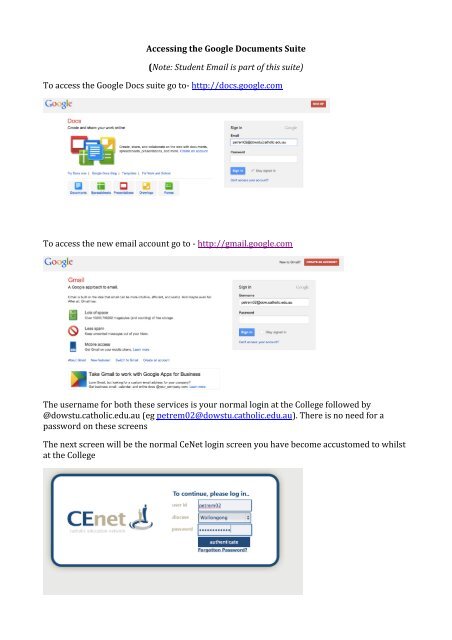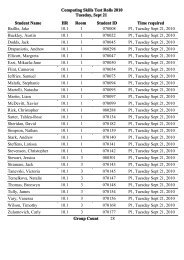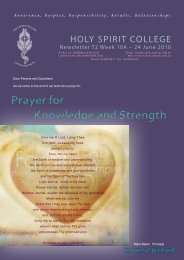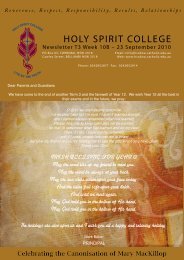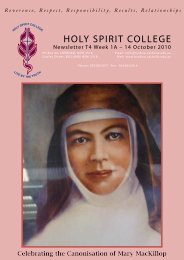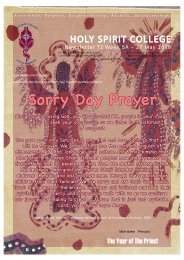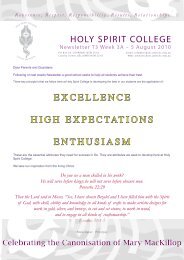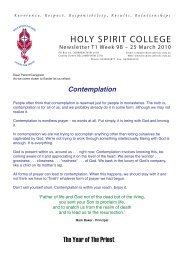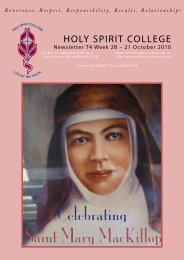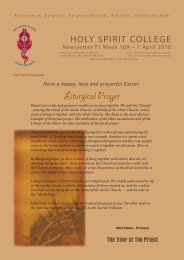Student Login Details
Student Login Details
Student Login Details
You also want an ePaper? Increase the reach of your titles
YUMPU automatically turns print PDFs into web optimized ePapers that Google loves.
Accessing the Google Documents Suite <br />
(Note: <strong>Student</strong> Email is part of this suite) <br />
To access the Google Docs suite go to-‐ http://docs.google.com <br />
To access the new email account go to -‐ http://gmail.google.com <br />
The username for both these services is your normal login at the College followed by <br />
@dowstu.catholic.edu.au (eg petrem02@dowstu.catholic.edu.au). There is no need for a <br />
password on these screens <br />
The next screen will be the normal CeNet login screen you have become accustomed to whilst <br />
at the College
Once you have logged in successfully your new email account screen should look like the one <br />
below <br />
The Google Docs Suite screen looks like the one below <br />
You will learn more about these systems in the coming months. Remember that these systems <br />
are monitored by the College and the CEO. Inappropriate language and online discussions will <br />
be challenged by the College.